#SallyCompaq122
Text











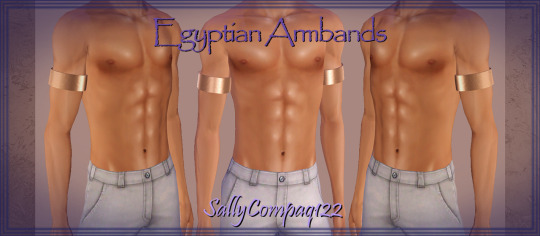
Marik Ishtar's Egyptian Armbands from YuGiOh
Sims 3 Version
The next item of YuGiOh content I've created for the Sims under the creator name SallyCompaq122 are the metal armbands worn by Marik Isthar, Ishizu Ishtar and most of the ancient Egyptian characters in the series.
This was my second accessory with morph states, and after a few adjustments, my add-on for Blender was once again helpful in keeping my morphs from exploding… that is, until I tested my accessories together in the game. Ah, life…
It turns out that while this item is good to go, the Egyptian Choker I already released has some problems I'll be programming to fix so that the morphs no longer interact with each other. In the meantime, enjoy them separately!
If you like the Sims 3 and want to play with this content, you can download it here.
These armbands are base-game compatible and work for male and female sims of all ages.
The level of detail is optimized so as not to slow down your game.
There is one recolorable channel and 8 lovely presets color-matched to precious metals and other metals historically used in jewelry.
I will be posting more of my content here, especially since I am actively creating again, so if you’re interested, give me a follow.
See more of my work: Check out my archive.
Join me on my journey: Follow me on tumblr.
Keep me creating: Support me on KoFi.
#marik ishtar#malik ishtar#yami marik#yami malik#yugioh fanart#yugioh#tombkeeper#egyptian#bracelet#cuff#armband#SallyCompaq122#cc creator#mod the sims#my cc#s3cc#ts3cc#sims 3 download#sims 3 cc#sims 3 custom content
64 notes
·
View notes
Text

Glowing Eye of Anubis from YuGiOh by SallyCompaq122
"My quest to recreate the YuGiOh characters as Sims continues!
One of the more mystical elements of YuGiOh is the glowing "Eye of Anubis" which appears on the foreheads of various characters in association with the magic of the Millennium Items.
...continued on MTS"
More Info + Download @MTS.
7 notes
·
View notes
Photo




⸸ Marik Ishtar's Tombkeeper Tattoo from YuGiOh by SallyCompaq122 ⸸
[...]
This tattoo appears in the tattoo-tab in CAS, so you will need to have Base Game patch 1.12 or Ambitions installed for it to work.
Though I've made a few minor changes to clarify the image for resizing, the design I used for Marik's tattoo is based on a deviation made by AerArcanum.
19 notes
·
View notes
Text
the sim3stuck post
+ some more stuff added 15/mar/24 !
this wont be reccs for specific features for canon characters, but items that can apply to hs trolls in general (also including xeno headcanons)
before anything else. heres a link to the og simstuck cc, basically the canon trolls' horns and the canon trolls and kids shirts, in case u somehow dont have them already :-3
cas items should all be recolourable unless otherwise stated. some links direct to the creators page, but some r direct downloads. this is cos a lot of older sims 3 cc pages have broken or link to now-defunct adfly links
+ ND SKINS:
Indogene Skin by niobe cremisi
Fantasy Insect Skin by niobe cremisi
Scaly Alien Skins by sim-it-up
Expanded Colour Ramps by FairsteadSims
Alien Colour Ramps by Scones
Wood Doll Grey Skin by niobe cremisi
Steampunk Robot Skin by niobe cremisi
Mermaid Skin by niobe cremisi
Animal Skin by Juba
Metal, Matte and Plastic skins by CmarNYC
MAKEUP:
Set of scars by i-like-teh-sims
Bleeding face makeup by TheBleedingWoodland
CAStable Mouths by Chibikinesis
Freckle Blusher by Stefan0412
Recolourable Freckles & Blush by sims3land
Tears of Pain Eye Makeup by GorePrincess
Third Eye by moonskin93
+ Avatar Alien Markings p1 by traelia
+ Avatar Alien Markings p2 by traelia
+ Dragon Scales Blush by Simmerstore
-- CONTACTS
Goat Eyes by Moonskin93 (iirc its unrecolourable)
OhMyEyes by escand (has colourable sclera too)
Solid Colour eyes, Robo eyes, Lizard eyes by Esmeralda (some are unrecolourable)
Fantasy Eyes by Arisuka
Fantasy Eyes 2 by Arisuka
EphemeraMS93 Eyes by brntwaffles (includes default, non-def with recolourable sclera, and odd-eye contact accs)
+ Dragon Eyes by niobe cremisi
ACCESSORIES:
--HORNS
Devil Kazumi horns by TheBleedingWoodland
Horns + Demon Tail by CloudwalkerNZ
Classic Demon Horns by Lavoieri
Devil Horns by yenwenz
Sundown Horns by LeahLillith
Crave Horns by LeahLillith
Hathor Horns Headband by LeahLillith
Some horns and "ribs" that might work for "grubscars" by VenusPrincess
FF12 Demon Horns by MurfeeLee
FF12 Gilgamesh Horns by MurfeeLee
Small Oni Horns by Mitarasi
--TEETH AND NAILS
Vampire Fangs by TheBleedingWoodland
Wolf Claws for all by Callia-Evergreen/Camkitty
Orc Teeth by VenusPrincess
--EARS, FINS, WINGS
Fin Ears, Pierced Fin Ears, and Goblin Ears by VenusPrincess
Feathered Wings and some tiaras/necklaces by VenusPrincess
Fairyish Wings and Ear+body fins by VenusPrincess
Feathered Wings by TheNinthWave
Mermaid Fins by DSims (these r the ones used in the old simstuck blog, the dropbox links still work)
--ETC ACC
2 Different Colour Eyes (Natural and Solid Colour) by Esmeralda (yes these arent in makeup, sims 3 eye contacts in makeup are always mirrored so these have to be "glasses")
Metal Prosthetic Arms by Arisuka
Egyptian YuGiOh Choker by SallyCompaq122
Antennas by VenusPrincess
Spine + Tail Accs by VenusPrincess
Cat Tails by Tehmango
Paw Pads by Callia-Evergreen/Camkitty
Lizard Tails by Callia-Evergreen/Camkitty
Lizard feet by Callia-Evergreen/Camkitty (included with the downloadable sims)
Pointy Anime Shades submitted to simstuck by eiram87
Triangle Shades by GrahammerTek
Welding Goggles by GrahammerTek
Misc Goggles by sionelle
+ Medusa Snake Accs by SilFantasy
GENERAL RECS:
- nraas MasterController is needed to put multiple accessories in the same location and to add more face/body sliders to your game but it has a shitton of other useful features too.
- OneEuroMutt various facial and body sliders, i have the alien/ body/ amputee sliders but the rest might also be of interest. (remember to get MasterController first)
- aWT Eyelid and Pupil Sliders, yes there is functional sliders for sims pupils. note the mesh needed for the sliders to work will remove the EA eye shine on sims (and glow eyes on supernatural sims)
- sims3genderswap is a collection of GNC/transgender/gender neutral clothing, makeup, and hair
- also some dreamer shirts/dress submitted to simstuck by zootycoon for the sims playing sburb
- links to some sims 3 cc reupload piles. some of the stuff here was picked frm these, but mostly its general sims 3 cc that lost their original download links.
one | two
i do have more cc that should work for simstuck shit but i have merged a lot of my .packages or cant find the source download. i havent included any skins for this reason but i can try finding fantasy skins or human skns that have grayscale tones at some other point. i dont have a simsfileshare code but if i somehow get one then i might upload packages of stuff that i cant find online anymore
also if theres any other canon homestuck cc for sims 3 pls send it to me....... i think theres stuff like mitunas outfit somewhere out there but my searches for sims 3 homestuck cc get drowned out by the sims 4 stuff...... rip
28 notes
·
View notes
Text











Marik Ishtar's Egyptian Choker from YuGiOh
Sims 3 Version
The next item of YuGiOh content I've created for the Sims under the creator name SallyCompaq122 is Marik Ishtar's distinctive choker necklace.
This was my first time creating an accessory that involved complex bone assignment and morph states, so there was a pretty steep learning curve. I even had to develop an add-on for Blender to get the morphs to stop exploding!
If you like the Sims 3 and want to play with this content, you can download it here.
This necklace is base-game compatible and works for male and female sims of all ages.
The level of detail is optimized so as not to slow down your game.
There is one recolorable channel and 8 lovely presets color-matched to precious metals and other metals historically used in jewelry.
Looking for the Sims 4 version? See this post.
I will be posting more of my content here, especially since I am actively creating again, so if you’re interested, give me a follow.
See more of my work: Check out my archive.
Join me on my journey: Follow me on tumblr.
Keep me creating: Support me on KoFi.
#marik ishtar#malik ishtar#yami marik#yami malik#yugioh fanart#yugioh#tombkeeper#egyptian#choker#collar#necklace#SallyCompaq122#cc creator#mod the sims#my cc#s3cc#ts3cc#sims 3 cc#sims 3 download#sims 3 custom content
70 notes
·
View notes
Text
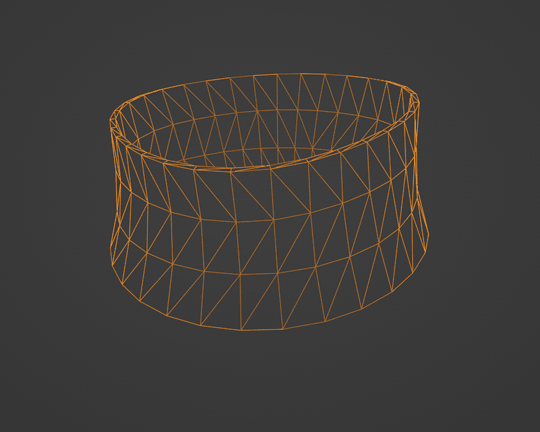
Morph Madness!
Fixing Exploding Morphs
Marik's Egyptian Choker is currently in production. It is the first accessory I've made that involves assignment to more than one bone and morphs for fat, fit and thin states. So there is a learning curve, and it is during that learning curve that interesting and unexpected things can happen.
As with my other content, I'm making the choker fit sims of all ages and genders--that's 8 different bodies.
Adding fat, fit and thin morphs multiples this number to 27 different bodies.
I'm also making 3 levels of detail for each of these. The number comes to 81 different bodies, 81 different bodies for which I need to tightly fit a cylinder around the neck and avoid clipping.

That's a lot of work. I can see why most custom content creators stick with one age, gender and detail level. At least, they did in the past. Our tools are getting better day by day, and that may partly be because of creative, ambitious and somewhat obsessive people like me.
There are usually multiple ways to solve the same problem. Some ways are faster than others. This I've learned from working in Blender3D. You can navigate to a button with your mouse or hit the keyboard shortcut. You can use proportional editing to fiddle around with a mesh or you can use a combination of modifiers.
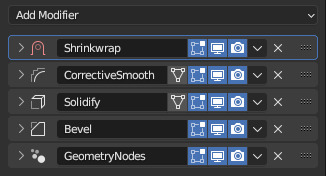
If I am going to be creating 81 chokers, I don't want to be fiddling around on each one of them for an hour. I need something automated, repeatable and non-destructive so I can make adjustments later without having to start over from the beginning. I need to work smart rather than just work hard.
This is where modifiers and geometry nodes come in. After you develop a stack to work with one body, the same process pretty much works for the others as well. That is how it became easier for me to model each of the 81 chokers from scratch rather than to use proportional editing to fit a copy from one body to the next.
But I was about to confront an explosive problem…
Anyone who has worked with morphs before probably knows where this story is headed. There is a good reason to copy the base mesh and then use proportional editing to refit it to the fat, fit and thin bodies. That reason has to do with vertex index numbers.
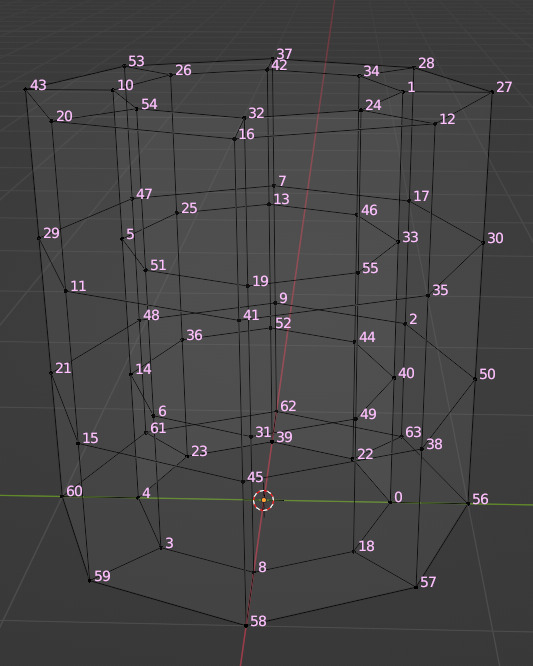
You see, every vertex in your mesh has a number assigned to it so that the computer can keep track of it. Normally, the order of these numbers doesn't really matter much. I had never even thought about them before I loaded my base mesh and morphs into TSRW, touched those sliders to drag between morph states, and watched my mesh disintegrate into a mess of jagged, black fangs.

A morph is made up of directions for each vertex in a mesh on where to go if the sim is fat or thin or fit. The vertex index number determines which vertex gets which set of directions. If the vertices of your base mesh are numbered differently than the vertices of your morph, the wrong directions are sent to the vertices, and they end up going everywhere but the right places.
It is morph madness!
When a base mesh is copied and then the vertices are just nudged around with proportional editing, the numbering remains the same. When you make each morph from scratch, the numbering varies widely.
How, then, could I get each one of those 81 meshes to be numbered in exactly the same way?
Their structures and UV maps were the same, but their size and proportions varied a lot from body to body. Furthermore, I'd used the Edge Split modifier to sharpen edges, which results in disconnected geometry and double vertices.
Sorting the elements with native functions did not yield uniform results because of the varying proportions.
The Blender Add-On by bartoszstyperek called Copy Verts Ids presented a possible solution, but it was bewildered by the disconnected geometry and gave unpredictable results.
Fix your SHAPE KEYS! - Blender 2.8 tutorial by Danny Mac 3D
I had an idea of how I wanted the vertices to be numbered, ascending along one edge ring at a time, but short of selecting one vertex at a time and sending it to the end of the stack with the native Sort Elements > Selected function, there was no way to do this.
Of course, selecting 27,216 vertices one-at-a-time was even more unacceptable to me than the idea of fiddling with 81 meshes in proportional editing mode.
So… I decided to learn how to script an Add-On for Blender and create the tool I needed myself.
A week and 447 polished lines of code later, I had this satisfying button to press that would fix my problem.

Here are the index numbers before and after pressing that wonderful button.
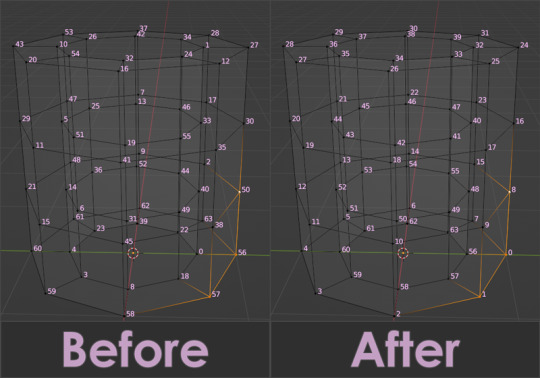
My morphs are not exploding anymore, and I am so happy I didn't give up on this project or give myself carpal tunnel syndrome with hours of fiddling.
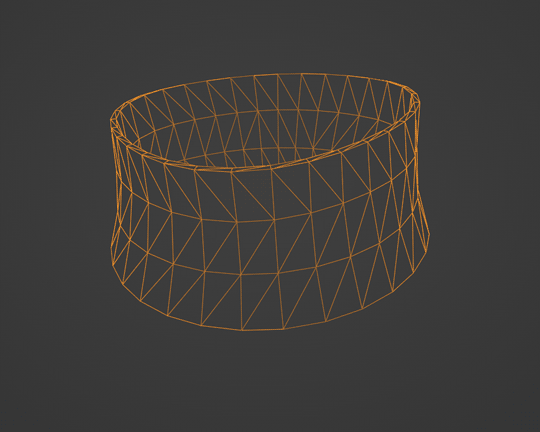
Marik's Egyptian Choker is coming along nicely now. I haven't avoided fiddling entirely, but now it only involves resizing to fix clipping issues during animation.
Unfortunately, I'll have to push the release date to next month, but now, I have developed my first Blender Add-On and maybe, after a bit more testing, it could be as useful to other creators in the community as its been to me.
See more of my work: Check out my archive.
Join me on my journey: Follow me on tumblr.
Support my creative life: Buy me a coffee on KoFi.
#exploding#morph#mesh#sims 3#cc#custom content#tutorial#C:O#SallyCompaq122#mod the sims#cc creator#art process#blender#3d#add on#shape keys#sort#vertex#index#blendercommunity
68 notes
·
View notes
Photo









Shadi's Donut Earrings from YuGiOh
Sims 3 Version
I made these earrings last year under the creator name SallyCompaq122. Since then, I’ve learned a thing or two about texturing metal for the Sims 3.
After improving Marik’s Obelisk Earrings and Rishid's Ankh Earrings, I decided to retexture these earrings as well.
If you like the Sims 3 and want to play with these earrings, you can download them here.
These earrings are base-game compatible and work for male and female sims of all ages.
The level of detail is optimized so as not to slow down your game.
There are 3 recolorable channels and 9 lovely presets color-matched to precious metals and other metals historically used in jewelry.
Looking for the Sims 4 version? See this post.
I will be posting more of my content here, especially since I am actively creating again, so if you’re interested, give me a follow.
See more of my work: Check out my archive.
Join me on my journey: Follow me on tumblr.
Support my creative life: Buy me a coffee on KoFi.
#shadi#shadi shin#shada#yugioh fanart#yugioh#donut#doughnut#hoop#circle#earrings#SallyCompaq122#cc creator#mod the sims#mycc#s3cc#ts3cc#sims3cc#sims 3 download#sims 3 cc#sims 3 custom content
73 notes
·
View notes
Text
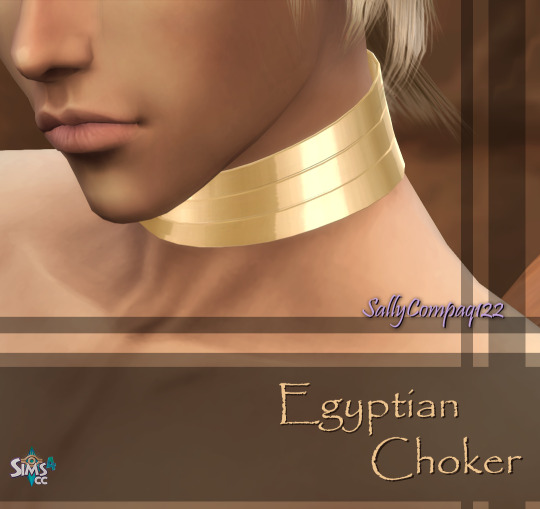












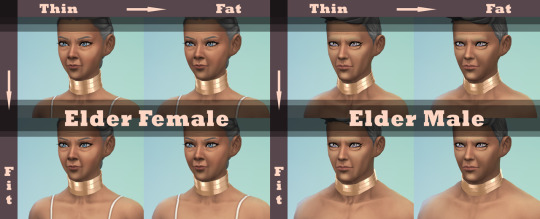

Marik Ishtar's Egyptian Choker from YuGiOh
Sims 4 Version
Two months ago, I made Marik's Egyptian Choker for the Sims 3 under the creator name SallyCompaq122. Finally, I've recreated his distinctive choker necklace for use in the Sims 4.
This was my first time creating an accessory for the Sims 4 that involved morph states, so there was another steep learning curve. Apparently, Sims 4 uses a different technology for morphs than the previous game did. They traded in some quality control to get the faster game performance, so these morphs will not look as nice, but I have managed to mitigate the disaster and come out with something decent.
If you like the Sims 4 and want to play with this content, you can download it here.
This necklace is base-game compatible and works for male and female sims of all ages.
The level of detail is optimized so as not to slow down your game.
There are 8 presets color-matched to precious metals and other metals historically used in jewelry.
I will be posting more of my content here, especially since I am actively creating again, so if you're interested, give me a follow.
See more of my work: Check out my archive.
Join me on my journey: Follow me on tumblr.
Keep me creating: Support me on KoFi.
#marik ishtar#malik ishtar#yami marik#yami malik#yugioh fanart#yugioh#tombkeeper#egyptian#choker#collar#necklace#SallyCompaq122#cc creator#mod the sims#my cc#s4cc#ts4cc#sims 4 cc#sims 4 download#sims 4 custom content
32 notes
·
View notes
Photo










Rishid's Ankh Earrings from YuGiOh
Sims 3 Version
I made these earrings last year under the creator name SallyCompaq122. Since then, I've learned a thing or two about texturing metal for the Sims 3.
After improving Marik's Obelisk Earrings, I decided to retexture these earrings as well.
If you like the Sims 3 and want to play with these earrings, you can download them here.
These earrings are base-game compatible and work for male and female sims of all ages.
The level of detail is optimized so as not to slow down your game.
There are 2 recolorable channels and 9 lovely presets color-matched to precious metals and other metals historically used in jewelry.
UPDATE! I have made some improvements to the backend to reduce the size of the package. There should be no visible difference in the game, but the new version will save you some space on your hard drive and increase the efficiency of your system that small amount. If you have this content already, please re-download!
Looking for the Sims 4 version? See this post.
I will be posting more of my content here, especially since I am actively creating again, so if you’re interested, give me a follow.
See more of my work: Check out my archive.
Join me on my journey: Follow me on tumblr.
Support my creative habit: Buy me a coffee on KoFi.
#rishid#rishid ishtar#odion#odion ishtar#yugioh fanart#yugioh#tombkeeper#ankh#pendant#earrings#SallyCompaq122#cc creator#mod the sims#mycc#s3cc#ts3cc#sims3cc#sims 3 download#sims 3 cc#sims 3 custom content
55 notes
·
View notes
Photo










Marik Ishtar's Obelisk Earrings from YuGiOh
Sims 3 Version
I made the first version of these earrings last year under the creator name SallyCompaq122. This was the first project I'd done that involved creating a mesh and baking textures in Blender.
After converting Marik's Obelisk Earrings for the Sims 4 and seeing how much better it looked in that game, I decided to update the Sims 3 version as well.
First, I improved the proportions of the mesh. Then, I decided to give texturing metal another go. Boy, am I glad that I did!
If you like the Sims 3 and want to play with these earrings, you can download them here.
These earrings are base-game compatible and work for male and female sims of all ages.
The level of detail is optimized so as not to slow down your game.
There are 3 recolorable channels and 9 lovely presets color-matched to precious metals and other metals historically used in jewelry.
UPDATE! I have darkened the textures to replicate the appearance of real metal in the game. If you have this content already, please re-download!
I will be posting more of my content here, especially since I am actively creating again, so if you’re interested, give me a follow.
See more of my work: Check out my archive.
Join me on my journey: Follow me on tumblr.
Support my creative habit: Buy me a coffee on KoFi.
#marik ishtar#malik ishtar#yami marik#yami malik#yugioh fanart#yugioh#tombkeeper#obelisk#pendant#earrings#SallyCompaq122#cc creator#mod the sims#mycc#s3cc#ts3cc#sims3cc#sims 3 download#sims 3 cc#sims 3 custom content
56 notes
·
View notes
Photo










Rishid’s Ankh Earrings from YuGiOh
Sims 4 Version
Recently, I updated Rishids's earrings for the Sims 3 under the creator name SallyCompaq122. After some tweaking, I've also converted them for use in the Sims 4.
If you like the Sims 4 and want to play with this content, you can download it here.
These earrings are base-game compatible and work for male and female sims of all ages.
There are 8 presets color-matched to precious metals and other metals historically used in jewelry.
UPDATE! I have made some improvements to the backend to reduce the size of the package. There should be no visible difference in the game, but the new version will save you some space on your hard drive and increase the efficiency of your system that small amount. If you have this content already, please re-download!
I will be posting more of my content here, especially since I am actively creating again, so if you're interested, give me a follow.
See more of my work: Check out my archive.
Join me on my journey: Follow me on tumblr.
Keep me creating: Buy me a coffee on KoFi.
#rishid#rishid ishtar#odion#odion ishtar#yugioh fanart#yugioh#tombkeeper#ankh#pendant#earrings#SallyCompaq122#cc creator#mod the sims#mycc#s4cc#ts4cc#sims4cc#sims 4 cc#sims 4 custom content#sims 4 conversion
32 notes
·
View notes
Photo










Marik Isthar's Obelisk Earrings from YuGiOh
Sims 3 Version
I made the first version of these earrings last year under the creator name SallyCompaq122. This was the first project I'd done that involved creating a mesh and baking textures in Blender.
Last month, I improved the proportions of the mesh and retextured the metal. I posted a second version.
Then, while working on my next project, I realized that the textures I'd made were too bright to really look like metal. So, here is the third version!
If you like the Sims 3 and want to play with these earrings, you can download them here.
These earrings are base-game compatible and work for male and female sims of all ages.
The level of detail is optimized so as not to slow down your game.
There are 3 recolorable channels and 9 lovely presets color-matched to precious metals and other metals historically used in jewelry.
UPDATE! I have made some improvements to the backend to reduce the size of the package. There should be no visible difference in the game, but the new version will save you some space on your hard drive and increase the efficiency of your system that small amount. If you have this content already, please re-download!
Looking for the Sims 4 version? See this post.
I will be posting more of my content here, especially since I am actively creating again, so if you’re interested, give me a follow.
See more of my work: Check out my archive.
Join me on my journey: Follow me on tumblr.
Support my creative habit: Buy me a coffee on KoFi.
#marik ishtar#malik ishtar#yami marik#yami malik#yugioh fanart#yugioh#tombkeeper#obelisk#pendant#earrings#SallyCompaq122#cc creator#mod the sims#mycc#s3cc#ts3cc#sims3cc#sims 3 download#sims 3 cc#sims 3 custom content
44 notes
·
View notes
Photo






Marik Ishtar’s Tombkeeper Eyeliner from YuGiOh
Sims 3 Version
I made the first version of this eyeliner years ago under the creator name SallyCompaq122. This was long before I ever knew what Blender was or how helpful it could be for texture painting.
After improving Rishid’s face carvings for the Sims 3, I decided to update the eyeliner as well.
If you like the Sims 3 and want to play with this content, you can download it here.
The eyeliner is base-game compatible and works for male and female sims of all ages. There is one recolorable channel.
Looking for the Sims 4 version? See this post.
I will be posting more of my content here, especially since I am actively creating again, so if you’re interested, give me a follow.
See more of my work: Check out my archive.
Join me on my journey: Follow me on tumblr.
Keep me creating: Buy me a coffee on KoFi.
#marik ishtar#malik ishtar#yami marik#yami malik#yugioh fanart#yugioh#tombkeeper#kohl#eyeliner#SallyCompaq122#cc creator#mod the sims#mycc#s3cc#ts3cc#sims3cc#sims 3 download#sims 3 cc#sims 3 custom content#egypt
84 notes
·
View notes
Text


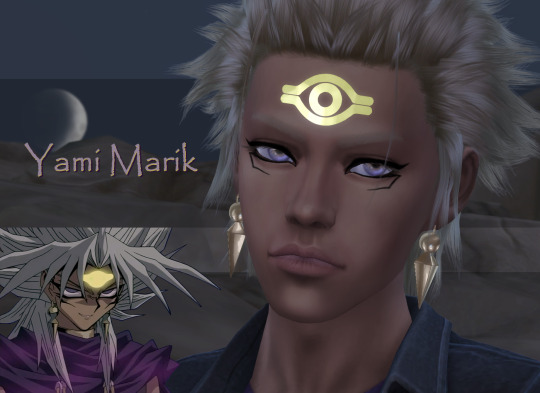
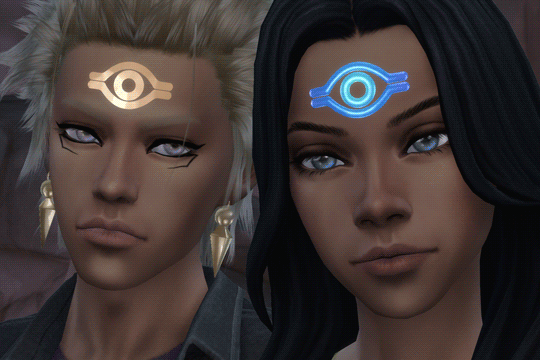









Glowing Eye of Anubis from YuGiOh
Sims 4 Version
Last month, I made the Glowing Eye of Anubis for the Sims 3 under the creator name SallyCompaq122. After learning about emission maps and negotiating resolution and compatibility issues, I’ve converted the eye for use in the Sims 4.
If you like the Sims 4 and want to play with this content, you can download it here.
This accessory is base-game compatible and works for male and female sims of all ages.
It has been placed in the Left Brow Ring category so that you can wear it with other accessories.
There are 2 variations included in the download:
"3D Shine" has 20 presets color-matched to precious metals and chakra colors. Its size and poly count are comparable to items in the Glasses category.
"Flat Shine" has 18 presets with the same colors minus the Mix metal and Rainbow chakra. Its poly count is roughly half that of the 3D Shine variation.
I will be posting more of my content here, especially since I am actively creating again, so if you’re interested, give me a follow.
See more of my work: Check out my archive.
Join me on my journey: Follow me on tumblr.
Support my creative life: Buy me a coffee on KoFi.
#yami#yugi mutou#marik ishtar#malik ishtar#yugioh fanart#yugioh#millennium#eye#aura#occult#SallyCompaq122#cc creator#mod the sims#mycc#s4cc#ts4cc#sims4cc#sims 4 download#sims 4 cc#sims 4 custom content
19 notes
·
View notes
Photo
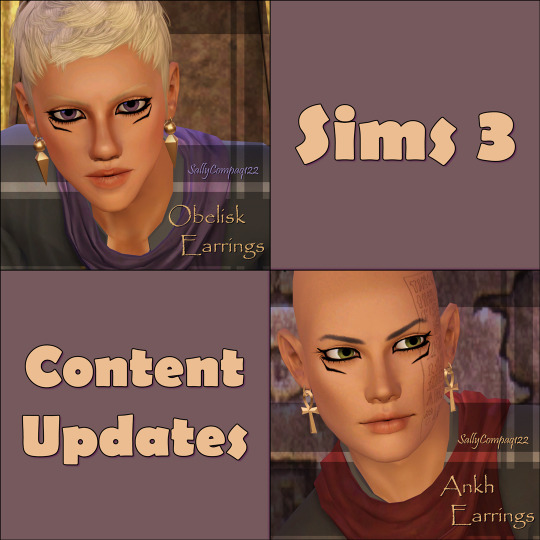
Sims 3 Content Updates
While working on a new project (yet to be announced), I discovered a new cloning method to reduce the size of the merged package file, so age conversions now share the same patterns and texture files.
This method reduced the package size of Marik's earrings by 50% and Rishid's earrings by 56%, a rather significant amount.
There should be no visible difference in the game, but the new version will save you some space on your hard drive and increase the efficiency of your system by that small amount.
This update applies to Marik’s Obelisk Earrings and Rishid’s Ankh Earrings for the Sims 3.
If you already have this content, please re-download!
I have already applied this method to the recent update of Shadi's Donut Earrings, and I will be using it with my content going forward.
I will be posting more of my content here, especially since I am actively creating again, so if you’re interested, give me a follow.
See more of my work: Check out my archive.
Join me on my journey: Follow me on tumblr.
Support my creative life: Buy me a coffee on KoFi.
#marik ishtar#rishid ishtar#yugioh fanart#yugioh#tombkeeper#obelisk#ankh#pendant#earrings#SallyCompaq122#cc creator#mod the sims#update#mycc#s3cc#ts3cc#sims3cc#sims 3 download#sims 3 cc#sims 3 custom content
16 notes
·
View notes
Photo
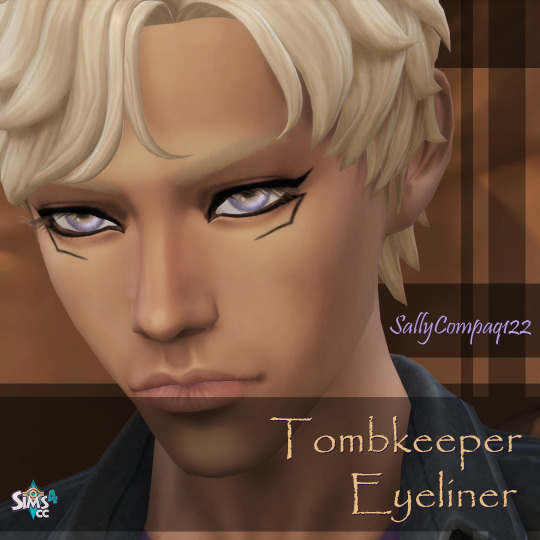







Marik Ishtar’s Tombkeeper Eyeliner from YuGiOh
Sims 4 Version
Years ago, I made Marik's eyeliner for the Sims 3 under the creator name SallyCompaq122. After much tweaking, I've converted it for use in the Sims 4.
If you like the Sims 4 and want to play with this content, you can download it here.
This eyeliner is base-game compatible and works for male and female sims of all ages.
There are 6 presets chosen from traditional kohl colors.
I will be posting more of my content here, especially since I am actively creating again, so if you’re interested, give me a follow.
See more of my work: Check out my archive.
Join me on my journey: Follow me on tumblr.
Keep me creating: Buy me a coffee on KoFi.
#marik ishtar#malik ishtar#yami marik#rishid#yugioh fanart#yugioh#egypt#tombkeeper#kohl#eyeliner#SallyCompaq122#cc creator#mod the sims#mycc#s4cc#ts4cc#sims4cc#sims 4 cc#sims 4 custom content#sims 4 conversion
53 notes
·
View notes