#SSL Certificate
Text

Just wondering but does know how fix any problems or a really big one involving an expired SSL certificate that stops you from fully accessing the internet?
(Image not from me)
2 notes
·
View notes
Text
How do SSL Certificates work?
Secure Socket Layers (SSL) certificates enable secure communication between web servers and browsers.
Initiates secure connection: When a user accesses a website with SSL encryption enabled (signified by "https://" in the URL), the web server presents its SSL certificate to the user's browser.

2 notes
·
View notes
Text
India's Cheapest & Best Webhosting Company
Kohli Hosting is a web hosting company that offers a variety of web hosting plans, including shared hosting, reseller hosting, VPS hosting, and dedicated servers. They also offer other services, such as domain registration, SSL certificates, and email services. The company is based in India.
2 notes
·
View notes
Text
Understanding The Basics of SSL
As we browse websites, share important details, and buy things online, it's extremely important to keep our information safe. That's where SSL, or Secure Sockets Layer, comes in. It's like the main tool we use to make sure our online chats and transactions stay private and secure.
Understanding the basics of SSL is essential not only for website administrators and cybersecurity professionals but also for anyone who values privacy and security online. In this article, we delve into the meaning of SSL, unraveling its significance, components, and implications in safeguarding our digital interactions. By demystifying SSL, we empower individuals and organizations to navigate the online landscape confidently and securely.
What is SSL?
SSL, or Secure Sockets Layer, is a cryptographic protocol designed to secure the communication between a user's web browser and a server. It establishes a secure and encrypted connection, safeguarding sensitive data such as login credentials, personal information, and financial transactions from unauthorized access and potential cyber threats.
It operates by facilitating a secure handshake between the client and server, utilizing digital certificates issued by Certificate Authorities to verify the authenticity of the communicating parties. Its implementation is crucial for building user trust, protecting against data breaches, and ensuring the overall security of online interactions.
The Importance of SSL
The primary purpose of SSL is to encrypt the communication between a user's web browser and the server, protecting sensitive information from unauthorized access. It plays a pivotal role in various aspects of online security. Here’s how:
1) Data Encryption:
SSL encrypts data during transmission, ensuring that even if intercepted, the information remains indecipherable to malicious actors. This is particularly crucial when handling sensitive data such as login credentials, financial transactions, and personal information.
2) User Trust and Confidence:
The presence of SSL is visually indicated by the padlock icon and "https://" in the browser's address bar. This visual cue reassures users that their connection is secure, fostering trust in the website. In contrast, websites without SSL may be flagged as insecure, potentially deterring users from interacting with them.
3) Protection Against Man-in-the-Middle Attacks:
SSL thwarts Man-in-the-Middle (MitM) attacks, where attackers attempt to intercept and alter communication between two parties. The encryption provided by SSL ensures that even if intercepted, the data remains confidential and unaltered.
4) SEO Ranking:
Search engines prioritize secure websites, and SSL is a factor in search engine ranking algorithms. Implementing SSL not only protects users but also positively impacts a website's visibility in search results.
“In the realm of digital education, platforms like Study24hr.com play a pivotal role in enhancing our understanding of crucial technologies. The site emerges as a valuable resource, offering a myriad of courses that empower individuals to navigate the world of new trends with confidence. Whether you're a beginner seeking foundational knowledge or an experienced professional aiming to refine your skills, bolster your expertise with Study24hr.com. Explore their diverse offerings to further enrich your understanding and proficiency in online marketing trends.”
Components of SSL
Here are several key elements that work together to establish and maintain a secure connection between users and servers, protecting sensitive information from interception and unauthorized access.
1) SSL Handshake:
The SSL handshake is the initial phase of establishing a secure connection. During this process, the client and server agree on the encryption algorithms and exchange cryptographic keys.
2) SSL Certificates:
It relies on digital certificates issued by Certificate Authorities (CAs). These certificates validate the authenticity of the website, ensuring users connect to the intended server and not an imposter.
3) Ciphers and Encryption Algorithms:
It employs various encryption algorithms and ciphers to secure data transmission. These include symmetric and asymmetric encryption methods, providing a robust defense against eavesdropping and tampering.
Consequences of Neglecting SSL
The absence of SSL safeguards exposes sensitive information to unauthorized access, posing threats to both user privacy and the reputation of an organization. The subsequent points outline the repercussions of disregarding SSL.
1) Data Vulnerability:
Without SSL, data transmitted between the user and the server is susceptible to interception. This puts sensitive information, such as login credentials and financial details, at risk of being exploited by malicious actors.
2) Loss of User Trust:
Users are increasingly security-conscious. A lack of SSL not only jeopardizes user data but also erodes trust. Visitors are likely to abandon websites perceived as insecure, leading to the loss of potential customers and damage to the site's reputation.
3) Regulatory Non-Compliance:
Many regulatory standards, such as the Payment Card Industry Data Security Standard (PCI DSS), mandate the use of SSL/TLS for securing sensitive information. Neglecting SSL could result in non-compliance, exposing organizations to legal consequences and financial penalties.
The Epilogue
In conclusion, SSL is the cornerstone of online security, providing a secure conduit for the exchange of information. Its implementation is not just a technical necessity but a fundamental element in building and maintaining user trust. As we navigate the digital landscape, ensuring the widespread adoption of SSL is crucial for a safer and more secure online experience.
#ssl#ssl certificate#business#website#website security#online privacy#online security#data#trust#customers#safety
0 notes
Text

Neoseotips offers an efficient SSL Checker Tool to ensure your website's security. With our service, effortlessly verify SSL certificates, detect vulnerabilities, and maintain the trust of your visitors. Secure your online presence with Neoseotips.
0 notes
Text
How Can a Shared IP Address Impact Your Website’s SEO?
The SEO implications of a shared IP address primarily revolve around reputation, performance, and control factors.
1. Reputation Management:
Search engines consider the reputation of the IP address when evaluating the trustworthiness and authority of a website.
If other websites sharing the same IP engage in black-hat SEO tactics or host malicious content, it can result in the entire IP address being flagged or blacklisted by search engines.
Consequently, your website’s SEO rankings may suffer, even if your site adheres to best practices.
2. Performance Impact:
Server performance plays a crucial role in user experience and SEO rankings.
A shared IP address means sharing server resources with other websites.
If neighboring sites experience sudden spikes in traffic or resource consumption, it can lead to slower response times for your website, affecting user experience and potentially harming your SEO rankings.
Search engines prioritize websites with fast load times, and performance issues can negatively impact your site’s visibility in search results.
3. Control Over Server Configurations:
In a shared hosting environment, you have limited control over server configurations and security measures.
While some SEO optimizations, such as implementing SSL certificates or configuring server settings for better performance, may still be possible, you may face restrictions or dependencies on the hosting provider’s policies and infrastructure.
Limited control over server configurations can hinder your ability to implement certain SEO best practices effectively.
To Learn More, Click this Link:
0 notes
Text
Best SSL Certificate Provider in India

In a move to enhance online security, Google has proposed reducing the maximum validity period for TLS certificates from 398 days to 90 days. This significant change aims to mitigate the potential risks associated with long-term certificates, such as the exploitation of vulnerabilities discovered after issuance. While the proposal got mixed reactions, it underscores the importance of robust certificate lifecycle management (CLM) practices.
Why The Change?
The primary reason behind Google's decision to reduce the SSL certificate validity period is to enhance security on the internet. By shortening the lifespan of SSL certificates, Google aims to reduce the window of opportunity for attackers to exploit vulnerabilities. Shorter validity periods ensure that certificates are renewed more frequently, allowing website owners and certificate authorities to stay on top of emerging security threats and vulnerabilities.
Implications For Website Owners:
Increased Administrative Effort: The shorter validity periods mean that website owners will need to renew their SSL certificates three to four times more frequently than before. This additional administrative effort can be challenging, especially for large organizations managing numerous certificates.
Enhanced Security Practices: Website owners will need to adopt a proactive approach to security management. Regular monitoring, updating, and replacing SSL certificates will become crucial to maintaining a secure online presence.
Reminder Systems: Website administrators will need to implement reliable reminder systems to ensure the timely renewal of SSL certificates, reducing the risk of inadvertently letting certificates expire.
The Role Of CLM In Managing Google's 90-Day TLS Certificate Shift
In the rapidly evolving digital landscape, cybersecurity stands paramount. Google's proposal to reduce TLS (Transport Layer Security) certificate validity to 90 days has sparked significant discussions within the tech and security realms. This shift aims to bolster security by promoting more frequent certificate updates, but it also poses challenges for organizations managing their digital security infrastructure.
The Significance Of CLM Amidst Google's TLS Changes
Certificate Lifecycle Management (CLM) holds a pivotal role in mitigating the impacts of Google's proposal. CLM refers to the administration, tracking, and maintenance of digital certificates throughout their lifespan. Its significance becomes evident in managing shorter TLS certificate validity periods efficiently.
Here's How CLM Can Help Organizations Navigate The 90-Day Certificate Shift:
Certificate IssuanceManage high-volume TLS/SSL certificate issuance for multiple individuals and teams in a fraction of the time. With role-based user access and domain pre-validation, you’ll save time with certificate management that can be put toward more critical tasks—like inspection and remediation.
Certificate InstallationEnjoy hands-off TLS/SSL certificate distribution by using SCEP, REST, EST, or auto-enrollment to automate certificate deployment for devices and users across your network.
Certificate InspectionWith a single click, scan all your TLS/SSL certificates for vulnerabilities and weak configurations to avoid a lapse in security. See analytics and reports about the health of your network at any given moment.
Certificate RemediationWhen CertCentral finds an issue, you’ll get remediation suggestions with detailed answers to virtually any certificate problem. And if you ever need to revoke a certificate, it only takes one click.
Certificate RenewalLapsed TLS/SSL certificates can cost a business millions of dollars. The CertCentral automatic renewal option eliminates the headache of manually tracking certificates so you can avoid unplanned outages.
Certificate AutomationFrom hosted, agent-based, or sensor-based automation to ACME URL, CertCentral provides flexibility to automate certificate lifecycles in the best way fit for your organization, so you can avoid expiring certificates and tedious manual tasks.
Integration with private CAIntegrating CLM with a private CA streamlines certificate management, ensuring automated issuance, renewal, and revocation. It enhances security, aligns policies, and centralizes control, enabling efficient lifecycle management, compliance adherence, and synchronized key handling for robust digital security within the infrastructure.
CA AgnosticA CA-agnostic CLM allows seamless management of certificates from multiple CAs. It offers flexibility, enabling easy migration, diverse CA usage, and reduced vendor dependency. This approach fosters interoperability, simplifies administration, and facilitates comprehensive certificate lifecycle management across varied infrastructures.
How JNR Can Help Simplify Renewal Of Short-Lived Certificates At Scale?
JNR Management has a ready-to-consume, scalable certificate lifecycle management (CLM) solution that automates all certificate processes end-to-end. You can discover, inventory, monitor, and automate the complete certificate lifecycle, all through a central console. By providing visibility, control, and insights, JNR Management simplifies certificate lifecycle management and helps you stay on top of cyber threats.
JNR Management is Best SSL Certificate Provider in India
#SSL Certificate#SSL Certificate in India#SSL Certificate in Delhi#SSL Certificate in Mumbai#SSL Certificate in Bangalore#Cheap SSL Certificate in India#Cheap SSL Certificate in Delhi#Cheap SSL Certificate in Mumbai#Free SSL Certifivate
0 notes
Video
youtube
Put Wildcard Certificates and SSL on EVERYTHING - Traefik Tutorial
Today, we're going to use SSL for everything. No more self-sign certs. No more http. No more hosting things on odd ports. We're going all in with SSL for our internal services and our external services too. We going to set up a reverse proxy using Traefik, Portainer, and use that to get wildcard certificates from Let's Encrypt. Join me and let's secure all the things.
0 notes
Text
How to Set Up a WordPress SSL Certificate
Finding your way around the internet can be challenging, especially when keeping your online identity safe. Welcome to the world of SSL certificates, a significant security measure that is no longer a choice but a must-have for any serious website owner.
How to Set Up a WordPress SSL Certificate is a post that will walk you through this process.

What does SSL mean?
Safe Sockets Layer, or SSL, is a system that protects all of the data sent between a browser and a web server. It protects the information they send each other from hackers and other cyberattacks and keeps it private.
HTTPS stands for Hypertext Transfer Protocol Secure. It is the safest form of HTTP, the standard way to send data over the internet. The padlock in your browser's search bar tells you that the connection is an HTTPS connection that SSL encrypts. This adds an extra layer of security.
A "Not Secure" message in the address bar means that the website does not have an SSL certificate or has an expired or incorrectly set certificate. As a warning, this lets people know that hackers could steal any information they enter on the site.
What do you need to get an SSL certificate set up in WordPress?
Most of the time, your web host gives SSL keys to your websites. So, before you start:
Ensure your site still needs the SSL certificate you need to set up.
You should check to see if your web host:
Free SSL validation is offered.
Offers paid SSL certification as part of its hosting plans
Allows you to add SSL certificates from third-party providers
If your SSL certificate has expired or, very rarely, your WordPress site doesn't have one, you will need to add one.
2. Take a full site backup
Additionally, we suggest using a backup tool to make a copy of your WordPress site before installing an SSL certificate in WordPress. It's also easy to recover; you can set it to back up at regular times and more.
Websites that use WordPress can now get SSL certificates either by hand or with a tool. This article tells you how to install a third-party or self-signed certificate. The plugin is more accessible, but you should follow the other steps instead.
How to install an SSL certificate in WordPress using a plugin
Use a dedicated SSL plugin like Really Simple SSL to install free third-party certificates from Let's Encrypt on your WordPress site. This is especially useful if your web host does not provide an SSL certificate.
Step 1: Activate the Really Simple SSL plugin from the WordPress plugins section.
Step 2: Open the Really Simple SSL dashboard by navigating to Settings and SSL.
Step 3: Select the Install SSL Certificate option.
This displays the System Status pop-up, determining whether your website matches the minimum requirements for installing the certificate.
If there are no problems, click save and continue.
Step 4: Fill out the domain wizard with site information.
Most of the information in this part is pre-filled based on the previous step's system status check.
Once finished, click save and continue.
Step 5: In the Hosting area, provide your web host's URL and admin credentials.
Continue by clicking the Save button.
Step 6: In the directory pop-up, double-check the findings.
Simple SSL verifies your credentials at this step.
If there are no problems, click save and continue.
Simple SSL should now install an SSL certificate from Let's Encrypt on your WordPress site. Keep your credentials ready in case you are logged out of your site.
How to manually install an SSL certificate in WordPress (via cPanel)
To install SSL certificates on web hosting services such as MyResellerHome, use cPanel. Using cPanel to upload an SSL certificate is a reasonably easy operation, and its UI is nearly identical across web providers. The instructions outlined here apply to all cPanel’s and web hosting.
Getting an SSL certificate for WordPress is a recommended read.
Step 1: Go to the Security section of your site's cPanel and click on SSL/TLS.
Step 2: Select Generate, View, Upload, or Delete SSL Certificates.
Step 3: Fill out the Upload a New Certificate area with your certificate information.
Step 4: To add the certificate to your site, click Install after it appears in the Certificates on Server section.
How to Install an SSL Certificate in WordPress Using the Web Server
Obtain an SSL certificate from a CA and manually install it on your WordPress site using the mechanism required for your web server—Apache or nginx.
However, we do not suggest this strategy because it increases the likelihood of things crashing on your website. Furthermore, manual SSL installation is time-consuming and entails multiple procedures. It will necessitate changes to core files and the site database, where errors could be disastrous to your site.
After all that work, you'll have to manually redirect your site from HTTP to HTTPS, which is required for SSL installation.
The use of a plugin such as Really Simple SSL, which simplifies and expedites the process of installing SSL certificates on your website, allows you to avoid the risks that are associated with these situations.
What should I do after putting in an SSL certificate in WordPress?
After adding an SSL certificate to your WordPress site, you should check that it is set up correctly across the whole site.
Change your site's URL from http:// to https:// in the central part of your manager dashboard.
Add the https:// URL to your site's information. Use a tool like BetterSearchReplace (BSR) to make it easy and quick.
Once you've installed and activated the BSR plugin, go to your dashboard and click on "Tools" to get to the BSR homepage. Type the HTTP URL of your site into the Search for box and the https URL into the Replace with box. Uncheck the box next to Run as dry run, then click Run Search/Replace → to select all the tables.
Change your site's URL in Google Analytics, Google Search Console, and its sitemap to inform Google about the changes. This ensures that Google can find and show your site in search results.
Run your site's URL through the Qualys SSL test site to ensure that your SSL certificate is set correctly and that the results show that it is.
Check your site's license often to ensure it's renewed on time. This is very important so that you can handle expiring certificates since Google is slowly switching from SSL certificates that are valid for one year to ones that are valid for 90 days.
Extra safety steps to keep your WordPress site safe
Adding an SSL certificate to make your WordPress site safer is only the beginning. It only encrypts the traffic going to and from your site. It doesn't protect it from the many threats that are out there. Because of this, you must take extra steps to keep your site safe from all kinds of dangers.
Add a security tool to your site and your SSL certificate. Because it has a strong firewall and good bot protection, it keeps your site safe from threats, and its malware scanning and removal tools always ensure it stays clean.
Tell people to change their passwords often and ensure they are strong.
Use two-factor authentication (2FA) or other vital security steps to make your login safer.
Check user accounts and permissions often to prevent people from changing your WordPress site without your permission.
Bots and people who aren't supposed to be there can't start brute-force attacks if you limit the number of times people can log in to your site.
Regularly update your WordPress core, plugins, and styles to prevent people from exploiting any security holes.
How to fix problems with the SSL installation on your WordPress site
Some things might get in the way of you adding an SSL certificate to your WordPress site to make it safer. Don't worry, though. We will discuss some of the most common problems that might arise during this process and how to solve them.
You might be getting one of these errors: HTTP 429.
That's too many requests; more domains should be allowed, or the certificate must suit your chosen domain. They show up when the SSL certificate information doesn't match what's on your WordPress site. If you need any corrections in your SSL certificate information, get a new one from the CA.
Do you get a warning message that says "Expired SSL Certificate"?
You guessed it—an SSL certificate that has expired—is the root of this issue. If you just installed an SSL certificate and now see this error, check the times the certificate was activated and when it expires. This mistake usually happens because the date is wrong or not likely to happen. Also, since Google is moving toward SSL certificates that are good for 90 days, you must check your site's expiration dates and ensure you renew them on time.
Are you getting an error that says NET:ERR_CERT_INVALID or NET:ERR_CERT_COMMON_NAME_INVALID?
If you see this error, your browser thinks the SSL certificate for your WordPress site is inaccurate. There are many reasons for this, but the most common ones are wrong domain names or times of activation or expiration. Check these facts and have the CA fix them when they reissue your certificate.
Are you getting an ERR_SSL_PROTOCOL_ERROR or an ERR_SSL_VERSION_OR_CIPHER_MISMATCH error?
An incorrectly set-up or written SSL certificate, a problem with the certificate's digital signature, or an outdated encryption algorithm could all be to blame for this error. You should go back and fix any mistakes in your SSL settings.
If the issue still appears, try a fresh copy of your browser or a different browser to see if that fixes it. There are other things that the Qualys SSL test can tell you about your SSL certificate. Make sure that the SSL certificate is not affected by a firewall plugin by turning it off and then reloading the website. The worst-case scenario is that you might be required to obtain a new certificate.
Are you getting "Not Secure" messages on your site or login page?
If your browser tells you that your WordPress login page or site is "Not Secure," it means that your browser can't find an SSL certificate or, if one is there, it has expired or isn't set up correctly. You can get a new SSL certificate or use a tool like Really Simple SSL to fix the one you already have. Next, you need to change all HTTP URLs to their HTTPS versions and move them. Lastly, clear your browser's files and let Google know your site has changed.
Conclusion
Setting up a WordPress SSL certificate ensures that your website is safe and trustworthy. In addition to keeping your information secure, it also helps your site's SEO rankings. You might think the process is challenging at first, but if you carefully follow the steps in this piece, you can do it. Remember that a safe website builds trust among users and makes surfing more enjoyable. Be sure to add an SSL certificate to your WordPress site.

Janet Watson
MyResellerHome
MyResellerhome.com
We offer experienced web hosting services that are customized to your specific requirements.
Facebook Twitter YouTube
0 notes
Text
my Firefox on my (i)phone keeps showing a “ssl error” when I try to use tumblr(probably also other stuff but i only use tumblr on it) using my data(I don’t have Wi-Fi at home) and I tried looking it up and I don’t know how to fix it
0 notes
Text
Here are the best SSL certificate providers for free | Liveblack

Website security is always a subject of concern to all website owners. If your site isn’t protected, visitors won’t mind ignoring your site. For security and the betterment of your website, you need an SSL certificate. SSL (Secure Sockets Layer) keeps all sensitive information secure. Its security protocol creates a safe encrypted link between web browsers and servers.
Why is it necessary to get an SSL certificate for your website?
Your website is more than showing off how creative you are with your designs and content or how many products and services you offer your customers or visitors. It is also about the data the customers share, and their private information should not fall into the wrong hands. Your customers or visitors of the website expect your site to be secured with appropriate security measures. Without a secure connection, your website and customer data risk getting hacked. All in all, your website should be protected with SSL, whether it’s about financial operations you do on your website or its customer data security.
Web browsers like Chrome and others notify people visiting your website about not visiting the site as it is not secure for them to use. So it’s better to have an SSL certificate to protect everything that your site has from your sensitive information to the customer’s data, to protect privacy.
Securing your website with an extra coating of protection is mandatory. There are free SSL certificate providers. Free SSL provider gives certificates that will encrypt the data and provide security for online communication between a web browser and a web server.
There are mainly three types of SSL certificates — DV (Domain Validation), OV (Organization Validation), and EV (Extended Validation).
If you are looking for the best free SSL certificate providers, check out our detailed blog to choose the best one.
1 — Let’s Encrypt
Let’s Encrypt is a renowned SSL Provider operated by a non-profit organization named Internet Security Research Group (ISRG). They offer free SSL certificates that are easy to acquire, manage, and renew, with the mission to create a more secure and protected web. You can easily apply for SSL certificates if you have a domain name.
One of the main advantages of having Let’s Encrypt is it allows you to create Wildcard and Subject Alternative Name (SAN) certificates. You can install Let’s Encrypt from your web hosting provider. However, if your web hosting provider doesn’t provide you with a Let’s Encrypt SSL certificate, you can install it manually by following the guidelines on how to install it.
Each certificate issued by Let’s Encrypt becomes public as it is online for anyone to check out. That’s how they display their transparency. If you have many websites, generating Wildcard and SAN certificates makes it easy to create SSL certificates without installing them for a separate domain or subdomain.
Let’s Interact is a reliable option to install SSL certificates to provide security and protection to your website and the people who are your customers or visitors.
2 — SSL for Free
Anyone can quickly create SSL certificates from SSL for Free, as the name says so, and follow the thing. It unquestionably provides free SSLs and works on all significant browsers. SSL for Free offers 90-day certification; afterward, you must manually renew certificates. But don’t worry about a manual process as it is easy to work on, and spending a few minutes every three months doesn’t take much time.
Build trust among your customers and website visitors by having SSL for Free. Protect every piece of information you have, and improve site ranking, and it’s 100% free to generate SSLs. Over three million free SSL certificates have been generated and counting.
3 — GoDaddy
GoDaddy is a name everyone has heard of somewhere, and it is the best SSL provider, providing free and paid SSLs. GoDaddy doesn’t just offer SSL certificates, but it can also provide many other services like web hosting, professional email, web design services, SSL security, domain registration, etc. The SSLs provided by GoDaddy are compatible with every leading browser and give 24*7 support.
You must know about GoDaddy that they don’t provide SSLs for free. You will get an SSL certificate for free by purchasing other services. It depends on what package you are buying, and according to that, you’ll benefit from having SSL free for how much time.
Whether you own a single website or more than one website, GoDaddy will be there to protect you from unwanted and unexpected harm.
4 — GoGetSSL
Another highly trusted name in the list of free SSL providers, GoGetSSL, quickly avail SSL certificates for you. For SSL certificates, it gives a 90-day free trial. It takes only about 5 minutes to get domain validation (DV) SSLs, for which they don’t demand any paperwork, callback, or anything—an easy and quick way to be secured.
Technically speaking, GoGetSSL doesn’t provide SSLs free, they have a 90-day free trial in which you can try and test, and they have a 30-day money-back guarantee. If you are unsatisfied with the SSLs, they fully refund the money within 30 days.
Do you know any SSL certificate providers with a better price? Because GoGetSSL will match the price with other providers. Get the best possible price with them to save your money.
5 — Bluehost
Bluehost is one of the best and most popular free SSL certificate providers, providing services at an affordable price. Signing up for any hosting plan with it will provide you with free SSL certificates. Do you want your first website to go online? Consider buying any hosting plan from Bluehost. You’ll get a free domain name for the first year, a perfect all-in-one package.
If you want to switch web hosts, Bluehost is an ideal choice. Enjoy the best website hosting benefits with Bluehost and have an amazing and secure website. By choosing Bluehost, you select the best for your site, as it makes it easy to renew SSLs and enable them.
Whether you are looking for free SSL certificate providers or any services related to digital marketing, we will help you with everything. At Liveblack, you’ll find productive solutions that inspire people to know more about your brand or business, grab people’s attention through inventive social media posts and creatives, let your website stand out, and level up your marketing with us.
#SSL certificate#free SSL certificate providers#SSL (Secure Sockets Layer)#best free SSL certificate providers#SSL Security#SSL certificate for Website Security
0 notes
Text
Why Do I Need An SSL Certificate?

If you run a website, you've likely heard of SSL certificates. In fact, they've become as ubiquitous in the online world as social media is in real life. But what is an SSL certificate? How do they work? And why do I need one? Let's get the word out about SSL certificates and why they're important!
What can an SSL certificate do?
The most important thing to realize about SSL certificates is that they are a defense against cyber attacks.
You may have heard the term “hacker” and thought it was someone who was trying to steal your password. While that might be true sometimes, there are other ways in which hackers can use technology to cause damage or compromise your data and company. An SSL certificate will protect you from these kinds of attacks by:
Protecting sensitive data like credit card information and social security numbers.
Protecting against phishing and man-in-the-middle attacks (fraudulent websites).
Protecting against keyloggers or any other software used specifically for stealing information from users (like emails).
Keep hackers away from your website so they can't try their luck at stealing anything else.
Create a site-wide encryption standard.
An SSL certificate is a substantial way to protect your data. It's like the lock on your front door, securing your online home from would-be intruders. With an SSL certificate in place, no one can get into that data—not even hackers!
The bad news is that many people don't know how to use these locks effectively—and they often mistakenly believe that all SSL certificates are created equal. In reality, there are two main types of SSL certificates: domain and wildcard certificates. Each type has its own strengths and weaknesses (as well as price points).
Create a sense of trust among users.
SSL certificates help establish a sense of trust among users. The more confident a user feels, the more likely they will be to complete an online transaction or purchase. In order to increase the likelihood that a user will feel safe, secure, and confident in their online transactions, you should use an SSL certificate on your website.
Types of SSL certificates
SSL certificates are available in multiple types. The type of certificate you choose depends on the level of security and encryption you need, as well as the duration for which you want to secure your site. Here's a breakdown of what each type offers:
Domain validation certificates are the least expensive option and provide basic protection for your website. They're also the fastest to set up and can be issued within minutes once approved. However, they lack strong encryption measures so they're not recommended for e-commerce sites or sites that handle sensitive data like medical records or financial information.
Organization validation certificates are more secure than domain validation because they require proof of ownership from an authorized representative within your company or organization (such as an executive). They are also more expensive than most other options.
Extended validation SSLs offer the highest level of assurance and require more time to process than other forms because they require additional checks before being issued.
There are many reasons why an SSL certificate is essential.
It protects your website against phishing scams and data breaches.
It secures the server that you are using to host your website and all of its files.
The SSL certificate creates a public key, which is used to encrypt and decrypt data sent over the internet between two computers or devices (like a browser). This process uses TLS (Transport Layer Security) technology, which sends information through encrypted channels so that if someone intercepts it, they cannot read it without knowing what the key is. Because of this encryption method, an SSL certificate makes sure that any person browsing on their device with an unsecured connection will not be able to see any sensitive information about you or your business—including credit card numbers, usernames/passwords for social media accounts, etc.—that passes through their computer's connection with your site's servers when they click on links shared from within its content.
Conclusion
The bottom line is that an SSL certificate is a powerful tool for creating trust among your users and establishing a sense of professionalism. You can use SSL certificates to redirect traffic from HTTP to HTTPS, track visitor statistics, or even use them as security keys to encrypt data between your web server and client computers. As you can see, there are many benefits associated with having an SSL certificate installed on your website, so don't wait any longer!
To learn more about how Reversed Out can help secure your WordPress site so that people cannot access personal information stored there without permission (and make sure no hackers get in), contact us!
Contact Us
At Reversed Out Creative, we understand the challenges and opportunities presented by AI disruption. Our team of experts specializes in web design, SEO, graphic design, and digital marketing services. Reach out to us through our contact form to learn more about navigating the evolving job market and embracing the potential of AI. Together, let's shape a future that combines human ingenuity with the power of AI.
Original content source: https://reversedout.com/why-do-i-need-an-ssl-certificate/
#SSL certificate#Secure Sockets Layer#Website security#SSL encryption#HTTPS#SSL benefits#Secure browsing
0 notes
Text

HiFiveHost is a privately held firm providing fully managed premium services. We carefully chose high-quality servers, networking, and infrastructure equipment to ensure high reliability with a 99.95% uptime guarantee!
#domain#hifivehost#artificial intelligence#hosting#webhosting#india#cpanel#shared hosting#vpshosting#linux vps#managed vps#ssl certificate#wordpress#digital world
0 notes
Text
Adequate of SSL Certificate for E-Commerce Website 2023
SSL Secure Sockets Layer is a security protocol that encrypts data sent between a user s web browser and a website s server
0 notes
Text
The SSL Effect: How SSL Certificates Boost SEO Rankings
In the dynamic field of search engine optimization (SEO), webmasters are continuously looking for methods to raise their ranks and increase their online presence. Using an SSL (Secure Sockets Layer) certificate is one often-overlooked element that can have a big impact on SEO rankings. We'll discuss the value of SSL certificates and how they can improve the SEO performance of your website in this blog.
0 notes
Text
Is SAN (subject alternative name) required for SSL certificate?
Subject Alternative Name (SAN) is an extension of the X.509 specification used in SSL/TLS certificates. SAN allows a single certificate to specify multiple domains, hostnames, or IP addresses to secure. Here’s why SAN is essential in SSL/TLS certificates:
1. Multi-Domain Support
SAN allows a single certificate to secure multiple domain names or subdomains. This flexibility reduces the need for…
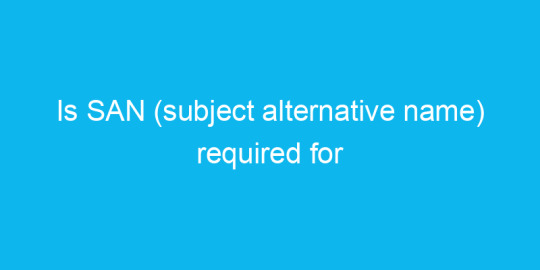
View On WordPress
0 notes