#PMX Editor
Text
YALL I CANT BELIEVE IT.
I FINALY MADE MY PORTAL OC IN MMD!
(maby i'l make some other cores too i'd love some suggestions)

im still working on the model BUT AAAAAAAACKKK!!!

#& i know the shell looks like conley's but shhhh.. (uzbeky spyat🤫)#also i made her design before i even found out about portal revolution T-T#portal 2#portal#mmdmikumikudance#mmd#pmx editor#HER NAME IS CATHERINE!
24 notes
·
View notes
Text
I might have gone insane an made a sherry model for MMD



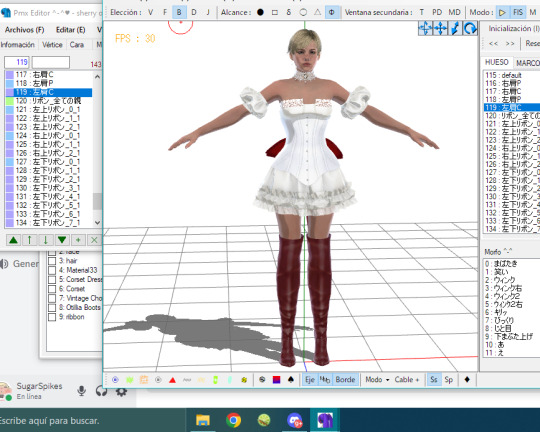
There are still some vertexes i gotta clean and rig properly but it looks good so far!
Give me fit prompts for sherry! (Just sherry for now, it's the only model I've rigged so far)
Maybe cat sherry? Princess? Casual?
#re6 sherry#sherry birkin#mmdmikumikudance#mmd#pmx#pmx editor#mmd model#rebhfun#resident evil sherry#resident evil 6#resident evil
17 notes
·
View notes
Text
VRoid Studio and MMD Hair Presets:


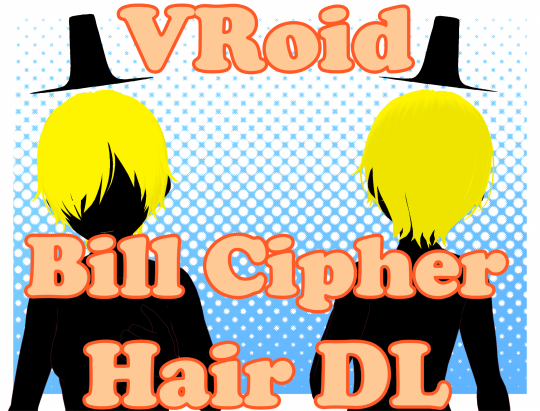
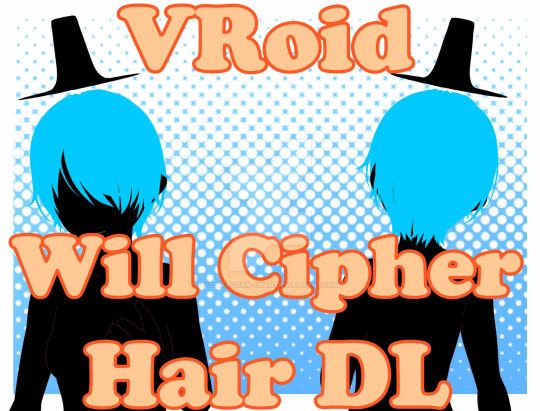



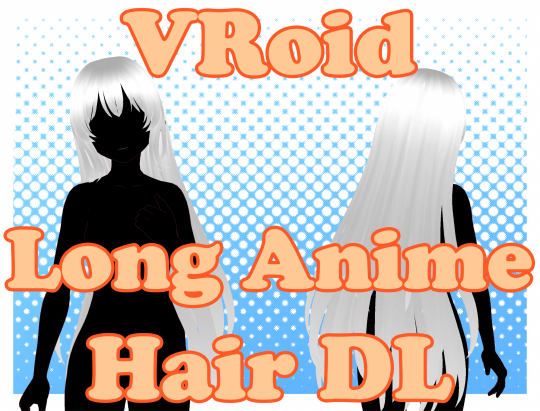
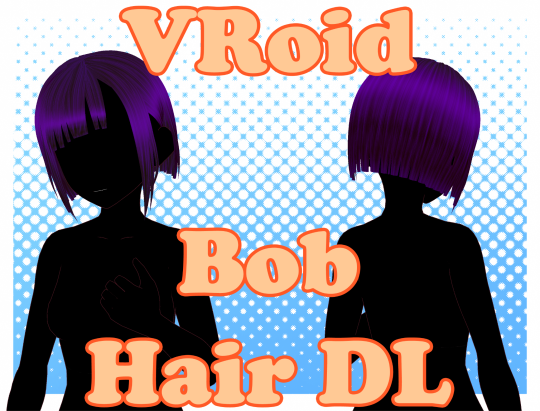
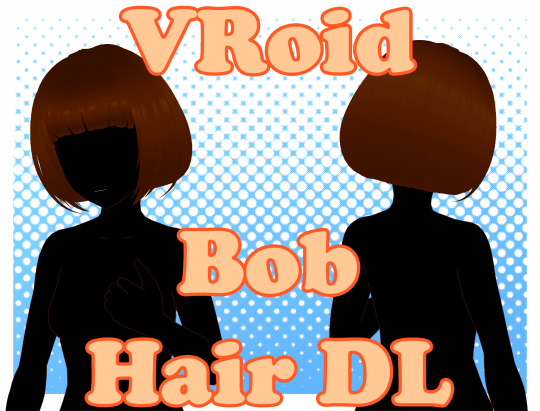
You can buy them on my DeviantArt and Booth:
#mmd#vroid model#vroid studio#vroid texture#vroid vtuber#vroid models#vroid textures#vroid assets#vroid presets#mikumikudance#mikumikueffect#mme#pmx editor#pmd editor#pmx#pmd#short hair#white hair#albino#albino hair#purple hair#brown hair#brunette hair#multicolor hair#multicolor#red hair#orange hair#bill cipher#will cipher#gravity falls
6 notes
·
View notes
Text
things i wish i knew when starting out using mmd and general 3d modeling:
blender isn't as scary as u think. trust me. u dont need like 95% of the shit you see on screen
to touch up weight painting, use blender. it's far better than whatever the fuck pmxeditor has
experiment!! like, seriously. start out small (like with accessories and something as simple as for example a halo)
make your own textures when you can!!
use the goddamn transfer data modifier instead of the weight copy plugin I BEG YOU that legit changed me
use batch suffix / prefix adder tools (well, websites) and the batch name changer!! that will save you a lot of time when making multi-armed model edits. trust me.
most importantly, have fun!! really, if it's just a hobby, make it fun.
2 notes
·
View notes
Photo

♡ Flower Tea Party ♡
Deviantart link in caption for Credits! (2022 works!)
#mmd#mmd model#mmd self model#mmd models#mikumikudance#miku miku dance#pmx#pmx editor#3d model#3d modeling#mmd render
3 notes
·
View notes
Text
LOOK!! (excited)
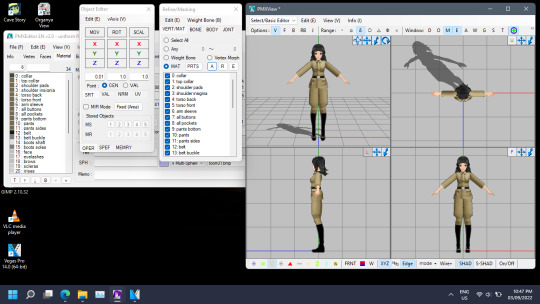
I've just finished fitting this uniform on my 3D model!
Can you believe that I started doing this last Monday? 🤯
I am one step closer to being a space captain... as a 3D anime girl, at least!
#[ 🗣️ | the magical girl speaks ]#MikuMikuDance shenanigans#MikuMikuDance#MMD#PMX Editor#PMXE#Tda#Tda model#MMD Tda model#should I tag ISWM? this is for my Captainsona after all...#...maybe not yet! :P
6 notes
·
View notes
Text
well. in any event, the utau guide is nearly done save for the oto section and the little bits at the end, so hopefully i can have that up soon sdjfkhgl
#i took a break for a few days#and by took a break i mean cosmic introduced me to a custom player model mod for minecraft#and i lost the ability to work on anything else KAJDHKLAJ#I LIKE WORKING WITH SILLY LITTLE 3D PROGRAMS . . . . . . . . .#it's me with vroid and me with pmx editor and me with sketchup (back in the day)#and now me with cpm/blockbench sdkfjhglkjh#i'm mostly done with my model now though so i can go back to being normal JHLSKHFKS#it is funny though because it is. salvador. so in theory i could put that for download on my utau hub and it would be fitting JKHSLKJF#anyway if anyone wants to see him you can ask and i will Gladly show him#i simply started playing minecraft right around when i got into utau so the two are Inexplicably Linked™ for me#building things fun <3
35 notes
·
View notes
Text
any #JACKHEADS out there. anyone. hello.
• Motion & Camera: しろたび様 [x] (arm and camera positioning slightly adjusted by me)
• Model: MMDFakewings18 [x] (tailcoat physics added by me, download here: [x])
• Song: Happy Halloween (Kaito V3 cover by byBibo) [x]
• Stage: Plains of Halloween Night by おおい [x]
#gonna be messing around with mmd for jack (and maybe sally) for a bit while i try to find stop motion stuff#adding the tailcoat physics was a lot of fun#had to relearn a bunch of pmx editor stuff tho#the wisp whispers
10 notes
·
View notes
Text

okay well i fixed the other issue but also. now. the object manipulation window just. does not exist. or the vertex window. which i need both of.
0 notes
Text
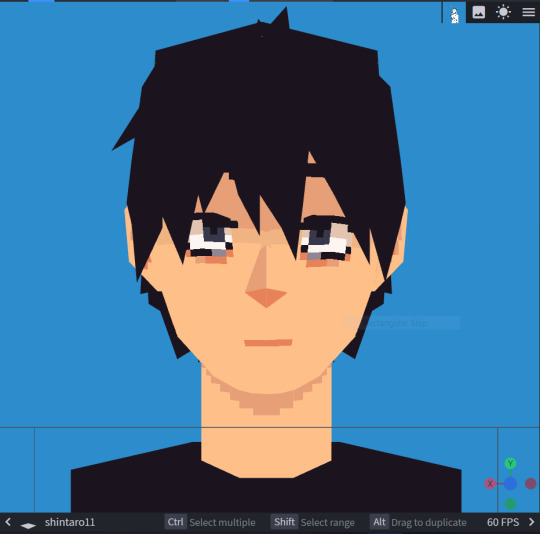
by the way
#bobtalk#yeah. 3d modelling am i right.#im modelling in blockbench and ill eventually rig it in pmx editor because im a hack#his hair is super ugly atm.ill fix it eventually. :/#if u have good eyes u will notice in the top right that the blue background is actually a very zoomed in akc drawing of mine. lol
1 note
·
View note
Text

In the celestial realm where gods held sway,
A tragic tale unfolded, dark and gray.
Ceres, fair goddess of harvest and earth,
Met her demise in a fateful rebirth.
Raijin, mighty god of thunder and storm,
His heart heavy with duty, an oath to conform.
A clash of gods in an honor-bound strife,
The battleground, the theater of life.
In the dance of lightning, a tempest brewed,
Raijin's remorse, his guilt subdued.
For in the name of devotion, duty, and pride,
He slew fair Ceres, love cast aside.
The battle raged on in the heavenly skies,
As gods clashed with sorrow in their eyes.
Ceres, once vibrant, now lay cold and still,
Her essence fading, a divine, tragic fill.
Yet Raijin, conflicted, burdened by pain,
Gathered Ceres in arms, a love to regain.
With regret etched upon his thunderous face,
He cradled her form in a tender embrace.
To the dawn-lit sky, he carried her high,
Where stars whispered secrets to the moon in the sky.
Raijin, torn between love and duty's decree,
Raised Ceres to the light, set her spirit free.
The heavens wept tears, a celestial lament,
As Ceres departed, her radiance spent.
In honor's name, a love was laid to rest,
A tragic tale of gods, by destiny blessed.
Raijin, burdened by the weight of his choice,
Listened to the wind's remorseful voice.
In the canvas of dawn, where day meets night,
He released Ceres' spirit to eternal light.
A battle of gods, a sacrifice profound,
In the cosmic tapestry, a tale is bound.
Ceres' memory lingered in the divine air,
A tragic echo of a love so rare.
------------------------------------
Model coverted by StickLove
Software used Paint.Net, MikuMikuDance, PMX Converter, PMX Editor
#mortal kombat#mk#mk11#mortal kombat 11#mk11 raiden#raiden#mk raiden#rayden#mk cetrion#cetrai#cetrion#mk11 cetrion#cetrion x raiden#raiden x cetrion#mikumikudance#xps
28 notes
·
View notes
Photo




Tea Party Out Fit Edits
I really love these outfits, everyone is so cute QuQ
Deviantart link in caption for Credits! (2022 works!)
#mmd#mmd model#mmd self model#mmd render#3d model#3d modeling#mikumikudance#miku miku dance#pmx#pmx editor#mmd models
2 notes
·
View notes
Text
A vision came to me in a daydream, so I opened up PMX editor, edited a bed model texture, opened up MMD and boom

#tf2#tf2 spy#tf2 sniper#sniperspy#mmd#mikumikudance#dhar mann#Whoever said God's enemy is Satan is obviously lying#God's true enemy is ME#AND I'M COMING FOR HIM
115 notes
·
View notes
Note
I have a question, hopefully this isn't a bother.
But how do you convert your sims model to be usable in MMD? I think you mentioned something before, but for the life of me, I can't find it or remember which blog I saw it on. I have the general basics, but I don't know if you followed a specific tutorial or if you just figured something out as you went.
Either way, any insight you could offer would be greatly appreciated!
Thank you!!
God I've been sitting on this forever but I can do a really quick tutorial because I need to rip Terezi anyway.
You need:
Blender (I recommend a 3.0+ version)
TS4Ripper
mmd-tools add-on
PMXEditor
Sims 4 Studio (optional)
These toon files (optional, I just like them)
This tutorial does not cover how to edit bones so they are compatible with MMD motions. I do not need them, because I export poses. This also does not cover how to add add-ons to Blender.
Models
Go into ripper, do the ripping thing. I choose DAE file, all separate meshes one texture.
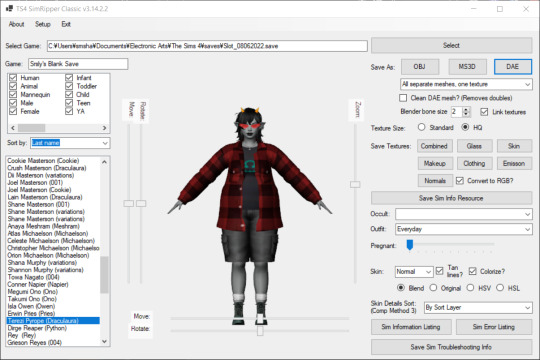
Import the DAE into Blender, pull out the side menu where MMD Tools is, click "Convert Model" and click OK.
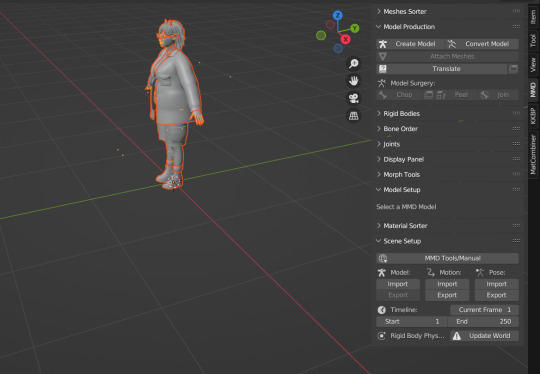
Hit Export Model and save where you need to.
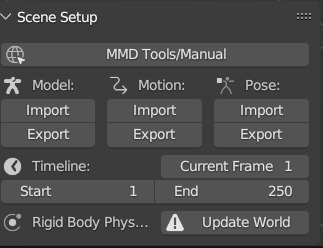
Open the new model in PMX Editor.
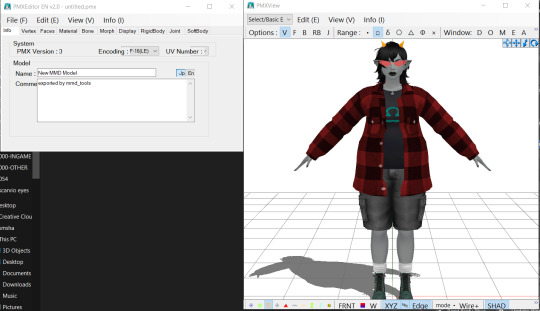
OPTIONAL: Left window: EDIT > Plug-in > System > Size change tool > Resize by 0.886 to make the models scale a little better with other assets.
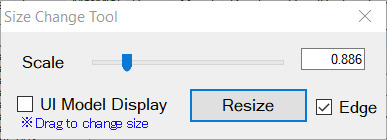
Left window, click on Material, select all, set the Diffuse-Specular-Ambient like so:

Go to the right window, click on the M, and identify which of your materials has transparency by turning them off and on. Then, in the left window, send those materials to the bottom of the list. In this case they are 002 and 007.
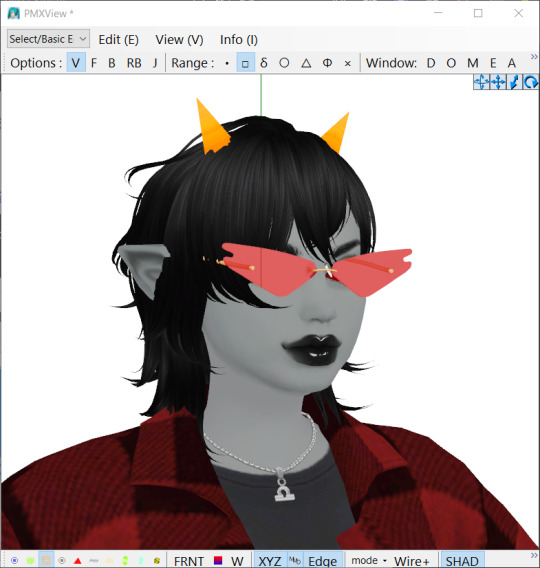
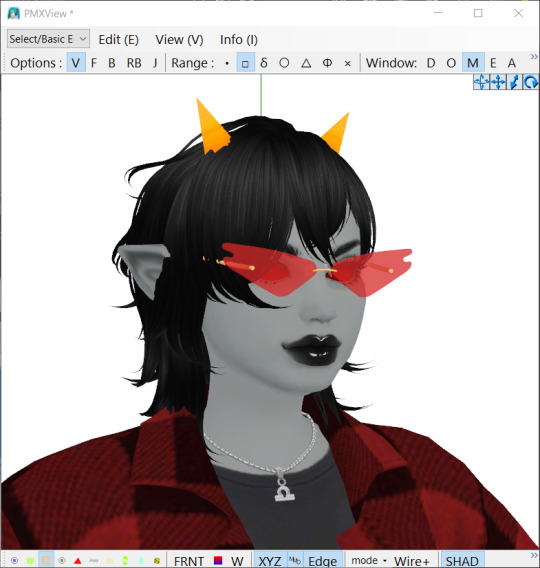

OPTIONAL: Add shading by making sure the toon you want is in the same folder as your model, then select all the materials again and type the toon's filename into the Toon box.

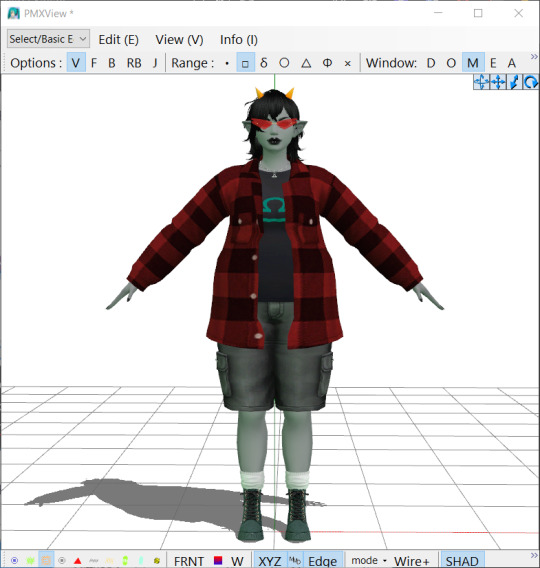
OPTIONAL: Go to Bone, select all the Bones, right click, Batch Name Editor, click the column to select all the JP names, copy and paste them into ENG name replacement,
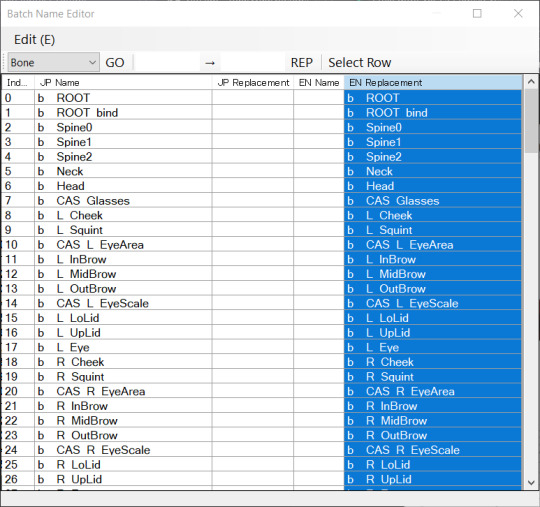
and hit EDIT > Confirm > Yes.
Do your usual import into MMD and your model is ready.
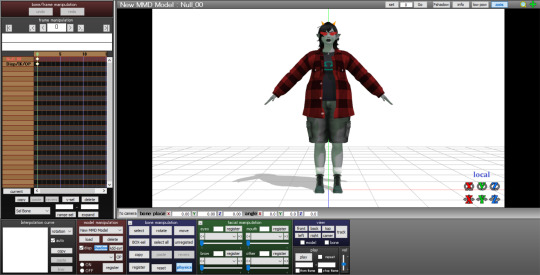
Poses
Open the pose package you want in S4S.
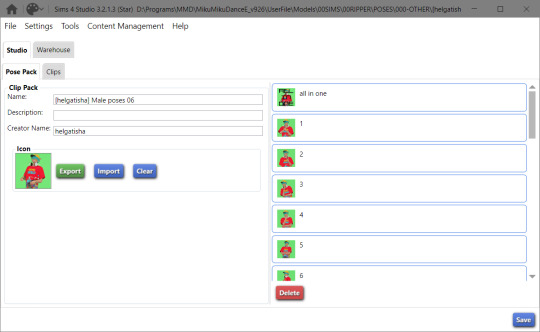
Go to Clips, select the pose you want. You can see "Export" at the bottom. Export it into a .blend file with the rig you want.
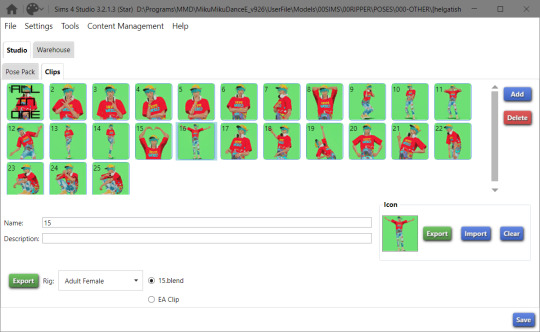
Pull open the file in Blender. See where you can export poses, next to where you can export models? Do that.

Go back into MMD. File > Load Pose Data > select the .vpd you just exported.
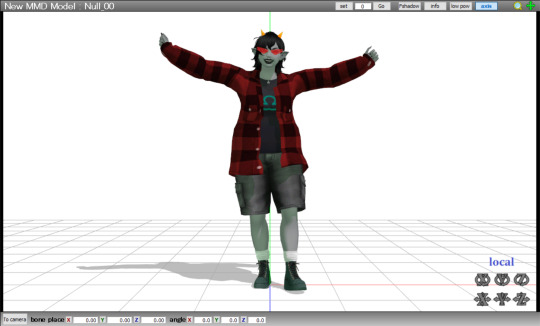
Now you have a pose!
Exporting EA Files for Poses/Animations
In S4S, under Animation, select Clip Pack and click Animation.

Go to Clips, and Export as you did before, but EA Clip.
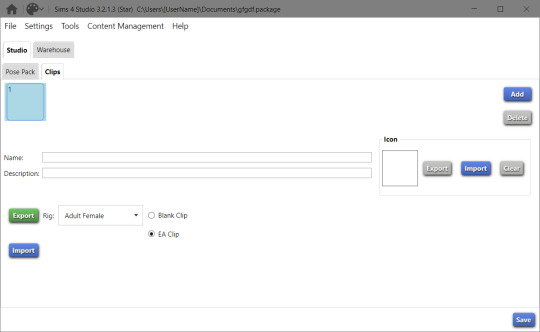
Export your EA clip.
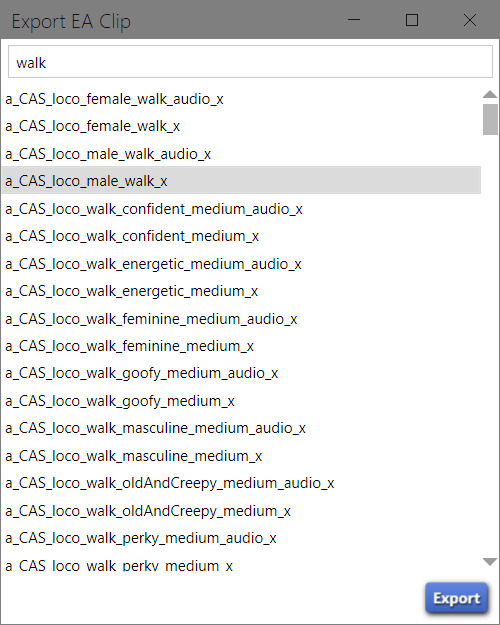
Open in Blender.
You can scrub through the animation timeline to grab what frame you want to export as pose, OR you can export as animation, which is in between Model and Pose. I'll export as an animation to show you can do it.

Back in MMD, File > Load Motion Data. You can hit Play to test it!
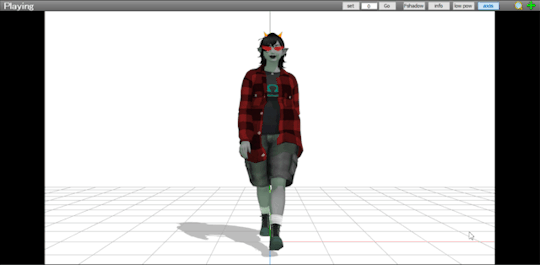
That's all!
9 notes
·
View notes
Text

on an irrelevant note, something neat i found whilst messing with PMX editor and MMD was that Bede wears the shorts and collar of the gym challenger uniform underneath his coat in his pre-leader model (at least, in his MMD model) which i find a bit strange because I can't really recall a time in Pokémon SwSh that you'd see this. (as someone who's replayed Sword very reccently) Maybe on the pitch during the opening ceremony but in that case, the whole uniform should be visible...which it's not (unless I'm missing some textures)
idk just something i found
#bede pokemon#rival bede#pokemon bede#gym leader bede#leader bede#bede#pokemon sword#pokemon sheild#pokemon sword and shield#pokemon#mmd#mikumikudance
35 notes
·
View notes
Text
If I can find an MMD model of Nine, so help me I'm gonna make a video of him singing Let It Go.
I've done a Let It Go video before, I can do it again.
I just also need to find the set again.
EDIT: I found a Nine model, but it isn't rigged correctly for motion use. It's just a straight unedited rip of the model from Speed Battle with no edits to the bones.
Which. Makes this immediately more difficult because I don't know HOW to re-rig an MMD model like this.
If any of you guys have experience with MMD and PMX Editor and know how to re-rig a model correctly, please let me know, and here's the link to the model dl!
EDIT 2: I FIGURED OUT HOW TO FIX IT!!! I forgot that the batch name editor existed 😅 and then it was just a matter of figuring out how to add IK bones but so now I have a fully rigged Nine model :D
11 notes
·
View notes