#Netgear
Text
youtube
Review coming soon … Netgear Orbi 960 Series Quad-Band WiFi 6E Mesh System Unboxing RBKE963
2 notes
·
View notes
Text
Wi-Fi 7 will Enhance Multi-Gigabit Speeds for SOHO: NETGEAR
#WiFi7 will Enhance Multi-Gigabit Speeds for #SOHO: #NETGEAR #Networking
Today’s multi-gigabit internet plans are quickly outpacing current Wi-Fi technology. Wi-Fi 7, also known as IEEE 802.11be, will represent a revolutionary change. The new standard, dubbed EHT for Extremely High Throughput will finally make true multi-gigabit Wi-Fi throughout a reality with faster speeds, less interference, and better performance for today’s many high-bandwidth online…

View On WordPress
2 notes
·
View notes
Text
Best At&t Wifi Router - You Can Buy - WEB 2.0 JOURNAL
When it comes to AT&T internet service, having a reliable router is essential to ensure smooth and fast internet connectivity. There are many options available on the market, so it can be difficult to decide which is the best AT&T wifi router to purchase.



#web2journal#web2journalcom#networkingproducts#wifi#router#att#wifirouter#bestattwifirouter#netgear#zte
1 note
·
View note
Text
Netgear Extender Login Process
Are you having trouble logging in to the Netgear Extender Login page? Have you tried every available approach to acquire the Netgear WiFi Extender Login results? Then relax; you've arrived at the perfect location. We've provided instructions on how to go to the Netgear Extender Login page in this blog.
Steps For Netgear WiFi Extender Login

To begin, open a browser on a computer or mobile device that is connected to your extender networks, such as Mozilla Firefox, Safari, or Internet Explorer.
NOTE: Your router and Netgear extender may have distinct WiFi network names in some circumstances (SSIDs). As a result, it is recommended that you check whether or not you are connected to your extended network.
Navigate to your wifi device's settings option now.
Connect the gadget to Netgear Ext after that.
If your Netgear WiFi extender and router have distinct WiFi network names (SSIDs), type www.mywifiext.net into your web browser's address bar.
Enter the code.
The netgear extender login page will appear on your device's screen after that.
Then, in the provided forms, type the default "Admin" login and password.
NOTE: You may forget your username and password at any time. In this instance, either click the Username and Password support link or factory reset your Netgear WiFi extender to reset your credentials.
To log in, click the Login button.
You've arrived at the mywifiext setup page.
Finally, to log into the Netgear wifi extender, follow the on-screen prompts.
2 notes
·
View notes
Text
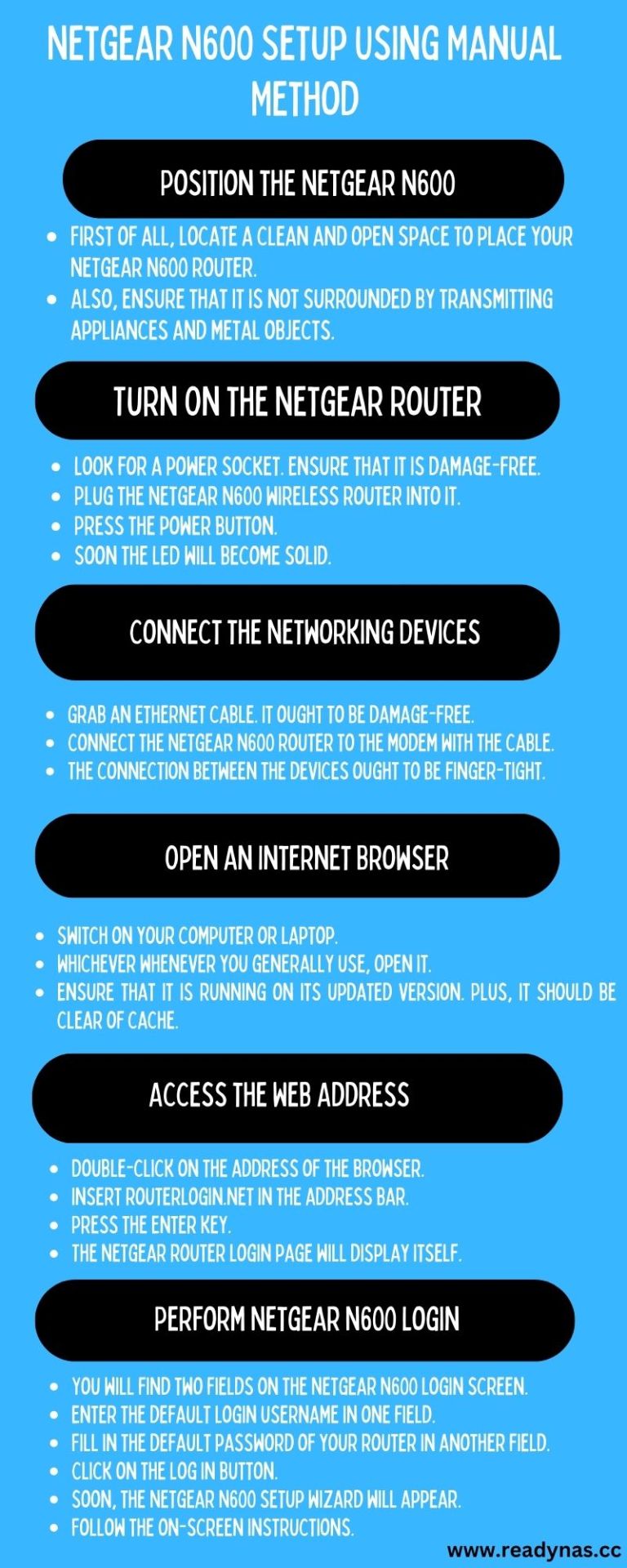
Here are the instructions that if followed, will help you to perform Netgear N600 setup with the help of the Manual method:
0 notes
Text
Power Module for RPS4000
📌 Power Module for RPS4000
🔰 Netgear APS1000W-100NES Prosafe Power Supply Module for M6100 Series Switches
Contact Us: 👇👇👇
📧 [email protected]
🔗 https://miatlantic.us/it/aps1000w-100nes

#morgan_ingland_llc#ITproducts#Netgear#aps1000w#RPS4000#M6100Series#Switches#NetgearSwitches#WTS#technology#instock#hotsalling#highlights#usa
0 notes
Text
Streamlining Live Production: NETGEAR and Panasonic Connect Partner fo - Videoguys
New Post has been published on https://thedigitalinsider.com/streamlining-live-production-netgear-and-panasonic-connect-partner-fo-videoguys/
Streamlining Live Production: NETGEAR and Panasonic Connect Partner fo - Videoguys


Discover how NETGEAR’s M4350 series switches seamlessly integrate with Panasonic Connect’s KAIROS IT/IP platform, revolutionizing live production workflows for broadcast and Pro AV industries.
Unlock the Future of Live Production with NETGEAR and Panasonic Connect
In a groundbreaking collaboration, NETGEAR and Panasonic Connect have joined forces to propel live production into the digital age. By integrating NETGEAR’s M4350 series switches with Panasonic Connect’s KAIROS IT/IP platform, the industry is witnessing a revolutionary shift in AV-over-IP solutions.
Elevating Live Production Capabilities
Panasonic Connect’s KAIROS platform empowers professionals with unparalleled control over content delivery, from broadcast to large screen displays and live streams. With the addition of ST 2110, KAIROS offers enhanced flexibility in input/output configurations and content creation, setting new standards for live production versatility.
Simplified Workflow, Enhanced Efficiency
NETGEAR’s AV-oriented switches, particularly the M4350 series, streamline network configurations with an intuitive interface. The NETGEAR AV OS simplifies setup with template-based approaches, reducing the learning curve for broadcast and Pro AV integrators. With enterprise-class hardware features like redundant power supplies and PoE capabilities, the M4350 series ensures reliability and ease of deployment.
Unprecedented Compatibility
NETGEAR switches boast compatibility with a wide array of audio, video, and lighting protocols, including SMPTE ST 2110. This ensures seamless integration with various systems, providing unmatched versatility for live production environments.
Empowering Broadcast and Pro AV Engineers
Tod Musgrave, senior broadcast BDM at NETGEAR, highlights the platform’s ease of configuration, making it the go-to choice for engineers transitioning to IP workflows. The interoperability between NETGEAR switches and the Panasonic KAIROS system marks a significant milestone in advancing AV-over-IP solutions, empowering professionals to push the boundaries of live production like never before.
Don’t Miss Out on the Future of Live Production
Join us as we redefine the landscape of live production with NETGEAR and Panasonic Connect. Experience seamless integration, unparalleled versatility, and unmatched efficiency in every aspect of your AV-over-IP workflow. The future is now – embrace it with NETGEAR and Panasonic Connect.
Read the full blog post from AV Network HERE
#audio#Blog#Collaboration#content#content creation#deployment#displays#efficiency#engineers#enterprise#Features#Full#Future#Hardware#how#Industries#Industry#integration#it#kairos#Landscape#learning#lighting#milestone#Netgear#network#os#platform#power#Production
1 note
·
View note
Text
Battling Wi-Fi Woes: Our Experience with the NETGEAR AC3000 Mesh WiFi System (RBK50)
Does the thought of buffering streams and frustrating Wi-Fi dead zones send shivers down your spine? You're not alone! Our team recently put the NETGEAR AC3000 Mesh WiFi System (RBK50) to the test, hoping it could finally conquer our coverage woes. Here's what we discovered:
Waving Goodbye to Weak Connections: If you're tired of scrambling for a decent signal in certain corners of your home, the RBK50 promises to be your savior. This mesh system aims to blanket your entire living space with seamless Wi-Fi, eliminating those aggravating dead spots. Whether you're unwinding with a 4K movie marathon in the living room or dominating the online battlefield in the basement, the RBK50 strives to deliver a strong, consistent connection wherever you roam.
Speed Demon or Lag Lizard?: This is where your personal experience comes in! Share your thoughts on the system's download and upload speeds. Did it handle multiple devices streaming and gaming simultaneously without a hitch? Let your audience know how the RBK50 performed in your specific setup.
Setup Simplicity or Tech Headache?: Setting up a new router can be a daunting task. Was the RBK50 easy to install and configure, even for those who aren't tech wizards? Share your experience with the setup process and help others decide if it's a user-friendly system.
Things to Ponder Before Your Purchase:
Square Footage Matters: While the RBK50 boasts coverage for up to 5,000 square feet, the actual effectiveness might vary depending on your home's layout and construction materials. Walls, floors, and even furniture can impact signal strength.
Device Overload?: Consider how many devices you typically connect to your Wi-Fi. If you have a large household with numerous gadgets vying for bandwidth, the RBK50 might not be the ultimate solution.
Price Point Ponderings: Mesh systems tend to be pricier than traditional routers. Weigh the benefits of wider coverage and potential performance improvements against the initial investment to see if it fits your budget.
The Verdict:
Whether the NETGEAR AC3000 Mesh WiFi System (RBK50) is your Wi-Fi hero depends on your specific needs and experience. If you're battling persistent coverage issues and crave a stronger, more consistent signal throughout your home, it might be worth exploring. However, consider your square footage, number of devices, and budget before making a decision.
Have you tried the NETGEAR AC3000 Mesh WiFi System (RBK50)? Share your Wi-Fi wins (or woes) in the comments and help others navigate the battle for a better connection!
#NETGEAR #WIFI #MeshWiFi #goodbyedeadzones #strongsignaleverywhere #WorthTheInvestment #productwave



0 notes
Text
How do I reset my Netgear wifi extender?

You can proceed with the Netgear WiFi extender reset whenever you are facing issues with it. The reset will eliminate all major glitches and bugs within the device. So, whenever you are facing issues and no other troubleshooting method is working, you must reset the device. Also, keep in mind that the reset will restore the factory default settings of the extender. You will have to set it up from scratch afterward.
#technology#internet#netgear wifi extender#Netgear wifi extender reset#netgear extender#netgear#NetworkReset#InternetConnection#TechSupport#BoostYourSignal
0 notes
Text
Orbi RBK863SB - Anmeldelse

View On WordPress
0 notes
Text
Troubleshooting Tips for Netgear Extender and Laptop Connectivity Issues
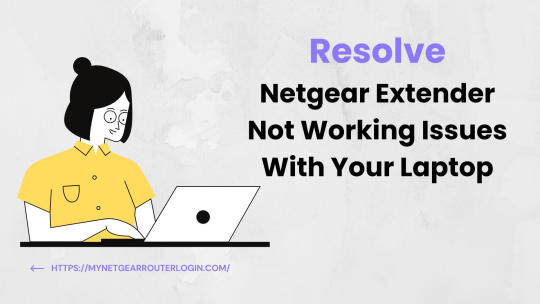
A Netgear WiFi extender is a handy device that helps expand your existing wireless network coverage in areas where the signal is weak or doesn't reach. For example, you may have WiFi dead zones in parts of your home or office that are too far from your main router. The extender connects wirelessly to your router, catches the existing WiFi signal, and rebroadcasts it using the same network name and password. This effectively boosts the range and fills in any dead spots, allowing you to get online from more locations.However, many laptop users run into issues getting their devices to connect properly to the Netgear extender network. You may notice lost connections, slow speeds, or not seeing the extender WiFi network at all during the scan for available connections. This inability to connect can be very frustrating when you can't get online.This article will provide several useful troubleshooting tips to help diagnose and fix the connectivity issues between your laptop and Netgear WiFi range extender. We'll outline key steps to get your laptop back online and connected through the extender network. Follow our troubleshooting guide below to resolve problems joining the extended network.
Easy Steps to Fix a Netgear Extender That Won't Connect to Your Laptop1. Confirm the Extender is Working
2. Check Connectivity on Other Devices
3. Restart the Laptop and Adapter
4. Eliminate Any Viruses or Malware
5. Update Network Adapter Drivers and Firmware
6. Forget and Reconnect to the Network
7. Double Check Extender Password
8. Adjust Extender Placement
9. Change the WiFi Channel to Avoid Interference
10. Factory Reset Extender
Read the full article
#connect#connection#connectivity#contactsupport#driverupdate#extender#firmwareupdate#laptop#netgear#Netgearextender#netgearextendersetup#netgearrangeextender#netgearsetup#netgearwifiextender#optimizewifiextender#password#reset#technicalsupport#tips#troubleshoot#troubleshooting#wifi#wificonnectivity#wifiextender#WiFiextendernotconnectingtolaptop#wifiextenderoptimization#wifiextendertroubleshooting#wifihelp#wifirangeextender#wifisetup
0 notes
Text
Troubleshooting Nighthawk Router Keeps Disconnecting.

Does your Nighthawk router keeps disconnecting from your device? Well, you can easily resolve this issue by simply power cycling your router or reconnecting your device to the router.
If this doesn’t work, you can also try removing any electronic gadget (Like a Microwave) that may cause signal intervention.
0 notes
Text
Best Netgear Wifi 6 Router in 2023 - Comparison and Ranked
Netgear is a well-known brand in the router market, and they offer a variety of models that support the latest WiFi 6 (802.11ax) standard. The best Netgear wifi 6 router offers faster speeds, better coverage, and improved efficiency for connecting multiple devices.

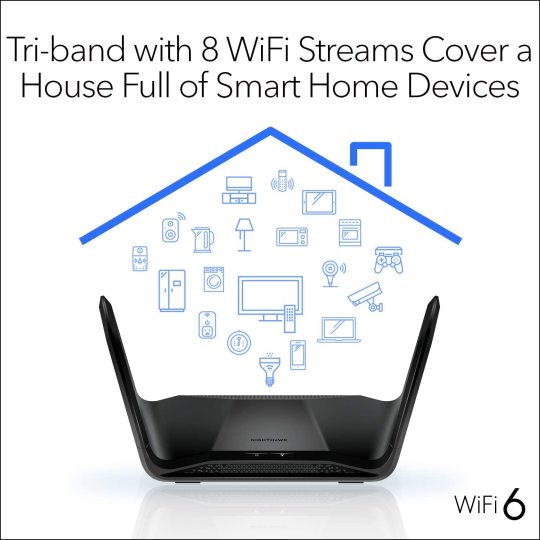
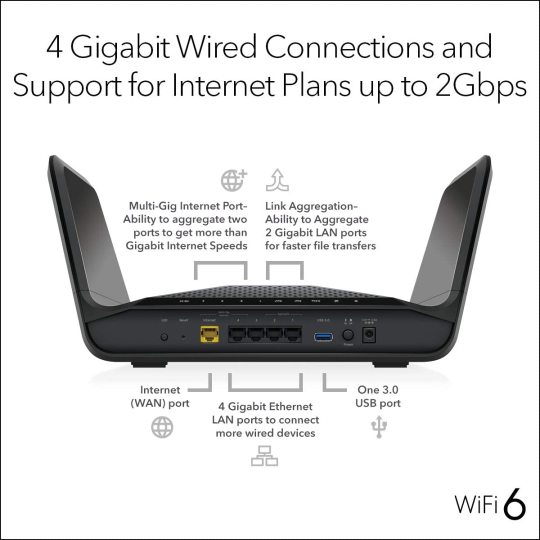
#web2journal#web2journalcom#networkingproducts#wifi#router#wifirouter#wifi6router#netgear#bestnetgearwifi6router
1 note
·
View note
Text
Check out the Netgear GS305E with me …
youtube
1 note
·
View note
Text
Netgear Meural Canvas 2

SPHELELE MALUNGA: Lomkhiqizo muhle kakhulu ekuvezeni imidwebo kanye nezithombe zakho eziyikhetheko,yize inama *caveats ajulile.
Okuhle: Yinhle ihlukle, Izithombe ezisezingeni ezikhombisayo, uyazikhethela izithombe zakho ofuna zibonakale.
Okubi: Iyabiza, Indlela yokuyixhuma ilukhuni, ama controls anzima nafihliwe uma usayithenga.
Lomkhiqizo yize umuhle futhi usebenza kahle kubathandi bemidwebo (Art) futhi ufaka izithombe ezithandwa uwena. Kodwa ukubiza kanye nemali oyifaka njalo ngenyanga ukuthola eminye imivuzo engcono kuba yinkinga. Iyabiza kakhulu kubantu abajwayelekile kodwa ayibizi kakhulu mawuqhathanisa nemidwebo edwebwa abadwebi abadumile.
Le Netgear Meural iyi *niche prospect, i- smart frame eyakhelwe ukuveza noma ukubukisa imidwebo (Arts) ejwayelekile nedumile (mawuzokhokha njalo ngenyanga), okanye izithombe zakho ozithandayo. Kodwa ke angeke sikushiye indlela ebiza ngayo, abantu abaningi ngeke bakwazi ukuyithenga kodwa yize ibiza kangcono kunemdwebo udwebwa abadwebi abadumule.
Yakhiwe ngosayizi ababili. 41X61cm (16''x24'') kanye no 48x74 (19''x29'') kanye nama frame amane (4) efika nawo (Emhlophe, emnyama, ukhunu olugqunqile kanye lukhanyayo). Kuwona wonke lama frams ukwakheka kunye nezinto enazo ziyafana futhi ziyalingana.
Ungayifaka obondeni kalula, njengokufaka noma esiphi isthombe, ine ntambo exhumanisa iframe nezinye izinto ongazifaka, loku okubandakanya i-micro USB kanye ne SD Card.
Ukubonisa: I scrini sihle futhi sikhulu. Imibukiso iyabonakala kahle noma ngabe uyibeke kanjani. Kungabe u 21.5'' okanye 27''. kodwa indlela yokubukisa iyafana ingangama 1080p resolution. Ine AHVA LCD, ekulethela ukubonakala okuhle nokugqamile, okuyinto ebalulekile kakhulu ngalomkhiqizo.
Ngokwe Softwear: ukuyilungisa kudingeka ukuba usebenzise umakhalekhukhwini okanye i-tablet yakho. Kuthatha iskhathi futhi kuba nzima ukuyixhuma, kuthatha iskhathi. Kodwa mase usuyilungise kahle uyakwazi ukuyilawula usebenzisa umakhalekhukhwini wakho. Njengoba isebenza nge-thanethi kunzima ukuthi ihlezi izishintsha imidwebo okanye izithombe uma ukuxhumana kungekho ngaleso skhathi.
Ukubiza: ayikho into eyinkinga njengokuthi ukhokhe eshisiwe imali le, kodwa ekubeni uzobuye ube nezinkinga zokuyixhuma okanye inthanethi. Njengoba izithombe zizishintsha zisebenzisa intanethi.
Esikutholile: yinhle imibukiso efika nayo kodwa ilingene, ngaphandle mawuzofika nezakho izithombe okanye uzokhokha imali engaphezulu ngenyanga ukuthola izithombe ezingajwayelekile nezidumile. (Isthombe: Tom's Guide)
Kukhona eye-plastic eqala ku R5 600 kanti neyokhuni iqala ku R15 000. Okwenza ibize kunozwakwabo, ile mali oyikhokha njalo ngenyanga engama R170 ekunikeza imidwebo edumile, endala kanye nemisha esanda kudwetshwa. itholaka ezitolo zakwa amazon.com , alibaba.com
#kwazulu natal#umlazi#technology#durban#kzn#south africa#pretoria#artwork#drawings#illustration#art tag#my art#netgear
0 notes
Photo
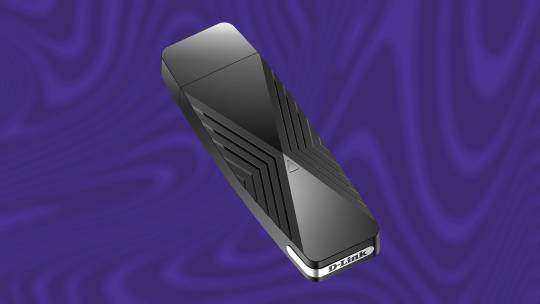
USB Wi-Fi adapters bring the internet to... https://www.xtremeservers.com/blog/best-usb-wi-fi-adapter-2023/?feed_id=86889&_unique_id=64dc04b18ac3e&Best%20USB%20Wi-Fi%20Adapter%202023
#Featured#PC#Reviews#adapters#bring#devices#favorite#internet#lacking#Netgear#Nighthawk#pc#USBenabled#WiFi
0 notes