#I was cleaning out my screenshots folder and found a still from the movie so. Screencap redraw/color study.
Text

I'm talking to a machine
#ID in alt#Electric Dreams 1984#Electric Dreams#I was cleaning out my screenshots folder and found a still from the movie so. Screencap redraw/color study.#I watched this movie years ago I was shocked to learn there's a huge fanbase for it on tumblr#Don't follow for Electric Dreams though this is probably the first/only time I will draw something related to it unless I get a wild hare#I might make this a regular thing actually. Just draw random shit once or twice a month on Fridays. Fun stuff#Anyway hello to the computerkisser community. Sorry for not drawing your guy in 4k like he deserves#Hrokkall art#1k
1K notes
·
View notes
Note
for the ask game: 4, 8, 12, 21
aliii ♥ thank you so much for this ^^
4. What do you enjoy about making graphics?
tbh i enjoy the whole process - after am done with screenshotting and choosing the images i will use. that part is a pain. but otherwise? i am having so much fun. it is insane how much of a kick i get from something so simple :'D but if i had to choose an exact favorite part out of everything, i think it's either coloring (for edits where colors play a big part, like i.e. the bb seasons one) or the details (for edits where i end up adding stuff that isn't just the pictures, i.e. my danyok edit where i actually liked writing down their dialogue for the ripped paper parts). i also love research which has translated into a lot of symbolism edits lately ^^ (also i have at least three more ideas for things like this bc apparently i love reading about random things online)
8. Your favorite graphic created by yourself
oh boy hmm. i love my latest one bc it was very different from the edits i've been making for bb. my personal fave out of the pics is the one for kryptonite! it was a struggle but looks so nice now. then i also gotta mention this seanwhite edit bc i just grow all soft every time i look at it. it was fun working on the overlays and i think they came out nicely ^^
my absolute favorite edits i've made so far are the sets (1 & 2) i made for dew the movie. i love that movie so, so much, and bc of the emotional connection, these edits are very important to me. i also like how they capture the vibes of the whole movie :')
12. Font(s) you like using
i have a ton! and i try using new fonts all the time. tho i of course have some i always return to. current favorites are:
basic fonts: Quicksand / Josefin Sans / Lemon Milk which all are kind of similar, just simple and clean fonts for basic text
curvy fonts: Adriatne / Crehme Honstlan / Dancing Love / Modena Script / Roses Please / The Scientist which are all big and have long lines that seem to curve nicely around the edits, so to speak. especially Modena Script is one of my go to -fonts if i want the highlighted words to Take Space
brush fonts: Beardies / Castedral / Chasing Embers / Garland / Halcyon / Julya / Mind Rush which i don't use that often anymore but at some point, i was actually obsessed with all these bold brush fonts. now they feel like a bit too much but they still find their way to me sometimes
bold fonts: Al Veshion / Athene / Black Gold / Glimmer of Light / Grozery / NT Josefine which i use A Lot. i have found a new love for this type of bold fonts. they look cool and clean and i can always add effects to them myself (if am not fond of the ligatures)
21. How much time do you spend on a single graphic?
does "single" mean like one image or one sets? i'll take that as one set bc i usually finish the set at once after i start working on it.
but hmm, if i count in the time it takes for me to take screenshots, i'd say maybe 6-8 hours? it depends of course on how long the edit is/how many images the set has, how many details i need to work on, and if my plan for the edit is very detailed or not. for example, my bb sun & moon edit took only a couple of hours bc it's only two images and i had quite clear plans for it (i also had the screenshots ready in my folders haha). then again, the not me seven deadly sins edit actually took 2 days and maybe 10-ish hours (i have not counted really, might be more) plus all the research i did for it during the week. i had plans for it but they kept changing and there were so many details, oh boy. also i failed the white edit once bc i used the wrong colors for him :'D i saved the other version bc i liked how it looked and was kind of sad i had to abandon it, so take it here:
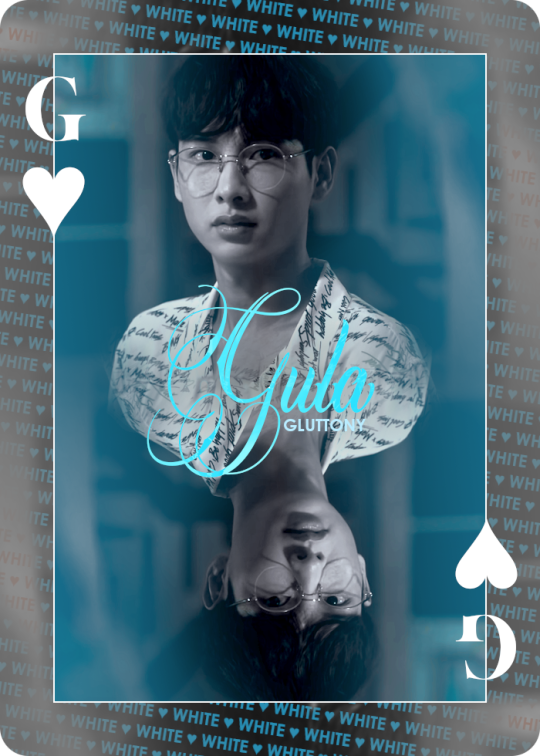
(wrong color bc i somehow got the sloth and gluttony colors mixed up in my head hhh probably bc my initial plan for white was sloth)
thank you once more ^^ this was fun! also a great way to avoid writing my last essay of the semester lol. hopefully this was fun to read too!
ask me graphic maker questions!
#thank youuuu#especially for the font question bc#wow am a hoe when it comes to fonts#and playing around with them#should do new experiments with fonts again#i have some in store am waiting to use
3 notes
·
View notes
Photo

Thought process and easter egg on the Digimon Anniversary Illustration!
Hello everyone, today I feel like explaining some stuff over my Digimon Illustration, mostly why I drew thing this way or point out some little details and easter eggs you might have missed. ;)
Click on read more if you want a LENGTHLY explanation with a lot of rambling from me, or if not you can just enjoy the process gif. <3
The Digimon illustration was a special one for me for different reasons. Firstly, obviously, Digimon! It was a show I grew up with, and I find it quite fitting that after a tough year of graduation movie under a pandemic, in which I really experienced the pain of growing up, I ended up finding back Digimon.
Secondly, as a child, I remember spending HOURS looking for fanarts online! I would save all the ones I found pretty and keep them preciously, i still have the folders actually haha. While pursuing art, I always had in mind thatI wanted one day to make a fanart my child self would have gone crazy over! And, i think I achieved that with that one haha.
Anyway LET’S START! Shall we?
First off : the illustration process

When I do an illustration I always do a quick draft first, and most of the time, in colors. I think I’m more of a “color” person than a “line” person, I tend to need to see colors quickly in order to see if it’s ok.
For this one, I’ve always had in mind it would be a double illustration, with the older Tai’s silhouette acting as a frame for the children illustration. It was a bit tricky, I had to make the children illustration fit nicely into his silhouette, it was hassle around the neck area, that’s why I made little Taichi stand up haha. Also used Mimi’s hat to balance the picture : the bottom part is very heavy and there’s only sky in the upper part, adding the hat helps making it more balanced.

The character were the longest and the most challenging part by far. As you can see I had 3 different steps : super rough, they’re almost like stickmen and smiley face, a more detailled one in which I figure out their actual pose and anatomy, then a last one in which I fix some proportion, add details and clean. Fun fact I don’t clean over a new layer... i just erase the unwanted part of my sketch. :’D
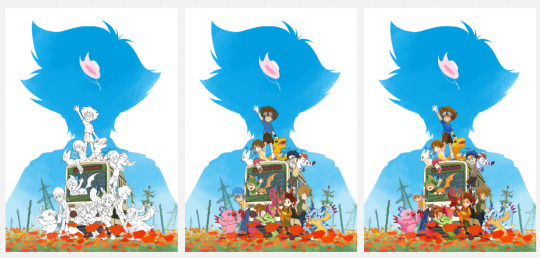
I did a quick pass over the BG after that, then I colored the characters in flat colors before rendering them. It was a back and forth between the BG and the characters to make sure everything was working together nicely.

Now was the time to render the BG, I did the tramway first, the flower field after. Fun fact, I did my flower field study in order to know how to approach the flowers in this illustration! If your have the time, i totally recommend finding a photograph close to the kind of BG you wanna do, and make a study of it so you can try your hand at it first and go into your own BG later with an idea of how to approach this.

Adjust colors, add flower petals and butterflies and emotional text, slap over a paper texture, and THERE. You have it! On to the next part now...
The meaningful details and easter eggs
Be aware there will be spoilers for Digimon Adventure 01 (but I assume you already know it), but also for Digimon Adventure : Last evolution Kizuna, which is the conclusion of the first serie. So read at your own risk!

The tramway is obviously a reference to the end of Digimon Adventure 01. The kids used it to go back to their world, so It was their goodbye to their Digimon at this moment. In Kizuna, Tai and Matt find the tramway trapped in crystal in Menoa’s fake memory world. Hinting that had they been caught by her, their memories would have brought them back here.

Tailmon has Kari’s whistle! At the end of Digimon Adventure 01, Kari gives it to her as a memento.

When I drew Sora, I had in mind how she was in Kizuna, very stressed out by her mom’s expectation, which led her to neglect Piyomon. She realized it too late, and after that she refused to fight because she wanted to keep Piyomon with her as long as possible. Tragically, she was the first one to lose her Digimon. Here I tried to convey a softness and a kind of “I won’t forget to appreciate you” vibe in the way she holds Piyomon’s hand. As for Mimi and Palmon, in Digimon adventure 01 Palmon was very emotionally affected by Mimi’s departure, so, a hug was fitting. :’)

The screens on the Tramway display DA for Digimon Adventure, and also 01.08.1999 which is the date of the children’s journey’s beginning. :)
The little drawings also show the 8 crests.
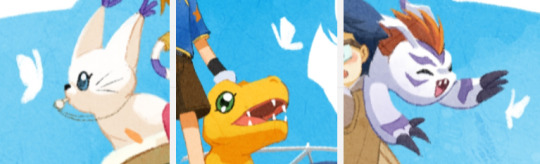
There are butterflies flying over the illustration, it’s a reference to Butter-fly, the first Digimon opening, by the late Koji Wada.
"I'll become a happy butterfly, and ride on the glittering wind, I'll come and see you soon. “
Now, let’s the see the counterpart of the illustration. The one with the grown up Tai from Kizuna.


I made him wear the hoodie he had in his very last adventure with Agumon.... but truthfully the reason is that I think hoodies are cool lol. And the hood’s volume gave me more space in the silhouette, which made it easier for me to do the other illustration inside.

You don’t see it clearly, but he is holding his Digivice, albeit the darkened version once his partner bond with Agumon is broken. The Tai in this illustration has already lost Agumon. (Yes it was painful for me to go fetch the screenshots)
He is also holding his dear signature google he used to wear as a child. Fun fact, I rewatched the older movies, and as a kid he even used to sleep with it, how cute haha.

Also yes, the crest of Courage over his hand, which is his own. I’m so dumb I realize I should have made the time counter from the movie instead of the crest for a maximum emotional hurt impact.
And the quote is from one of the trailer for Kizuna, I think.....................
But then you go : Oh that illustration is so depressing then! Well. Yes. But no. but yes. But not really.

One of my favorite shot of the movie is this one : this is after Tai and Agumon learn their time together is limited. Agumon asks him if they will have to go separate ways once Tai is all grown up. Tai doesn’t answer, and takes him to eat something instead, as Agumon was hungry. In this shot Agumon eats to his heart content next to Tai, who’s not eating at all and just watches him fondly. I love that the framing doesnt show agumon. It’s a foreshadowing of their unavoidable separation.
At the very end of the movie, Tai write in his thesis about Human and Digimon’s relationship that Agumon was like a part of himself.
In a way, Agumon symbolizes childhood, the carefree days we would spend as a kid, with our big dreams and hopes. When you grow up, you tend to forget those simple emotions because you get swallowed into the stress of studies, figuring out your carreer, your life path. Just like us, Tai forgot this part of himself. In the madness of growing up, he lost Agumon.
However, it’s not the end. He will pick himself back up. He will move forward in life despite his worries and incertainities, and he will find himself again. Therefore, he will find Agumon again. The kids in the illustration are waving goodbye, but it’s not goodbye, it’s a see you later.
In the meantime, Tai is holding on to these precious memories, until they meet again.

#Digimon#Digimon adventure#Yagami Taichi#Digimon adventure : last evolution kizuna#illustration process#kinda analysis#listen im actually writing this for myself#I spend 4 days on that illu with a lot of feels and I need to write them down#This is basically what my close friends have to endure each time I get an obsession
222 notes
·
View notes
Text
Tips on creating fun fanfic headers!

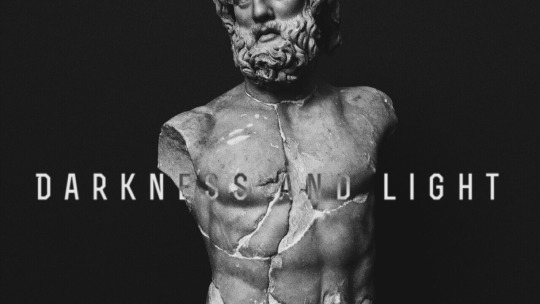
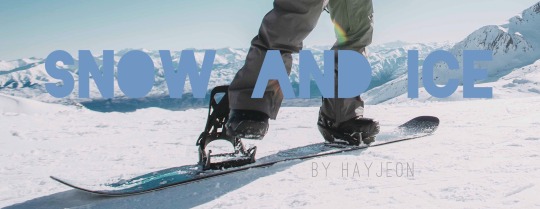

i had so much fun writing the fanfic writing tips yesterday and i got a few more questions about header-making, and so i decided to make one more of these! i hope these tips help somebody out there! hope you enjoy :)
p.s. these tips won’t require any hard editing skills or photoshop skills, nor any expensive tablets/apps!
typically i spend around ~5-10 min creating one header, and that’s either after i think of/finish a fic. i have so much fun doing it and sharing it with you that i figured i’d share how i do it!
why headers?
as I talked about in my fic tips, one of the most eye-catching things about fics are headers. when i’m scrolling through a rec page, my home page, a tag, or even someone’s masterlist, i’m immediately drawn to well-made headers. that’s what captures my attention, and then i’m more drawn in by the content. so, you can say that headers is your own version of an ad for your own fic, or an extension of it (like the cover of a novel!)
if you were writing your own book, imagine how much time you’d spend figuring out what you wanted your cover to look like. i try to have as much fun and invest as much time making my own headers because it’s just the cherry on top to my finished product :)
disclaimer: BUT HEADERS ARE NOT NECESSARY/DO OR DIE! if you don’t feel like you want to do this, then keep writing! its ok! this is just a suggestion. i’ve seen plenty of well-written fics without headers at all, so don’t beat yourself up over not having one/not wanting to do one. this is truly just a fun, extra kind of thing, and only keep reading if you want to learn how i do it! :)
tips for people who don’t want to make headers: if you still want something to make your fic stand out, use gifs! i use them in my drabbles a lot! this will at least give ur fic a lil boost!
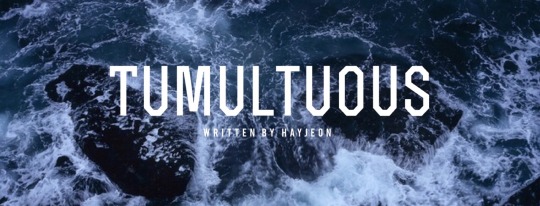
how to find pictures
I typically use unsplash, which is a free website in which photographers upload their HQ pics for free use. the pics are really high quality, typically stock photos, and don’t have any logos on them like other ones on google. unfortunately, you won’t find any pics of the members or anything, but you’ll find beautiful stock photos of typical scenes like “ocean scene” or “desert scene.” I found the stock photo for cut me open (shown below) on that site by just looking up “medical” or “doctor”.
i used to use google a lot and just use keywords like “desert scene HQ” and edit the search settings to deliver HQ pics, and a minimum # of pixels, but unplash is definitely better in terms of quality, more aesthetic photos, and no logos/watermarks.

on some occasions, i will screenshot some scenes of youtube videos, turning up the quality to 1080p or 4k and zooming in so that the pixelation is as crisp as possible, and then editing it later to look good (which i’ll explain in a second!)
the above photo was a scene from the specific characters from the drama, “100 Days My Prince” that I screenshotted from a youtube video that TvN uploaded, recapping the drama. I cropped it just right so that their faces were left out, which i’ll also mention soon!

things to look for when picking pictures:
you want the picture to reflect a specific motif/theme from your fic! if its a moody fic, then try to find a moody scene that you can edit with filters/lighting to look even moodier; or if the characters’ jobs are a big portion of the fic (like cut me open/doctor theme) try to look for stock photos with that shown very clearly!
make sure its high quality: tumblr really dumbs down the quality of the photo when uploading it, so try your best to find something with a lot of pixels in it so that when you start editing, you don’t sacrifice too much of the quality already
try to look for something simple/clean: a picture with too much subject (ie. people in the background, or too much detail) may end up taking away from the main point of your header, which is your title. so find pics without too much clutter!
try to make sure its landscape: which will help during editing to save some of the quality better.
editing your pictures
now that you have a specific photo you want to use, now its time to edit! I use VSCO CAM (free app) and my own apple photos cropping tool for faster crops.
crop/adjust: if your picture is too large/wide, crop it to at least a 16:9 ratio. i’d say aim for skinnier if you can, so that you don’t take up too much space (especially if you’re planning to add headers to your masterlist). also crop out any faces, any clutter, any unnecessary details, so you have a nice, clean slate to work on when adding text.
contrast/sharpen/clarity/white balance/etc.: i’m not gonna give you a lesson on photography, but i’ll tell you I learned like 80% of everything that i know just by fiddling with it on VSCO! So just try it out and play with the app, see what you can make of it. i’d say a rule of thumb to follow is that you want happier fics with a brighter tone, and moodier/angsty fics with a darker tone so that it can reflect the nature of the fic further, without saying anything!
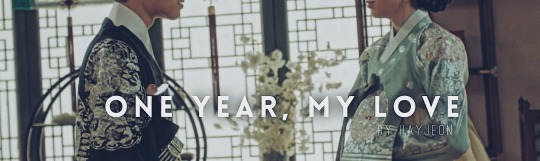
if you wanna be extra af like me, then go a step further and photoshop your pics. this one is a good example; when i screenshotted this scene from another youtube video for my fic One Year My Love part 2, i was specifically looking for a scene that would showcase the ornate/regal details of their clothing/environment in contrast to part 1′s modest clothing/scene (the first header in this post).
i found this scene, but actually, this scene portrays the Crown Prince and the Princess, not y/n. So, the actors weren’t smiling at all! They were actually frowning at eachother in this scene, to portray the tension between the two characters and their marriage.
So, I took the extra step, adjusting the pic with VSCO so that their shoulders/chins were at the same level, cropped off their faces up until their lips, and then used the adobe photoshop free app to photoshop their lips to be SMILING at eachother!!!! subtle, but important!
call me crazy for taking that much time but i’m so proud of how it turned out and i loved every second of making this one. that way, this scene makes it portray the happy ending for Jungkook and y/n!
adding text to your header
you can use any app out there, but i really like Font Candy! I actually ended up buying the 2$ version of this and never regretted it, but you can actually find a lot of their basic fonts on the free version; I tend to use the fonts: OSTRICH SANS, BEBAS, TREND, and INTRO the most! these are pretty clean-looking, block letters that look good whenever i put them as my titles.

I love this app too cause you can easily control the spacing between letters to make them take up more space, add shadows, or even make them contrast their background using the overlay feature; like this one i made for wildest dreams (see how the text changes depending on what part of the photo its on? amazing! it’s literally with a click of a button!!)
And i’ll always add “written by HAYJEON” or “by HAYEJON”, space it out, and add it somewhere underneath as my own branding.
orrrrrr
if you want to be more creative, you can even go a step further and use whatever you have on hand to enhance whatever you’re trying to portray.

for this one, i ended up finding this amazing photo on unsplash and i thought it would do a create job of portraying the “movie-set” quality of what wildest dreams is going to be about. this stock photo had someone else’s names on it, so i used my ipad, and used instagram to just erase the existing writing with the color of the background, and then wrote in my own title and url with my own handwriting/apple pen!!!
i thought this was pretty cool because it’s like wildest dreams is its own movie/has its own movie set, which, once it’s out, you guys will see that it’s supposed to be!
saving/uploading
this is pretty easy/obvious, but i figured i’d mention it. all the apps i mentioned are available on the appstore, and they will save directly to your photos. after doing that, i’ll just upload them into a special folder i have on my google drive so that when i’m finished writing a fic on tumblr using my laptop, i can easily download the photos without sacrificing quality. easy!
and that way, i can save them forever; even if i have to delete them from my computer, i can always redownload them!
side note: making text separators
i just recently started doing this, but ever since tumblr took down their text separators, i’ve just been cropping the bottom like 5-10 pixels of the header to use as my text separators! (with my laptop)
i saw some other writer doing it and thought that it looked better than what i had used previously (a cropped photo of a random line i found on google); i found that doing this tied my fics together a little better and just looked better aesthetically;
so there it is! hope you enjoyed! :) i would love to see what other tips you guys have been using, feel free to send me an ask or reply to this post; and if you end up using any of my tips, please let me know! I love to hear from you guys all the time <3
lots of love, especially during these times,
hay <3
141 notes
·
View notes
Text
Chapter Fourteen
Realize That It’s Gone | Series Masterlist
Warnings: Angst
Word Count: 1829
Author’s Note: I hope you enjoy this chapter! :)) (picture credit)

“I should probably get going,” I said.
The sky was starting to grow dark, pink just barely visible on the edges of the few clouds that dotted the sky. Y/N and I were still in the same spot on the porch, plates and all. We had spent the last few hours just talking, although after Y/N had brought up her date with Josh, we had decided to stay away from any more serious topics.
“Already?” she asked.
“It’s getting late.”
She started to protest, but eventually closed her mouth and nodded. I leaned forward and stood up, dusting a bit of dirt off the back of my - well, Carter’s - shorts. My arm felt cold where it had been pressed against Y/N’s.
“I’ll walk you to the door.”
I held a hand out to Y/N and helped her stand up. She collected the plates that we had left behind and led me inside. While she put them in the sink, I pulled on my shoes and grabbed my keys from where they were beside the door.
“Don’t leave yet, Ty!” she called from the kitchen.
“I’m not!”
She came down the hallway a few moments later, hastily wiping her hands off on her shorts.
“I just wanted to say thanks for coming over today,” she smiled. “I had a really nice time.”
“I did too,” I said, returning her smile. “And I’m sorry about earlier… you know, with the-”
“It’s fine. I’m just getting in my own head about this whole situation when really it’s pretty simple.”
My stomach twisted a little, “Right.”
“Um, so I’ll see you soon?”
“Yeah, I’ll see you soon.”
I held out my arms. Y/N looked at me for a second before her mouth curled into a smile and she happily crashed into me, wrapping her arms tightly around my torso. All the worries that had been bothering me just seconds before suddenly seemed to disappear as I held her close to me.
“Drive safe,” she mumbled into my shoulder.
“I always do.”
She finally let go of me and opened the front door, letting in a gust of warm air. I slowly made my way down the path that led to the driveway, letting all of the day’s events play out in my head again. It was impossible to keep the smile off my face.
* * *
The apartment was empty when I arrived home, making the front door echo an eerie amount as I shut it behind me. Josh had left a note on the counter, saying that he had gone out with some friends and would be back late. I couldn’t help the small smile that formed on my face. Although I liked living with Josh - at least, when he wasn’t making a move on Y/N - I had missed having an apartment to myself to work on music or do whatever my heart desired without anyone else making comments.
My first order of business was changing into my own clothes. Having a pair of Carter’s old shorts cinched around my hips wasn’t exactly my first choice for lounging around the apartment in. I grabbed a clean pair from my closet and pulled them on in place of the old ones. Carter’s shirt also ended up in the hamper, but I didn’t grab a new one. The apartment was oddly warm today and, well, there was nobody home to tell me that I needed to put a shirt on, anyway.
“Alright, let’s see what tonight’s dinner options are,” I said as I opened the fridge.
There were a couple boxes of leftover food that Josh had brought home, some random ingredients, and more cans of various drinks than I could count, but nothing caught my eye. With a sigh, I shut the fridge and decided to try the freezer, hoping there would be something other than just ice cream tucked away. As I soon found out, there was an unopened bag of chicken strips sitting just inside. Josh’s name wasn’t clearly marked anywhere on the bag, either, meaning they were fair game.
I turned the oven on to preheat, laid my chicken strips out on a baking sheet, and shuffled over to the couch to wait for the moment when I would be able to stick them in the oven. Until then, my plan was to find a movie that I could watch to keep my mind from overthinking the time I had spent with Y/N today. Things had seemed flirty between us, but maybe I was just overanalyzing all our interactions. After all, I was the one who had initiated most of it.
Then again, she had been pretty receptive to my advances, if you could even call them that.
I shook my head, frustrated that I had let my thoughts start to run away again. Y/N and I were friends, that was all. Friends could share physical contact and not have there be any hidden meaning behind it. I had made my choice to stay silent about my feelings, and I had to stick with it, no matter how badly I wanted to go back on what I said. That wasn’t fair to them.
Not wanting to sit with my thoughts any longer, I quickly switched over to my favorites playlist and clicked on the first one in the list. That would guarantee that I wouldn’t get bored and let my mind start to wander again, or at least, that’s what I hoped would happen.
The movie had hardly been playing for a few minutes when my phone began to vibrate in my pocket. I scooped up the remote from where I had tossed it and paused the movie.
“What’s up?”
“Hi,” Y/N said. She sounded flustered. “Sorry about calling. I was going to text, but then Georgie got into the bathroom and managed to string toilet paper all over the house so this was easier.”
“All over the house?”
“Yes! I went into my room for a few minutes to get changed and when I came back he had made a mess. I don’t even know how he ran that fast! Not to mention that he’s going through and shredding parts of it as I’m following his trail and cleaning it up.”
“I’m sorry, Y/N.”
“It’s fine. Although I will admit that I’m really starting to wish that I had convinced my parents to get a dog instead.”
“Dogs still make messes, you know.”
“Yeah, but they also snuggle with you.”
“Not worth it.”
“Your opinion doesn’t count because you don’t like animals,” Y/N giggled.
“Ok, whatever. Why were you calling me?”
“Oh, right! You just left your wet clothes here and I was wondering what you wanted me to do with them.”
“Do you mind hanging on to them for awhile? I can pick them up in the next few days.”
“Yeah, that’s no problem! I’ll even wash them for you so they don’t smell like gross car soap.”
“Thanks, Y/N,” I smiled. “I really appreciate that.”
“Yeah, anyway, that’s all I had to call you about.”
I was about to say something when the oven started beeping, announcing that it was finished preheating. With my phone still in my hand, I got up to stick my chicken strips in.
“What is that?” Y/N asked. “Is the fire alarm going off?”
“No, no,” I laughed. “It’s just the oven finishing preheating.”
“Oven? Preheating? Tyler… are you cooking?”
“Shockingly enough, yes.”
“Tour really changed you, huh? A few months ago I had to take you grocery shopping and now you’re making yourself dinner.”
“I couldn’t have done it without you.”
There’s a lot of things I couldn’t have done without you.
“I’m glad that I was able to teach you to be a functioning adult,” she laughed. The phone crackled a bit and my mind immediately snapped back to late nights on tour, staying up talking to Y/N until one of the crew members got mad and told me to go to bed. I was always cracking jokes to try and get her to laugh, just so I could hear it.
“I am too.”
“Anyway, you’re making dinner. I’m cleaning up after my cat. I really didn’t mean to interrupt your night, I can leave you to it now.”
“I really don’t mind, Y/N. You know I like talking to you.”
“I know, I know. I just need to clear my head. Go sit on the porch for awhile, maybe.”
I smiled to myself, “That’s all you had to say.”
“I’ll text you later tonight.”
“That sounds great.”
“Later, Ty. Try not to burn the apartment down.”
“I’ll try my best. Bye, Y/N.”
I set my phone down and began to drum my fingers along the counter, trying to decide what I wanted to do. My movie no longer seemed appealing, especially after that phone call. Y/N was the only thing on my mind now.
An idea suddenly popped into my head and I rushed down the hall to my room. My laptop was sitting on top of my dresser, like usual, so I quickly picked it up and carried it back out to the kitchen so that I could keep an eye on the chicken strips. One password and a few clicks later, I had the folder of photos of Y/N and I open.
I wasn’t nearly as sentimental as Y/N - far from it, actually - but I did enjoy looking back on old photos of us from time to time. Looking back at pictures of us from the start of our friendship never failed to put a smile on my face, especially when I thought about how much closer we had gotten since the pictures were taken.
I slowly clicked through the album, taking in all of the pictures. There were ones of us at my basketball games, no doubt taken by my mom, selfies that Y/N had forced me to take in the car shortly after I got my license, screenshots of times that we were having particularly funny text conversations, and a number of other random photos from things we had done together. She had been by my side since day one, no matter what arguments we got into or what people tried to get in between us. She never gave up on me.
So why in the world was I giving up on her?
I loved her. Even after all my attempts to get over her and all the nights telling myself that I would never be good enough, I loved her. I would never let myself live it down if I didn’t tell her how I truly felt. Y/N meant everything to me and then some. Even if nothing came of it and she still chose Josh, I knew what I had to do.
I had to tell her. And I had to do it soon.
* * * * *
Taglist
@faceofcontvsions @ohprettyweeper @tylersheavydirtysoul @topownsmyheart @schrodingersjustine @heythereitm3 @leam-2001 @breadbinishigh @wearebxnditos @iguessimsatan @harishaanne @5secondsofmoxley @patdsinner33 @littlerachelbee @iamnotawasteofspace @nostalgic1975 @fruityfreddie @gaysludge
#tyler joseph#tyler joseph x reader#tyler joseph fanfiction#twenty one pilots#twenty one pilots fanfiction#tyler joseph imagine#tyler joseph drabble#tyler joseph fluff#tyler joseph angst#tyler joseph series#twenty one pilots x reader#twenty one pilots imagine#twenty one pilots drabble#twenty one pilots fluff#twenty one pilots angst#twenty one pilots series#realize that it's gone#rtig#rose colored boy#rose colored boy trilogy#rcb#skeleton clique#blurry-fics
49 notes
·
View notes
Text
Year 2 Semester 1
It’s only the end of week 3 and already so much has happened. Scrap that it’s now the end of week 6! It’s been a super busy first half of semester and there’s still heaps of stuff left to do.
And now it’s the end of week 9, after the mid semester break. So, let’s get to it!
At long last, welcome to the end of week 12. The end of the semester. From today I have one more week of work left before the super long mid year break. This has turned into a semester look back post after 9 weeks of keeping it in my drafts. So, let’s get to it!
My four courses for this semester consist of three compulsory, core CMP classes, and a single elective. I picked a first year course, Visualisation for Media Production (VIS) as my elective, and then Cross Media Production (CMD), Working with Scripted Material (SCR), and Portfolio and Dissemination (PRT).
VIS is interesting for a first year course. To make a good end product requires as much work as a second year course if not more. Of course, given that it is a first year course, it allows for students to make something which isn’t necessarily incredible. Take last years animations as an example (something i never got to show on this blog, sadly).
We have two main parts of our final hand in at the end of the semester. The first is to create a character concept through mixing two different story worlds and having the resulting character make sense within one of the worlds. So in my case, i took Piglet from 100 Acre Wood, and created a character which had the essence of Piglet, but made sense in the world of Mad Max. We had a selection of different worlds to choose from, and i thought that combination would be funny.
The end goal with the character part of the assignment is to show our developments and a final rendered character drawing, alongside a prop and a vehicle. It was supposed to be done by the end of Week 7, and here we are 4 weeks later with it still not done. Fun!



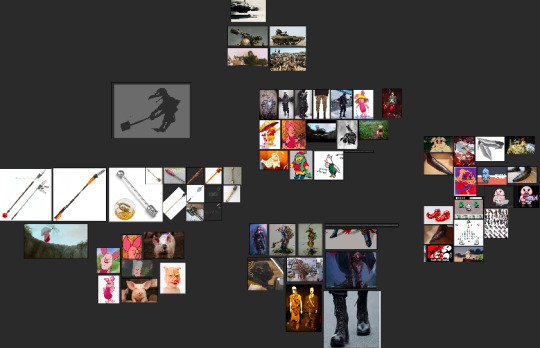
So many moodboards...
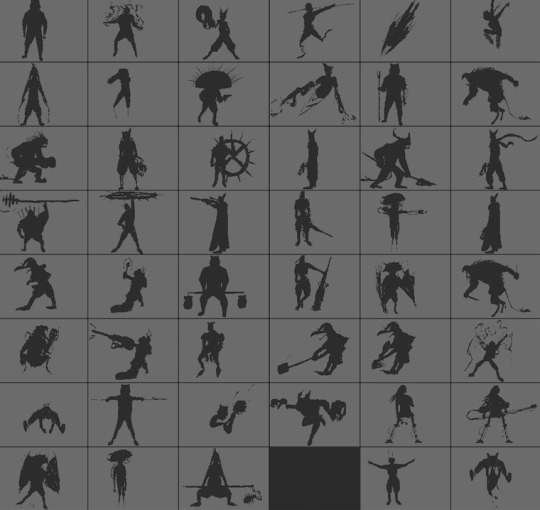
A small slice of the development stage, these are a bunch of silhouettes for various characters I made up. Of this selection (we were aiming for 50 initial silhouettes) we had to pick three which were based on the same character and then develop 30 more from those three, but this time we were fleshing out the inner details. I’m up to this stage now.
Currently my character is based on Piglet, who used to be a circus performer before dropping out and joining forces with bandits. A master of playing the fool without being overly conscious of it, while always hiding their true identity behind a mask. They still have their circus shoes, but they’ve been modified over the years to be more combat ready. A long coat to protect from dust, the usual cargo pants seen in Fury Road, and a pig mask, the details of which i’m still fleshing out. As for the prop and vehicle, i’m thinking of a gliding flying machine (given piglet seems to always be carried away by the wind) and their prop is a spear with a spinning ring of chainsaws in the shape of a flower at the end.

My work so far, the two lower right side ones are the ones i’m going with despite their lower bar of detail.
The second part of the assignment it to take a scene from a selection of different movies, and break it down shot by shot into a storyboard, including rough and final storyboards, and then turning the finals into an animatic. It’s definitely the easier part of the assignment, at least from my point of view. I’ve picked the scene from Mad Max 2 when Max meets the gyrocopter pilot for the first time.


The rough storyboard of the scene. I’m yet to go through and create a clean looking, multi layer final version which can then be translated into an animatic.
Next on the list of courses is Cross Media! It’s an interesting course in that it’s almost a taste of what’s to come in third year. We were given a brief, “Don’t mind the generation gap” where we were tasked to make a cross media narrative that plays upon, goes against, or has something to say on generational differences and stereotypes. Being that the project is cross media, we have been tasked with using two different mediums to tell the same story, and as an extra challenge we also have to take into consideration a narrative requirement between being location based, time based, or data driven.
I had an idea which I really liked but was hastily written and had role descriptions which I think scared people off. The mediums consisted of a game, a sculpture, and was location based. The game was a web based point and click adventure game which utilised real photos taken around Wellington, which were then manipulated to add certain elements, particularly puzzles (this part of the idea was blatantly ripped off an idea Marie had where we would use a 360º camera to take pictures and create a point and click game with that (think geoguessr, or Myst III as opposed to Riven)). In the game you would be able to go to the location where my location based sculpture would be set up. The sculpture in this case is an interactive computer terminal which tells the same story in a different way. Completing the story the terminal tells, and also taking into account clues placed around the terminal allows for the ‘true’ ending to be unlocked in the point and click game. Along with this, the location in the game and the actual physical location have many differences, and it takes you to see both to see the differences (for instance, the hints around the terminal can only be found in the physical game, and are only hinted at in the web based game)).
My roles included wanting to use Unreal Engine 4, amongst other things, so that idea flopped. I ended up joining groups with Paris who had an AR game crossed with a location based ‘book’ in the form of a poster campaign on public transport. Along with Paris and I joined Clara, Kennedy, Grace, and Jacob. We called ourselves Paris’ Little Bitches, and got going! The whole project has developed fairly far since the initial concept was laid down. Originally, we were going to locate the posters on public transport but the lecturer Birgit was quick to point out that from an access standpoint that was far from ideal. Currently we are thinking of hosting the posters in malls, and public places where there is a wide range of audiences passing through.
In week 11 we had our demo for the project in class 1D04 which was fun! We printed hand outs and had our game functioning at a very basic stage on a couple of different computers. Our moderators, Bridget and Kerry Ann from the school of music and school of design respectively, seemed to like what we had done which was a relief.
youtube
A laggy screen capture of the basic button functionality which works with AR, i’ll have a final version available on my portfolio after 7JUN
Next on the list is Working with Scripted Material. This course has been fun as we’ve had a lot of creative wiggle room to do what we want, but at the same time we get a slice of how harsh things like money and time can be on creativity. A good reality check in other words. Back in week 1 we were given a triptych to use as a “story starter” so we used these three images, which had some basic dialogue and set pieces, and created a story from them. My idea didn’t get picked, it was ridiculously ambitious as are most of my projects, and instead I joined Hunter’s idea which involved Lovecraftian horror/thriller type stuff but set in New Zealand.
Thus In The Harbour Troubled Waters was born. Jonathan, our tutor, couldn’t stand the old name. In our group we had Morgan as director, Hunter as producer, Paris as writer, Ebeney as production designer, Tim as script consultant and editor, and me on marketing.

A very low resolution screenshot of a poster Morgan made for the final hand in.
Our project, at least in our eyes, got the most criticism from Jonathan which was honestly super helpful. We’ve come out with a pretty solid concept to hand in, and along with that he likes our script. What a relief!
Lastly from my selection of courses is Portfolio and Dissemination! This course has been such a good kick in the arse to get myself to make my portfolio which for most of last year was just a handful of .html files sitting around in my project folders. Something else amusing about PRT is that this blog became part of my assessment! Not intentional at all but an added bonus. As a result the navigation on this blog has been cleaned up, and there’s now a link to my portfolio at the top of the page! I’m thinking of adding social media links here too.

A sneak peek at my homepage. My portfolio is at obw.neocities.org!
The first half of the course just had us working on our portfolios and looking into what makes a portfolio good. I had a very good conversation with our lecturer and tutor, Sim, about our thoughts on what makes a portfolio stand out and how that is changing over time. Sim really wanted us to tell our story as a creator, and show progression and growth, whereas I was more of the understanding that only showing your absolute best in a compact and punchy portfolio was the way to go.
I mostly stuck to my guns with what I showed in my portfolio, for example my ridiculous VFX reel which is less than a minute long:
youtube
I’m not kidding!
Sim and my friends liked it though so i’m happy.
Our second part of the course was interesting, as we had to plan an event which could be used to promote our portfolios through. Josh came up with an idea for a game jam type arrangement where participants would bring in their own assets which were then added to a pool which all the rest of the participants could pull from to create pretty much anything, not just a game.
Thus, Multi Asset Slam House or MASH was born.

Bright pink, glitchy marketing was the path we took with this
We presented our idea earlier this week (week 12) and people seemed to really like it, including Matthew who is the course coordinator for some of the film courses in CMP which is yet another relief as he is very critical with his feedback.
That about sums it up for my courses! Along with this stuff I got close to starting a club with some friends, went to Global Game Jam in Wellington back in January, Massey Digital’s attendance grew exponentially. Expect another post soon with those events and what’s to come in the near future.
0 notes
Text
Dear Moms, Let’s Simplify Christmas (& Enjoy It) This Year!
New Post has been published on http://healingawerness.com/news/dear-moms-lets-simplify-christmas-enjoy-it-this-year/
Dear Moms, Let’s Simplify Christmas (& Enjoy It) This Year!
Let’s face it, while the movies portray images of happy families laughing around the kitchen table or in front of the fireplace during the Christmas season, often moms end up more stressed out and busier than ever. I know I fall into the trap, and each year I have to try again to stay focused on what matters and simplify Christmas.
We want this time of year to be filled with warm memories for our families and friends, and it is so easy to get wrapped up (pun intended) in the business of the season. It’s easy to want to be present and enjoy the moment, but there is often so much to do that this is difficult to accomplish.
There must be a better way!
Can We Simplify Christmas?
Over the years, our family (like many) has searched for ways to simplify Christmas while still giving our kids the traditions and memories that bring joy and happy memories.
I’ve written about some of the things that have worked for us, like prioritizing experiences over material gifts, limiting the number of presents per person, and focusing on a spirit of giving instead of receiving.
All that aside, it’s tough to recognize all of the outside forces that act on us despite our best intentions … and we wonder why we are again in Target on Christmas Eve at 10 P.M., when we really were going to be so intentional and simple this year!
Rejecting the Christmas Crisis
The ads, Facebook posts, and store displays seem to begin earlier every year exclaiming (I saw a store with a Christmas display in early October this year!): “There’s X number of days left until Christmas!”
Translation: “Hurry up! Only a few shopping days left!”
We all know this isn’t what the holidays should be about. It’s not what any of us wants for ourselves or our families. But somehow it just creeps in. The sense that we’re not giving enough … or doing the right things …
It’s time to take back Christmas! And yes, this may not be the year when you magically transform into the living embodiment of a Real Simple magazine article. (Wouldn’t we all love it if it was actually that easy?)
This may not be the year when you Konmari your house to perfection before placing carefully chosen (and of course eco-friendly) presents under the tree.
But this can be the year when you create enough space for you and your family to continue to shape and enjoy your traditions. The year when your picture of “the perfect Christmas” becomes a little clearer and a little more real.
And chances are it won’t take much!
Minimalism … Can It Go with Christmas?
Merriam Webster defines “minimalism” as “a style or technique that is characterized by extreme spareness and simplicity.” This buzzword has enjoyed a lot of popularity in recent years, especially since the bestselling book The Life-Changing Magic of Tidying Up came around.
I can buy simplicity, but “spareness”? Does this really go along with our idea of Christmas?
I have to believe there’s a way to be mindful and peaceful about Christmas without going to extremes. Maybe it’s more about a shift of mindset than going bare bones. About asking yourself — and your family — what is really important and crossing the rest off the list.
Our family tries to give only one material present per person. That may seem extreme to some. But over the years we’ve realized that experiences mean more to us (and our kids) than material presents, and we’ve moved toward a kind of Christmas that emphasizes quality over quantity.
That feels like the right kind of “minimalism” for us … but what is right for you? Here are a few ideas to try if you feel like you need to hit the pause button this holiday season.
Simplify Christmas by Finding Your Sweet Spot
These are the things I’ve found most helpful in simplifying Christmas. I try to hold on to these to help me focus on my family and not everything that needs to “get done” this year.
Evaluate Your Favorite Christmas Traditions
Think back on Christmases past. What are your most cherished memories? What should Christmas really be about? These could be from when you were a child or from times with your own children.
Chances are your best memories aren’t about stuff, but about time spent with others.
Take note of everything that stands out to you as a tradition you want to recreate. Write it down. Talk to the family about it.
Schedule the Essentials
Make a list of “must-dos” using the list of favorite Christmas memories for inspiration. Keep this list short — three or maybe five items at most. Pare it down to what really matters the most (spareness and simplicity!).
These must-do traditions will of course change over the years as a family grows. That’s the beauty of it.
You may have a special circumstance to navigate (a new baby, travel plans, a sick relative, a tight budget). Reevaluate and adjust, limiting yourself to what will give the most joy this year.
Maybe cooking is really important to your family. Maybe the annual shopping trip with your sisters gives the most joy. Maybe it’s time to try a new tradition like a family Christmas movie marathon, or singing in the choir at Midnight Mass.
Give priority to traditions that help you connect with friends and family. Put them on the calendar now and schedule the downtime to do them.
Bottom line, Konmari-style, say “yes” to what brings you joy.
And that means saying “no” to what doesn’t!
Review Christmases Past for Pitfalls That Stress You Out
We all have our little habits that rob us of our joy.
It could be overspending, overeating, or overdoing. It could be online shopping in the dead of night when we can’t sleep. It could be that urge to rush out two days before Christmas and buy just a little bit more.
All this leads to additional stress. More to store, more to return, more to clean up, and more post-holiday bills to pay.
Don’t get me wrong. I am not against giving gifts. I love the feeling of giving and receiving a well-chosen gift on Christmas. But I had to learn the hard way that I needed to simplify Christmas in order to preserve the meaning of the season.
If we can identify just one or two or three things that stress us out each year and eliminate it, that seems like a good kind of minimalism. Decide what you will say “no” to this year (and tell someone to keep you accountable). Maybe ask your spouse to do this with you!
Which goes with the next step …
Set a Budget and Number of Gifts
This is pretty generic advice, I know. But I can think back to plenty of years when I didn’t do it, or at least never committed to more than a vague idea of how much was “too much.”
Gift-giving gives joy and is a worthy tradition. Just look at the Three Kings who traveled so far to give their gifts to the Christ Child. But they could only carry so much with them.
It’s a rather shocking statistic that in the U.S., only 1% of the goods we buy are still in use 6 months later. Yes… only 1%! And it makes sense, doesn’t it? New things thrill us only for a little while.
“One of the enemies of happiness is adaptation,” says Dr. Thomas Gilovich, a psychology professor at Cornell University who has been studying the question of money and happiness for over two decades. “We buy things to make us happy, and we succeed. But only for a while. New things are exciting to us at first, but then we adapt to them.”
In fact we are more likely to remember and cherish experiences rather than material things. These become the stories we tell and relive.
Setting a budget and being choosy about the kinds of gifts we give helps us learn when to say “just right.”
Designate a “Give Back” Day or Week
Making room for what we receive often pains kids especially. Mention you’re about to get rid of something, and suddenly that thing is their “favorite.”
Am I right?
Designating a “Give Back” day (or even a week if you need it) gives everyone a chance to get in the right mindset and know the expectations. Read a book or watch a movie about the generosity of St. Nicholas to set the mood. This article has some helpful tips too for helping kids get on board.
Although we can certainly give back any time of year, I find it’s best to do this before Christmas so it doesn’t get forgotten.
Take a Picture of Each Gift to Review (Before Buying Anything Else)
It’s so easy to simply lose track of what we intend to give and what we already bought when it’s hidden away in the back of the closet!
Keep a digital record by snapping a pic and keeping an album in a secure spot. You can use apps like Evernote, Remember the Milk, or a Dropbox or Google Keep folder. Keep track of even small items like stocking stuffers. You can even screenshot a website to keep track of experience gifts.
Before you buy, take a look at the album and give yourself a cooling-off period to decide if it’s the right choice.
You can even move images to a new album or folder to keep track of returns or presents that didn’t make the cut but you might consider for next year.
When Things Go Wrong, Make An Act of Gratitude
G. K. Chesterton wrote, “I would maintain that thanks is the highest form of thought.” When things don’t go according to plan, control what you can: your thoughts.
Christmas traditions develop little by little, year by year, and sometimes with no advance planning. By learning to let go and let the memories happen we make room for shared experiences with the ones we love the most.
Show gratitude for what you have and give your kids and yourself the greatest gift of all this Christmas — a contented and present parent.
How do you stay grounded during the holidays? What are the traditions you want to make room for?
Source: https://wellnessmama.com/130653/simplify-christmas/
0 notes
Text
The 5 Best PAID eBook Creator Software
Finding The Best PAID eBook Creator
In my last article I covered the best free ebook creator software, and in this one I'm covering the best ebook creator apps that will cost you some money. Searching around for the right ebook software before you buy is super important, as many people are selling trash.
Hello, my name is Nick Sinard! I generally review products, but today I am showing you some of the best software for ebook authors. If you have some feedback or found some better software, then don't hesitate to comment on this!
#1 Sqribble
Sqribble is brand new ebook creator app that exploded when it launched. Over 11,500+ copies were sold in the past month!
Features
I have written a whole review of Sqribble, if you want to
see a more in-depth description.
Here are just a few of its great features:
50 Stunning eBook Templates to help make your ebook look great.
Automatic Page Numbering so you don't have to tediously insert them.
Unlimited Pages
300+ Google Fonts to help you customize your ebook.
FREE Commercial License (Go to my review and make sure they still have this bonus!)
What Are Customers Saying about Sqribble?
Actions speak louder than words, and the 11,500+ sales in one month with a ~8% refund rate tells you that buyers love it. I personally rated it 4.75/5 Stars, and if you go by buy/refund rate, then the customers give it 4.6/5 Stars.
From their own testimonials:
Sqribble makes it more easy and accessible for anyone to create ebooks in a matter of minutes. It's the BEST I've seen! The training and support is fantastic.
Is There An Issue?
There is a single issue that I can see with Sqribble that the support team is saying they are working on right now. That problem is that Sqribble cannot export to PDF. A minor issue considering it can easily convert to other popular formats, and considering they are fixing it.
Does It Deserve to be on Here?
As I said in my review of Sqribble,
Sqribble is one of the best ebook programs. No questions asked. It has so many features and removes a ton of hassle from the author.
So, yes, it most definitely deserves to on this list, and deserves to be #1. It brings so much to the table, including the ability to make ebooks in just a few minutes.
What's The Price, and Where Can I Get It?
You can grab Sqribble at a discount price when you click through my link in my full review of Sqribble. If you look at my review, then there is no way you are going to miss the coupon code for it.
The discounted price ($47) is very comparable to the other ebook creator apps in this list.
#2 Scrivener 3
Scrivener is a popular ebook creator software that has some impressive features. Scrivener 3 is a big upgrade from the last version!
Scrivener 3 is only available for Mac OS as of me writing this, but they say they are working on a Windows version. You can also get Scrivener for IOS.
Features
Helps you manage your text by letting you instantly switch between the whole manuscript and 1 section. Focusing can be difficult, and this helps you focus.
It has the standard word processor features such as bold, italics, etc.
Their "Styles" feature let's you format different ways when you create different files.
Scrivener 3 can import tons of file types, including Word and OpenOffice documents, plain text files, Final Draft scripts, images, PDF documents, movies, sound files and web pages.
The Corkboard feature gives every section a index card that you can focus on individually, and when you rearrange them you rearrange the whole book accordingly.
"Outliner" let's you to have folders and subfolders so you can see an overview of your book, and it also tells you meta data and word count! Want to move a whole chapter? As easy as drag & drop.
Create your own templates.
Annotate and comment on your manuscript.
It has footnote support, and it includes templates for writing in MLA, APA and other common formats.
You can have 4 different documents up on the same screen so you can cross-reference! No more windows that cover up others.
Set targets for your writing!
Major revision in your future? "Screenshot" it to restore it later.
Compiling is more flexible and much easier to use than before.
Epub 3 and improved Kindle export have been added with Scrivener 3!
What Are Customers Saying About Scrivener 3?
Another user in a thread from Scrivener's home site said:
Do I love Scrivener? Yes, it's essential for my everyday work...
I can't really find too much negative feedback on Scrivener. The best I can find is comparisons between Scrivener and Word, but even then many won't talk badly of Scrivener.
One Big Problem (For Some)
Scrivener 3 is not on Windows OSs yet! They only have it up for Mac. The developers say they are working on it, so be patient and hope they aren't too far away from releasing it.
Does It Deserve to be on Here?
Absolutely. I have seen almost nothing but positive reviews on Scrivener 3. If we go by user reviews, then it definitely deserves to be on the top 5 list of ebook creator software.
I'm writing a book myself, and reading up on this has gotten me to consider it.
What's The Price, and Where Can I Get It?
New users will need to pay $45 for Scrivener 3 for Mac, and old users will only need to pay $25 for Scrivener 3. So, if you already have it, then consider upgrading for a discounted price! If you want more details on the discount, then visit their own page detailing how to get the discount.
#3 Ulysses
Ulysses is the Apple Design Award Winner 2016, so you can tell that they know a little something about how to make a great app.
This is another app that definitely deserves a place among the best ebook creator software!
Features
Utilizes Apple's sleek and clean design to minimize distractions and clutter.
Handles regular word processor features as well such as footnoting.
You can adjust what your editor looks like, e.g. color.
You don't need a mouse. You can use your keyboard for absolutely everything.
Typewriter mode allows you to fix the text you are writing – top, center, bottom, or whatever.
Ulysses' library holds everything you ever write, and easily search it with the help of filters.
Break the text into groups and subgroups.
You can add images, PDFs, notes, etc. in your manuscript as well!
It also provides auto-save and auto-backup, so no more worrying about losing hours of work because of a mistake, dead battery, or some freak accident.
You can also track your writing goals.
Since it really adopts the Apple identity, it only makes since that it can fully sync with the iCloud.
Exports as HTML, PDF, DOCX, or ePub.
Direct Ulysses to Wordpress publishing!
What Are Customers Saying About Ulysses, Another eBook Creator App?
On the App Store it has the composite review score of 4.1/5 Stars! Here are just the headlines from the 3 latest reviews:
A must-have app for professional writersThe best! If you are serious about writing, this is the App!The best application for writers
I'm not kidding either!
Okay, What're The Issues?
There are two main issues with Ulysses, and both can be big problems for many people.
The first is that it can only be used on Apple products, so this rules out any non-Apple product users.
The second is that it is text only. That is, you need to know some markup to operate Ulysses. They try to spin this as a feature and benefit since you don't have to lift your fingers to move to some button.
Does It Deserve to be on Here?
The award it received alone justifies it being here, and besides that it has many great features. It is a no-frills ebook creator that definitely will appeal to some writers. Writer's block is dangerous, but distractions are the more common and sometimes more derailing enemies.
What's The Price, and Where Can I Get It?
You can subscribe on a monthly ($4.99) or yearly ($39.99) basis. If you are a student, then you can also get a discount.
You can download the app and immediately get a 14 day free trial!
P.S.
The Ulysses team has a great tutorial section on their website, so make sure you check it out if you get it!
#4 Microsoft Word, The All-Purpose Word Processor
Everybody knows of MS Word as it is probably the most popular word processor. Let's talk about Word as an ebook creator app.
Features
You get what you see with Microsoft Word. While it has many features that can be somewhat hidden, it is pretty straightforward. I feel like I don't need to cover this too much as millions have used Word in their lifetimes.
Of course, Word is fantastic for the fact alone that so many programs require DOCX files.
You can also go to Microsoft Office's site and find free templates for things such as invoices, newsletters, brochures, etc.
What Are Customers Saying About Microsoft Word?
Millions use Microsoft Word daily, so customer satisfaction must be relatively high.
Out of 272 reviews, MS Word has a review score of 4.7/5 Stars.
My Biggest Issue
Microsoft Word is the most popular word processor and is versatile; however, the versatility might be its downfall for ebook creation. In order to create an ebook one would still need to use a software like Calibre.
It's doable to use Word like an ebook creator, but there are other, better software for the task.
Does It Deserve to be on Here?
Yes, purely for the fact that it is the most popular word processor in the world. You can write your ebook on Word and make an ebook with some supplementary software such as Calibre. So, as an ebook creator it is incomplete, but it does a fine job of letting you write your manuscript.
What's The Price, and Where Can I Get It?
You can try it for free for 1 month. There are a few payment plans.
You can buy the Office 365 Home suite that includes Word for $79.99/yr or $9.99/mo for 1 year. You can buy Office 365 Personal for $69.99/yr or $6.99/mo. If you are a student, then you can buy it for a one time purchase price of $119.99.
#5 Ultimate eBook Creator
Ultimate eBook Creator has more reviews on Amazon than any other ebook creator software, and is, in fact, Amazon's Choice when it comes to ebook software.
That said, its overall rating is 3.5/5 stars on Amazon, so let's get into it.
Two Immediate Problems
Here's the biggest problem: It only can be used on Windows 7, 8, and 10, so Mac users would need to download one of those 3 OSs to use this software.
The second biggest problem is that it was created back in May 2014; however, some reviewers in 2018 are still saying it is a great product.
Features
Here are the features of Ultimate eBook Creator:
Advanced formatting like MS Word
Spell Checker - Over 80 languages
User Interface in English, German
Auto generates Table of Contents
Import manuscript in Word, PDF
Insert text, images
Create Links
Bookmarks & link to bookmarks
Embed Audio, Video
Create Interactive, Quiz eBooks
Physical books, Amazon Createspace
Amazon MOBI for all Kindle Devices
EPUB - iBookstore, Android devices & Tablets
PDF - Clickable Table of Contents
Microsoft Word (doc, docx) Clickable Table of Contents
ConversionsWord to MOBI
Word to EPUB
Word to PDF
PDF to EPUB
PDF to MS Word
PDF to HTML
PDF Password Protection
EPUB to PDF
What Are Customers Saying About Ultimate eBook Creator?
There are some more critical reviewers, and one in particular calls out some very specific issues with this software. Let's look at it in bits.
So, while it does convert Word docs into other formats, it might be quirky in that it only accepts Word docs formatted by certain versions of Word.
Since they leave out what versions worked for them, we can only do trial & error to find out which is fine. Considering this is the only review I have seen that mentions this quirk, we cannot rule out it is just their computer.
While the automatic table of contents is advertised as a feature, it might actually become an nuisance for some authors as there is no option to get rid of it.
If the reviewer is correct, then it also is biased towards a less popular ebook format, which could be a problem for some.
From what I can tell there are some other quirks in the software that aren't mentioned in that review, e.g. text and images sometimes fight against you.
Does It Deserve to be on Here?
The reason why I included it is because the high amount of people that liked the product. You can see more positive and negative testimonials on their site.
What's The Price, and Where Can I Get It?
If you want to buy it, then you can pay $14.99 on Amazon for the CD or go to their site and buy it directly from the creator.
My Final Thoughts
There are plenty of premium ebook creator software, and sorting through it all can be difficult. Through my own judgement and customer reviews I've made this top 5 list, with Sqribble at #1 and Scrivener 3 being a close second.
Ultimate eBook Creator came in last because of the two major problems I mentioned, which gave MS Word, not a specialized ebook creator program, the #4 spot.
I hope this has helped you decide on which to buy, and remember I do have a list of the top free ebook creator software.
0 notes
Text
MacPaw's CleanMyMac X For Photographers
When I buy a Mac, I plan to get 3 or 4 years of solid use out of it. I max out the processor speed, the graphics card, fill it full of memory. Modern software continues to push the envelope of what the hardware can do, and it’s only a matter of time before my once speedy, shiny machine is looking long in the tooth.
My current iMac is 3 years old now. It runs pretty well, although I notice sluggishness from time to time. I’ve read articles on tidying up a Mac system and steps to take to keep it running at its peak performance. The problem is… I forget all the various steps and subsystems to go visit, because I don’t do it very often.
I’d read good things about MacPaw’s CleanMyMac X and decided to give it a try. In short, I’m quite happy with how it works and how easy it makes it to tidy up my Mac. If you have an aging Mac or are looking for a simple tool to monitor and scrub your Mac, download the free trial and check it out for yourself. If you’re running on Windows, MacPaw also has a CleanMyPC app as well. I haven’t tried it (I’m a Mac user) although I expect it works very similarly to the Mac version.
I did tweak the settings a little from the point of view of a photographer. There are certain features that either aren’t the best fit for my photo library. There are areas of my computer I simply don’t want any software other that my photo tools touching. I have details on the tweaks I made below, and I recommend making customizations before you run the initial scan. CleanMyMac won’t do anything destructive without my say-so… but hey, call me paranoid… when it comes to my photo library, I am very protective!
Basic Scan & Clean
The software is very simple to use. The first time CleanMyMac is launched, you execute a “Smart Scan” of your computer. It’s primarily looking for old or unnecessary cruft on your computer. One of the things that can slow down a system is an overly full hard disk. There are also a set of maintenance scripts and other under-the-hood cleanup tasks you can kick off, too.
Sure, I can empty the Trash… that’s straightforward and something I do periodically anyway. I liked how CleanMyMac rooted out things like older Mail attachments and other system junk. There are likely ways to clean mail accounts and find other unnecessary system files - but I don’t remember what they are. My brain can only hold so much information on how to run my computer, and I prefer to use those brain cells for photography related things. I appreciate how CleanMyMac pulls all of the scattered cleanup tools into a single interface.
Finding Large & OLD Files
Another strong feature of CleanMyMac is finding large and old files. For non-photographers, I think this feature is very useful. For the photography crowd, it’s less so. Most of my photo library is considered “old”. I have photos dating back decades, and I want to keep them. Also, many of my photo files are considered “large”. My Lightroom catalog is large (not the photos, just the catalog itself). It’s not uncommon at all to have Photoshop PSD files that are hundreds of megabytes in size, or even gigabytes. I also work a lot with video (if you haven’t checked out my photography videos on YouTube, have a peek!). Video files are large. 4K video files are huge. Video projects in Final Cut Pro or ScreenFlow are massive.
I’d welcome some improvements in CleanMyMac to filter certain types of files, like RAWs and PSDs. Or to tailor what’s considered “old” and doing so on a hard drive or folder basis. I do have a workaround - limit what CleanMyMac scans. More about that in a bit.
Login Items
If you’ve ever owned a computer for more than a couple of years, you’ve experienced the ever-expanding menu bar phenomenon. As applications come and go from your computer, some of those menu bar options never seem to go away. What’s even worse… there are sometimes little helper programs running to fuel these menu bar items. Often, these helpers launch at login. CleanMyMac lets you root them out and turn off the helpers you don’t need.
In the Optimization area, a list of login items is presented and you can disable the things you don’t want. CleanMyMac really shines here. In the screenshot I have in this article, only the two enabled items show up in the OS X System Preferences app. The two I have circled in blue I disabled via CleanMyMac. I have no idea where or how MacPaw found these things. I know they’re on my computer, and I know I don’t need them every time I log in.
Customizations For Photographers
Ok, Scott. So what about those customizations you made? There are two changes I made in the CleanMyMac X preferences.
I disabled the “Enable CleanMyMac Menu” in the Menu tab. Why? I just went through the trouble of tidying up my login items, and I don’t want another service running and taking up resources. One item I initially found confusing is the bold “Features are disabled because CleanMyMac is running from a disk image” warning in the Menu preference tab. At first, I thought I was running from one of those “dmg” disk image files. Nope… I wasn’t. All it means is the features in the Health and Monitoring area and Instruments area are grayed out. These are only available when the menu option is enabled.
There is still an itty-bitty process that runs and periodically reminds me when it’s time to scan my Mac and see if things need cleaning. I’m good with that. I don’t need the entire CleanMyMac interface available to me at all times. For me, I want to maximize every resource I have to my photo apps.
I put my photo and video library on the Ignore List. Remember I said I was paranoid? I look for an ignore list or blacklist in any software that does scans of my computer. I added the folders holding my Lightroom catalog and the entire external drive with my photo library to the ignore list. I added my Movies folder for good measure since moves are typically large files.
Key Takeaways
CleanMyMac X is useful for me. I’ll be keeping it. It centralizes various upkeep and tidying tasks I’d otherwise have to re-learn every time I needed to clean up my machine. I also really like how it roots out those otherwise hidden login items.
It’s also got additional features like malware removal (which I hope I never need). And maybe improvements will come in the large and old files arena that will make it more useful, or more tailored, for photographers.
So… give CleanMyMac X or CleanMyPC a try for free. What have you got to lose? … except a few gigabytes of old cruft from your computer :-)
0 notes