#I specifically googled Facebook Messenger to find that image to edit
Text
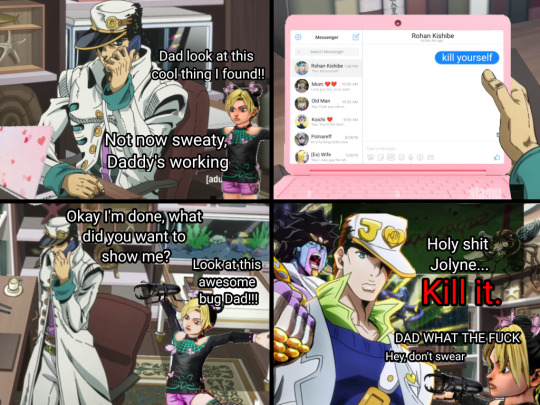
Jotaro Kujo works from home
#Each one of my comics keeps getting higher and higher production quality#I think this one is my magnum opus though#I've actually had this idea for so long#I just think it'd be so funny if Jotaro just told Rohan to khs everyday#That was originally meant to be the main focus of the comic but oh well#Bug time#Jotaro Kujo#Jolyne Cujoh#Baby Jolyne Cujoh#Rohan Kishibe#JJBA#Jojos Bizarre Adventure#Btw Jotaro is specifically using Facebook Messenger#I specifically googled Facebook Messenger to find that image to edit#He's a boomer and we love him for that
88 notes
·
View notes
Text
How To See Blacked Out Text 95
A secondary toolbar will open immediately on top of the pdf file. How do you blur out text on iphone?
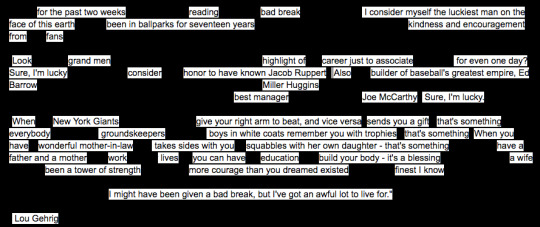
Time to Talk Tech Black Out Poetry using Google Docs
I only needed to edit a small portion of one page, so this probably wouldn't work if you were trying to black out text accross multiple pages of.

How to see blacked out text. When i, for example roll the cursor over the battery symbol on the task bar, a text box displaying % of charge appears, my problem is the text is blacked out, as if highlighted black. You will see a lot of editing tabs on the top like comment, pages, protection, and customize. See through blacked out text 116.1k views discover short videos related to see through blacked out text on tiktok.
Same issue when i click on mouse settings for example. To test it out, use the highlighter in markup to obscure some text in a photo or screenshot. I have a document that is a photocopy of the origanil.
Click on protection tab to redact text in pdf. Blacking out text with the markup tools to test it out, use the highlighter in markup to obscure some text in a photo or screenshot. Update so i compared pics one and two (from above) and looked at the hex values, the metadata had not changed at all and the only change was within the image data itself (results below).
Is there a way to recover or bring out the hidden text? || in discord will trigger it, of course, spoiler! is the text you want to become blacked out, and remember that the text is interchangeable with any text/emoji. Do we ever get to see what is blacked out on all these documents?
From the toolbar, choose mark for redaction option and click ok. Before its public release involves overwriting portions of text with a wide black pen, followed by photocopying the result—the obscured text may be recoverable from the original. The content will be invisible by eye, but all you need is a simple marking and the copy / paste command to.
If you already have some with obfuscation, skip to the next section to see how to reveal what's hidden remove blackout text. By default, your text will. Where you can belong to a school club, a gaming group, or a.
In the plot preview, everything looks great. I see something about style = filled but cannot find additional information on the internet. That way, if the text has been given a black background, it will not show, only the text will be there.
As soon as you click on protection, new options will appear on the toolbar. Well if that’s the case, this is a word, if you double click it, it turns blue, now once it turns blue, you get a few options above, like: || in discord will trigger it, of course, “spoiler!” is the text you want to become blacked out, and remember that the text is interchangeable with any text/emoji.
The edges of bax are white. If they are very slightly different shades, try messing with contrast or setting. Watch popular content from the following creators:
It can reduce energy usage from a significant amount (depending on device screen technology. Thus, if this is not suitable, you might need to purchase software to redact text from a pdf properly. Here's the listing for the text.
Simply put, both text and pictures are coded the same way for image files, and so if they are set to the same shade, the computer has no way of telling them apart. How to uncover blacked out text on dark mode subtitles, dark theme subtitles is available in android 10 (bees level 29) and higher. Like, if i beat the game can i read the full docs?
View hidden facebook messages with messenger on android open the messenger app. If you already have some obfuscated images, skip to the next section to see how to reveal what's hidden. The window that has security settings button configuration etc.
You can click on the redaction tool settings icon to change the settings according to your needs. The pdf is then created and then when i go to plot the pdf (to a xerox510) all my text is completely blacked out. The results are specific to this particular editor and process.
Blacked out text in collectibles. Blacked out text in collectibles. The same applies to other attempts to hide content, such as changing of the background color of the displayed text to black or changing the font color to white.
It has some blacked out text on it. Pug(@imapug00), derpysaur(@unmicrowavablecaprisun), kay(@ashes_082), beth attrill(@bethrebecca95), kay(@ashes_082). Open the pdf document and choose the text that you wish to blackout.
Ay, blacked out / oh yeah, ouhboy this shit bangin / ay, ay / blacked out / pulling up and everybody act out / opps out, gats out / run up on me, get whacked out / bitch i'm, hot Go to the tools menu and select the redact tool. Is this a masking issue, driver issue?
Select the thickest line from the drop down menu. So because of this, make sure to have a copy of the original document. Won't work for specific dates or names, since you cannot extrapolate such things from the general text content (so it does not apply in your case).
Alternatively opaque cover up tape or redaction tape, opaque, removable adhesive tape in various widths, may be applied before photocopying. Hmmm, do you mean, to make the text black, and not visible unless you click it? Click and hold your mouse down at one end of the text you want to black out (redact).
You can also determine a black word or group of words by analyzing the rest of the text. Still, there may be workarounds to remove the image element using another tool. Posted by 2 years ago.
The possibility (likelihood) does exist for data to be recovered if using other tools. Select you may know to see message requests and spam to see messages marked as spam. Blacking out text with the markup tools.
You can do this by wrapping the message in two guardrails (this thing: Heres how to see whats under covered text | slide exposure highlites and shadow all the way too the right | then slide contrast to the left. How to send an invisible ink message on iphone or ipad open the messages app in ios and go to any message conversation thread (you can also send yourself a message to test this feature out) type any message as usual and then tap and hold on the blue arrow to access imessage effects, or use 3d touch on the arrow*.
How to uncover blacked out text for a screenshot, if you used the exact same shade of black for both you are just out of luck.
0 notes
Photo
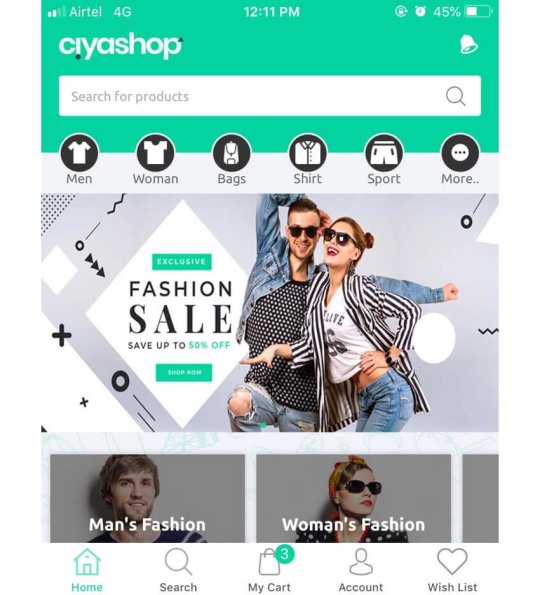
23+ Best iOS App Templates of 2020
Building an app used to be the domain of hardcore developers only, but with over 2,500 iOS app templates for sale at CodeCanyon, even complete beginners to coding can build an app. That's because an app template gives you the complete source code to a working iPhone app, with key functions already implemented. Just add features to create the product you want!
Many beginners use app templates as a learning tool to improve their coding skills, while others choose to upload their new app creations to iTunes for approval and inclusion in the app store.
CiyaShop is one of the many high-quality iOS mobile app templates available on CodeCanyon.
Integrating an app template into the development process will allow you to start with a professionally designed template, so you can quickly launch your app. Having a template reduces your costs for development and cuts down on bugs. Save time and money by using a premium iOS app template from CodeCanyon.
The Best iPhone and iOS App Templates on CodeCanyon
CodeCanyon has a library of some of the best iOS app templates ever created. With a low-cost, one-time payment, you can purchase these high-quality iOS mobile app templates and bootstrap your iPhone or iOS app project.
Here are some of the weekly best-selling iOS mobile app templates available on CodeCanyon for 2020.
These feature-rich iOS app templates will help you focus on running your business rather than designing an app. With the premium apps offered on CodeCanyon, you will be able to create all types of apps in many different industries, such as:
cryptocurrency
fashion
ride-sharing
restaurant
eCommerce
Head on over to CodeCanyon and find the right iOS app template now!
Top 20 iOS App Templates (From CodeCanyon for 2020)
1. Best-Seller: Universal for iOS
The magic of the Universal for iOS app layout template is that it lets users create just about any app they want by pulling in unlimited content from blogs, timelines, feeds, channels, playlists, or webpages, and easily combining them in one customisable app.
One of the best-selling iOS mobile app templates at CodeCanyon, Universal for iOS supports most popular web resources, like WordPress, YouTube, Facebook, RSS, etc. It also supports AdMob and gives your users the option of removing banners and interstitial ads with an easy in-app purchase.
The iOS starter app is completely based on Objective-C and designed for the latest version of iOS. It comes with step-by-step instructions and video tutorials on how to configure your template from scratch, and it's suitable for both professionals and beginners as no code knowledge is required.
User thesanguy says:
"Universal for iOS offers an extremely flexible code base for a wide variety of app designs. I found the documentation and support to be top notch, and I am a complete novice with Xcode. My app was quickly approved by Apple and I was very pleased with the end result."
2. Best-Seller: WebViewGold
The WebViewGold Apple app template is another great iOS template that allows users to convert website content into an app. It does so by using a Swift Xcode package to wrap the URL or local HTML into an iOS app. The real genius of this HTML5 iOS app template, though, is that it does its work in just a few clicks. So no coding knowledge is required! WebViewGold is optimised for iPhone, iPod Touch, and iPad.
Apps made with this iPhone web design template are 100% guaranteed by the author to get acceptance into the Apple App Store.
Try this out if you've been looking for template apps for iPad and iPhone. User talimagnum says:
“I have been using this code for a while now and I have to tell it has been awesome. I have never had any trouble and the only time I needed help they answered really fast.”
3. Best-Rated: CiyaShop Native iOS Application
Need to create an app quickly and easily that is compatible with WooCommerce themes? Look no further! The CiyaShop iOS starter app is an ideal solution for your eCommerce business. If you are a retail store, marketplace, or fashion shop looking to buy iOS app code, then this is the right app template for you.
Here's what you can expect from this eCommerce iOS template:
WooCommerce theme synchronization
reward points
multi-vendor support
push notifications
delivery tracking
View the live preview of this iPhone and iPad app design template to see if it's the right fit for your business!
4. WooBox: WooCommerce iOS App
The ideal app for shoppers, the WooBox app template helps developers create their own beautiful eCommerce app for mobile shoppers. WooBox includes more than 40 professionally designed screens to feature products. Other great features of this eCommerce iOS template include:
light and dark mode themes
RTL support for Arabic and Hebrew
Admob integration
wish list functionality
and more!
If you need to buy template apps for iPad and iPhone for eCommerce, then WooBox is what you've been looking for.
5. WoWonder IOS Messenger
WoWonder IOS Messenger is an iOS chat application template that allows end users to chat together on their mobile phones via the app or send and receive messages. The iOS template features:
registration page
ability to upload and share images as well as voice recordings
offline access to all messages and recent conversions
ability to control privacy and profile settings
You can't go wrong with WoWonder if you've been looking to buy Xcode templates. User darkpixel66 says this about the iPhone app template:
"Great support and communication."
6. Store Finder Full iOS Application
When you need to find a specific item or store, and don’t want to spend all day driving from one end of town to the other or doing laps around the mall, a store finder app is a lifesaver.
Enter the Store Finder iPhone app template, a developer’s dream, with a long list of must-have features like:
call, email, and SMS integration
Google directions
social media logins
pinch and zoom navigation
and so much more!
7. Web2App for IOS
Web2App for IOS offers you another way to convert your website into a real iOS app. This HTML5 iOS app template offers great features like:
tabs
built-in advertisements
notifications
easy customisation
styling options
This iPhone app HTML5 template is highly customisable and ships with comprehensive documentation, video tutorials, and step-by-step instructions that make it easy to get started. You can choose from countless display modes and colors to suit your requirements, and of course customise the AdMob integration.
User misterzenith says this about the Web2App iPhone web design template:
“Design quality is awesome with well-commented code.”
8. Item Finder MarketPlace
The item finder marketplace allows you to easily set up an eCommerce marketplace with all the necessary features such as reviews, social media sharing, promotions, and detailed product descriptions. Other notable features for this eCommerce iOS template include SMS integration, user profiles, image sliders, and social logins.
If you need to buy Xcode templates for your eCommerce marketplace, this template is perfect. See what this app is capable of by viewing the video preview.
9. Classify
Classify is an all-in-one iOS app template for ads. The iPhone application template allows you to create mobile classified services for professionals. The Apple app template is easy to customize to create just the look you need.
Here are a few notable features for this iPhone app template:
AdMob interstitials
login and sign-up controllers
no external CMS needed
PSD graphics included
Here's what users are saying about this iOS template:
"The developer has created an amazing product that is easy to customize and has fast and accurate customer support." — arudkosky
Download this powerful iPhone app template now!
10. PikLab
The PikLab photo editor Apple app template was inspired by the popular AppStore app, PicLab. This iPhone application template has all the important features of modern photo editors. This makes editing images quick and easy for all users of the app.
Here are a few of the iOS app layout template's most essential features:
text collages
sticker creation
filter, contrast, and texture photo editing
background insertion
PSD icon files included
If you're looking to create a professional photo editing app, then this is the iPhone app template for you.
11. Events—iOS Universal Events App Template
Events is an iPhone app template created with Swift that allows developers to create their own mobile iOS events app to store and share events happening all over the world. End users are able to submit new events that you can approve and add to your Parse Dashboard.
The iPhone app template also has a button that enables end users to automatically add an event on their native iOS Calendar and to open the address in Maps to get directions. They can also share the event via their social media platform of choice.
User dnederlof says this about the iPhone app template code:
"Great code and some of best support I've seen!"
12. PIXL
PIXL is an app template that comes with a built-in custom image editor for editing images and icons. It also comes with a customizable camera built with the AVFoundation framework. The iOS template allows you to either edit photos from your existing photo library or take pictures with your phone's camera. They're useful features if you've wanted to buy iOS app code for photography.
Here is what users of this iPhone app template are saying:
"Outstanding template and customer support! I highly recommend this app template!"—VL
13. Restaurant Food Delivery and Ordering System
This eCommerce iOS template is ideal for any on-demand delivery business or food delivery app like UberEats or Postmates. The process within the app allows your customers to create an account, choose a restaurant of their choice, select the food from this restaurant, and check out with cash or credit.
Here are a few notable features of this eCommerce iPhone app template:
social login
phone verification
restaurant menu screens
seamless checkout
order tracking
14. Woopy
The Woopy iPhone and iPad application design template allows developers to create listing apps that facilitate buying and selling items online. Users can browse by keyword or category. They can also chat with sellers or potential buyers and give feedback on each transaction.
One of the Apple app template’s outstanding features for sellers is the ability to add a ten-second video to their listings. Another is the app’s optional email verification system that gives buyers and sellers extra assurance by posting a verification symbol next to the user’s name.
Customer Kaya09 said this about the iOS template:
“Great support, well-designed app, and code is perfect. No issue with iTunes, approved in a few hours.”
15. SuperView
SuperView is another great iPhone and iPad application design template created to enable users to easily create a native iOS container for their website. It is ideal for a single-page web app with on-screen or no navigation. Users who want to ease the difficult learning curve associated with the Swift programming language and iOS SDK will really appreciate SuperView.
This iOS app layout template also has some great features you can take advantage of in your app, including:
Firebase or OneSignal push notifications
GPS support
social network login
Google AdMob
support for right-to-left (RTL) languages such as Arabic
User muhsin2905 has this to say about the iPhone and iPad application design template:
"Really good app and really good support. No problem to release to app store. App is online and we are happy. I would buy this App again if I needed it."
16. Instagram Mobile Template
Love Instagram? Want to create your own Instagram-type app? We have just the thing for you. The Instagram Mobile Template is an iOS template that allows developers to create a photo and video sharing app in the vein of Instagram where users can follow, like, comment, and share photos.
The Apple app template allows users to log in with their email, Google, or Facebook accounts and supports monetisation with AdMob. It also supports push notifications and comes with built-in analytics to monitor performance.
User Mbosoft says:
“Customer support, code quality, customizability. I recommend it to everyone. Always new, updated and easy to use. No need for coding knowledge. Just follow the steps."
17. Ads listing, Classified app for iOS
If you're looking to buy iOS app code to start a classifieds app, here's your top choice. By purchasing this iPhone app template code, you can set up in app purchases, multiple ad screens, different color themes, and a lot more.
Features of this iPhone app template design include:
multiple currencies
Google AdMob
account profiles
19. FireApp Chat IOS (Inspired by WhatsApp)
Need to create a messaging app? This iPhone app template design will help you build a WhatsApp-style app in no time. The iOS starter app will allow users to easily communicate with their friends through messages and video calls. Users can share images, video, audio, stickers, location, and contacts when you set up the FireApp iOS template.
20. ExpensesApp
We end our list of professional iOS app design templates with ExpensesApp. This is a great iPhone app template design that lets users manage their income and budgets. ExpensesApp uses a minimal layout that's easy for users to navigate. It comes with step by step documentation for easy setup, and it's 100 percent ready for the AppStore. If you've been looking for Apple template apps that can help people manage their money, try out ExpensesApp.
5 Free iOS App Design Templates to Download in 2020
The premium iOS mobile app templates available on CodeCanyon will undoubtedly give you the most advanced features and the best possible user experience. They are complete apps with full source code—in many cases you can customize them to create your own working app, without any coding. However, if you're on a tight budget, you might not want to use a paid template. The good news is that there are iPhone app template free download alternatives to the premium Apple template apps found above.
Many iOS app design templates or UI kits have been created by designers and are free to download and use in your own project. To create an app from one of these free app design templates, you will need to do all the coding yourself, though. The UI kit or design template will only include the layout and graphics for your app—you'll have to figure out how to turn this design into a real app.
Below are my picks for the five best free iOS app design templates available on the web.
1. Move
The Move iPhone and iPad app template is free and will give you a clean and simple design that users can easily navigate. It comes with 12 different templates that will work for businesses and startups of all different types.
2. Payment App UI Kit
If you need to accept payments on your app, then this free iOS app template UI kit features 11 different screens that will help your users send and receive money from contacts or people nearby. A few of the included screens in this kit are expense log, security login, contact chat, and manage money screens. Try this out if you need an iPhone and iPad app template that's free .
3. Amazon Refresh Design Sketch Resource
This UI kit builds on the Amazon Marketplace UI and gives it a more modern feel. The iPhone app template free download kit comes with three screens that will help your business look professional. This iOS app design will make a great accompaniment to your online store app.
4. Restaurant Wireframe
If you're running any type of restaurant, fast food place, or food delivery service, this wireframe can be adapted to your needs. It's minimal design looks great and is hard to find in other iOS app design templates that are free online. The wireframe features two screens for searching specific types of foods and locations of the different eateries. If you've been looking for a restaurant iOS app design templates for free online, try out this wireframe.
5. Book App Concept
This iPhone app design template free download features a sleek and modern design that can not only work for books but for magazines as well. You can scroll and search through different books and magazines quickly and efficiently with this iPhone and iPad app template that's free.
Explore More Great iOS App Templates for 2020
While the iOS mobile app templates mentioned above are some of the best available for 2020, they may not fit your business's needs.
If none of the templates mentioned work for your current business or you need even more templates, then check out our other articles that contain plenty more ideas for high-quality premium and free iOS app templates:
Mobile App
10 Best iOS News App Templates
Franc Lucas
iOS
10 Best iOS App Templates for Business
Nona Blackman
Mobile App
10 Best iOS Map App Templates
Nona Blackman
So what are you waiting for? Get started on your new app today!
by Daniel Strongin via Envato Tuts+ Code https://ift.tt/35Ooc0m
0 notes
Text
RECENT NEWS, RESOURCES & STUDIES, mid-January 2020

Welcome to my latest summary of recent news, resources & studies including search, analytics, content marketing, social media & ecommerce! This covers articles I came across since the December report, although some may be older than that. Since this was a busy time of year, I cut back a bit on the commentary.
Now that I am mostly caught up, I hope to publish this report 2-4 times each month, with other more-detailed updates on specific issues as needed. (I’m expecting Etsy to roll out some new stuff soon, but I cold be wrong.) Let’s aim for 2 times a month to start 😀
Have any suggestions or feedback? Leave a comment below, email me through my website, or send me a message on Twitter.
TOP NEWS & ARTICLES
If you find yourself making a lot of graphics and images for social media, website etc., but you aren’t a designer, check out this infographic explaining the simplest basics of good design. Yes, it is overly simplistic, but if you don’t really know much about this area, you probably should be familiar with these ideas.
California’s new privacy law kicked in January 1 (although they won’t enforce it until July 1); here’s a good overview. “users will, as of today, be able to see what data companies have gathered about them, have that data deleted, and opt out of those companies selling it to third parties from now on.”
They explain how this will work on their own site: “we track your behavior—what articles you read, for how long, etc.—on WIRED.com using cookies. We use that data internally for research and site improvements, but the information can also go to a third-party vendor, like Google AdSense, which combines it with similar data from other sites to create user profiles that advertisers can target. The infamous shoe ad that follows you across the internet long after you close out your Zappos tab? That’s how it works—and advertisers pay extra for the privilege of this personalized ad targeting. If you ask WIRED.com to stop “selling” your data, you won’t get those types of ads from us anymore, and your browsing history on our site won’t factor into the types of ads you see elsewhere.”
A lot of you have asked me for more info on how to use Google Analytics for Etsy shops. Until I get around to posting more details, here is a not bad set of instructions, including how to set it up to track Etsy search (site search).
ETSY NEWS
Interview with “staff product manager of search ranking and platform at Etsy”, Andrew Stanton. [podcast & transcript] This is very technical and not particularly revealing, IMO. I’m posting it because we do have a few people with a technical background reading here. (Plus, the transcript has typos - 16 million results is actually 60+ million, for example.)
Also, around the 24 minute mark he admits they do “need to expose [new sellers] artificially higher in the rankings” for the long term success of the marketplace.
In case you missed it being splashed all over your dashboard, Etsy’s early 2020 trend report is here. Take a quick browse through for the popular keywords & themes for each topic/holiday. Also of note:
“2019 Valentine’s Day shoppers planned to spend 42% of their budget on gifts for people other than romantic partners”
“Passover (Apr 8) and Easter (Apr 12) fall more than a week earlier than last year.”
They included a craft category this time, with tips on promoting specific supplies at specific times. “Fabrics & Notions are the most popular subcategory, followed by Jewelry-Making Supplies.”
They followed up with a specific Valentine article, here, with ideas for buyers.
An interesting article covering Etsy’s beginning and first 5 years, including some early videos and interviews. And for those of you who didn’t know where the name came from:
“The name "Etsy" comes from a phrase Kalin hears while watching the movie 8½. "I wanted a nonsense word because I wanted to build the brand from scratch. I was watching Fellini’s 8½ and writing down what I was hearing. In Italian, you say 'etsi' a lot. It means 'oh, yes.' And in Latin, it means 'and if,'" Kalin tells Reader's Digest in 2010.”
SEO: GOOGLE & OTHER SEARCH ENGINES
Google’s John Mueller answers [video] some of the most common SEO questions his department receives, including a few coding ones to start.
Google rankings dropping doesn’t necessarily mean you got a penalty. Ranking well on Google isn’t just about the content - it’s about the whole website. What can you control in regards to Google ranking? On-page SEO: what it is, & the 10 most important factors.
If you are confused about when to use H1, H2, H3 etc. on your website or blog, you will be happy to know that Google says they aren’t as crucial to ranking as many people think, and you should use them to organize your content logically.
Hackers are now inserting links on blogs & websites to get backlinks to game Google. Many of the affected sites run the open source version of WordPress. “The award-winning Canadian urban magazine Spacing ... identified several articles where unauthorized links had been added long after publication. One post was even hacked during the course of the magazine’s email conversations with BuzzFeed News”
Medium seems to have lost a lot of Google search visibility in the past 1-2 months; no one is sure why. Here’s one theory [tl:dr - they suck at SEO; a few of the reasons are technical].
Here’s a good article on the current state of voice search, why it is developing more slowly than expected, and what you can do to optimize now and for the future.
The most recent Google update rumour was Jan. 7; I’m not seeing much change at the moment. And just in case you missed anything, here are the top Google search updates and changes from 2019.
CONTENT MARKETING & SOCIAL MEDIA (includes blogging & emails)
Updated for 2020: the complete guide to content marketing. (There are some good tips here, even if you are only marketing product and not content)
Did you know there are ideal lengths (and sometimes character limits) for social media & blog posts? Here’s the research, but obviously if you don’t have more to say, don’t pad it just to fill space. If you think you need to run a bit longer than ideal, look carefully for places you can cut a few words. Some good tips on that here.
Mailchimp is still the leader in email tools, with over 60% of all people using email list services. They sent over 340 billion emails in 2019. [disclosure: I use them for my blog email list and customer email newsletters.]
If you are looking for more social media post ideas, this infographic is a sample social media content calendar for one month.
Canva introduced a bunch of new tools, including video editing.
Pinterest introduced Pinterest trends, which gives you the top searches over the past 12 months. (The article also links to Pinterest’s annual trend report.)
Instagram isn’t just about the images: writing great captions is an important way to get people’s attention.
How to get verified on Facebook & Instagram.
It’s no longer possible to have a Messenger account without a Facebook account.
Looking for something on Twitter, including one of your own tweets? Do an advanced search.
Unlike a lot of social media sites in their infancy, TikTok is actually making money early on.
ONLINE ADVERTISING (SEARCH ENGINES, SOCIAL MEDIA, & OTHERS)
To get the most out of your advertising dollars, make sure your SEO & PPC campaigns work together.
Pop-up ads work - if you offer something people want. The article has a few ideas of things to offer, and things you shouldn’t do.
You can run your own Google Shopping ads from your website; here’s how to get started.
Microsoft has extended the life of text-only ads until the end of March, so if you are still running them, it’s time to update.
STATS, DATA, OTHER TRACKING
Tips for making Google Analytics for your website more accurate. The first part is super technical, and even the last part requires some knowledge of what GA can do, so skip this unless you already use GA & now a bit about it.
Here’s another list of things you should do to set up Google Analytics properly, also with lots of technical details, although other parts are very straightforward.
If you have a website or blog, learning the Google Search Console is really useful. [video with print links in the comments]
Twitter is removing the Audience Insights part of its Analytics as of January 30.
ECOMMERCE NEWS, IDEAS, TRENDS
Ruby Lane cuts its new buyer fee but increases seller fees to compensate.
You can’t use Amazon ads to offer a free shipping minimum any more, which is frustrating some sellers. You’ve probably already seen this article in the Atlantic about how shipping isn’t really free and how it can harm small business; here’s an interview with the author [audiofile & transcript]. “It wasn’t always like this in America, and it’s not like this in most other countries—standard European shipping and return policies would probably seem downright hostile here. That’s because U.S. shoppers are used to being coaxed into purchases by retailers who can and will bend over backwards to land a sale—another extreme of capitalism, American-style. The main reason small businesses can’t keep up with the behemoths is economies of scale.” [emphasis added]
Amazon now delivers over half of its own packages in the US, meaning it will soon be a larger courier service than either FedEx or UPS.
Canada Post got hit with double the expected volume around Black Friday and got way behind, harming businesses who rely on them. (It seems they forgot that warning users about the strike issues last year reduced last year’s volume. That, along with Cyber Week being late this year, should have been factored into projections.)
Google is slowly making is Google Images pages more “shoppable” by including “in stock” & “out of stock” tags, in green and red respectively. This works not only for Etsy but also for private websites as well, if they are coded correctly; the items on my Squarespace site have this change in Images. [and yes, for those who have been following me for a long time, I do realize I will now have to stop saying “Google Images isn’t really a shopping engine” LOL!]
If you care about your data privacy, you might want to delete all retail apps from your devices (and the non-retail apps aren't much better); the vast majority leak your info.
The basics of cross selling online (something I need to do more on my website!)
BUSINESS & CONSUMER STUDIES, STATS & REPORTS; SOCIOLOGY & PSYCHOLOGY, CUSTOMER SERVICE
Interesting study on how US consumers reacted to online ads for Black Friday sales. The majority said they did engage with ads and almost 1 in 4 people who responded said they became a customer.
Have some set scripts (snippets?) for common customer service issues; here are some great examples.
Dos and don’ts of handwritten thank you notes.
Millennials and Generation Z are not the same, and you shouldn’t market to them in the same way. Check out some important differences, and suggested approaches, here.
Activism is on the rise, and many people want companies to follow.
MISCELLANEOUS (including humour)
Google has become the competition for many industries, instead of just a tool to find those industries. I could have put this in the SEO section, but it isn’t as relevant to those of us who sell physical products.
The latest version of Firefox will attempt to block “browser fingerprinting”, which many sites use to identify you even if you have your privacy settings as tight as can be.
Does your website have a cookie consent pop-up/banner? Here are some things to cover.
Remember the Peloton bike ad controversy? In case you missed it, here is the sequel. [article with video link; humour, although it is, as they say, a great advertising case study as well.]
#SEO#search engine optimization#search engine marketing#EtsyNews#etsy#analytics#stats#statistics#social media#contentmarketing#content marketing#ecommerce#smallbiz#cindylouwho2newsupdates#seotips#customer service#ppc advertising#onlinemarketing
0 notes
Text
Apps Within Apps: UX Lessons from WeChat Mini Programs
WeChat, the most popular social Mobile App Development company application in China, had 1 billion monthly active users as of March 2018. A product update at the end of 2017 introduced a new significant function from the program: WeChat miniature programs (such as mini games). Mini apps are much like programs, but they're built within WeChat: they believe as though apps within a bigger app.
Mobile site
Native app
WeChat official accounts for that Provider
We wondered how Folks perceive the gap between these different Stations and whether specific jobs are better suited to a single channel than to another. To find out, we conducted a usability-testing research with 10 WeChat consumers in Beijing.
Even in the Event That You won't be designing a WeChat miniature app, the user-experience Consequences of the type of extensible user interface really are intriguing. Traditionally, websites and software programs are closed packages that can't be extended by consumers or third party providers. In contrast, the WeChat mini apps are another experience architecture, associated with goods such as:
Add-ins for broad software packages, such as browser Toolbars and spreadsheet toolpacks (e.g., statistical analysis features which may be inserted into Excel for those few users who perform ANOVAs, without confusing the huge masses)
Facebook Messenger App, which affirms third-party matches, News, and shopping services within the Gamesand Discover segments of the app.
Integration apps Provided by SaaS (Software as a Service) Companies (by way of instance, Slack users can install integrations that let them connect to a Google Calendar event or a Trello card directly from within the Slack application.)
Intro to WeChat Mini Programs
For those not familiar with miniature programs, below are a Couple of examples of What they are and how they work.
Mini apps are mobile programs built for and within the WeChat platform. There are mini programs for games, food shipping, shopping, ticket revenue, home solutions, image editing, and more.
Users mentioned this feature and believed that it would Save storage space on their phone.
Discovery happens primarily from online social sharing and Offline QR-code scanning. Offline, ads with QR-codes promote miniature programs. By way of example, a shopping mall promoted a miniature application for prepaying parking fees.
Mini apps can be accessed in the WeChat home display, but Because WeChat's chief function is chatting, the house screen is devoted to current conversations. To see mini apps, users will need to swipe down from the top; this action shows a listing of recently used miniature apps. Although swiping was easy and convenient for regular min-program users, new or infrequent users weren't likely to detect programs in their own unless they staged down or someone shared a program with them.
5 UX Lessons from WeChat Mini Programs
1. Maintain the core functionality and content that users expect.
Individuals who have used your business's (full-sized) app have mental Models and expectations concerning the material or services you provide. If a miniature version of an application makes it almost impossible for users to find the center content they want, people will use the app they're acquainted with rather.
Of the JD shopping miniature program was not as informative as the JD mobile program:"On the [cellular app's] homepage, I can browse for discount information [she swipes via the carousel of pictures at the top]. It also displays whatever I've seen and bought, and recommends more similar items. All that information will probably NOT be shown from the mini program." She believed that the miniature program had less content, and so she did not want to store on it.
Another user, a 24-year-old female, had a similar Issue Using a mini-program version of a food-delivery service called Meituan. "The first thing I do when I open the delivery app is getting a few coupons. That app will automatically demonstrate some coupons every time you log into, and that I don't know if the miniature program is going to do that." She opened the miniature program and was frustrated:"No, there aren't any [vouchers ]. This is all expensive. Also, there aren't as many promotions displayed [in the carousel] as in the business app."
If a mini program can't do everything that the cellular app can, it must Support a handoff solution--an easy way for users to move between the mini program and the mobile app or website to view the full content.
2. Always consider the context of use. On cellular, support Quick pursuits and layout for interruption.
Throughout our study, many people complained that if a WeChat message arrived While they have been in a mini program, they couldn't readily check the message and resume their activity from the program. Rather, they needed to give up the program to see messages. Regrettably, some miniature programs did not save users' progress, forcing them to begin again. Since, in its heart, WeChat is a social-communication tool, miniature programs should be made to accommodate multitasking. To minimize the chance of disturbance, flows should be effective and have minimum interaction price. Here are some suggestions for implementing these principles:
Save users' progress in order that they can go back to a job later. A Racing mini game called Joyful Ball enabled users to save their progress and return to it later. A 20-year-old male user complimented this attribute:"I play it mainly on public transport and in class once I am bored. It is all fragmented moment. This allows me to stop and go back to it without losing my place, which is good."
This type of reminder will help users who whined that they had left something in their own shopping cart.
Item from the cart.
Minimize consumer attempt by having good defaults based on WeChat-account data. By way of example, the JD miniature program could automatically fill users' information (address and phone number) on the webpage, because JD accounts are directly connected to customers' WeChat accounts. Therefore, even users who start the JD miniature app for the first time may appreciate"one-click payment" and not have to enter their information.
3. Take advantage of the platform's core functionality.
Many users said that they learned about most mini programs and miniature Games from group chats or by friends. Good mini programs make the most of the WeChat's core functionality, which is communication. By way of instance, JD's mini program promoted bunch purchases on the homepage even more than the mobile app did. (Group purchases operate by providing a discount on a product if enough people agree to purchase the product. When an item doesn't get enough orders, no one receives the item.) The emphasis on team purchases makes sense in the WeChat circumstance, because the platform makes it easy for users to share a link to their WeChat friends and encourage them to participate in a group purchase.
Encouraging users to share is good for your organization. But Don't overdo it! During our testing, many users complained that miniature programs, especially mini games, driven them to share content with other people. Participants explained,"If I need to talk about a game to get rewards and continue playing, I'd rather not even get the benefits," and"Compulsory sharing is your worst." A 20-year-old man user stated,"People will share on their own in case you have really great content -- Don't force me to perform it like a pyramid scheme."
4. Design miniature apps with infrequent users in your mind.
Many of our research participants stated that they prefer mini programs for Services that they only use sometimes, to save space on their phone. By way of instance, a user explained,"If I just need to use the function once a month, I'd use the mini program. By way of instance, dry cleaning. I do not need to download an app for cleaning. I could only use the mini program." Designers must figure out the requirements of occasional customers and tackle them at the mini app directly.
A fantastic example is the SF Express mini application for postal shipments. Compared with the more comprehensive mobile program, this mini program addressed occasional usage by centering the layout around the most common user activity, Schedule pickup.
App (left) featured Program react native development company pickup, which was the primary demand for consumers who sometimes used the support; compared, the corresponding mobile program (appropriate ) had many more features.
Infrequent use necessitates intense usability and also an emphasis On quick learning, because you can't assume that users will accumulate knowledge about the layout with extended use. Traditional usability guidelines also apply to miniature programs. Here's an illustration from our study:
Design easy navigation for learnability. For Example, Carrefour's miniature program used texts and icons in the navigation bar, which has been favorable for older adults. A 55-year-old male user who didn't even know how to search for a mini program might easily browse different categories and things in this program, since it was easy and intuitive enough.
5. Confirm smooth cross-channel transitions.
A customer can interact with an organization on many different stations: The mobile app, a mobile site, a desktop site, a WeChat mini program, a WeChat official accounts, and so on. Designers should consider that the entire customer journey, providing a smooth user experience across channels.
Simplify channel switching. A Fantastic example is How JD shopping told users once the thing they wanted was back in stock. Since, unlike WeChat official reports, mini programs are not able to send notifications, the JD mini app offered a QR-code of their corresponding JD WeChat official account; after this accounts allowed users to get messages from JD and discover when their item became available. During our testing, a user followed this procedure and got a notification for the VR glasses he wished to order. He remarked,"it's quite considerate of this company."
Deliver some content before requesting users to switch to another Channel. Switching between stations has a high perceived price: users need to think that the transition would be well worth the effort so as to create it. During our testing, 1 mini program required an individual to follow along with the company's WeChat accounts to get more information about its products. Since this petition was too much too soon (she'd hardly opened the mini program and clicked a button), she left the program immediately.
A miniature program asked Users to subscribe to the organization's WeChat account shortly after they opened the program and then clicked on a button on the homepage. 1 study manager left the mini programimmediately.
Offer easy avenues for switching channels. Throughout She wanted to download the cell program, but she browsed and couldn't find any method to access the cell program from the miniature program.
Conclusion
WeChat mini programs are a brand new interaction channel; such new stations can Be anticipated to arise anywhere, any time. Designers must be nimble and adapt their products to these new ways of interaction.
To take advantage of these new microsoft opportunities, it is important to Know their strengths and limitations. If you find yourself designing an app in a app or designing for limited-functionality channels (e.g., a smartwatch, a voice assistant), keep these points in mind:
Add value to this product based on the circumstance and Frequency of use.
Think about the cost of switching stations and how to create transitions seamless.
Deliver content and graphics for this platform's users.
0 notes
Text
2018-04-06 21 SEO now
SEO
Ahrefs Blog
7 Actionable Ways to Loot Your Competitors’ Backlinks
How many websites are mining cryptocurrency? We analyzed 175M+ domains to find out.
9 Actionable Ways To Find Anyone’s Email Address [Updated for 2018]
White Hat SEO: How to Play by the Rules and Win
How to Find and Fix Keyword Cannibalization Issues (in Seconds)
ClickZ
“Trading can be fun”: A look at TradeStation’s omnichannel rebrand
How should your business approach content creation?
Real-time advisor brands: Mobile customers usher in a new age of AI assistance
Augmented reality, outer space and emerging technology: How USA TODAY is revolutionizing journalism
Helping you choose the right SEO tool
Local SEO guide
Google’s Love/Hate Relationship With Being Human
Hacked Site Manual Action Report from Google? Try Bing To Find It
Peace Out To You, Sugar Rae!
Who Is Next In Local Listings Management?
A NodeJS Script for Accessing the Google Search Console API
Moz
The Pro Marketer's Product Launch Checklist for 2018 - Whiteboard Friday
How to Make Effective, High-Quality Marketing Reports & Dashboards
The Guide to Local Sponsorship Marketing - The 2018 Edition
How to Target Featured Snippet Opportunities - Whiteboard Friday
MozCon 2018: The Initial Agenda
Reddit SEO
Can I make google crawl results for a specific term?
SEO penalty when content is translated and put on a different website?
Can I use exact match KW's for my internal linking strategy?
GMB code never comes
City pages for SEO and duplicate content
SEO Book Blog
Left is Right & Up is Down
Grist for the Machine
Virtual Real Estate
Rank Checker Update
DMOZ Shut Down
SEO by the Sea
Related Questions are Joined by ‘People Also Search For’ Refinements; Now Using a Question Graph
Google’s Mobile Location History
Does Google Use Latent Semantic Indexing?
Google Targeted Advertising, Part 1
Google Giving Less Weight to Reviews of Places You Stop Visiting?
Search Engine Journal
Google Settles Lawsuit Alleging it Unfairly Kept AdSense Earnings by @martinibuster
Facebook Messenger Now Supports HD Video and 360-degree Photos by @MattGSouthern
Google’s John Mueller Answers: How to Add Sitemaps for More Than 50,000 URLs by @MattGSouthern
SEO for Rich Results: How to Find & Fix Structured Data Errors by @ab80
4 Pillars of a Successful Legal Content Strategy by @xandervalencia
Search Engine Land
SearchCap: Google SEO patents & Search Engine Land Awards
Google patent on related entities and what it means for SEO
Final call to enter the 2018 Search Engine Land Awards
SearchCap: Bing Ads extensions, Apple hires Google exec & local image bug
In big win, Apple hires Google AI chief John Giannandrea away from Google
Search Engine Roundtable
Google goo.gl URL Shortener Shutting Down On March 30, 2019
Google Is Able To Index CSS Grid Layouts
Meet Gary Illyes Of Google In Australia Next Week
Marc Poirer - The Search Community Honors You
Watch Google Assistant Pour Whisky
Search Engine Watch
How to expand search marketing reach in the slow season, part 1: Quora
Technical SEO vs content marketing: Which should SEOs focus on?
A quick and easy guide to meta tags in SEO
Hyperlocal SEO: What is it, and how can you make sure you do it right?
AI and machine learning: What you do and don’t need to know for SEO
Searchmetrics Blog
Pulse: Playing the Retail Game Requires Fielding Teams to Both Google and Amazon
Unwrapping the Secrets of SEO: Google Mobile-First Rollout Creates Opportunity to Profit or Perish
Memo to Modern Marketer: Seven Tips to Successfully Tag-Teaming Your Search and Content Strategy
Universal Search 2018: 5 Facts for Online Marketers
Google Core Algorithm Update: The Phantom Comes Out of the Shadows
Yoast
Yoast conference update: Where were we in March?
Caroline’s Corner: Finding inspiration for your next blog post
SEO basics: The difference between tags and categories
Yoast SEO 7.2: Fixes and improvements
Is Fact Check for Yoast SEO a joke?
0 notes
Text
50 Bright Ideas for Promoting Content to Drive Leads
There’s nothing quite as euphoric as launching a new piece of content. You’ve put in days, weeks, or even months’ worth of work into it, and nothing can express your excitement to get in front of the eyes of your customers, leads, and website visitors.
All that said, there’s nothing quite as soul-crushing (on a professional level, at least) as having no one interact with your content.
Content is being created, published, and refreshed every second of every day. In 2019, more than four million blog posts were published on a daily basis — not to mention the abundance of ebooks, templates, podcast episodes, infographics, and videos that go live every minute, as well.
This brings up the imperative question that all great content marketers ask themselves: how do I get more people to see, engage with, and react to my content?
To help you make the most of your content marketing efforts, we’ve outlined the best content promotion ideas across various mediums. From podcasting to blogging, to everything in between, you can use these best practices to get a strong ROI from your content.
Follow Along With the Content Promotion Kit
HubSpot’s Content Promotion Kit and Templates puts the tips from this blog into an actionable, step-by-step process for your content promotion efforts. You’ll gain access to four templates to help you plan your promotion and reach out to leads, customers, and influencers so even more people will interact with your content. Download the Kit to follow along with the examples in this post.
Social Media Content Promotion Ideas
Social media is an ideal place to promote your content, as those following your accounts already know your brand and likely look forward to the content that you post. Here are nine ideas to help you promote content on social media.
One warning about social media, however, is that different sites prioritize different factors when determining which posts users see first. In other words, just because you were the latest to post something doesn’t mean a follower will see your content when he or she logs on. Keep that in mind as you implement these ideas.
1. Update your cover photo to promote the content. If using Facebook, link to the offer in the photo’s description.
2. Pin a post to the top of your page linking to the landing page of your content.
3. Add a link to the offer in your business page’s bio.
4. Post several times a week to the piece of content, varying the images and copy you use in each post, for several weeks (or months).
5. Create a hashtag for the campaign or the offer and utilize it in your posts.Join a group on Facebook or LinkedIn and start a discussion.
6. If you have a group of your own, send out the content to all group members.Promote the offer in your social media stories.
7. Make the content offer appear on your Facebook Messenger when visitors come to your page.
Website Content Promotion Ideas
Lots of people overlook how they can optimize their website to promote new offers — but it’s most likely one of your biggest marketing assets.
When someone comes to your website, chances are that visitor wants to learn more about your business and its content. It’s the perfect opportunity to point the visitor to a piece of content you think would enhance the buyer’s journey.
Here are five things you can do to promote website content.
10. Create a CTA on your homepage or log-in screen.
11. As you create more content, create a content library: a page on your site dedicated to the content you create.
12. On related pages within your site (such as product pages and thank-you pages of other content), include a link to the offer to download.
13. Include social sharing buttons on the thank-you page of the content.
14. Set up a live chat bot to promote the content on relevant pages.
Blogging Promotion Ideas
Blogging can drive traffic to your landing pages and website better than any other medium.
Why? Each time you blog, you give Google and other search engines one more opportunity to find you. Each blog post gives you the opportunity to rank for more and more keywords and grow your reach.
Here are seven tips for promoting your blog posts.
15. Blog about the piece of content multiple times, targeting a new angle or keyword each time to avoid redundancy. Spread out posts over a few weeks or months to continue a steady stream of traffic to the landing page.
16. Create a CTA at the bottom of each relevant blog post that links to the offer.
17. Create anchor text CTA towards the top of the page, using hyperlinked words to point to the offer. HubSpot’s blogging team has found this to be one of the most successful CTA placements.
18. Create a trigger-based CTA to appear or slide in at a certain point. For example, the CTA could appear when a reader has been on the page for 15 seconds, has scrolled through 20% of the page, or is about to exit the page.
19. Make existing CTAs smart so that users who have already downloaded content from your site see your new offer instead.
20. Encourage social sharing of blog posts with built-in social share buttons and tweetable quotes.
21. Guest blog on related sites to increase awareness of the content.
Video Marketing Promotion Ideas
Video promotion typically requires more planning and effort than other promotion types, since you’ll have to script, shoot, and edit with the help of a dedicated videographer.
However, if you have video experts at your disposal, it’s one of the most effective methods for promoting content.
Here are three tips to ensure you’re correctly promoting your videos once you’ve made them.
22. Make a video for YouTube, capitalizing on a term with high search volume and promoting the content as a featured resource. Don’t forget to link to the content landing page in the description of your video.
23. Make a video for your social media channels with appropriate dimensions, messaging, and length.
24. Make a video for your website and content landing page describing the value of the offer.
Email Marketing Promotion Ideas
Emailing segments of your contact database will not only increase their engagement with your company, it will also generate new leads through the sharing power of your database.
Most of the people who have engaged with your company may not be aware of every piece of content you put out, but may still want to know about them.
Emailing those people — who already have shown they’ll fill out a form to see what you’ve created — should be a no-brainer.
Here are four strategies for promoting email.
25. Email your customer database to delight your existing users with additional content. Remember – content should not just be a tool for acquiring new customers, but also for reminding existing ones why they decided to do business with you!
26. Email your leads and subscribers and alert them of a new offer.
27. Add the offer to your nurture streams, or replace older offers with a new one, wherever appropriate.
28. Add a link to your content in your email signature.
Paid Promotion Ideas
Ideally, your content should be optimized for SEO and promoted within your existing channels. However, for content offers that aren’t supported by ample search volume, or for smaller companies looking to build awareness, paid promotion can be a useful way to get your content in front of a larger audience.
Luckily, there are plenty of sites with billions of users that could be perfect for your content promotion.
Here are a few examples of the ways you can advertise on them:
29. Set up Google Ads campaign for search, with multiple ad groups targeting different keywords and angles.
30. Use display ads to show off the visuals of your offer with Google Display Network.
31. Set up promoted tweets for your Twitter account and collab with designers for visual assets.
32. Use LinkedIn’s Sponsored Updates feature to promote the Company Page update related to the content and collab with designers for visual assets.
33. Create YouTube pre-roll ads with the help of your video team or a video agency.
34. Boost the engagement of an organic Facebook post by putting some money behind it.
35. Create a Facebook ad or a dedicated group of Facebook ads.
36. Get even more visual with Instagram ads. You can also try GIF and video ads here rather than just images.
Podcasting Promotion Ideas
Approximately 150 million Americans listen to podcasts, so even if your company doesn’t have its own, there’s still plenty of reason to utilize podcasting to promote your content.
Here are a few ways you can do that.
37. Plug the content on your own podcast, giving listeners a specific link so you can track its engagement and including it in the description of the podcast.
38. Secure a guest spot on a relevant industry podcast to promote the content.
39. Purchase ad space with a podcast network to promote your content. They’ll likely provide you with audience demographics so you can advertise to the most qualified listeners.
Influencer Marketing Promotion Ideas
Influencers can be an effective way to reach new people who already follow someone in your industry. Building and maintaining strong relationships with these influencers can pay off in the long run, especially if their following is in the tens or hundreds of thousands.
Quick note: some influencers will require ongoing payment for a formal relationship, so just be aware of this in case you’re looking for free promotion strategies.
Here are a few strategies for using influencers for content promotion.
40. Reach out directly to influencers in your industry whom you already are connected to and ask them to share the content with their audience. To make it easier for them, have pre-written tweets or email copy ready for them to use.
41. Ask new influencers in your industry to share the content with their audience. Consider looking to Instagram, Twitter, and other industry blogs to find good candidates.
Other Content Promotion Ideas
The rest of the ideas in this list sort of fall into their own bucket, so we decided to compile them together here.
That said, this shouldn’t discount the effectiveness of these promotion tactics. Give them all a try if you’re looking to promote content in out-of-the-box ways.
42. Repurpose your content into new formats. For example, turn your blog post into an infographic, or your latest blog series into a gated ebook, to make the most out of each offer.
43. Acquire backlinks to your content through partner marketing. Your partners may be willing to allow you to guest post or feature your content as a helpful resource on their website or social media accounts.
44. Leverage your internal teams to share the content on social media and with their colleagues. This is especially helpful when you get your sales team involved, as they can utilize their existing relationships with prospects to promote the content.
45. Push for word of mouth marketing. This one doesn’t have as concrete a strategy, but simply talking about the content on phone calls, at trade shows and events, and with your coworkers and colleagues can create a groundswell of interest for your content offer.
Additional Content Promotion Strategy Ideas
All of the ideas we’ve mentioned on this list have great potential to generate leads and views for your content. However, it’s crucial to know which content promotion ideas make the most sense for what you’ve created, when to launch each initiative, and how to measure each initiative’s success.
To help you stay strategic in your content promotion efforts, here are five bonus content strategy ideas to consider before sending an email or posting a tweet.
46. Create a content promotion calendar.
Content promotion should never be a guess, and you’ll want to be able to look back on your messaging to see what worked and what didn’t so you can adjust for future content launches.
That’s why you should use a social media calendar and/or an editorial calendar to schedule what’s going out, what channel it’s going out on, and when it’s launching.
47. Use audience segmentation.
Part of the reason there are so many content promotion ideas is because each platform you can promote on has different users and appeals to different audiences. For example, if your piece of content is better fitted for the decision stage of the buyer’s journey, it might make more sense to promote on LinkedIn instead of Instagram.
Audience segmentation is a two-pronged approach to your content promotion strategy. Part one, as listed above, is picking the right platforms for each piece of content — and isolating the wrong ones.
Part two is actually segmenting your audience on that platform to get even more granular. For example, you could use Facebook’s advertising platform or HubSpot’s lists tool to segment your audience for ads and emails, respectively.
48. Customize messaging for each channel.
Building off the last point, what you write on email doesn’t always make sense for a Facebook post. Alternatively, your character counts on Twitter are 280, which is far lower than the limit on Instagram.
You’ll want to customize the design, value prop, and copy utilized in each of your promotions. Not only does this ensure you avoid the risk of coming across as redundant across all channels, it also ensures your messaging is appropriate for each platform.
49. Experiment and optimize often.
When it comes to content promotion, “better” should trump “best.”
In other words, you can always find a way to promote content smarter and in new ways. Whenever you release a new piece of content, challenge yourself or your team to find a new channel to promote it. You should also keep a keen eye on which promotion tactics are not producing projected results so that you can consider resetting goals or abandoning that tactic altogether.
50. Analyze your results often.
Use tracking links and analytics tools to keep your eye on what promotion ideas are generating views to your content, submissions, leads, and customers.
While not the primary task of all content marketers, it can’t hurt to know the numerical and monetary impact your content has on the business.
This step also holds true when analyzing specific promotion channels. Social media and digital marketing are constantly changing, with new platforms and algorithms developing all the time.
Ultimately, it’s critical you keep an eye out for which methods work best for you and your business. Hopefully this list will get you started, but this should be an iterative process in which you regularly analyze and pivot as you see which platforms and content best serves your audiences’ needs.
Source link
source https://www.kadobeclothing.store/50-bright-ideas-for-promoting-content-to-drive-leads/
0 notes
Text
[ANSWERED] Troubleshooting Facebook Issues Like “No Photo Description Available” Or Photos Not Displaying
SocMedSean - Social.Media.Sean
[ANSWERED] Troubleshooting Facebook Issues Like “No Photo Description Available” Or Photos Not Displaying
Okay, I have had several questions today about this one.
The reality is Facebook, and therefore Instagram and WhatsApp are experiencing issues today.
But for those of you who are experiencing this later than this publication date, I thought I’d jot down a few ways for you to troubleshoot Facebook and it’s owned apps when things are going wonky.
By “wonky” I mean:
Photos aren’t displaying
You are seeing text instead of photos that says something like “No photo description available” or “image may contain: one or people sitting outside” or something like that (I’ll cover what that is later).
You can’t add a new post to Facebook or Instagram
You can’t edit or update an existing post on Facebook or Instagram
You are getting timeout errors in WhatsApp
Facebook Messenger tells you there is an unread message when there isn’t (click for this fix)
Facebook is acting…well…wonky.
If Facebook, WhatsApp, or Instagram are acting all wonky on you, here are some tips to troubleshoot the problem.
Click To Tweet
For today, the issue is really one related to Facebook’s network and their ability to render photos. So, users are seeing a few photos but lots of boxes with text in them that look like this:
NOTE: In the case of this specific outage, it is interesting to see a glimpse of the Facebook meta that its algorithms are trying to apply to specific photos. In this case, we can see that the algorithms are trying to identify what is going on in the photo, whether the photo contains people, pets, etc…and the location of the photo. An interesting side-effect to the outage.
For those of you who are reading this in the future, maybe this is the same issue you are experiencing. In this case, it’s a Facebook issue and you just have to wait it out.
If your issue isn’t the same, here are the steps I take to troubleshoot Facebook, Instagram, or WhatsApp issues.
Step 1 – Check To See If Facebook Is The Problem
Before you waste a bunch of time troubleshooting your browser and/or computer, check to see if the problem is actually just with Facebook. There are a number of ways I do this:
Check The Facebook Developer Site
You would think that Facebook would tell us if there is an issue, right?
Sometimes they do…sometimes they don’t. If you think about it, it’s not really in their best interest to tell everyone there is a problem. Users might start tweeting instead. Shareholders might start questioning whether they should own Facebook stock. The board might start questioning whether they have the right leadership in place.
Basically, I there eyes it’s not a good idea for Facebook to tell us when there are issues.
Sometimes, though, they do announce issues to the developers at https://developers.facebook.com/status/dashboard/. It’s pretty hit or miss, though.
For instance, earlier today there were no issues:
Facebook developer site was reporting no issues when clearly there were.
This afternoon, however, because they couldn’t fix the issue and cover it up quickly, there is an announcement:
Since they couldn’t fix it quickly without announcing it, they have opened a ticket with the Facebook issue.
Check DownDetector To See If Facebook, Instagram, Or WhatsApp Aren’t Working
A little more reliable way to see if a site is down is to check Down Detector. This site pays attention to the APIs and services of a lot of major sites, as well as monitoring popular channels like Twitter to see if users are reporting outages.
Down Detector is a good tool check to see if a major network is down
Personally, I find Down Detector to be a little more reliable and more expedient when it comes to reporting major issues. Here are some quick links to some of the Facebook-owned channels:
Facebook Down Detector
Instagram Down Detector
WhatsApp Down Detector
DownDetector is often a better way to check for major network outages that checking with Facebook.
Click To Tweet
Check Twitter To See If Facebook Is Down
Yeah, I know is sounds weird to check Twitter to see if Facebook, Instagram, or WhatsApp aren’t working, but it works. Check out these hashtags and you’ll be able to tell whether these sites are misbehaving:
#FacebookDown
#InstagramDown
#WhatsAppDown
Just check out this screen capture from today. Yes…there are definitely issues.
Twitter hashtags can tell you when Facebook, Instagram, or WhatsApp are down.
If there are no issues reported through those various services, it’s time to start looking more closely at your PC or Mac to see if there are other issues that might be causing problems.
Step 2 – Restart Your Browser
It’s possible that it’s not Facebook at all. When browser cache’s get full or too many windows/tabs are chewing up your CPUs, it’s possible that you just need to restart Chrome, Firefox, Safari…whatever browser you use.
If you restart your browser and the issue still persists, then it might not be your browser. To validate this, though, try opening Facebook in a different browser and see if the problems still exists.
If Facebook misbehaves in Chrome, but works in Firefox…then the issue might be a problem with a Chrome extension or Ad Blocker that you have installed.
If restarting the problem doesn’t fix it, move on to the next step.
Step 3 – Restart Your Browser In Safe Mode To Disable Any Extension or Ad-Blockers
OK, so the problem still persists in your browser of choice. The next step is to restart that browser in safe mode and see if it still is giving your the errors.
To restart your browser in safe mode, the steps are:
1) Close all open browser. All of them. Honestly, I would close every application and just focus on troubleshooting your browser issue.
2) For Chrome, just open Chrome and then click the “New Incognito Window” option from the menu in the upper-right corner.
To start Chrome in safe mode, just open a new Incognito window.
By starting a new Incognito window, Chrome will load the browser without any active plugins or extensions. Now, just browse to Facebook and see if the issue still exists.
Starting your browser in safe mode can sometimes help you troubleshoot problems with sites like Facebook, Instagram, and WhatsApp
Click To Tweet
3) For Firefox, the best way is to open Firefox and then choose “Restart with Add-ons Disabled…”. By doing this, Firefox will restart and none of your plugins or extensions will be enabled. Once restarted, browse to Facebook and see if there are still problems.
Starting Firefox in safe mode can help you troubleshoot issues.
4) Unfortunately, Safari doesn’t really have a “safe mode” like Chrome and Firefox do. Instead, reboot your Mac and hold the shift key while it boots. That will start your operating system in safe mode and will allow you to troubleshoot to see if Safari is the issue.
Once rebooted into safe mode, just open Safari and then browse to Facebook to check whether the issue still exists.
If the problem still exists despite restarting the browser in safe mode, the next step is just restarting your computer.
Step 4 – Restart Your Computer
I know, I know…it seems like such a simple task. However, I am guilty of leaving my PC on and using sleep mode for weeks at a time. After I’m done at work, I just put my laptop to sleep, go home, and wake it up.
Then, when I leave for work I just put it to sleep again and go to work.
Lather. Rinse. Repeat….for weeks at a time.
Unfortunately, this isn’t really a good strategy for overall stability. So, if your computer is acting up just restart it.
Step 5 – Switch From WiFi To A Wired Connection Or Vice-Versa
It’s possible that the problem isn’t Facebook, Instagram, or WhatsApp at all. Maybe it’s your internal network or Internet Service Provider (ISP).
If your network ISP is having issues, it’s more likely that you’re going to see issues that span beyond just Facebook. Google searches might fail, Twitter might give you crazy errors. You might see browser errors that the site has timed-out.
If you are seeing issues like across multiple sites, it might be your network or ISP.
If you are using a wired connection using a network cable that connects your computer to a jack in the wall, you might try switching over to a WiFi network. If that resolves the issue, then you might need to check your adapter, connections, or router.
If you’re on WiFi, try switching to another WiFi network or connecting via a wired connection. If switching networks helps, then it’s possible your router might be the issue.
If you’re at home on a PC that doesn’t have a WiFi adapter, then you can always check to see if Facebook is experiencing issues using your mobile device. Just be sure you aren’t connected to WiFi.
Try testing Facebook over a 4G connection and if no issues are present, it’s likely your network or ISP are having issues.
Step 6 – Restart Your Router
If you followed the steps above and you think your network or ISP might be the issue, then first try restarting your router.
My XFi router is a fan-powered and a bit dusty. Not a good combination. Time to dust it off so it doesn’t overheat.
Just like your PC, it does need to be restarted occasionally. While you’re at it, dust it off and give it a good cleaning with a can of compressed air.
If you don’t keep your router clean, it can overheat and that will definitely degrade performance and cause issues.
Step 7 – Check With Your Service Provider To See If There Are Issues.
I know.
I hate calling my ISP too. Long wait periods, cruddy support, just a dissatisfying experience. Sometimes, though, it’s a necessary evil.
If you have determined that there are no reported issues and nothing seems to be wrong with your local network or WiFi connections, then you might just need to contact Comcast, Cox, Time Warner, or whoever your Internet Service Provider is.
Give them a call, open a chat, or tweet at them. Hopefully, they can help you out.
Step 8 – Wait It Out
If you have tried everything else, maybe just wait a while.
Go outside. Read a book. Talk to your family.
Do something non-internet related.
Who knows, it might fix itself in a few hours.
I hope these tips help folks who are troubleshooting issues with Facebook, Instagram, or WhatsApp. If you have a tip that seems to work for you, be sure to share it in the comments. It’s always great when we help each other.
Cheers!
–Sean
Share This Post With A Pin!
[ANSWERED] Troubleshooting Facebook Issues Like “No Photo Description Available” Or Photos Not Displaying
Sean R. Nicholson.
This post originally posted at SocMedSean.com - SocMedSean – Social.Media.Sean http://bit.ly/2JlmVm4
0 notes
Text
Wombwell Rainbow Interviews
I am honoured and privileged that the following writers local, national and international have agreed to be interviewed by me. I gave the writers two options: an emailed list of questions or a more fluid interview via messenger.
The usual ground is covered about motivation, daily routines and work ethic, but some surprises too. Some of these poets you may know, others may be new to you. I hope you enjoy the experience as much as I do.
Dah Helmer
Born April 7th 1950, in Herkimer, New York and raised in Ilion, New York, along the energizing Mohawk River, Dah has been a resident of Berkeley, California since 1980.Besides being a prolific writer, Dah is an award-winning photographer, and a yoga practitioner since 1969. He is a certified teacher in two yogic disciplines, Shivananda and Yoga Of The Heart. From these two schools he developed his own style, Chakra Four Yoga, which he’s been teaching to children in public and private schools since 2005. Dah stopped teaching adults in 2013, only to focus on the magical realm of teaching kids to meditate, to stretch, and to stay in harmony with the natural world.
When Dah is not writing or teaching he stays close to nature and has a great passion for coastal camping along the Pacific shores and backcountry camping along lakes and rivers, as well as cycling, canoeing, and daily long walks in the redwood hills of Berkeley. He also spends many hours in his self-designed and self-built garden meditating or floating into a trance state of deep relaxation, dreams, and visions.
Much of Dah’s poetry exhibits indelible images of nature and, at times, his poetry can be beautifully melancholic due to the gloomy emotionally and spiritually depleted realms of humanity, politics, and religion.
Dah says: I don’t always want my readers to feel comfortable in that uncomfortable poetry can create realizations that enable an expansion of one’s imagination and experiences.
Dah’s Books: In Chronological Order
• In Forbidden Language
with an introduction by Eve Costello
Publisher: Stillpoint Books, 2010
http://www.amazon.com/In-Forbidden-Language-Dah/dp/0982874707
———————————————————————————————————–
• The Second Coming
with a Foreword by R.H. Peat
Publisher: Stillpoint Books, 2012
http://www.amazon.com/Second-Coming-Dah/dp/0982874715
——————————————————————————————————
• If You Have One Moment (Stillpoint Books, 2015)
Publisher: Stillpoint Books
http://www.amazon.com/If-You-Have-One-Moment/dp/0982874731
—————————————————————————————————————
• The Translator
With a Foreword by Elina Petrova
Publisher: Transcendent Zero Press, 2015
http://www.amazon.com/Translator-Dah-Helmer/dp/0692415254/ref=sr_1_1?s=books&ie=UTF8&qid=1437074680&sr=1-1&keywords=the+translator+%2F+dah
———————————————————————————————————————————
• Say This In A Whisper (Red Wolf Editions, 2017) free ebook download
With an Introduction by Irene Toh
Publisher: Red Wolf Editions, 2017
https://redwolfeditions.wordpress.com/2017/10/01/say-this-in-a-whisper-by-dah/
–––––––––––––––––––––––––––––––––––––––––––––––––––––––––––
• The Opening
With a Foreword by Brenda-Lee Ranta
Publisher: CTU Publishing Group, 2018
http://www.ctupublishinggroup.com/dah.html
https://www.amazon.com/dp/1945791519/sr=1-1/qid=1521314590/ref=olp_product_details?_encoding=UTF8&me=&qid=1521314590&sr=1-1
• Something Else’s Thoughts
With an Introduction by Michael Grotsky
Publisher: Transcendent Zero Press, 2018
https://www.amazon.com/dp/1946460052/ref=sr_1_2?ie=UTF8&qid=1532729143&sr=8-2&keywords=something+else%27s+thoughts
———————————————————————————————————————————–
Email: [email protected]
Twitter @dahlusion
Tumblr: dahlusion
Facebook: Art Of Dahlusion
Google: dahlusion or Dah Helmer
The Interview
WR: Dah, thank you for taking the time out of your schedule for this interview.
DAH: The pleasure is mine Paul, and thank you for inviting me.
WR: So, what inspired you to write poetry?
DAH: For me, Paul, it’s more of who than what. The inspiration comes from
nearly all of the 20th Century European and Russian poets, along with
the Dada and Surrealist writers, which also includes Rimbaud and Whitman.
Then, in the 1960’s, Bob Dylan, John Lennon, and Jim Morrison’s poetry/lyrics
came around and the complex word-play in their writing has had a powerful
affect over my creativity. It was as if a spell had been cast.
WR: Who introduced you to poetry?
DAH: I began focusing on poetry in my early teens due to my ninth grade English teacher.She would begin class by reading poems from Neruda, Whitman, Poe, and others. Something in me clicked with their poetic language and especially with Neruda’s
earthy simplicity and Whitman’s sweeping imagery.
WR: How aware were you of the dominating presence of older poets?
DAH: I believe that the awareness is always there, whether conscious
of it or not. It’s understood that, as a young poet, older poets have
always had a stimulating affect over my thoughts as a creative thinker.
It’s the creative achievements of these older poets along with their ability
to string words together into stunning similes and metaphors that, as a
fledgling writer, lured my imagination and my interest.
WR: What is your daily writing routine?
DAH: I would like to say that I have a writing routine, but I don’t have one. I’ve never considered of a writing process. I write when I have something to say. I don’t force words onto paper, nor do I force myself to write. There are those who are convinced that if they don’t write so many words per day then they are failing as a writer, and I find this type of thinking stifling with a side of emotional torcher. I’m completely relaxed about writing and about being a writer. Also, I travel a bit, which creates natural stimulation for my imagination. I write in pencil in cheap composition notebooks which I carry with me all of the time. There’s nothing special in my working technique, no glorified writer’s sanctuary.
WR: What motivates you to write?
DAH: My subconscious tells me when I must write. I never consciously think about it. Many times while walking or driving I have dropped to the sidewalk or pulled my truck over to get a first-draft line or two out of my head and onto paper. Again, there is no specific process or rules for my writing. There’re no deliberate set ups, no special pen, or no particular writing space, or any writers retreats. The only time that I retreat to write is when I open my composition notebook, or when I open a blank WORD doc. Any time that I am writing I have retreated, that is, into my imagination.
Also, I’m a member of the poetry critique group, The Lounge, which is a place where a few of us writers watch out for one another by critique and editing each others work. It’s an online group that I created in 2013. I keep The Lounge at ten members or less. It’s a comfortable, egoless space to be a writer.
WR: What is your work ethic?
DAH:. To be a good writer one must be an honest writer, a writer of integrity, even if you are making it up you have to be honest with yourself about why you are writing this or why you are saying this.
WR: When you were young, how have the writers you read influenced you?
DAH: In everyway possible, artists influence artists. Ones development as an artist
and ones many transformations as a growing artist are connected, in one way or another, to what one reads or observes from other artists. There’s no denying the influence and/or inspiration by those before us. On many different levels we, knowingly
or not, establish an emotional relationship with those who have influenced us.
WR: Who of today’s writers do you admire the most and why?
DAH: I read many literary journals and magazines and to be honest there’s not much
from contemporary poets or fiction writers that excites me. Currently, there’s an overwhelming deluge of sentimental writers, those who persistently write about their families, or childhoods, or about the dying process of a mother or father, that doesn’t draw me in.
I am a hard reader to please. It’s rare for me to be astounded, or to be left speechless by today’s writers. I am not stating that these are inferior writers I am simply saying that what they’re writing about doesn’t appeal to me. On the other hand, being that W.S. Merwin is still alive, then, yes, I admire much of his earlier works. There’s something visionary in his thinking, something deeply creative in his wordplay, something essential and fresh in his creative language. There is also an up and coming fiction writer, Michael Grotsky, who may be releasing his first collection of short fiction at the end of this year. I’ve read many of his stories, and his imagination is of a higher-level accomplishment. His stories are bold with unique characters, places and dialog. Grotsky’s fiction never fails to take me on a spirited adventure to places that I have not been, or to show me something that I’ve not seen, or to tell me things that I have not heard.
WR: Why do you write, as opposed to doing something else?
DAH: I’m an artist, and creative writing is simply one of my many expressions.
Fine art photography has been another of my expressions for about four decades.
I also paint, draw, play guitar etc …
WR: What would you say to someone who is asking you: “How do you become a writer?”
DAH: To become a writer, one must write. There’s no other way to be a writer.
WR: Tell me about the writing projects you have going on at the moment.
DAH: My seventh book of poetry, Something Else’s Thoughts, was released
by Transcendent Zero Press in July 2018. My sixth book, The Opening,
was released a few months earlier by CTU Publishing in March 2018.
Currently, my eighth book, Full Life In The Day Of A Poet: selected poems,
is in production with Cyberwit Press. The 100-plus poems in this collection
are culled from my first four books. The release of “Full Life … “ should be
March 2019. Also, I’m continually submitting my poems to journals and
magazines, which amounts to about fifty to seventy of my poems published
each year. Over the past few years I have had hundreds of poems published
in scores of literary zines, in both academic and non-academic periodicals.
In addition to all of these writing projects, I’m sorting through my literally
thousands of photographs for my first photographic book. If I stay focused
I may even see it to a finished piece of work with about fifty-to-hundred images.
WR: Dah, thank you for this insight into your world as an artist.
DAH: Thank you, Paul, for having me here.
Wombwell Rainbow Interviews: Dah Helmer Wombwell Rainbow Interviews I am honoured and privileged that the following writers local, national and international have agreed to be interviewed by me.
0 notes
Link
※ Le contenu de ce qui suit est écrit en anglais, la langue dans l'application semble correspondre à la langue de votre terminal.Everyone’s schedules on one calendar - share time as a family or couple, with friends and colleaguesWinner of the “App Store Best of 2015” award by Apple!The free calendar app beloved by over 5 million users■Do you have these issues?■○ Worried your spouse didn’t get your message about change in plans○ Forgetting about your children’s school events○ Forgetting about events you’re interested in like concerts and meet-ups○ Difficult for your department to find time for a meeting that isn’t lunch timeTimeTree can help you clear up miscommunication and find compromise by sharing information about events with the people involved.■Who is TimeTree for?■○ [Family and Spouses]Eliminates communication breakdown in busy families, as in “Dad, I keep telling you I have extra class on Thursdays” or “Dear, I just bought milk! Now we have too much”. Also perfect for parents who have shared responsibilities like picking up the kids from childcare, so it is clear who is supposed to pick who on Monday.○ [At Work]For those managing appointments at work, TimeTree gets everyone on the same page. TimeTree is great for small companies and start-ups, as a system to organize meetings and delegate work. It is also popular with individuals who want to be able to accept customer appointments anytime and anywhere, such as nail and hair salons.○ [Couples]Perfect for couples who have trouble finding time for each other in between work, school and friends, and want to know when they are both free for dates! Yes, TimeTree can even help improve your love life.○ [At School]If you’re a student working with other students who have different class schedules, TimeTree can help you find common breaks for you to work on your science project or meet up to write that new song.■Features■○ [Schedule Sharing and Multiple Calendars]Create separate shared calendars for the different roles you have - personal, family, couple, work, even clubs and hobbies○ [Notifications & Contacts]Notifications are delivered automatically to everyone in the group when someone creates or changes an appointment, or sends a message in the app - no need to send direct messages to everyone, or to a group chat only to have people not see it○ [Works with Google Calendar]Supports import from Google Calendar, so you can use TimeTree immediately. You can also view others’ Google Calendars if you have access.○ [Works on PC & Mobile]Use desktop at work or school and mobile on-the-go. Many new features are on the way for the web app!○ [Share to other apps (and other people) freely]One-click share button to all your other apps, so you can share your events quickly and easily with people who don’t use TimeTree too! (WhatsApp, Facebook Messenger, LINE, Telegram, Gmail and more)○ [Widgets]Since your calendar is something you look at every day, widgets for your home screen let you check and edit your schedule with ease.○ [To-Do Lists and Memos]Just like a notebook, you can jot down memos. Unlike a notebook, memos can be shared and edited by everyone.○ [Chat by Specific Event]Focus your discussion by chatting within the app for each specific event. The answers to “What time?” and “Who’s coming?” will be right there, under the event itself.○ [Add Pictures to Events]If you have a photo of the poster for your daughter’s dance concert, the department’s annual merchandising event, or just a document with guidelines and deadline for your next assignment, why not upload it directly as an image? You’ll no longer have to second guess whether you copied the information down correctly.■Invite New Users to Share via■Facebook Messenger / WhatsApp / Twitter / WeChat / E-mail / SMS / LINE / KakaoTalk
0 notes
Text
10 Useful Tips for Education Social Media
10 Useful Tips for Education Social Media
Social media marketing is an absolute must to establish your education brand’s authority and authenticity. Here are some helpful tips to ramp up your higher education social media strategy.
Being successful at higher education social media requires more thought and planning than most people think. Just because a college, university, or independent school is an institution with young people, that doesn’t mean it will naturally be effective at social media marketing.
And even if you’re an avid user of social media or have managed social media marketing for another organization, social media for higher education is a huge challenge.
But with these helpful tips, you can tame the beast and make it work for your college or university!
1. Create social media guidelines.
With social media, there are a lot of things happening you won’t have control over. But that doesn’t mean you can’t do something to protect your education brand.
Publish a set of rules or guidelines on your website for anyone in your organization who wants to start a social media account representing your brand.
This way, you can direct all the managers or creators of the various social media accounts related to alumni, sports, or department interests to follow the brand guidelines.
Most social media accounts are happy to follow the rules, but if a social media account violates the guidelines consistently, you can petition the social media platform to have those accounts shut down.
I’d keep this as a very last resort, but you need to keep your brand voice and authority consistent, even if it means shutting down rogue accounts.
2. Organize your content distribution.
By nature, higher education social media is complex. But you can manage the chaos with a little organization.
Create distribution workflows spelling out who is responsible for publishing content on which social media channels and how they’re to receive the content on time.
For example, if you have students or staff writing content, they need to know who will edit the content, how documents are to be shared and stored (e.g., Google Drive, Trello, OneDrive, Dropbox, etc.), and how to notify the social media managers when content is ready to be posted.
Some tools I recommend to help organize your social media workflow:
CoSchedule
Google Sheet or other spreadsheet with tasks and responsibilities listed
Project management software like Teamwork, Asana, or Trello.
Hootsuite
Buffer
3. Make it easy for people to give you content.
You will always be in need of fresh content for your social media feeds. To keep you from running out of great story ideas, create ways for students, faculty, alumni, parents, and donors to send their stories or ideas to you.
You can crowdsource ideas and content curation by embedding a form on your website asking for stories.
Traffic and incentive are key to the success of your form.
Drive traffic to your form via email, print marketing, and social media posts.
Use gated content to entice visitors to tell their stories.
Consider running a contest or game where if enough people give you their stories, you’ll do something crazy like dunk your president in cold water or have your him/her kiss a pig.
4. Start social media groups.
One place that Facebook’s ever-changing algorithm does not touch is Facebook groups.
That means whatever you post there will get published to all the members of the group.
For this reason alone, you should think seriously about starting social media groups.
Another reason is you can create a highly loyal and engaged tribe of people centered around a specific issue, department, or activity.
Don’t forget to use hashtags to engage in Twitter chats. LinkedIn groups can be a very effective way for you to keep your education brand in front of alumni or potential adult students.
5. Mobilize your campus to do good.
Social media groups can be the start of mobilizing your campus for good.
You can create social media groups that encourage students to volunteer for various causes on your campus or in your local area. These groups are great for organizing the when, where, and what of these charitable activities.
If you’re in a disaster-prone area, think of how you can use your higher education social media strategy to create an information channel for students, faculty, and parents to use during natural disasters.
Is my loved one safe?
What do I do to stay safe?
Where can I go to get help?
What’s the status of the hurricane, tornado, earthquake, etc.?
These are all questions people will likely have when they come to your social media accounts. Be prepared.
Follow this principle with regards to scandals and big changes as well. Have a PR plan in place as to how your social media channels will handle such crises.
6. Keep an eye on where your audience hangs out.
In higher education social media, certain demographics use particular social media platforms to communicate.
But don’t rely on rules of thumb alone. Your audiences will have their own unique preferences.
For better results, get to know your audiences and cater to their preferences.
Keep track of your social media analytics so you know where your audience hangs out and what they like to do on those channels. For example, many times you’ll find that students use Facebook for family communications and SnapChat when they’re talking with their friends.
7. Tell good stories.
Many social media platforms have launched their version of what’s being called stories.
Specifically, Facebook, SnapChat, and Instagram users enjoy the stories feature.
If you’re wondering what this feature is all about, here’s how the Buffer social media blog defines them:
Facebook Stories are short user-generated photo and video collections that can be viewed up to two times and disappear after 24 hours.
The story format, originated and made famous by Snapchat, has been on Facebook’s radar for some time, with the Menlo Park-based company first testing a Snapchat Stories clone within Messenger in September 2016.
You can use stories in many different ways:
Share campus news
Talk about local attractions
Announce important research achievements
Share changes in departments
The basic idea is to have fun with stories. Don’t be dull. Use the filters and caption features to create an interesting way to post your story.
For a more in-depth look at stories, check out this tutorial YouTube video:
8. Leverage the power of influencers.
Influencers are those students, faculty and alumni who have a sizable following on social media. Try to identify these people on your campus and ask them to post your content on their feeds and social media groups.
You can take it a step further and ask them to create social media content for your official social media feeds as well.
9. Create accounts for students to run.
You can ramp up your influencer marketing strategy by creating social media accounts that are only to be run by students.
You can set up these accounts and have certain students run the account for a day or a week. Then, you can hand over the reigns to another student for their turn in the cockpit.
The benefit to student-run accounts is that while they keep within your brand guidelines, prospective students get a fun, authentic look at life on campus.
10. Don’t be afraid of diversity.
Don’t try to push your audience to one, monstrous social media page.
Encourage the creation of many pages oriented around their interest in your school — as long as they stick to the guidelines.
A diversity of accounts related to your education brand allows people to sign up to get news and conversation around their particular area of interest.
So when a sports fan follows your sports Twitter account, they only get tweets during and about the games, not announcements from the business school.
There you have it, 10 useful tips for higher education social media. Now, go get social!
Want to Improve Your Digital Marketing Results?
Then you’ve got to know how to write for the web. That’s why we want to send you our latest ebook: Writing for the Web: 7 Secrets to Content Marketing Success for Education Marketers!
With this helpful resource from Caylor Solutions, you’ll learn how to:
Grab your reader’s attention immediately
Pull your reader’s attention deeper into your content
Write so that Google (and other search engines) find you easily
Increase your website’s conversion rates
In short, you’ll be able to write the copy that makes your digital marketing strategy work for you. Download your copy today!
Featured image by oatawa via Adobe Stock
This post was originally published at: https://www.caylor-solutions.com/10-useful-tips-for-higher-education-social-media/
The post 10 Useful Tips for Education Social Media appeared first on edSocialMedia.
https://ift.tt/2OjYAxv
0 notes
Text
10 Useful Tips for Education Social Media
10 Useful Tips for Education Social Media
Social media marketing is an absolute must to establish your education brand’s authority and authenticity. Here are some helpful tips to ramp up your higher education social media strategy.
Being successful at higher education social media requires more thought and planning than most people think. Just because a college, university, or independent school is an institution with young people, that doesn’t mean it will naturally be effective at social media marketing.
And even if you’re an avid user of social media or have managed social media marketing for another organization, social media for higher education is a huge challenge.
But with these helpful tips, you can tame the beast and make it work for your college or university!
1. Create social media guidelines.
With social media, there are a lot of things happening you won’t have control over. But that doesn’t mean you can’t do something to protect your education brand.
Publish a set of rules or guidelines on your website for anyone in your organization who wants to start a social media account representing your brand.
This way, you can direct all the managers or creators of the various social media accounts related to alumni, sports, or department interests to follow the brand guidelines.
Most social media accounts are happy to follow the rules, but if a social media account violates the guidelines consistently, you can petition the social media platform to have those accounts shut down.
I’d keep this as a very last resort, but you need to keep your brand voice and authority consistent, even if it means shutting down rogue accounts.
2. Organize your content distribution.
By nature, higher education social media is complex. But you can manage the chaos with a little organization.
Create distribution workflows spelling out who is responsible for publishing content on which social media channels and how they’re to receive the content on time.
For example, if you have students or staff writing content, they need to know who will edit the content, how documents are to be shared and stored (e.g., Google Drive, Trello, OneDrive, Dropbox, etc.), and how to notify the social media managers when content is ready to be posted.
Some tools I recommend to help organize your social media workflow:
CoSchedule
Google Sheet or other spreadsheet with tasks and responsibilities listed
Project management software like Teamwork, Asana, or Trello.
Hootsuite
Buffer
3. Make it easy for people to give you content.
You will always be in need of fresh content for your social media feeds. To keep you from running out of great story ideas, create ways for students, faculty, alumni, parents, and donors to send their stories or ideas to you.
You can crowdsource ideas and content curation by embedding a form on your website asking for stories.
Traffic and incentive are key to the success of your form.
Drive traffic to your form via email, print marketing, and social media posts.
Use gated content to entice visitors to tell their stories.
Consider running a contest or game where if enough people give you their stories, you’ll do something crazy like dunk your president in cold water or have your him/her kiss a pig.
4. Start social media groups.
One place that Facebook’s ever-changing algorithm does not touch is Facebook groups.
That means whatever you post there will get published to all the members of the group.
For this reason alone, you should think seriously about starting social media groups.
Another reason is you can create a highly loyal and engaged tribe of people centered around a specific issue, department, or activity.
Don’t forget to use hashtags to engage in Twitter chats. LinkedIn groups can be a very effective way for you to keep your education brand in front of alumni or potential adult students.
5. Mobilize your campus to do good.
Social media groups can be the start of mobilizing your campus for good.
You can create social media groups that encourage students to volunteer for various causes on your campus or in your local area. These groups are great for organizing the when, where, and what of these charitable activities.
If you’re in a disaster-prone area, think of how you can use your higher education social media strategy to create an information channel for students, faculty, and parents to use during natural disasters.
Is my loved one safe?
What do I do to stay safe?
Where can I go to get help?
What’s the status of the hurricane, tornado, earthquake, etc.?
These are all questions people will likely have when they come to your social media accounts. Be prepared.
Follow this principle with regards to scandals and big changes as well. Have a PR plan in place as to how your social media channels will handle such crises.
6. Keep an eye on where your audience hangs out.
In higher education social media, certain demographics use particular social media platforms to communicate.
But don’t rely on rules of thumb alone. Your audiences will have their own unique preferences.
For better results, get to know your audiences and cater to their preferences.
Keep track of your social media analytics so you know where your audience hangs out and what they like to do on those channels. For example, many times you’ll find that students use Facebook for family communications and SnapChat when they’re talking with their friends.
7. Tell good stories.
Many social media platforms have launched their version of what’s being called stories.
Specifically, Facebook, SnapChat, and Instagram users enjoy the stories feature.
If you’re wondering what this feature is all about, here’s how the Buffer social media blog defines them:
Facebook Stories are short user-generated photo and video collections that can be viewed up to two times and disappear after 24 hours.
The story format, originated and made famous by Snapchat, has been on Facebook’s radar for some time, with the Menlo Park-based company first testing a Snapchat Stories clone within Messenger in September 2016.
You can use stories in many different ways:
Share campus news
Talk about local attractions
Announce important research achievements
Share changes in departments
The basic idea is to have fun with stories. Don’t be dull. Use the filters and caption features to create an interesting way to post your story.
For a more in-depth look at stories, check out this tutorial YouTube video:
8. Leverage the power of influencers.
Influencers are those students, faculty and alumni who have a sizable following on social media. Try to identify these people on your campus and ask them to post your content on their feeds and social media groups.
You can take it a step further and ask them to create social media content for your official social media feeds as well.
9. Create accounts for students to run.
You can ramp up your influencer marketing strategy by creating social media accounts that are only to be run by students.
You can set up these accounts and have certain students run the account for a day or a week. Then, you can hand over the reigns to another student for their turn in the cockpit.
The benefit to student-run accounts is that while they keep within your brand guidelines, prospective students get a fun, authentic look at life on campus.
10. Don’t be afraid of diversity.
Don’t try to push your audience to one, monstrous social media page.
Encourage the creation of many pages oriented around their interest in your school — as long as they stick to the guidelines.
A diversity of accounts related to your education brand allows people to sign up to get news and conversation around their particular area of interest.
So when a sports fan follows your sports Twitter account, they only get tweets during and about the games, not announcements from the business school.
There you have it, 10 useful tips for higher education social media. Now, go get social!
Want to Improve Your Digital Marketing Results?
Then you’ve got to know how to write for the web. That’s why we want to send you our latest ebook: Writing for the Web: 7 Secrets to Content Marketing Success for Education Marketers!
With this helpful resource from Caylor Solutions, you’ll learn how to:
Grab your reader’s attention immediately
Pull your reader’s attention deeper into your content
Write so that Google (and other search engines) find you easily
Increase your website’s conversion rates
In short, you’ll be able to write the copy that makes your digital marketing strategy work for you. Download your copy today!
Featured image by oatawa via Adobe Stock
This post was originally published at: https://www.caylor-solutions.com/10-useful-tips-for-higher-education-social-media/
The post 10 Useful Tips for Education Social Media appeared first on edSocialMedia.
https://ift.tt/2OjYAxv
0 notes
Photo

20 Best iOS App Templates of 2020
Building an app used to be the domain of hardcore developers only, but with over 1,800 iOS app templates for sale at CodeCanyon, even complete beginners to coding can build an app. That's because an app template gives you complete source code to a working iPhone app, with key functions already implemented. Just add features to create the product you want!
Many beginners use app templates as a learning tool to improve their coding skills, while others choose to upload their new app creations to iTunes for approval and inclusion in the app store.
CiyaShop is one of the many high-quality iOS app templates available on CodeCanyon.
Integrating an app template into the development process will allow you to start with a professionally designed template, so you can quickly launch your app. Having a template reduces your costs for development and cuts down on bugs. Save time and money by using a premium iOS app template from CodeCanyon.
The Best iPhone and iOS App Templates on CodeCanyon
CodeCanyon has a library of some of the best iOS app templates ever created. With a low-cost one time payment, you can purchase these high-quality iOS app templates and bootstrap your iPhone or iOS app project.
Here are some of the weekly best-selling iOS app templates available on CodeCanyon for 2020.
These feature-rich iOS app templates will help you focus on running your business rather than designing an app. With the premium apps offered on CodeCanyon, you will be able to create all types of apps in many different industries such as:
cryptocurrency
fashion
ride-sharing
restaurant
eCommerce
Head on over to CodeCanyon and find the right iOS app template now!
Top 20 iOS App Templates (From CodeCanyon for 2020)
1. Best-Seller: Universal for iOS
The magic of the Universal for iOS app template is that it lets users create just about any app they want by pulling in unlimited content from blogs, timelines, feeds, channels, playlists, or webpages, and easily combining them in one customisable app.
One of the best-selling iOS app templates at CodeCanyon, Universal for iOS supports most popular web resources, like WordPress, YouTube, Facebook, RSS, etc. It also supports AdMob and gives your users the option of removing banners and interstitial ads with an easy in-app purchase.
The app is completely based on Objective-C and designed for the latest version of iOS. It comes with step-by-step instructions and video tutorials on how to configure your template from scratch and is suitable for both professionals and beginners as no code knowledge is required.
User thesanguy says:
"Universal for iOS offers an extremely flexible code base for a wide variety of app designs. I found the documentation and support to be top notch, and I am a complete novice with Xcode. My app was quickly approved by Apple and I was very pleased with the end result."
2. Best-Seller: WebViewGold
The WebViewGold app template is another great template that allows users to convert website content into an app. It does so by using a Swift Xcode package to wrap the URL or local HTML into an iOS app. The real genius of this app template, though, is that it does its work in just a few clicks. So no coding knowledge is required! WebViewGold is optimised for iPhone, iPod Touch, and iPad.
Apps made with this template are 100% guaranteed by the author to get acceptance into the Apple App Store.
User talimagnum says:
“I have been using this code for a while now and I have to tell it has been awesome. I have never had any trouble and the only time I needed help they answered really fast.”
3. Best-Rated: SuperView
SuperView is another great app template designed to enable users to easily create a native iOS container for their website. It is ideal for a single-page web app with on-screen or no navigation. Users who want to ease the difficult learning curve associated with the Swift programming language and iOS SDK will really appreciate SuperView.
This template also has some great features you can take advantage of in your app, including:
Firebase or OneSignal push notifications
GPS support
social network login
Google AdMob
support for right-to-left (RTL) languages such as Arabic
User muhsin2905 says:
"Really good app and really good support. No problem to release to app store. App is online and we are happy. I would buy this App again if I needed it."
4. WoWonder IOS Messenger
WoWonder IOS Messenger is an iOS chat application template that allows end users to chat together on their mobile phones via the app or send and receive messages. The template features:
registration page
ability to upload and share images as well as voice recordings
offline access to all messages and recent conversions
ability to control privacy and profile settings
User darkpixel66 says:
"Great support and communication."
5. Store Finder Full iOS Application
When you need to find a specific item or store, and don’t want to spend all day driving from one end of town to the other or doing laps around the mall, a store finder app is a lifesaver.
Enter the Store Finder app template, a developer’s dream, with a long list of must-have features like:
call, email and SMS integration
Google directions
social media logins
pinch and zoom navigation
and so much more!
6. Fashion App UI Template
This professional fashion app is a great starter template for an iOS or iPhone eCommerce app. The app was designed without a storyboard so you can easily use any piece of the template code that you see fit for your project.
This iOS app template offers:
MVC pattern design
5 featured styles
settings and extensions file
item sort and filter features
View the live preview of this template to see if it is right for your project.
7. Web2App for IOS
Web2App for IOS offers you another way to convert your website into a real iOS app. It offers great features like:
tabs
build-in advertisements
notifications
easy customisation
styling options
This template is highly customisable and ships with comprehensive documentation, video tutorials, and step-by-step instructions that make it easy to get started. You can choose from countless display modes and colors to suit your requirements, and of course customise the AdMob integration.
User misterzenith says:
“Design quality is awesome with well-commented code.”
8. Item Finder MarketPlace
The item finder marketplace allows you to easily set up an eCommerce marketplace with all the necessary features such as reviews, social media sharing, promotions, and detailed product descriptions. Other notable features for this app template include SMS integration, user profiles, image sliders, and social logins.
See what this app is capable of by viewing the video preview.
9. appyMap
The ideal app for travellers, the appyMap app template helps developers create their own points of interest app by identifying the name of a point of interest and adding coordinates, a description, and an accompanying photo. These points of interest can be grouped by categories, and app owners can lock certain sections of the app and make them available only via in-app purchase. Other great features include:
auto layout
AdMob integration
directions and with estimated time of arrival
and more!
User esito says:
“I’ve never found such clean and clear code in any other template I’ve bought.”
10. Classify
Classify is an all-in-one iOS app template for ads. The template allows you to create mobile classified services to professionals. The template is easy to customize to create just the look you need.
Here are a few notable features for this app template:
AdMob interstitials
login and sign up controllers
no external CMS needed
PSD graphics included
Here is users are saying about this template:
"The developer has created an amazing product that is easy to customize and has fast and accurate customer support." — arudkosky
Download this powerful template now!
11. Universal for IOS
The magic of the Universal for iOS app template is that it lets users create just about any app they want by pulling in unlimited content from blogs, timelines, feeds, channels, playlists, or webpages, and easily combining them in one customisable app.
One of the best-selling iOS app templates at CodeCanyon, Universal for iOS supports most popular web resources, like WordPress, YouTube, Facebook, RSS, etc. It also supports AdMob and gives your users the option of removing banners and interstitial ads with an easy in-app purchase.
The app is completely based on Objective-C and designed for the latest version of iOS. It comes with step-by-step instructions and video tutorials on how to configure your template from scratch and is suitable for both professionals and beginners as no code knowledge is required.
User thesanguy says:
"Universal for iOS offers an extremely flexible code base for a wide variety of app designs. I found the documentation and support to be top notch, and I am a complete novice with Xcode. My app was quickly approved by Apple and I was very pleased with the end result."
12. City Guide
Need to create a city guide app? This template will help you build a city guide app in no time. The template will allow users to browse top attractions, restaurants, shops, and other categories that you set up. Integrated into the app is Google AdMob which gives you the option to display banners and interstitials through which you can earn revenue from.
See for yourself just how visually appealing you can make this app by checking out the video preview.
13. PikLab
The PikLab photo editor app template was inspired by the popular AppStore app, PicLab. This template has all the important features of modern photo editors. This makes editing images quick and easy for all users of the app.
Here are a few of the app templates most essential features:
text collages
sticker creation
filter, contrast, and texture photo editing
background insertion
PSD icon files included
If you are looking to create a professional photo editing app, then this is the template for you.
14. Events—iOS Universal Events App Template
Events is an app template created with Swift that allows developers to create their own mobile iOS events app to store and share events happening all over the world. End users are able to submit new events to that you can approve and add to your Parse Dashboard.
The app also has a button that enables end users to automatically add an event on their native iOS Calendar and to open the address in Maps to get directions. They can also share the event via their social media platform of choice.
User dnederlof says:
"Great code and some of best support I've seen!"
15. PIXL
PIXL is an app template that comes with a built-in custom image editor for editing images and icons. It also comes with a customizable camera built with AVFoundation framework. The template allows you to either editor photos from your existing photo library or take pictures with your phone's camera.
Here is what users of this app template are saying:
"Outstanding template and customer support! I highly recommend this app template!"—VL
16. Restaurant Food Delivery & Ordering System
This template is ideal for any on-demand delivery business or food delivery app like UberEats or Postmates. The process within the app allows your customers to create an account, choose a restaurant of their choice, select the food from this restaurant, and checkout with cash or credit.
Here are a few notable features of this app template:
social login
phone verification
restaurants menu screens
seamless checkout
order tracking
17. Woopy
The woopy app template allows developers to create listing apps that facilitate buying and selling items online. Users can browse by keyword or category. They can also chat with sellers or potential buyers and give feedback on each transaction.
One of the app’s outstanding features for sellers is the ability to add a ten-second video to their listings. Another is the app’s optional email verification system that gives buyers and sellers extra assurance by posting a verification symbol next to the user’s name.
Customer Kaya09 said:
“Great support, well-designed app, and code is perfect. No issue with iTunes, approved in a few hours.”
18. Firetask
Firetask is a template application for Ionic that is meant to give developers and startups a solid starting point using Angular, Ionic, and Firebase. By purchasing this template, you can issue npm install, do a small setup, change around SASS color variables, and then you would be all set.
Features of this template include:
social login
Google AdMob
account profiles
Here is what users of the template are saying:
"Great template to start an application, well modulated, and the code is well documented and the support is 10 Stars."
- rdrpart
19. CiyaShop Native iOS Application
Need to create an app quickly and easily that is compatible with WooCommerce themes? Look no further! CiyaShop is ideal solution for your eCommerce business. If you are a retail store, marketplace, or fashion shop, then this is the right app template for you.
Here is what you can expect from this app template
WooCommerce theme synchronization
rewards points
multi-vendor support
push notifications
delivery tracking
View the live preview of this app template to see if it is the right fit for your business!
20. Instagram Mobile Template
Love Instagram? Want to create your own Instagram-type app? We have just the thing for you. The Instagram Mobile Template allows developers to create a photo and video sharing app in the vein of Instagram where users can follow, like, comment, and share photos.
The app allows users to log in with their email, Google or Facebook accounts and supports monetisation with AdMob. It also supports push notifications and comes with built-in analytics to monitor performance.
User Mbosoft says:
“Customer support, code quality, customizability. I recommend it to everyone. Always new, updated and easy to use. No need for coding knowledge. Just follow the steps.
5 Free iOS App Design Templates Download in 2020
The premium iOS app templates available on CodeCanyon will undoubtedly give you the most advanced features and the best possible user experience. They are complete apps with full source code—in many cases you can customize them to create your own working app without any coding. However, if you are on a tight budget, you might not want to use a paid template. The good is that there is a free alternative to these premium iOS app templates.
Many iOS app design templates or UI kits have been created by designers and are free to download and use in your own project. To create an app from one of these free app design templates, you will need to do all the coding yourself though. The UI kit or design template will only include the layout and graphics for your app—you'll have to figure out how to turn this design into a real app.
Below are my picks for the five best free iOS app design templates available on the web.
1. Move
The Move app template will give you a clean and simple design that can be easily navigated by its users. It comes with 12 different templates that will work businesses and startups of all different types.
2. Payment App UI Kit
If you are needing to accept payments on your app, then this UI kit features 11 different screens that will help your users send and receive money to contacts or people nearby. A few of the screens included in this kit are expense log, security login, contact chat, and manage money screens.
3. Amazon Refresh Design Sketch Resource
This UI kit builds off of the Amazon marketplace UI and gives it a more modern feel. The kit comes with 3 screens that will help your business look professional. This iOS app design will make a great accompaniment to your online store app.
4. Restaurant Wireframe
If you are running any type of restaurant, fast food place, or food delivery service, this wireframe can be adapted to your needs. The wireframe features 2 screens for searching specific types of foods and locations of the different eateries.
5. Book App Concept
This app features a sleek and modern design that can not only work for books but for magazines as well. You can scroll and search through different books and magazines quickly and efficiently with this free iOS app template.
Explore More Great iOS App Templates for 2020
While the iOS app templates mentioned above are some of the best available for 2020, they may not fit your business's needs.
If none of the templates mentioned work for your current business or you need even more templates, then check out our other articles that contain plenty more ideas for high-quality premium and free iOS app templates:
Mobile App
10 Best iOS News App Templates
Franc Lucas
iOS
10 Best iOS App Templates for Business
Nona Blackman
Mobile App
10 Best iOS Map App Templates
Nona Blackman
So what are you waiting for?! Get started on your new app today!
by Daniel Strongin via Envato Tuts+ Code https://ift.tt/2VlWBPz
0 notes
Text
10 Useful Tips for Education Social Media
10 Useful Tips for Education Social Media
Social media marketing is an absolute must to establish your education brand’s authority and authenticity. Here are some helpful tips to ramp up your higher education social media strategy.
Being successful at higher education social media requires more thought and planning than most people think. Just because a college, university, or independent school is an institution with young people, that doesn’t mean it will naturally be effective at social media marketing.
And even if you’re an avid user of social media or have managed social media marketing for another organization, social media for higher education is a huge challenge.
But with these helpful tips, you can tame the beast and make it work for your college or university!
1. Create social media guidelines.
With social media, there are a lot of things happening you won’t have control over. But that doesn’t mean you can’t do something to protect your education brand.
Publish a set of rules or guidelines on your website for anyone in your organization who wants to start a social media account representing your brand.
This way, you can direct all the managers or creators of the various social media accounts related to alumni, sports, or department interests to follow the brand guidelines.
Most social media accounts are happy to follow the rules, but if a social media account violates the guidelines consistently, you can petition the social media platform to have those accounts shut down.
I’d keep this as a very last resort, but you need to keep your brand voice and authority consistent, even if it means shutting down rogue accounts.
2. Organize your content distribution.
By nature, higher education social media is complex. But you can manage the chaos with a little organization.
Create distribution workflows spelling out who is responsible for publishing content on which social media channels and how they’re to receive the content on time.
For example, if you have students or staff writing content, they need to know who will edit the content, how documents are to be shared and stored (e.g., Google Drive, Trello, OneDrive, Dropbox, etc.), and how to notify the social media managers when content is ready to be posted.
Some tools I recommend to help organize your social media workflow:
CoSchedule
Google Sheet or other spreadsheet with tasks and responsibilities listed
Project management software like Teamwork, Asana, or Trello.
Hootsuite
Buffer
3. Make it easy for people to give you content.
You will always be in need of fresh content for your social media feeds. To keep you from running out of great story ideas, create ways for students, faculty, alumni, parents, and donors to send their stories or ideas to you.
You can crowdsource ideas and content curation by embedding a form on your website asking for stories.
Traffic and incentive are key to the success of your form.
Drive traffic to your form via email, print marketing, and social media posts.
Use gated content to entice visitors to tell their stories.
Consider running a contest or game where if enough people give you their stories, you’ll do something crazy like dunk your president in cold water or have your him/her kiss a pig.
4. Start social media groups.
One place that Facebook’s ever-changing algorithm does not touch is Facebook groups.
That means whatever you post there will get published to all the members of the group.
For this reason alone, you should think seriously about starting social media groups.
Another reason is you can create a highly loyal and engaged tribe of people centered around a specific issue, department, or activity.
Don’t forget to use hashtags to engage in Twitter chats. LinkedIn groups can be a very effective way for you to keep your education brand in front of alumni or potential adult students.
5. Mobilize your campus to do good.
Social media groups can be the start of mobilizing your campus for good.
You can create social media groups that encourage students to volunteer for various causes on your campus or in your local area. These groups are great for organizing the when, where, and what of these charitable activities.
If you’re in a disaster-prone area, think of how you can use your higher education social media strategy to create an information channel for students, faculty, and parents to use during natural disasters.
Is my loved one safe?
What do I do to stay safe?
Where can I go to get help?
What’s the status of the hurricane, tornado, earthquake, etc.?
These are all questions people will likely have when they come to your social media accounts. Be prepared.
Follow this principle with regards to scandals and big changes as well. Have a PR plan in place as to how your social media channels will handle such crises.
6. Keep an eye on where your audience hangs out.
In higher education social media, certain demographics use particular social media platforms to communicate.
But don’t rely on rules of thumb alone. Your audiences will have their own unique preferences.
For better results, get to know your audiences and cater to their preferences.
Keep track of your social media analytics so you know where your audience hangs out and what they like to do on those channels. For example, many times you’ll find that students use Facebook for family communications and SnapChat when they’re talking with their friends.
7. Tell good stories.
Many social media platforms have launched their version of what’s being called stories.
Specifically, Facebook, SnapChat, and Instagram users enjoy the stories feature.
If you’re wondering what this feature is all about, here’s how the Buffer social media blog defines them:
Facebook Stories are short user-generated photo and video collections that can be viewed up to two times and disappear after 24 hours.
The story format, originated and made famous by Snapchat, has been on Facebook’s radar for some time, with the Menlo Park-based company first testing a Snapchat Stories clone within Messenger in September 2016.
You can use stories in many different ways:
Share campus news
Talk about local attractions
Announce important research achievements
Share changes in departments
The basic idea is to have fun with stories. Don’t be dull. Use the filters and caption features to create an interesting way to post your story.
For a more in-depth look at stories, check out this tutorial YouTube video:
8. Leverage the power of influencers.
Influencers are those students, faculty and alumni who have a sizable following on social media. Try to identify these people on your campus and ask them to post your content on their feeds and social media groups.
You can take it a step further and ask them to create social media content for your official social media feeds as well.
9. Create accounts for students to run.
You can ramp up your influencer marketing strategy by creating social media accounts that are only to be run by students.
You can set up these accounts and have certain students run the account for a day or a week. Then, you can hand over the reigns to another student for their turn in the cockpit.
The benefit to student-run accounts is that while they keep within your brand guidelines, prospective students get a fun, authentic look at life on campus.
10. Don’t be afraid of diversity.
Don’t try to push your audience to one, monstrous social media page.
Encourage the creation of many pages oriented around their interest in your school — as long as they stick to the guidelines.
A diversity of accounts related to your education brand allows people to sign up to get news and conversation around their particular area of interest.
So when a sports fan follows your sports Twitter account, they only get tweets during and about the games, not announcements from the business school.
There you have it, 10 useful tips for higher education social media. Now, go get social!
Want to Improve Your Digital Marketing Results?
Then you’ve got to know how to write for the web. That’s why we want to send you our latest ebook: Writing for the Web: 7 Secrets to Content Marketing Success for Education Marketers!
With this helpful resource from Caylor Solutions, you’ll learn how to:
Grab your reader’s attention immediately
Pull your reader’s attention deeper into your content
Write so that Google (and other search engines) find you easily
Increase your website’s conversion rates
In short, you’ll be able to write the copy that makes your digital marketing strategy work for you. Download your copy today!
Featured image by oatawa via Adobe Stock
This post was originally published at: https://www.caylor-solutions.com/10-useful-tips-for-higher-education-social-media/
The post 10 Useful Tips for Education Social Media appeared first on edSocialMedia.
https://ift.tt/2OjYAxv
0 notes
Text
10 Useful Tips for Education Social Media
10 Useful Tips for Education Social Media
Social media marketing is an absolute must to establish your education brand’s authority and authenticity. Here are some helpful tips to ramp up your higher education social media strategy.
Being successful at higher education social media requires more thought and planning than most people think. Just because a college, university, or independent school is an institution with young people, that doesn’t mean it will naturally be effective at social media marketing.
And even if you’re an avid user of social media or have managed social media marketing for another organization, social media for higher education is a huge challenge.
But with these helpful tips, you can tame the beast and make it work for your college or university!
1. Create social media guidelines.
With social media, there are a lot of things happening you won’t have control over. But that doesn’t mean you can’t do something to protect your education brand.
Publish a set of rules or guidelines on your website for anyone in your organization who wants to start a social media account representing your brand.
This way, you can direct all the managers or creators of the various social media accounts related to alumni, sports, or department interests to follow the brand guidelines.
Most social media accounts are happy to follow the rules, but if a social media account violates the guidelines consistently, you can petition the social media platform to have those accounts shut down.
I’d keep this as a very last resort, but you need to keep your brand voice and authority consistent, even if it means shutting down rogue accounts.
2. Organize your content distribution.
By nature, higher education social media is complex. But you can manage the chaos with a little organization.
Create distribution workflows spelling out who is responsible for publishing content on which social media channels and how they’re to receive the content on time.
For example, if you have students or staff writing content, they need to know who will edit the content, how documents are to be shared and stored (e.g., Google Drive, Trello, OneDrive, Dropbox, etc.), and how to notify the social media managers when content is ready to be posted.
Some tools I recommend to help organize your social media workflow:
CoSchedule
Google Sheet or other spreadsheet with tasks and responsibilities listed
Project management software like Teamwork, Asana, or Trello.
Hootsuite
Buffer
3. Make it easy for people to give you content.
You will always be in need of fresh content for your social media feeds. To keep you from running out of great story ideas, create ways for students, faculty, alumni, parents, and donors to send their stories or ideas to you.
You can crowdsource ideas and content curation by embedding a form on your website asking for stories.
Traffic and incentive are key to the success of your form.
Drive traffic to your form via email, print marketing, and social media posts.
Use gated content to entice visitors to tell their stories.
Consider running a contest or game where if enough people give you their stories, you’ll do something crazy like dunk your president in cold water or have your him/her kiss a pig.
4. Start social media groups.
One place that Facebook’s ever-changing algorithm does not touch is Facebook groups.
That means whatever you post there will get published to all the members of the group.
For this reason alone, you should think seriously about starting social media groups.
Another reason is you can create a highly loyal and engaged tribe of people centered around a specific issue, department, or activity.
Don’t forget to use hashtags to engage in Twitter chats. LinkedIn groups can be a very effective way for you to keep your education brand in front of alumni or potential adult students.
5. Mobilize your campus to do good.
Social media groups can be the start of mobilizing your campus for good.
You can create social media groups that encourage students to volunteer for various causes on your campus or in your local area. These groups are great for organizing the when, where, and what of these charitable activities.
If you’re in a disaster-prone area, think of how you can use your higher education social media strategy to create an information channel for students, faculty, and parents to use during natural disasters.
Is my loved one safe?
What do I do to stay safe?
Where can I go to get help?
What’s the status of the hurricane, tornado, earthquake, etc.?
These are all questions people will likely have when they come to your social media accounts. Be prepared.
Follow this principle with regards to scandals and big changes as well. Have a PR plan in place as to how your social media channels will handle such crises.
6. Keep an eye on where your audience hangs out.
In higher education social media, certain demographics use particular social media platforms to communicate.
But don’t rely on rules of thumb alone. Your audiences will have their own unique preferences.
For better results, get to know your audiences and cater to their preferences.
Keep track of your social media analytics so you know where your audience hangs out and what they like to do on those channels. For example, many times you’ll find that students use Facebook for family communications and SnapChat when they’re talking with their friends.
7. Tell good stories.
Many social media platforms have launched their version of what’s being called stories.
Specifically, Facebook, SnapChat, and Instagram users enjoy the stories feature.
If you’re wondering what this feature is all about, here’s how the Buffer social media blog defines them:
Facebook Stories are short user-generated photo and video collections that can be viewed up to two times and disappear after 24 hours.
The story format, originated and made famous by Snapchat, has been on Facebook’s radar for some time, with the Menlo Park-based company first testing a Snapchat Stories clone within Messenger in September 2016.
You can use stories in many different ways:
Share campus news
Talk about local attractions
Announce important research achievements
Share changes in departments
The basic idea is to have fun with stories. Don’t be dull. Use the filters and caption features to create an interesting way to post your story.
For a more in-depth look at stories, check out this tutorial YouTube video:
8. Leverage the power of influencers.
Influencers are those students, faculty and alumni who have a sizable following on social media. Try to identify these people on your campus and ask them to post your content on their feeds and social media groups.
You can take it a step further and ask them to create social media content for your official social media feeds as well.
9. Create accounts for students to run.
You can ramp up your influencer marketing strategy by creating social media accounts that are only to be run by students.
You can set up these accounts and have certain students run the account for a day or a week. Then, you can hand over the reigns to another student for their turn in the cockpit.
The benefit to student-run accounts is that while they keep within your brand guidelines, prospective students get a fun, authentic look at life on campus.
10. Don’t be afraid of diversity.
Don’t try to push your audience to one, monstrous social media page.
Encourage the creation of many pages oriented around their interest in your school — as long as they stick to the guidelines.
A diversity of accounts related to your education brand allows people to sign up to get news and conversation around their particular area of interest.
So when a sports fan follows your sports Twitter account, they only get tweets during and about the games, not announcements from the business school.
There you have it, 10 useful tips for higher education social media. Now, go get social!
Want to Improve Your Digital Marketing Results?
Then you’ve got to know how to write for the web. That’s why we want to send you our latest ebook: Writing for the Web: 7 Secrets to Content Marketing Success for Education Marketers!
With this helpful resource from Caylor Solutions, you’ll learn how to:
Grab your reader’s attention immediately
Pull your reader’s attention deeper into your content
Write so that Google (and other search engines) find you easily
Increase your website’s conversion rates
In short, you’ll be able to write the copy that makes your digital marketing strategy work for you. Download your copy today!
Featured image by oatawa via Adobe Stock
This post was originally published at: https://www.caylor-solutions.com/10-useful-tips-for-higher-education-social-media/
The post 10 Useful Tips for Education Social Media appeared first on edSocialMedia.
https://ift.tt/2OjYAxv
0 notes