#((medibang mobile is so STUPID))
Text




brought the wimble out of his enclosure for a little beach trip
bonus:

#(thank you screemurr for putting the font on)#((medibang mobile is so STUPID))#madness combat#hank j wimbleton#madness combat hank#me when the beach idk the tags#irl tag
271 notes
·
View notes
Note
Sad that you lost artwork. Which program do you use to draw.
(If its in the about i am sorry. Tumblr mobile doesnt open links like that.....)
No worries! tbh it might be in the about but it been a while I looked into it myself.
I use medibang paint pro on my surface studio laptop!
Tbh I lose artworks all the time being stupid, so I will get over it or I would have stopped doing art a long time ago.
It sucks but nothing I can do about it now
(Also thank you all for the kind messages! >///<)
14 notes
·
View notes
Text
how i make memes ( long post )
( sorry about mobile formatting and wording - it’s my first time making a post like this. i’ll translate everything from french too. )
this is a tutorial post on how i make memes. because this is on how to make ‘realistic’ or whatever templates, i’ll have other tutorials on how to do other things ( stitch images together, etc ).
i don’t use a pc or photoshop to make meme blanks - it’s all on my phone. i use these two apps;
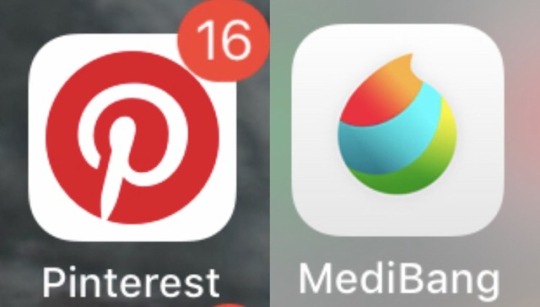
( you’ll see where i use this suburban white mom app later ).
so, medibang is what i use to do the ‘dirty work’. when you open medibang, you’ll get the opening menu thing;
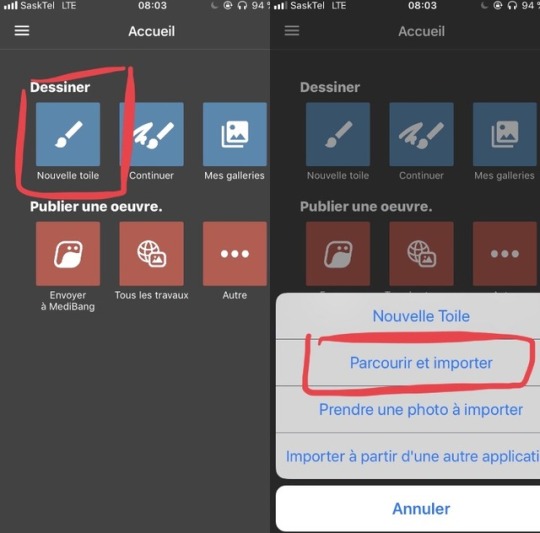
when you get the opening menu, you’ll click on the icon with the paintbrush that i’ve circled in red - it says new canvas. when you click on it, you’ll be given options - click the one i’ve circled in red - it means import, in short. it’ll give you your photo library to browse and choose an image. say we’ll blank this one;

once we’ve imported it, we get the canvas with our image. i’ve stitched the next three steps together to appease the stupid image limit;
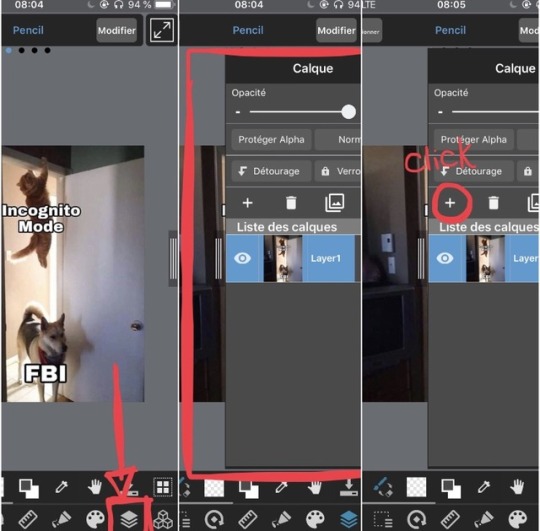
i’ve circled three squares at the bottom of the screen ( first image ). when you click that, it’ll bring you to the layer menu ( second image ). in the third image, you’ll want to click the ‘+’ that’s circled in red - that means add layer.

when you click that, you’ll be given a series of options. click the first one circled in red - it means coloured layer ( first image ) - and in the second image we see we’ve added a layer. it’s bad to do everything on the same layer because you could go to erase everything or backspace and it’ll be on the original image layer. frustrating.

i use the eyedrop tool to get the colours ( obviously ) - and make it as messy as you need to. just make sure it resembles the original image - by the time you’re done blotting out all the text, you’ll get the second image here.
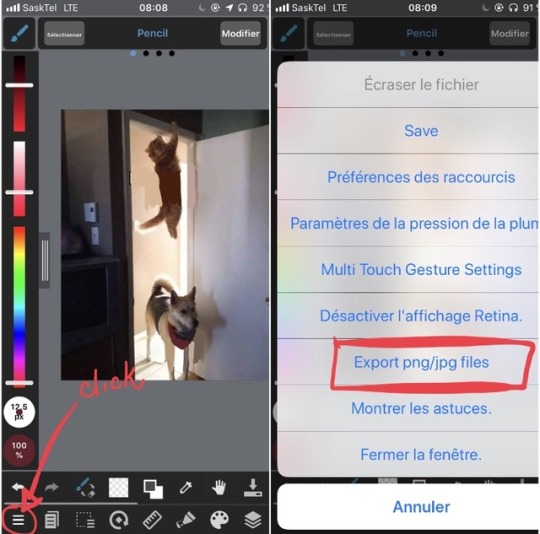
when you’ve got the blank image, you’ll click the 3 bars i’ve circled in red in the first image. second image shows your options - click the one that i’ve circled. i don’t even need to translate that, hopefully - i usually export png files.
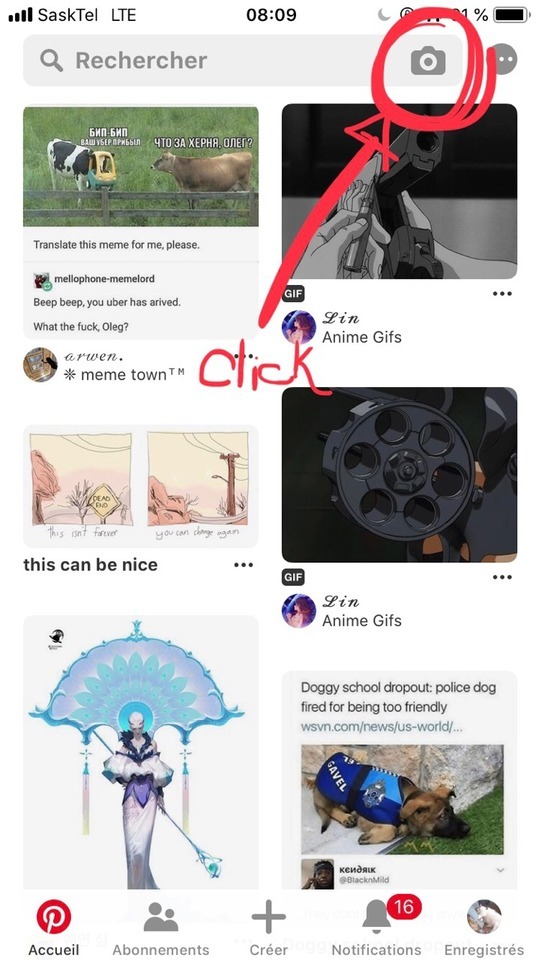
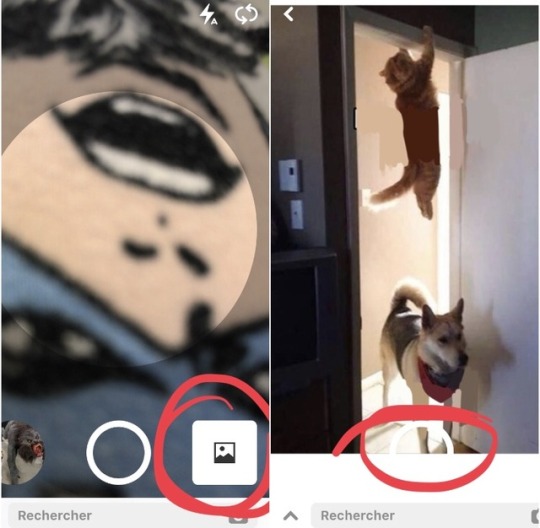
so, here’s where you use pinterest. i’ve circled the camera thing in the search bar ( first image ) - in the second image, you’ll click the photo icon i’ve circled - enjoy my marvel pants, by the way - and then, when you’ve selected your image, click on the half circle i circled. that will image search the blank you made and it’ll give you the original image - it will appear as the first image, usually.

and here we are. that’s how i get the actual / original images of a template.
if you have questions, feel free to message me !
requested by @killeveryone666 - next tutorial will be stitching images
84 notes
·
View notes
Note
To be honest I don't know anything about making a game, despite the fact that someday I really want to make one myself. Where do you go to buy game creating programs like RPGmaker or something like such? What are the best websites or programs to download while making a game? (This might be a stupid question lol) Is there game makers you can download to make a 3d platform?
Some of this is covered in my FAQ buddy if you haven’t read it yet! No worries, I’m pretty sure you can’t see it on mobile, so I’ll just answer you here. c:
Where do you go to buy game creating programs like RPGmaker or something like such?
From the Official Site, Steam, or Humble Bundle (which gives you a steam key). Steam has a general category of game development software you can check out as well.
What are the best websites or programs to download while making a game?
For RPG Maker in particular:
RPGMaker.net - one of the oldest communities on the web. Full of nerds & tutorials that can answer all your questions you have.
Any RPG maker forum or site to be honest
Game Character Hub if you’re interested in XP, VX, or VX Ace and don’t sprite that well
The manual that comes with the editor
Google. What? Have a problem, type it in!
If I’m spriting, I’ll have Pinterest open as well for reference pictures (that’s how I roll).
General Programs:
Music Editors - here’s a list of Free to Use ones if you don’t have money or are cheap like me. If you don’t feel like learning how to make music or need some sound effects, check out my music tag for some sweet free sounds to use for your projects!
Image Editor/Art Programs - Photoshop, Clip Studio, Paint.net, all good things to have open, especially if you’re making parallax maps (maps that are one big background image rather than made up of small tiles). Free ones include Paint.net, Krita, Gravit Designer, Fire Alpaca, Medibang Paint, and Gimp (if you hate yourself). If you don’t want to or can’t make your own graphics, check out these groovy free to use graphics here.
Pixel Art Programs - If you like having your pixel art separate from your regular art program/image editor, get yourself a pixel art program to work with. Aesprite & Graphics Gale are popular choices, but there’s many tools that specialize in pixel art you can grab.
Is there game makers you can download to make a 3d platform?
Yes, here’s some of them!
(This might be a stupid question lol)
This blog was built to accommodate first time questions my dude. There’s really no stupid questions when you’re starting out making games - you just don’t know :0 The only stupid questions we have are shitpost. :p
90 notes
·
View notes
Text
Repost don’t reblog~
CHARACTER SOCIAL MEDIA/TECH INFO
( repost don’t reblog please! )
SOCIAL MEDIA .
TWITTER NAME : @badluckbitch
NUMBER OF FOLLOWERS ON TWITTER : 20K
WHAT DO THEY POST ABOUT?: Witch stuff, existential crisis's, Witch Squad photos too
FACEBOOK NAME : Jaya Jain
NUMBER OF FACEBOOK FRIENDS : 120
WHAT DO THEY POST ABOUT?: Witch squad more so. Chaotic stuff she got into with Klarion, Raven and her being awful people. Rune and Tarot readings.
INSTAGRAM NAME: Get.Jinxed
NUMBER OF INSTAGRAM FOLLOWERS: 35K
WHAT KIND OF PICTURES DO THEY UPLOAD?: Pictures from her Grimoire, photos of herself, Klarion, Raven and Zatanna. Things going wrong for others that aren’t malicious, cats.
SNAPCHAT : LucklessPrincess
TYPE OF PICTURES THEY UPLOAD ON MY STORY : Witch rituals, runes, stupid videos of Raven and herself misreading runes and tarots. Videos of Klarion with hearts, her cat wandering.
TYPE OF PICTURES THEY UPLOAD DIRECTLY AT PEOPLE : Stupid Selfies, closeups, random objects with passive aggressive messaqges
MOBILE .
TYPE OF PHONE THEY OWN : Samsung 7 Active
5 LATEST PEOPLE THEY CALLED : Raven, Klarion, Wally, Roy, Adrien
WHO WERE THEIR LAST 5 MISSED CALLS FROM : Adrien, Giz, Robin, Zatanna, Wally
LATEST TEXT AND WHO FROM : Ascension (Raven): So, I’m coming over and you are going to listen to me rant. Then we are going to meditate and cleanse ourselves of that fucking negativity.
LATEST PICTURE THEY TEXTED : Cat filter photo of her cat Kiki
LATEST VIDEO THEY TEXTED: A video zooming in on Klarion’s face as he tries to decipher something
TYPE OF PICTURES ON THEIR PHONES : Honestly just pictures of her Witch squad, Saved Snapchat pictures, photos of her face, and Kiki
TYPE OF VIDEOS ON THEIR PHONE : Kiki, Witch Squad, Raven laughing
ANYTHING ON THEIR PHONE THEY DON’T WANT PEOPLE TO SEE : The photos of Klarion she has/ the texts she sends him.
5 MOST USED APPS: Snapchat, myNoise, Medibang, Snow, Instagram
WHO THEY CALL MOST OFTEN: Wally, Klarion, Adrien, Harper,
WHO THEY TEXT MOST OFTEN: Wally, Roy, Linda, Beast Boy, Harper,
LATEST VOICE MESSAGE AND WHO IT’S FROM: Adrien: “ Jinxy, hey is it okay if I crash with you for a bit? I just kind of need a place to stay for a bit.”
WEBSITES THEY VISIT MOST OFTEN: Storenvy, Ulta,13Moons
BACKGROUND PICTURE ON THEIR PHONE: A sigil to keep her screen from breaking is her lockscreen, a selfie of her and Wally making faces is her background
Tagged by: @redxarsenal
Tagging: @ofsassnspells @xitch-bxy @flashter @mignonbonbon @trickarrowd
5 notes
·
View notes
Text

my dumbass didnt realize medibang is on mobile so here i am, and now you get a silly doodle as compensation for my stupidity
#relationship ended with sketchbook. now forever with medibang#I NEED TO SAVE STUFF TO THE CLOUD… AUGH#madness combat#hank j wimbleton#madness combat oc#hank j wimbleton x oc#not many tags for this cause Silly update
8 notes
·
View notes