#! notepad.txt
Text





the project sekai ship of warm colors x cool colors..
#im not the only one who noticed this right…#right..#notepad.txt#ignore the fact ruikasa is low quality??? i have no idea why#minoharu#ruikasa#akitoya#shizuari#anhane#i am not tagging them individually that’s too much work#prsk#project sekai#my favorites from here are minoharu and akitoya btw if you were wondering#minoharu deserves more content#like have you listened to their kokoro yohou duet…#prsk fandom needs to stop sleeping on them#anyways i’m getting off track#file: prsk.exe
303 notes
·
View notes
Text
just to sit outside your door.
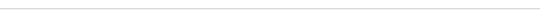
[ !! ] — masterlist.
info: wriothesley x gn!reader, hurt/comfort, patching up injuries, scenario warnings: mentions of blood, injuries
notes: unfinished again bc um too much and i’ll be accidentally spoiling the 5+1 fic i have planned for him. basically a little ‘who did this to you?” type of post while i work on some longer stuff. could be seen as criminal!reader x wriothesley but i have a different post planned for that :))
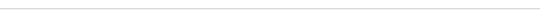
the fortress creaked and groaned as the metal settled, mingled with a sigh as wriothesley stretched out his back, joints popping as he cracked his neck. he glanced at the clock that sat on the corner of his desk. the brass still had a gleam to it despite the weathered look.
“sigewinne is probably ready to turn in for the night,” he muttered to himself, scratching the back of his neck, and stood up out of his chair.
wriothesley collected the couple papers he still needed to look over into a small pile and walked out of his office. muffled shouts could be heard from further in the fortress, clipped conversations and frantic yells startling the duke as he turned the corner.
“what in the..” he trailed off as he walked closer.
“where’s the medi-“
“-winne has gone ho-“
“don’t move, y/n!”
the last phrase was a full sentence, one that made his blood freeze. he paused in his steps, eyes widening a fraction before he hastily ran down to the source of the shouting; the main floor was bustling when he arrived, items being passed around as a small group of people gathered around a specific area.
“sir, you shouldn’t-”
“shouldn’t what?” he gritted out, voice gruff as he shook off the secretary’s arm, watching with mild satisfaction as she backed away and nodded in understanding.
“wriothesley?” he snapped his head to the sound of your voice to where his neck almost came clean off. his brow furrowed as he drew closer, noting the tears in your clothing and the gash on your side.
“what happened?” it sounded like less of a question and more of a demand; he was fully expecting answer of who would even think to attack you.
you grinned sheepishly, wincing as you moved your arm and waved at him.
“that’s a funny story actually. you see-“
“i’m not here for silly little stories, y/n, voice low, he crouched down and lightly placed a hand on your cheek. “i’ll say this one more time before i go out and hunt the bastard down myself.”
he stared you dead in the eyes, anger displayed in them but concern and worry was clearly present as well.
“who did this to you?”
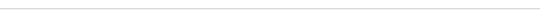
#genshin x reader#genshin impact x reader#wriothesley x reader#astronetwrk#genshin impact scenarios#genshin impact imagines#genshin scenarios#genshin imagines#genshin angst#genshin comfort#genshin x gender neutral reader#genshin impact x gender neutral reader#wriothesley x gender neutral reader#! notepad.txt
2K notes
·
View notes
Text
discourse ramble.
i dont fuck with endos / nontraumagenics but some people out there make their entire system experience hating on them. youre just as bad im gonna be honest.
motherfuckers have this shit on their dni yet actively engage in it. make up your mind.
: Hank🗡
#\notepad.txt#this doesnt include ones who are miguided#just exhausting trying to find system shit and only get people obsessing over this shit#get a life
11 notes
·
View notes
Text
according to my character rules firewall and recycle bin shouldnt actually exist but imagine those things running without some sort of caretaker. complete chaos
#notepad.txt#firewall.exe#i do call them firewall for convenience but lefty is recycle bin sooo#also last night i added meat to part of a story skeleton so im owo
1 note
·
View note
Text
Dotty is my fave villager and she's always been with me since my WW days. I would die for her 😭
0 notes
Photo
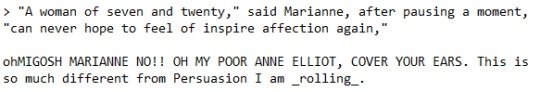
Image transcript (it’s just a notepad.txt screencap):
> "A woman of seven and twenty," said Marianne, after pausing a moment, "can never hope to feel or inspire affection again,"
ohMIGOSH MARIANNE NO!! OH MY POOR ANNE ELLIOT, COVER YOUR EARS. This is so much different from Persuasion I am _rolling_.
i had to pause in the middle of reading and taking notes because this was my genuine immediate response and i have to walk away from the book now to laugh for a bit
#Jane Austen#Sense and Sensibility#Persuasion#readthrough#novels#look i really appreciate Anne Elliot okay#Marianne you are such a child#Anne Elliot#Marianne Dashwood#and i just realised i typo'd the quote
19 notes
·
View notes
Text
Backup Software is Most Effective Against Ransomware
At the law firm I work for, we’ve been hit with ransomware three times. Each time that happened, we had a massive amount of files on a shared network drive encrypted and held completely inaccessible. As the systems administrator, charged with the integrity of our data, it only took me about 10 minutes to solve the problem and get back to business as usual.
Where our virus protection failed (and we have great virus protection) our backup system was extremely valuable in recovering from each ransomware hit.
Particularly for small to mid-sized law firms, I would argue that continuous, encrypted, cloud-based backup solutions are the most effective way to handle ransomware.
Why Ransomware is Different
Ransomware is not like other computer viruses. Frankly, it’s not really a computer virus at all (more properly categorized as malware) which is why using traditional virus protection to defend against it can be so tricky. When we got “infected” with ransomware, there were no pop-ups, no shady programs running in the background, and no clicking (that I know of) on questionable website links.
Instead, it was a simple script that encrypted our files and left a small notepad.txt file describing how we could pay to have our files unencrypted.
Now, it’s not to say that virus protection is not helpful or that many attacks are not stopped by strong anti-virus programs. They certainly are. However, I’ve found that—unlike many other computer issues—my best play was not preventative. Instead, it was in the aftermath that I was able to most effectively deal with the problem by restoring from a backup copy of our data.
Best Practices for Setting Up Backups to Deal with Ransomware
Ransomware or not, the best backup systems need to have certain qualities. First, a good backup configuration should have three “layers” of data. By layers, I mean multiple copies of each file. For example, your firm might store documents on a shared network drive, which would be your first layer of data.
A good backup set would give you three total layers, perhaps something like this:
Original copy
Local backup (media server, external hard drive)
Offsite copy (cloud-based backup)
In my experience, the offsite backup is the most critical, because it’s completely autonomous from your network and can’t be impacted by a ransomware infection. Additionally, these backups can often be setup to roll continuously, meaning you can restore files right to the moment you were infected with ransomware. The cloud-based backup you choose should also have the following features:
Encryption
Ability to retrieve files by past versions (called “versioning”)
Two-factor authentication (secures your user account)
Assuming you have your three layers of backup in place, another best practice is to backup at least twice a day (if not continuously), once at noon and again at midnight. This gives you a restore point from the middle of the day instead of having only one, or two that are both after working hours.
Each time we were hit by ransomware, I used the cloud version of our data to restore and then manually ran the local backup again to make sure everything was starting from the same spot. I was struck by how valuable those backups were and how much time they were saving me. Had I not had an effective backup system in place, there was no real “technical” answer for getting our data back.
Besides being a general best practice, our firm saved a massive amount of time and money by having a simple backup and restore system ready to go.
Other Things You Can do to Prevent Ransomware
As I mentioned, it is definitely helpful and necessary to keep up-to-date anti-virus software on all your firm’s computers (including a centralized server if you have one). This can prevent most of the malware attacks that allow cryptoviral extortion, in the first place.
I also recommend downloading a program called CryptoPrevent, which is a type of anti-malware software that is specifically designed to prevent the execution of ransomware by changing the group policy for the folders where that type of malware typically resides. The free version has all this functionality and runs in the background once installed.
I’d recommend pairing it with whatever virus protection software you’re using on all computers that are part of your firm’s network.
What if I notice ransomware on one of my firm’s computers?
Ransomware can infect both the local files of the computer it resides on as well as the files on any network share that might accessible from that computer. The first thing to do if you notice ransomware on a specific computer is to disconnect the ethernet cable and/or disable the Wi-Fi card to cut off access to your network shares.
At that point, leave the infected computer and go check on the network shares to make sure they have not also been infected. If they have been ransomed (encrypted), do a full restore of the infected files from earlier that day or preferably a day or two prior.
Make sure you then check for any unwanted programs on your server.
Once the files on your server are restored, you can then move back to the infected PC and repeat the process. If possible, you should consider doing a System Restore for that computer before restoring files from your backup.
Conclusion
In my experience, preventing ransomware is a lot harder than simply deleted or replacing ransomed files. I would advise attacking the problem from both sides, making sure you have good anti-virus, anti-malware, and backup systems in place. It’s the difference between a ransomware being a catastrophe for your entire firm or a minor annoyance for the IT department.
The post Backup Software is Most Effective Against Ransomware appeared first on Law Technology Today.
from https://ift.tt/2FbRaec
from https://eliaandponto1.tumblr.com/post/183472689247
0 notes
Text
Backup Software is Most Effective Against Ransomware
At the law firm I work for, we’ve been hit with ransomware three times. Each time that happened, we had a massive amount of files on a shared network drive encrypted and held completely inaccessible. As the systems administrator, charged with the integrity of our data, it only took me about 10 minutes to solve the problem and get back to business as usual.
Where our virus protection failed (and we have great virus protection) our backup system was extremely valuable in recovering from each ransomware hit.
Particularly for small to mid-sized law firms, I would argue that continuous, encrypted, cloud-based backup solutions are the most effective way to handle ransomware.
Why Ransomware is Different
Ransomware is not like other computer viruses. Frankly, it’s not really a computer virus at all (more properly categorized as malware) which is why using traditional virus protection to defend against it can be so tricky. When we got “infected” with ransomware, there were no pop-ups, no shady programs running in the background, and no clicking (that I know of) on questionable website links.
Instead, it was a simple script that encrypted our files and left a small notepad.txt file describing how we could pay to have our files unencrypted.
Now, it’s not to say that virus protection is not helpful or that many attacks are not stopped by strong anti-virus programs. They certainly are. However, I’ve found that—unlike many other computer issues—my best play was not preventative. Instead, it was in the aftermath that I was able to most effectively deal with the problem by restoring from a backup copy of our data.
Best Practices for Setting Up Backups to Deal with Ransomware
Ransomware or not, the best backup systems need to have certain qualities. First, a good backup configuration should have three “layers” of data. By layers, I mean multiple copies of each file. For example, your firm might store documents on a shared network drive, which would be your first layer of data.
A good backup set would give you three total layers, perhaps something like this:
Original copy
Local backup (media server, external hard drive)
Offsite copy (cloud-based backup)
In my experience, the offsite backup is the most critical, because it’s completely autonomous from your network and can’t be impacted by a ransomware infection. Additionally, these backups can often be setup to roll continuously, meaning you can restore files right to the moment you were infected with ransomware. The cloud-based backup you choose should also have the following features:
Encryption
Ability to retrieve files by past versions (called “versioning”)
Two-factor authentication (secures your user account)
Assuming you have your three layers of backup in place, another best practice is to backup at least twice a day (if not continuously), once at noon and again at midnight. This gives you a restore point from the middle of the day instead of having only one, or two that are both after working hours.
Each time we were hit by ransomware, I used the cloud version of our data to restore and then manually ran the local backup again to make sure everything was starting from the same spot. I was struck by how valuable those backups were and how much time they were saving me. Had I not had an effective backup system in place, there was no real “technical” answer for getting our data back.
Besides being a general best practice, our firm saved a massive amount of time and money by having a simple backup and restore system ready to go.
Other Things You Can do to Prevent Ransomware
As I mentioned, it is definitely helpful and necessary to keep up-to-date anti-virus software on all your firm’s computers (including a centralized server if you have one). This can prevent most of the malware attacks that allow cryptoviral extortion, in the first place.
I also recommend downloading a program called CryptoPrevent, which is a type of anti-malware software that is specifically designed to prevent the execution of ransomware by changing the group policy for the folders where that type of malware typically resides. The free version has all this functionality and runs in the background once installed.
I’d recommend pairing it with whatever virus protection software you’re using on all computers that are part of your firm’s network.
What if I notice ransomware on one of my firm’s computers?
Ransomware can infect both the local files of the computer it resides on as well as the files on any network share that might accessible from that computer. The first thing to do if you notice ransomware on a specific computer is to disconnect the ethernet cable and/or disable the Wi-Fi card to cut off access to your network shares.
At that point, leave the infected computer and go check on the network shares to make sure they have not also been infected. If they have been ransomed (encrypted), do a full restore of the infected files from earlier that day or preferably a day or two prior.
Make sure you then check for any unwanted programs on your server.
Once the files on your server are restored, you can then move back to the infected PC and repeat the process. If possible, you should consider doing a System Restore for that computer before restoring files from your backup.
Conclusion
In my experience, preventing ransomware is a lot harder than simply deleted or replacing ransomed files. I would advise attacking the problem from both sides, making sure you have good anti-virus, anti-malware, and backup systems in place. It’s the difference between a ransomware being a catastrophe for your entire firm or a minor annoyance for the IT department.
The post Backup Software is Most Effective Against Ransomware appeared first on Law Technology Today.
from https://ift.tt/2FbRaec
0 notes
Text

just made the scientific discovery that tsukasa has the tallest heels in wxs
#i was watching mvs on youtube and i noticed this#i think it’s funny#i dunno if anyone pointed this out yet#rui and emu have about the same height i think?#tsukasa are like a bit taller than theirs#nene said No heels#EDIT: WHY DOES THIS HAVE OVER 100 NOTES????#notepad.txt#wxs#wonderland x showtime#tsukasa tenma#rui kamishiro#nene kusanagi#emu otori
203 notes
·
View notes
Text
idk my personal hcs for vibes would be:
blade — rocker bf core, grunge like, has his face covered for more of his posts. reds, silvers, black, grey, the package yknow? i can see him as a bass player so clearly you don’t understand. honestly drums would fit him too. gives you his rings to wear >>>
dan heng — clean bf ig?? beige, calming colours, coffee dates and bookstore hangouts, nature walks and has plants everywhere. loves sage green as an scent colour. definitely loosens up when you’re around. finds matching items cute but never asks to do so and would rather have it be “coincidence”.
caelus — chaotic bf energy. late night fast food runs, pushing each other around in shopping carts. he’s probably a be real user. lives for adventure and would drag you out for stargazing dates and late night walks a lot
sunday — academic bf in terms of looks. the one to help with assignments, brings you coffee every morning and makes you take work breaks. loves messing with you in a snarky way; bullying is his love language for sure he just reminds me so much of fun banter and late night calls.
aventurine — hand on the thighs type of guy when you two are sitting beside each other, but giggly and somewhat shy when you cup his face and call him pretty. 100% the type to ask you to do the lipstick stain thing oml. probably gifts you a lot of stuff. so good at flirting sometimes you can’t tell if it’s his regular tone or not.
#! notepad.txt#hsr x reader#honkai star rail x reader#blade x reader#dan heng x reader#caelus x reader#sunday x reader#aventurine x reader
952 notes
·
View notes
Text


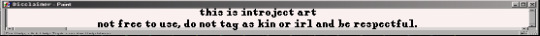
this guy has apparently been around for 3 years, about as long as i have and now he's back after i figured shit out.
: Hank🗡️
16 notes
·
View notes
Text
if anyone ever kinned these characters i would be both honored and terrified like. god im so sorry i made u all share 1 brain cell. also if theres not a rogen kin double army then what even is the point of this comic
#notepad.txt#delete later#page 1 revamp is 100% done btw...... i just have to do the other pages.......
1 note
·
View note
Text
url change
alienkinmulder --> pocbumblebee
ill also probs change my post tag bc its weirdly popular and i dont like that
6 notes
·
View notes
Text
Backup Software is Most Effective Against Ransomware
At the law firm I work for, we’ve been hit with ransomware three times. Each time that happened, we had a massive amount of files on a shared network drive encrypted and held completely inaccessible. As the systems administrator, charged with the integrity of our data, it only took me about 10 minutes to solve the problem and get back to business as usual.
Where our virus protection failed (and we have great virus protection) our backup system was extremely valuable in recovering from each ransomware hit.
Particularly for small to mid-sized law firms, I would argue that continuous, encrypted, cloud-based backup solutions are the most effective way to handle ransomware.
Why Ransomware is Different
Ransomware is not like other computer viruses. Frankly, it’s not really a computer virus at all (more properly categorized as malware) which is why using traditional virus protection to defend against it can be so tricky. When we got “infected” with ransomware, there were no pop-ups, no shady programs running in the background, and no clicking (that I know of) on questionable website links.
Instead, it was a simple script that encrypted our files and left a small notepad.txt file describing how we could pay to have our files unencrypted.
Now, it’s not to say that virus protection is not helpful or that many attacks are not stopped by strong anti-virus programs. They certainly are. However, I’ve found that—unlike many other computer issues—my best play was not preventative. Instead, it was in the aftermath that I was able to most effectively deal with the problem by restoring from a backup copy of our data.
Best Practices for Setting Up Backups to Deal with Ransomware
Ransomware or not, the best backup systems need to have certain qualities. First, a good backup configuration should have three “layers” of data. By layers, I mean multiple copies of each file. For example, your firm might store documents on a shared network drive, which would be your first layer of data.
A good backup set would give you three total layers, perhaps something like this:
Original copy
Local backup (media server, external hard drive)
Offsite copy (cloud-based backup)
In my experience, the offsite backup is the most critical, because it’s completely autonomous from your network and can’t be impacted by a ransomware infection. Additionally, these backups can often be setup to roll continuously, meaning you can restore files right to the moment you were infected with ransomware. The cloud-based backup you choose should also have the following features:
Encryption
Ability to retrieve files by past versions (called “versioning”)
Two-factor authentication (secures your user account)
Assuming you have your three layers of backup in place, another best practice is to backup at least twice a day (if not continuously), once at noon and again at midnight. This gives you a restore point from the middle of the day instead of having only one, or two that are both after working hours.
Each time we were hit by ransomware, I used the cloud version of our data to restore and then manually ran the local backup again to make sure everything was starting from the same spot. I was struck by how valuable those backups were and how much time they were saving me. Had I not had an effective backup system in place, there was no real “technical” answer for getting our data back.
Besides being a general best practice, our firm saved a massive amount of time and money by having a simple backup and restore system ready to go.
Other Things You Can do to Prevent Ransomware
As I mentioned, it is definitely helpful and necessary to keep up-to-date anti-virus software on all your firm’s computers (including a centralized server if you have one). This can prevent most of the malware attacks that allow cryptoviral extortion, in the first place.
I also recommend downloading a program called CryptoPrevent, which is a type of anti-malware software that is specifically designed to prevent the execution of ransomware by changing the group policy for the folders where that type of malware typically resides. The free version has all this functionality and runs in the background once installed.
I’d recommend pairing it with whatever virus protection software you’re using on all computers that are part of your firm’s network.
What if I notice ransomware on one of my firm’s computers?
Ransomware can infect both the local files of the computer it resides on as well as the files on any network share that might accessible from that computer. The first thing to do if you notice ransomware on a specific computer is to disconnect the ethernet cable and/or disable the Wi-Fi card to cut off access to your network shares.
At that point, leave the infected computer and go check on the network shares to make sure they have not also been infected. If they have been ransomed (encrypted), do a full restore of the infected files from earlier that day or preferably a day or two prior.
Make sure you then check for any unwanted programs on your server.
Once the files on your server are restored, you can then move back to the infected PC and repeat the process. If possible, you should consider doing a System Restore for that computer before restoring files from your backup.
Conclusion
In my experience, preventing ransomware is a lot harder than simply deleted or replacing ransomed files. I would advise attacking the problem from both sides, making sure you have good anti-virus, anti-malware, and backup systems in place. It’s the difference between a ransomware being a catastrophe for your entire firm or a minor annoyance for the IT department.
The post Backup Software is Most Effective Against Ransomware appeared first on Law Technology Today.
from https://ift.tt/2C7dK5W
from https://eliaandponto1.tumblr.com/post/183324979077
0 notes
Text
Backup Software is Most Effective Against Ransomware
At the law firm I work for, we’ve been hit with ransomware three times. Each time that happened, we had a massive amount of files on a shared network drive encrypted and held completely inaccessible. As the systems administrator, charged with the integrity of our data, it only took me about 10 minutes to solve the problem and get back to business as usual.
Where our virus protection failed (and we have great virus protection) our backup system was extremely valuable in recovering from each ransomware hit.
Particularly for small to mid-sized law firms, I would argue that continuous, encrypted, cloud-based backup solutions are the most effective way to handle ransomware.
Why Ransomware is Different
Ransomware is not like other computer viruses. Frankly, it’s not really a computer virus at all (more properly categorized as malware) which is why using traditional virus protection to defend against it can be so tricky. When we got “infected” with ransomware, there were no pop-ups, no shady programs running in the background, and no clicking (that I know of) on questionable website links.
Instead, it was a simple script that encrypted our files and left a small notepad.txt file describing how we could pay to have our files unencrypted.
Now, it’s not to say that virus protection is not helpful or that many attacks are not stopped by strong anti-virus programs. They certainly are. However, I’ve found that—unlike many other computer issues—my best play was not preventative. Instead, it was in the aftermath that I was able to most effectively deal with the problem by restoring from a backup copy of our data.
Best Practices for Setting Up Backups to Deal with Ransomware
Ransomware or not, the best backup systems need to have certain qualities. First, a good backup configuration should have three “layers” of data. By layers, I mean multiple copies of each file. For example, your firm might store documents on a shared network drive, which would be your first layer of data.
A good backup set would give you three total layers, perhaps something like this:
Original copy
Local backup (media server, external hard drive)
Offsite copy (cloud-based backup)
In my experience, the offsite backup is the most critical, because it’s completely autonomous from your network and can’t be impacted by a ransomware infection. Additionally, these backups can often be setup to roll continuously, meaning you can restore files right to the moment you were infected with ransomware. The cloud-based backup you choose should also have the following features:
Encryption
Ability to retrieve files by past versions (called “versioning”)
Two-factor authentication (secures your user account)
Assuming you have your three layers of backup in place, another best practice is to backup at least twice a day (if not continuously), once at noon and again at midnight. This gives you a restore point from the middle of the day instead of having only one, or two that are both after working hours.
Each time we were hit by ransomware, I used the cloud version of our data to restore and then manually ran the local backup again to make sure everything was starting from the same spot. I was struck by how valuable those backups were and how much time they were saving me. Had I not had an effective backup system in place, there was no real “technical” answer for getting our data back.
Besides being a general best practice, our firm saved a massive amount of time and money by having a simple backup and restore system ready to go.
Other Things You Can do to Prevent Ransomware
As I mentioned, it is definitely helpful and necessary to keep up-to-date anti-virus software on all your firm’s computers (including a centralized server if you have one). This can prevent most of the malware attacks that allow cryptoviral extortion, in the first place.
I also recommend downloading a program called CryptoPrevent, which is a type of anti-malware software that is specifically designed to prevent the execution of ransomware by changing the group policy for the folders where that type of malware typically resides. The free version has all this functionality and runs in the background once installed.
I’d recommend pairing it with whatever virus protection software you’re using on all computers that are part of your firm’s network.
What if I notice ransomware on one of my firm’s computers?
Ransomware can infect both the local files of the computer it resides on as well as the files on any network share that might accessible from that computer. The first thing to do if you notice ransomware on a specific computer is to disconnect the ethernet cable and/or disable the Wi-Fi card to cut off access to your network shares.
At that point, leave the infected computer and go check on the network shares to make sure they have not also been infected. If they have been ransomed (encrypted), do a full restore of the infected files from earlier that day or preferably a day or two prior.
Make sure you then check for any unwanted programs on your server.
Once the files on your server are restored, you can then move back to the infected PC and repeat the process. If possible, you should consider doing a System Restore for that computer before restoring files from your backup.
Conclusion
In my experience, preventing ransomware is a lot harder than simply deleted or replacing ransomed files. I would advise attacking the problem from both sides, making sure you have good anti-virus, anti-malware, and backup systems in place. It’s the difference between a ransomware being a catastrophe for your entire firm or a minor annoyance for the IT department.
The post Backup Software is Most Effective Against Ransomware appeared first on Law Technology Today.
from https://ift.tt/2FbRaec
0 notes