Text





‧₊˚┊Mirage Canyon
╰┈➤ details
2ba
national park
teen neighborhood
Placed On Desert Bloom, In OS
download? gallery id: simollyeons
not yet uploaded on gallery
#ts4#ts4 base game#ts4 park#ts4 build#ts4 community lot#ts4 screenshots#ts4 oasis springs#sims 4 base game#sims 4#sims 4 screenshots#sims 4 build#sims 4 oasis springs#sims 4 park#the sims 4#the sims 4 build#the sims 4 base game
29 notes
·
View notes
Text




‧₊˚┊102 Foundry Cove
╰┈➤ details
2b
2ba
under 20k
Placed On Streamlet Single, WC
download? gallery id: simollyeons
already on gallery
#ts4 house#ts4 base game#ts4 infants#ts4 screenshots#ts4 willow creek#ts4 build#ts4 home#sims 4 build#sims 4 home#sims 4 house#sims 4 base game#sims 4 screenshots#sims 4 willow creek#sims 4 infants#sims 4 starter home#the sims 4#the sims 4 build#the sims 4 house#the sims 4 home#the sims 4 screenshots
74 notes
·
View notes
Photo

SSO - SIM SPAWN OVERHAUL
DOWNLOAD: GOOGLE DRIVE / PATREON
Thank you to all my extremely helpful patrons, whose feedback and support was crucial in the creation of this mod.
This is a project that has been in my mind for more than a year, and I’m happy to finally be able to post it. It overhauls how the game chooses what sims to spawn in many situations. There are multiple packages, so check the descriptions below. Make sure to read the instructions inside the zip before installing to avoid confusion!
Detailed descriptions can be found below the cut. Check the bottom of the post for details on compatibility.
Keep reading
5K notes
·
View notes
Photo

bare; a skintone pack
there are so many creators out there who make such beautiful cc skintones, but i’ve wanted to make my own so i gave it a try! this took me 2 months because i had zero idea and had to take multiple breaks from the frustration ;-; i was wrapping them up when ea announced they were fixing their skintones but people still wanted them dfkjghf anyway, here they are! if there are any inconsistencies with the swatches, just know that i tried my best (。╯︵╰。)
nondefault skintones (does not replace ea skintones)
4 undertones: neutral, cool, warm, olive
25 swatches per undertone, 100 swatches total
has normal / tanned / burned states
enabled for aliens, vampires, mermaids, spellcasters
2 versions: per undertone & genetic (09.23.2020)
//more details, preview, & download under the cut!
Keep reading
17K notes
·
View notes
Photo





Ghibli Clouds: default replacement to make all the clouds in your game into the cute, fluffy style of Studio Ghibli movies ☁️💕
☁️ Follow the link on my profile to my Patreon ☁️
(Free to download July 10th)
5K notes
·
View notes
Photo

another ts4 generator;
I like to give my townies some skills and traits to add to their personality even if I don’t play them, so that’s where this generator comes in! I’d like to add to it in the future with things like activities and favorites, but you guys were interested in it as is so here’s the link (it looks a lot better on mobile)!
I’m still trying to figure out how to fix the traits so that you don’t end up with any that conflict one another, but in the mean time here is a more in depth generator for traits, and here’s some other random sim generators!
If you’re familiar with perchance, you’re more than welcome to edit this as much or as little as you want for personal use! If you’re not, I’ll start working on some little tutorials so you can customize it for you and your game. Let me know if you have any ideas, if anything needs to be fixed, or just feel free to show me what sims you come up with! thank u! :-)
7K notes
·
View notes
Photo






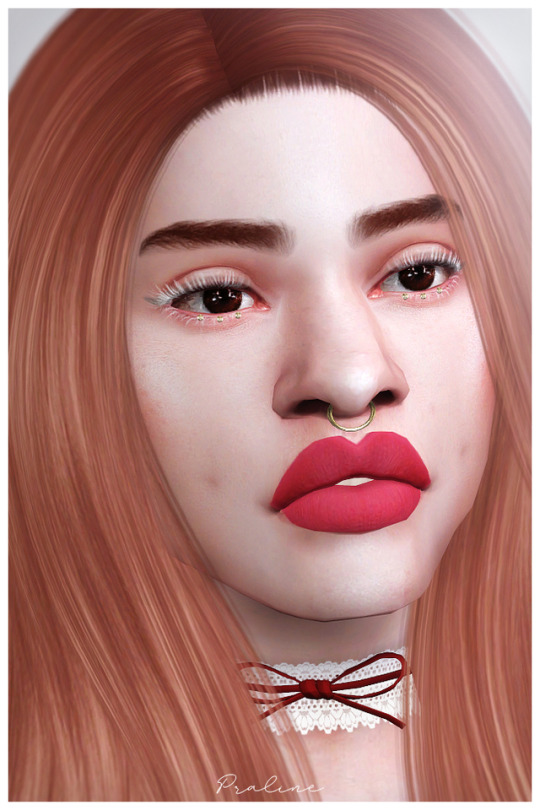

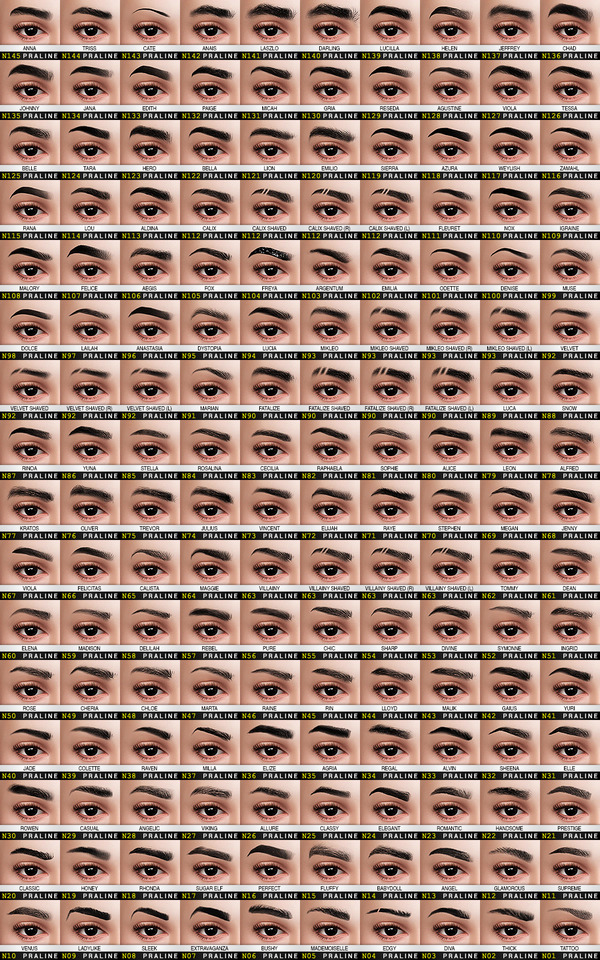

Final part of my makeup collections, after this here my accessories will follow!~
Here are all my eyebrows in versions with better thumbnails, file names, etc… Finally it’s all pretty now, for organization geeks like me and everyone else like this ヽ(♡‿♡)ノ
Anyways, these here come all in numerous versions, available for female and male sims, toddler-elder. 21 eyebrows also come in a neat maxis-match version with basegame colors. Pictures are taken with HQ mod, also almost all eyebrows work with it except some of the very old ones. I left these like this, so the texture won’t look different than it used to. You can convert them to HQ with the HQ converter if you like to use them in a HQ game.
Happy simming ٩(♡ε♡)۶
DOWNLOAD (Patreon)
Will be released publicly on 12.10.2019 (12th October 2019)
10K notes
·
View notes
Photo



LAVENDER & YOGURT / a reshade preset
Hey! I’ve been slacking off and not releasing this for like a week but it is time to get out outta my projects folder.
I made a reshade preset tweaked exactly how I need it and I thought other people may want to try it out, too. It’s going to need adjusting on each individual’s computer because MXAO is really finicky, so it’s kind of a pain in the butt to install if you don’t know what you’re doing. But for those who do, I think this preset looks pretty neat.
Additional previews: All of the posts under my LYRS tag are pictures of this Reshade preset in action at different locations and different times of day.
All of the before/after photos are unedited, just resized. What you see if what you (approximately) get. Things will vary based on your MXAO adjustments.
There are hotkeys for the optional things that you can/should turn on/off based on the screenshot you’re trying to take.
CTRL + Numpad 0 - toggle MXAO
CTRL + Numpad 1 - toggle ambient light
CTRL + Numpad 2 - toggle adaptive fog
CTRL + NUMPAD 3 - toggle depth haze
CTRL + NUMPAD 4 - toggle depth of field
CTRL + NUMPAD DECIMAL (period) - toggle a border that crops your screen into a 1:1 square. Good for when you’re specifically trying to take square screenshots.
This preset is for advanced users ONLY. I’m providing it ‘as-is’ and I won’t be answering any questions pertaining to how to set it up/what MXAO settings you need to use/any problems you might run into. ReShade is a very finicky thing and I myself have to mess with it all the time to get it working properly. I don’t have the time (nor your same computer) to troubleshoot for you, sorry.
This is for the latest versions of Reshade (3.4.1).
DOWNLOAD / SimFileShare.
2K notes
·
View notes
Photo






Hey my lovelies!! FINALLY I have finished a huge project that I had already planned + started out months ago, and this & last week I have fully devoted myself to finish it, but IMO the time was totally well spent!
This here is my take on how the original eye creation in CAS already should have been tbh. I’ve been majorly inspired by the awesome character creation from the game Code Vein, and after I tried the demo, I immediately wanted something similar in Sims too. And with a lot of work, I actually managed it. It’s also the nearest that can come close to the Sims 3 system of eyes, with the recolor options. But it’s even better, as you can customize it and pick & choose all parts to your wishes, and I am really proud as it works amazing.
It’s a set of 12 eye items all over, which come all in a TON of variations. With a ton, I legit mean a ton. All swatches over, it’s 935. Today I tried to calculate the number of eyes that can be made with this set, it wasn’t possible. The number was so long, I didn’t even know the term for it. With all of these, you can do endless combinations of different eyes, create your eyes like you want them to, and also alter already existing eyes to your liking. Want your favourite pair to be more shiny? Use catchlights, for example!
I won’t write more now, as pics speak more than I can explain, it’s honestly really good. All that you need more to know is, that you can find the base eye colors either in face paint or as a non-default option where you find the original eyes too. All other items are under tattoos, so they can be layered with each other. For female + male, toddler-elder. HQ compatible, pics also taken with it.
I couldn’t fit all options of the swatches in pics, so I’ve made a video instead where I showcased every option (except if I should have missed one accidentally while recording, it’s my first video!), you can watch it here: >click<
And that’s it! Hope you enjoy, and love you all~ ♡
DOWNLOAD (Patreon)
Will be released publicly on 29.03.2020 (29th March 2020)
7K notes
·
View notes
Photo


HIGHBEAM 3D TEETH | TS4

GET IT ON MY WEBSITE ( Updated )
PATREON | ( Ad-free + Perks )

3D Teeth in 6 Styles
Found in Teeth
HQ Compatible
Teen-Young Adult-Adult-Elder
Make sure to Tag me if you use it so I can see it!!
No WCIF Please.
Thank you to all the CC creators
Any problems don’t hesitate to contact me.
Thank you for your support
Mellouwx
3K notes
·
View notes
Text
tips to keep your mods folder small
my mods folder is usually under 1gb but i have like 800 files in it. how?? well listen here!! (this is going to be very messy but i can’t be arsed to do it properly i’m sorry)
actual steps to take
hide meshes! important - this is the MOST important of them all, i do this all the time w everything and it gets the mods folder size reduced by like a half!! seriously if you weren’t doing this you have to start!! so when you only want recolours of something in your game but you have to download the meshes separately that means tens of megabytes more files, right? you can actually edit the meshes so it a) doesn’t show up in the catalog and everything is much tidier and b) remove all the texture files you don’t want which makes the file size much, MUCH smaller. here’s how to do it in sims 4 studio or s4pe!
merge files! also important - if i’m absolutely sure that i can’t possibly live without a bunch of cc, i merge them in sims 4 studio (content management > merge files and just select the ones you want to merge, make sure you don’t have the individual items + the merged one in the game at the same time!!!) bc the game loads and reads them much quicker that way. for example i always merge liberated and separated game stuff bc i know i’m going to want them in my game under any circumstances, no matter how compulsive the urge to clean my mods folder yet again is lol
remove swatches you don’t use - i do this too a lot, sometimes there are like 50 swatches and i know very well that i’m not gonna use them all. i remove them in sims 4 studio. here’s a v professional explanation picture by yours truly
remove special characters - this works for some people and it doesn’t for some, i’m not sure it’s actually backed up *scientifically* but my game does load quicker if the file names aren’t full of special characters. i suppose it doesn’t really help if you have like 50 gb of cc, but for smaller folders maybe? anyway, you can get the bulk rename utility here, and here’s a tutorial by @lindseyxsims on how-to use it. pro tip: i download my cc to my downloads folder and use the program in there before organising my cc into folders bc it’s much quicker
compress files - i only recently found out abt this but it has saved my life, the loading time is much quicker both when the game starts and when you travel between lots. here’s how to by @gofuork
other things i do
clean my mods folder regularly - ok this might actually be more obsessive/compulsive on my part bc i do it all the fucking time, but cleaning your mods folder once every like 2 weeks/once a month is gonna save your ass down the road, honestly!! just make a mental note of the cc you almost never use and delete it!!
have a folder for trying out cc - i have a separate folder called ‘shit to try’ in my mods where i slam everything i recently downloaded, and spend a few minutes in game to check if they look good in game/don’t have any mistakes/how they look generally and decide if i’m going to keep them or not. it’s much simpler to delete them from here than browsing through your entire mods folder for them. after i tried stuff and decided to delete some, i open them in s4s if i don’t remember the file names to check
organize!! - keeping your mods folder organised is vital, imo, in order to be able to cut down on cc. here’s a pic of how i do it if you have no idea how to start lol. basically i have a folder for different types of cc (hair, skin, clothes, buy mode objects etc.) + dedicated folders for cc packs (like the cottage garden stuff *fun fact: i go through these kinds of cc stuff packs too and delete what i’m not going to use rather than get the merged file) + sometimes for creators if i use a lot of their cc
and i think this is it? most of these are quite common sense things but i hope i can help some of you?? if you have any questions feel free to ask / tell me if this was of use at all!!
1K notes
·
View notes