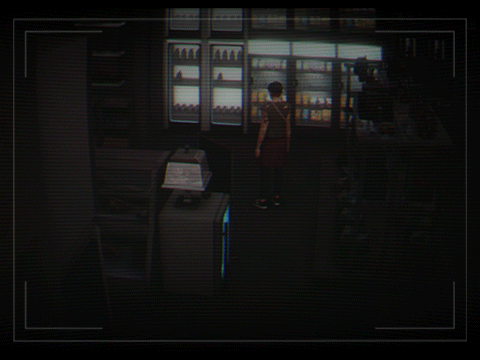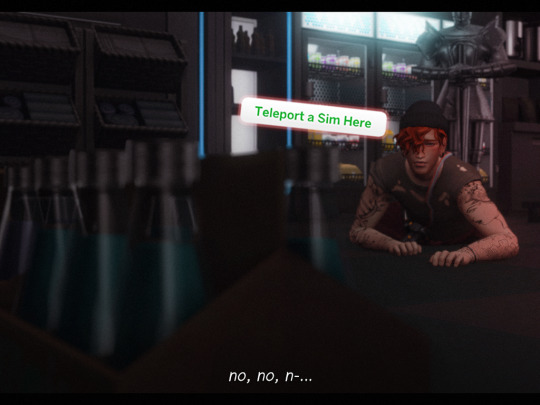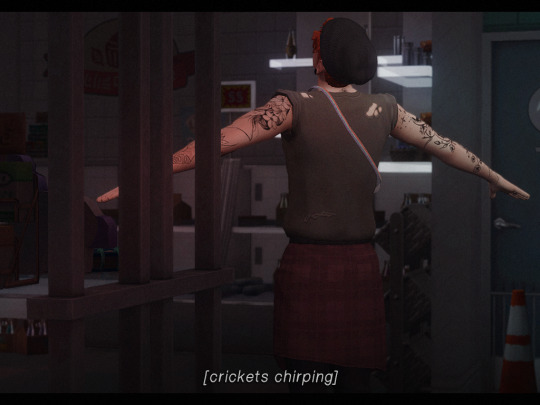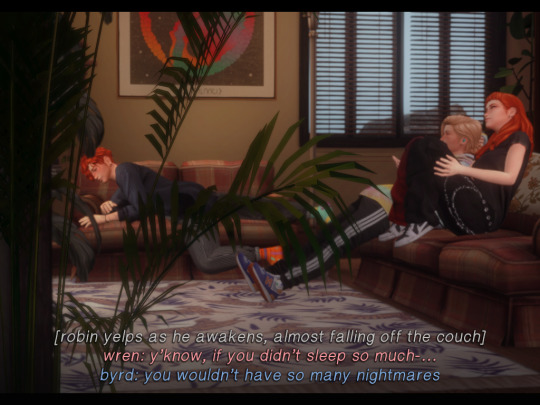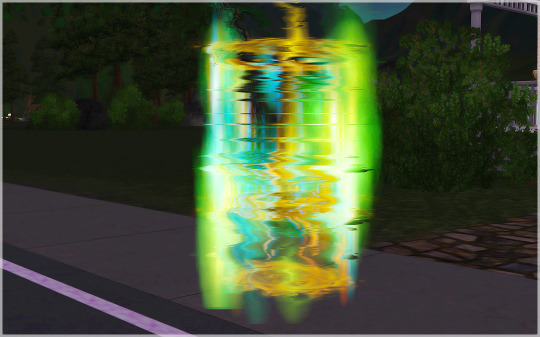Text
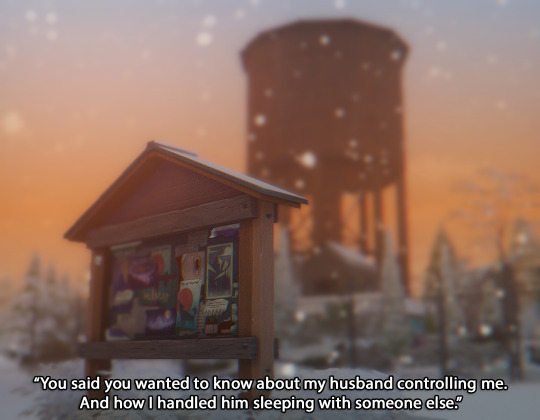


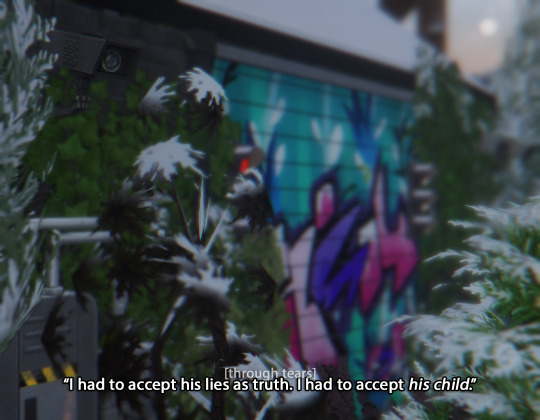




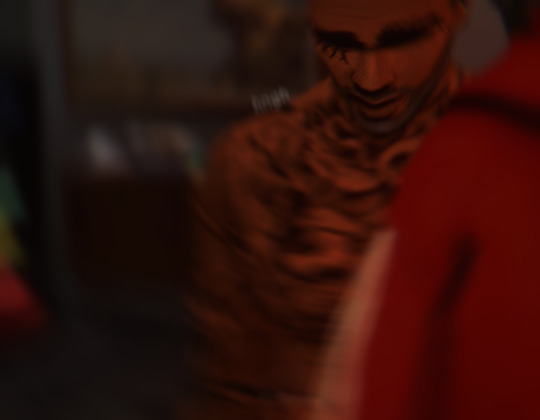









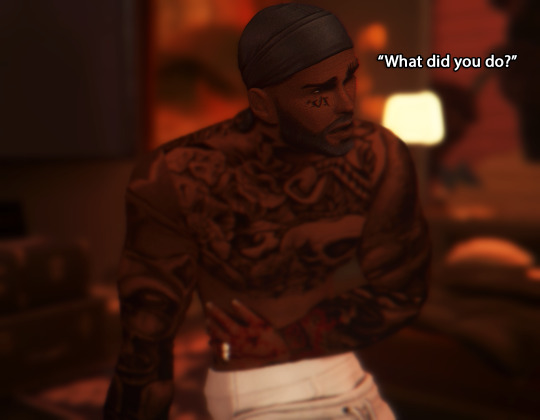
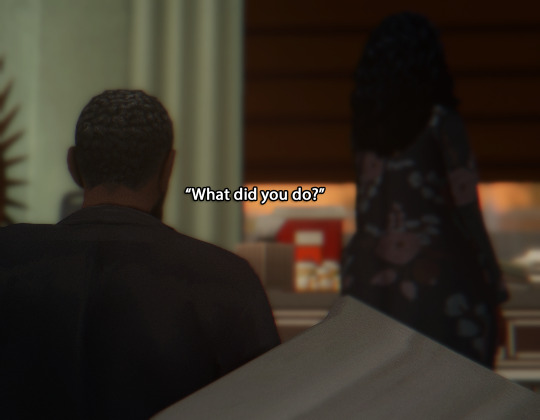



I won't tell
573 notes
·
View notes
Text
not gonna say much but literally who gives a fuck if somebody got a gameplay aesthetic from tiktok. as if the sims community isnt divided enough why are tiktok simmers getting bashed.. they have every right to come on this platform and share their posts with everyone. aren't we ALL simmers at the end of the day? idk i just found that part of the discourse to be very nasty. i thought simblr was for everyone, why not welcome them? i know a lot of people are like "ew tiktok" but the sims community over there deserves just as much respect, no?
i strongly dislike the berry aesthetic thats been around for several years, but does that mean they shouldnt post? no. be kinder.
90 notes
·
View notes
Text
who cares what anyone’s aesthetic is anywayyyy. if anything it’s nice following all kinds of aesthetics and the beige one isn’t that common on tumblr anyway— that’s why i appreciate the ones i follow. it makes the dash diverse.
and even if something isn’t my taste i’m not gonna avoid that blog cause it’s not that serious, it’s just a style. who cares how others post or play…. its a personal blog of a personal game
106 notes
·
View notes
Note
ive put '000030FE' as the value for each swatch of my default eyes but it still doesnt work :( is there another step im missing?
hmmm, not sure... here's the instructions i gave someone else that i'll copy + paste here!!
"what i did for eyes was i opened up sims 4 studio, i clicked file>open and selected dynastid eyes, i went right to the tab that says "warehouse". then i looked at the section on the left half of the window with all of the icons representing the different eye colors that say "CAS part", and i clicked the first one, and on the right half of the screen, i scrolled down until i got to the "Age gender" section that lists all of the ages and genders. beneath the female tab, there's the tab that says "value" where you can enter the numbers, and that's where you put the numbers. then, you have to do that for every "CAS part" that's listed on the left. once you've done that and hit save, it should work!"
if you do all of this and it still doesn't work, shoot me an ask/dm telling me which eyes you're using, and i'll see if i can fix it & send them over to u!
100 notes
·
View notes
Text
quick temporary fix to enable skin details, overlays, & default eyes for infants
for people asking how i figured out how to get things like skin overlays enabled for infants (namely @delicateism & @simminnikas on my post).
this is not by any means a long-term fix or even probably the most convenient way to do this, it’s just what i ended up doing for the moment so that the babies would be cute. it’s also not a way to fix default skins; it’s just a way to get your infant to have the skin you like. whoever has a better way to do this, i’d totally love to know how! this is just how i jerryrigged it for the time being :)
first, i went into sims 4 studio, and went file > open > then i clicked the package file of the skin overlay i wanted. this has to be a nondefault version of a skin overlay—it can be set as a skin detail, or maybe makeup, whatever. if your favorite skin has a nondefault skin detail/makeup version, open that in sims 4 studio, and a window will pop up.
once the window pops up, i go to the tab that says ‘texture,’ where you’ll see a picture of the skin overlay. click export, and it will export this skin overlay to a png file. that’s the first part done!
after this i went back to the home screen of sims 4 studio. on the home screen, i selected ‘override’ under the blue tab that says CAS, then clicked on that blue CAS tab, which opened a window full of assets from the game.
under the search bar, i typed ‘storkbite’ which brought up the skin detail asset that is the infant stork bite birthmark thing. once you select it & click next, it will prompt you to name the file before you make it, so name it something so u know what it is.
after this, a window like the one from before with the skin overlay will pop up. under the same texture tab from before, you want to press import this time. you’ll want to import the png file that you exported from your favorite skin overlay earlier.
click save, and the name you chose earlier will be a package file now that you should put in your mods folder. now, when you go into the game in create a sim and select the stork bite detail, instead of giving your infant sim a stork bite, it will give them the face overlay you selected. (you can choose to have your skin overlay replace the other infant skin details instead, like the birth marks on their backs and legs, but you’ll have to scroll through the assets during step 3-4 until you find the one you want your skin overlay to replace.)
this same process can be done with makeup, too. there’s no makeup tab for infants, but by following this same process, you can choose to make your favorite blush/whatever replace an existing base game infant skin detail (or maybe you can make the makeup be an added swatch of an existing skin detail without actually replacing the original, if while on the home screen during step 3 you select ‘add cas part swatch’ instead of ‘override’, but i haven’t actually tested this).
if you follow a similar process, but instead of replacing a stork bite, you make overrides by changing both the texture AND the specular of the default base game eye color assets in sims 4 studio (which will be listed as yfeyecolor, but that’s fine, it works the same), you should be able to make your favorite default eyes work for infants, too, but it’s kind of an arduous process that i haven’t fully completed yet. i’ve done it with one eye color, which worked just fine, but it looks like you might have to do them all manually, one at a time?
if anybody knows a more efficient way to fix default eyes, please, please, PLEASE rb & tell me lmaoooo. if anyone has a good way to fix default skins, please rb with that, too! <3
2K notes
·
View notes
Text
how i have been updating eye cc
in warehouse, i set the AgeGender's value to "000030FE" for one swatch. then, on the same swatch in studio, i apply to all swatches. boom! works for all ages, including infants!
3K notes
·
View notes
Photo
#amazing
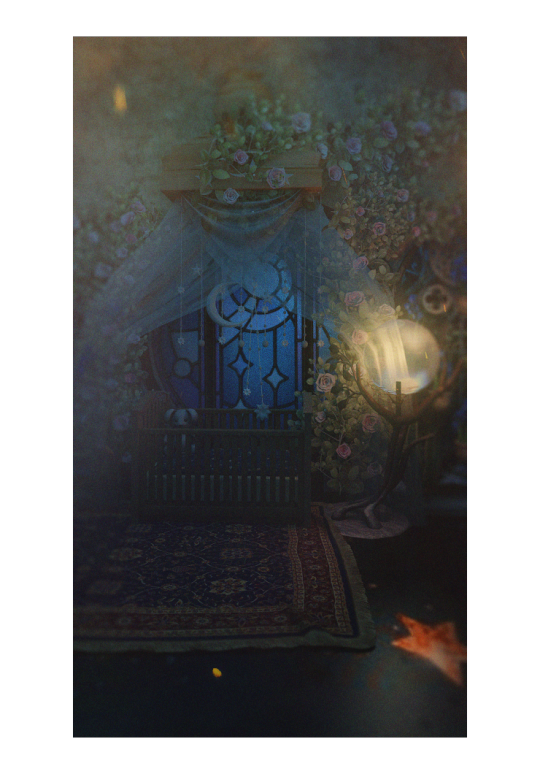


you would give anything to have this time back.
151 notes
·
View notes
Text
Back Up Your Tumblr Blogs
I’m sure we’ve all seen the Tumblr banned words list and have even started to see blogs disappear just like when Tumblr did this in 2018. I don’t want to see more blogs ruined by censorship happening on this platform. So, if you haven’t already, I highly encourage you to BACKUP your blogs!
It’s free and easy to do on Wordpress. Plus, Wordpress saves all your tags and whatnot so you can easily navigate through all your content. Here’s how:
Make a Wordpress Account
Create your blog name
Pick a theme (not crucial and you can change it)
You should be taken to your Wordpress Admin
Go to tools on the left hand sidebar.
Select import.
On the import screen, click to see the full list.
Connect your Tumblr and choose which blogs you’d like to import.
This article explains it pretty well and offers other options.
Depending on how many posts you have, it can take a while. It took a few hours to import over 4,000 posts from my blog. But, all my story posts, pictures, dialogue, and even tags uploaded to posts in Wordpress.
Save your hard work and back up today if you can! Happy to help if anyone needs it!
759 notes
·
View notes
Photo
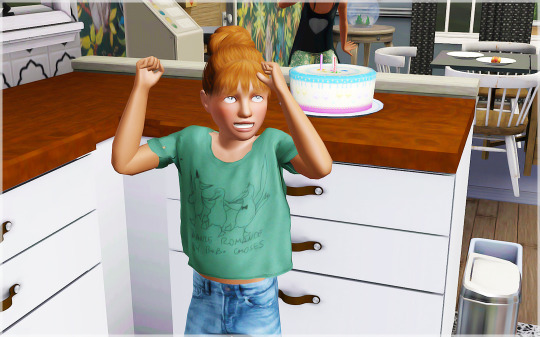

Lavender might be my favorite! I’m leaning towards either her or Mocha for heir. If it’s Mocha I would do World Adventures next and if it’s Lavender I would do Pets. I don’t know yet.
Virtuoso - Equestrian - Couch Potato - Perfectionist
12 notes
·
View notes
Photo
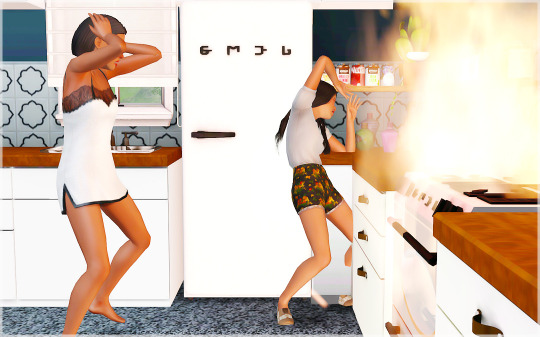

10 notes
·
View notes
Photo






I wished for world peace which just gave her a moodlet for a few days I think. I’m not playing it safe with the next wish! Even the genie was like really??
11 notes
·
View notes
Photo


7 notes
·
View notes