Text

honey wake up new magnusthemes layout just dropped
New MagnusThemes layout
That's right y'all, after like 5+++ years of using the previous theme haha. Honestly, the old one was lovely and I really liked it, but after 5 years of Tumblr changes, it just wasn't keeping up with the times anymore. Therefore, I decided to make this new one while pretending that midterms and research responsibilities don't exist bc priorities ¯\_(ツ)_/¯
The new layout also uses zero jQuery throughout the entire blog (yes, I redid the Isotope filtering to get rid of it too!) in an effort to reduce loading times.
Let me know if there are any bugs please!
22 notes
·
View notes
Text
heya! good news — Ocular version 3 just got approved in the Tumblr theme garden. if you previously installed Ocular using the theme garden's one-click install, check out your customization settings to make sure everything looks the way you want it to!
10 notes
·
View notes
Text
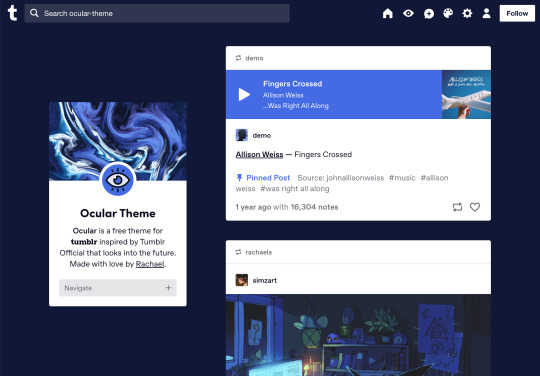



Ocular — Version 3
Preview // User Guide // More Info & Install
your favorite sidebar theme just got an upgrade, babeyyy
I went to update Ocular to make it NPF post-compliant and then my hand slipped and I redesigned the whole thing lmao. here's a brief update about Ocular 3; if you're looking for a full list of changes between versions 2 and 3, click the "Read More" below)
Ocular comes with the following features:
Colors: easily change the color scheme of your sidebar and posts using any colors you want
Post sizes: 400px, 500px, 540px, 600px, 700px
Sidebar: can be on the left, right, or above the posts. pick from a list of sidebar sizes, header image heights, and avatar shapes
Fonts: 20 different fonts, sizes 13px to 18px
Background: solid, gradient, full-size image or repeating image
Links: choose either regular navigation or drop-down navigation. unlimited custom links (visit the help desk FAQ for a tutorial) and ability to rename home, ask, submit, and archive links
Endless scroll, custom ask box text, Tumblr's full-width controls and search bar, optional header, avatar, and favicon images
if you already have Ocular installed, version 3 should be coming at you as soon as the update passes the theme garden. if you installed this theme with GitHub, you'll have to re-install manually.
now let's get to the fun stuff. what's new in version 3?
wow, do I have some updates for you!
1. goodbye color schemes, hello post background and text colors
you can now directly control the color of the posts rather than relying on color schemes to do it. want your posts to be a very specific shade of navy? all yours, buddy. go wild (make sure it's readable tho)
2. hello, color schemes! wait I thought we got rid of that guy
a lot of the color schemes I made became redundant now that the new post background/text color options exist. if you were married to the old color schemes, all of them can be recreated using those options. so the new color scheme options are as follows:
"My colors" — uses the colors you picked for post background/text
"Light preset" and "dark preset" — sets the posts to white with black text, or off-black with white text
"Translucent" — uses the colors you choose for post background/text, but makes the post backgrounds semi-transparent. there are NINE different translucent color schemes, ranging from 90% (only slightly see-through) to 10% (VERY see through)
3. navigation dropdown option
you can either use the sidebar links like they were before, or you can turn them into a cute little dropdown (helpful if you have lots of links or links with long titles!) you can enable this using the "use dropdown navigation" setting. you can also customize the label for the dropdown using the "dropdown menu label" setting. for instance, the dropdown on my blog currently says "oooh you wanna click me"
4. RIP google fonts I always hated your load times
decided to stop using Google Fonts and instead I'm providing the font files directly in the code. this will help speed up load times drastically when using custom fonts, plus I don't have to use Google. win-win! there's quite a bit of coverage overlap with the old fonts, but some of them that were too similar to each other got the ax. I also added all of the system fonts as options (hit classics like Arial, Georgia, and Comic Sans MS are now available TO YOU!)
5. more layout, sizing, and spacing options
the sidebar used to be either on the center-left, center-right, or above the posts; now it can go in the top-left or top-right! you can now control the border radius on the posts and sidebar. the header height, sidebar width, and post spacing all have additional options.
6. some options have been renamed for additional clarity
"background color 1" -> "background color"
"background color 2" -> "gradient background color"
"background" -> "background style"
"font override" -> "use body font everywhere"
"title" -> "sidebar title"
"description" -> "sidebar description"
"ask box text" -> "custom HTML above ask box"
7. removed some options
you win some, you lose some. I removed the uppercase sidebar links, theme credit, and inline media spacing options, mostly for redundancy reasons or because they produced unclear results.
8. as previously stated, now NPF-compliant
Ocular was ALMOST compliant with Tumblr's new post format, but had a few tweaks that needed to be ironed out. they're now ironed.
9: now user-friendly right out of the box
I updated the default color and content options, so new users installing this theme will have a much easier time using and customizing it immediately. no more ugly ass green background!
10. and finally, new JS
I had to rewrite some of the javascript for this theme, which turned into me rewriting ALL of the javascript. doing so meant that I could eliminate dependencies on third-party JS libraries and run the whole thing on plain JS. that should improve load times!!
bonus: custom CSS can do some nifty stuff now
want to change the size of your avatar? you can do that now! just do this to your Advanced > Add custom CSS section


super helpful if you're using the Avatar shape: Uncropped setting and you need your image to be a specific size (like a pixelated GIF)
for more info, check out the Ocular user guide. thanks for reading my updates!! hope you all have a fantastic start to your 2024 ❤️
#tumblr theme#tumblr themes#themes by rachael#codingcabin#ocular#blog#you should've seen me writing the JS for the audio posts lmfao I was on my hands and knees begging it to work
425 notes
·
View notes
Text
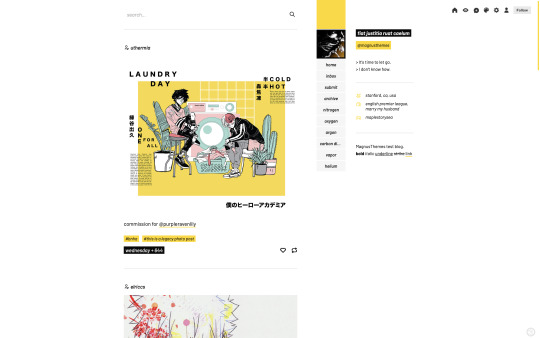
Theme - Maverick; [preview] [code] [magnusthemes] [buy me a coffee?]
Minimal, high-contrast sidebar theme built from the ground up for compatibility.
Features:
Full support for NPF posts
Theme is responsive!
Like/reblog buttons
Custom post size from 250px to 540px
Option for the sidebar to be on the left or right
Optional infinite scroll with optional manual load
Optional monochrome images
Optional sidebar image
Optional panning effect for sidebar image
Optional stats in the sidebar and updates box
Optional search bar
Notes:
Built with JSON - thanks to @eggdesign's base code!
To insert links into the menu, simply create a page and check “show a link to this page”.
Please turn off the default mobile theme in Advanced Options if you want to use the mobile version!
Icons cheatsheet: here
Full list of credits: here
Please like and/or reblog this post if you use or plan or using this theme, and consider buying a coffee to support me! Thank you :D
592 notes
·
View notes
Text
Attention: Theme developers and blog customizers on web
We’ve made some big updates to our Custom Theme documentation to help you create themes that support our Neue Post Format (NPF) and un-nested reblog UI.
What’s New:
Example theme markup – which includes our un-nested reblog UI.
Updated “Reblogs” section with explanations and examples of how to use the un-nested reblog UI in your themes in favor of the old blockquote representation.
Clarification on how to support NPF with existing theme variables.
In case you missed it, we’ve updated the Theme Garden to feature a collection of NPF-compatible themes (marked with a red star).
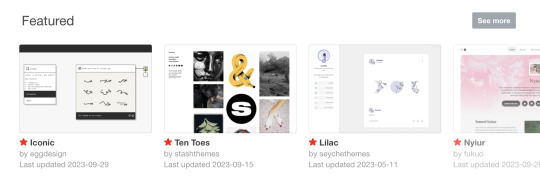
Want to learn more about how to customize your blog theme on web? Have a look at our Help Center article.
Learn more about how to submit your own themes to the Theme Garden for other people to use or purchase. Be sure to review our Theme Submission Guidelines beforehand! We’re looking forward to seeing your creations.
For bug reports and feature requests, please submit a ticket using our Support Form.
702 notes
·
View notes
Text
Chirp: version 2.0.3 update
Ensured NPF compatibility for all photos, photosets, and videos
If you installed Chirp via the Theme Garden, your blog should update with these updates automatically. If you're a manual installer, you can update your theme by re-pasting the code via GitHub. Thank you!
#blog#version updates#chirp#also as a heads-up ocular will get a long overdue update (hopefully) soon if I can find time outside of work!!
7 notes
·
View notes
Text
heads up! GPOY has been approved for the theme garden. you can check out the theme page here to one-click install it now~
7 notes
·
View notes
Photo
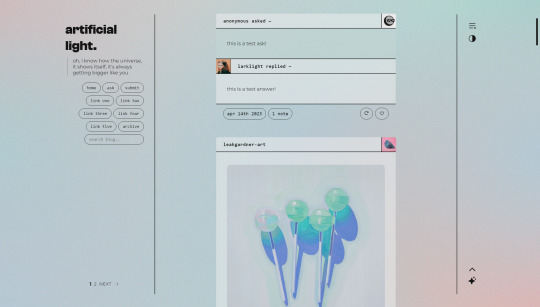
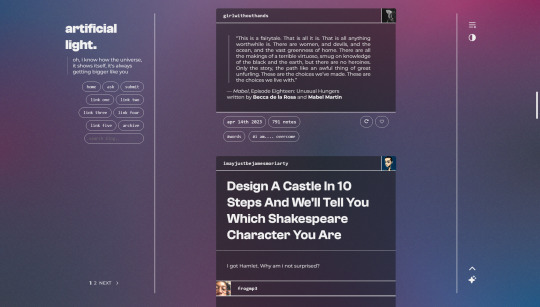
artificial light; preview — code
simple theme designed for a clean, contemporary aesthetic.
includes:
minimal sidebar with title and (optional + concealable) description and a search bar
up to five links
customizable post widths
custom font sizes
lots of color options!
dark mode (which responds to browser settings)
semi-responsive layout for mobile use
(optional) infinite scroll
jump to top button
full credits in the code! please like or reblog if you plan on using!
2K notes
·
View notes
Text

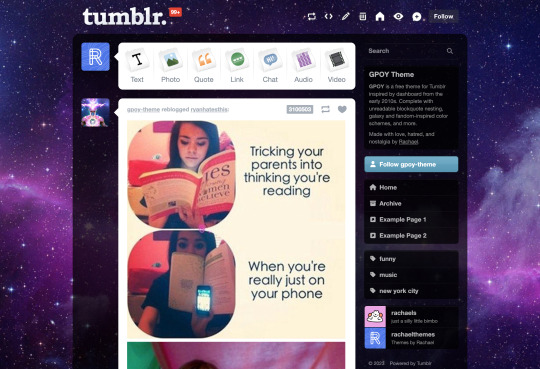

GPOY — a 2012 Tumblr-inspired theme
Preview // More Info & Install
happy April Fools! this theme is a joke. and by "joke" I mean, unfortunately, I spent time making this Tumblr theme that you can now use. consider it a late Ides of March gift or something.
What does GPOY mean?
oh, my little Tumblr baby. I'm so glad you asked!
GPOY is short for "Gratuitous Picture Of Yourself," and is usually accompanied by a picture of yourself or something that you do. It was a very common reply and tag on Tumblr in the early 2010s, essentially meaning the same thing as "me" or "same".
GPOY comes with the following features:
I spent a ridiculously long time making sure this looked as close to the Tumblr dashboard from 2011-2012 as I could, so it includes absurd, long-obsolete features such as...
Reblogged post commentary is nested in blockquotes, that can and will be unreadable and break when there are too many (don't worry, if you don't like this you can disable it).
Like and reblog buttons are at the top of posts (so convenient!)
This theme supports all post types! That being said, some of them look like absolute shit (as David Karp originally intended)
3 font sizes (original 14px - for ants, 15px, and 16px)
5 post sizes and 5 sidebar widths
9 built-in color schemes (Default, Modern, Dark, Galaxy 1-3, Doctor Who, Sherlock, and Supernatural) plus a custom scheme for your own uploaded background image (the most low-res, high-contrast, over-saturated image you can find would be great)
"Followed tags" section to host your favorite blog tags
"Suggested blogs" section to recommend your favorite blogs
An optional fake "create a post" section at the top of the blog
Unlimited custom links (visit the help desk FAQ for a tutorial)
Custom titles for Home, Ask, Submit, and Archive links
Pagination or endless scroll
you can install GPOY here! as always, thank you so much for using my themes, even the hellishly ugly themes like this one. it means a lot! my themes are free to use, and always will be — but if you love my work, I'd be so happy if you bought me a coffee. thank you!
#tumblr theme#tumblr themes#codingcabin#april fools#tumblr dashboard#gpoy#themes by rachael#blog#y'all would not believe how much time I put into this. AND FOR WHAT REASON LMFAO
2K notes
·
View notes
Text

WordArt theme
preview + code
A simple theme based on WordArt. Even though this is an April Fools theme, it's fully functional so you can use it any time of the year!
Header, sidebar, post links, tags, and post titles all have unique WordArt styles made with CSS. I originally wanted to make it actually look like Microsoft Word, but I was running out of time, so the styles and options are pretty limited.
412 notes
·
View notes
Text
(who me, jumping the gun? even though I still had other updates?)
Chirp: version 2.0.2 update
Fixed an issue with sidebar tags that would break numbers greater than 10,000 (shoutout @1shimaru for discovering this issue!)
Added Twitter's latest iteration of the Chirp font as an option (listed in the customizer as "Chirp 2023 Version")
Added CSS styling for new Tumblr polls
This update got pushed to the Theme Garden before 2.0.1 was approved so you'll likely get all of the updates at once.
Again, if you're a manual installer and I'm sorry I've done this to you twice in one day, you can update your theme by re-pasting the code via GitHub. Thank you!
Chirp: version 2.0.1 update
Fixed an issue where the "Accounts separated by commas" block wouldn't close, so the "Who to follow" section needed to have content in order for the rest of the sidebar to work properly
I've pushed this update to the Theme Garden, so quick installers should see the update automatically as soon as it's approved.
If you're a manual installer, you can update your theme by re-pasting the code via GitHub. Thank you!
11 notes
·
View notes
Text
Chirp: version 2.0.1 update
Fixed an issue where the "Accounts separated by commas" block wouldn't close, so the "Who to follow" section needed to have content in order for the rest of the sidebar to work properly
I've pushed this update to the Theme Garden, so quick installers should see the update automatically as soon as it's approved.
If you're a manual installer, you can update your theme by re-pasting the code via GitHub. Thank you!
11 notes
·
View notes
Text
Beta release of the theme builder!
Learn more about the theme builder + start building your theme
The theme builder is ready to be used! Since this is the beta version, there are still a lot of options that are going to be added in the future.
Here are some examples of themes made with the current version:
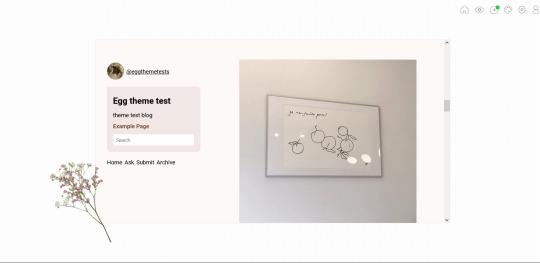
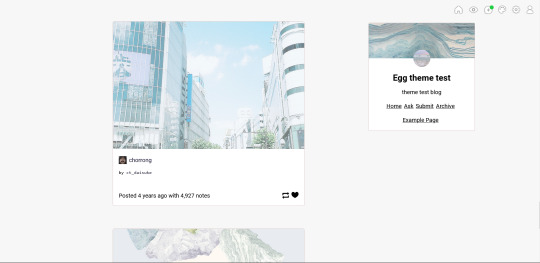
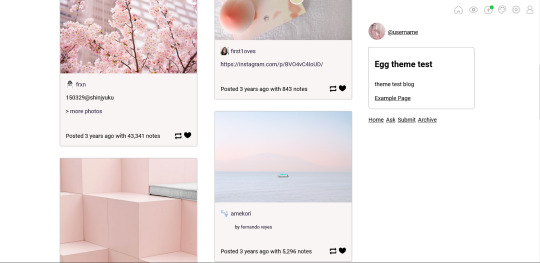
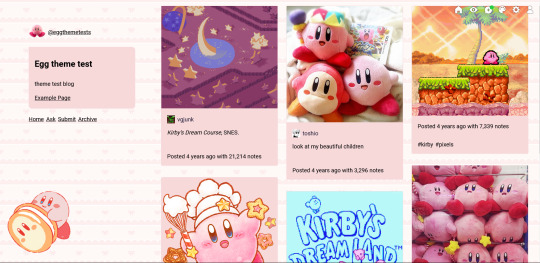
And here are some of the current options:
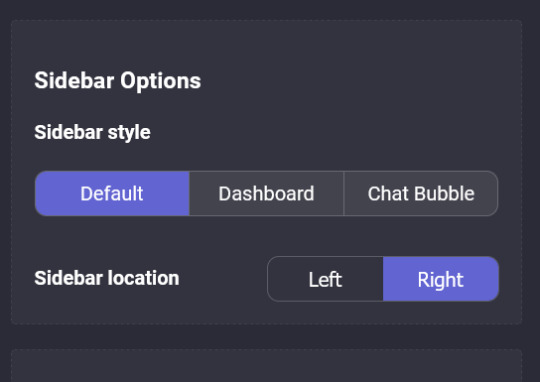
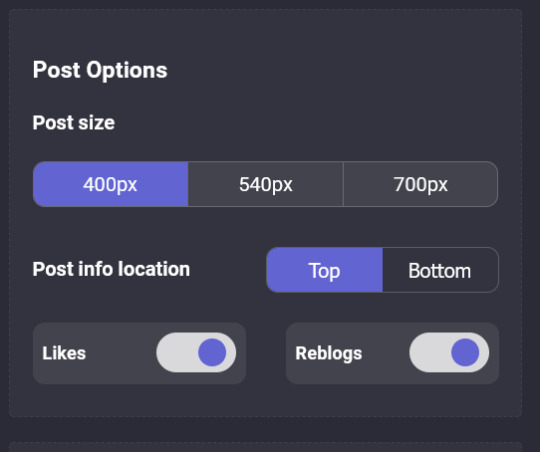
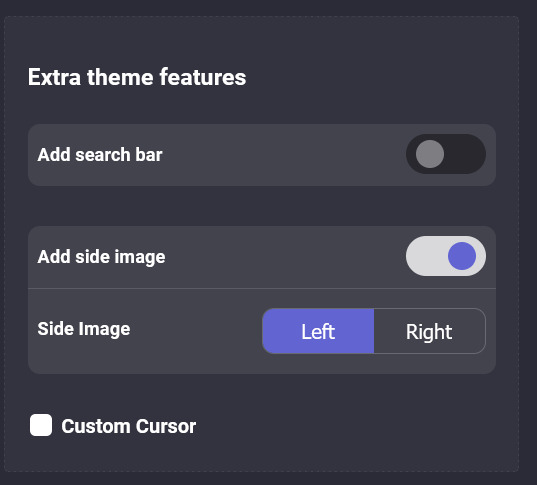
Please let me know if you have any suggestions or run into issues making or using a theme!
9K notes
·
View notes
Text
guess what~
Chirp has been approved for the theme garden! you can check out the theme page here and install it that way.
27 notes
·
View notes
Text
also I hit 1000 followers overnight!! so happy to have you all here <3
11 notes
·
View notes
Text
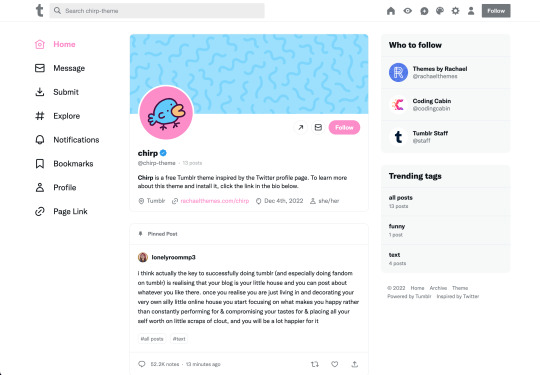

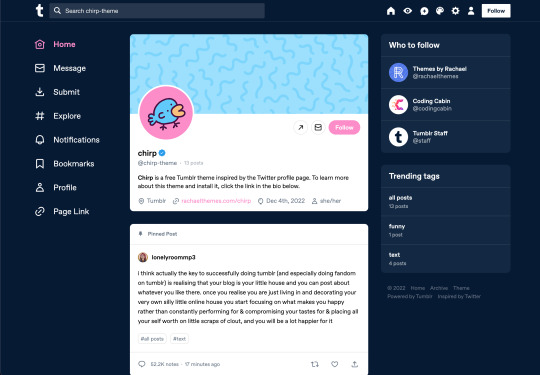
Chirp — Version 2.0.0
Preview // More Info & Install
hey y'all! since Twitter has been circling the drain for the past few weeks (months now?) and we've gotten an influx of new users migrating to Tumblr, I really wanted to give my Twitter theme a makeover (and a new name!).
Chirp comes with the following features:
Utilizes the Tumblr Official full-width controls and search bar
7 post sizes, 7 sidebar widths, 8 navigation widths
All 3 Twitter color schemes (Default, Dim, and Lights Out) as well as two color themes (Accent Light and Accent Dark) and two Tumblr-inspired themes (Tumblr Blue and Tumblr Dark)
Choose from the Twitter font (Chirp), Tumblr font (Favorit), system default font, or 33 included Google Fonts in 4 different font sizes
"Who to follow" section that loads the icons, titles, and URLs of blogs from a list that you provide
"Trending tags" section that loads information about your blog tags (including number of posts per tag) from a list that you provide
Unlimited custom links (visit the help desk FAQ for tutorial)
Custom titles for Home, Ask, and Submit links
Optional verified account badge
Pagination or endless scroll
Chirp version 2.0.0 also includes:
A new redesign from the ground-up to match the latest iteration of Twitter's design (new fonts, colors, etc.)
Posts that are more similar to Tumblr posts than tweets (I tried to make them look like tweets but the accessibility and readability was garbage. Twitter's design was not made for long posts lol)
Better inclusion of NPF posts and formatting
Minimized code for faster loading times
you can install (or reinstall) this theme here, or wait for the theme to be approved in the theme garden (I only just submitted it today so it could take a bit!) and as always, thanks so much for using my themes. it means the world to me.
my themes are free to use, and always will be — but if you love my work, I'd be so happy if you bought me a coffee. thank you!
p.s. the icon used in this theme preview was made by @heyheymomo, whose work I admire SO dearly
2K notes
·
View notes
Text
@rachaelthemes got a redesign!

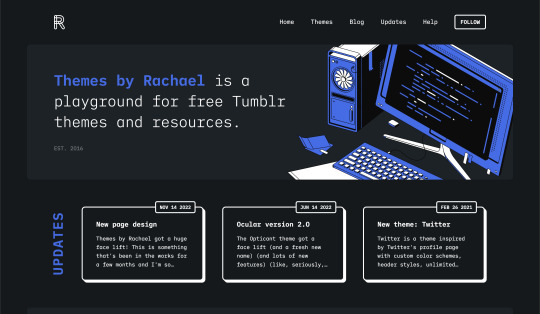
can't believe I finally finished my blog redesign! this is something that's been in the works for a few months, and I'm so excited to finally be able to publish it. the new design features a lot of blocky colors and 3D elements that I've always wanted to play around with.
and another update — there is a Twitter theme redesign in the works, and it's currently about 50% done. it'll be another couple of weeks before I'm ready to release it, so keep your eyes peeled!
hope you're all doing great <3
92 notes
·
View notes