Text
Quick guide on exporting & sharing Customize+ presets anonymously!
First step! Erase your player name from the preset. Alternatively you could put something like "by Lain-mods," but for the purpose of the guide I'm leaving this blank.
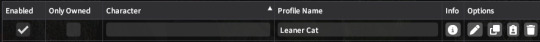
Next, press the button "Copy Profile to Clipboard" when you hover over it. It looks like this.
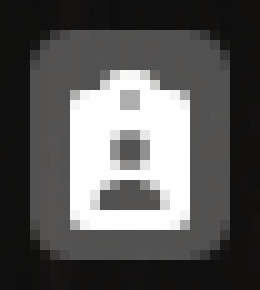
When you press this button it'll give you a huge string of text. Let's go ahead and paste this like a notepad. This is what you'll be sharing.
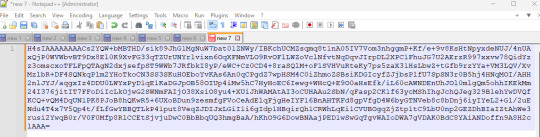
Share this code via whatever method you find suits your needs best. I think a .txt document works fine.
Now for the users, copy this string and in Customize+ click the button at the top that says "Add from Clipboard." Enter your character's name, press enter and you're done!

If you'd like to try this method rn, here's one of cat's presets (the one shown above)
H4sIAAAAAAAACs2YQW+bMBTHD/sik89JhG1MgNuW7bat01ZNWy/IBKchUCMZsqmq8t1nA05IV7Vom3nhggmP+Kf/e+9v8KsHtNpyxdeNUJ/4nUAxQjP0WVWbvBT9Dx8El0K9XvFG33qTZUrUNYrlvixn6OqXFNmVLO9RvOFlLWZoVclNfvtNqDqvJIrpDL2XPC1FhuJG7U2AErzR997xxvw78QidYzz3omscxoTFLFpQTAgN2dxjsefpST9WWb7JRfbkI8yP/eWC+Cz0CD4+8raSQlM+oF1SVHVuRteKy7ps5zaX31HsLbwZ+tGfb9rzYYa+VM3LQV/XvMzlbR+DF4SQNkqPlm2YHoTkoCN3SS3SKuHOEboYvKAs6An0qCPgdZ7wpHSM4C0iZhmoZSBsiKDGIcyfZJjbsPlfU7SpSN3r0B5hj4HNqMOI/AHH2nlJYJ/aqgxIz4DDU0LWYxPyD1qE1KaDGJpOB58OIUp4iMw5hC7HyHoEC6Iewg+WHcQ+E9O0aHsEfk/iL60cAWNDEnUhJOl0mlgQm5ohhIKEkMm24I376jitIT7FFoDiIcLkOjwG2SWNmFAIjO38XsiO8yu4+XUiJhWAMAtAI3oCUHAAu2SbN/qFasp2CK1f63ycMShIhgJchQJeg329B1ehYwDVQfKCQ+vQM4DqUN1PK8PJoB8hQKwR5+6UXoBDun9zesmfgFVoCeAdElqFjgHeIYF16BnAHTKFd8gpVfgD4W6byGTNVeb8c8bDnj6iyIYeL2+Gl/2uENdu4T4x7V5Qp4t/fLfGwYBBQTLkP41put8VeqZJDIJxLGiI1i6gIdp1HBqirQh1CRWhLqEi1CVUBOgqZjZtp1tC9LbU0np2GEZDhBIaIZtAhWe3rusi2YwqB0r/V0F0Mfp8RlCCEtSjvjuDwC0BbBbqUQ3hmgBaA/hKhO9G6DowBNAajPED1wSwGqTgvWAIoDWA7gVDAK0BdC8YAiANDoffn9A8H2clAAA=
1 note
·
View note
Text
I have a modding tip for y'all
Wanna try a new nose shape on your face, but don't want to fuck up what's already there?
Select the faces around the nose and duplicate the faces into a new part
next i like to lock down the edges with a blender add-on called "hide-only vertex" (link, free) so i dont have to hide the edges just to lock their movement
and now you have a nose mask you can do whatever you want with. i like to make it high poly and smooth it before i reshape it. the original nose is still under there, but like.... who is actually out here making the nose smaller?
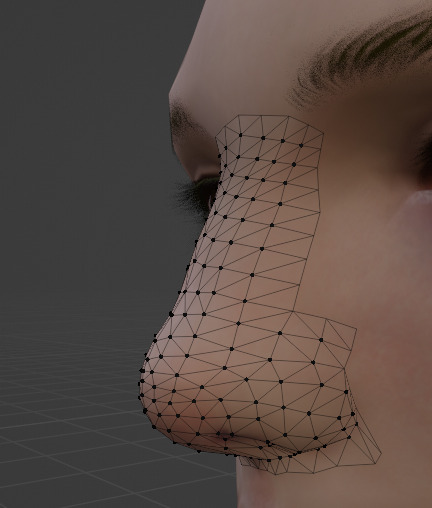
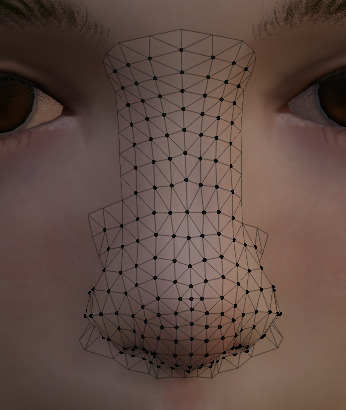
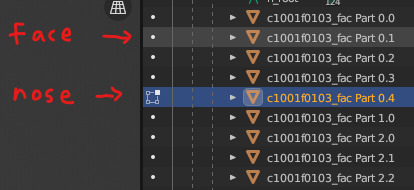
Also, if you notice a seam around the edge you can set up a data transfer modifier like this and apply it before export.
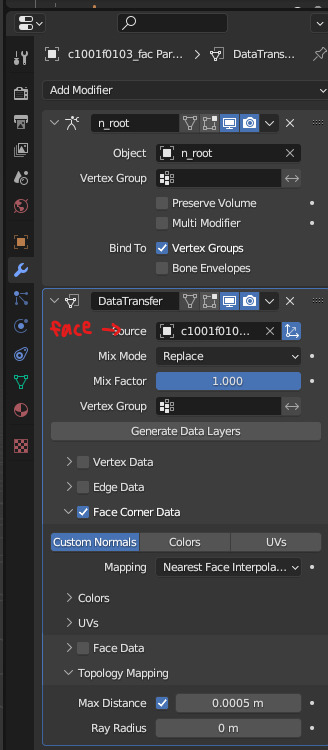
the settings for the data transfer are:
Source: Your face part
Tick the box that says "Face corner data"
Then click the drop-down next to it and select "Custom Normals"
and for mapping it's the option that says "Nearest Face Interpolated"
Then you'll want to go to the "Topology Mapping" drop down and enable the option that says "Max Distance"
and set the value to something between 0.001 - 0.0001
4 notes
·
View notes
Text
Hihi, just wanted to update this blog on things :3
The current situation is that I've been without a pc on which I could mod from for over a month now, so that's sorta why I haven't been updating anything.
When my new pc comes in here're the mods to expect, however:
Griffes Expanded for IVCS
Desert Wanderer for KNiku (maybe YAB)
Countess for Plush Venus
Those will likely be the next three, since I also have some commissions lined up. But in addition to that, I went ahead and bought some hair assets which Im going to attempt to port into XIV. Specifically this hairstyle:
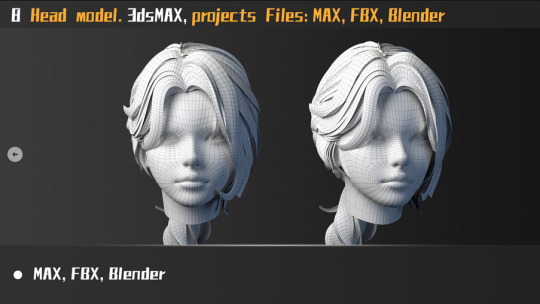
3 notes
·
View notes
Text
Hello again! I thought about it more and decided I want to repurpose this blog for /primarily/ mod listings. I just like the format of tumblr more than trello!
5 notes
·
View notes
Text

Solona's "Uptight Jeans" upscaled onto KNiku Legs, specifically the 80% Muscle option. The installer is an all-in-one ttmp for ease of use. The mod uses the _bibo material, so a compatible body mod is required as a base.
The preview is scaled slightly with anamnesis for thicker thighs, but there should be no clipping regardless of how big you decide to scale your legs. If you notice any issues, feel free to reach out!
Download Here!
4 notes
·
View notes
Text

My first clothing port successfully done!! A refit of Bizu's new Criminal Instruction to KNiku is available for any of their patrons who sync their discord to patreon and look in the Community Edits channel!
0 notes
Text

Butch 4 Butch, a free makeup is available now! Info under the cut.
Links
Trello ✦ Aether Link ✦ TGD
Info
B4B is a diffuse & normal edit for femroe faces 3/103.
It was designed for my WoL, so will look best on mid to deep toned Hellsguards. The normal edit is to get rid of some creasing on the eyes/brows and to smooth the lips.
Credits & Thanks:
Rosemint's Vanilla Face Upscales were used as a base.
Thank you to Mishkia for it's visual guide on making a makeup in CSP's 3D Modeller for real-time edits. Without it, this makeup would not have been possible!
This mod's name is inspired by the song of the same name by Rio Romeo.
Mods used in Screenshot
Hair: Private port of Jaque's Quintilius [paid]
Top: Schnapps by Prayer [free]
Pose: Lalafellin in Soursucrose's idle pose pack [free]
GShade: AcerolaFX, Gpose Preset by Acerola [free]
Font: Relove by StoricType [paid]
14 notes
·
View notes