Text
having used manjaro for a while, i'm now back to arch. this time, for a somewhat minimalistic experience.
- removed grub in favor of efistub. if you follow the wiki, maybe you'll need to change PARTUUID to UUID so it works
- no display manager, just setup getty to autologin. it still requires a password.
- using sway as window manager. very nice. i still use a load of xorg stuff, though.
- upon login on tty1 it gets me to sway automatically. this does not require any additional packages, just some ~/.profile configuration
- still haven't figured out how to screen share or take screenshots. wayland stuff.
- i've lost most of my dotfiles because cp * does not copy hidden files :(
- pretty monochromatic layout, everything is black and cyan. no two tones for the colors, except white/gray/black. made a theme using oomox. numix is greate for a boxy look. no rounded corners, no gradients. everything looks like a terminal
- no window decorations, just a tiny border around it. and oh yes, gaps, of course
sad thing is that i haven't found a way to replace unclutter on wayland.
the rice continues
4 notes
·
View notes
Text
touchégg
i'm very much a keyboard user, and part of the reason is, well, i don't really like mice.
so naturally (?) i'm more fond of trackpads, now even more so, because of this neat program that lets you define custom actions for trackpad gestures.
https://github.com/JoseExposito/touchegg
it's currently set to (in my machine):
- 4 finger swipe left/right changes workspaces
- 4 finger swipe up sets fullscreen
- 4 finger swipe down closes the focused window
- 3 finger swipe left/right goes back/forward on web pages
- 3 finger swipe up/down changes tabs on browsers
- 2 finger tap right clicks
- 3 finger tap middle clicks
configuration is pretty easy by a xml file
2 notes
·
View notes
Text
updated bios and got better scores at geekbench. should've expected that?
2 notes
·
View notes
Text
inline images in neomutt
i use neomutt as my email client (imagine opening a browser to check your mail lol)
thing is: company requires all employees to send their mail with an image as the signature. most solutions online were quite complicated for people who don't know html (like me)
so what you can do is
- send yourself an email with the image as the signature
- get the html from the mail (you can just open the <text/html> attachment in mutt)
- cut the appropriate part, mine looks like this:
<br clear="all"><br>-- <br><div dir="ltr" class="gmail_signature" data-smartmail="gmail_signature"><div dir="ltr"><div><div dir="ltr"><img src="https://your.image.url.goes.here" width="420" height="110"><br></div>
- save it as a .html file
- attach to every mail as inline, i.e. toggle disposition (just press ctrl-d)
you can set a macro for it, in my muttrc it is like this:
macro compose y ":exec attach-file<enter>/path/to/file.html<enter>:exec toggle-disposition<enter>:exec send-message<enter>"
if you have multiple accounts and want to disable this macro, put this in a hook or anything you use to change accounts:
macro compose y ":exec send-message<enter>"
1 note
·
View note
Text
unclutter
a program that hides your mouse cursor when not moving it. cool for heavy keyboard-centric users.
1 note
·
View note
Video
fortune + cowsay = a cute cow greets me with a random quote everytime i log in
1 note
·
View note
Photo
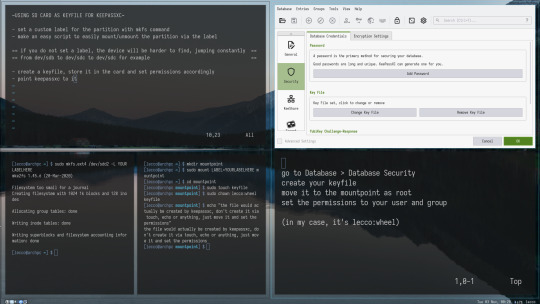

i didn't want to type a password everytime i opened my password manager (keepassxc if you are wondering)
thought it might be cool to use an external drive as a key file to open it - the passwords are all stored in the machine, but encrypted. the card is the decryption key.
it's not that hard, actually, and it so much more practical. just press enter and you are in. i hope i don't lose the card.
8 notes
·
View notes
Photo
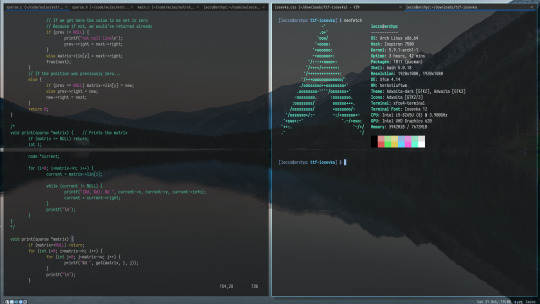
obligatory neofetch print and random code seem like a good way to start
13 notes
·
View notes