Text
Tomb of Tolhar the Peaceful by SimGuruWeb - The Exchange - Community - The Sims 3
Well that's interesting, I had no idea this was a thing. I was just checking out the Sims Wiki cut content page here, and it says:
"Maxis eventually uploaded a version of the Ruins of Karnak with a proper tomb to the official exchange, known as the Tomb of Tolhar the Peaceful. However, this version of the lot has no connection to the cut questline, and instead revolves around awakening and defeating an ancient evil known as Tolhar the Destroyer."
0 notes
Text


I made a little tutorial for an ask from anon about retexturing clay hairs with afro textures - and this is the result.
It's @miniculesim's Clementine (which I have done before) but with that TS4 dread texture I like to use.
Aged child to adult.
Polycount: 9k
Download
81 notes
·
View notes
Text
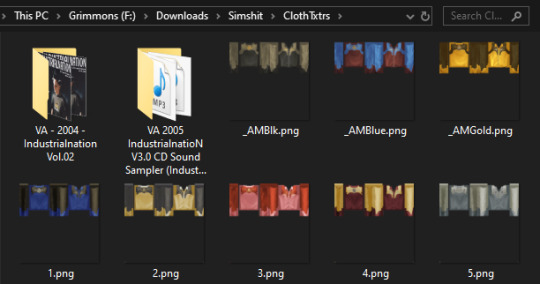
oh, that's where I put my 2000s industrial metal fan zine compilation albums. in my folder of cowboy shirts.
54 notes
·
View notes
Text
how to find literally any post on a blog in seconds (on desktop)
there are so many posts about ~tumblr is so broken, you can’t find any post on your own blog, it’s impossible, bluhrblub~
I am here to tell you otherwise! it is in fact INCREDIBLY easy to find a post on a blog if you’re on desktop/browser and you know what you’re doing:
url.tumblr.com/tagged/croissant will bring up EVERY post on the blog tagged with the specific and exact phrase #croissant. every single post, every single time. in chronological order starting with the most recent post. note: it will not find #croissants or that time you made the typo #croidnssants. for a tag with multiple words, it’s just /tagged/my-croissant and it will show you everything with the exact phrase #my croissant
url.tumblr.com/tagged/croissant/chrono will bring up EVERY post on the blog tagged with the exact phrase #croissant, but it will show them in reverse order with the oldest first
url.tumblr.com/search/croissant isn’t as perfect at finding everything, but it’s generally loads better than the search on mobile. it will find a good array of posts that have the word croissant in them somewhere. could be in the body of the post (op captioned it “look at my croissant”) or in the tags (#man I want a croissant). it won’t necessarily find EVERYTHING like /tagged/ does, but I find it’s still more reliable than search on mobile. you can sometimes even find posts by a specific user by searching their url. also, unlike whatever random assortment tumblr mobile pulls up, it will still show them in a more logically chronological order
url.tumblr.com/day/2020/11/05 will show you every post on the blog from november 5th, 2020, in case you’re taking a break from croissants to look for destiel election memes
url.tumblr.com/archive/ is search paradise. easily go to a particular month and see all posts as thumbnails! search by post type! search by tags but as thumbnails now
url.tumblr.com/archive/filter-by/audio will show you every audio post on your blog (you can also filter by other post types). sometimes a little imperfect if you’re looking for a video when the op embedded the video in a text post instead of posting as a video post, etc
url.tumblr.com/archive/tagged/croissant will show you EVERY post on the blog tagged with the specific and exact phrase #croissant, but it will show you them in the archive thumbnail view divided by months. very useful if you’re looking for a specific picture of a croissant that was reblogged 6 months ago and want to be able to scan for it quickly
url.tumblr.com/archive/filter-by/audio/tagged/croissant will show you every audio post tagged with the specific phrase #croissant (you can also filter by photo or text instead, because I don’t know why you have audio posts tagged croissant)
the tag system on desktop tumblr is GENUINELY amazing for searching within a specific blog!
caveat: this assumes a person HAS a desktop theme (or “custom theme”) enabled. a “custom theme” is url.tumblr.com, as opposed to tumblr.com/url. I’ve heard you have to opt-into the former now, when it used to be the default, so not everyone HAS a custom theme where you can use all those neat url tricks.
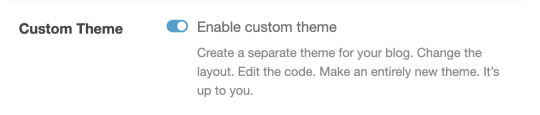
if the person doesn’t have a “custom theme” enabled, you’re beholden to the search bar. still, I’ve found the search bar on tumblr.com/url is WAY more reliable than search on mobile. for starters, it tends to bring posts up in a sensible order, instead of dredging up random posts from 2013 before anything else
if you’re on mobile, I’m sorry. godspeed and good luck finding anything. (my one tip is that if you’re able to click ON a tag rather than go through the search bar, you’ll have better luck. if your mutual has recently reblogged a post tagged #croissant, you can click #croissant and it’ll bring up everything tagged #croissant just like /tagged/croissant. but if there’s no readily available tag to click on, you have to rely on the mobile search bar and its weird bizarre whims)
51K notes
·
View notes
Text
Misc Tech Stuff
I thought I'd share, I just followed this tutorial to try and keep an automatic Win 11 update from happening unless I want it to, since it kept threatening. Hopefully it works. I'm not the most tech savvy person so this might be a "well of course" situation for some, but I'm just out here doing my best :P
On the topic of programs, I had to do a fresh reinstall of the game and used a utility I remember seeing on this video by the always helpful @acottonsock, and it worked amazingly. It's called The Sims 3 GPU Add-on Support by alfa1295 on Nexus Mods. Now, NexusMods does require registration to download mods and whatnot, but I already had one because pretty much most Stardew Valley mods are there, and I don't just use mods for the Sims, ha.
Cannot recommend this enough though. It updated my GraphicsCards.sgr and GraphicsRules.sgr automatically, and saved old versions of both files. Yes, I did go through and check them to make sure it was done correctly it absolutey was. I think the only "usual" things I actually had to do manually for the reinstall was to change the cpu level numbers in GraphicsRules and limited FPS in my graphics card control panel.
11 notes
·
View notes
Text
yassifying sims 3 girlies
I don't mind NotMalcom's sauciness in the slightest, I'm just loving these makeovers of SV ladies. Cornelia, Agnes and Claire are the BEST, imo.
That, and the video hypes up @joojconverts amazing work, which we love to see. ❤
17 notes
·
View notes
Text
So so pretty, happy birthday!
Aquatic INSP Set Pt1 (Objects)

🥳 It's my birthday and I'll sim if I want to! 🥳
This set includes 11 recolorable Buy Mode objects directly inspired by an IWTV Mermaid AU I'll be posting gameplay for next month.

EA Kelp as Edible Raw Meat for Vampires (Nona Dried Food Mod REQUIRED)
Severinka Hippocampus as IP EP Jetski (IP EP REQUIRED)
TheVintageSim Fringe Hammock REDONE (Functional Loveseat)
Pocci Ceiling Lamp Jellyfish 01 & 02 REDONE (Stringless)
Pocci Jellyfish as Teddy Bear
Venus Girdle Inspired Table Light
Wall Mosaics 1x5
Ivy as Ceiling Light
Simszoo Tree REDONE (RECOLORABLE as Outdoor Light)
Pocci Sakura Vase REDONE (Translucent)
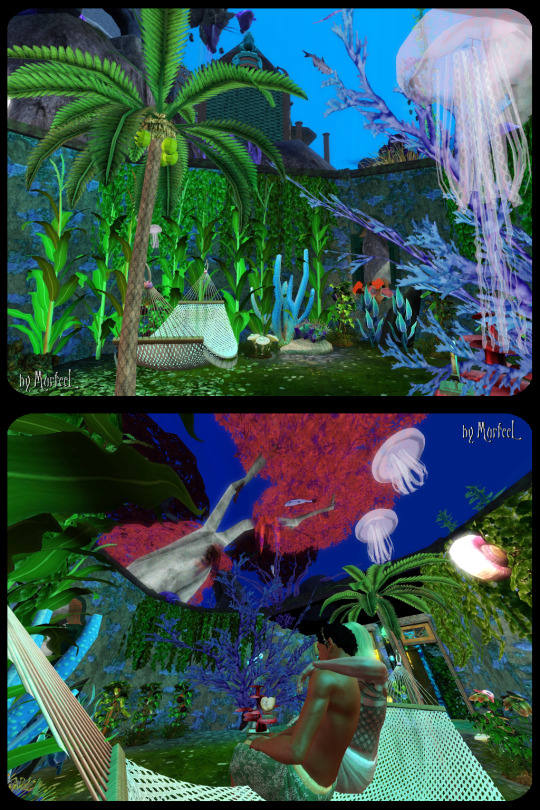
Enjoy!
Download (package files): Mediafire | SimFileShare
Descriptions & preview pics under the cut:
EA Kelp as Edible Raw Meat for Vampires (Nona Dried Food Mod REQUIRED)

If you use the Nraas Hybrid mod to make mermaid-vampire sims, it's a headache getting them to eat a effing thing that's not plasma-based. So I took EA's Kelp mesh and slapped Nona's script on it, to make it "raw food" that can fill a vampire's Thirst need. (I HIGHLY recommend also using Nona's other raw foods--there's a nice juicy fish vamps can eat, which I used in my IWTV post here.)
Severinka Hippocampus as IP EP Jetski (IP EP REQUIRED)
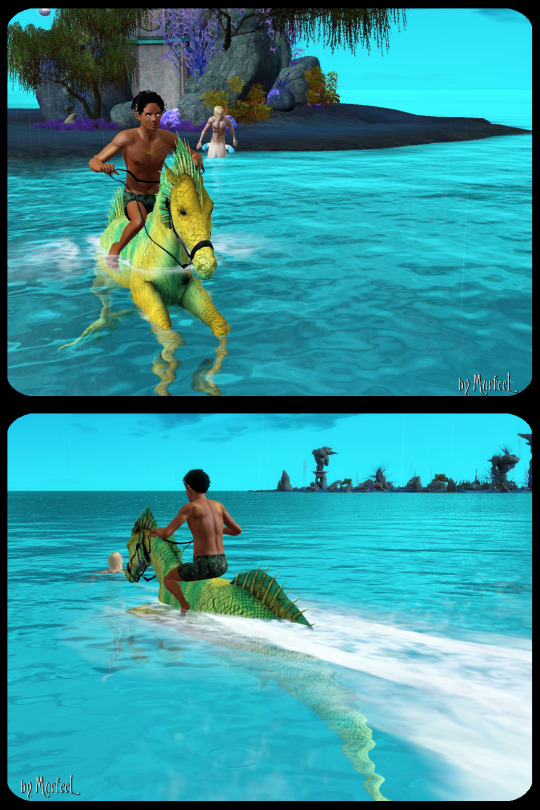
(The harness mesh was shamelessly ripped/reshaped from Mermaidia's Seahorse Taxi. I didn't place the handles as well as I probably should have, but oh frikkin well.) I was too lazy to make this fully recolorable (you can kinda sorta recolor it, since I put the textures in the Multiplier not the Overlay)--but it does come in 4 color variations:

TheVintageSim Fringe Hammock REDONE (Functional Loveseat)

I've been wanting this decor hammock as a functional loveseat for frikkin ever. This gameplay gave me the perfect excuse to bite the bullet and make it. The mesh is rescaled to fit EA loveseats. Fully recolorable, comes in multiple variations, like the original.

Pocci's Jellyfish

I was so jealous that Pocci remade their TS3 Jellyfish ceiling lights for TS4 without the obnoxious strings dangling from the ceiling, so I went and made their Jellyfish 01 & 02 stringless myself. Then I made the Jellyfish as a Teddy Bear. The clipping & joints aren't great, but it works and I'm tired.
Venus Girdle Inspired Table Light

It's amazing, the kind of IRL deep-sea critters you learn about, just by reading mermaid fanfiction.
Wall Mosaics 1x5

They come in a bunch of variations. Two are based on IRL portions of the Madaba Map, for no good reason, other than I just needed a medievalesque mosaic map #ForReasons.

Ivy as Ceiling Light

I made sure there were no backfaces on the ivy mesh, so you could still see inside the lot from a bird's eye view. (I used these with the TW3 Bulb Lights I converted here.)
Simszoo Tree REDONE (RECOLORABLE as Outdoor Light)

I made this tree recolorable and an outfoor light--I wish I knew how to make only the leaves glowe, not the whole frikkin trunk. Ah well.
Pocci Sakura Vase REDONE (Translucent)

All I did was change the texture of the flowers so they were crystal/see-through.
And that's that!
______________________________________________________
Enjoy!
Download (package files): Mediafire | SimFileShare
97 notes
·
View notes
Photo
That sunken patio is fantastic ❤
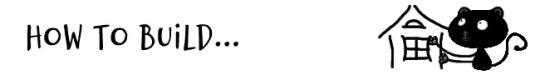
… a basement with windows (TS3)
1) First build a foundation with the foundation tool (NOT the basement tool!).
Now make the foundation hollow where you want your basement to be leaving just the outer tile of it.
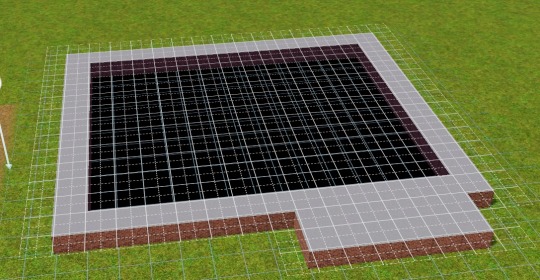
2) Make sure to switch off auto-roof and to remove all auto roofs.
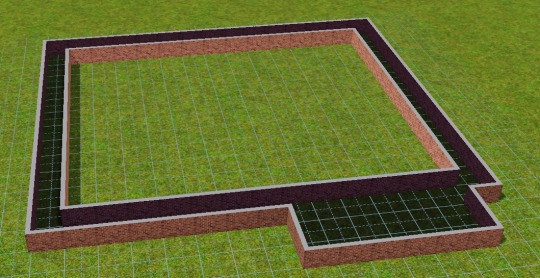
3. On the ground, use the stair tool to lower the terrain. Hold shift to control the number of stair steps. I usually do it in 3 sets of 4 steps as I cannot count to 12 :P (A regular wall is 16 steps high, a foundation is 4 steps high per default, so you need to lower the terrain 12 steps).
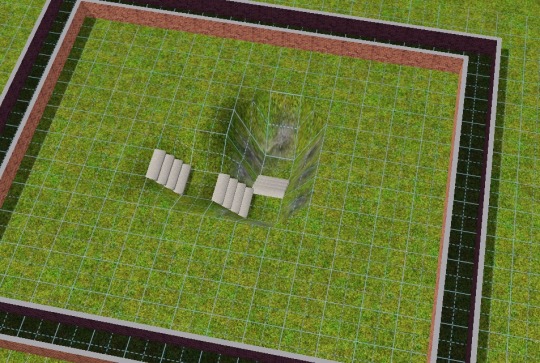
4. Remove the stairs and use the terrain flatten tool to lower the ground in all of your basement. Start at the lowered tile and draw the tool towards the foundation walls. Lower it only to the inner walls of the foundation so that the terrain on the outside is not affected. The foundation will hide the slope.
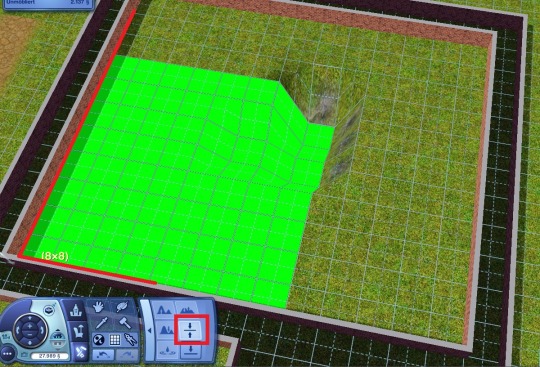
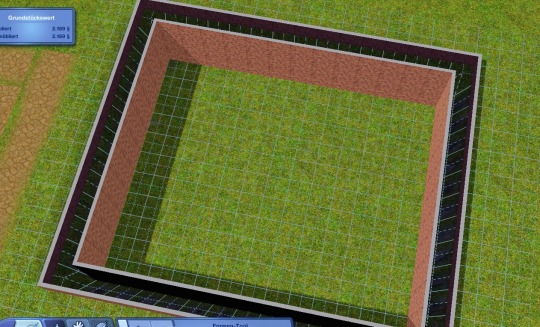
If you did it correctly, you can now place walls without an error message or need of cfe.
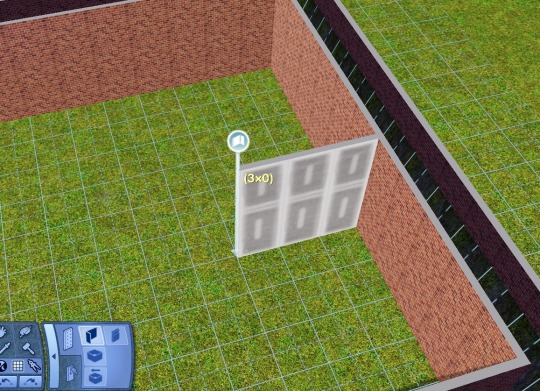
5. Best make your floor plan now and place your stairs, they sometimes are a bit finicky.

6. Now use the foundation tool to remove the parts of the foundation, where you want to have your windows

and replace them with walls
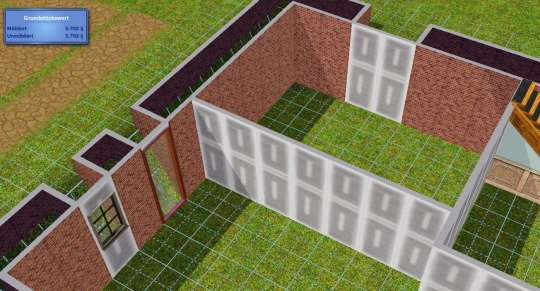
Now you can place whatever windows you want. Just make sure that the green arrows point inwards (in direction of the lowered terrain), or the window might “jump” to adjust to regular terrain height.
Download the whole thing as PDF (simfileshare)
You can decorate as you want, you can also place doors instead of windows and make a little “sunk patio” if you want to.


1K notes
·
View notes
Text
Rebecah / Affinity Sims sfs folder
I got a reply from simfileshare and Nysha kindly shared Rebecah's sfs folder. This contains both sims 2, sims 3 and sims 4 folders. It also contains some tutorials by Rebecah. Thank you again Nysha!
Rebecah / Affinity Sims simfileshare folder: https://simfileshare.net/folder/48599/
113 notes
·
View notes
Text
Reblog if you are a simblr of either the Sims 2 or the Sims 3 (or both).


I wanna support more simblr accounts despite have being retired from Sims role playing myself, especially since they're overshadowed by the Sims 4 nowadays. I have nothing against those who enjoy the Sims 4, but as a long time simmer I still wish to support other fellow simmers who are active in the same simblr as the one I grew up with. 🫶🏻
And yes, you're free to reblog this even if you're retired but still love the Sims!
553 notes
·
View notes
Note
Glad I'm not the only one who thinks that EA sims have unusually wide heads 👻
do you use any cc facial presets on your sims?
no, but i'm anal so i actually have some baseline slider values memorized 💀
i avoid the facial preset screen because i'm used to editing everything one by one. it takes a long time yeah but i get the most customization that way and i become really familiar with what all my sliders do.
here's some of my go-to values
townie makeovers:
eye scale: -100 to -150
eye distance: -200 ish
head width: -150 to -250
face profile: 100 to 200
mouth width: -100 to -200
everything else i scale up/down to match those proportions
i try not to change other things too much, to keep their unique features intact and still be "maxis match" looking
original sims:
eye scale: -200
eye distance: -400
head width: -300 to -400
face profile: 200
i also make the neck thinner to match the head.
the values are more extreme because i like my male sims to have a more realistic and chiseled look to their faces.
38 notes
·
View notes
Text
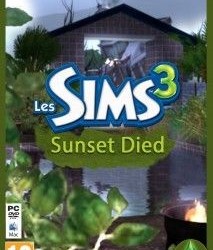
Does anyone know if Simcookie's worlds are available anywhere? I know they did Sunset Died and Montsimpa (looks like their Sims 3 take on Pleasantview?). Not sure if there's any more?
Their playlists for the worlds are still on YouTube and they're really neat, but the links in the description go to a "not found" page.
Playlist for Sunset Died is HERE
Playlist for Montsimpa/Pleasantview is HERE
12 notes
·
View notes
Text

A few people said they were interested in this insane thing, so…Here it is. This is for those three of you who might like to play using realistic life spans and want your seasons to match, including more realistic weather patterns.
As always: This is a preset for use with the NRaas Tempest mod. General info about this project as well as installation/use instructions are here, and here is a link to the tag page for all the presets I’ve posted so far.
This one is an expansion of the non-default 12-day-seasons version of this preset, based on Bar Harbor in Maine in the US, so the basic description on that preset applies here, too. But this one has a 336-day-long year consisting of four 84-day-long seasons, each of which is further broken down into three 4-week-long months. So, it will not work properly unless you use 84-day-long seasons. Each week of each month has a slightly different temperature range than the previous or following one (so that autumn, for instance, gets slowly but progressively colder) and slightly different chances of various weather patterns (so that "April," for instance, gets progressively less snowy). That said, I've expanded the possible temperature ranges and amplified the chances of "bad" weather in the middle two weeks of both "January" and "July," so you have the possibility of a "heat wave" and/or stronger thunderstorms in midsummer and a "cold snap" and/or prolonged blizzards in midwinter, which is something that isn't really possible with the shorter presets I've shared.
Because you must use 84-day-long seasons to use this preset, you'll need a mod to make that possible, because the longest seasons you can have without a mod are 28 days long. You'll also want to disable the vanilla seasonal transitions because they are far too short for seasons of this length and because proper transitions are built into this preset. You can do both of those things with this mod.
You may or may not also want to play with super-long lifestage lengths based on a 336-day-long year, but if you do you'll need to fiddle with your save's Options.ini file because you'll need lifestages longer than the max for the vanilla sliders. If you've never done that before, instructions are here. And if you want to do that but you'd rather not do the math to figure out how long to set your lifestages, I've put the numbers I use behind the cut below, for your convenience. There's also more babble about the preset that you may or may not care about as well as some mod recommendations that make playing super-long lifespans a little better/easier back there. But here's the download link first, for those who don't care about all that stuff:
Download the preset here.
The overall weather patterns in this preset are similar to the original Bar Harbor preset. They just change more slowly and realistically over time rather than being mashed down into 12 days and 4-day-long "months." So, I'm not going to go into all the details. But generally:
It's pretty rainy year-round and can rain during the day instead of snow even in the coldest months. Generally, the warmer months have longer possible stretches of no precipitation than the colder months do, but chances of precipitation are generally always high, usually slightly greater than or about equal to the chance of no precipitation.
It will start to snow in "November" and might not completely stop until "May." (As in, there is still a small chance of snow in the last week of "April," but there is no chance of snow in the first week of "May.") The temperatures in winter are generally going to be at or below freezing, so snow that falls during that time will be sticking around until it starts to warm up in spring. (So, if your game lags when there's snow on the ground, you might want to think twice about using this at all or maybe only use it in small and lightly-populated worlds.)
Fog can occur year-round but is most common in the late summer, autumn, and spring.
Rain/snow storms are generally set to be shorter (2 hours max, per occurrence) but moderately-intense, but in the mid-summer/winter weeks, storms can be much longer and heavier. And, of course, the game can choose multiple periods of rain/snow in a row, making for longer storms.
There is a chance of hail during the heavier midsummer storms, but it will not hail otherwise.
There is a 2% chance that hail will kill any harvestable plants and a 10% chance that hail or snow will revert any ready-to-harvest harvestable plants back to their mature but non-fruiting state.
Aside from the heat waves/cold snaps I mentioned, the highest temperature you'll get is 80F/27C, and the lowest is 13F/-10C. Nights are generally chilly, at best, year-round. For instance, in the summer, the nighttime temperatures are going to be around 55F/13C, except during the midsummer weeks. During the midsummer/midwinter weeks, the temps can be significantly warmer or colder than the "normal" high/low, up to 95F/35C in the midsummer weeks and down to -10F/-23C in the midwinter ones.
One thing: The preset only has the standard once-a-season holidays even though the seasons are very long. If you want to add more holidays to be more realistic (or if you want to remove them), instructions for doing that are in this part of my stupidly-massive Tempest tutorial.
Finally, the lifestage lengths I use for 366-day years as well as some mod recommendations that are useful when playing with super-long lifespans:
Baby: 252 (Yes, it's shorter than a year. I'm starting toddlerhood when the kid is 9 months old because, for one thing, babies are boring enough as it is. And for another, 9 months is about when kids are crawling competently and often figuring out walking.)
Toddler: 1,092
Child: 3,024
Teen: 1,680
YA: 4,032
Adult: 11,760
Elder: 5,712
Kitten: 336
Adult Cat: 3,024
Elder Cat: 1,680
Puppy: 336
Adult Dog: 2,352
Elder Dog: 1,344
(I wish there were separate settings for small dogs and large dogs so that small ones could live longer than large ones, for realism purposes, but alas…)
Foal: 1,008
Adult Horse: 5,712
Elder Horse: 2,688
If you're going to attempt this sort of insanity, I would also strongly recommend that you use NRAAS Relativity and use the option to scale the time required to increase skills to the lifespan length. Otherwise, you're going to have Sims with maxed-out skills before they're an eighth of the way through childhood. Or earlier.
I also strongly recommend Consort's Age and Grow, mods, so that your adults actually age, visually, and your children/teens actually grow up. Since you're stuck with loooooooooooong life stages, at least your sims will visually change slowly over some of the longer stages.
And that's all I've got! Enjoy? Or something?
90 notes
·
View notes
Text
Oh yikes
Simmers of Old! We need you!
Maxis has announced that the official Sims forums are moving — the forums we've been using for most of Sims 3 and all of Sims 4 years. It seems like Maxis has had enough of using an outside source for forums. EA is designing their own new forums, to be opened in July, and migrating threads over to them.
But there's a catch.
All the threads started after Sims 4 base game became free in October 2022 will be migrated. But not all the OLD threads. Those need to be nominated.
But that's not the only catch, and here's where we need YOU.
Older threads can be migrated only if the person who started them has an active AHQ account matching their forums email address.
If you think you might EVER have started a Sims Forums thread that someone might want to preserve, please see EA_Cade's post on how to make it possible for your old threads to be migrated. And please do it by March 7!
Many thanks,
a fellow old Simmer.
170 notes
·
View notes
Text

In light of the info about the Sims Forums closing and the content being migrated to a new site, I thought I'd share something fun I saw a couple of days ago.
I've always really liked GlenDonnach by doublemedion694 on the exchange, but last I checked (a year or two ago?), the Mediafire link to the save file with all of the families for the world was gone. Well, good news, it looks like it's back up now. :)
The world is on the exchange HERE.
The link to the save file is in a Sims forum post HERE.
It really is such a pretty world.
Edit: in light of the additional news that this forum post will likely disappear in the forum migration, the direct link to the save file on Mediafire the creator provided is HERE.
24 notes
·
View notes
Text
An Important Update on the Future of These Forums — The Sims Forums
Well, I didn't know that. They're closing the Sims forums in July 2024 and are supposed to be migrating the content to the new EA forum? There's links to content on there, so I hope it survives.
2 notes
·
View notes
Text
From my main :)

I tried the Any Game Starter on Mod the Sims, but was having a hard time figuring out how to get it to recognize my mods folder. Probably user error on my part tbh. I'm on 1.67 so no Origin and I never use the launcher for anything.
However, I found another Any Game Starter over on Simlogical by Kuree that works beautifully. You can get it HERE.
One tip - when you extract the zip file, there will be a folder called "Release". You need to leave the .exe folder in that folder and double click on it from in there for it to work. If you remove the .exe from the folder (for example if you drag it out to your desktop) it won't work.
You just double click Starter.exe inside the folder to open the program and you'll get window will open that looks like the above. Click on the packs you want to disable and they will become greyed out. Because I don't use the launcher, I just click the "Start Game" button to fire it up. I just started using this and it seems to recognize my mods folder with no problem that I saw.
I haven't played around with the User Profile Control section, so I couldn't speak to how that works. Yes, I have every pack on disc lol. I was just thinking about starting a Lepacy (again), and this will be really helpful.
24 notes
·
View notes