Text

i mean. was worth a shot 💻
1K notes
·
View notes
Text

spent like two hours making these split levels and then didn't even film anything
2 notes
·
View notes
Text






Running some errands on Mt. Komorebi🎏🎋🌸
POV she still hasn’t put away the groceries 😩
(IB by @stellarfalls I really love your work)
1K notes
·
View notes
Text
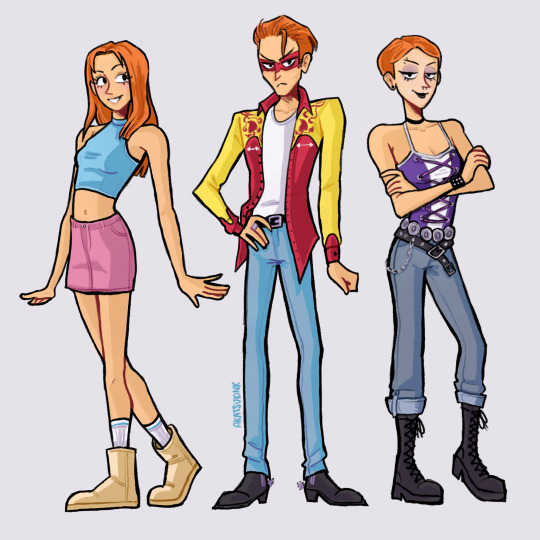
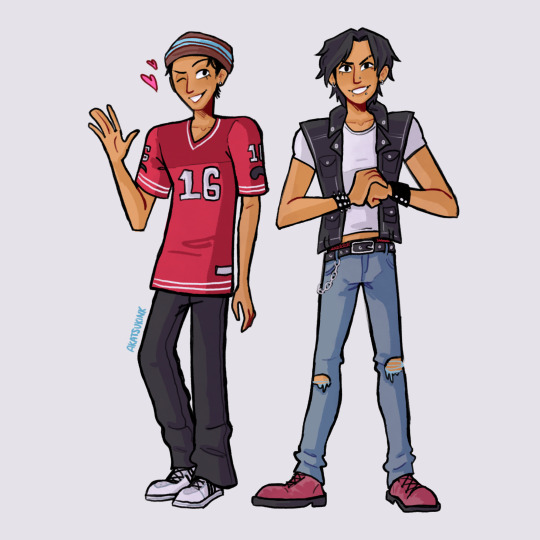

veronaville teens (the real zillennials romeo and juliette tbh)
755 notes
·
View notes
Text
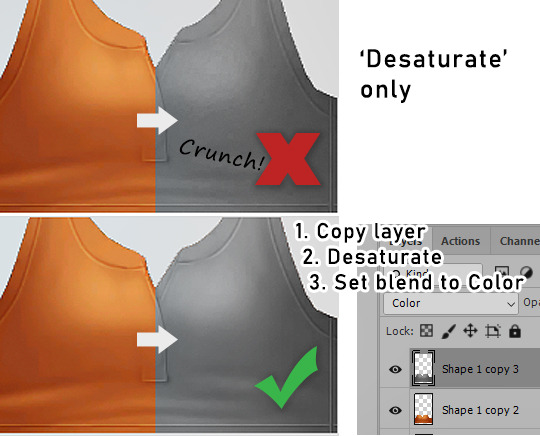
This is my response to this post by @goatskickin . FYI I'm using old version of PS.
Using Desaturate or Hue/Saturation to decrease texture saturation is not the best way to do it.
It might look OK sometimes BUT you'll get better results if you copy the layer, desaturate it and THEN set blend mode to Color. Adjust Opacity as needed.
When doing color actions on hair textures (or anything else) - if Hue/Saturation adjustment layer step does -83 Saturation (for example), instead you can do what I described above and set grey layer Opacity to 83%. Of course you also need to set clipping mask before you merge the two layers.
Also, use SimPE to build textures as DXT5, do not rely on Bodyshop 'cuz it will always f*ck it up.
317 notes
·
View notes
Text
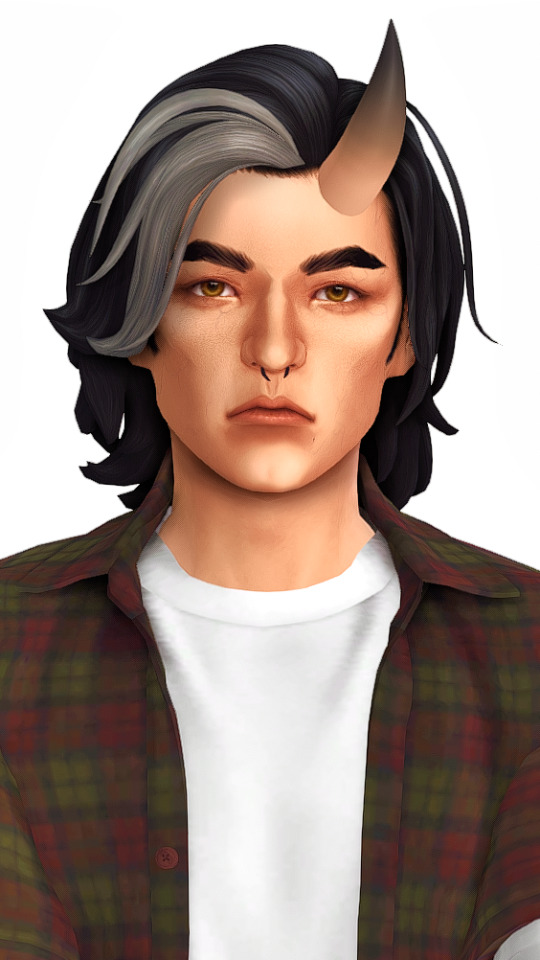

wow im making like a monster high or something
33 notes
·
View notes
Text
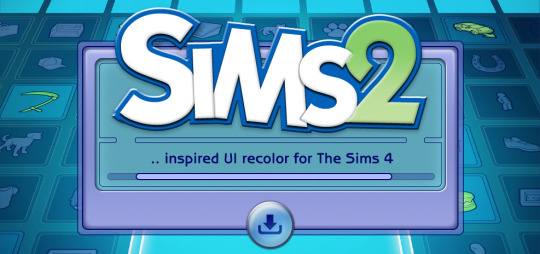
The Sims 2 Inspired UI for The Sims 4
After making my own UI override, I've been itching to look back in time and try to recreate The Sims 2 UI in TS4, and here it is!
I tried to capture the look & feel as best as possible, so I hope you can enjoy this mod and reminisce a bit c:
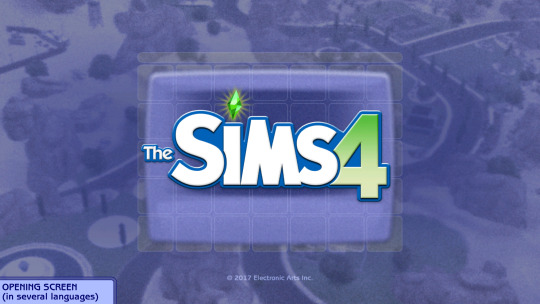
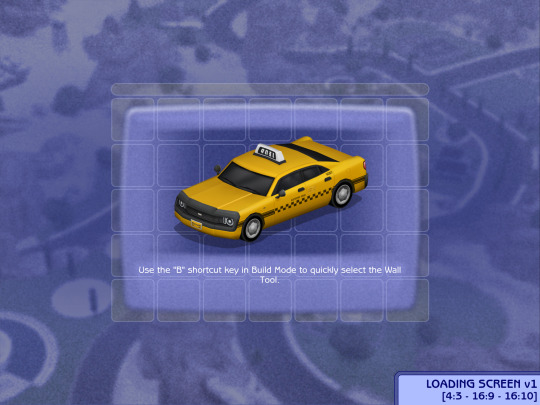








General Info
PC: 1.105.345.1020 / Mac: 1.105.345.1220
Older game versions will not work with this mod.
UI overhaul in the style of The Sims 2's UI.
Over 500+ additional icons recolored for CAS & BuildBuy!
Sims 2 style cursor recolors.
Most text are kept in their original color, though they might get changed/updated down the line.

To install:
// Main mod
Download & extract the zip file within your Mods folder.
Install the latest UI Cheats Extension mod and make sure it loads after the Sims 2 UI mod. Current version needed: v1.40
// Extras
Loading screen: download only one loading screen file. Available in: 4:3 - 16:9 - 16:10 aspect ratio.
Opening screen: file to replace the intro TS4 screen. Choose the file that pertains to your game language.
TS2 Cursor: recolored TS4 cursor to match with TS2's cursor. Unfortunately, some cursors are missing their recolors (rotate cam & grab+arrows in CAS).
EA Notif: optional file if you prefer to keep the notification in its original color scheme.

Mod-related Info
// Recommended mods for more immersion:
CAS overrides: bodyshop room & icon + CAS organizers, TS2 room by simsi45
buildbuy gizmo override (outline mesh + ts2 swatch)
TS2 font & want sound replacement by thepancake1
TS2 music for TS4 by buurz
Map replacement by 20thcenturyplumbob
Taxi mod & sound override (same object as the loading screen taxi)
// Compatible Mods ✅
UI Cheats Extension by weerbesu - original mod required
Fully compatible w/ UI Cheats Extension v1.40. To avoid any issues, keep the original mod in your mods folder (both .package and .ts4script) and have it load after the Sims 2 UI mod.
Other major mods are also compatible (BetterBuildBuy, TOOL, More Traits in CAS, etc.)
// Known Conflicts ❌
UI overhaul mods (Chalk'd UI, Dskecht's UI mods, TMEX's Clean UI)
Main menu mods (Minimalist Main Menu, Skip Main Menu, and other similar mods) *
Custom loading screen *
Custom wrench icons
Smarter Pie Menu by TMEX (choose between standalone or compatible version)
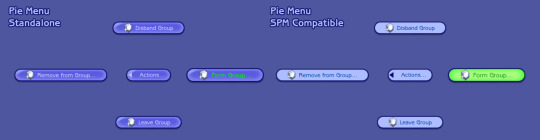
Phone icon override *

*these files can be removed if you prefer to use others.
They all can be found in the Additional Files folder.
Credits/Resources
S4Studio, UI Texture Squasher (CmarNYC), Image Viewer (luniversims), JPEXS Flash Decompiler
Loading screen tut, splash/opening screen, UI/world map override tut, UI setup, phone icon resources by xosdr
Base files from the UI Cheats Extension mod (weerbesu)
📂 DOWNLOAD .zip
SimFileshare / Patreon
3K notes
·
View notes
Text


is it possible for a werewolf 🐺 and a vampires 🧛♀️ to be friends?
52 notes
·
View notes
Text


is it possible for a werewolf 🐺 and a vampires 🧛♀️ to be friends?
#tf when you go dancing in the moonlight cuz ur gf is a werewolf#sims 4#werewolf#vampire#ts4#screenshot#show us your sims#sims 4 screenies
52 notes
·
View notes
Text


gloomy vampire prep x werewolf jock realness
#there was supposed to be outfit pics but i forgot. oops? maybe ill take some in game screenies#sims 4#cas#ts4#show us your sims
110 notes
·
View notes
Text
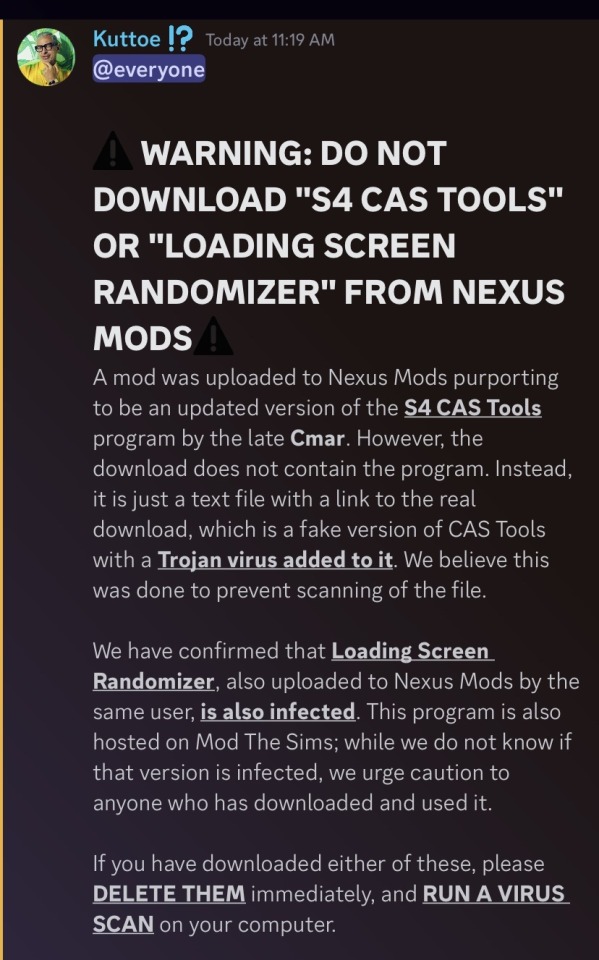

Just in case some of you all missed this important notice: ‼️DO NOT DOWNLOAD “TS4 CAS TOOLS” OR “LOADING SCREEN RANDOMIZER” FROM NEXUS MODS‼️
Please read the information above carefully and please be safe! Be sure to spread the word!
(The screenshots were taken from the Sims After Dark discord server)
891 notes
·
View notes










