Text

Low poly 3D model commission for a Flight Rising OC.
Commissions Info: Pinned Post
Patreon: ohsweetsweetie
Instagram: ohsweetsweetie
234 notes
·
View notes
Text




travel | dragon
just a casual speedpaint i wanted to do. video process below!
youtube
51 notes
·
View notes
Text
Simple skin & accent tutorial!
I'm only familiar with making accents in CSP so some of the things you see here might be program specific, but for the most part it should be generally applicable.
Okay with that being said, here's a very basic tutorial, under a readmore because it got long (image heavy)
Assuming you already know roughly what you want to make and what breed pose you want to make it on, go to the custom skins page on the sidebar then download PSDs. For this step I'm choosing coatl F!

It should download automatically, the file will be compressed (zipped). I normally just open the folder and move the top file (without elements_friendly) to my accents folder to access it from my art program:
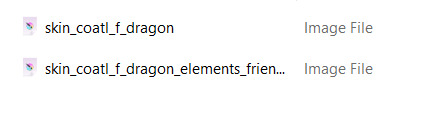
Open your preferred art program and open the file! It is a PSD file so it should be compatible with most art programs. When you open it, everything should look like this:

The layers probably look complicated, and it isn't super clear where you can and can't draw- but I promise it will get easier to understand! Before I even start drawing I do two things: I resize the image (changing the image resolution) to 700px by 700px. This means the image the resize better later on when I need to downscale it to 350px by 350px. Next, I make a new folder under both the existing folders with a single, full white layer in it. And set everything in "Through Skin Parts" to 50% opacity.

Lastly, put the bottom two folders completely out of your mind, we won't be touching them at all. The only folder that matters is "Through Accent Parts". As I'm drawing the accent itself, I make the lines and shadows layer invisible because they can just be distracting, like this:

That layer beneath both lines and shadows layers? The one labelled "Accent Goes Here"? That's where you draw, and you can make more layers to draw more on later. For now you can sketch your design on that layer. Here's my sketch for my skin Strawberry Pavlova:

It's pretty rough at the moment so I want to add another layer to draw my clean line art on, in CSP this means just adding another layer and turning off clipping which automatically applies as the layers above it have clipping turned on. When that's done it should look like this:


(You can absolutely use more layers for lining if that's what you prefer!)
Next is adding colour. An important thing to note for this step is to avoid using colours that are very close to black, and to avoid using black altogether. This is against skin and accent rules as you need lines and shadows to remain visible over your design, and very dark colours make this a lot harder!
When I typically colour my skins and accents I will separate out design elements (so for example all plants on one layer, all blue cloth into another layer, all jewellery on another, etc etc.) into different layers- this is purely to make recolouring easier and isn't necessary. In this case I didn't have my colours separated out as I had no intention of recolouring this skin! This is what this skin looked like when I was finished colouring:

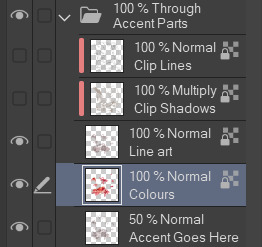
Now I just need to do some final finishing polish on the design! For this one it involves adding a bit of pink transparent colour behind the strawberries, adding pale transparent colour under my lace and of course- adding sparkles! One of the final things I do is recolour my own line art to a red-pink colour (in this case I had it set to multiply as well- but this isn't needed!) this takes some of the harsh edges out of the accent and make the design feel more cohesive imo!


And the design is finished! The final step before we can submit this is a big one! We have to change the lines and shadows that we've been ignoring this whole time. For this I flatten all the art work into one layer, like this:
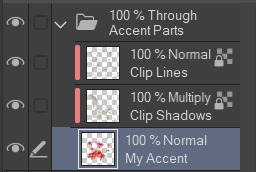
Why do we have to change the lines and shadows? Well...

The default shadows are pretty high opacity and very grey, they cover up my accent and make the details harder to see. And the default line art is black. You can edit these layers to make them much nicer. You can edit them manually- making sure to lock transparent pixels so you don't edit the coverage of the lines and shadows. Or you can do this: (You can ignore this next part if you're finding it overwhelming) Duplicate your accent design twice (so you have three layers with it on total), set both your lines and shadows layers to normal and unclip them. Your layers will look like this:

Ignore what the accent looks like for now. Next move the copied layers so one is above the lines and one is above the shadows, keeping only one in the original position. And then clip these duplicated accent layers to the layers directly beneath them, it will look like this:
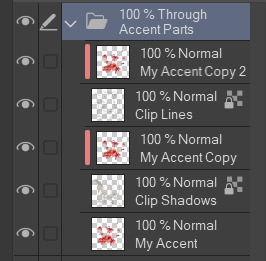
Merge the accent copy layers with its corresponding lines or shadows layer, you should still have 3 separate layers when you're done: The lines, the shadows and your original accent design. Like this:
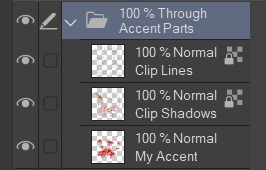
Then clip both of the lines and shadows onto your accent design layer and set both lines and shadows layers to multiply. Like this:
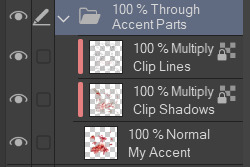
If you've done it all correctly your accent should now look like this:

This is a lot better than the default lines and shadows already! It's pretty dark in spots and my lines are definitely too light in other places though. So next I usually start by setting my shadows layer to 50% opacity and then going over both lines and shadows layers manually recolouring the lighter parts to a darker colour so they are visible on top of my final design. When you downscale your art to submit it, lines and shadows that were super obvious suddenly vanish- so don't be afraid to downscale it and keep editing the lines and shadows.
Here's what the final product, downscaled to 350 pixels, looks like:

This got accepted first try by skin mods (just in time for valentines!) Important things to note: places where my design is less opaque the lines and shadows are also less visible, this is completely fine! You don't have to fix this. Lines should always be visibly darker than the shadows they're on top of, this means sometimes they will have to be black to get them to show up or you may even have to make your accent underneath lighter to get everything to conform to the rules! Lastly, lines and shadows are subjective and you may end up getting rejected a few times before they're to skin mods liking. Its one of the harder parts of skin making and you won't always get it right.
Community feedback is your best friend, don't create in a vacuum! Go join discord servers where other people are making accents too, ask for help! Now go forth and make!
153 notes
·
View notes
Text

So was anyone going to tell me they curl up when defeated in coli or was I suppose to find out myself
324 notes
·
View notes
Text
Neopets Users: Half of the website is bungled and sitting on top of 90's spaghetti code that is circumvented by having about 50% of the pages to load in the old website format, we can't change our Usernames since they act as our User IDs that are inexorably tied to our accounts, and the only way we can get some apparel is through a loot box that costs real money, sometimes upwards of 10 bucks for a 25% chance of getting what we want. That's ok tho, my favorite neopet has a custom outfit that looks really nice :] Sucks when the clothing that costs realass money doesn't show up on my pet though. I hope they fix that soon
Flight Rising Users: If the staff releases one more dragon breed with 4 legs and 2 wings we're going to file a class action lawsuit and scream forever
635 notes
·
View notes
Text
I feel like when it comes to the Dusthide debate, a lot of people seem to misinterpret the main point of Ancients as both a game element and a product.
A big part of Flight Rising is dress-up. While users can argue on what the sole draw of FR is (dragons themselves, breeding, the Dominance system, etc), it's generally agreed that the dress-up aspect is one with a lot of care and resources put into it, and is therefore very important to site gameplay. Dress-up keeps getting updated with new apparel, and if there is to be a new dragon breed, it needs every piece of apparel re-drawn on it. This takes time. A lot of time. Gaps between dragons (now known as Moderns) stretch for years at a time.
Ancients were initially created as a way to fill in these time gaps between Moderns, and the easiest way to do that was to release dragons without apparel. However, this is a game that puts a lot of emphasis on dragon dress-up. Imagine if Obelisks were released without any coded apparel. You'd just have a naked dragon missing a huge element of the game, and for most players, there's no fun in that.
This is where the second point of Ancients comes in: because the appeal of clothing is gone, there has to be some kind of compromise. So... if Ancients can't wear apparel, then they are no longer restrained by the requirements for apparel (1 head/4 legs/2 wings)...
which means that they can break the modern mold freely! You can have a dragon with no legs, or six. Or with two heads, or no head. And now that you don't have to worry about apparel clipping, the tertiary genes can go wild! There is room for customization that apparel can't fulfill - you could give it extra wings, or a jellyfish head, or giant tree horns, or you could give it nothing at all as tertiary genes are optional, and it wouldn't matter because there's no apparel to be drawn around it!
Ancients are supposed to be a trade-off. There's no selling point to a dragon without clothing on the Dragons With Clothing Game, but there is a selling point to a dragon with, say, 13 legs, no wings and no tail. It doesn't wear apparel, because it physically can't, and it makes use of this function in creative ways. The inability to wear apparel is justified by the Ancient's unique proportions.
And this is where the criticisms for Dusthides and other 'basic' Ancients stems from: if your Ancient dragon is just the 1 head/4 legs/2 wings setup, then is it really an Ancient or a Modern you can't dress up? You could have the wildest, gaudiest, 15-limb tertiary gene on a Dusthide and it wouldn't matter, because tertiaries are optional and aren't a permanent part of the dragon that would inhibit the usage of apparel.
If a dragon doesn't have a justifiable reason to not wear apparel, then there's no reason for it being an Ancient.
No amount of linebreaking tertiaries will be able to hide the fact that some dragons seem to be created only for the first, initial purpose: just to tide people over until a better, 'real' dragon is created.
And that's just disappointing.
206 notes
·
View notes
Text


ok so this started because, the thing about dusthides is that they have a very cool thing going on with their wing, where the secondary is only visible on the underside of the wing and not the top. unfortunately, only one pose (F) shows this off at all, so I wondered if the M pose could be altered to show the back wing to emphasize that trait. and also i thought it would be cool if the secondary was also on the underside of the plating, which i then had to add more of, and then also i had to draw the F pose to see if i could reposition the tail to show off THAT attribute. and then since i was drawing them ANYWAY i just redesigned some other things. for fun. i dont think i did it super great but it was a fun exercise!!
858 notes
·
View notes
Text


Storm Upon the Sea
Midnight/Peacock/Eldritch
825 notes
·
View notes
Text
Wanted to redesign these guys a bit so here's a roly poly thing plus some line-breaking terts, the rest of the terts are under the cut cause I made like... 8? I didn't count











#fr#dusthide#op knows where its at#just a simple tweak and i think it would have been much better#THE BILL IS SO GOOD#GDI
162 notes
·
View notes
Text

[ OC ] Dance of love
Pimprenelle x Drakan
47 notes
·
View notes
Text


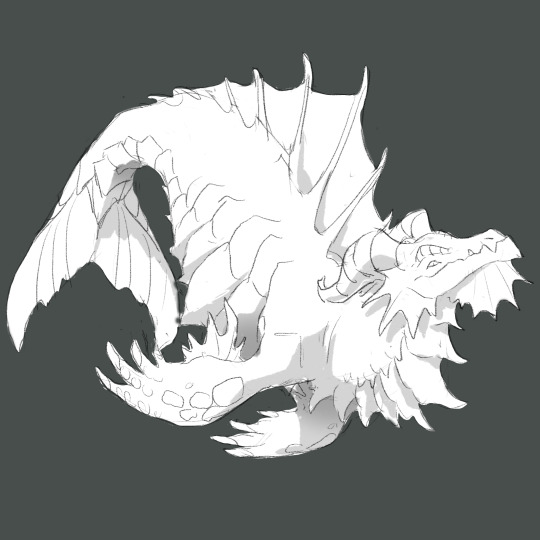





some Ancient designs for if ancients were more like what i thought they would be like when gaolers first came out (prototype modern breeds)
#fr#fanart#ooo kinda creepy but i love it#they are unhinged#just what most of the ancients are lacking
1K notes
·
View notes
Text
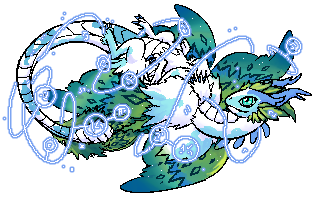
Aether dragons are very fun to draw, enjoyed all the swirly arcane circles!
72 notes
·
View notes
Text
Rock and roll



ok theyre climbing my list of favorite fr breeds, I love my boys rock and roll 💕
294 notes
·
View notes
Text

I drew another one of my babies (on what happens to be his 10th birthday!? What a coincidence haha)
89 notes
·
View notes



