Text
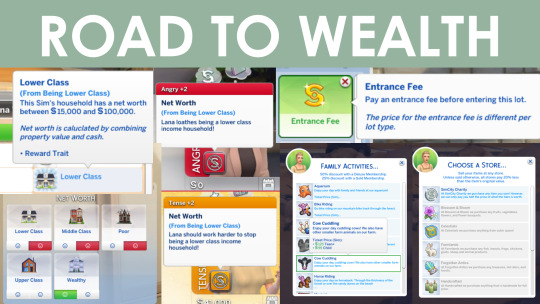
Road to Wealth
If you've any questions or find any problems or spelling mistakes. Please let me know in my Discord
Please Read Terms of Use
More Info about Road to Wealth
The road to Wealth mod adds a Net Worth system to your game. Depending on your Sims net worth (property value + cash) they will automatically receive a trait and the trait will also be automatically updated when your Sim goes into another class. The five traits are: poor, lower class, middle class, upper class, and wealthy.
The new traits have also been added to preferences, so your Sim can like or dislike a certain net worth class. If they are in a net worth class they don't like they will receive negative buffs and if they are in a net worth class they do like they will receive positive buffs. Also, it is harder to make friends with Sims who are in a net worth class your Sim dislikes and easier with Sims who are in a net worth class your Sim does like.
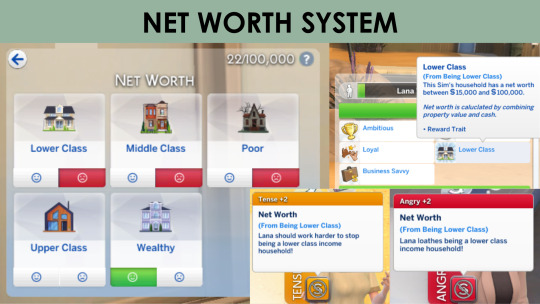
Not only does this mod add a net worth system it also adds more ways for your Sims to spend or earn money:
They can now go on activities, by themselves or with friends and family.
They'll have to pay an entrance fee on certain lots that have the new lot challenge activated: Entrance Fee.
They can purchase memberships, so they don't have to pay the entrance fee anymore. These memberships will last 7 or 14 days.
They might receive scam calls where they either loose or win a lot of money.
They can take out a loan. Paying back the loan works the same as the Discovery University loan system, but the system has been made Base Game Compatible and has become less buggy.
Poor and lower class Sims can now search for money on certain furniture items.
Instead of selling all your inventory items directly in the inventory your Sims can now sell their items at the new stores. The interaction can be found in the shopping tab on their phone or computer. Not only can your Sims sell their items at these store they can also purchase item from these stores.
And there is also a new aspiration available: Road to Wealth.

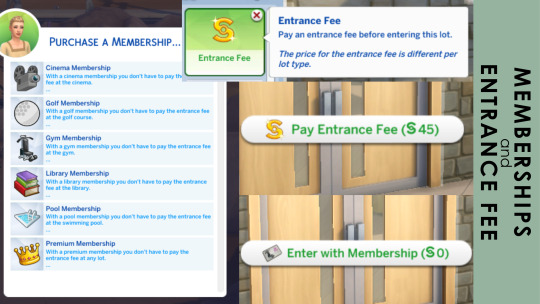
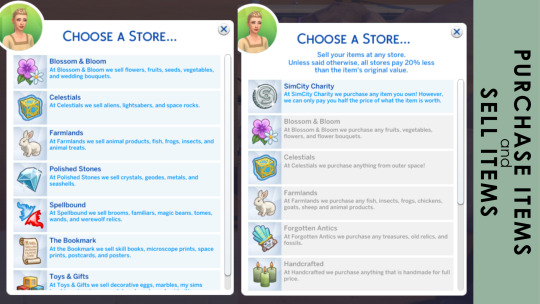
Then this mod also comes with a few optional files. All these optional files are optional and the reason they are optional is because they are either overrides or they require DLC.
Lot Prices: changes the price of each lot in game. You can choose to have them all as §0 or the original price x 5 or x 10.
Starting Funds: changes the amount of money a new household starts with. Your Sim will have to pay back this money. It's a loan!
Adoption & Animals: changes the prices of all adoptions and animals (except for goats, sheep, cows, llamas, and chickens). Also, animal food has become more expensive.
Diaper & Bottle: adds pricing to each diaper change and each bottle feed. Cloth diapers and breastfeeding is free.
Reward Store: adds 50% of the original price to any rewards store item. For example if it costs 2000 it will now cost 3000.
Science Baby: makes having a science baby a lot more expensive!
Services: all services have now become more expensive. This includes massages, manicures, and pedicures.
University: All university classes have become more expensive.

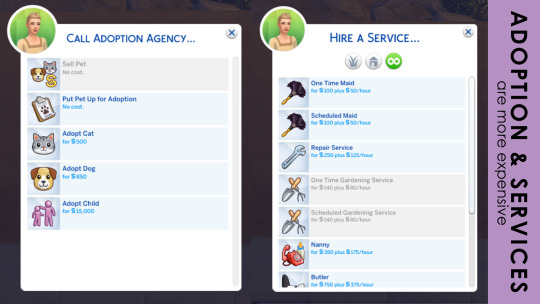
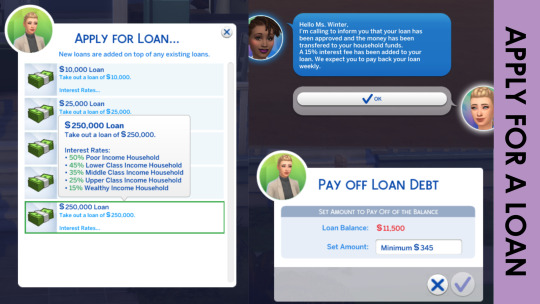
Translations:
Russian by Pumpkin
Chinese by ImmoralSSS
Spanish by RoshySims
PATREON | DOWNLOAD
207 notes
·
View notes
Text

INFANT BLANKET OVERRIDE
I'm not a big fan of the blue with pink infant blanket that the infant lays on when they lay on the ground. So, I created new options to choose from.
ONLY DOWNLOAD ONE! xosdr_BuildBuy_InfantBlanket.package adds the debug swatch to the Build Buy swatch. This one can be used with any of the others.

PATREON | CURSEFORGE
23 notes
·
View notes
Note
What happened to all your aspirations? :/
Aspirations are currently retired. This means I won't check them when there are new updates. Use at your own risk.
4 notes
·
View notes
Photo
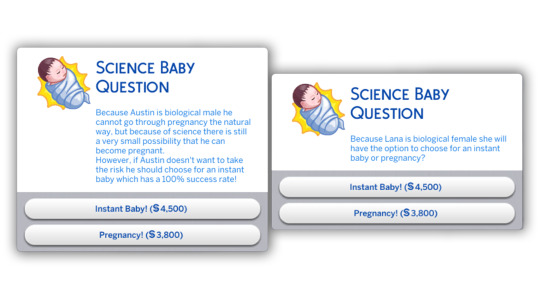
Adoption & Science Baby
This mod is an override of the Science Baby option in game, and it also overrides the adoption prices for child and pets to make them more expensive.
Adoption:
Adoption Child: §3000
Adoption Cat or Dog: §350
You'll now also be able to sell Adult or Elder pets.
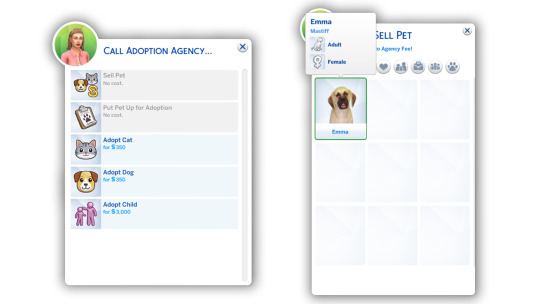
Science Baby:
Your sim will now be able to choose to have an instant baby or to have a pregnancy. This option is available for both biological female and male sims. However, male sims have a very small chance that they will become pregnant.
Instant Baby: this option will take about 4 hours and will cost §4,500 for a single parent and §5,200 with another sim.
Pregnancy: this option will take about 2 hours and will cost §3,800 for a single parent and §4,500 with another sim.
If you choose to have a Science Baby with another sim the option is now only available to Good Friends. Also, if the other sim has the Hates Children trait or has been hurt by your sim then they will not agree to have a Science Baby with your sim.
It's important to mention that whichever sim you're controlling they're the ones to leave for a Science Baby. So, make sure to select the sim you want to become pregnant.
Compatibility:
This mod is compatible with any other birthing or pregnancy mods. However, if they have a science baby override it's not compatible. Any other mod that overrides the adoption files is also not compatible.
Credit: used some code from Lumpinou for the pregnancy part
PATREON | CURSEFORGE
52 notes
·
View notes
Note
Hi! I really like that your Phone Organizer mod changes the order of icons, so modded ones are after original ones. But I don't want to change EA icons. Can you please make a version that only changes the order, but not the icons? Thank you!
Hi, yes I can add that as an option :) Keep a look out on my twitter for an update.
5 notes
·
View notes
Note
Heya! Downloaded your thrift store overhaul mod. The only problem I'm having, is that I chose the no rotation add on, yet only a few clothing items are appearing in the shop. I have all the packs installed correctly, game pass free, and core files. They are only one folder deep in my mods folder.
Hi, did you add the mod to a current save file? If so you’ll have to wait till 6am next morning for the no rotation to work. I’m also aware that no all items are available in store. I’m working on fixing this but it will take a couple of weeks because every single CAS items and swatch needs to be edited. If you’re still running into problems it’s best to contact me on my Discord so it will be easier to communicate (link in all my mods posts) or send me a DM on twitter (xosdr)
1 note
·
View note
Photo

Infant CAS Pillow Recolour
This is my very first CC item. I really wanted the pillow to be green and after not finding the right colour online I decided to create my own, but that didn't come with complications. Not every colour works in game and I still don't understand why, but I can guarantee you that every single one of these recolours work. I've tested them in game myself.
If you're interested in reading the Thread of my stuggles on Twitter here the link: Click Here
If you've any questions or find any problems, please let me know in my Discord
Please Read Terms of Use
CAS Background by Ellanora
This is an override of the current infant pillow in game. You can only download ONE of the colours. BASE GAME COMPATIBLE.
PATREON | CURSEFORGE
43 notes
·
View notes
Photo

No CC Icon
This mod removes the cc Icon in CAS, Build Mode and on the Gallery.
I recommend this mod if you use the Thrift Store Overhaul mod. This is because in the Thrift Store Overhaul mod I change the tags on every single clothing item from EA and because the item is edited it will show the cc icon even though the clothes are still from EA.


Custom Content used in the Image:
Thrift Store Overhaul Mod by xosdr
Furniture by Charly Pancakes
Photo Frames by PB Jelly
More Columns in CAS by Weerbesu
Hair by Aharris00Britney
Better BuildBuy by TwistedMexi
CAS Background by Simsi45
Not Compatible: Any mod that changes the CC Icon.
PATREON | DOWNLOAD
100 notes
·
View notes
Photo

Phone UI
This mod changes the icons of the Phone UI to make them more recognizable. There are five options available: Icons, Text, Initials, Icons & Text or EA ONLY DOWNLOAD ONE!
All icons from other mods have been moved to the second page of the phone, so now all EA's tabs are on the first page. (xosdr_PhoneUI_EA keeps the EA icons but moves it all to the first page on the phone).
You'll only have to install one of files in the Phone Icons, but if you also want Deliveries to be moved to Shopping, and Sit on Skill class to be moved to Travel you can install xosdr_PhoneUI
If you've any questions or find any problems, please let me know in my Discord
Please Read Terms of Use
I've attached a .PSD file for modders.
PSD file available for modders (only on Patreon)
Translation:
Chinese by SulSulDuck
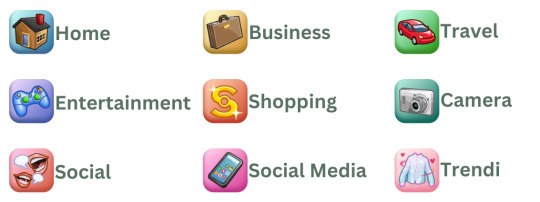


PATREON | CURSEFORGE
2K notes
·
View notes
Note
Obsessed with your thrift store overhaul mod. Ever since Sims 3 launched I wanted my sims to be able to shop for clothes. thanks for bringing it back !!! <3
Im happy you’re enjoying it 😊 new update coming in January! 😄
2 notes
·
View notes
Photo
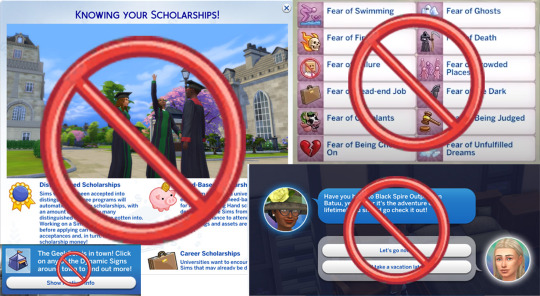
Remove It
Do you also find Notifications, Calls, Visits etc... annoying in the Sims 4? Well, this mod will remove most of them!
Currently there are a lot of different things that are removed in this mod, and if you'd like to know what is removed then check out the "READ ME!!" PDF file because mentioning them all here in this post will create a very long list.
The Remove It mod is modular. What means that you can pick and choose which Notification, Call, Visit, etc... you like to be removed in your game. Again, check out the PDF file for all the details about every single file.
If you've any questions or find any problems, please let me know in my Discord
Please Read Terms of Use
I'd also like to mention that I play tested as much as I could, but there is always a possibility that a notification, call, visit, etc... isn't fully removed. Please let me know, so I can have a look at the file again and fix it before the next update!
Want the CC Icon removed? Check out No CC Icon.
Not Compatible:
The ThriftStoreExclusive file does NOT work with the Thrift Store Overhaul Mod. This notification is already disabled in the Thrift Store Overhaul mod.
Any mod that disables notifications.
PATREON | CURSEFORGE
72 notes
·
View notes
Text
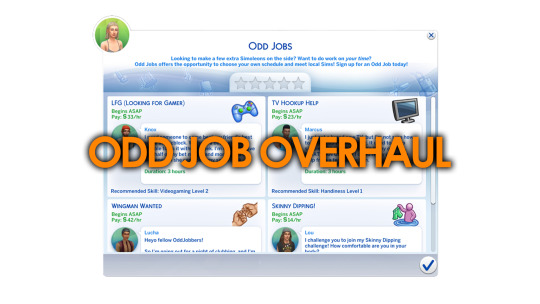
Odd Job Overhaul
The Odd Job Overhaul mod adds 20 new Odd Jobs to the Sims 4 game. Not only does it add new Odd Jobs, but it also adds buffs to all the Jobs and their different outcomes including EA's. But that's not everything.
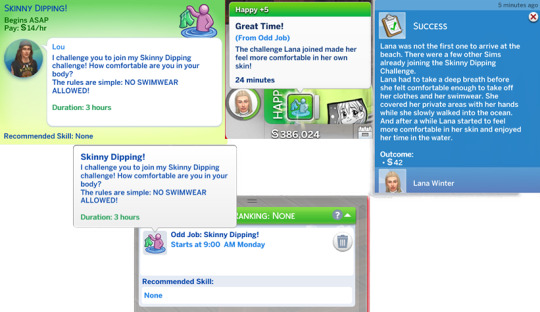
What's included in this mod:
20 new Odd Jobs (more added with every update)
Buffs to every different outcome of every Job including EA's
All Odd Jobs now show the Duration of the Job including EA's
Now you gain a small amount of skill while doing a Job
With Critical Failure there is a chance you can gain a fear (Dead-End Job NOT included)
Optional: Add or Remove Preferences depending on the outcome of the Job
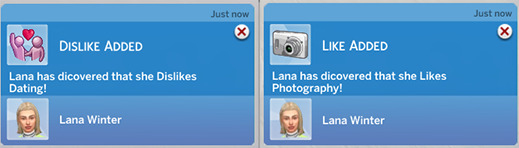
Required:
DLC: Island Living
If you've any questions or find any problems or spelling mistakes. Please let me know in my Discord
Please Read Terms of Use
Optional:
Preference Plus by Helaene (adds more preferences your sim can Like or Dislike)
Mood Override by xosdr/me (overrides all "Very" moods in game)
Translation:
Polish by Ayla88
PATREON | CURSEFORGE
73 notes
·
View notes
Note
Hi, I absolutely LOVE your Thrift Store Overhaul Mod! It's so well done and I mainly wanted to say thank you for making it, sharing it, and keeping it updated! :) Also, I was wondering is there anyway I would be able to custom add the CC I have somehow? I'm not too familiar with modding, so if it's too difficult I totally understand. I just thought I would ask just in case I could like change something about the CC tags in Sims 4 Studio or something. Thank you!
Hey I'm so happy you're enjoying the mod! CC is at the moment not a option because of a save error in game. Hopefully they will fix this soon! Once this error is fixed I'll create a tutorial on how to add CC to my Thrift Store Overhaul Mod. This tutorial will be a video and will be available on my YouTube. But this will be done once the save error is fixed in game.
4 notes
·
View notes
Photo

Mood Override
This is a very simple mod that overrides all EA's "very" moods.
Very Inspired = Imaginative
Very Energized = Pumped
Very Focused = In The Zone
Very Uncomfortable = Miserable
Very Sad = Depressed
Very Tense = Stressed
Very Happy = Elated
Very Playful = Silly
Very Angry = Furious
Very Flirty = Passionate
Very Embarrassed = Humiliated
This mod can NEVER break
CURSEFORGE | PATREON
46 notes
·
View notes
Note
Hi I was wondering if you could add in an update to the thrift store haul that all the items are unlocked when you’re creating a sim for the first time? Or even just if you leave only base game items unlocked at first?
Hi, I'm sorry this is not possible. If you want this option you'll have to remove the mod and add it after you create a Sim in CAS.
1 note
·
View note
Photo

Thrift Store Overhaul
Have you always wanted your Sims to be able to go to the store and purchase clothing items then only after purchasing these clothing items they will be unlocked in CAS? Well, this mod does exactly that!
The Thrift Store Overhaul mod overrides the current Thrift Store that came with the High School Years expansion pack. This mod locks every single clothing item, Accessories, and shoes in game and to unlock the items you'll have to purchase them at the Thrift Store and only the swatch of the clothing item you bought will be automatically unlocked. The Thrift Store Overhaul mod is currently only accessible for Teens, Young Adult, Adult, and Elders.
DLC: High School Years
This mod uses the XML Injector by SCUMBUMBO.
This mod is an OVERRIDE of the Thrift Store. This means that any other mod that overrides any file of the Thrift Store is NOT compatible!!
There are only a few clothing items that are currently not locked in game. These items have been purposely stayed unlocked so that your Sim can have an outfit when you start a new game. Also, Career outfits, traditional/cultural outfits, costumes, reward outfits, and ripped outfits are not locked.

Known Issues:
Get to Work retail system does not work! However, you can still purchase the outfit that is shown on the mannequin and wear it right away. Then after purchasing this outfit, I've added a new interaction: "Purchase a Different Outfit..." what will bring you into the Thrift Store outfit creation mode.
Clothes are not unlocked when you purchase them from another Sim on Trendi. However, you can still resell this outfit and wear the outfit when you click the wear outfit interaction.
If you do not purchase the first swatch of an outfit, you'll have two thumbnails in game showing the same outfit. One is the original and will have the lock on the thumbnail the second one is the colour swatch you've purchased. This is how EA's system works and not a bug in the mod. This doesn't cause any issues it's just annoying to look at.
Video Tutorial: add CC to the Thrift Store: YouTube
If you've any questions or find any problems or spelling mistakes. Please let me know in my Discord
Please Read Terms of Use
Check out this THREAD on twitter for Tips & Tricks.
CAS Background used in photos: Simsi45
More Columns in CAS by Weerbesu

Optional:
xosdr_RarityTag: Changes the Rarity Tag names. Common: Bargain, Rare: Affordable, Very Rare: Moderate, Exclusive: Expensive, Exclusive Depop: Exclusive.
xosdr_StyledLooks: Removes all Styled Looks in game from Teen to Elder and adds my own created styled looks. These looks are created with the outfits that are unlocked when you start a new game. Check out the photos for a few examples:

RECOMMENED:
No CC Icon by xosdr

IMPORTANT: Only download 1 of the core files! Normal, Medium High or Realistic (the difference are the prices in game). And only choose the files of the Sims 4 packs you own. Check out the Read Me file for more information.
PLEASE MAKE SURE TO READ THE READ ME FILE AND UPDATE LOG after you download this mod.
PATREON | DOWNLOAD
759 notes
·
View notes
Photo

Veterinarian Career
I love animals and I've always wanted a veterinarian career in the Sims 4 that is not an active career because honestly I'm not a big fan of the veterinarian career that came with the Cats & Dogs expansion pack.
This career has 4 levels: Animal Attendant, Receptionist, Assistant & Veterinarian. It also has 5 branches: Head Veterinarian, Livestock Veterinarian, Marine Veterinarian, Military Veterinarian & Zoo Veterinarian.
BASE GAME
If you've any questions or if you find any spelling mistakes. Please send me a Message. (twitter)
Please Read Terms of Use
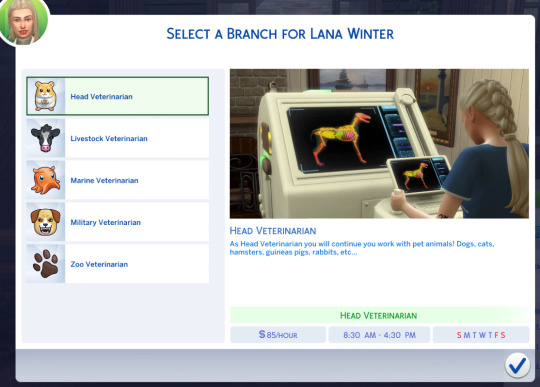
Patreon | SFS
46 notes
·
View notes