Note
How should I credit you if I use one of your themes?
my themes already have a credit link back to my blog in them, as long as you don't remove it you don't need to do anything!
1 note
·
View note
Note
@/amaranths alt blog @/atdawn is also using the same theme with all credits removed fyi
:)
thanks for letting me know
1 note
·
View note
Note
Feel free ignore this if you have already gotten messages about it but @/amaranth is using your theme without credit
true
2 notes
·
View notes
Text
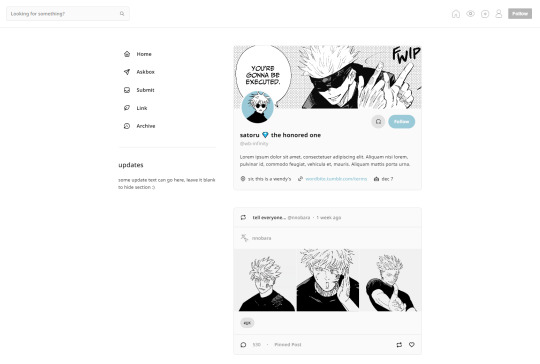
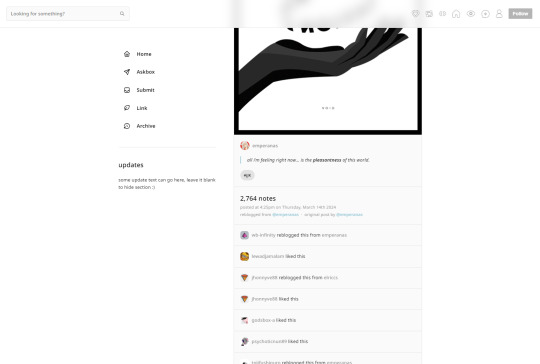
infinity by wordbite
a responsive, single column, twitter-inspired theme! features custom fonts, icons, colours & post sizing / spacing. fully npf supported!
preview / code
175 notes
·
View notes
Text
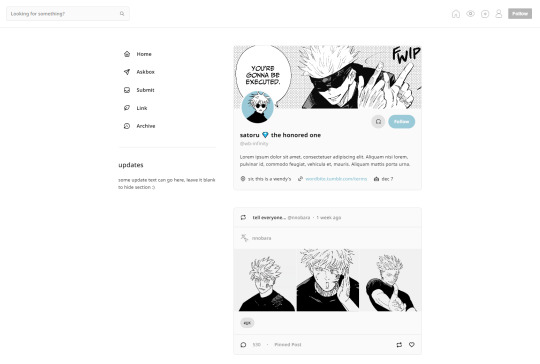
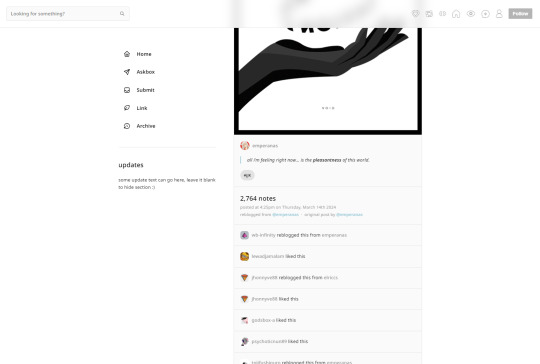
infinity by wordbite
a responsive, single column, twitter-inspired theme! features custom fonts, icons, colours & post sizing / spacing. fully npf supported!
preview / code
175 notes
·
View notes
Text
i have a consultation with an oral surgeon this afternoon to figure out if all of my problems recently have been caused by my wisdom teeth 🤮
0 notes
Text
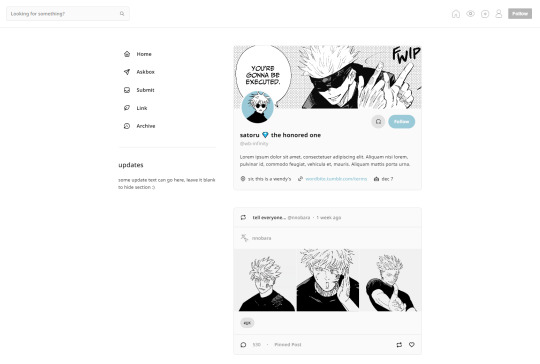
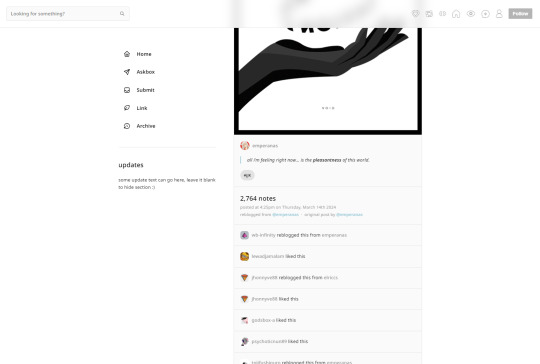
infinity by wordbite
a responsive, single column, twitter-inspired theme! features custom fonts, icons, colours & post sizing / spacing. fully npf supported!
preview / code
175 notes
·
View notes
Text
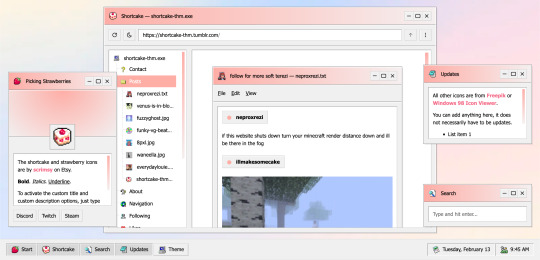
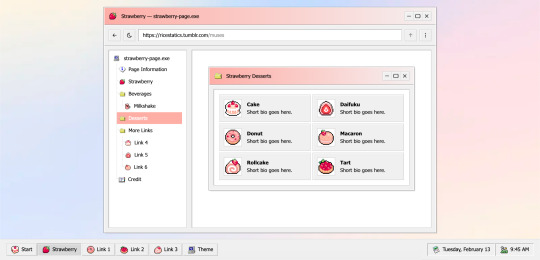
Strawberry Shortcake: Theme Pack #01
A theme pack inspired by the Windows 95 File Explorer! I've been working on this for the past couple of months, and after changing the design several times, it's finally completed!
[ Shortcake: Theme #12 ]
Previews: 1 + 2
Buy ($10)
A responsive all-in-one contained theme with draggable windows. The theme contains 6 sections: blog posts, an about me, navigation links, the ask and/or submission box, your current following, and recently liked posts. Like the rest of my themes, Shortcake comes with a day and night toggle button that will stay in the selected mode until it is turned off. Additionally, it also supports NPF posts and page links.
To view the full list of features and options, you can head over to the theme guide!
[ Strawberry: Muses Page #01 ]
Static Preview + Buy ($2)
A matching muses or character page to go with Shortcake! Like Shortcake, Strawberry also has a day and night toggle button that will stay in the selected mode until it is turned off. You can pretty much add as many muses or characters as you want and label them by group.
Head on over to the page guide for more information on how to customize the page!
Credits
The strawberry dessert icons (excluding the daifuku) are from scrimsy on Etsy. All other icons are from Freepik and Windows 98 Icon Viewer. You can view my full list of credits here.
417 notes
·
View notes
Photo


[Premium] Theme — Vendetta by vitaminholland
Preview/($7) Payhip or Ko-Fi
Features:
268x150px sidebar image
80x80px icon image
custom blog title
five custom links
option for 450*/500px blog posts
about section**
faq section**
navigation section**
option for multiple font families for heading and body
option for 1/0.9*/0.8rem body font size
option for 0.9*/0.8rem uppercase font size
option for hide tags*
option for show tags
back to top*
Notes:
* denotes default features.
** denotes sections where you have to go into the code to edit.
Neither ask or submit links would show if you don’t allow people to ask you questions or allow people to submit things to you.
I don’t claim any of the fonts, scripts and/or tutorials I used unless stated otherwise. See full credits @ vitaminholland.tumblr.com/credits.
81 notes
·
View notes
Text

sakayume by wordbite
a responsive, single column, sticky header theme! features custom fonts, icons, colours & post sizing / spacing. fully npf supported!
preview / code
112 notes
·
View notes
Text
NINE PEOPLE I’D LIKE TO KNOW BETTER
last song: CHAMELEON by King Gnu
favorite color: peach or coral
currently watching: jujutsu kaisen
spicy/savory/sweet: savory
relationship status: taken 💖
current obsession: genshin impact & reading
TAGGED BY: @eossa thank you !!
TAGGING: anyone who wants to do this, i'm shy uwu
2 notes
·
View notes
Note
hope this doesn't sound weird, but i check your blog almost daily to see if you've posted a new theme... !!! anyways, keep up the good work emily :D
awww that doesn't sound weird at all!! it's amazing to think that i can make such an impact on someone with this silly little hobby i started over a decade ago lol
thank you for liking my themes :^)
1 note
·
View note
Text
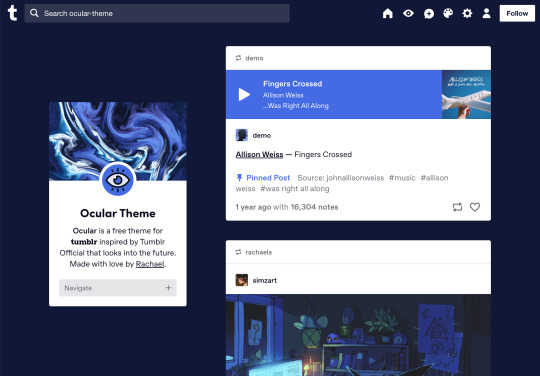



Ocular — Version 3
Preview // User Guide // More Info & Install
your favorite sidebar theme just got an upgrade, babeyyy
I went to update Ocular to make it NPF post-compliant and then my hand slipped and I redesigned the whole thing lmao. here's a brief update about Ocular 3; if you're looking for a full list of changes between versions 2 and 3, click the "Read More" below)
Ocular comes with the following features:
Colors: easily change the color scheme of your sidebar and posts using any colors you want
Post sizes: 400px, 500px, 540px, 600px, 700px
Sidebar: can be on the left, right, or above the posts. pick from a list of sidebar sizes, header image heights, and avatar shapes
Fonts: 20 different fonts, sizes 13px to 18px
Background: solid, gradient, full-size image or repeating image
Links: choose either regular navigation or drop-down navigation. unlimited custom links (visit the help desk FAQ for a tutorial) and ability to rename home, ask, submit, and archive links
Endless scroll, custom ask box text, Tumblr's full-width controls and search bar, optional header, avatar, and favicon images
if you already have Ocular installed, version 3 should be coming at you as soon as the update passes the theme garden. if you installed this theme with GitHub, you'll have to re-install manually.
now let's get to the fun stuff. what's new in version 3?
wow, do I have some updates for you!
1. goodbye color schemes, hello post background and text colors
you can now directly control the color of the posts rather than relying on color schemes to do it. want your posts to be a very specific shade of navy? all yours, buddy. go wild (make sure it's readable tho)
2. hello, color schemes! wait I thought we got rid of that guy
a lot of the color schemes I made became redundant now that the new post background/text color options exist. if you were married to the old color schemes, all of them can be recreated using those options. so the new color scheme options are as follows:
"My colors" — uses the colors you picked for post background/text
"Light preset" and "dark preset" — sets the posts to white with black text, or off-black with white text
"Translucent" — uses the colors you choose for post background/text, but makes the post backgrounds semi-transparent. there are NINE different translucent color schemes, ranging from 90% (only slightly see-through) to 10% (VERY see through)
3. navigation dropdown option
you can either use the sidebar links like they were before, or you can turn them into a cute little dropdown (helpful if you have lots of links or links with long titles!) you can enable this using the "use dropdown navigation" setting. you can also customize the label for the dropdown using the "dropdown menu label" setting. for instance, the dropdown on my blog currently says "oooh you wanna click me"
4. RIP google fonts I always hated your load times
decided to stop using Google Fonts and instead I'm providing the font files directly in the code. this will help speed up load times drastically when using custom fonts, plus I don't have to use Google. win-win! there's quite a bit of coverage overlap with the old fonts, but some of them that were too similar to each other got the ax. I also added all of the system fonts as options (hit classics like Arial, Georgia, and Comic Sans MS are now available TO YOU!)
5. more layout, sizing, and spacing options
the sidebar used to be either on the center-left, center-right, or above the posts; now it can go in the top-left or top-right! you can now control the border radius on the posts and sidebar. the header height, sidebar width, and post spacing all have additional options.
6. some options have been renamed for additional clarity
"background color 1" -> "background color"
"background color 2" -> "gradient background color"
"background" -> "background style"
"font override" -> "use body font everywhere"
"title" -> "sidebar title"
"description" -> "sidebar description"
"ask box text" -> "custom HTML above ask box"
7. removed some options
you win some, you lose some. I removed the uppercase sidebar links, theme credit, and inline media spacing options, mostly for redundancy reasons or because they produced unclear results.
8. as previously stated, now NPF-compliant
Ocular was ALMOST compliant with Tumblr's new post format, but had a few tweaks that needed to be ironed out. they're now ironed.
9: now user-friendly right out of the box
I updated the default color and content options, so new users installing this theme will have a much easier time using and customizing it immediately. no more ugly ass green background!
10. and finally, new JS
I had to rewrite some of the javascript for this theme, which turned into me rewriting ALL of the javascript. doing so meant that I could eliminate dependencies on third-party JS libraries and run the whole thing on plain JS. that should improve load times!!
bonus: custom CSS can do some nifty stuff now
want to change the size of your avatar? you can do that now! just do this to your Advanced > Add custom CSS section


super helpful if you're using the Avatar shape: Uncropped setting and you need your image to be a specific size (like a pixelated GIF)
for more info, check out the Ocular user guide. thanks for reading my updates!! hope you all have a fantastic start to your 2024 ❤️
425 notes
·
View notes
Note
ive never paid for a theme before but duality is pretty much flawless in what it sets to achieve. its a real nice throwback to early tumblr simplicity without all of the bugging and copied code from teenagers doing their best to learn their way around. thank you so much again for putting it out, ive spent a while looking for something like it
i'm glad you like it!! thank you for the kind words :)
0 notes
Note
i dont know how its possible but every theme you make somehow outdoes the last one!!!!! always so clean and lovely and easy to customize, thanks for all your hard work!!!!! <3
thank you so so much!! my #1 objective is to always improve my work so i'm glad that it shows <3
0 notes
Text
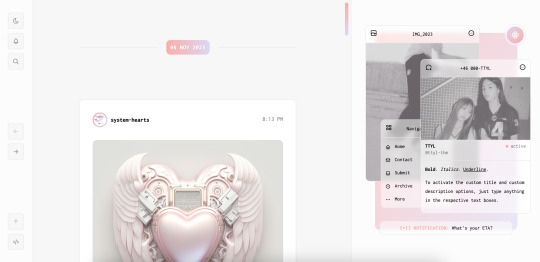

[ Theme #11: TTYL ]
Preview + Install (Theme Garden)
Live Preview + Static Preview + Code (GitHub)
A responsive, all-in-one theme that includes the option to hide the about, navigation, muses, following, and recently liked sections!
Features:
Day and night toggle button that will stay in the selected mode until it is turned off. A dark mode option is available for those who prefer a dark color scheme on their blogs instead of the default light colors. The day and night mode button will also change according to the scheme you are using.
6 sections are included in the theme (blog posts, an about me, navigation links, muses, following, and recently liked posts).
Left or right sidebar. Both layouts are responsive on multiple screens including mobile.
You can also choose icons that you like for various elements of the theme (i.e. the menu links in the sidebar) from Tabler Icons. Please refer to the theme guide linked below for more information.
Like and reblog buttons, a search bar, an updates tab, and a custom "Not Found" page.
A drop-down menu with 3 custom links.
Supports NPF posts and page links.
Options:
Instead of giving you a selection of post sizes to choose from, you can enter your desired post size (i.e. 500px or 40vw). The same applies to the sidebar.
A custom title and/or description. To activate the custom title and description options, just type anything in the text boxes "Custom Title" and "Custom Description."
You have the option to choose whether your accent colors will be a gradient or one color.
There is a selection of border styles and header styles to choose from.
Different sidebar images are optional. However, the first sidebar image that uses your header image as the default will always be visible on your blog. There is no option to hide it like the other sidebar image.
Show or hide tags on the index page.
Notes:
The search bar will be hidden automatically if you have the option to hide your blog from search results enabled.
The following and recently liked sections will only work if you're using the theme on a primary blog. It will not work with side blogs. Please also make sure you have enabled the options to share your following and liked posts in your blog settings.
For an in-depth explanation and tutorial on how to customize the theme to your liking, please refer to the theme guide! Everything you need to know will be addressed there.
Credit:
NPF Audio Player by @glenthemes
Tabler Icons by Paweł Kuna
See full list of credits here.
Please make sure to read the theme guide before sending in any questions about customization, thank you!
1K notes
·
View notes