Text
Just a quick tip to artists

If you’re an artist who likes to work really close, (like me), do yourself a favor and put up two views. You can do this by clicking View–> New on your toolbar.
There’s nothing worse than finally zooming out and realizing what you were doing was very wrong. This saved me a lot of grief tbh. I’m sure everyone knows this already but ._.;; I arrived quite late to that party.
187K notes
·
View notes
Note
Do you have a tutorial on how to use the shadow and highlight blending mode? For instance what colour do I use for shading? Is it best to use grey? I'm going to try it out on skin colours. c:
Here’s a sneaky tip: Shadow, Tint and Highlight are actually just Darken, Multiply and Screen.
Waaaay back in ArtRage 2, and also now in ArtRage Lite, those were the only blend modes, renamed to be more accessible to users who have never heard of Photoshop blend modes. The full version has the entire range, but we leave those three up the top as shortcuts/so people can actually keep using the ones they’re familiar with.
This means that any good tutorial on Photoshop blend modes will tell you exactly what you can do with these ones.
But here’s the basic intro ;D
Shadow, Tint and Highlight
Set a layer to use a blend mode in the layers menu.

Once active, you can click the blend mode symbol to quickly access the list of blend modes. Tint, Shadow and Highlight have unique icons (T, - and +), the rest just use ‘…’
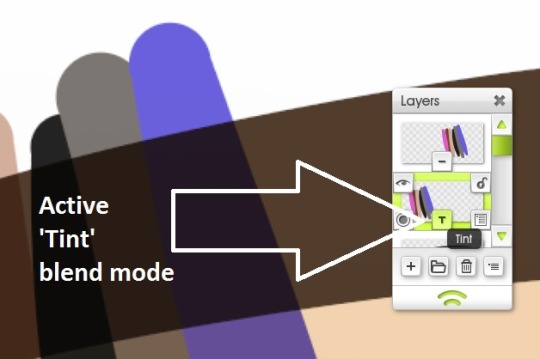
Darken (Shadow) makes stuff darker. It basically takes the previous colour and the new colour and adds them together to give you a darker combination of both colours.
Darken is good for consistent shadows and for… more realistic lighting. So red light on blue will create dark purple because there’s a red ‘shadow’ over the purple background.
Multiply (Tint) makes stuff more of whatever it already is - it multiplies the effect. So if you add dark colour to dark, it gets darker. Add light to light, it gets lighter (this is why it’s used to vanish white backgrounds).
Multiply is good for shadows where you don’t want to accidentally shade over various lighter bits and for, well, deepening the effect. It will keep the overlay colour, so it’s more like you’re tinting the original with a new colour.
Screen (Highlight) makes stuff lighter, the opposite of Darken. So use this one for consistent lightening.
To answer your actual question:
Use the colour you want to emphasise. You’re not just making stuff darker, you’re adding colour - and the end result of that is going to depend on both the base colour and the new, blend mode, colour.
This is the difference between adding a low opacity layer of shadow and a blend mode - blend modes interact. Multiply is halfway between no blend mode and ‘Darken’.
No blend mode: Even layer of new colour over everything
Tint (Multiply): Some new colour added to the old colour softly over everything
Shadow (Darken): New colour mixed with old colour to get a darker and more intense combination of both
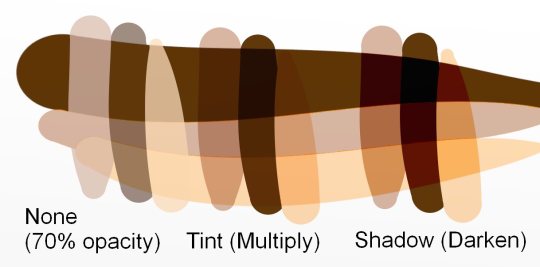
So I wouldn’t use grey - it will just make things greyer. In most cases, just use the same colour you used for the base layer. If it doesn’t look quite right, use a greyer (less saturated) version, or adjust the layer opacity.
Here’s some further reading on blend modes:
The ArtRage manual ;D https://www.artrage.com/manuals/artrage-4/layers/
Layer Blending Modes in Photoshop and Elements: a quick overview of all the possible blend modes http://www.northlite.net/ps/blend.htm
A more comprehensive overview based on ArtRage 3 (PDF) https://forums.artrage.com/files/layer-blend-modes.pdf
A video intro to the blend modes in ArtRage 4: https://www.youtube.com/watch?v=xETiycVkhJo
10 notes
·
View notes
Photo


A painting of Sookie Stackhouse from True Blood, done from this screencap reference pic. It took me about a week and a half, but I’m really happy with how it turned out.
6 notes
·
View notes
Photo

I painted our dog from a photo reference. I love how this turned out!
7 notes
·
View notes
Photo

I drew this from a step by step image by deviantArt user nyanfood. Tutorial image at the link. I’m really happy with this one!
3 notes
·
View notes
Photo

I may be in urgent need of a haircut, but I look good anyway. *winks at all of u*
12 notes
·
View notes
Text
Does anyone know of any resources specifically concerning how to draw faces loads of times while having them look like they’re the all still the same person/character? Assume I know that practice is key, I’d just like some additional learning stuff to try to help with how to practice and how to work most effectively. I can sort-of make them look sort-of like the same person, but only with extreme effort and having a sort of ‘master face’ I constantly refer back to, which is ~fine for stuff I’m doing at the moment but would make other things I’d like to do very difficult.
I’m assuming this is a difficult skill for everyone, although I’m worried that they learn it in the same way that they learn to write letters in the same way each time, which I have never been able to do - this is at least part of why my handwriting is so appalling. Okay, I’m not worried, I’m properly scared; I’d find some books or videos or whatever really reassuring just in terms of giving me something to hook onto. Just being told it is difficult for everyone and I should just practice, probably less so, because I do appear to have some sort of never-named, never-diagnosed lifelong co-ordination Issue which means I don’t always master things with repeated practice.
I’m okay with recs for things that cost A Money - I might not be able to get them immediately but if I know they’re worthwhile it will be something to think of in future.
Art people? @aprilwitching? @pilferingapples? @barrydeutsch? Other Art Friends and Followers? People who Know A Guy? Random helpful strangers?
2K notes
·
View notes
Photo
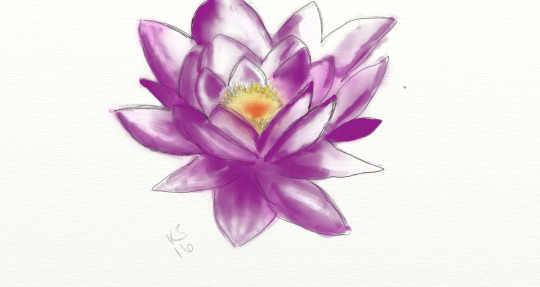
I tried to paint a water lily from a tutorial and I think it turned out okay, though I definitely have a lot to learn about watercolor and inks on art rage. Tutorial here.
5 notes
·
View notes
Photo

i tried to paint my water glass.
4 notes
·
View notes
Photo

Alex had me draw him a monster, and I followed his description- purple triangle body, one purple foot, one brown foot, four green arms, three eyes, orange glasses, and darker orange spikey hair. lol oh and red and orange criss-cross stripes. He’s a creative one.
1 note
·
View note
Photo
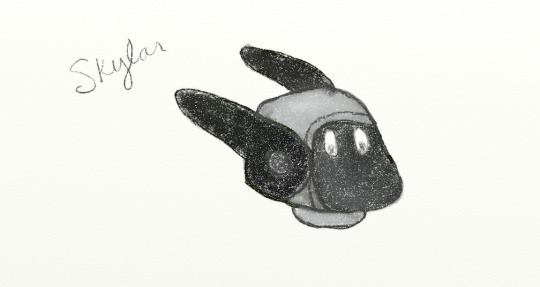
@breastforce created @projectbot13 , a bot named Skylar. Red is a fantastic person and a self-taught programmer. She’s one of my inspirations for trying to pick up a new skill like art. I’m stumbling through this process and I have a long way to go, but here is Skylar, the most adorable robot. Thanks to Red and Skylar for being awesome and bringing me joy through the day. Can’t wait to see Skylar 2.0!
i used skylar’s icon and header image for reference pictures.
28 notes
·
View notes
Photo


@sarahsuzy1102 requested a manatee. i’m still only using the pencils, but i think it turned out pretty good.
8 notes
·
View notes
Photo


So.... I got a drawing tablet! This is my first attempt at anything on it, a traced screencap of boober checking wembley’s baloobius. This is so much easier to draw on than my previous set up, so I think this is going to end up being really good!! Send in requests if you want and I’ll see what I can do, doesn’t have to be fraggles, it’s just a good default when I can’t think of anything else.
19 notes
·
View notes
Photo
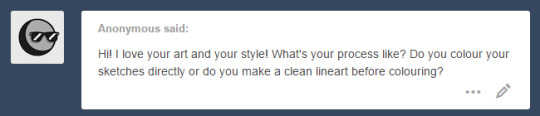
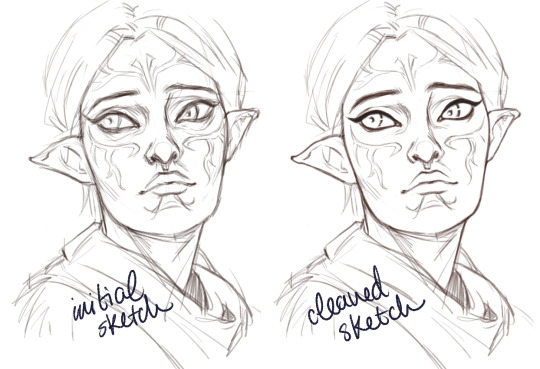
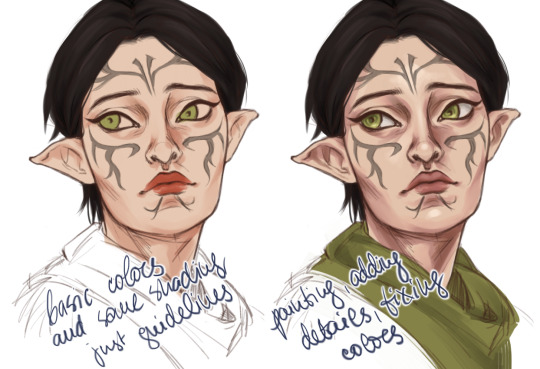
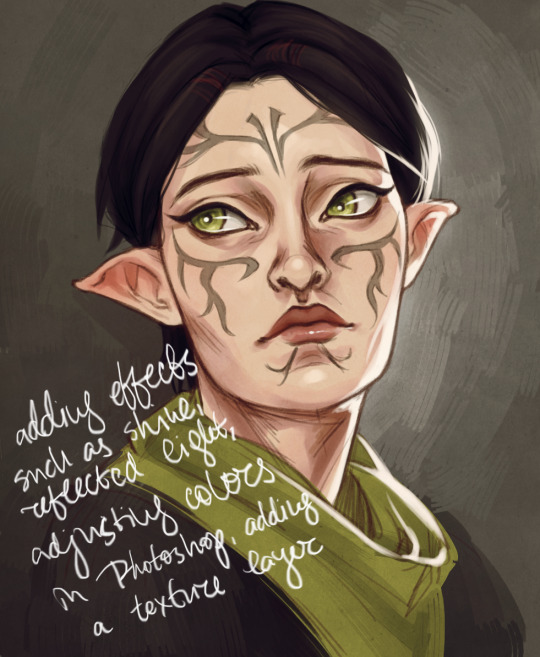
hey! first of all, thank you , i’m glad you’re interested in my process!
it’s my first time making such a thing so i hope it looks okay lol
#references#tutorials#should i make a separate reference blog?#if you follow me here and don't want to see art references and stuff let me know
117 notes
·
View notes
Photo

For @mairzydotes
#let me know of you want the file#I can send it on skype#I'm awful at faces lol#but I hope you like him
5 notes
·
View notes
