Text
preditor prey ideas






continuing the ark theme, Josh has linked the project into the Ark, the animals walked two by two. he wants us to create an animation of two animals fighting each other in a cartoonish style. he wants it to be inspired by Tom and Jerry.
I have a few ideas on what animals could be fighting. Tom and Jerry works because they are arch enemies. Bats and Moths also fit into this same category. Moths are bats main food source and the only predators moths have are bats. they are very much the definition of arch enemies. The only issue with a bat and moth is the animation side. I don't feel like hand drawing the flying animation of the mat and moth. it would also be difficult to have the moth and bat get up to interesting shenanigans, without arms or legs there isn't a hole lot of creative choices.
0 notes
Text
Final Voxel Renders



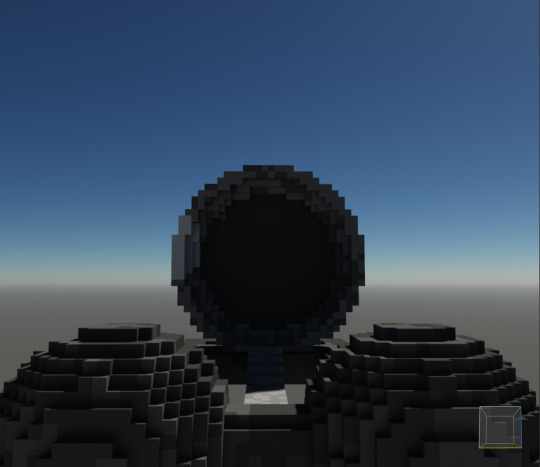
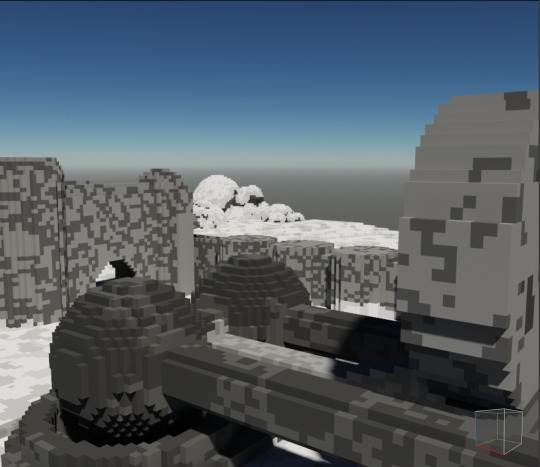

Here are my final voxel renders for my digital project with Chris. As you can see I added a sky to my render. I feel this adds a huge level of realism and not having a sky isn’t really an option after all. Originally I wanted my portal to be in an underground base, I did have an attempt at this but I decided to go for an above ground design in the end. Overall I’m very pleased with the end result bearing In mind this is my second time using Magicavoxel, I don’t think its half bad.
The one thing I struggled with was adding detailed colour and texture, for example: the military base was coloured using only two colours of grey, not because I’m lazy but because there isn’t really room for any more colour. There are only so many pixels and if you add to many different colours it begins to look cluttered and its not very pleasing to the eye. The only solution I can think of is to scale everything up and make more room for colour and detail. However this was never really an option because of the small time window.
If I where to continue the project there’re many more things I would add. First of all I would have liked to add trees in the surrounding area to break up the bleak landscape. Some greenery would have gone a long way. However given the time I had I wasn’t able to do this. Quite possibly the most important thing I would like to add is a glowing effect the my portal and glowing lights shinning out from the windows in the military base. This would look really amazing if the sky was also night time. The glowing effect would work especially well if this where the case. Those are the only other things I would add, other than that I am extremely pleased with how it turned out.
0 notes
Text
voxel painting buildings
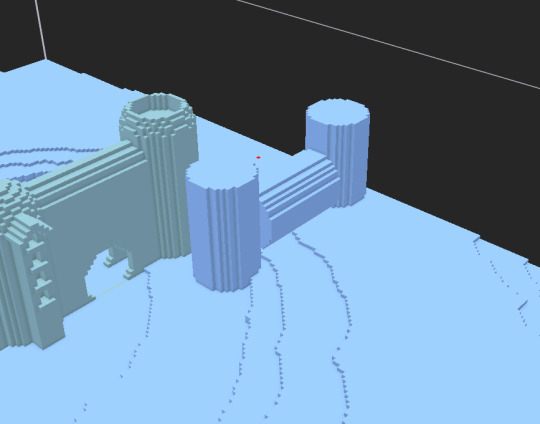




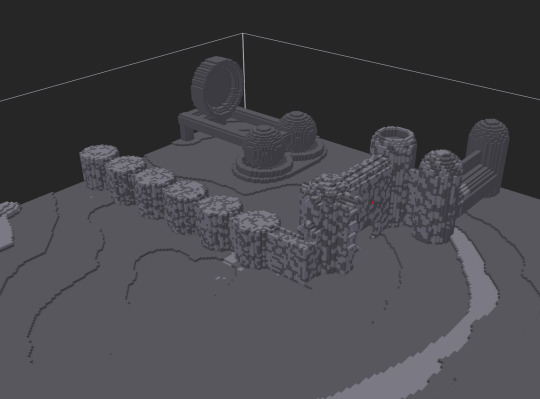
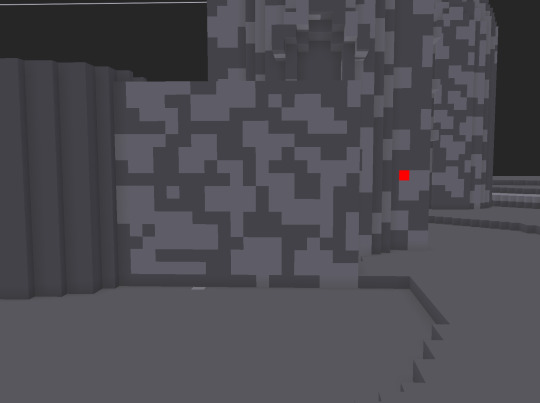






In order to paint my voxel military base I first coloured everything in dark grey. I wanted to go for a sort of cobbled or peeling paint look. However it is extremely difficult to archive this look when you’re working with pixels. But at least you know what I was going for. To be honest I’m not disappointed with how the texture came out. However I do feel if I put more effort into certain areas it would have been more accurate to the cobble texture I was going for.
There is a gateway on the front of the military base and I kept thinking It looked familiar. I eventually realised it was reminding me of the iconic auschwitz gateway. It was from this I was inspired to go for a similar weathered brick texture.
Overall the colouring process was actually relatively fast to do. I am a little disappointed with the slightly boring look it has to it. However I’m really not sure what I could have done distantly.
0 notes
Text
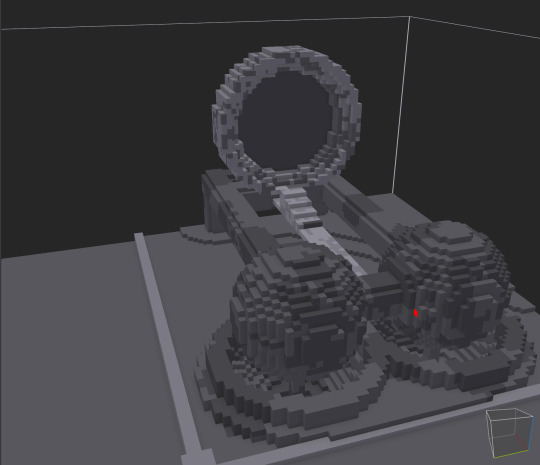
Voxel Portal Creation


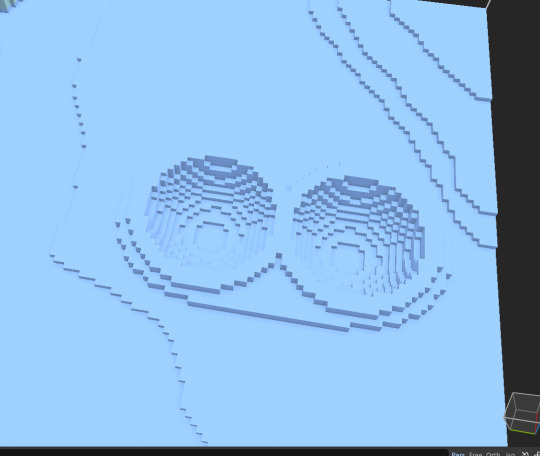
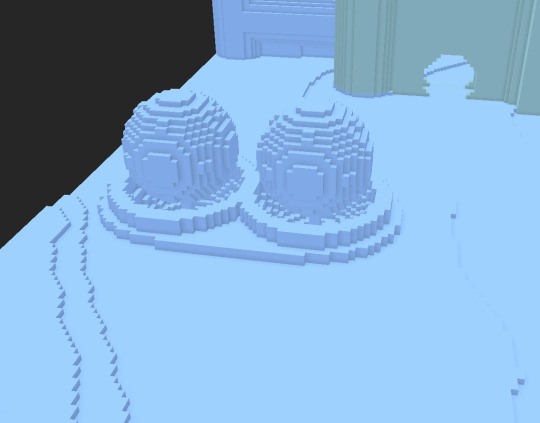

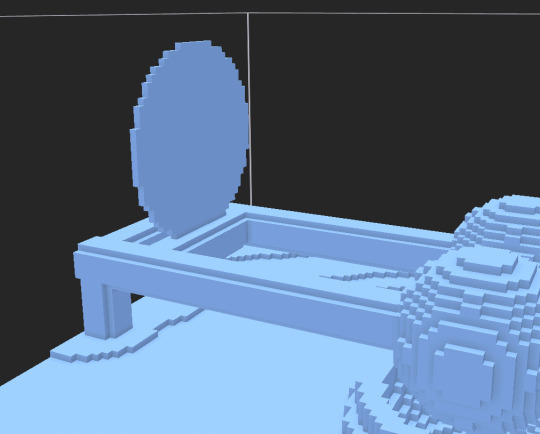
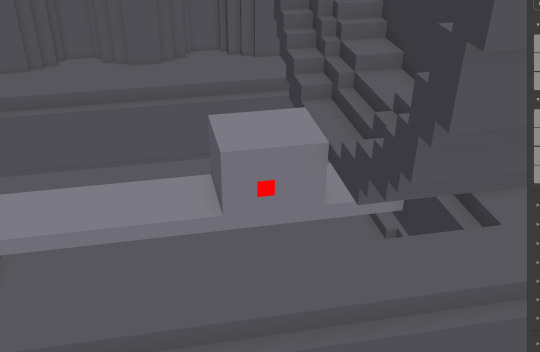


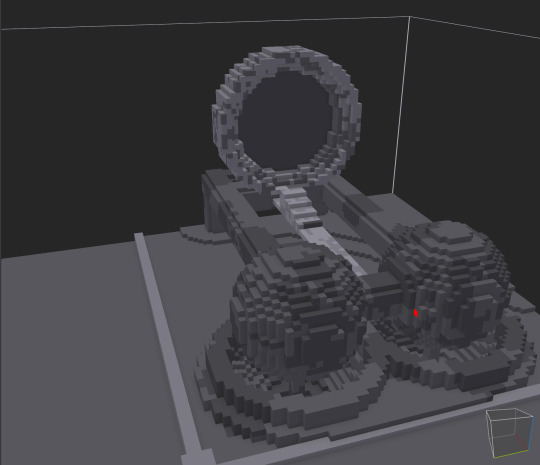
To create my portal in voxel I started by terraforming the area to make it more flat for my portal to sit of. Once I had created a nice flat base for my portal, I used the build tool with the 2D circle to create a sort of oven hob shape. Thats the best way I can describe it, i’ll add a picture to demonstrate what I mean.
Next I used a 3D sphere to create a crater in the two oven hob circles. I didn’t have a portal design in mind, instead I was just creating what looked cool. In the end I think this approach worked better than if I had felt the need to stick to an exact design. This way I was able to let my creative juices flow.
Continuing the portal I added two spheres over the top of the crater to add more interest. I then extend two pillars from each of the spheres. From there I was able to start work of the portal itself. I knew I wanted something that looked like the Stargate portal. In order to archive the circular look I was going for I used the circle tool, surprising I know! By then extending the circular disk forward I was able to chisel away the inside to create a doughnut looking shape. With a bit more fine tuning I was able to round off the inside of the hole to create a more gradual gradient. for the finishing touch I added a little stairway And just like that the portal build was complete, just the colour to add next.
I started by making everything dark grey. From there I added patches of lighter grey. I wanted it to look like heavily aged metal that has been worn away by the cold Russian winds. It’s difficult to capture all of this detail in pixels. And just like that my portal was finished. The only other thing I would like to add is a glow effect when I render everything. But until that time I am very happy with how it turned out.
0 notes
Text
2. Military Base Research


Im partially fond of the very first image for one main reason… The Vegetation growing through the window. There is no better way to show that something is abandoned than to have nature reclaiming it. I also think it adds a very necessary bit of colour to an otherwise bland colour palette. I would really like to add some greenery to my voxel, but as I’ve already said before I just don’t think it would look or feel right since its based in Russia. Zero vegetation would be able to survive the climate.
0 notes
Text
1. Military Bunker Research



In order to get inspiration towards my bunker I visited an abandoned military base within walking distance from where I live. I went there with a friend during the night to make some fun out of it. I visited to get general inspiration such as: the architecture, ageing and weathering, condition it was left in and how nature has slowly retaken many of the structures. However one of the main reasons I wanted to go was to see the all the different ways many of the rooms had aged and weathered. You see I wanted to get ideas on how I should texture my military base in voxel as i was a little stuck on ideas.
I’m sure I could have archived a similar if not exactly the same result just by a few google searches. However I had been meaning to show a friend around the base and this seemed like the perfect excuse to go. We ended up staying the night at the base and this allowed me to get some really cool spooky videos in the dark.
From all the different textures I have seen I’ve learnt that I want a brick texture with pealing paint for my voxel military base. I like the idea of having some sort of green vegetation, however I don't think that will work because my military base is set in Russia and I hardly think any sort of greenery would grow. Although I could have some sort of corruption leaking from the portal if I feel it needs something to break up the boring colours.
0 notes
Text
Voxel Mountain & Snow Creation
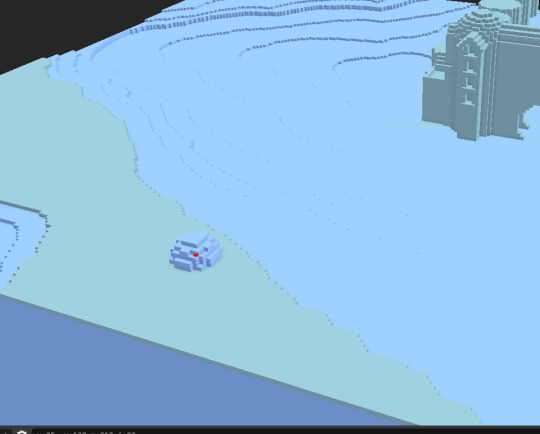
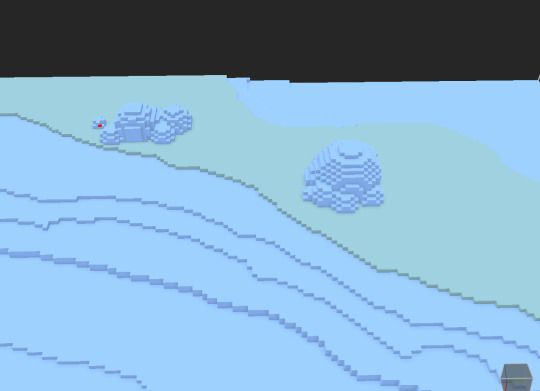


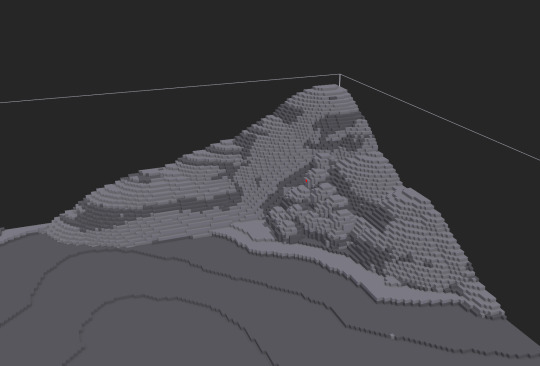




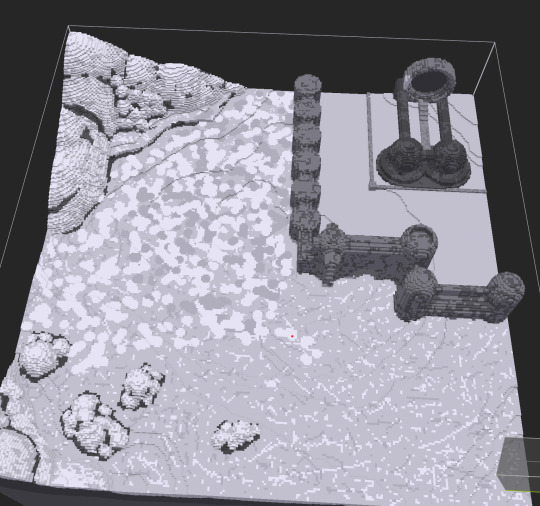



I felt my Voxel was feeling a bit boring and flat above ground, so I decided it’d be a good idea to add some mountains along with some rocks to make a more diverse and interesting terrain.
I began by using the 3D Circle tool to create little rocks and boulders. This was a good way to test the waters and just see how the circle tool worked before I create large mountains that would be harder to edit if they went wrong, this was my first time trying to create natural/organic looking shapes I wanted to get it right. The little boulders and rocks turned out really good, to create them I’d make one large rock in the middle, from there I would add lots of little rocks next to it. The two most important things to remember when doing this was randomness and size of the circle tool. These two things done correctly can make for some really convincing boulders/rocks.
Next I moved onto making the mountains, this proved a rather simple task. I used all the same process to create the boulders, the only difference being it was done on a larger scale. If you click the mouse once it’ll create a 3D sphere the size you have selected. However if you hold it down and drag it will instead continue to create the sphere resulting in a sort of tube or worm like structure. You can use this method to create convincing natural mountains.
Once both the boulders and mountains where build I moved onto the colouring process. I started by colouring everything in a very dark grey. I did this so I could add brighter colours on top and this original dark colour would act as shadow. I added a lighter grey on top, however it really didn’t look right. After a little thinking on how I could fix it I came to a brilliant solution… I would simply add snow. I knew I wanted snow covering my landscape. However I was told if I wanted to do this I would have to wait till after the Christmas holidays and get Chris’s help. I didn’t feel like waiting, so instead I decided to literally colour the mountain and ground white to look like snow. This would kill two birds with one stone, it would fix the issue with the mountain colour and I wouldn’t have to wait for Chris’s help to add snow to my voxel.
I started by adding an off white to the mountains, being carful to leave the cracks and gorges grey as this helped with contrast and definition. It also makes it feel more realistic. I proceeded to go over the original off white with two gradually whiter and whiter colours to add texture making sure not to completely cover the original off white. This resulted in a very nice textures snow effect, perfect for the Easter Europe look I’m going for.
Next I moved onto the ground and repeated the exact same methods. The only difference being that this time I used the circle tool to make little dots in order to texture the ground. in order to archive a realistic snow textured look I looked at the Russian military snow uniforms as inspiration. I think you can defiantly see the resemblance in the pattern. Overall I’m extremely pleased with how the snow texture turned out. Its finally looking like a soviet Russian military base.
0 notes
Text
Voxel Underground Portal room




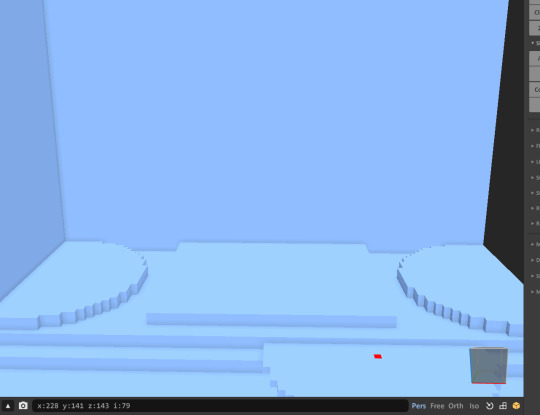




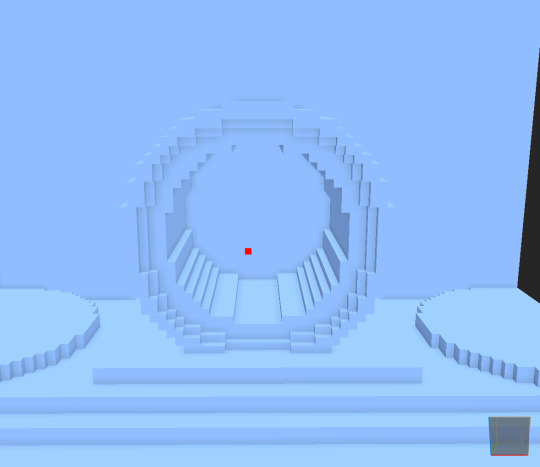
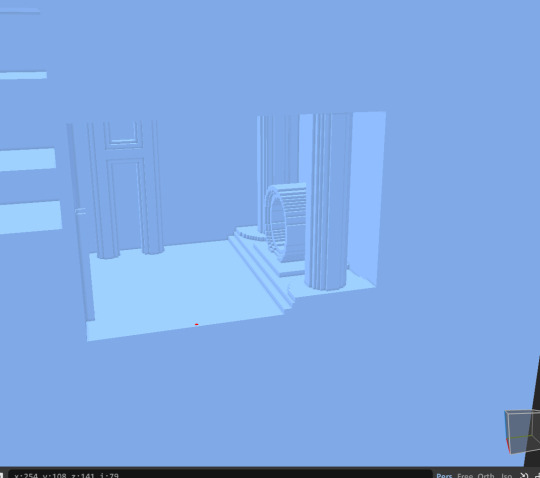
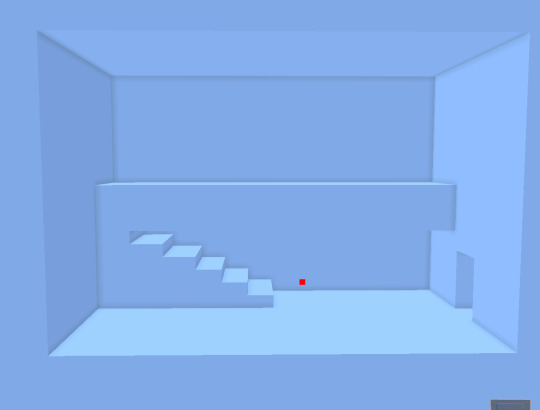


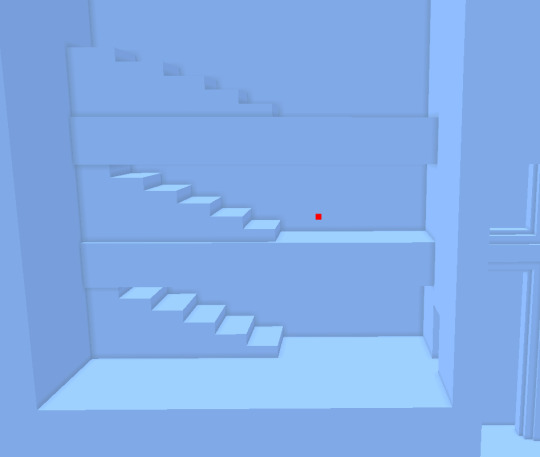
This is my attempt at creating an underground bunker for my portal room. The only reason I created this and didn’t continue from my previous above ground voxel military base is because I somehow lost my original voxel. I have since found it. But at the time I though I’d have to start all over again. With the context out the way let me explain my process.
I started by creating a 256,256,256 cube, from there I chiselled away four rectangular rooms that would make up the different compartment to my bunker. I used the erase tool to do this. Next I started detailing the main portal room, I did this by adding some pipes, pillars and a podium I could then place my portal onto. I actually really enjoyed this process of detailing the room. Next I set out to create the portal itself, this really wasn’t a complicated procedure. All I had to do was create a 2D circular disk, extend it out and then create a hole in the middle. This may sound complicated, however if you’re at all familiar with Voxel you will know it is actually a piece of cake.
For the final part I had to create stairs leading up to each level of the bunker. Now on paper this may sound simple, and it really should have a been. But In actuality it ended up being a huge pain the the bum. I really struggled to get the stairs to look right. There wasn’t any issue with the software or tools, nope. It was just me being stupid not being able to get the stairs to look aesthetically pleasing.
0 notes
Text
Star Gate




The Stargate franchise consists of a 1994 movie and three spin-off TV shows. The movie, titled "Stargate," follows the story of Kurt Russell and James Spader as they use an ancient artifact called a Stargate to transport to a planet inhabited by people resembling ancient Egyptians. The planet is being ruled by an alien overlord named Rahu, who has enslaved the humans there.
The main characters are able to defeat Rahu and free the planet.
Personally I’m not too fussed about the plot of the story, the only thing I’m focusing on is the star gate itself. I love the simplistic circular design, unlike Stargate my portal was not discovered, instead it was build by soviet scientists during WW2. However everything went haywire when an unknown entity leaked from the portal and reeked havoc over the inhabitants. I do like the idea of the portal being discovered, or perhaps instead it is reverse engineered.
0 notes
Text
Hawkins Research Lab




The Hawkins Research lab is a secrete government laboratory that houses a portal to the upside-down (a parallel universe where everything is decaying and twisted). It is also important to mention that the upside-down is inhabited by a single malicious creature… the Demigorgan, this creature has the ability to warp into our world from the upside-down.
I have a soft spot for secrete covered up government experiments.
There’s just something so fascinating about this consept. It is for this reason I love the Hawkins Research lab from Stranger Things. In later episodes of the series a twisted slimy mess of vines attacks and grows its way out from the portal in an attempt to overtake the lab. Scientists desperately try to come up with a way to keep the corruption at bay. They discover it has a weakness to fire and every day have to use a flame thrower to burn away the vines. There’s a really cool scene of this, I’ll be sure to add a video. I’d love to incorporate a similar idea of some kind of corruption growing its way from the portal.
0 notes
Text
Resident Evil Umbrella Corp Bunker





I’m a huge fan of the resident evil movies. It just so happens they fit in with my underground bunker theme rather well. Here are some really cool images of the underground bunkers from Resident Evil Extinction. Umbrella corporation manufactures and sells biological weapon to various governments. However when they try to create a miracle drug that enhances the imuni sistem of humans it instead results in a highly contagious infection that ravages the world turning people into zombies. Umbrella corporation goes into hiding in underground bunkers while they try to figure out a cure.
There’re a lot of paroles between umbrella corporation and my project. However the part I’m looking at is the bunker designs. I really like how its like you’re seeing and X-ray of the bunker. You get to see all the different compartments and levels. I can’t but help wonder what each room is for.
It’s not the most detailed work, but thats why I feel it might work in voxel. The only limitation you might have is the fact you’re stuck to building in cubes. It would be impossible to get certain angles and degrees. Everything would look rather boxy and square if not done carefully. As much as I love the idea of creating an underground bunker in this style. I can’t help feel it would be easier to do this in Cinema 4D instead. I’m moving more away from the underground bunker theme and more towards an above ground military base.
1 note
·
View note
Text
soylent green
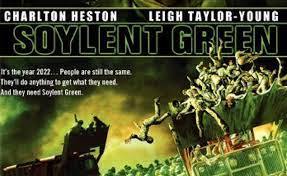




Soylent green is a fictional movie set in the year 2020, Food is scarce and the worlds population is far too big to feed. With food riots growing rampant a strange new food appears seemingly out of nowhere… Soylent Green. Later on in the movie it is revealed that Soylent Green is in fact made from human meat.
This concept of the government taking it into their own hands to control the worlds population and food is an intriguing concept that fits in with my theme. I’ve never seen the movie so i’m not sure how they turn the human meat into food. I like to imagine they gather up all the bodies and smoosh them into little cubes of meat. I can easily imagine the people in my bunker turning to cannibalism after they run out of food to eat. This concept certainly opens up lots of fun and interesting ideas, for example: eating human flesh can course hysteria and madness, this could be a fun avenue to explore, the people in my bunker slowly going mad from eating human flesh. this idea resides me strongly of a scene from a tv show I will post the video.
youtube
Go to 12:17 (Dinner Parties) to see the scene I'm taking about.
0 notes
Text
Military base Inspiration





youtube
here are some images of abandoned military bases. I want to focus more heavily on the above ground aspect of my military base. I like these abandoned military bases. I like the idea of adding a large block of buildings to my voxel. Something the looks like a block of Russian apartments. Basic, simple and sturdy. I want it to feel very militaristic and purpose built.
I would like to create a network of various buildings that are all connected by walkways and underground tunnels. something else I think is also important is the terrain and environment my military base/bunker is set. I've decided its defiantly going to be based in Russia. because of this I now need to think about the environment. in a nutshell, lots of snow, pine trees and concrete buildings. this is the feel I'm going for. I do believe voxel has pre-made you can use, I can use these in my environment. I also need to figure out a way to add snow to everything, it might be the case that simply colouring certain parts of my voxel white to look like snow will work best. However I am hopeful there is a snow render option.
Overall I need more building added to my voxel, along with snow and trees. should be simple enough. after that, I can move onto the underground part of the voxel. this is by far the most important part because this is where my portal room will be.
0 notes
Text
Voxel underground portal beginning








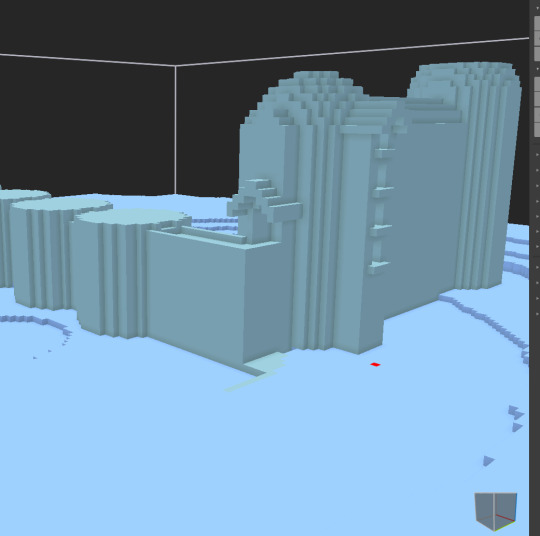

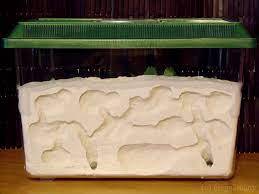
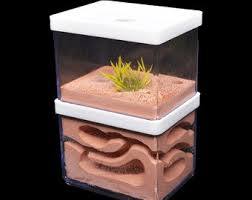
this is the beginning of my voxel portal. I started by creating a cube 256,256,256 this is the biggest a cube will go. however this later ended up being a mistake... next I used the circle tool to erase the layers of the cube one by one to try and create natural flowing terrain. I continued this process for the edges of the cube to make it look less like a dip in the middle. smoothing out the edges of the cube helped it look more like a natural piece of terrain.
Once the ground was complete I could finally move onto the above ground structure. I knew I wanted to have some kind of military base above the bunker. originally I thought it'd be cool to have a farm above ground acting as a disguise/camouflage for the secrete bunker underneath. However soon after I started making some farm houses I realised that I preferred the idea of having a military base above ground.
In order to actually create the above ground military base I started by making a cylinder with a rounded circular top. I didn't have a plan or design in mindful the military base, I just started building random circular towers and connected them with walls. eventually I was left with a structure that looks like a prison or military compound. there are a few more things I would like to add to the top before working on the underground part of the bunker. I would like to add trees, snow, rocks and a couple more structures.
In terms of what I want to do for the underground bunker I would like to have it look like an ant colony from the side, I shall demonstrate what I mean with a photo. You will view it from the side and see all of the different layers of the underground bunker. Overall I think my voxel portal is off to a good start. Im very pleased with my decision to go with voxel rather than Cinema 4D. Even if it means I won’t have as much detail.
0 notes
Text
Evil Burger Poster


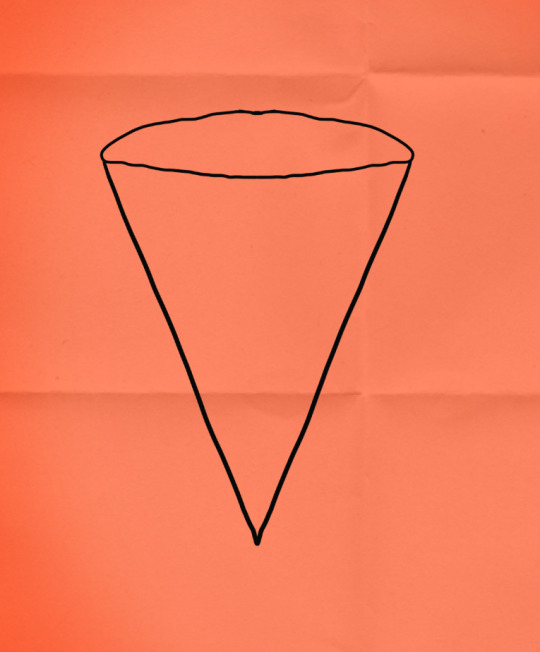
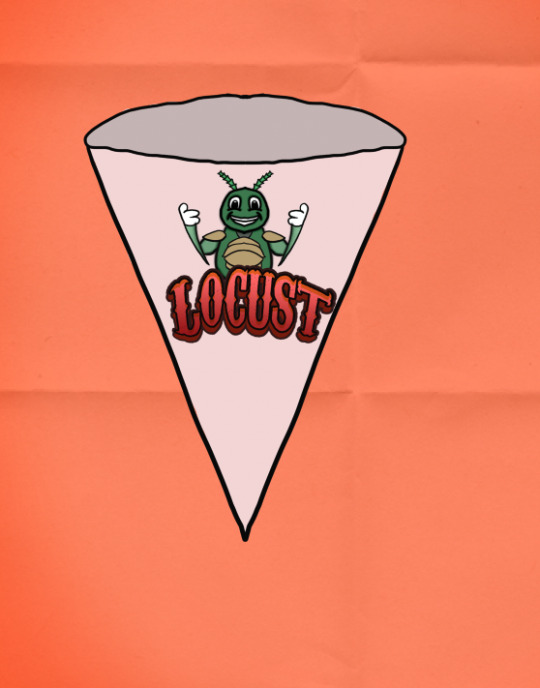






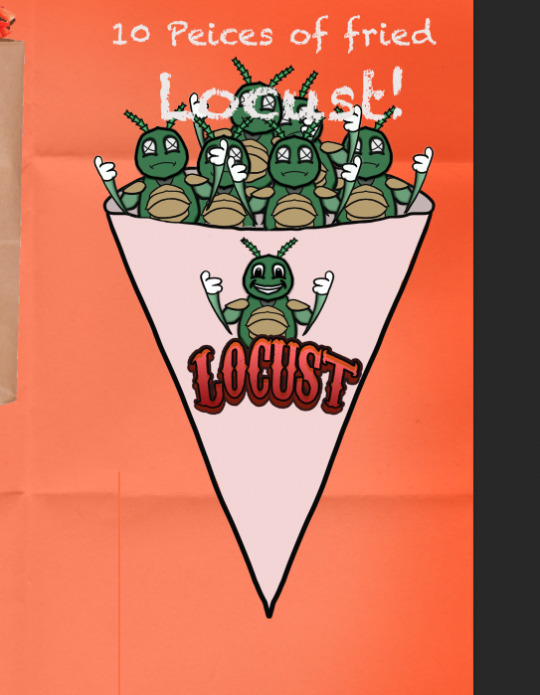

For my evil burger poster I wasn’t entirely sure where to start. I thought perhaps I could make some kind of squished bug burger like I did before. However I really didn’t like the way that turned out. Instead of creating a bug burger I figured I would try to recreate the paper cone with fried locust instead. This turned out to be a great idea.
I started my using the mirror tool to draw the outline of my paper cone. This process was problem free, by then using a new layer I was able to colour it in white. For the final step I copied and pasted my locust mascot onto the front so it’d match the real life version. I then merged all the layers and just like that I had created my paper cone.
To give my poster something else of interest I changed the hue of the fries to a reddish orange. My goal was to try and make them look spicy. However they actually look for like sweet potato chips. To make it more clear the chips are spicy I decided to draw a chilli to put on the fries bag. I drew my chilli in two parts and then merged them together once I was happy with the position. I also added a little title above the fries saying: “extra spicy” to further emphasise the fact they’re spicy.
Next I added the fried locust to my paper cone. To do this I took my already existing locust mascot and simply removed his smile and crossed out the eyes to make it clear he is dead. If I had more time I would have removed the arms to make it resemble my fried locusts a little more. I was then able to copy and paste it into the paper cone.
Finally I added some more text and titles to make it clear what the poster was advertising. I included a list of food included, a price, information hon how many fried locust you get and my locust font. All of these things combined made for a far more convincing poster than my previous design. I also changed the background of my poster to red so it fit with the spicy evil theme better. This also complements the yellow writing on the poster. Overall I am extremely pleased with the final outcome.
0 notes
Text
Good Burger Poster





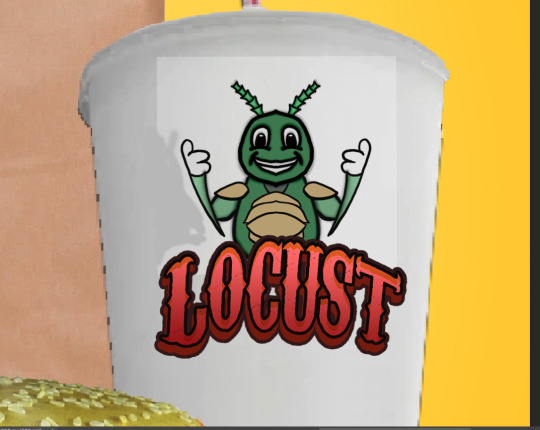

This week in the computer room with josh we had to create a poster for our good burger. Josh put a file on google classroom for us to download into photoshop. It was a poster with a burger, fries and drink. The idea was to chop and change pieces of the poster in order to create our own version. The biggest thing and arguably easiest thing to change was the colour. The very first thing I did was change the hue of my burger. I did this by going into image and selecting hue and saturation, this is how I changed my burger into a green colour. I only wanted the burger bun to be green, I wanted the rest of my burger to stay the original colour. To do this I layered the green burger over the original burger and then I erased all of the areas that weren’t the green bun, this revealed the original burger underneath.
Next I copied my locust logo and pasted it onto the paper fries bag and drink cup. Josh helped me to fade the locust logo on the paper bag to help make it feel more realistic and like it has been printed onto thin brown paper. The next stage was to start adding writing and titles to my poster. I began by adding my company name “Locust” to the top of my poster. Once I had appropriately adjusted the logo I moved onto the other titles.
I thought it’d be important to have a price for the food. I made sure to make this part the biggest and most visible piece of information. People only want to know two things when they’re buying a product: what it is and how much it costs. Overall I actually found it really enjoyable. My favourite part was adding my mascot and logo to everything, at that point it really felt like my advertisement.
0 notes
Text
Fried Locust Final Product
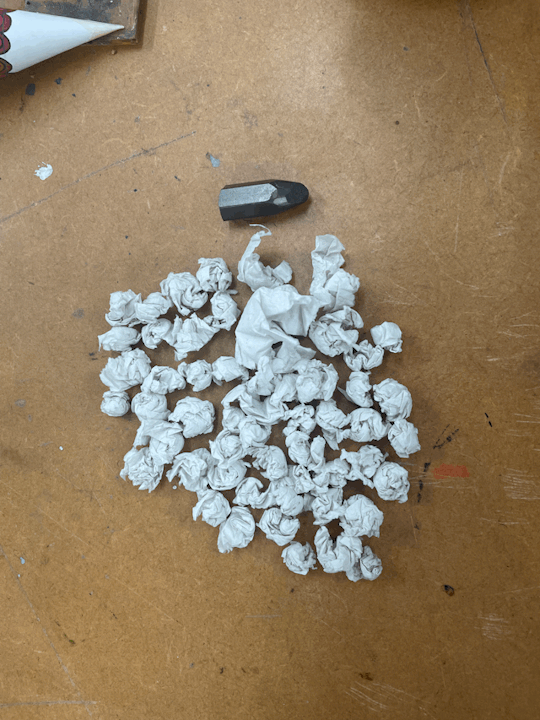




The previous week I had varnished my breadcrumbed locusts and they where drying on a tile. My concern was that they would stick to the tile and fall apart if I tried to remove them. However this fear was luckily proved wrong, the locusts lifted up from the plate with no issue. After that I was finally ready to move onto the presentation.
I only had four locusts so I had to figure out a way for them to all be on show when I photograph them. I didn’t want it to look spars, In order to do this I scrunched up lots of little pieces of tissue paper and piled them in my paper cone. This then allowed me to position my locusts on top in a way that looked appealing to the eye. I also used a little piece of grafite to act as a weight and keep my cone from falling over.
For the final step I photographed my final product, in all honesty I feel I rushed this stage and should have spent a little more time considering different camera angles. Thats okay though, I can always redo the photos. It would be nice to turn the photos I have got into a poster. Using the exact same methods I have to create my good and bad poster.
1 note
·
View note