#to an iPad and an Apple Pencil is so jarring
Text
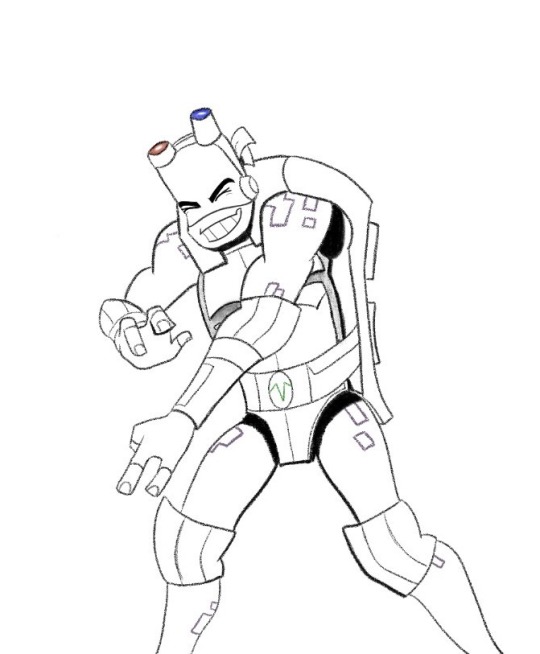

Fuck it. I posted this to Twitter but I might as well post it here. Here’s my first WIP Donnie art based on one of my favorite disaster twin moments. I was going to include Leo but I hated how he turned out (WHY IS HE SO HARD TO DRAW). I probably won’t finish it since this was just for practice.
Also, ignore the weird line art, I was playing around w/ different brushes in CSP (yeah, learned my lesson on that one).
#rottmnt#rottmnt donnie#see? I told you I wasn’t dead#god I wish I was better at art#oh well the only way to get better is practice right?#also I got my first iPad and am going to try figuring out procreate#IT’S SUCH A WEIRD SWITCH#going from CSP and a basic intuos tablet#to an iPad and an Apple Pencil is so jarring#have yet to get it just the way I like#POSTING ART IS SCARY I’LL PROBABLY DELETE THIS LATER
40 notes
·
View notes
Text
BREATHE (A Tight Spot) Storyboards FIRST DRAFT
Our director Luca asked our entire crew if anyone had any drawing skills and would be willing to help with storyboards for him and Gus (DoP). Funny enough, before I decided to go to film school, I used to draw all the time. In fact my dream was to become a storyboard artist but since starting university I sort of lost the passion for it. Because of that I haven’t really drawn in years. I almost didn’t reply when he sent that out, especially since I figured my skills weren’t going to be up to par with what they used to be. But I saw this as a good opportunity to make myself more useful and marketable. I also figured it would be a good way for me to get to know the crew better so I told Luca I’d help on the storyboards.
I used to draw on my Ipad with my apple pencil but since I stopped I normally just use it for watching movies now, but it’s lucky that I brought it with me. We ended up meeting at the Starbucks near Merchiston campus. I had re-read the final draft of the script and was already starting to formulate some shots in my mind. It actually made it a lot easier that at this point in time we had already filmed our rehearsal and so I had a decent idea of what they wanted some of the shots to look like. We ended up just going through the script line by line and I just asked Luca what he was envisioning.

At this point we hadn’t secured a location yet but imagined it would open on a wide of the storefront with Donny running into frame from down the street. Luca’s idea was that he would turn a corner and come running into view.
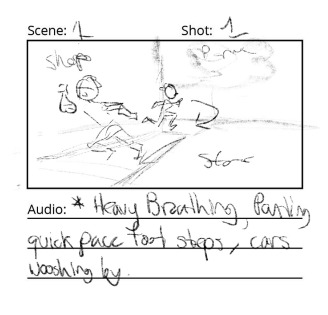
He then imagined that Donny would run directly to the camera and come into focus coming to a full stop and quickly entering the store. In the initial sketches I didn’t make note of any focus pull; this first draft was just to get the ideas on paper.
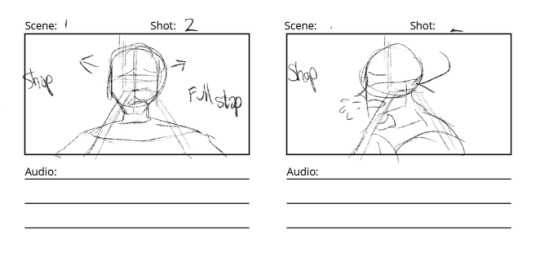
We would then cut to scene 2 where we would first see Imogen. From the script it was very apparent to me that she absolutely hated her job and wanted nothing more than to go home so I just pictured her having a scowl or a frown the entire time, if not just a really hard resting bitch face. Luca imagined there would be this insert shot of the tip jar on the counter that was empty and her looking at it right before closing just made her mood all the more fowl.

We were then going to cut to a profile two shot where Donny enters the frame. Luca was playing with the idea that Donny was on the phone with her paramour in an attempt to act nonchalant. So I ended up drawing him with his arm up to look like he was speaking on the phone.
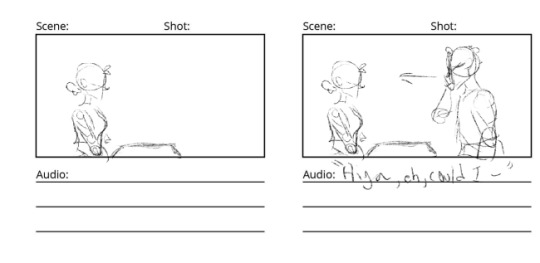
From here we were able to solidify what the main shots were going to be. A lot of the film was going to switch back and forth between OTS shots of each character and then POV shots. This was a fun bit because I thought it would be a good idea to do imogen's shot from a slightly lower angle to make her more intimidating, which is why she’s drawn the way she is.
We played with the idea of getting a high angle for Donny to mirror the low angle but because we assumed we were going to be working in a cramped space and because our actor David is incredibly tall, we just decided to draw him from a standard angle.
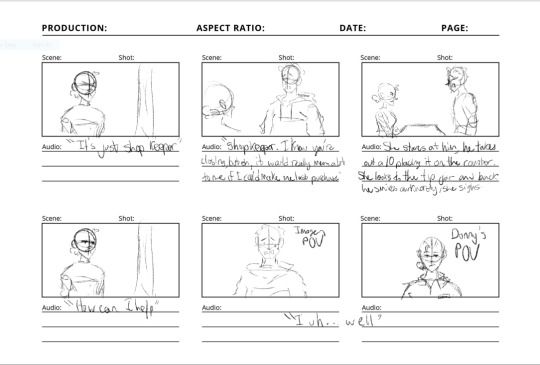
It was Donny’s POV shots that were really important because from this angle we were able to see the condoms as well as the Jolly bar. The motion of the scene would be to start on Imogen, pan to the condoms, back to Imogen, then pan down to the jolly bars, then back up to her.
The shots then went back to OTS until we got to the point where Donny had to ask for the condoms which went back to the POV. We played with the idea, and then later in our production design meetings that even though Imogen tells Donny they only have king sized condoms, she’s lying about it blatantly but Donny is too intimidated to call her on it. So the pack of condoms sits in the middle of all the other types.
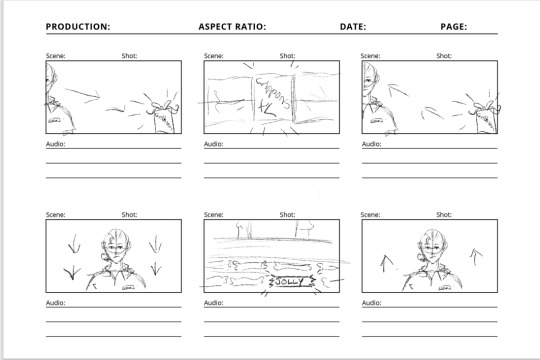
From there the boards just continued switching back and forth from the two shot and the OTS until the end. At one point we were sure who was going to be the subject on a certain line of dialogue but we knew we weren’t going to stray from those OTS shots so I just ended up drawing arrows back and forth to save time and leave it to Gus and Luca to decide who was going to be the focus. In the first draft we had the film close on imogen who smiles slightly about the entire conversation.
The entirety of this meeting took about four hours. Even though it may not look like it, we really talked in depth about each shot so we ended up spending about an hour on each page of the script, going over references and what we wanted each shot to convey.
These were very rough storyboards but to have every shot figured out really made things easier for me when I revisited them later. I ended up making Luca and Gus a Key guide of each main shot we used so they could play around with them if need be.
Overall, I had so much fun doing these storyboards and Luca was incredibly happy with the first draft. It just inspired me to make them the best boards I could.
FULL BOARDS

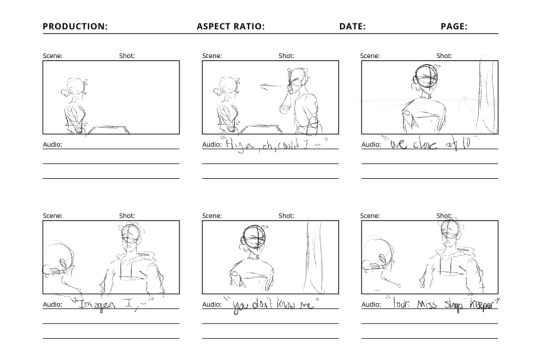

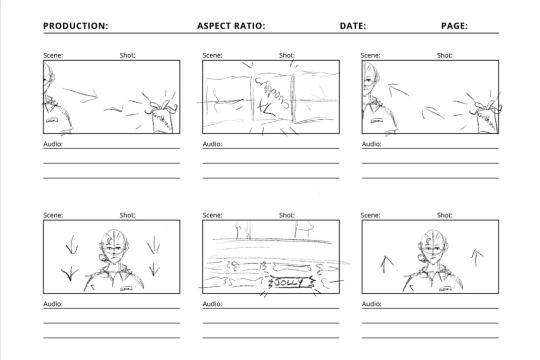

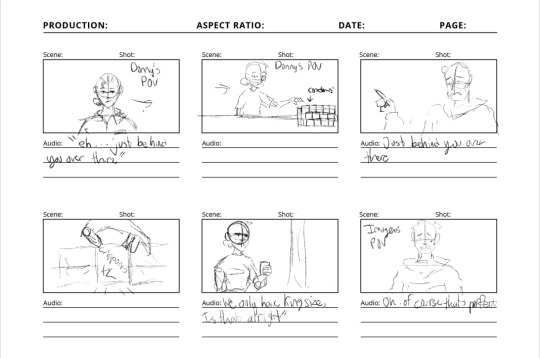
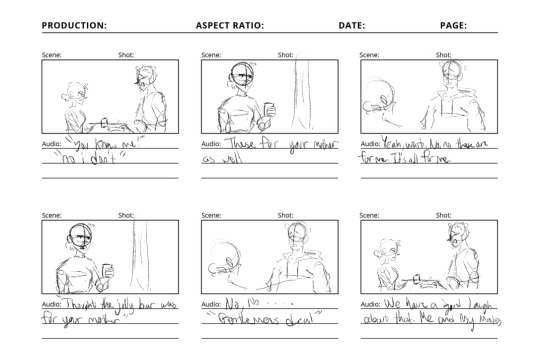


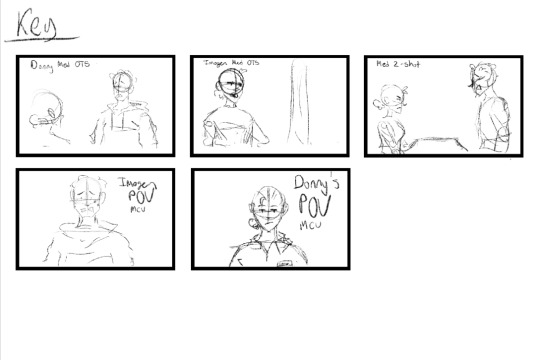
#on set production#LMD09167#LMD09166#film workshop#production design#storyboards#storyboard#breathe#Production Design A Tight Spot#vtownsend storyboards
0 notes
Note
Procreate can be very jarring to use at first, since the method of drawing is much different than other drawing 'tablets.' I think understanding the basics can help a lot with starting to draw on it, since I remember being very overwhelmed with everything given when I first downloaded Procreate. I know you already returned it (I think?? judging by the tags lol) but if you ever wanna give it a second chance again, I highly recommend it. It's a really good drawing program, it just might be difficult to adjust to.
oh dude I know how good it is, that’s why I’m salty that I didn’t vibe with it lmao :’D
I actually used to use procreate pocket back when I very first started digital art!! it was back in like 2015 so it’s been a while, but procreate itself isn’t 100% unfamiliar to me, it took me a few googles here and there but I think I was kinda in the swing of working it again lol
it was more so the experience of it than the functioning of it if that makes any sense? I mean at this point I expect to be overwhelmed with confusion when I try a new software but this just felt wrong
like I really didn’t like how the brushes flowed with the pen?? no matter how much I adjusted various aspects of various brushes, it just never felt right… and the Apple Pencil does that thing where if you skim the side across the screen, it acts like you’re doing the same with whatever brush you’re using and makes a really broad and scattered stroke, which I’m sure is neat for some people but it was kinda a hindrance for how I do my art and how I hold my pen ¯\_(ツ)_/¯
I didn’t like the feel of drawing onto a glossy glass surface with the texture of nib the pencil has either. I know you can get those matte or paper feel screen protectors for iPads, but I didn’t wanna start spending myself into a hole for something I might never get around to liking when the base products themselves were already so bloody expensive 🙃
I also missed my hot keys :’0 I know procreate has all the finger gestures that are essentially the same thing but my brain muddles them up all the time and some of them (like the press and hold) take longer than what I’m used to with my buttons. like I flip my canvas a lot whilst I draw, and on my huion I just click one button and it flips the view instantly, whereas on procreate I’d have to hold one finger on the screen, select the right option, and wait for the lil flip animation to do its thing. plus it flipped the actual canvas rather than just the view so I’d have to remember if I’m drawing the wrong way or not lol
I don’t wanna have to remember 50 different gang signs just to make it do the things I need it to, simple brain need simple button 🥺
tbh tho most of this probably boils down to the fact that I have more than a touch of the ‘tism and my brain sees any and all change as The Enemy 🤘
1 note
·
View note
Video
youtube
🌿🌱🌿🌱🌿 Open me for all the good stuff 🌿🌱🌿🌱🌿 Thank you so much to my video producers (Christine, Jason, Jaqueline, Shaina, Jennifer, Jessica, Ines, Jolene & Jasmo!!!) over on Patreon.com/jennifercharlee!!! 🌿Buy this original: https://etsy.me/2PWE1K8 🌿50% of the Proceeds of this painting goes to: http://bit.ly/2V8wCbv The Animal Artists Collective was founded to provide a platform for emerging artists, promote positive messages for animal welfare and conservation, and connect artists to their communities. The original artwork produced for the Animal Artist Collective is always made available for sale and at least 50% of the proceeds are donated to a non-profit animal conservation organization. You can be part of the community! Join us on Facebook, Instagram, and/or to get to know the artists, our conservation efforts, and even vote on future themes! Facebook: http://bit.ly/2GIkSqf Instagram: http://bit.ly/2s0RDM5 Twitter: https://twitter.com/AnimalArtistsCo Participating Artists: Denise Soden: https://www.youtube.com/inliquidcolor Jennifer Charlee: https://www.youtube.com/jennifercharleeart Sadie Saves the Day: https://www.youtube.com/sadiesavestheday Meow Meow Kapow: https://www.youtube.com/meowmeowkapow Amie Howard Art: https://www.youtube.com/amiehowardart Mary Sanche: https://www.youtube.com/c/MarySanche Visual Mind: https://www.youtube.com/c/visualmind Hajra Meeks: https://www.youtube.com/hajrameeks The Art Hive: https://www.youtube.com/thearthive Unofficial Participation: Artists in the community are more than welcome to unofficially participate in AAC themes by either creating their own videos and/or simply creating artwork under that month’s theme and posting it to social media. Tag us directly using @animalartistscollective (Instagram) or @animalartistsco (twitter) and use the hashtag #animalartistscollective so that we can see your creations, or let us know in the comments below if you’ve created a video on YouTube! Official Member Application: If you’re interested in learning more about the ACC and how to apply as an official member, please check out this link: https://bit.ly/2ToysV9 Next Video: July 11, 2019 | Theme: https://bit.ly/2Jbu76v 🌱Supplies used/Things mentioned in this Video*:🌱 ◹ 2018 Ipad (https://amzn.to/2BvyGCF) ◹ Apple Pencil (https://amzn.to/2Lrj6wp) ◹ DBMIER Light Box/Board (https://amzn.to/2HKgHtU) ◹ Prismacolor Col-Erase Sketching Pencils (http://amzn.to/2mTuZPV) ◹ Arteza 100% Cotton Watercolor Paper (http://bit.ly/2UX3yZj) ◹ Arteza Detail Brushes http://bit.ly/2V1PE4n **Get 10% off Arteza w/ Code: JenniferCharleeArt3 (until May 31, 2019) ◹ Daiso Watercolor Brushes (https://amzn.to/2MagenE) ◹ Dr. Ph. Martin’s Hydrus Liquid Watercolor (http://amzn.to/2DpFkd6) ◹ Prismacolor Premier Colored Pencils (http://amzn.to/2Dz9k9M) ◹ Clear Watercolor Sealable Palette for Liquid Watercolor (https://amzn.to/2PtbX0E) ◹ Uni-Ball Signo White Gel Pen (https://amzn.to/2DtnSIC) My Favorite Supplies: https://amzn.to/2V1sfjs Come join the party on 🌱 PATREON 🌱http://bit.ly/2pJ1JxM 🌱Support & Shop: 💖 ◹ Prints/Originals/etc- https://etsy.me/28TEqZ4 ◹ Totes, Shirts, etc- https://rdbl.co/1TTD18D ◹ Donation/Tip Jar: http://bit.ly/2l0WJ6m ◹ Support the channel with ANY Amazon purchase: http://amzn.to/2FvZl2m 🌿🌱🌿🌱🌿 Let’s Be Friends ^_^ 🌿🌱🌿🌱🌿 Instagram ◹ http://bit.ly/25CQT9m Twitter ◹ http://twitter.com/JenniferCharlee Facebook ◹ http://bit.ly/1TTCKlZ Twitch ◹ http://bit.ly/25CQBPU Pinterest ◹ http://bit.ly/28Wr9BJ Tumblr ◹ http://bit.ly/2jLWibl 🌿🌱🌿🌱🌿🌱🌿🌱🌿🌱🌿🌱🌿🌱🌿🌱🌿 🌿Happy Mail:🌿 ◹ PO Box 21841 El Sobrante, CA. 94820 ◹ Amazon Channel Wishlist - http://bit.ly/JenniferCharleeWishList 🌱Check out my favorite traditional/digital art supplies 🎨 & filming/live streaming 🎥 equipment: https://amzn.to/2V1sfjs *Affiliate links are included above. A small percentage of any purchases made through use of these links will help support me & the channel at no cost to you! Thanks! 💕💕💕 __ ♫Music By♫ Intro/Outro: Before I Sleep - by Muciojad http://bit.ly/2l0OC9V New Day - by Mona Wonderlick YouTube: http://bit.ly/youtube-monawonderlick Soundcloud: http://bit.ly/soundcloud-mona-wonderlick Spotify: http://bit.ly/spotify-mona-wonderlick by Jennifer Charlee Art
1 note
·
View note
Text
June 30, 2019
Okay, guys, gals, and nonbinary pals! I’ve got a lot to talk about today so buckle your seatbelts.
Today: Hero Forge fighting afro pirate and 3d printing at my school, my work schedule this week
So we’ll start off with church. As y’all know, I decided to try singing in the youth gospel choir today which was honestly a challenge. We had one rehearsal on Wednesday and another before the service began today, but we never once got sheet music. I’ve always had sheet music when learning to sing something, so just having the lyrics was really a jarring experience. My mom who was in a gospel choir said that it was typical to just learn everything by ear. I used Noteflight last night to try to cram with what I had recorded on Wednesday, and it sort of worked. Anyway, I sang in harmony and it wasn’t actually a terrible experience. Naturally, I was unsure in some places, but I stayed in time and generally in the right key, so I feel pretty good about it.
After that they did the graduate recognition jazz so that was cool. They read the bio that my mom had submitted and that was really cool too. I’m just so proud of myself, you know? The message today was really poignant actually for me. It was basically like “your life will go the way it’s supposed to when you’re walking in sync with God” which was interesting. Like, when you need confidence or love or anything you’re lacking, God is that thing. Pretty cool.
Anyway then I came home and got back to cleaning my room. I’m getting closer and closer to the best possible living space. I’ve begun to move things out of my room and into storage in the basement, the recycling bin (because we environmentally friendly in 2019), or the trash. I’m getting pretty ruthless when it comes to throwing things away. If it doesn’t help me or I haven’t used it in forever and have no plan to use it, then it goes straight to the trash. The only part of my living area that might stay a tad messy would be the area under my sink. I have a lot of products and not much storage/organization so it’s really suffering. I was planning on finishing today, but I accidentally took a nap, so I think that’s going to have to be pushed back to tomorrow and then I’ll set up my iPad.
Speaking of my iPad (literally “speaking of” is the only transition I use in these posts, alongside “anyway,” “also,” and a “well” here and there), I ordered a matte screen protector for it today. Hopefully it won’t lower the image quality too too much, but maybe if I put it on before I set the iPad up, I won’t even notice. I also need to buy Apple Care for the iPad and check on my grandmother’s Apple Pencil before I try to return the one that I have. Today I ordered some more crochet faux locs, but these ones are blue/turquoise/black mixture, and I’m hoping to do individual installations with them so they look more like normal faux locs instead of the ones that are installed with cornrows like the last ones I did (which I just took out last week).
This week I’m working around three hours a day for four days (Thursday is the Fourth) which will be really nice compared to whole seven-hour days. I’ll have my afternoons completely to myself which will be nice because I’m going to be able to run some errands like a grown woman this week (bank deposits, returning the Apple Pencil, buying Apple Care, figuring out which printer I want for college), but we’ll see how much of that actually gets done. I also need to write up what I’ve been spending and earning so that I can keep track and make sure that I’m saving more than anything else.
Last thing: I found this website called Hero Forge today which is a service that 3D prints DnD minis (I think my DnD friend used that website when she made a mini for her boyfriend as a gift) which is cool on its own. But! For $10 I can buy just the code for a customized mini (I just played around and made an afro fighter pirate girl) which I can print (for free maybe?!) when I get to my university so I’m high key looking forward to that when I start playing DnD there.
Today I’m thankful that I decided to so the youth group gospel choir. It was a challenge but a good one and definitely the experience I needed before I even consider joining the one at my university. I may even do it at church again, but there’s no guarantee whatsoever.
Night!
0 notes
Text
Get To
Alright!
Tagged by @jungjae-art !! You got it, Tiny Jar <3
Five Things You’ll Find In My Bag:
Walltet
A book
A pen/pencil
Ipad
Headphones
Five Things In My Bedroom:
Bookshelves filled with books.
A big uh...speaker? I dunno what they are called?
Plushies, plushies plushies.
A purple lmap that i never freaking turn on?????
Two beds despite me being the only one sleeping in my room???
Five Things I’ve Always Wanted To Do In My Life:
Draw?? Like???Wy??? You??So???Hard???
Skydive
Publish a book, lmao, ofc.
Five Things That Make Me Happy:
My Mutuals
My Writing
Making ppl cry with my angst
Getting shit done
Making someone else happy
Five Things On My To-Do List:
Check my blackboard of school bc I have been ignoring it for like a week....I’m pretty sure I failed every class by now lmao
Finish the four voltron prompts on my ask and Kim’s fic gift.
Breakfast, I’m hungry
Clean my room
Five Things People May Not Know About Me:
I have a birthmark on my right side, yah.
I worked at Disney World??? Did you know that?
My first love was when I was in kindergarden. It..uh...it didn’t really fade and it was mutual.
Since I was like one year old I have visited South Padre Island like every year until two years ago, lmao. It’s family tradition vacation.
Oh, I’m the baby sibling. The youngest. The wee lab.
Name?: Rea (The Mutuals know the real one, lmao it’s fine)
Nicknames?: bleu, bleh, bb, babe, rea, angsty lil shit, angsty lord
Zodiac?: Cancer
Sexual Orientation?: straight
Ethnicity?: uh, lmao I dunno? Mexican? Whut
Favourite Fruit?: apples
Favourite Season?: Fall for sure.
Favourite Flower?: Roses, I’m p simple bro.
Favourite Scent?: Vainilla, anything sweet. I also love the smell of rain tho????
Favourite Animal?: Those damn PUPPIES, I LOVE PUPPIES.
Coffee, Tea, or Hot Chocolate?: MY HOT COCO.
Cat or dog?: Dog
Dream Trip?: Hm, road trip with my friends all over my own country and visit all the small villages in it.
Number of Followers?: lmao, I have no idea, just...ya know, a bunch of numbers that I appreciate DEEPLY OFC, <3
What do I post about?: ((well, since I started, everything has gone to shit)) Voltron, Lance McClain, Klance.
Do I get asks on a regular basis?: nah, bro, which is funny bc ppl think I do? PPL, I DU NOT, COME TALK TO ME.
Favourite Band?: Don’t really have a fav but if I have to choose? The Script
Aesthetic?: Rooms, beach, clouds, sunsets, pink sunsets, outdoors, green areas, ocean, water, bla bla bla.
Fictional Character I’d Date?: Lance McClain for sure, wtf?
Hogwarts House?: Hufflepuff
Rules: BOLD or star the statements that are true for you!
APPEARANCE:
I am 5'7" or taller (I barely reach 5’0”)
I wear glasses
I have at least one tattoo
I have at least one piercing
I have blonde hair
I have brown eyes
I have short hair (very short)
My abs are at least somewhat defined
I have or have had braces
PERSONALITY:
I love meeting new people
People tell me that I’m funny
Helping others with their problems is a big priority for me
I enjoy physical challenges
I enjoy mental challenges
I’m playfully rude with people I know well (Nothing srs! gosh)
I started saying something ironically and now I can’t stop saying it (Ex. Lmao, lol and yolo. Help)
There is something I would change about my personality (HAVE A GODDAMN FILTER)
ABILITY:
I can sing well
I can play an instrument
I can do over 30 pushups without stopping
I’m a fast runner
I can draw well (I can draw a pretty MEAN FLOWER OKAY)
I have a good memory (Meh, so so)
I’m good at doing math in my head
I can hold my breath underwater for under a minute
I have beaten at least 2 people in arm wrestling
I know how to cook at least 3 meals from scratch
I know how to throw a proper punch
HOBBIES:
I enjoy playing sports
I’m on a sports team at my school or somewhere else
I’m in an orchestra or choir at my school or somewhere else
I have learned a new song in the past week
I work out at least once a week
I’ve gone for runs at least once a week in the warmer months
I have drawn something in the past month
I enjoy writing
I do or have done martial arts (taekwondo in elementary :’) my face was always blessed at that time)
EXPERIENCES:
I have had my first kiss
I have had alcohol
I have scored the winning goal in a sports game
I have watched an entire season of a TV show in one sitting
I have been at an overnight event
I have been in a taxi
I have been in the hospital or ER in the past year
I have beaten a video game in one day
I have visited another country
I have been to one of my favourite band’s concerts
RELATIONSHIPS:
I’m in a relationship
I have a crush on a celebrity
I have a crush on someone I know
I have been in at least 3 relationships
I have never been in a relationship
I have asked someone out or admitted my feelings to them (aaaay, didn’t worked out, lmao surprise surprise)
I get crushes easily (and they mean shit, tbh, I forget who are they until they appear in front of me again)
I have had a crush on someone for over a year
I have been in a relationship for at least a year
I have had feelings for a friend
MY LIFE:
I have at least one person I consider a “best friend”
I live close at my school
My parents are still together
I have at least one sibling
I live in the United States
There is snow right now where I live
I have hung out with a friend in the past month
I have a smartphone
I have at least 15 CD’s
I share my room with someone
RANDOM SHIT:
I have breakdanced
I know a person named Jamie
I have had a teacher with a last name that’s hard to pronounce
I have dyed my hair
I’m listening to one song on repeat right now
I have punched someone in the past week
I know someone who has gone to jail
I have broken a bone
I have eaten a waffle today
I know what I want to do with my life
I speak at least 2 languages
I have made a new friend in the past year
Alright, how do I tagg??? I don’t have...that many friends who have not dont this already wtf; (Oky, dudes, you don’t have to, alright? lol just fulfilling the stuff): @theblueteletubby , @savethelastklance , @daydreamsanddarknights , @writing-in-a-daydream , @azarathianscribbles , @maybe-blank-willbeyouralways ... yah ok that’s enough,
#Bleu rambles#Bleu ansers#Get to Know Bleu#wuu#so exciting#yah#this was FUN tho#im zero interesting but it was fun!
7 notes
·
View notes
Text
2018-03-19 09 APPLE now
APPLE
9 to 5 Mac
How to use color-coded calendars on Mac, iPhone and iPad to maintain balance in your life
Would you let an app mine cryptocurrency on your Mac in exchange for premium features? [Poll]
Get ready for WWDC 2018 with these wallpapers optimized for iPhone & Mac
Report: Democrats outline plans to ask Apple & WhatsApp for help in the Trump-Russia investigation
This week’s top stories: Apple announces March event & WWDC 2018, a 13-inch Retina MacBook, and more
Apple Insider
Review: Elgato's Eve Button remote with Apple HomeKit
Killer Deal: Apple's high-end 15" MacBook Pro (2.9GHz, 16GB, 512GB) for $1,899 ($1,000 off) w/ no tax in most states
Watch: iPhone X vs. Galaxy S9+ cameras compared
Apple, Whatsapp pegged as potential source for encrypted communication app download information in Russia collusion probe
Hands on: Do more, faster on your iPad or iPhone with Launch Center Pro 2.9
Cult of Mac
Expand your MacBook’s connections, learn coding, and more [Weekend Roundup]
Fortnite, Textor, and other awesome apps of the week
Today in Apple history: Steve Jobs gets hitched
Luck o’ the Irish: Save 20 percent on green Apple Watch bands [Watch Store]
Today in Apple history: Microsoft gets sued for ripping off Mac OS
Daring Fireball
Shaker & Spoon
How Trump Consultants Exploited the Facebook Data of Millions
YouTube Didn’t Tell Wikipedia About Its Plans for Wikipedia
YouTube Suggested Conspiracy Videos to Children Using Its Kids App
XOXO Returns
Life in LoFi
iOS 11 Update Day: iOS 11 will break some apps
Scan and straighten photos with Dropbox
Latest Snapseed Update Adds New Curves Tool
The iPhone Turns 10 Today
How to move your photos from Google Photos to Apple Photos
Mac Rumors
iPhone X vs. Galaxy S9+: Which Smartphone Has a Better Camera?
U.S. Treasury Secretary Steven Mnuchin Visits Apple Park
Review: Eve Button Offers Quick Physical Controls for Activating Your Favorite HomeKit Scenes
Quick Takes: Apple Pencil 2 Wishlist, Apple's R&D Spending is Surging
Apple Seeds Sixth Beta of watchOS 4.3 to Developers
MacPrices
Sunday Sales: $200 off 13″ Touch Bar MacBook Pros & high-end 27″ 5K iMac at Amazon
B&H drops prices on 15″ MacBook Pros up to $300 off MSRP, matches Adorama
Apple restocks Certified Refurbished 2017 13″ 2.3GHz MacBook Pros for $200-$230 off the cost of new models
13″ Space Gray Touch Bar MacBook Pros on sale today for $150 off MSRP at Adorama
Best deal of the year on 15″ Apple MacBook Pros with models on sale for up to $300 off MSRP, plus no sales tax in 48 states
OSX Daily
How to Fix “Verification Required” for Apps Downloads on iPhone and iPad
Make a SuperDrive Work on Unsupported Macs? It’s Possible!
How to Change Audio Import Settings in iTunes on Mac & Windows
iOS 11.3 Beta 6 Released for Testing
How to Share Wi-Fi Passwords from iPhone or iPad
Power Page
Apple announces March 27th education event, updated MacBook Air, iPad rumored
Apple’s Phil Schiller, Craig Federighi hint at redesigned Mac Pro, pro-level display in 2018
“GrayKey” iPhone unlocking device revealed, could pose threat to privacy, security in the wrong hands
Apple Maps adds public transit information for Orlando, Florida
Apple open 2018 WWDC registration, announces conference for June 4 – 8 in San Jose
Reddit Apple
It's awkward: people are accidentally setting off Apple’s Emergency SOS alert
What's your prediction for Apple Watch Series 4 announcement?
Apple’s Tim Cook Delivers Blistering Speech On Encryption, Privacy (2015)
Apple corporate interview experience
Sorry for the dumb question, but I cannot find a list of the podcasts I’m subscribed to anywhere.
Reddit Mac
Macs Fan Control turning on too soon?
Thinking about getting a Mac mini, anyone own one before?
.JAR file help!
Bluetooth both on and off?
[Help] As you can see on the video, this site : http://loadingdata.site/jo/ua?id=A4D77389-4FFB-5817-BC18-1B8D69D2A4B2&b=s keep open on new tab when i lunch any site on Safari or Chrome, then closed by it self. Is there any solution to resolve this? Thank you
Reddit iPhone
So I got an iPhone 6s off of Amazon, and I can’t get the cellular to work
Full screen caller ID picture
IPhone Automatically Called back?
Aunt's iPhone says that someone else is her?
Anyone here go from a S8+ to an iPhone X? How would you compare day to day usage?
Six Colors
Apple holding "field trip" education event on March 27
The many skills (and pitfalls) of Siri (Macworld)
(Podcast) Rebound 178: You Must Flip It
It's not quite a Mac mini, but it's my server
Apple Watch adoption numbers ↦
Unlock Boot
Top 4 Mac OS GarageBand Alternatives for Windows
Top 15 iPhone Apps Gone Free Today – March 17 2018
How to Share WIFI Password in iOS 11 on your iPhone or iPad
3 Best Game Recording Software for PC & Mac
Install GBA Emulator iPhone With iOS 8 / 9 / 10 / 11 Without Jailbreak
iPhone Hacks
This iPhone App Will Fix Your Sleep Troubles [Deals Hub]
Apple Seeds watchOS 4.3 Beta 6 to Developers
Apple Publishes ‘Unlock’ Ad Focused on iPhone X and Face ID
A Steve Jobs Employment Questionnaire Sold For Over $150,000 at Auction
Apple Seeds iOS 11.3 Beta 6 to Developers With New Animoji; Battery Health Feature
iPhone Life
Take Care of Your Mental Health with a Science-Driven App: Moodnotes
How to Share a List in Reminders on Your iPhone
How To Update Kindle Books on Your iPhone
Review: Get Big Surround Sound from Tiny Bluetooth Speakers
Don’t Leave the House without This Rugged Solar Charger for Your iPhone (Sponsored)
iPhone Photography Blog
9 iPhone Camera Effects: How To Use Them For More Creative Photos
SANDMARC Lenses For iPhone X: Wide, Fisheye, Macro & 3x Telephoto
iPhone Art Academy: Create Stunning Works Of Art With Just Your iPhone
Olloclip Lenses For iPhone 8 & 8 Plus: Pick The Best Lenses For You
Camera+ App Tutorial: How To Create Stunning iPhone Photos
0 notes
Text
Week Overview
This week has been relatively good to me honestly. I’ve probably had more good than bad happen. Even if I did stress out pretty bad sometimes. I’m going to start chronologically as much as possible.
Friday: In the morning I was about to go to Target, and thought my boyfriend wanted to come because we always grocery shop together but he didn’t so I went alone. Which is fine, I enjoy shopping alone because I can take my time. While sitting in the parking lot, someone who lived in one of the buildings asked me for a ride to Stop and Shop so she didn’t have to take the bus. She is a very nice, old black woman and I’ve met her previously. I agreed to take her and we talked along the way. I suppose this was my good deed for the day. After I got paid, I ordered HTV sheets online for my shirts and it was a relatively good price and they were apparently way better quality than the ones I was using. I also ordered some skincare products from Elf because they’re products are not only amazing, but affordable too. It was only $15 for 5 products and I figured I needed some actual products and I want to care for myself more. I hung out with my cousin today as well, we went to BAM and I got a deck of Oracle cards and a set of citrine crystal earrings which are beautiful. We headed back to my grandma’s house and sat outside with my aunt, grandma, uncle, and cousin. My aunt mentioned that I should buy some crystals to go along with the deck of cards and suggested a place I completely forgot existed, Pandora’s Box. I took my cousin up there with me to Norwich and purchased selenite, black tourmaline, and black onyx as well as a mini satchel, and a depression aid kit.
Sunday: I decided to make a mini jar of prosperity oil as I watched a video of someone else making one. I decided to make it my own because everyone has different ingredients. It is supposed to attract money and success into your life. The ingredients I added were: mint (money, prosperity), basil (money, success), cinnamon (prosperity, good luck, energy), sesame oil (creativity, passion, money, success), patchouli essential oil (money, wealth, prosperity, material goods), sugar (fast acting agent). It was recommended to leave the oil to sit for two weeks so it can absorb all the herbs within the oil. I also went to Walmart and bought a nice lamp and a daylight bulb so that I can do my makeup in my room without the shitty lighting. When I tested it out, it was amazing and I was obsessed. It is amazing for photos as well as doing makeup. Later on this day, I organized my desk area to accommodate space for my makeup, shop items, school items, and machinery. It felt really good to do this.
Monday: Today marked the start of my weeklong Summer break before going back August 31st. I also slept the whole day because I was really tired. When I woke up, I went to Walmart and bought a nice wok for only $6. It’s 14 inches and I made vegetable fried rice with it, it is a dream to cook on.
Tuesday: Today my HTV sheets arrived. After work I went to Walmart and got a nice clothing rack to hang my products on, it was only $9 and was easy to assemble. I also assembled it myself while my boyfriend went out and did whatever. I also bought 6 shirts, 3 med, and 3 large. I tested out the HTV by printing one of my popular designs onto it and applying it with the heat press. It was a hot peel unlike my other transfer sheets which were cold peel. There was a definite quality difference and it was easy to use. I was very scared to peel it because I messed up every time before. At first, there was some product coming off but I put it back down and put the heat press on it again. Eventually it came out nice and it is currently hanging on the rack waiting to be sold. I started my bullet journal today with the one I bought a few weeks ago when I noticed my current notebook getting filled up. It’s initial intention was to be exactly like my current notebook, but then I decided I wanted to make it a bullet journal and (actually use it this time) and make it look really pretty. As always, if I don’t “vibe” with a journal or a notebook, I tend to not use it or want to use it. It originally was very plain blue with a quote on it. I felt that I would not vibe with this so I added some personalization to it with stickers I had and even added one of my own. Finally putting a use to all the unused stickers I have (that are not mine). I did also make some sticker designs because I’ve been putting it off. I made 3 sticker designs. I thought they turned out really nice. However, when I printed them, they didn’t have a nice quality. It was solely due to the fact of how I was creating them (my art software that does not have transparency, which is essential for sticker making). I attempted to use scissors to get rid of the nasty border and used an exacto knife for the insides, and I accidentally cut myself on it, so great.
Wednesday: Today was a pretty good day actually. At work, things went smoothly. I was the order taker, and normally it feels like the shift goes by forever but it wasn’t that bad this time. I was the one in charge so I made sure everything was done for the next shift and that everything went by smoothly and answered any phone calls and whatever. Later on this day, I was fed up with my designs not being the best quality that it can be. I decided to check out the Apple website because I love seeing their products, they’re so nice and smooth. I ended up applying for an Apple Card (which before I was denied 3 times), I actually got approved this time which is amazing! So, due to that, I was able to finance a brand new iPad Air 2019 and the first gen Apple Pencil. It is only $47 a month for both so it really is not bad at all. I am planning on canceling my gym membership, because I don’t even go, and honestly I feel I am content with my body right now and I don’t need a gym to get exercise. I still have yet to come into PF to cancel because you can’t do it over the phone. To make things better, before purchasing, I did do all the math to make sure I was financially stable especially for the upcoming weeks because I have bills due on the second week of September. I made a plan to save all my change to deposit into my account and to limit eating out to only once a week. (it shouldn’t be that hard). As of right now, my bills in tips that I make I will be depositing into my joint account to help pay for groceries because we are a little behind. I also consulted my friend Rheanna about the iPad because she has one for her shop. She has a different version but she says it is absolutely worth it and that I should definitely do it. So, in conclusion, it is a great investment for my business. Also, I would be using it for more than just that. I would be taking notes for school, grocery shopping lists, calculator as well (because with wearing face masks in the store, it makes Face ID unusable so it is a hassle to open the calculator, and the iPad I got has Touch ID instead) and much more. It is portable so I can draw anywhere literally. With my laptop PC and graphic tablet I can’t do that. I am actually very glad I got this and my pencil is supposed to arrive Thursday while it will take the iPad 2-3 weeks to arrive unfortunately.
Thursday: Today, I was actually at work on time. Work went pretty smooth and I got everything done, there was no yelling at all or complaints. My coworker invited me to his upcoming event where people can be vendors and sell their shirts and other products. Showcase their shops kind of. He said he is planning on getting the permit to host the event in New London (which is the perfect place). Originally he said it would be a cash only event, but I suggested that a lot of people only carry card, like myself. I suggested that we accept Cashapp, PayPal and even get those tiny Square card reader things that plug into your phone. I also gave some more ideas. He said he would be having food catered to the event and I suggested that the vendors should also make homemade food to bring to cut costs on the event, as it will be free to get in. I suggested that when the advertisement begins, that I would help advertise as I have a big following on Facebook and I even said I would create a banner with a piece of every vendor’s art to show potential guests what they are in for. Eventually he asked me to help with the event, to which I said yes. I actually am very excited for this as it will be good business for everyone.
0 notes
Text
All the big announcements from Apple’s 2020 WWDC keynote
Virtual Tim Cook is ready to take us through the WWDC keynote. (Apple/)
Welcome to WWDC. Typically, Apple’s World Wide Developer’s conference happens in California, but the COVID-19 pandemic has forced it online. Despite the shift to a fully digital event, we’re still getting a full-fledged keynote to kick off the conference, which likely means a look ahead into the future of Apple’s biggest platforms. You can watch along in the video below and keep scrolling for a running log of all the new stuff.
Tim Cook starts the event on the stage in an empty auditorium. The production value is extremely high as you might expect. From a remote viewer standpoint, this is better than the regular live event because it lacks the clapping and variability of a live crowd.
Apple dives right into the updates with iOS 14. The announcements start with the homescreen. The icons can now grow and act like widgets.
The App Library now lives at the end of your homescreen pages and allows you to easily find apps you don’t use that frequently.
Apple knows you have too many apps and you don't know where any of them are. (Apple /)
Widgets now come in different sizes depending on what information you want to present. The idea of more information and customizable widgets sounds great, but name-checking the cluttered Apple Watch face designs is slightly concerning.
Widgets can sit in your homepage with your apps. Arranging them works like moving apps around. A Smart Stack at the top of the homescreen throws up information from your apps. It automatically decides what you probably want to see depending on your habits and time of day.
The Smart Stack widget at the top of the screen serves you up data you probably want to see. (Apple/)
iPhone now gets picture-in-picture functionality that seems a lot like how it works on the iPad. You can swipe the picture away and keep the audio playing, which is handy.
Picture-in-Picture is coming to the iphone. (Apple/)
Siri’s new look is a lot smaller as well. Instead of taking over your entire screen, the Siri dialog will not rest in a smaller part of the screen. Everything is a widget now. Widgets rule all.
With its new update, Siri is getting access to more direct responses to factual questions. So, you won’t hear “here’s what I found in the web” as often. Siri is getting on-device dictation as well as a seriously upgraded translation function that works entirely on the iPhone. The app intelligently detects the language spoken and allows two people to have a conversation in close to real-time.
All of this translation happens without the web. (Apple/)
Messages
Messages has reportedly seen a 40 percent increase in usage year-over-year and group messaging has more than doubled. Apple is giving Memoji users more than 20 new headstyles in case your cartoon version of yourself doesn’t accurately represent the way you look.
Group chats now allow for inline replies so you can thread individual parts of a chain. You can also now mention someone in a conversation, which allows you to specifically ping someone and prevent your message from getting lost in the flood.
The Messages app is getting a new look and improved group chat function. (Apple /)
Maps
The new update will introduce Guides that work with “brands” to give you specific recommendations for places in your area. iOS 14′s Maps update focuses on trying to help users find more eco-friendly ways to get where you’re going. It finally gets a cycling option, which will start in NYC, LA, and a few others. It will route you along bike-friendly paths and indicate altitude change so you can plan for how challenging the ride will be.
In addition to bike maps, the new update will also estimate electric vehicle ranges.
Bike routes have been a long-awaited Maps feature. (Apple/)
Carplay
Carplay is now using NFC with the iPhone to start and unlock a car. It’s debuting with the 2021 BMW 5-series. You can put the phone on the charging pad in the car and start it without bringing a physical dongle with you. You can loan out the key via the app, which allows parents to restrict access. Apple wants to roll the tech out to any phone using its U1 chip. It’s rolling out a new standard starting next year.
App Store
App Clips aim to give users the specific parts of apps they need in a given situation without downloading the whole thing. You can tap your phone on an NFC chip or scan a QR code and launch a small part of the app. It ties directly into the OS, so you can pay for things with Apple Pay and log in with Apple’s integrated sign-in process. Each App Clip will be less than 10 MB and part of an SDK.
App clips let you use app functions without downloading the entire piece of software. (Apple /)
iPad OS 14
Sidebar makes the iPad look suspiciously like a typical system window. Folders and navigation sit on the left, while the actual files and content sit on the right. It’s very familiar.
This looks familar. (Apple/)
When calls come in, they won’t take over the entire screen anymore. They will show up in a small notification dropdown that you can swipe away to dismiss. It should make getting phone calls considerably less jarring.
Apple says it has rebuilt search “from the ground up.” You can access it from any app. It searches contacts, apps, mail, files and web searches.
Pencil
Easily write into apps and have it translated to typed text. (Apple/)
Scribble will now allow users to write into text fields and have it converted to typed text. Improved handwriting recognition now allows you to select written text just like you would with words you’ve typed. I wonder if it will read my terrible writing.
Scribble recognizes both English and Chinese automatically. If the iPad realizes you’ve written a phone number or an address, it can throw out app-specific suggestions about what do to with them.
Airpods
Finally, Airpods will automatically switch between devices. You can now move around between Macs, iPads, and iPhones automatically without having to resync your device.
AirPods Pro are now getting spatial audio. Apple is adding fixed-field surround-sound to its higher-end earbuds. It tracks the motion of your head, so the sound will always feel like it’s coming from the real world. It will work with Dolby Atmos as well as 5.1 and 7.1. This is pretty impressive for a pair of wireless earbuds and I’m looking forward to trying it.
WatchOS 7
Apple is updating watch faces so you can share them. You can now discover watch faces in the App Store, on a website, or directly from another user. If you download a face that pulls data from apps you don’t have, you’ll get an automatic prompt to download them.
The watch face options are about to get more exciting. (Apple/)
The workout app will now count dancing. It uses advanced movement tracking in order to keep tabs on the non-consistent movements that happen on the dance-floor. The Workout app now offers a simplified dashboard to give you an easy view of your fitness.
The Apple Watch now tracks Sleep as well. Apple says its taking a “holistic” approach to sleep. The new Wind Down feature aims to help users transition easily into sleep. You set your bedtime and the device will turn on do-not-disturb for your devices and the watch screen turns off completely.
The phone will be more aggressive about enforcing your bedtime. (Apple /)
Sleep tracking happens with a machine learning algorithm. It tracks your movement, including the small movements from your breathing as you’re sleeping.
Lastly, the Watch will now automatically detect hand-washing and make sure you put in the required 20 seconds of scrubbing. If you try to cut out early, it will “politely” remind you to get back to it.
Privacy
Apple is devoting an entire section of the keynote to how it treats your information. More than 200 million users have used Sign-In With Apple since its launch. This year, Apple is allowing developers to “upgrade” their app log-ins to Apple’s system.
Now, instead of sharing your specific location with an app, you can share a relative location. Apps are adding a clearer indication of when the camera and microphone are working. Developers will now need to provide summaries of privacy information that will live in the App Store. It’s like a nutrition label on your groceries.
You'll know what you're sharing when you download an app. (Apple/)
Smart Home
Apple is partnering with Google and Amazon while open-sourcing Home Kit to make a new standard for home automation. Apple has always made a big deal about how HomeKit devices are end-to-end encrypted.
HomeKit cameras can now let users dictate areas of a cameras’ field-of-view so you won’t get as many false notifications from a doorbell camera. Facial recognition will now also look for people you’ve tagged in your photos.
macOS Big Sur
Apple calls this the “biggest change since the introduction of OS X.” At first glance, it feels like it has a lot more in common with the iPad.
The new macOS looks a lot like iPad's interface. (Apple/)
The new macOS even gets control center, so you can easily adjust screen brightness and volume. It feels a lot like a mobile device. Notifications also stack up on the right side and group together. Remember Gadgets?
Widgets can also live in the sidebar. (Apple/)
Safari
Apple claims that Safari is 50 percent faster than Chrome when loading frequently visited websites. It has advantages in privacy and battery life, too. Please tell me that the tab presentation is better.
Safari now actively monitors your saved passwords to see if they have been compromised in data breaches. Apple’s browser also now gets compatibility with the Extensions API so developers can port their extensions over from other platforms. Safari also allows users to customize what pages and content extensions can view and track, which is a welcome addition.
The new Safari has been redesigned. (Apple/)
Tabs are looking better, but I’m curious what happens when I get 100 of them in there.
Scrolling over a tab for a preview is handy, but still a little time consuming. (Apple/)
Hardware
Apple is now officially moving to Apple Silicon for the chips in its Macs. We’ve been hearing rumors about this for a long time.
This whole process started with the iPhone, which had an Apple chip inside. It started with A4 and has gone through ten generations and CPU performance has improved over 100x.
This is a huge shift for Apple away from Intel. (Apple/)
The first-party Apple apps are already native to the architecture and Adobe and Microsoft have already begun converting some of their apps to work on Apple’s new hardware. Presenters have been using the new hardware for the entirety of the presentation.
Apple’s Rosetta 2 technology will help translate older apps to the new hardware architecture. The demo includes playing a stock version of a Tomb Raider game downloaded directly from the App Store. iPad and iOS apps now run totally unmodified on the mac without a middle step.
Developers can get a developer’s hardware kit that includes a Mac Mini with the new chip inside.
The new developer transition kit comes in the form of a Mac Mini with the new chip inside. (Apple/)
Customers should expect to see the first Mac with Apple Silicon inside before the end of the year and the transition will take two years. Apple says it still has a couple Intel-based Macs in the pipeline about which it’s very excited. Could one be a new touch-enabled Apple laptop? (No one suggested anything along those lines during the presentation, but it really seems like it would make sense at this point.)
That’s it for now. It’s no surprise that we didn’t get any specific new hardware—the new iPhone typically shows up in the Fall. It sounds like the company has some interesting hardware in the pipeline, however.
WWDC will continue on this week and you can join in more sessions by going to Apple’s WWDC site.
0 notes
Text
All the big announcements from Apple’s 2020 WWDC keynote
Virtual Tim Cook is ready to take us through the WWDC keynote. (Apple/)
Welcome to WWDC. Typically, Apple’s World Wide Developer’s conference happens in California, but the COVID-19 pandemic has forced it online. Despite the shift to a fully digital event, we’re still getting a full-fledged keynote to kick off the conference, which likely means a look ahead into the future of Apple’s biggest platforms. You can watch along in the video below and keep scrolling for a running log of all the new stuff.
Tim Cook starts the event on the stage in an empty auditorium. The production value is extremely high as you might expect. From a remote viewer standpoint, this is better than the regular live event because it lacks the clapping and variability of a live crowd.
Apple dives right into the updates with iOS 14. The announcements start with the homescreen. The icons can now grow and act like widgets.
The App Library now lives at the end of your homescreen pages and allows you to easily find apps you don’t use that frequently.
Apple knows you have too many apps and you don't know where any of them are. (Apple /)
Widgets now come in different sizes depending on what information you want to present. The idea of more information and customizable widgets sounds great, but name-checking the cluttered Apple Watch face designs is slightly concerning.
Widgets can sit in your homepage with your apps. Arranging them works like moving apps around. A Smart Stack at the top of the homescreen throws up information from your apps. It automatically decides what you probably want to see depending on your habits and time of day.
The Smart Stack widget at the top of the screen serves you up data you probably want to see. (Apple/)
iPhone now gets picture-in-picture functionality that seems a lot like how it works on the iPad. You can swipe the picture away and keep the audio playing, which is handy.
Picture-in-Picture is coming to the iphone. (Apple/)
Siri’s new look is a lot smaller as well. Instead of taking over your entire screen, the Siri dialog will not rest in a smaller part of the screen. Everything is a widget now. Widgets rule all.
With its new update, Siri is getting access to more direct responses to factual questions. So, you won’t hear “here’s what I found in the web” as often. Siri is getting on-device dictation as well as a seriously upgraded translation function that works entirely on the iPhone. The app intelligently detects the language spoken and allows two people to have a conversation in close to real-time.
All of this translation happens without the web. (Apple/)
Messages
Messages has reportedly seen a 40 percent increase in usage year-over-year and group messaging has more than doubled. Apple is giving Memoji users more than 20 new headstyles in case your cartoon version of yourself doesn’t accurately represent the way you look.
Group chats now allow for inline replies so you can thread individual parts of a chain. You can also now mention someone in a conversation, which allows you to specifically ping someone and prevent your message from getting lost in the flood.
The Messages app is getting a new look and improved group chat function. (Apple /)
Maps
The new update will introduce Guides that work with “brands” to give you specific recommendations for places in your area. iOS 14′s Maps update focuses on trying to help users find more eco-friendly ways to get where you’re going. It finally gets a cycling option, which will start in NYC, LA, and a few others. It will route you along bike-friendly paths and indicate altitude change so you can plan for how challenging the ride will be.
In addition to bike maps, the new update will also estimate electric vehicle ranges.
Bike routes have been a long-awaited Maps feature. (Apple/)
Carplay
Carplay is now using NFC with the iPhone to start and unlock a car. It’s debuting with the 2021 BMW 5-series. You can put the phone on the charging pad in the car and start it without bringing a physical dongle with you. You can loan out the key via the app, which allows parents to restrict access. Apple wants to roll the tech out to any phone using its U1 chip. It’s rolling out a new standard starting next year.
App Store
App Clips aim to give users the specific parts of apps they need in a given situation without downloading the whole thing. You can tap your phone on an NFC chip or scan a QR code and launch a small part of the app. It ties directly into the OS, so you can pay for things with Apple Pay and log in with Apple’s integrated sign-in process. Each App Clip will be less than 10 MB and part of an SDK.
App clips let you use app functions without downloading the entire piece of software. (Apple /)
iPad OS 14
Sidebar makes the iPad look suspiciously like a typical system window. Folders and navigation sit on the left, while the actual files and content sit on the right. It’s very familiar.
This looks familar. (Apple/)
When calls come in, they won’t take over the entire screen anymore. They will show up in a small notification dropdown that you can swipe away to dismiss. It should make getting phone calls considerably less jarring.
Apple says it has rebuilt search “from the ground up.” You can access it from any app. It searches contacts, apps, mail, files and web searches.
Pencil
Easily write into apps and have it translated to typed text. (Apple/)
Scribble will now allow users to write into text fields and have it converted to typed text. Improved handwriting recognition now allows you to select written text just like you would with words you’ve typed. I wonder if it will read my terrible writing.
Scribble recognizes both English and Chinese automatically. If the iPad realizes you’ve written a phone number or an address, it can throw out app-specific suggestions about what do to with them.
Airpods
Finally, Airpods will automatically switch between devices. You can now move around between Macs, iPads, and iPhones automatically without having to resync your device.
AirPods Pro are now getting spatial audio. Apple is adding fixed-field surround-sound to its higher-end earbuds. It tracks the motion of your head, so the sound will always feel like it’s coming from the real world. It will work with Dolby Atmos as well as 5.1 and 7.1. This is pretty impressive for a pair of wireless earbuds and I’m looking forward to trying it.
0 notes
Text
Home Designing Christmas Gift Guide 2018
If you’ve been following Home Designing for awhile, you may be familiar with our favorite products of 2018. We wanted to make your holiday shopping a little easier this year, so we’ve rounded up all our favorites in one place. We’ve even included a few fresh finds that tickled our fancy as of late. Still need a gift for a quirky cook, decor enthusiast, or avid reader? We’ve got that! Gifts for a plant loving Mom or tech savvy Dad? We’ve got them covered too. Just don’t be surprised if you end up wanting to keep everything on our list for yourself. Welcome to Christmas 2018’s ultimate holiday gift guide!
$23BUY IT
Double Wall Coffee Mug: Help keep your lattes warm on those cold winter days with these unique mugs. When filled with a hot beverage they will remain cool to the touch and with cold beverages they won’t condensate. An elegant way to display fancy and layered drinks. Available in 4 sizes. Who will love it: The foodie, the latte lover, the avid social media poster.
$40BUY IT
Hawaiian Pineapple Tumbler: A fun piece that keeps drinks cold in style. Even if you are stuck in a snowy climate this Christmas, this golden pineapple tumbler can infuse even the coldest of holidays with a bit of tropical warmth. Who will love it: The tropical vacationers, the cocktail lover, the glamorous hostess.
$7BUY IT
Beehive Cookie Jar: If you are going to get caught with you hand in the cookie jar, at least let it be as cute as this one! This unique cookie jar will keep you in style and on budget. Make it extra special by filling it with some homemade cookies. Yum yum! Who will love it: The bee lover, the cookie monster, the baker.
$40BUY IT
Stag Head Holder: A deer head that is as elegant as it is stylish. This holder is perfect to display kitchen utensils or a few flowers. You can even arrange them to look like antlers! Who will love it: The king of the kitchen, the nature buff, the hunter.
$57BUY IT
Origami Style Spinning Vase: Dreidel, dreidel, dreidel, I made you out of clay… Inspired by–you guessed it–the driedel, this spinning vase is a modern treat. A recognized symbol of Hanukkah that doubles as a modern vase! Who will love it: The offbeat decor enthusiast, the Hanukkah celebrator.
$200BUY IT
Click & Grow Smart Garden: Indoor gardening has never been so easy! If you have someone on your list that loves plants but can’t keep a cactus alive, then this self-watering planter is for them. Simply pick your favorite herb, install the plant cartridge, fill the water reservoir, and plug in. Voila! Fresh herbs all-year long. Who will love it: The urban gardener, the serial plant killer, the cook, the fresh produce fanatic.
$53BUY IT
Sparrow Salad Bowl: Skip losing the tongs in the salad bowl with these two love birds that perch effortlessly on the side of the bowl. Always ready to swoop in and grab some salad at a moments notice. Who will love it: The bubbly hostess, the fun cook, the bird lover.
$36BUY IT
Hedgehog Toothpick Holder Exclusive: Infuse any dish with a pinch of fun using a conversation starting toothpick server. This little dude made out of recycled plastic is perfect to hold toothpicks while serving cocktails or hors d’ oeuvre. Who will love it: The cute animal fan, the hedgehog lover, the quirky hostess.
$199BUY IT
Spartan Knife Set & Holder: En garde! Win the battle for most unique Christmas gift with this spartan knife set and holder. A quirky and fun way to display knives in any kitchen. Who will love it: The quirky cook, the goofy boyfriend.
$24BUY IT
Astronaut Vases: To infinity and beyond! Start a conversation in any room with a fun and stylish decorative vase shaped like an astronaut. Who will love it: The space lover, the astronomer, the star gazer.
$86BUY IT
Mr. & Mrs. Night Carafe Set: No need to wander to the kitchen in the middle of the night for water anymore with the Mr. & Mrs. Night Carafe set. This carafe set even includes a glass that doubles as a lid, so your water will always be fresh! Who will love it: The nighttime water seeker, the thirsty desk worker.
From $34BUY IT
Hay Sowden Bottles: Abolish thirst in 2019 with an ultra-stylish Hay Swoden bottle. The perfect solution for both hot and cold drinks on the go. Available in multiple colors. Who will love it: The hiker, the sports enthusiast, the coffee addict, the busy bee.
$31BUY IT
Gold Wine Rack: The perfect gift for the wino in your life that likes to keep things fresh and bold. Psst! If you really want to get in their good graces, include a bottle of wine or two. Who will love it: The wine enthusiast, the gold decor lover.
$276BUY IT
Whale Shaped Wine Decanter: Wine drinking will always be a whale of a time with this little guy. A wine decanter is a must to enhance any red wine since it helps tease out flavor notes that you may have otherwise missed. Who will love it: The ocean lover, the whale watcher, the wine drinker.
$20BUY IT
Free Standing Knife: Something that both the modern Mom and seasoned cook will enjoy. With these unique knives you will never have to place your knife on the edge of the sink again thanks to its freestanding design. Who will love it: The efficient cook, the avid sandwich maker.
From $93BUY IT
Gold-finish Animal Bottle Stopper: Support a small business this year by gifting one of these luxury, bottle stoppers. Inspired by the animal world, these handcrafted stoppers have been cast in metal and will look ultra-chic on any bottle. Who will love it: The animal lover, the hunter, the whisky drinker.
$18BUY IT
Magnetic Hourglass: Start the countdown to Christmas with an hourglass filled with unique magnetic sand. Who will love it: The office worker, the study owner.
$36BUY IT
Skeleton Hand Hanging Jewellery Tidy: Get a hand organizing your jewelry with a little help from a skeleton friend. Who will love it: The horror movie junkie, the Halloween enthusiast, the anatomy student.
From $80BUY IT
Carved Wooden Clock: Tick Tock! These memorizing, wooden wall clocks will help you keep track of time long after the big guy goes back to the North Pole. Handcreated with multiple layers of carved wood by Liotta Design. Who will love it: The unique decor lover, the small business supporter, the modern and traditional home owner.
From $15BUY IT
Taschen Architect Book Series: Give the gift of inspiration and knowledge with the Taschen Architect Book Series. Filled with beautiful photos and information regarding various builds and specific styles. Who will love it: The architect, the interior designer, the design lover.
$29BUY IT
Laser Cut Wood Journals: Never again be caught without a place to jot down your ideas. A stylish journal that is sure to impress with its sustainable wood cover and hand-binding. Who will love it: The avid journaler, the sketchbook artist, the highschool or university student.
$33BUY IT
Lamy Pico Pen: It is no surprise that the sleek, Lamy Pico pen is a Red Dot Design Award Winner. Available in multiple finishes, such as matte chrome, high-gloss chrome, blue, red, black or glossy white. Who will love it: The writer, the journaler, the professional.
$27BUY IT
Knight Pen Holder: Always at your service, this mini knight will make sure your favorite pen or pencil is readily available. Who will love it: The writer, the calligrapher, the medieval era fan.
$799BUY IT
The New iPad Pro: A must-have for those busy bees always on the go. The new iPad Pro features liquid retina display, Face ID, and an all new Apple pencil that attaches magnetically to charge and pair. Who will love it: The digital artist, the busy bee, the tech savvy teenager.
$229BUY IT
Venus of Cupertino iPad Docking Station: An iPad docking station that is also a work of art. The Venus of Cupertino is the perfect way to charge your iPad and decorate your home. Who will love it: The luxury decor lover, the iPad owner.
$578BUY IT
Nubia X Dual Screen Phone: The Nubia X dual screen phone reimagines the smart phone by placing a secondary display on the back. Finally, a back camera that can take a good selfie! Who will love it: The avid social media poster, the early tech adopter.
$2000BUY IT
Skydio R1 Self Flying Drone Camera: Take your videos to new heights with a drone capable of recording 4K video WHILE flying itself. Using cutting edge technology, the Skydio R1 Drone will avoid obstacles and predict what will happen next. This means that you can focus less on controls and more on your adventure! Who will love it: The Adventurer, the adrenaline junkie, the tech lover.
$545BUY IT
Meural Digital Art Frame: Imagine Monet on your wall one day and Picasso on you wall the next. With the Meural digital art frame it is possible! The Meural library has 40,000+ works of art or you can download your own. Who will love it: The art enthusiast, the classic art lover.
$49BUY IT
Google Home Mini: “Hey Google, what is the perfect gift for Christmas 2018?” Instantly get hands-free help in any room with the Google Home Mini. Ask questions, listen to music, control your Smart home, even play trivia! Who will love it: The question master, the inquisitive cook, the music lover, the information junkie.
$382BUY IT
Vifa Helsinki Hi-Resolution Bluetooth Speaker: It is no wonder that this Bluetooth speaker is an award winner with its sleek design and premium sound quality. This modern and portable speaker can connect to any Bluetooth device and is available in 4 colors. Who will love it: The music lover, the modern design enthusiast.
$798BUY IT
Sony Wireless Glass Speaker: Modern and portable, who wouldn’t want to find this beautiful speaker under their Christmas tree? This speaker not only features crystal clear sound, but it also boasts an adjustable LED light that can be controlled through any mobile device. Who will love it: The music lover, the glamper.
$186BUY IT
Moon Texture Glass Globe Pendant: Make it a full moon every night with a textured globe pendant or two. A fresh and unique way to finish off any room. Who will love it: the star gazer, the moon lover, the werewolf.
$695BUY IT
Carronade Pendant Lamps: Steal the spotlight this season by gifting a multi-directional, pendant lamp. A modern way to direct light to the places that need it most. Who will love it: The avid reader, the Scandinavian decor adopter.
$188BUY IT
Sculptural Bamboo Pendant Light: Twists and turns create quite the unique pendant light. The solution for a dining room or living room that needs a little extra flair. Who will love it: The beach house owner, the Asian-inspired decor adopter.
$76BUY IT
Bird Shaped Magnetic Bedside Table Lamp: Adopt a few birds this Christmas with a unique, bird table lamp. This motion controlled and magnetically charged lamp makes a fantastic night light. Who will love it: The bird watcher, the bird lover, the nature loving kid.
$70BUY IT
Heng Balance Lamp: If you’ve been looking for a unique table lamp, then you definitely need to checkout the Heng Balance Lamp. To turn on, simply pull up the bottom ball. How cool is that!? Available in 4 colors. Who will love it: The fun young adult, the unique decor lover.
$350BUY IT
FlowerPot VP4 Table Lamp: A designer table lamp that was inspired by peace, love, and the age of Flower Power. Who will love it: The late night writer, the luxury decor enthusiast.
$38BUY IT
Stick Figure Lamp: A quirky lamp with a lot of personality. This reconfigurable stick figure lamp is made of natural wood and is great to add a playful touch to any decor. Who will love it: the book lover, kids, teenagers.
$48BUY IT
Philips Hue Bloom Dimmable LED Smart Table Lamp: A lighting solution with endless possibilities. This affordable light features 16 million colors, a gaming light, a wake up light, voice control and so much more. It can even be programmed to change colors when your favorite team scores! Who will love it: The tech lover, the sports fan, the gamer.
$196BUY IT
Nano Leaf Lighting Panels: Step your lighting game up a notch –or 100–with these highly unique, Nano Leaf Lighting Panels. The perfect blend of wall art and modern lighting, these panels are reconfigurable and voice operated. Who will love it: The tech lover, teenagers, young adults.
$167BUY IT
Modern Octagonal Decorative Mirror With Geometric Cage Frame: A geometric mirror infused with a whole lot of glamour. This bold mirror will make a statement in any room with its golden cage frame and edgy shape. Who will love it: The trendy home owner, the glam Mom.
$449BUY IT
Xiaomi Mi Electric Scooter: Compact, portable, and a whole lot of fun! Zoom in to this holiday season with a Xiaomi Mi electric scooter. Featuring a high-capacity battery, a double braking system, intuitive controls, and a sleek design, anyone with this scooter will be the envy of 2019. Who will love it: The eco-minded commuter, the adventurous kid. the light-hearted adult.
From $35BUY IT
Custom Engraved Rolling Pins: Give your cookies an extra edge this holiday season and all-year round with custom, engraved rolling pins. With music notes, Christmas trees, ghosts, footballs, wording, etc., there is something for everyone! Who will love it: The baker, the kitchen gadget lover.
$272BUY IT
Rocking Reindeer: This reindeer is taking a break from Santa’s sleigh to make your home extra stylish. The minimalist design of this rocking reindeer makes it a fit for anywhere in the house, not just hidden in the playroom. Who will love it: The Mom-to-be, the minimalist, kids
$190BUY IT
Ferm Living Funkis Dollhouse: This two story, Nordic-inspired house is uniquely wall-mountable. Far more stylish than your typical dollhouse! Who will love it: The doll enthusiast, the Scandinavian decor adopter, the minimalist.
$69BUY IT
Cute Cat Cave Beds: Cats sleep 12-16 hours a day, so why not give fluffy his own, private sleep cave? Handmade with 100% all-natural New Zealand wool, this eco-friendly cat cave will keep your cat cool in the summer and warm in the winter. Available in multiple designs. Who will love it: The feline with a passion for sleep, the cat with Batman aspirations.
$170BUY IT
Spaceship Like Cat Bed: If a monkey and dog can go to space, then why not a cat? Give your favorite feline his own little wall mounted, spaceship bed. A memorable piece of stylish cat furniture that he is sure to adore! Who will love it: The cat that dreams of being an astronaut, the regular house cat.
$80BUY IT
Whistle Pet GPS Tracker: You’ll never lose Fido again with this gadget on hand- or should we say collar. Thanks to advanced GPS and cellular technology, you will always be able to pinpoint your pet’s location Who will love this: The pet owner.
$240BUY IT
Lyfe Levitating Planters: Keep everyone guessing with a levitating planter. It is actually powered by magnets, but we won’t tell if you won’t. Who will love it: The urban gardener, the plant enthusiast, the magic lover.
$191BUY IT
Divan Watering Can: Add a little luxury to indoor gardening with this sculptural, brass watering can. A unique watering can that is both decorative and functional. Who will love it: The indoor gardener, the sunroom owner, the plant lover.
$99BUY IT
Outdoor Pouf Set: To help make a patio chic and functional, consider modern outdoor seating. This outdoor pouf set includes two seats and one storage table. Available in 3 colors. Who will love it: The home owner, the backyard party host.
Recommended Reading: The Ultimate Gift Guide For Architects
Related Posts:
Home Designing Holiday Gift Guide 2017
10 Gifts for Architects And Designers
Gifts for Architects: The Ultimate Guide
Decorative Ribbon Wrapping
Home Decor Gifts For Photography Lovers
Elephant Home Decor: 50 Elephant Figurines & Home Accessories
0 notes
Text
The Samsung Galaxy Note 9 is a little bigger, a little more colorful, and a little more powerful than all prior Note phones, but be warned: it’s also a lot more expensive.
Update: New ongoing Note 9 review impressions are here and being added every day. So far we’ve tested the camera and S Pen camera remote functionality as well as a variety of other features.
It’s the biggest Android phone that will grab your attention in 2018, with a sizeable 6.4-inch Super AMOLED display, a huge 4,000mAh battery for all-day performance, and up to 512GB of storage and 8GB of RAM.
Slot in a 512GB microSD card (which Samsung will gladly sell you), and you can have the first mainstream 1TB phone in your hands. You won’t get to use all of that as the system data and existing apps will take up some of that space, but it’s unlikely you’ll be disappointed with the amount of storage on your phone.
Good news – the Note 9 doesn’t actually feel any bigger than last year’s 6.3-inch Note 8, and it inherits a bunch of this year’s 5.8-inch Galaxy S9 and 6.8-inch Galaxy S9 Plus features.
The camera is better, with a dual 12MP rear setup that has dual-aperture technology, and can record Super Slow Mo videos. AR Emoji is back with some finer avatar customizations, but rest assured, your avi will still look nothing like you, according to our early tests.
Exclusive to the Note 9 camera are automatic scene optimizer and flaw detection features that enhance photos (Samsung has a habit of rolling these features out to older phones later on).
The S Pen now has Bluetooth for remote-controlled shortcuts that, unlike the Bixby button, are customizable. Want to pose for a photo 30 feet away? This S Pen can help you do that and more.
Bad news – the price feels much bigger. Get ready to pay iPhone X-level prices for the entry-level 128GB and 6GB model. Ouch. The Note 9 is meant for power users, according to Samsung – the physical size, storage size, price, and battery capacity all tell us that.
The company sees Note 9 buyers as people who spend a lot of time on their phone and want the best of the best – they buy the best AV receiver, the best TV, and so forth.
We’re continuing to test the Note 9, but we can already tell that it’s a contender to unseat the Galaxy S9 Plus as our top smartphone recommendation – that is, if you want to own a giant, feature-filled phone with a stylus and hate saving money.
Ongoing Samsung Galaxy Note 8 deals are the biggest threat to this upgrade that, ironically, is all about going big in a variety of small ways.
Check out our hands on video below to see the Galaxy Note 9 in action:
Samsung Galaxy Note 9 release date and price
Release date is August 24, with an iPhone X-like price
$1,000 (£899 / AU$1,499 / AED 3,699) for 128GB/6GB
$1,250 (£1,099 / AU$1,799 / AED 4,599) for 512GB/8GB
The Samsung Galaxy Note 9 release date is on August 24, sooner than anyone had expected a year ago. The Note 8 came out on September 15 in the US and UK last year (September 22 in Australia and Middle East).
The theory is that Samsung wants to rush out the Note 9 to beat the iPhone 11 and iPhone 9 announcement expected for early September.
Talking of Samsung competing with Apple, the Note 9 price rivals that of Apple’s handset, rather than undercutting it as we’d hoped.
The Galaxy Note 9 price is $1,000 (£899 / AU$1,499 / AED 3,699) for the phone with 128GB of internal storage and 6GB of RAM, and $1,250 (£1,099 / $AU1,799 / AED 4,599) for 512GB and 8GB of RAM.
Yes, that entry-level 128GB configuration does double the iPhone X’s 64GB of storage for the same price, but it’s also a hike of $70 (£30) over the Note 8 launch price. So it depends on how you look at it.
Samsung will sell the phone unlocked in the US on release day, and also through carriers like Verizon, AT&T, Sprint and T-Mobile. Pre-orders in the US began on August 10.
In Australia, you can also pick up the Note 9 from the country’s biggest telcos, with Vodafone, Telstra and Optus each offering a number of data-heavy plans — we’ve taken the liberty of comparing Australia’s best Samsung Galaxy Note 9 pre-order deals.
Note 9 colors in the US are Ocean Blue with a yellow S Pen (it also writes in yellow for the ultimate color contrast) and Lavender Purple with a purple pen (which writes in purple digital ink). Australian color options have been confirmed as Ocean Blue and Midnight Black.
The Samsung Note 9 release date in the UK, Australia and Middle East is August 24, with pre-orders open now.
We don’t have dates or prices for other regions of the world just yet, but we’ll update this hands on review as soon as we know more. Other regions may get Black and Copper colors, we were told by Samsung – colors are region-dependent.
New S Pen magic tricks
Bluetooth stylus has custom shortcuts
Great for remotely taking photos, works up to 30 feet away
Charges quickly while embedded in the phone
The new S Pen is the star turn of the Note 9 show, capable of performing Bluetooth-connected magic tricks from up to 30 feet away.
Samsung has managed to squeeze a small battery and tiny Bluetooth Low-Energy antenna into the otherwise unchanged stylus so that it can perform various remote functions, and we’re impressed.
What can you do exactly? We were able to remotely launch the camera app with a long press of the S Pen button, flip the camera to selfie mode with a single short press, and snap a group photo with two presses.
It’s much easier than setting the camera timer, which Samsung hid in the camera settings menu last year, and less awkward than waving your hand in front of the lens to trigger the gesture-initiated camera timer.
Samsung is making S Pen shortcuts customizable. Here are the ideas mentioned:
Camera: Flip the camera / take a photo
Camera: Flip the camera / record a video
Music Player: Play and pause music / skip to the next track
Photo Gallery: Advance to the next photo / cycle back to a previous photo
Samsung is putting a software development kit (SDK) out there for non-core third-party apps to take advantage of this shortcut, so the shortcuts will be customizable as long as app developers support the functionality.
The S Pen does need to be charged, but Samsung claims 40 seconds of charge time will net you 30 minutes of standby battery.
We’ll have to test how long a full charge lasts in our full Note 9 review, but we can already tell that keeping the S Pen topped up will be much easier than charging the iPad Pro’s Apple Pencil.
Simply embedding the S Pen inside the phone charges it, and when it’s not in use, that’s where you typically put it. The Apple Pencil has nowhere to hide, and walking around with in the Lighting port is rather dangerous. Samsung’s years of stylus-making experience is obvious here.
The Blue Ocean Note 9 has the more dynamic yellow S Pen for a nice contrast. It writes in yellow digital ink, while the Lavender Purple phone has a purple pen and purple digital ink.
All colors support the same Air Command functionality. You can draw, jot down notes, annotate screenshots, translate foreign text, and send Live Messages (last year’s S Pen gimmick).
Samsung says the Bluetooth functionality allows for the evolution of the S Pen, but we can’t help but notice another contrast.
Shortcuts like snapping selfies remotely can ‘unlock a whole different level of photography’, according to Samsung, and while that sounds useful for dramatic selfies (the example given is laying tired on the couch and taking a hands-free photo), the business-class Note 9 may not be the right audience for that. But it’s a nice idea nonetheless.
A new feature on the Galaxy Note 9 that makes the S Pen more obviously useful is off-screen memo. Pop the S Pen out of the Note 9 when the screen is off and it’ll automatically launch a note-taking feature.
This allows you to jot down notes, and save them to the phone, without the need to unlock the Note 9 and launch a specific app. It makes noting taking much quicker and easier, and while it may be a simple offering we can see ourselves using it frequently.
Popping the S Pen in and out isn’t always the most seamless experience though. During our hands on time with the Galaxy Note 9 we found that a certain level of accuracy is required to ensure it’s properly holstered.
We worry that sometimes we may not properly engage the S Pen when returning it to its slot, and it’ll fall out without us realizing. It’s an action that will likely become more familiar, and thus easier, the more we use it – but it’s something we’ve found a little jarring so far.
Samsung Galaxy Note 9 S Pen hands on gallery
Your first 1TB-ready smartphone
512GB of internal storage with 8GB of RAM
128GB of internal storage with 6GB of RAM
Additional 512GB microSD card can up storage to 1TB
It’s no surprise that Samsung, among top manufacturers, is the first to produce a 1TB-ready smartphone, a capacity that rivals that of most laptops people buy today.
Samsung makes both the internal 512GB flash drive and a variety of 512GB microSD memory cards.
However, when you turn the Galaxy Note 9 on for the first time you’ll find that it’s already gobbled up at least 19GB of space. That means that while there’s theoretically 1TB of space when the 512GB Note 9 is combined with the same size microSD card, you don’t actually have 1TB of space to play with.
This isn’t a surprise, as the advertized storage space on any smartphone these days isn’t the amount of space you actually have to use – but it does slightly dampen Samsung’s 1TB headline.
The Note 9 is billed as the phone that will never run out of physical storage space. Uninstalling games and deleting movies you’ve downloaded isn’t something you’ll need to worry about here – take all the photos you want at full resolution, and all the 4K video you want, no compromise needed.
8GB of RAM is also likely to work best for Samsung’s Dex desktop mode, second screen workflows, and virtualization software.
DeX itself is easier to use on the Galaxy Note 9, as unlike on the Note 8 where a physical dock was required for it to work, this time round all you need is a simple HDMI dongle for the PC-like desktop experience.
Of course, the 512GB storage and 8GB RAM are what send the Note 9 price skyrocketing; the entry-level 128GB and 6GB of RAM configuration is ‘cheaper’ by $250.
At these prices, the questions you have to ask yourself are: Do I really need a 1TB phone? Am I going to also spend money on a 512GB microSD card? And will cloud storage make all of this irrelevant in the future?
The microSD slot shares the same tray as the nanoSIM
The 4,000mAh battery
Much larger battery at 4,000mAh
Galaxy S9 had 3,000mAh and S9 has 3,500mAh
Fast Charging and Fast Wireless Charging supported
The Note 9 battery capacity has also been unshackled, breaking through the 4,000mAh ceiling.
Samsung is finally comfortable enough to give us a larger battery following the Note 7 recall, and it promises that its eight-point safety check will mean no repeat of the fires we saw two years ago.
Battery life is being touted as all-day, and that’s for Note power users, which means moderate use should see you into day two without a problem.
While the storage sizes come in two configurations, the battery size, thankfully, is common to both devices. You also get Fast Charging and Fast Wireless Charging capabilities.
Design, display and other specs
Expansive 6.4-inch display and minor dimension changes
Includes fingerprint sensor, microSD slot and headphone jack
Samsung’s Super AMOLED display doesn’t need to change to look great. It’s consistently the best smartphone screen in the world until the next Samsung phone launches, every year.
We’re the only ones who brought a tape measure to size up the 6.4-inch screen. It’s really that big.
The 6.4-inch Note 9 screen did grow by a tenth of an inch over the 6.3-inch Note 8 display. It’s a change few will notice without breaking out the measuring tape (which we used in our testing).
The nearly bezel-less Infinity Display is bright and punchy. And, even if the tall 18:9 aspect ratio (or in this case 18.5:9) is on just about every flagship phone in 2018, Samsung’s curved edges are unmatched.
The size of the Note 9 has changed from the Note 8, too, but maybe not how you think. It’s slightly wider, and slightly shorter, than the Note 8, with dimensions of 161.9 x 76.4 x 8.8mm (the Note 8 was 162.5 x 74.8 x 8.6mm).
It also weighs a bit more: 201g vs 195g. This isn’t a small or light phone, but it is comfortable to hold, more so than the S9 Plus in some respects thanks to its boxy, less rounded-off design.
Here are two features Samsung gives you that you don’t get on a similarly priced iPhone X: a headphone jack and a microSD card slot for expandable storage.
The Note 9 is IP68 water- and dustproof, and that resistance rating stays the same whether or not the S Pen is embedded. New to the Note 9 over the Note 8 are stereo speakers (just like on the S9 and S9 Plus).
What a difference a year makes
Here’s something else you won’t get from Apple’s top phone: a fingerprint sensor that acts as an alternative to the iris scanner and Face Unlock.
It’s on the back of the Note 9, and centrally located this time. The Note 8 had a fingerprint reader on back, too, but it was off-center and led to lots of camera smudges. We hated it.
The good news is the fingerprint scanner on the Galaxy Note 9 is much easier to locate, and our forefinger landed nicely on the scanner – although the landing area is a touch on the small side.
We’d have preferred a larger target area that the circular design offers, but Samsung has tried to keep the aesthetic cohesive on the rear of the Note 9 and we can’t knock it too much for that.
The fingerprint scanner is much easier to hit now it’s below the camera block
Camera and battery life
Inherits the S9 Plus camera dual-aperture features
Wide-angle and telephoto dual camera lenses on back
AI-backed scene optimizer enhancements show promise
Samsung is carrying over its camera prowess to the Note 9, with low-light defeating and telephoto-zooming camera lenses on the back.
The S9 Plus gave us a good idea of what to expect, but Samsung is promising even higher photo quality from the Note 9.
The dual 12MP rear camera uses dual aperture technology to switch between an f/1.5 aperture for low-light photography and an f/2.4 aperture for normal lighting conditions. The S9 Plus gave us positive results even in the darkest settings, boosting its rank as the best camera phone you can currently buy.
The secondary rear camera allows for a 2x optical zoom, giving you sharp telephoto snapshots for when you’re standing too far away. The aperture here is always set at f/2.4, and like the main lens it has optical image stabilization (OIS) to make up for your shaky hands.
The Note 9’s front-facing camera does selfies at 8MP and includes autofocus, a first for a Note phone. Samsung fills its camera app with an endless number of mode options, too: AR stickers, wide group selfies, and Super Slow Motion video at 960 frames per second at a 720p resolution. It’s one of the most robust camera apps in the business, yet easy to use.
Samsung demonstrated that the Note 9 camera identifies and adapts to various subjects with a new scene-optimizer feature.
It adjusts the white balance and color based on 20 subjects as varied as sunsets, flowers, food, birds, text and so forth. Compared to even the six-month-old S9 Plus, we saw the Note 9 camera exhibit much more detail from a macro flower photo.
The camera is supposed to understand what it’s looking at, and it uses the same technology to correct flaws, including eye blinking, image blurring, lens smudges, and backlight.
Sometimes it’ll pick the best photo of the bunch, and other times it’ll have a pop-up warning message, telling you to clean your dirty camera lens.
While rival Android handsets are supporting mobile HDR video recording, we don’t see signs of that here – we’re probably going to have to wait until the Galaxy S10 for superior, color-rich video.
Obviously, we’ll be testing this camera thoroughly as we continue to review the Galaxy Note 9.
Android, interface and apps
Android Oreo, just misses Android Pie
Fortnite exlcusive (for a very limited time period)
Smasung Pay, Bixby AI, and AR Emoji present
Samsung just missed the Android 9 Pie launch this week, meaning the Galaxy Note 9 comes with Android Oreo. Not that you’d notice, as Samsung puts its own spin on Android.
That’s not a bad thing any more. The Samsung Experience software is well refined in 2018, with helpful cues on how to navigate a deep and complex operating system. It’s much better than the bloated Samsung TouchWiz firmware on its old Android phones, and everyone who hates on the software today likely hasn’t touched a Samsung in years.
Samsung devices (Galaxy S7 and up) will be the first with access to the hit game Fortnite on Android through Samsung’s Game Center app.
It’s a six-day exclusive (which starts when the Note 9 launches) designed to give other Android users phone envy, as they’ll have to wait, and sideload the app when the Samsung exclusivity expires – it won’t be downloadable in the Google Play app store. Beyond that, the Galaxy Note 9 and Tab S4 will receive an exclusive Fortnite skin that lasts forever.
Samsung Pay is the other app worth noting. It continues to be our favorite way to make contactless payments, simply because you can pay for things at credit card machines that don’t normally accept Apple Pay and Android Pay. Why no one has hopped on this is beyond us.
The Bixby AI assistant is here, but was unmentioned and untestable when we first played with the Note 9, and we had to inquire about AR Emoji to get details about the avatar refinements. These are not showstoppers for the Note 9.
Early verdict
The Note 9 offers a lot to like – and a price hike to utterly dislike. The S Pen has new remote-controlled tricks, the maximum storage size is unbeatable, and the battery life and AI-enhanced camera are both promising.
The latter two perks require more review testing, but our initial impressions are quite favorable.
It’s just that you’ll pay through the nose for this bundle of little upgrades at a time when the Note 8 is a fine phone at a discounted price. When Samsung told us that the ideal user for the Note is someone who wants to own the best AV receiver, Best TV, and so forth, they may have left out the best airplane, the best yacht, and the best sports car.
The iPhone X drove prices to this level, and we complained then, too. Samsung is at least giving you more ‘big’ for your money.
Did you hear about the Samsung Galaxy Watch? Here’s what you should know
Go to Source
Author: Samsung Galaxy Note 9 The Samsung Galaxy Note 9 is a little bigger, a little more colorful, and a little more powerful than all prior Note phones, but be warned: it’s also a lot more expensive.
0 notes
Text
Slinkies to Thighmasters: Hollywood's Most Powerful People Reveal the Most Surprising Object on Their Desk
http://styleveryday.com/2017/07/07/slinkies-to-thighmasters-hollywoods-most-powerful-people-reveal-the-most-surprising-object-on-their-desk/
Slinkies to Thighmasters: Hollywood's Most Powerful People Reveal the Most Surprising Object on Their Desk
From Magic 8 Balls (“It’s at least 50 percent right!”) to Silly Putty (“the best stress/creativity tool ever created”), an unlikely variety of gadgets, toys and more can be found in the offices of entertainment’s top execs, creators and stars.
You can discover a lot about a person just by looking at their desk. Are they messy or organized? A pragmatist or a visionary? Or are they really just a kid at heart?
As part of the Hollywood Reporter’s second annual ranking of the most powerful people in entertainment, THR asked those on the list what object on their desk people would be most surprised to see there.
Although there were the more practical responses — paperweights, staplers, phones — some of the top creatives and execs opened up about unique items, such as “a script that F. Scott Fitzgerald wrote three weeks before he died,” which sits on the desk of Sony Pictures Entertainment’s Tom Rothman (No. 26 on the THR 100).
Walt Disney/Pixar Animation Studios’ John Lasseter (No. 17) claims “no one can see my desk because of all the toys that are on it.” And he’s not the only one who confessed to a playful set-up: Showtime’s David Nevins (No. 36) cops to “multiple yo-yos,” CBS’ Thom Sherman (No. 71) says he has a Slinky, DC Entertainment’s Diane Nelson and Geoff Johnson (No. 64) both consult Magic 8 Balls, and Zack Van Amburg (No. 69 — currently at Sony TV but soon moving on to Apple TV) keeps Silly Putty on his desk: “the best stress/creativity tool ever invented,” he says.
Kevin Hart cops to having a Thighmaster that he was given as a gift, but “I never use it,” he insists. “It just sits on my desk.”
And some of the most powerful people in Hollywood keep their desk object-free. ESPN/Disney Media Networks’ John Skipper and Fox TV Group’s Dana Walden both say they have “nothing” on their desk. Says Walden, “I hate clutter.”
Read on to find out what other surprising items decorate the desks of the industry’s biggest names.
Leslie Moonves, president/CEO, CBS Corp (No. 4)
“A feng Sshui dragon.”
James Murdoch, CEO, 21st Century Fox (No. 5)
“My Saad Mohseni bobblehead and a cricket ball.”
Lachlan Murdoch, executive chariman, 21st Century Fox (No. 5)
“An issue of Rock and Ice magazine.”
Bob Bakish, president/CEO, Viacom (No. 6)
“A white marble elephant, which is the Indian symbol of wisdom.”
Alan Horn, chairman, Walt Disney Studios (No. 8)
“I have a Morgan Freeman clock where his hands are pointing to the hour and his feet are pointing to the minutes. Someone gave it to me a year ago. It’s pretty funny.”
Peter Rice, chairman/CEO, Fox Networks Group (No. 10)
“A picture of Malcolm Allison.” [Allison, a legendary British football player and manager, died in 2010.]
Donna Langley, chairman, Universal Pictures (No. 11)
“Princess Catherine doll.”
Emma Watts, vice chairman, 21st Century Fox Film (No. 12)
“A mug from Baltimore that says ‘hon’ on it.”
Dana Walden, co-CEO/chairman, Fox TV Group (No. 16)
“Nothing. People are surprised at how little is on my desk. I hate clutter.”
John Lasseter, chief creative officer, Walt Disney and Pixar (No. 17)
“No one can see my desk because of all the toys that are on it.”
Bonnie Hammer, chairman, NBCUniversal Cable Entertainment (No. 21)
“An old-school week-at-a-glance calendar…with entries made in pencil so they can be erased! I think of it as an analog backup to my digital schedule.”
Ben Sherwood, co-chairman, Disney Media Networks and president, Disney/ABC TV Group (No. 22)
“A silver necklace and medal depicting Saint Jude, the patron saint of hope in impossible situations, which was worn by Ray Liotta, who played a fireman in the film adaptation of one of my novels, Charlie St. Cloud.”
Richard Plepler, CEO, HBO (No. 23)
“A pile and folder of weathered op-eds and essays, which I’ve saved over the years.”
Tom Rothman, chairman, Motion Picture Group, Sony Pictures Entertainment (No. 26)
“A script that F. Scott Fitzgerald wrote three weeks before he died.”
Robert Greenblatt, chairman, NBC Entertainment (No. 27)
“A jar of Maine blueberries from Lorne Michaels’ blueberry farm.”
Jennifer Salke, president, NBC Entertainment (No. 27)
“I like my little ’60s VW Van from Aquarius.” [Aquarius was a two-season NBC drama starring David Duchovny.]
Paul Telegdy, president, alternative & reality, NBC Entertainment (No. 27)
“A pacifier — I just dropped my daughter off at childcare.”
Ryan Murphy, writer/executive producer (No. 28)
“I have a lamp that was given to me that was one of Jack Warner’s lamps. It’s one of the ugliest lamps I’ve ever seen and I love it.”
Chris Meledandri, CEO, Illumination Entertainment (No. 29)
“A family photo with my ex-wife in it.”
David Nevins, CEO, Showtime Networks (No. 32)
“Multiple yo-yo’s.”
Jeremy Zimmer, CEO, United Talent Agency (No. 34)
“A turntable.”
David Kramer, managing director, United Talent Agency (No. 34)
“I have a coffee mug on my desk (a gift from a fellow agent) that says, ‘Your enthusiasm is scaring everyone.’ I don’t get it, but everyone else seems to.”
Jay Sures, managing director, United Talent Agency (No. 34)
“A paper printout with all my clients’ direct dials.”
Josh Sapan, president/CEO, AMC Networks (No. 42)
“An Amazon Echo and a Google Home.”
Dick Wolf, executive producer (No. 47)
“A plaque (which I gave to network heads) that says, ‘It’s the Writing, Stupid'”
John Skipper, president, ESPN, and co-chairman, Disney Media Networks (No. 49)
“People are always surprised to see I have nothing on my desk.”
David Zaslav, president/CEO, Discovery Communications (No. 50)
“It’s under my desk…a treadmill.”
Gary Barber, chairman/CEO, MGM (No. 55) “Invictus paperweight: ‘I am the master of my fate; I am the captain of my soul.'”
Channing Dungey, president, ABC Entertainment (No. 56)
“A little clay turtle that I use as a paperweight for buck slips and notes. It is a souvenir from my honeymoon at Las Ventanas in Los Cabos.”
Mike Hopkins, CEO, Hulu (No. 57)
“A rainbow-colored hacky sack.”
Simon Kinberg, writer/producer (No. 59)
“A phone. [Surprising because] I almost never use it.”
Mark Pedowitz, president, The CW (No. 60)
“[A surprising quantity of] pictures I have of my wife Carolyn and my casset hounds and bloodhounds.”
Diane Nelson, president, DC Entertainment (No. 64)
“A Batman head Magic 8 Ball, given to me by a friend.”
Jon Berg, co-president, production and development, Warner Bros. Pictures (No. 64)
“Lots. Pellet guns, football, throwing star, pocket knife, leather sap, lots of paperwork.”
Geoff Johns, president/chief creative officer, DC Entertainment (No. 64)
“A Magic 8 Ball. It’s at least 50 percent right!”
Adam Fogelson, chairman, STX Motion Picture Group (No. 66)
“An invitation to the Furious 7 Premiere.”
Tyler Perry, actor/producer and CEO, Tyler Perry Studios (No. 67)
“Children’s books. I read to my son on lunch break.”
Zack Van Amburg, president, U.S. Programming and Production, Sony Pictures TV (No. 69)
“Silly Putty. The best stress/creativity tool ever invented.”
Kelly Kahl, entertainment president, CBS (No. 71)
“Little replica chairs from the University of Wisconsin union terrace. Actually that wouldn’t surprise anyone.”
Thom Sherman, senior executive vp programming, CBS (No. 71)
“A Slinky (‘For stress it’s a wonderful toy!’)”
Frank Marshall, producer (No. 79)
“A goTenna.”
Kevin Hart, actor/comedian (No. 80)
“A Thighmaster. it was a gift — I never use it. It just sits on my desk.”
Jeff Skoll, founder/chairman, Participant Media (No. 83)
“No computer. I work entirely from mobile devices.”
David Linde, CEO, Participant Media (No. 83)
“University of Oregon Ducks Nerf football.”
Dan Fogelman, writer/producer (No. 88)
“I have a photo of my wife’s vicious poodle named Wesley who bites men and draws blood and we have to put him in a Hannibal Lecter mask when we have guests over. I make quite a show of hating that dog, so I guess it would surprise people.”
Patty Jenkins, director (No. 94)
“An Avid. I don’t edit my films myself, but I need access to all takes, music and ways of doing things at all times. It’s the writer in me who wants access to fiddle and learn.
Brian Grazer, partner, Imagine Entertainment (No. 95)
“A framed photograph of astronaut Jim Lovell from Apollo 13.”
Neal Moritz, producer (No. 96)
“The Highlander sword signed by Christopher Lambert.”
Barry Jenkins, writer/director (No. 97)
“Stapler. I have an iPad Pro but I print most things. Staples are key.”
David Ellison, founder/CEO, Skydance (No. 99)
“People are surprised that my desk is actually the wing of a plane.”
Source
#Desk #Hollywoods #Object #People #Powerful #Reveal #Slinkies #Surprising #Thighmasters
0 notes
Video
youtube
🌿🌱🌿🌱🌿 Open me for all the good stuff 🌿🌱🌿🌱🌿 Thank you so much to my video producers (Ines, Zahaira, Jessica, Jolene, Shaina, Jaqueline, Alli, Jennifer, Christine, Jason, & Jasmo!!!) over on Patreon.com/jennifercharlee!!! Come join the party on 🌱 PATREON 🌱 for exclusive content, self-care resources for creatives, newsletters, store coupons, brainstorm sessions, and special announcements ^_^ Join the art journey! 😍 https://ift.tt/2pJ1JxM Check out my Story Videos on the Amino App!: https://ift.tt/2NzSrCi 🌱Supplies used/Things mentioned in this Video*:🌱 ◹ Canson XL Watercolor Paper Pad (http://amzn.to/2FXTOTn) ◹ Daiso Watercolor Brushes (https://amzn.to/2MagenE) ◹ 2018 Ipad (https://amzn.to/2BvyGCF) ◹ Apple Pencil (https://amzn.to/2Lrj6wp) ◹ Jane Davenport Brights Watercolor (https://amzn.to/2KzQxiV) My Favorite Supplies: https://ift.tt/2FBODZI All art created & owned by Jennifer Charlee Website: https://ift.tt/2AQxhcA 🌱I'm teaching over on Skillshare! Make sure to follow my profile to see when I upload new classes!: https://ift.tt/2K9Ik43 🌱Get 2 months of Skillshare Premium for FREE: https://skl.sh/2INxIns 🌱Support & Shop: 💖 ◹ Prints/Originals/etc- https://ift.tt/28TEqZ4 ◹ Totes, Shirts, etc- https://ift.tt/1TTD18D ◹ Donation/Tip Jar: https://ift.tt/2l0WJ6m ◹ Support the channel with ANY Amazon purchase: http://amzn.to/2FvZl2m 🌿🌱🌿🌱🌿 Let’s Be Friends ^_^ 🌿🌱🌿🌱🌿 Instagram ◹ https://ift.tt/25CQT9m Twitter ◹ http://twitter.com/JenniferCharlee Facebook ◹ https://ift.tt/1TTCKlZ Twitch ◹ https://ift.tt/25CQBPU Pinterest ◹ https://ift.tt/28Wr9BJ Tumblr ◹ https://ift.tt/2jLWibl 🌿🌱🌿🌱🌿🌱🌿🌱🌿🌱🌿🌱🌿🌱🌿🌱🌿 🌿Happy Mail:🌿 ◹ PO Box 21841 El Sobrante, CA. 94820 ◹ Amazon Channel Wishlist - http://bit.ly/JenniferCharleeWishList 🌱Check out my favorite traditional/digital art supplies 🎨 & filming/live streaming 🎥 equipment: https://ift.tt/2FBODZI *Affiliate links are included above. A small percentage of any purchases made through use of these links will help support me & the channel at no cost to you! Thanks! 💕💕💕 __ ♫Music By♫ Intro/Outro: Before I Sleep - by Muciojad https://ift.tt/2l0OC9V Rooftop - by Ikson Stream/buy my music: - Spotify: https://goo.gl/GSvyMN - Soundcloud: https://ift.tt/2qmxsCL - iTunes: https://ift.tt/2MYjUIR... - https://ift.tt/2tbxq5g - https://paypal.me/ikson by Jennifer Charlee Art
0 notes
Text
The 12 coolest things we learnt from WWDC 2017
Byline
Stuff Magazine
WWDC 2017
We were expecting a few refreshing droplets of Apple news from WWDC 2017, but Tim Cook and co opened up a firehose and drenched us with new tech treats.
Pretty much every Apple product was treated to some added sparkle, with software updates for iPhones, Macs and the Apple Watch.
It wasn’t all just under the hood tweaks either – shiny new products arrived in the form of a new iMac Pro, some iPad Pros and a smart speaker to take on the Amazon Echo.
In other words, you’ve got a lot to catch up on, but luckily we’ve mulched it down into this perfectly blended Apple smoothie. Down it, down it...
All of Apple's new treats in one handy candy jar...
Add to video view
1) Apple's made an Amazon Echo
Having launched Siri way before anyone felt comfortable talking to an inanimate piece of tech Apple’s had to watch on while Amazon’s Echo and Google Home stole its AI limelight. Well, that era is over with the grand unveiling of its HomePod: a speaker with voice assistant smarts.
A Sonos-Echo hybrid, the HomePod stands at little under 7in tall and is meant to be the centerpiece of your living room’s home audio setup with the sound quality to match that status. To that end its seven beam-forming tweeters and real-time sound modelling should see it outperform its smart speaker rivals, albeit at a considerable cost. The HomePod is set to cost a $350 when it arrives in December, which is about $100 more than it costs you to buy both a Sonos Play:1 and Amazon Echo right now.
For that kind of cash, Siri’s going to have to work with a whole lot more than just Apple Music. We’ll presumably find out whether that’s the case later this year at another Apple event.
At present, the HomePod looks delightful, promises much and is all set to burn a great big hole in your bank account.
2) iOS 11 has loads of good new stuff
Ok. This is the biggie for existing iPhone and iPad users. While iOS 11 doesn’t offer up any game-changing new additions, it does have a load of small tweaks and additions that amount to something big indeed.
Siri, Apple Maps and the App Store have all gotten a whole lot smarter whether that’s in terms more natural speech, fresh lane guidance and speed information or a slick redesign. Yep, similarly to Apple Music and News the App Store is going big on curation so that it’ll be easier than ever to find apps that you’ll use more than once.
To that end, Apple is splitting out the games and apps categories, and providing in-house features on the essential downloads for your iPhone or iPad. On top of these big new changes iOS 11 is also set to arrive with a whole load of smart extras, such as smaller file sizes for photos, multi-room AirPlay for your home speaker setup and the ability to send money to friends using Apple Pay and iMessage.
All in all, there’s plenty to look forward to when the iOS 11 launches later this year. For now, it’s only available to developers.
3) There's a new Monument Valley out now
Shhh! Don’t tell anyone, but there are a lot of shoddy apps kicking around. That’s why Monument Valley made such a big splash way back in 2014 with its M. C. Escher-inspired visuals and just-tricky-enough puzzles.
It was the kind of game that left you wanting for more, which is just as well since its sequel just got announced as part of WWDC 17. Monument Valley 2 is out now for iPhone and iPad and costs a thoroughly reasonable £4.99. We can’t wait to give it a download.
Download Monument Valley 2 (£4.99)
4) There are two new iPad Pros
While the new HomePod and iMac Pro will doubtless steal the headlines from WWDC 17, Apple’s refreshed iPad Pros were the hidden gems of the event.
Killing off the old 9.7in Pro in favour of a new 10.5in model and an updated 12.9in one, Apple brought a host of improvements to both devices. Principally, they’ve been treated to the a new True Tone display that’s 50% brighter than the old one at 600 nits, which means more dazzling colours and altogether easier to read screen in bright light.
Due to the ample proportions of both screens, they can also both accommodate a full-sized keyboard. Elsewhere, these iPads are powered by the even faster 10X processor, can support video playback with a whopping great refresh of 120hz, and are backed up by a brand new Apple Pencil and Smart Keyboard. They’re also supremely pricey, retailing from £619 for the 64GB 10.5in Pro.
5) ...and they work more like laptops than ever before
Although the internals of those new iPad Pros are none too shabby, it’s iOS 11 extras they’re getting that really elevates them to ‘thoroughly tempting’ status.
Whereas the old Pros felt more like jazzed up tablets than fully-fledged hybrids, a new Mac-like customisable dock for your most-used apps, slicker multitasking skills and added drag and drop functionality means they may well earn that ‘laptop replacement’ tag this time around.
6) The macOS software is High Sierra
Roll on the weed jokes - the new operating system for your iMac or MacBook is called High Sierra.
While it’s not quite the great leap forward last year’s macOS was, this update does introduce several handy new features including blocking autoplay video, iCloud file sharing and a Mail app that uses 35 percent less of your computer’s storage.
Streaming a lot of 4K content? Apple has also added support for the latest video codec, H.265/HVEC Due to the incremental nature of these additions, it won’t be long until you can install High Sierra on your Mac. The new OS is available to developers today and will be free for public download later this month.
7) You'll soon be able to hook up an HTC Vive to your iMac
Until now, virtual reality headsets and iMacs played as well together as the Gallagher brothers.
While the Oculus Rift won’t be changing this relationship status anytime soon, both HTC’s Vive and Steam VR are arriving on Mac around the launch of macOS High Sierra.
Seeing as it’s our favourite VR headset out there, this is kind of a big deal.
8) A tonne of Macs just got updated
Apple fans have been moaning about the iMac line-up for what seems like an age now. Finally, all those complaints about an underpowered performance and screens that aren’t fit for 4K video editing have been given a right old heave ho.
While old classic iMac design remains very much in place, these refreshed machines have been treated to all-new internals in a big way. As well benefiting from Intel’s faster, more efficient Kaby Lake processors, Apple’s latest iMacs have a luminous new display that’s 43% brighter than previous models and are capable of 10-bit colour depth, both of which will help greatly when editing High Dynamic Range content.
On top of all this, the 21.5in iMac can be bolstered with up to 32GB RAM, and the 27in model can now get 64GB. Both are getting two Thunderbolt USC-C ports. All in all, it’s a good day for video buffs. Especially if they’ve got the cash for a fancy new iMac Pro.
9) ...and a new iMac Pro was revealed too
Yes, not content with polishing up its old iMacs, Apple also revealed the most powerful computer it’s ever made: the iMac Pro.
An absolute behemoth of a machine, the iMac Pro is meant for actual editing pros who make TV and movies for a living. These jammy sorts really have been crying out for an alternative to the much maligned Mac Pro, and now that dustbin-shaped disappointment has been kicked to the kerb in favour of a ludicrously buff all-in-one.
Packing a 5K display, all-new AMD Radeon Vega graphics GPU, up to an 18-core Xeon processor and pretty much every top-of-the-range spec you can imagine, the iMac Pro delivers on a ridiculously high-end level. That’s why it’ll retail from $4999 come December when it’s set to launch.
That price got you gnashing your teeth in agony? Apple has offered one feature to sweeten the deal: the Pro is its only iMac to come in Space Gray.
10) MacBooks, meet Kaby Lake
Just like its iMacs, a swathe of Apple’s MacBook line-up has also been treated to new Intel Kaby Lake processors. Every MacBook, plus the latest 13in and 15in MacBook Pros will benefit from the faster, more efficient chips.
Unsurprisingly, both the MacBook Air and Apple’s legacy MacBook Pro miss out on the new internals. If you were holding out on on getting a new MacBook, now is very much the time to buy. Especially since these Kaby Lake-powered models are available now.
11) Your Apple Watch is about to get much more useful
The Apple Watch might be the smartest of the smartwatches, but it’s still not as proactive as we’d like it to be. That’s going to improve in watchOS 4 though, thanks to a new Siri watch face. This will serve up Google Now-esque contextual cards based on your routine, using machine learning (Apple’s favourite new phrase). For example, it’ll automatically serve up traffic info based on an appointment in your calendar, or a shortcut to your cinema ticket just before the film’s due to start.
The other main theme of watchOS 4 are its new fitness tricks. The Workout app now has a clearer UI, there’s a new HIIT (high intensity interval training) workout option, and you can pick a playlist to automatically start with a particular workout. The Apple Watch is also going to sync with gym equipment via NFC, letting you share stats like incline and speed. Apple claims that it’s worked with 80% of gym manufacturers for this feature, but we’ll have to see exactly which machines it works with when watchOS 4 launches in autumn 2017.
12) Amazon Prime Video is coming to Apple TV
Remember Apple TV? We wouldn’t have blamed you for having forgotten about the two year-old streamer that launched without support for 4K, Amazon Prime Video or BBC iPlayer.
Well, now Amazon has finally joined the Beeb’s catch up app on the tvOS platform, although a Ultra HD box remains a long way off and we still don’t yet have last year’s new Apple TV controller app here in the UK. If you do have an Apple TV gathering dust, the arrival of Prime Video might just convince you to turn it on again.
Features
Liked that? Read this...
6 things you need to know about the Apple HomePod
The iMac Pro is Apple's most powerful computer ever
Sponsored Content
Primary Category
Tablets & computers
Section Collapse
Facebook Instant Article
Source link
0 notes
Video
youtube
🌿🌱🌿🌱🌿 Open me for all the good stuff 🌿🌱🌿🌱🌿 Thank you so much to my video producers (Christine, Jason, Jaqueline, Shaina, Jolene, Jennifer, & Jasmo!!!) over on Patreon.com/jennifercharlee!!! The Animal Artists Collective was founded to provide a platform for emerging artists, promote positive messages for animal welfare and conservation, and connect artists to their communities. The original artwork produced for the Animal Artist Collective is always made available for sale and at least 50% of the proceeds are donated to a non-profit animal conservation organization. You can be part of the community! Join us on Facebook, Instagram, and/or to get to know the artists, our conservation efforts, and even vote on future themes! Facebook: http://bit.ly/2GIkSqf Instagram: http://bit.ly/2s0RDM5 Twitter: https://twitter.com/AnimalArtistsCo Participating Artists: Denise Soden: https://www.youtube.com/inliquidcolor Jennifer Charlee: https://www.youtube.com/jennifercharleeart Sadie Saves the Day: https://www.youtube.com/sadiesavestheday Meow Meow Kapow: https://www.youtube.com/meowmeowkapow Amie Howard Art: https://www.youtube.com/amiehowardart Mary Sanche: https://www.youtube.com/c/MarySanche Visual Mind: https://www.youtube.com/c/visualmind Hajra Meeks: https://www.youtube.com/hajrameeks Bonny Snowdon: https://www.youtube.com/bonnysnowdonfineart Unofficial Participation: Artists in the community are more than welcome to unofficially participate in AAC themes by either creating their own videos and/or simply creating artwork under that month’s theme and posting it to social media. Tag us directly using @animalartistscollective (Instagram) or @animalartistsco (twitter) and use the hashtag #animalartistscollective so that we can see your creations, or let us know in the comments below if you’ve created a video on YouTube! Official Member Application: If you’re interested in learning more about the ACC and how to apply as an official member, please check out this link: https://bit.ly/2ToysV9 Next Video: March 14, 2019 | Theme: https://bit.ly/2CMoE1M BUY this original here: https://etsy.me/2Fj0GO5 50% of proceeds will go to https://xerces.org/ 🌱Supplies used/Things mentioned in this Video*:🌱 ◹ Prismacolor Col-Erase Sketching Pencils (http://amzn.to/2mTuZPV) ◹ Bee Paper 100% Rag 140# Cold Press Watercolor Paper (http://amzn.to/2p2cx8S) ◹ Princeton Snap Round 4 & 10 Watercolor Brush (http://amzn.to/2DT7jD3) ◹ DBMIER Light Box/Board (https://amzn.to/2HKgHtU) ◹ Schmincke Horadam Artists Watercolor - 12 pan set linked - (http://amzn.to/2BjGUf6) ◹ White Gelly Roll Pen (http://amzn.to/2DSHTWb) ◹ 2018 Ipad (https://amzn.to/2BvyGCF) ◹ Apple Pencil (https://amzn.to/2Lrj6wp) ◹ Some Mindfulness Resources: -http://bit.ly/2sYzGwH -http://bit.ly/2FiGWu0 -http://bit.ly/1FdwPyA -http://bit.ly/1YPKIcM My Favorite Supplies: https://amzn.to/2V1sfjs All art created & owned by Jennifer Charlee Website: http://bit.ly/2PUFBui 🌱Get 2 months of Skillshare Premium for FREE: https://skl.sh/2INxIns Come join the party on 🌱PATREON 🌱 for exclusive content, self-care resources for creatives, newsletters, store coupons, brainstorm sessions, and special announcements ^_^ Join the art journey! 😍 http://bit.ly/2pJ1JxM 🌱Support & Shop: 💖 ◹ Prints/Originals/etc- https://etsy.me/28TEqZ4 ◹ Totes, Shirts, etc- https://rdbl.co/1TTD18D ◹ Donation/Tip Jar: http://bit.ly/2l0WJ6m ◹ Support the channel with ANY Amazon purchase: http://amzn.to/2FvZl2m 🌿🌱🌿🌱🌿 Let’s Be Friends ^_^ 🌿🌱🌿🌱🌿 Instagram ◹ http://bit.ly/25CQT9m Twitter ◹ http://twitter.com/JenniferCharlee Facebook ◹ http://bit.ly/1TTCKlZ Twitch ◹ http://bit.ly/25CQBPU Pinterest ◹ http://bit.ly/28Wr9BJ Tumblr ◹ http://bit.ly/2jLWibl 🌿🌱🌿🌱🌿🌱🌿🌱🌿🌱🌿🌱🌿🌱🌿🌱🌿 🌿Happy Mail:🌿 ◹ PO Box 21841 El Sobrante, CA. 94820 ◹ Amazon Channel Wishlist - http://bit.ly/JenniferCharleeWishList 🌱Check out my favorite traditional/digital art supplies 🎨 & filming/live streaming 🎥 equipment: https://amzn.to/2V1sfjs *Affiliate links are included above. A small percentage of any purchases made through use of these links will help support me & the channel at no cost to you! Thanks! 💕💕💕 __ ♫Music By♫ Intro/Outro: Before I Sleep - by Muciojad http://bit.ly/2l0OC9V Song: Simon More - Emotions (Vlog No Copyright Music) Music provided by Vlog No Copyright Music. Video Link: https://youtu.be/War_TD-pSFg by Jennifer Charlee Art
0 notes