#time it saw wide release. it's a fun and very 80s ride until it all gets kind of nasty and mean in the last act‚ but it's an interesting
Photo

Ready Player One Movie Review
Ready Player One was directed by Steven Spielberg and is an adaptation of Ernest Cline’s best-selling novel of the same name. It’s 2045 and with advances in technology and the decline of both the natural world and society, the majority of the planet’s population spends its time inside a massive virtual reality online world called the OASIS. In it, users create their own avatars and can do everything from finding a to play video games both classic and on the cutting-edge with people from across the world. The OASIS’s enormous success has made its creators played by Mark Rylance and Simon Pegg, the Bill Gates and Steve Jobs of the future. After the the reclusive but brilliant of the two named James Halliday (Rylance) dies, it is announced that he has hidden an Easter egg within the OASIS, and whoever finds the egg will receive complete control of the program and a half trillion dollar fortune. The hunt inspires the players to search the program, filled with countless references to pop culture from the 1980′s as try compete against evil corporaion, also trying to find the egg and claim the prize. The story follows one of the hunters named Wade Watts, played by Tye Sheridan, and his quest for the egg which tests his knowledge of the most popular video games, movies, and music of yesteryear, encountering a wide range of friends and enemies.
I first heard of this movie last summer when its first trailer released at San Diego Comic Con. Even though I hadn’t read the book, the trailer absolutely blew me away and the fact that Steven Spielberg was directing the project made it even better. Spielberg is my all-time favorite director, and I could tell it would be a return to form for him. I appreciate the historical dramas he has been making more often in recent years, but I had been craving a new blockbuster from him for sometime. Something I hoped would bein the vein of the Indiana Jones trilogy, Jurassic Park, or even E.T was what I saw this movie as. Once I did get around to reading Ernie Cline’s book (which I highly recommend), I was even more on board with this movie. It’s an exciting and at times frightening glimpse in to the future with a ton of heart and memorable characters. In case you haven’t been able to tell from this paragraph, Ready Player One is among the movies I have been most excited to see this year, and I got my ticket as soon as possible.
Almost as soon as the movie began, I could tell I would be satisfied with what I was wanting from Spielberg. His trademark of fluid camerawork and eye for stunning visual effects work really well for the world this movie takes place in. One scene in particular literally made my jaw drop with how well it combined modern effects with a classic movie environment. I won’t go in to much detail about it, but I will say it was my favorite action scene in the movie that was also a fitting tribute to the legendary director Stanley Kubrick.
Acting was also a highlight for me. The core group of characters particularly Sheridan, Olivia Cooke, and Lena Waithe playing their real world characters and OASIS counterparts very well. I however, think the best performances came from Mark Rylance and Ben Mendolsohn as the main villain, Nolan Sorrento. Through subtle acting Mark Rylance makes it apparent that James Halliday has a very awkward but brilliant mind which makes his character admirable and sympathetic. Ben Mendolsohn on the other hand, makes Sorrento ruthless while also being charming, allowing a self-conscious side of his character to come out once in a while.
Something I think Spielberg achieved with mostly positive results was knowing when to stay faithful to the book and knowing what to change for the movie. I think its unfair to judge a movie based on how faithful it is to the original source because film and text are such wildly different mediums. It’s almost like having two world-class chefs make the same dish and expecting them to make their unique versions of it taste exactly the same way. Spielberg definitely made the right choices in modifying key parts of the story and plot to better fit a two and a half hour run time while also complimenting this visually driven version of the story. At the same time, he did cut some important character development and subplots for the characters of Aech, Sho, and Daito. Again, I’ll avoid spoilers, but the book gave all three characters important character arcs which if included, possibly could have made the movie even better.
Aside from some of the struggles of translating from page to screen, the biggest problem for me in this movie was the structure. At times it felt rushed and at others it felt slow. The rushed scenes made me want more character development and world building and the slower ones took me out of the movie and made me feel its length. Another problem I had was a missed opportunity to use narration to the story’s advantage. Yes, one of the golden rules of film-making is “show, don’t tell” but when done correctly, narration can add an extra layer to the narrative and make the story even more personal for the viewer. The first fifteen minutes or so of the movie has quite a bit of exposition through narration as it sets up this massive world and doesn’t return until the last few minutes. I feel like the narration should have been present throughout or cut completely.
Though it’s not a perfect movie, Ready Player One is a fun and engaging ride told in a way only Spielberg can pull off. It had the same thrills as his classic blockbusters and if you’re a fan of his as much as I am or grew up in the 80′s, you should have a great time seeing it. The more video games, TV shows, and movies of the past you have seen, I also think the more you will enjoy it. For those of you who have read the book, don’t hold yourself against the differences between it and the movie and I think you will also leave the theater satisfied. As for you who haven’t read the book, read a little background information before you see it as it might help you understand the plot better. Finally, I really enjoyed this movie and may even try to see it again. The storytelling and effects put me squarely in to the imagination Ernest Cline in a film filled with high-stakes, excitement, and humor complete the magic that only Steven Spielberg can bring to the table.
#ready player one#ernest cline#steven spielberg#tye sheridan#olivia cooke#lena waithe#2018 movies#blockbuster#parzival#art3mis#aech#ioi#gunters#the oasis#james halliday#ogden morrow
3 notes
·
View notes
Photo

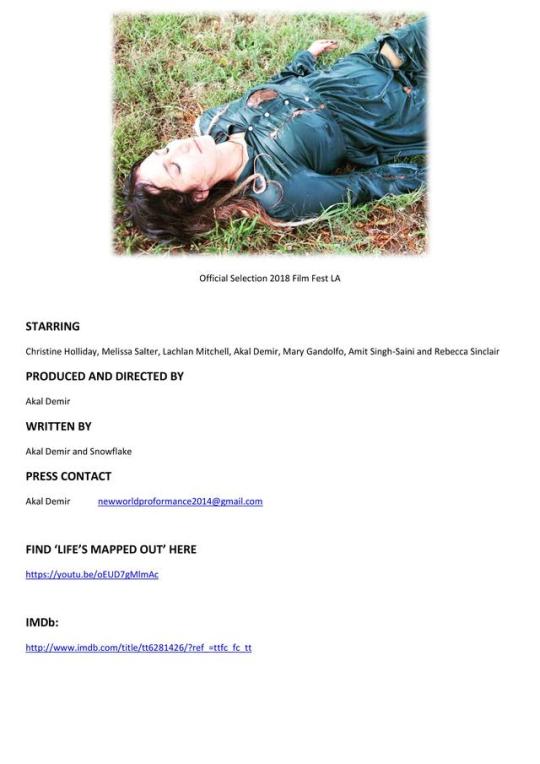



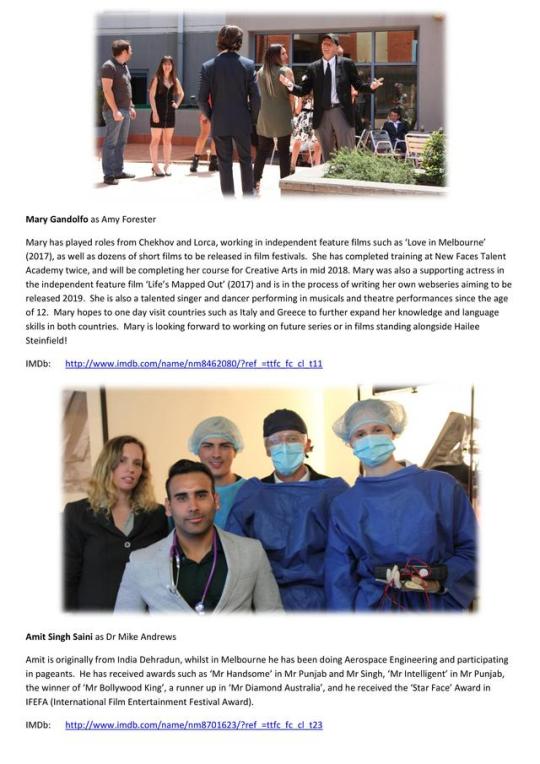







LIFES’S MAPPED OUT
Facebook: https://m.facebook.com/akal.demir.94?ref=bookmarks
Twitter: https://twitter.com/AkalDemir2?s=03
IMDb: http://www.imdb.com/name/nm8514319/?ref_=ttfc_fc_cl_t10
Official Selection 2018 Film Fest LA
STARRING
Christine Holliday, Melissa Salter, Lachlan Mitchell, Akal Demir, Mary Gandolfo, Amit Singh-Saini and Rebecca Sinclair
PRODUCED AND DIRECTED BY
Akal Demir
WRITTEN BY
Akal Demir and Snowflake
PRESS CONTACT
Akal Demir [email protected]
FIND ‘LIFE’S MAPPED OUT’ HERE
https://youtu.be/oEUD7gMlmAc
AKAL DEMIR – DIRECTOR, PRODUCER, ACTOR, STUNTMAN, WRITER and CREATOR
Akal Demir has hit the entertainment industry by storm, Akal has been merely a shadow in the background waiting to make his break in the film industry. Captured by a true vision and heart felt emotion, he wanted to bring this story back to life so that people know prevention is better than cure. Lightning kills......Everyone has a story to tell, but this one takes the cake for Akal, so, he has turned the biggest story of his life into a heart felt movie.
LIFES’S MAPPED OUT
Akal has worked on television, short films, feature films, commercials, and music videos. He has been cast in many various roles in the last 14 months, including, Protection Officer (Enter Sanctum – Feature Film), Dr Eithen (Life’s Mapped Out – Short), Politician (Asylum Australia – Short), Lab Assistant (Charles Herschell – Short Documentary) and Prisoner #1 (The James Gibson Story – Feature Film). Akal has been brought up in the entertainment industry but wanted to make it on his own, to create his own dream, and to influence the film industry with his own vision and direction. He is achieving this through taking on the roles of Executive in Charge of Casting, Casting Director, Director, Editor, Producer, and of course through acting. Akal is a very firm believer when it comes to reaching his goals, they say ‘The sky’s the limit’, he says ‘Go far and beyond’, ‘#Believe #Achieve’, and ‘Always remember, your health is your wealth!’
LOGLINE
A mother and daughter wake up to a day that leaves them fighting for their life, changing their lives forever.
SYNOPSIS
Life is a challenge for Susan Forester, much like riding a horse. You can jump on bareback, and then hold onto the mane until you can spread your arms wide, with the wind in your face and the ability to embrace the world. Or, you can lose your balance and the chance to try again. Susan suffers a terrible accident and must strive to overcome not only the complication it throws at her, but influences within her family that try and tear her apart. Her daughter is also impacted by the events and must struggle to free herself to become her own person.
MEET THE CAST
Christine ‘Charlie’ Holliday as Kathleen Forester
Christine, more commonly known as Charlie, started her love of acting from a young age watching her primary school best friend perform on stage, and being inspired to take on the challenge herself in her high school years. She participated in all her high school productions, and studied 'Theatre Studies' in her senior years. Post high school saw her helping back stage with local theatre until she happened across a music video casting in mid 2013. Her experience on set overjoyed her and she didn't expect 3 years later to start herself on a path in the film and television industry. In the past 17 months she has been on nearly 50 different sets including feature films, short films, student films, documentaries, tv series, music videos and commercials. Spending approximately 600 hours on set, including around 60 hours of crew time, enjoying numerous locations, and the abundance of creative spirits that surround her. Charlie is passionate, dedicated, and committed, making sure she shares the beauty of this world through creative avenues such as acting, modelling, design, and art.
IMDb: http://www.imdb.com/name/nm8394689/?ref_=ttfc_fc_cl_t14
Lachlan Mitchell as Young Andrew Forester
Lachlan, only 10 years old, started acting and modelling at the age of 5, his love for acting gained him the star role in 2 short movies, and he was the winner of Baby Showtime Modelling Show in 2017. He is a kind and friendly child that displays patience and knows how to take direction. He also enjoyed sharing his ideas on set with regards to directing...perhaps the start of a new career for this young champion child.
IMDb: http://www.imdb.com/name/nm8639213/?ref_=ttfc_fc_cl_t18
Mary Gandolfo as Amy Forester
Mary has played roles from Chekhov and Lorca, working in independent feature films such as ‘Love in Melbourne’ (2017), as well as dozens of short films to be released in film festivals. She has completed training at New Faces Talent Academy twice, and will be completing her course for Creative Arts in mid 2018. Mary was also a supporting actress in the independent feature film ‘Life’s Mapped Out’ (2017) and is in the process of writing her own webseries aiming to be released 2019. She is also a talented singer and dancer performing in musicals and theatre performances since the age of 12. Mary hopes to one day visit countries such as Italy and Greece to further expand her knowledge and language skills in both countries. Mary is looking forward to working on future series or in films standing alongside Hailee Steinfield!
IMDb: http://www.imdb.com/name/nm8462080/?ref_=ttfc_fc_cl_t11
Amit Singh Saini as Dr Mike Andrews
Amit is originally from India Dehradun, whilst in Melbourne he has been doing Aerospace Engineering and participating in pageants. He has received awards such as ‘Mr Handsome’ in Mr Punjab and Mr Singh, ‘Mr Intelligent’ in Mr Punjab, the winner of ‘Mr Bollywood King’, a runner up in ‘Mr Diamond Australia’, and he received the ‘Star Face’ Award in IFEFA (International Film Entertainment Festival Award).
IMDb: http://www.imdb.com/name/nm8701623/?ref_=ttfc_fc_cl_t23
Carter Mursell as Andrew Forester
Carter is a young actor and student filmmaker, completing his VCE in 2017. His love for acting was developed at an early age, participating in almost every school production. In year 8, he acted in his first independent play, written by and put on by students without any input from teachers. Since then, Carter has acted in 6 productions, more than 10 short films, and portrayed a recurring character in a short YouTube series. He has performed at Scotch College, the Owl and the Cat Theatre in Richmond, as well as St Johns Church Toorak. Carter has also taken classes outside of school at St Martins Youth Arts Centre and TAFTA. Over the years, he has been taught by a number of outstanding acting coaches and professionals including Andy McPhee (Sons of Anarchy, Saskia Hampele (Neighbours), Pia Grace Moon (The Legend of Ben Hall), and participated in the first ever teens Masterclass with legendary acting coach Elisabeth Kemp. In 2016, Carter was a featured extra in the Australian feature film Emo The Musical. The film premiered at the Melbourne International Film Festival in 2016 and found international success after being selected for the 66th Berlin Film festival. For Life’s Mapped Out, Carter is excited to have his first speaking role in a professional production. Aside from acting, Carter’s other interests include photography and writing. Recently, Carter was offered a place at the Victorian College of the Arts to pursue Screenwriting. He is excited to learn what the future has in store for him as he continues to explore acting and filmmaking.
IMDb: http://www.imdb.com/name/nm8620996/?ref_=ttfc_fc_cl_t19
Pauline Mursell as Susan Forester
Pauline first started in this industry at the age of 11 playing a ballerina in a TVC. Since then she has had a long and very successful career in modelling, dancing, singing, and acting. She loves what she does and this shows in her work and longevity in this industry.
IMDb: http://www.imdb.com/name/nm8808490/?ref_=ttfc_fc_cl_t20
Rebecca Sinclair as Evelyn Forester
Rebecca is a fun and outgoing personality who will take it to the next level. She started acting and doing extra roles in 2016 working in two feature films. She has always wanted to get into the arts from her early years but never really had the opportunity to pursue them; she says ‘Now that I’m older, I thought I would take the chance!’ The experiences she has had have already been a great stepping stone into something she truly enjoys, and she looks forward to the opportunities ahead.
IMDb: http://www.imdb.com/name/nm8620997/?ref_=ttfc_fc_cl_t26
Isabelle Mitchell as Kylie Rinde
Isabelle, only 9 years old, started modelling at age 3 and has won many beauty pageant titles. She started acting at age 8 and since then has appeared in 2 short films. Isabelle is a pleasure to work with on set, taking direction well, and will continue to pursue her passion in both acting and modelling into her future.
IMDb: http://www.imdb.com/name/nm5565105/?ref_=ttfc_fc_cl_t17
Peter Spowart as Grandfather
Peter is an actor working in local Community Theatre since retiring. He likes to communicate with meaningful stories that help people to understand the human condition or to simply have fun. He has taken part in over 80 screen performances and over thirty theatre productions since 2011.
IMDb: http://www.imdb.com/name/nm9358648/?ref_=ttfc_fc_cl_t28
MEET THE CREW
Joshua Crute – Assistant Director
Fun loving and very devoted to acting, entertaining and promoting. Cast in short films, music videos and feature films as well as been a Featured Extra for Doctor Blake Mysteries telemovie, Ford, AAMI and other TVCs, online campaigns and training videos. Hosted, MC, and presented many events. Large range of accents and over 10 years voice over experience and a highly skilled Play by Play commentator Host, owner and creator of the comedic radio show The Night Cap. Attending many red carpets for the Logies, Village and Roadshow cinema, Interviewing top A listed Celebrities both nationally and internationally.
IMDb: http://www.imdb.com/name/nm8614109/?ref_=ttfc_fc_cl_t9
Andrea Lees – Theme Song Writer and Producer
Andrea began her career at the age of nine in travelling pantomimes and at 15 won the lead role in ‘Cinderella on Ice’, touring nationally for almost 2 years. Studies at NIDA rounded off the talents of an already extremely versatile young performer. Modelling and Marketing opportunities enabled Andrea to successfully become a national identity, culminating in a diverse career in the television industry. Andrea is comfortably at home in a wide range of performance genres from classical to pop. Performer and Entertainer Andrea has toured extensively in Australia and Overseas as a solo and supporting artist. Television and Radio Presenter/Hostess/Actor, Andrea has hosted and toured with Children’s Television Shows on National and International networks. She has presented News and Weather segments and hosted Radio Breakfast Shifts. Corporate and Modelling Appearances, Andrea has a wide experience in the area of Product and Services Promotion.
IMDb: http://www.imdb.com/name/nm3573394/?ref_=ttfc_fc_cr18
CREDITS
Teresa Barragan as Rebecca Sanders
Ken Beaumont as Ken/Photographer
Samantha Beaumont as Joanne Summers
Viremder Bist as Roger Knocks
Ayrton Burridge as Cleve Thompson
Cain Clarke as Roger
Stuart Coleman as William Sanders
Jade Crute as Mary Smith
Joshua Captain Crute as Paul Forester
Akal Demir as Dr Eithen
Mary Gandolfo as Amy Forester
Laurence Gough as Patrick
Steven Haas as Ian
Christine Holliday as Kathleen Forester
Julie Marrington as Vanessa
Michael as Tim Edwards
Isabelle Mitchell as Kylie Rinde
Lachlan Mitchell as Young Andrew Forester
Carter Mursell as Andrew Forester
Pauline Mursell as Susan Forester
Belinda Pearson as Grandmother
John Psarakis as Tim O’Brien
Amit Singh Saini as Dr Mike Andrews
Melissa Salter as Chloe Forester
Samantha as Jane Woodard
Rebecca Sinclair as Evelyn Forester
Snowflake as Snowflake
Peter Spowart as Grandfather
Debbie Winzar as Elizabeth Schmidt
Directed by Akal Demir
Produced by Akal Demir
Written by Akal Demir and Snowflake
Cinematography by Konrad McCarthy
Film Edited by Akal Demir
Casting by Akal Demir
Production Design by Akal Demir
Assistant Director Joshua Captain Crute
Trainee Assistant Director Ayrton Burridge
Special Effects by Ken Beaumont
Visual Effects by Linden Beaumont and Samantha Beaumont
Stunts by Akal Demir
Camera and Electrical Department Ken Beaumont
Casting Department Akal Demir
Costume and Wardrobe Department Nesrin Demir
Location Management Akal Demir
Music Department Akal Demir, Andrea Lees, and Peter Sullivan
Transportation Department Ken Beaumont
SPECIAL THANKS
Viremder Bist
Jennirations
Andrea Lees
Ace Hi Ranch
Peter Sullivan
1 note
·
View note
Text
How Early Anime Video Games Influenced What We Play Today
Video games and anime are pretty synonymous nowadays. You could easily think of ten different examples of how the two mediums either cross over with one another or adapt each other, and every week seems to bring more announcements of new anime gaming experiences to drain your wallet. But to truly appreciate the successful modern state of video game adaptations of anime, we’ve got to take a trip back to a time when video games were a fledgling startup industry - when consoles weren’t the juggernauts that they’d eventually become and when slapping a popular anime property onto a game was anything but a sure thing.
And we'll begin with the early arcade scene and with a series that's been popular for longer than most of us have been alive, Lupin the 3rd.
The Lupin the 3rd franchise first became a video game in 1980 and was very similar to the other games being released at the time - There’s one screen, the sprite work isn’t super defined, and there’s only one objective, but you’re playing a Lupin the 3rd video game!
You play as Arsene Lupin III and have to take giant bags of money while avoiding the police and dogs that will haul you off to jail. The game continues until you run out of money to put into the machine, but does offer a brief bit of story with its usage of cutscenes in between each stage you complete. You’ll see Lupin ride in from off screen (in what honesty looks like a tractor due to how simple the sprite work is) and meet up with presumably Fujiko Mine. Then you'll usually be rewarded with a bunch of hearts and the opportunity to play more levels that increase the difficulty by adding in more people to avoid. While nothing about Lupin III will blow anyone away now, it’s incredibly fascinating in that it's essentially an early stealth game and quite possibly the first anime video game.
But this particular franchise wasn’t always treated with the same amount of respect. A few years later, 1983 saw the release of another influential game in Dragon’s Lair. Its claim to fame was its use of laserdisc technology to give the game full motion video and animation that was unmatched by anything else out in arcades. This would lead to other companies utilizing laserdiscs such as Data East’s Bega’s Battle, which was based off the film Harmagedon: Genma Taisen, and Sega’s Albegas or Cybernaut, which was also an anime adaptation of the series Lightspeed Electroid Albegas.
One of the more infamous games to come out of this time period was Stern Electronics’ Cliff Hanger. Lupin the 3rd fans will immediately recognize the footage from the game as it’s chopped up and reedited animation from The Castle of Cagliostro and The Mystery of Mamo. It’s also an early example of an American company taking localization to the extreme by renaming all of the characters and changing the plot. No, that’s not Lupin, that’s Cliff! He’s accompanied by his buddies Jeff and Samurai! Cliff Hanger plays similarly to other laserdisc games where you have to quickly react to what’s happening on screen and that determines if you keep playing or need to put more quarters in the machine. It’s a bizarre experience, but you can find the seeds of what will eventually become quick time events in these games. You might even argue that those laserdisc games could be seen as rhythm games.
While the arcade scene thrived worldwide before the video game industry crash in 1983, consoles in Japan weren’t really a thing quite yet. However, they were a big market in early computers. This is where a large influx of anime adaptations began to take place. One series that really took to the new video game industry was Mobile Suit Gundam. There were two different Gundam games released in 1983 alone. One was essentially a Space Invaders clone put out on the Arcadia 2001 line of home computers titled after the series itself. It’s interesting from the standpoint of what an early Gundam game would look like, but outside of that, it wasn’t doing anything that other games weren’t also doing.
The other release in 1983 was for the NEC PC-8801 and would also come to the NEC PC-9801, Sharp X1, and the Fujitsu Micro 7 lines of Japanese home computers. Kidou Senshi Gundam Part 1: Gundam Daishi ni Tatsu is absolutely wild to look at. The box art describes the game as “ROLE-VENTURE” since this was before genres were more firmly established. It’s mostly an adventure game, but also includes shooting segments that blend both genres together. The adventure segments look more in the vein of what visual novels would later come to look like and for 1983, those parts are almost mind boggling with how they’re able to make the characters look like they did on TV. A sequel would be released in 1984 that kept the same style and added more shooting portions to round out the gameplay.
Before Nintendo's release of the Family Computer that would take the world by storm and help bring the video game industry back from the brink of death in America, the Japanese home PC market embraced anime adaptations. Series such as Golgo 13, Doraemon, Kinnikuman, Wing-Man, and the others mentioned above all saw games released across the wide swath of different Japanese PCs. The Famicom and pretty much every console after that would also become home to numerous anime games, possibly starting with 1985’s Choujikuu Yousai Macross. Fun fact: That was the first time Bandai and Namco would collaborate together, predating their merger by 21 years.
We are inching closer to the fortieth anniversary of anime video games, so that begs the question: What have current games taken and learned from these very early adaptations? Anime games today are incredibly varied with what genres and gameplay they decide to use, and even just looking at the small sample size we used here, that variety was prevalent in the ‘80s as well. Those early games were innovators in their field with gameplay and visuals which is also happening today with games like Dragon Ball FighterZ giving us an amazing visual style that looks super remniscient of the anime it's based on. Plus, think of how many games use anime cutscenes and how long that’s been going on. Without those laserdisc games, would that have become a trend when CD-based technology took off? Okay, probably, but laserdiscs showed developers that it was possible and could be a fun inclusion to their games.
Even visual novel games, which took off in popularity in the ‘90s, have a deep rooted legacy in early Japanese PC adventure games such as Kidou Senshi Gundam Part 1: Gundam Daishi ni Tatsu. What makes this all pretty sad though is the fact that a lot of the games we’re discussing just aren’t available today. That’s an industry-wide problem, but how cool would it be to have Lupin III playable whenever you wanted on one of the consoles you already own? These are influential games in their own right and the anime games we have today owe a lot to them, so it’d be great if they were more readily available. So, on this year’s Video Games Day, let’s salute those anime games that set the standard and laid the framework for the industry that we know and love today.
What's the first anime video game that you remember playing? Which anime would you like to see become a video game and what type of game would you want it to be? Let us know in the comments below!
---
Jared Clemons is a writer and podcaster for Seasonal Anime Checkup where he can be found always wanting to talk about Love Live! Sunshine!! or whatever else he's into at the moment. He can be found on Twitter @ragbag.
Do you love writing? Do you love anime? If you have an idea for a features story, pitch it to Crunchyroll Features!
0 notes
Text
Music - Nick Lowe: Lowe Constellation

Nick Lowe is an English songwriter, producer, bassist, and vocalist. His musical career started in the late 60s and in the first half of the 70s he saw some success as a member of the beloved pub rock band Brinsley Schwarz. Over the years, Lowe has evolved into a silver haired introspective crooner. He has a devoted fan base and continues to tour and record (he is, in fact, on tour as I write this). In this essay and its accompanying music mix, I am focusing specifically on the decade between 1976 and 1985, an astonishingly productive and artistically vibrant period in Lowe’s career. I will also bring attention to the array of talent that Lowe tapped into consistently, a constellation of talent that made possible his accomplishments during this decade.
I am not exaggerating when I say that Nick Lowe was astonishingly productive during this decade. Between 1976 and 1985, Lowe released six albums under his own name, contributed significantly to three Dave Edmunds albums and the Rockpile album, produced two albums for Carlene Carter, one for Paul Carrack, as well as five Elvis Costello albums. He also produced recordings (singles or albums) for 12 other artists during this decade.
As a producer, Lowe has what I think is an undeserved reputation for just bashing recordings out quickly (“Basher” is his nickname). To my ears, his production is often keenly tuned to the specifics of the song and the artist. Listen to Elvis Costello & The Attractions’ “Radio Radio”, where Lowe pushes the guitar back in the mix and brings a surgical focus to the extraordinary performances of keyboardist Steve Nieve, bassist Bruce Thomas, and drummer Pete Thomas. Contrast that with a song like Dr. Feelgood’s “That’s It, I Quit”, where Lowe brings you into the bar with the band (I can smell the spilled beer), or Lowe’s own “Cruel to Be Kind”, a glowing example of pristine guitar pop (“pure pop for now people”). Another example of focused production is The Pretenders’ “Stop Your Sobbing”, which puts the spotlight on Chrissie Hynde’s distinctive voice. Far from being a “basher”, Nick Lowe’s production work showed careful attention to the artists and material he was working with.
Lowe’s own recordings during this decade were made with three different bands. The first, Rockpile, worked together between 1976 and 1981. Rockpile were Dave Edmunds (guitar, vocals), Nick Lowe (bass, vocals), Billy Bremner (guitar, vocals), and Terry Williams (drums). Edmunds is, like Lowe, a multi-talented musician; guitarist, singer, songwriter, and producer. As a member of the band Love Sculpture, he had a #5 single in the UK (“Sabre Dance”). In 1970 his solo recording of “I Hear You Knocking” was a #1 single in the UK and a #4 single in the US. As a successful artist in his own right, Edmunds had very much a co-equal role in Rockpile. Like Lowe, Edmunds has a deep affinity with American rock, R&B, and rockabilly. This is reflected in the work they did together.
Rockpile released only one album under their own name (Seconds of Pleasure, 1980) because until 1980 Lowe and Edmunds had contracts with different record labels. However, the Dave Edmunds albums Tracks on Wax 4 and Repeat When Necessary, and Nick Lowe’s album Labour of Lust were all essentially Rockpile albums. Repeat When Necessary and Labour of Lust were even recorded and released concurrently. Rockpile were also the band on Mickey Jupp’s album Juppanese and Carlene Carter’s album Musical Shapes. Reportedly, tensions between Lowe and Edmunds were responsible for Rockpile’s break-up in 1981. In the liner notes for a Seconds of Pleasure reissue, Lowe stated "We got together for fun and when the fun had all been had we packed it in.” Billy Bremner and Terry Williams both appear on Nick Lowe records through the 80s, but Lowe and Edmunds wouldn’t work together again until 1988.
Paul Carrack is a keyboardist and vocalist, best known for his “blue-eyed soul” singing voice. He saw early success in his career as a member of Ace, whose 1975 single “How Long” hit #20 in the UK and #3 in the US. In 1981 he joined Squeeze where he sang one of the band’s most enduring hits, “Tempted”. Carrack left Squeeze in 1982, having joined Nick Lowe’s band Noise to Go. Like Dave Edmunds, Carrack was a peer and partner to Lowe. The other members of Noise to Go were Martin Belmont (guitar), James Eller (bass) and Bobby Irwin (drums). Like Rockpile, Noise to Go served as the “house band” for a number of Nick Lowe-produced recordings: Carlene Carter’s Blue Nun, Carrack’s Suburban Voodoo, and Lowe’s Nick the Knife and The Abominable Showman.
“Tempted” is the one song I’ve included in my mix that has no direct involvement from Nick Lowe. However, Elvis Costello’s production and Paul Carrack’s vocals bring it firmly into my Lowe Constellation. Squeeze’s Glenn Tilbrook also sang on Costello’s “From a Whisper To a Scream”. Interestingly, the original plan for Squeeze’s East Side Story was to make it a double album, with sides produced by Dave Edmunds, Nick Lowe, Elvis Costello, and (supposedly) Paul McCartney. In reality, Dave Edmunds produced one track on the album, with Elvis Costello (with Roger Bechirian) producing most of the rest of the record. The 1997 reissue of East Side Story includes “Lookin’ For a Love”, an outtake produced by Nick Lowe.
Nick Lowe was married to Carlene Carter in 1979. They partnered in songwriting and recording. Lowe produced two Carlene Carter albums, and Carter added vocals to several Lowe solo recordings. Their union also brought Nick Lowe into the Royal Family of American music, the Cash Carter family. Johnny Cash recorded Lowe’s “Without Love” in 1980 with Lowe producing and members of Rockpile and The Attractions playing on the recording. In 1994 Cash would record a powerful song that Lowe wrote specifically for him, “The Beast in Me”.
Late in 1982 James Eller left Noise to Go. Nick Lowe picked up the bass and the group continued as a four-piece band with a new name: Cowboy Outfit. In English slang, a “cowboy outfit” is an organization that does shoddy work and exhibits dubious business practices. Cowboy Outfit, active until 1985, would record two albums, Nick Lowe and His Cowboy Outfit and The Rose of England. They also played on the tracks Lowe produced for John Hiatt’s album Riding With the King. Hiatt and Lowe would work together again as members of the “supergroup” Little Village in the early 90s.
I believe that the first time I became aware of Nick Lowe was when I noticed that he had written “(What’s So Funny About) Peace, Love and Understanding?”, the last song on the US version of Elvis Costello’s Armed Forces album. Soon after I figured out that Lowe had not only written this song, but he had produced Armed Forces… and all the other (at that time) Elvis Costello records I loved. It is difficult for me to imagine how Elvis Costello’s career would have evolved without Nick Lowe’s involvement.
Even though they had been working together since 1976, Costello and Lowe did not record a song together until 1984’s “Baby It’s You.” In his liner notes for the Rykodisc reissue of Goodbye Cruel World, Costello provided some background for this recording. “As Nick and his Cowboy Outfit were to join us on the US leg of our ‘Goodbye Cruel World’ tour Columbia Records suggested that we cut something ‘extra’ for a joint twelve-inch promo record featuring each of our latest single releases. Despite all our studio work together this was our first duet on record. Unfortunately the record company deemed the track ‘too good’, fearing that it would draw airplay from the ‘real’ singles.” Because of the label’s reservations, this track would remain obscure until it was released on a Costello compilation in 1987.
In 1985 the professional relationship between Elvis Costello and Nick Lowe would come full circle when Costello produced the track “L.A.F.S.” on Lowe’s album Nick Lowe and His Cowboy Outfit.
Looking back on this remarkable decade in Nick Lowe’s career, what stands out to me, besides the number and quality of the records he was involved in, is just how successful he was at developing (often enduring) relationships with top-tier artists, many of them legends: Dave Edmunds, Elvis Costello, Paul Carrack, Carlene Carter, Billy Bremner, Terry Williams, Martin Belmont, James Eller, and Bobby Irwin. A truly amazing constellation of talent.
You can listen to music mixes here:
Part 1 - https://www.mixcloud.com/clrksn/lowe-constellation-part-1-1976-1979/
Part 2 - https://www.mixcloud.com/clrksn/lowe-constellation-part-2-1980-1985/
Part 1: 1976-1979
01 “So It Goes” - Nick Lowe
Nick Lowe’s first single as a solo artist, released in 1976.
The first single released by Stiff Records, catalog number BUY 1.
Musicians: Steve Goulding (drums), Nick Lowe (vocals, bass, guitar).
Written and produced by Nick Lowe.
02 “New Rose” - The Damned
The Damned’s first single, released in 1976 (Stiff Records BUY 6).
The first single by a British punk rock group.
Musicians: Dave Vanian (vocals), Brian James (guitar), Captain Sensible (bass), Rat Scabies (drums).
Written by Brian James.
Produced by Nick Lowe.
03 “Don’t Ask Me Questions” - Graham Parker & The Rumour
Released on the album Howlin’ Wind in 1976.
The debut album by Graham Parker & The Rumour.
Musicians: Graham Parker (guitar, vocals), Bob Andrews (keyboards), Brinsley Schwarz (guitar), Martin Belmont (guitar), Andrew Bodnar (bass), Steve Goulding (drums).
Written by Graham Parker.
Produced by Nick Lowe.
04 “Less Than Zero” - Elvis Costello
Elvis Costello’s first single, released in 1977 (Stiff Records BUY 11).
Musicians: Elvis Costello (guitar, vocals), John McFee (guitar), Johnny Ciambotti (bass), Mickey Shine (drums), Stan Shaw (organ)
Written by Elvis Costello.
Produced by Nick Lowe.
05 “Whole Wide World” - Wreckless Eric
Wreckless Eric’s first single, released in 1977 (Stiff Records BUY 16).
Musicians: Wreckless Eric (guitar, vocals), Nick Lowe (guitar, bass), Steve Goulding (drums).
Written by Wreckless Eric.
Produced by Nick Lowe.
06 “That’s It, I Quit” - Dr. Feelgood
Released in 1977 on the album Be Seeing You (United Artists Records UAS 30123).
Musicians: John B. Sparks (bass, vocals), The Big Figure (drums, vocals), John Mayo (guitar), Lee Brilleaux (vocals, guitar)
Written and produced by Nick Lowe.
07 “I Love the Sound of Breaking Glass” - Nick Lowe
Released in 1978 (Radar Records ADA 1).
Reached number 7 on the UK singles chart.
Musicians: Uncredited.
Written by Andrew Bodnar, Nick Lowe, and Steve Goulding.
Produced by Nick Lowe.
08 “You’ll Never Get Me Up in One of Those” - Mickey Jupp
Released in 1978 on the album Juppanese (Stiff Records SEEZ 10).
Musicians: Mickey Jupp (vocals, piano), Rockpile.
Written by Mickey Jupp.
Produced by Nick Lowe.
09 “Radio Radio” - Elvis Costello & The Attractions
Released in 1978 (Radar Records ADA 24).
Musicians: Elvis Costello (guitar, vocals) and The Attractions (Steve Nieve (keyboards), Bruce Thomas (bass), Pete Thomas(drums)).
Written by Elvis Costello.
Produced by Nick Lowe.
10 “Television” - Dave Edmunds
Released in 1978 on the album Tracks on Wax 4 (Swan Song SSK 59407).
Musicians: Rockpile.
Written by Nick Lowe.
Produced by Dave Edmunds.
11 “Cruel to be Kind” - Nick Lowe
Released in 1978 (Radar Records ADA 43).
Reached number 12 on the UK and US singles charts.
Musicians: Rockpile.
Written by Ian Gomm and Nick Lowe.
Produced by Nick Lowe.
12 “Girls Talk” - Dave Edmunds
Released in 1979 on the album Repeat When Necessary (Swan Song SSK 59409).
Musicians: Rockpile.
Written by Elvis Costello.
Produced by Dave Edmunds.
13 “Stop Your Sobbing” - The Pretenders
The Pretenders’ first single (Real Records ARE 6).
Musicians: Crissie Hunde (guitar, vocals), James Honeyman-Scott (guitar), Pete Farndon (bass), Martin Chambers (drums).
Written by Ray Davies.
Produced by Nick Lowe.
14 “(What’s So Funny About) Peace, Love and Understanding” - Elvis Costello & The Attractions
Released in 1979 on the US version of Armed Forces (Columbia 35709).
Musicians: Elvis Costello & The Attractions
Written and produced by Nick Lowe.
15 “Without Love” - Nick Lowe
Released in 1979 on the album Labour of Lust (Radar Records RAD 21).
Musicians: Rockpile.
Written and produced by Nick Lowe.
Part 2: 1980-1985
01 “Without Love” - Johnny Cash
Released in 1980 on the album Rockabilly Blues (Columbia JC 36779).
Musicians: Pete Thomas (drums), Nick Lowe (bass), Bob Wootton (guitar), Dave Edmunds (guitar), Martin Belmont (guitar).
Written and produced by Nick Lowe.
02 “Too Bad About Sandy” - Carlene Carter
Released in 1980 on the album Musical Shapes (Warner Bros. Records BSK 3465).
Musicians: Carlene Carter (guitar, vocals), Rockpile.
Written by Carlene Carter.
Produced by Nick Lowe.
03 “Riot Act” - Elvis Costello & The Attractions
Released in 1980 on the album Get Happy!! (F-Beat XXLP 1).
Musicians: Elvis Costello & The Attractions.
Written by Elvis Costello.
Produced by Nick Lowe.
04 “When I Write the Book” - Rockpile
Released in 1980 on the album Seconds of Pleasure (F-Beat XXLP 7)
Musicians: Rockpile.
Written by Nick Lowe and Rockpile.
Produced by Nick Lowe and Rockpile.
05 “Crying In the Rain” - Nick Lowe & Dave Edmunds
Released in 1980 on the EP Nick Lowe & Dave Edmunds Sing The Everly Brothers.
The EP was included with US copies of Seconds of Pleasure.
Musicians: Nick Lowe (guitar, vocals), Dave Edmunds (guitar, vocals).
Written by Howard Greenfield and Carole King.
Produced by Nick Lowe and Dave Edmunds.
06 “Do Me Lover” - Carlene Carter
Released in 1981 on the album Blue Nun (F-Beat XXLP 12).
Musicians: Carlene Carter (vocals), Noise to Go, Billy Bremner (guitar), Huw Gower (guitar).
Written by Carlene Carter, James Eller, and Nick Lowe.
Produced by Nick Lowe.
07 “From a Whisper To a Scream” - Elvis Costello & The Attractions
Released in 1981 (F-Beat XX 14).
Musicians: Elvis Costello & The Attractions, Martin Belmont (guitar), Glenn Tilbrook (vocals).
Written by Elvis Costello.
Produced by Nick Lowe.
08 “Tempted” - Squeeze
Released in 1981 on the album East Side Story (A&M Records AMLH 64854).
Musicians: John Bentley (bass), Gilson Lavis (drums), Chris Difford (guitar, vocals), Glenn Tilbrook (guitar, vocals), Paul Carrack (keyboards, vocals), Elvis Costello (vocals).
Written by Glenn Tilbrook and Chris Difford.
Produced by Elvis Costello and Roger Bechirian.
09 “Raining Raining” - Nick Lowe
Released in 1982 on the album Nick The Knife (F-Beat XXLP 14).
Musicians: Noise to Go.
Written and produced by Nick Lowe.
10 “I’m In Love” - Paul Carrack
Released in 1982 on the album Suburban Voodoo (Epic ARE 38161).
Musicians: Noise to Go.
Written by Nick Lowe and Carlene Carter.
Produced by Nick Lowe.
11 “Ragin’ Eyes” - Nick Lowe
Released in 1983 on the album The Abominable Showman (F-Beat Records XXLP 18)
Musicians: Noise to Go.
Written by Nick Lowe.
Produced by Nick Lowe and Roger Bechirian.
12 “Time Wounds All Heels” - Nick Lowe
Released in 1983 on the album The Abominable Showman (F-Beat Records XXLP 18)
Musicians: Noise to Go, Carlene Carter (vocals), Simon Climie (vocals).
Written by Nick Lowe, Carlene Carter, and Simon Climie.
Produced by Nick Lowe and Roger Bechirian.
13 “Riding With The King” - John Hiatt
Released in 1983 on the album Riding With The King (Geffen Records GHS 4017).
Musicians: John Hiatt (guitar, vocals), Cowboy Outfit.
Written by John Hiatt.
Produced by Nick Lowe.
14 “Baby It’s You” - Elvis Costello & Nick Lowe
Released in 1984 on the single “The Only Flame in Town” (Columbia 44 05081).
Musicians: Elvis Costello (guitar, vocals), Nick Lowe (bass, vocals)
Written by Burt Bacharach, Mack David, and Barney Williams (Luther Dixon).
Produced by Elvis Costello and Nick Lowe.
15 “L.A.F.S.” - Nick Lowe and His Cowboy Outfit
Released in 1985 on the album Nick Lowe and His Cowboy Outfit (F-Beat ZL 70338)
Musicians: Cowboy Outfit, Jeff Blythe (saxophone), Paul Speare (saxophone), Jim Paterson (trombone), Dave Plews (trumpet).
Written by Nick Lowe.
Produced by Elvis Costello and Colin Fairley.
16 “The Rose of England” - Nick Lowe and His Cowboy Outfit
Released in 1985 on the album The Rose of England (F-Beat ZL 70765).
Musicians: Cowboy Outfit.
Written by Nick Lowe.
Produced by Nick Lowe and Colin Fairley.
(Photo: Star from the Lizard Constellation, NASA)
0 notes
Text
Basic MS-DOS 6.22 setup guide
Foreword
I love computer science and the underlying systems. Aside from that, I love studying symbolic, abstract things like mathematics and languages. It may come as a surprise for some of my followers: the little known fact that I also love retro computing. I find retro computing an easy and intuitive way to dive into the zen garden of computing as it was in the past, and to appreciate the underlying foundations of modern computing. This can be a helpful corner stone for my computer science studies, It can also really function as a living museum: imagine going to a museum where the exhibits are not dead: they are alive, moving, write in front of your fingertips; and you can even experiment with them too!
Of course, being stripped off the many things one takes for granted such as the Internet, 32/64-bit architectures, modern graphics can beset one with dismay. In no situation is this more apparent than in MS-DOS: through the black box a user communicates and navigates their way round. Luckily for me, I have had some experience working with MS-DOS when I was rather young. I started fiddling around, albeit not so seriously, with these stuff when I was about 7 or 8. I can tell I had great fun. Ergo, this very fact and the fact that I have always enjoyed my journeys very much is one of the main motivations to write this blog post.
I will write about how to set up a basic and working MS-DOS 6.22 system, which includes the operating system itself, and some supplemental tools. Since this still isn't quite sufficient for day-to-day use, I will also write a short section about other essential software and hacks. Along the way, I will add some facts and little bits of detail I deem important, write about my experiences and thoughts about each aspect of the process, and maybe some current issues which I encounter.
But first, let's start off with the introduction, just so as to whet your appetite.
Oh, before that, though! It is important to note that anything in this post is given without warranty. That really just means I do not guarantee that it will work, nor the safety of your computers or data; you are responsible for having come here and following this guide. I'll just do my best to write based on my accounts, which may vary among different persons. By and large, this means that I am not responsible for your mishaps or any problems that may occur. Alright, if that is settled, you can move on…
Introduction to MS-DOS
Not so long ago in a land not so far away, maybe circa 1970~1980, relations between people and computers were complicated, literally. As yet, however, people didn't really mind the hassles in their relationships, for it was the best thing Generation X and the preceding ones had ever seen since sliced bread; computers had only just begun making a lot of tedious paper works, spreadsheets, computations, and other hectic tasks more feasible to the quintessential worker back then. To conclude, some people may well have just accepted that things couldn't possibly get any easier; the computers had already made it so much easier than in the case where they had not been there. So, life was great in the 80s — why care?
To us in the 21st century, looking back at the technology then, it does seem quite a hassle. This is primarily because computers in the old days obviously had old hardware which offered a relatively small amount of computational power and memory, and a primitive user interface. Needless to say, were you to ride a time machine to set foot back then, you would be bereft of the Internet and the ability to contact your friends and family in real-time; it would not be until about the 1990s when you would be able to hear the first EE-AHH of a 56k modem leaching through the grapevines, as it were, consequently connecting one to the world wide web. To clarify the point, suppose you were a quintessential office worker of the class of 1980, you'd be working on tonnes and tonnes of computer work, which were mostly text, displayed on a monochrome (or if you were lucky, CGA) cathode-ray screen — hardly would your eyes last; you'd also be typing out commands and combinations of keys for which you must resort to muscle memory; and at the end of the day, you'd have to rely on unstable, low-capacity, analog, magnetic storage called floppy disks (or diskettes) to save the precious daily work for which your eyes had teared and your brain had tired.
MS-DOS was the epitome of the idea of a personal 16-bit computer on everybody's hands. The name is an acronym standing for Microsoft - Disk Operating System. By definition, it was an operating system, which ran on and worked with disks (I'll let you guess what kind of disks I'm talking about — that's right: floppy disks!), and invented by Microsoft. Only during the first few versions of MS-DOS, must one run the operating system directly off some diskettes, and unfortunately, re-set the system Y2K-faulty date and time settings on each and every boot up before work could even begin. Subsequent versions of the operating system saw improvement: it could be installed straight onto an internal storage of the computer — the hard drive, which, needless to say, had low capacity; and the time need no longer be set by hand: it could be obtained straight off CMOS. As the title suggests, we will be discussing MS-DOS 6.22 — the final version of MS-DOS, not accounting for the fake version 7 — which means we will be covering something pretty current and easy.
The reason why we are not taking MS-DOS 7 into account is because it wasn't really an official version when it was released. Whereas MS-DOS 6.22 made it into the mainstream, MS-DOS 7 just disappeared. Apparently, its development had been supervised by an entity called China DOS Union, and the version just kind of disappeared, perhaps into China. Suffice it to say, a more toned-down version of MS-DOS 7 did make it into the mainstream; it was included as the underlying MS-DOS system of Windows 95 through to ME.
It's not all rainy days and dark skies for old technology, though, for not all of it is lost into history books. One such case is the command-line. Yes, it still exists and is necessary in many cases today. So tedious had the command-line become, that no sooner had people begun to complain about it than the computer mice was invented. This pointy, draggy thing was obviously beneficial because it made computing much easier to most people in general, but that was all it did: making computing much easier to most people in general. Suffice it to say, there is a reason why I wrote that emphatically. Apart from browsing the modern web, the mouse proves nearly no use to many hard-core computer-heads I know, nor does it prove any beneficial to me; we'd sooner everything were done on the buttons of the keyboard.
No matter how far you go to add ease of use to it, you cannot stagger away from the clickaty-clack of the keyboard, for it is one of the most fundamental and basic terminals to control a computer; you could get by with a mouse, but the basic functions of a computer can only be accessed with a keyboard, even today. To add to that, there's also speed and power, considering the fact that you wouldn't need to move your hands consistently back and forth between the mouse and keyboard just to do something different if all the features were on the keyboard and the load were on muscle memory.
As I have discussed with my friend before, the two previous paragraphs above this one really details why certain efforts on seemingly (to most people) obselete command-line stuff still exists: Vim, emacs, zsh, etc. Obviously, these have evolved from the history of computing, which frankly extends far before MS-DOS even came to existence. I admit it is hard, but once you master it, it pays off in the form of added speed, agility, and control. MS-DOS and its software is no exception: there are advantages, as certain aspects thereof work better and have worked better since their conception, while naturally exhibiting the other aspects which do not appear today, because they should be improved or changed nonetheless; for instance, text-mode survives and thrives, but the 56k EEH-AHH does not.
The three previous paragraphs above is also one of the key motivations to get down to trying out retrocomputing, especially DOS: not because you will be using it later on in life, but because it can enlighten you with knowledge about the foundations of computing, which has not changed much; and it can get you accustomed to some important aspects of computing which will definitely be beneficial with your everyday work, if you are into computing. Personally, I believe that everyone should at least be able to get by in the command-line because it is only there where one can find extremely powerful tools one could not have otherwise dreamt of: Vim and GPG, for instance. A case in point is this one day when I was trying to format my USB drive on Windows Explorer, but then it gave me an error without any explanations; then, I tried formatting it on the command-prompt using my pre-existing MS-DOS skills, and not only did it tell me what the fault was, it also went straight ahead and formatted the disk successfully without the constant nuisance of GUIs.
On the sidelines, I daresay I will arrange for there to be a nice, guided tutorial on Vim or other cool command-line stuff I use on my blog. They will mostly be on the UNIX shell, though, since that's what I have grown into, courtesy of MS-DOS.
It does appear that I have written a rather cute biography about MS-DOS and old computers. Of course, this is written from my knowledge on the subject. I'm 16 years old and I haven't really actually experienced the past, but I can get to grips with it based on my experience. If there should be any aspects which I described wrongly, please tell me about it very, very nicely, and I will correct it.
Anyway, the next section will describe the prerequisites — what is expected of you and your machine — before you begin with the actual installation.
Installation: Prerequisites
This section describes the prerequisites — what is expected of you and your machine — before you can begin with the actual installation. In light of the fact that we are all living in the 21st century with all the bewildering computational power and capacity now, in no way should these prerequisites be as hard to meet as they were in the 20th century. Nevertheless, it's advisable that you not turn a blind eye on this, just in case something is missing.
Here are some software-oriented specifications. I will put some information for those running on VirtualBox (a virtual machine software), but this may be ignored in reading if you are running MS-DOS on a native system or some other kind of virtualization.
≥ 64 MB of RAM. Memory, memory. For your information, although VirtualBox recommends 32 MB for memory, I wouldn't mind going to 64 MB for this one just in case. That is just one marker of my personality, really. Suffice it to say, I would not go too far on this lest it be a preparation apropos of nothing; MS-DOS is known to only utilize a certain amount of memory (circa 640 KB): if there is more memory than it can utilize, it simply ignores the overmuch.
≥ 1 GB Disk space. Again, VirtualBox recommends 500 MB for disk space, I don't see the harm of pushing it to two fold (1 GB), just in case. Again, I wouldn't go too far on this one: not because MS-DOS wouldn't use it, but actually inasmuch as it would be useless space and the initial formatting process brought upon by the MS-DOS setup could take way too long.
≥ 128 MB Video Memory + 3D acceleration. VirtualBox recommends 9 MB for video memory without 3D acceleration. However, since you know me well, I'll just go for 128 MB + 3D acceleration, just in case! You can hate me all you want.
≤ 50% CPU execution capability. If you are running natively, you can ignore this one because your system is bound to handle it; if you are running MS-DOS on a virtual machine, read up. This is important if you are using VirtualBox, lest the guest OS consume a needless margin of 100% CPU all the time, which could be a detriment for your system on the whole: host and guest alike. This is a very common problem posed by DOS as guest operating systems; it is as though DOS were a hungry, greedy, CPU eating monster. My wild guess says that setting this will only permit MS-DOS to use 50% of what it would use if it were otherwise unset. Technically, you could go as low as about 40%, but this seems to slow DOS down a little too much, so much so that some basic MS-DOS programs fail to work.
MS-DOS 6.22 setup floppy disks (images) + optional supplemental disk(s). You will need the setup disks to setup the operating system to full operation. Albeit optional, it may well be beneficial to have the supplemental disk(s) to get neat additionals like DOSSHELL; setting them up and using them will be covered later in this post. If you are using a virtualization system, you are quite certainly going to use floppy disk images, or virtual disks as they are often called, unless you have a floppy disk drive with you and prefer the clickaty-clack of the drive head peering through the magnetic jargon.
Here are some hardware-oriented specifications. This is important for those who are running MS-DOS on a native machine. If you are using VirtualBox or some means of virtualization, you need not worry about this inasmuch as your virtualization system should provide all this for you on the ready; it is still good practice to check through this so as to see if you really have everything.
PS/2 mouse pointer and keyboard. MS-DOS was made in the time when only PS/2 mouse pointers and keyboards were around. Sometimes, serial ports were used for that too! So, this is quite vital lest you not be able to take control of the console later on. However, there have been cases where my USB mice and keyboards work, but it is safe to assume I was just lucky.
≥ 1 floppy disk drives. Of course, MS-DOS was made to work on disks. From the start, if you even want a chance at setting up MS-DOS via floppy disk, it behoves you to have a floppy disk drive. Having more than one floppy drives isn't necessary, but it can be advantageous in certain configurations.
A monitor. Isn't this one obvious?
Of course, if you have a better alternative than what my prerequisites have so kindly stipulated, then you are welcome to use that; I won't mind. This section is here just to make preparation a little bit easier.
Now, there is certain to be something that may be bugging you and me right now, isn't there? Yes! I did not provide you with any download links to MS-DOS 6.22 setup disk images! Why didn't I do that, you ask? Well, this started when I got frustrated by other MS-DOS bloggers who were really just ignoring the need to provide those disk images to the public domain, even though the operating system had been deprecated for years! I also saw those bloggers leading very happy and popular lives, than I did. So enraged and jealous did I become, that I have decided to follow such stupidious trend: I will not be giving any resources to those disk images, as part of a revenge scheme. Blame the elitists for that, hah! Here are the pictures of the 3 setup disks. I won't lie, but that's what they expect you to be able to do: take them right off the screen! Duh! Okay, I am really angry and frustrated right now — let's just get a move on.
Alright, let's move on to the installation, shall we? I will be using VirtualBox to run MS-DOS and taking screenshots from there to put into this post.
Installation: Basic MS-DOS setup
First of all, insert the first installation floppy disk. This should be bootable by default unless the disk or drive is faulty. The first screen you should see after inserting the disk is the quintessential greeting of Starting MS-DOS.... As well as at the beginning of the setup process, this greeting appears on every boot up of the installed operating system itself. I think it's really cute, and it means you're great to go as this is how the fun really begins! :D
You are doing great! Now, the setup is in English, or it may be in a different language if you have purchased your copy in a different country. All you need to do from here is basically use your common sense and follow it out to the end on your own. From here, I won't say much, apart from one picture and a piece of commentary for each step, in that order. You can find the entire photo album of the MS-DOS 6.22 setup process from start to finish right at the link.
This is the default introduction to the setup. It tells you simply about what is going to happen, like an introduction to an essay with some tips and advice and how you can navigate around it in a basic sense. Your keyboard is to be used to handle everything as that is really all you can and need at the moment. The text user interface has got a pretty complete and friendly face so that you can indulge in it, as it were.
Don't let's expect me to rewrite whatever the instructions on the screen say; I expect you to read it yourself, then you should already know what is there, because I see no sense in being more redundant.
This help screen should tell you how you can navigate around. I won't tell you how to get into this screen, because it's obvious and you should really already know (press F1 lol)! This screen is just here on this post for reference.
On a brand new computer or virtualization session, your disks should literally be 100% bereft of partitions, partition tables, or whatever. If such is the case, then you should see this screen, proposing the allocation of the remaining free space, which just so happens to be the entire disk, since it is 100% bereft of partitions and thus, 100% free of things!
Only on an old computer with existing files must one be cautious of this potentially perilous step. The first paragraph neatly claims that None of your existing files will be affected. However, to be on the safe side, you had best back up your belongings on the hard drive lest the setup fail to manage the disk properly.
On one note, I don't really know what the setup will show if you do have a used disk with existing data and partitions in it, although if you do have a pre-existing MS-DOS installation, the setup will ask you whether you want to quit setup or simply reinstall the system files, leaving any existing non-system files untouched (but do not trust this fully). However, I think it should follow the flow of common sense so you could understand it pretty easily, and it might even claim to save your existing data for you. Nevertheless, data security should always be practiced.
I'm not sure if some people are absent-minded enough to think the setup will have already been completed when they see this screen. Well, truthfully, it isn't; and this is the very reason why the setup stipulates that the user keep the disk in place in the drive — so that it can continue later after a reboot.
Hardly will the disk have been touched at this point, but it will certainly be touched and modified after you've pressed ENTER to reboot. The MS-DOS setup already knows what it must do: it relays the user's instructions to allocate the space on disk and declares that it be done on next reboot provided that the disk be in the drive. So, be kind: keep the disk in the drive, press ENTER to reboot, and don't forget to get your BIOS boot order right. :)
As promised, the space which you wanted formatted earlier gets formatted!
The first partition MS-DOS finds is always given the name of drive C:, because the first two letters, namely A and B, are reserved for the two floppy disk drives on computers back in those days. Having two floppy disk drives proved quite useful on two usual occasions, all of which set in the 1980-90s:
Drive A: would be used for the system disk: the floppy diskette which would contain the Operating System and all the necessary commands, utilities, and programs; drive B: would be used for the other stuff: disks inserted here would usually contain more programs or utilities, text documents, or other types of data or work the user keeps.
After the OS had found its way to live in a hard drive, drive A: could be used for any normal, misc., external input and output of files and data: utilities and programs, documents and text files; drive B: was finally free to be used as a destination location if files from drive A: needed to be copied to another disk, namely the one in drive B:, using MS-DOS commands like DISKCOPY.
Admittedly, hard drives had not come built-in; operating systems and files had to be accessed from floppy disks, rendering the computer an expensive hollow data crunching box. No sooner had operating systems begun to gain complexity than hard drives began to be installed on all computers. This late arrival of hard drives has lent the hard drive and subsequent IDE drives a name of C:, D:, E:, and so on; a tradition which has continued until today.
After the previous step, you will immediately be flung here. These are user-based settings: configurations pertaining to you and your personal life. This should not be as intimate as the one you'd be expected to fill at a clinic.
MS-DOS stores the date you set in absolute local time, without converting it into UTC then storing it in the CMOS. This information could prove useful if you are dual-booting somehow. It's helpful to have the time and date configured correctly. Unlike MS-DOS versions 1 through to 3, the date and time is stored courtesy of the CMOS.
After that, you will want to tell it something about your country and localization so the system understands how to process real numbers (in US: 3.141592; in Sweden: 3,141592), currency (in US: $72; in Sweden: 72kr), and other things related to locality. The keyboard layout is also important; you will usually want to set this to what concurs with your physical keyboard layout lest you end up with a weird, seemingly malfunctioning keyboard.
From this point on, I will not mention that you can use the ENTER key to continue. Besides, this is already written on the blue walls of the setup.
The setup wizard will ask you where you wish to place the MS-DOS operating system. Such is the complexity of the operating system, it is behoved to reside on a hard drive; this hard drive is usually the drive C:, and the directory is usually \DOS. These are the default settings, and it's recommended that you leave them as-is unless you are cooking up a storm or tweaking your computer.
After the previous step, you will immediately be flung here. This is where you can allegedly fill out your registration card assuming you have one. In addition to that absurdity, this screen will only last for a few seconds, which is scarcely enough time to write anything, really.
To understand why this may seem absurd now, but not in the 1980s, see the next section.
A few seconds later, et voila! At this stage with the yellow progress bar, the setup will be adamant that you feed it with more floppy disks and will keep pesking you about it for a few times. All you need to do is keep feeding it with floppy disks; you need not worry about hard ejecting the floppy disks from your drive and inserting a new one because it will have already been unmounted when it prompts you to do so.
Then, not long after, you will find this screen which asks you to clear your drive of floppy disks. This is really rather important in order that unnecessary panic attacks be migitated; unless you remove all disk(s) from your floppy drives, the computer will fail to boot into the new operating system, because it will try to and hopelessly fail at booting up that pesky floppy disk drive that should have been removed, in lieu of making a valuable attempt at booting the actual operating system.
Once you've done, you will be rewarded with the good old Starting MS-DOS... greeting message, but then something will have changed: you will no longer see the blue wall! Bad news for lovers of the blues (no pun intended)!
However, you will instantly be flung into an uncanny stare-down between you and the computer's command prompt. Assuming you know MS-DOS commands, this should be a comfortable place for you. I, myself, know a few useful commands to get by, because I have been practicing them since I was about 9 or 10, I think. :P Don't you fret if you not know life in the command prompt; there are plenty of guides on MS-DOS command line available online — the challenge is choosing which one to stick with! :P
You may have noticed that some commands have been pre-typed, namely C:\DOS\SMARTDRV.EXE /X. This is normal and can be thought of as the autorun commands — commands that are run automatically every startup — which can be configured as an imperative list of commands in a file called AUTOEXEC.BAT in the root directory.
To get you pumped up for now, here are a few commands you can try on. I'll also give you the UNIX-like synonyms of each command; they may not work in the same way, though.
DIR — displays visible, not hidden, files on the current directory. Use DIR /P (the same command with the /P parameter) to pause the output every so often, if the output scrolls off screen. (UNIX: ls -l)
TREE — gives you a nice view of the directory tree. (UNIX: tree)
CD x — changes the working directory to the specified directory x. Let x be .. (2 dots) to navigate one directory backwards. If x is an argument not provided, it outputs the current working directory. (UNIX: cd x)
MOVE x y — moves file x to location y. (UNIX: mv x y)
COPY x y — copies file x to location y. (UNIX: cp x y)
REN x y or RENAME x y — renames file named x to y. (UNIX: mv x y)
DEL x — deletes file x; if x is a directory, only contents therein will be deleted. (UNIX: rm x)
DELTREE x — deletes a file or everything in a directory x recursively (UNIX: rm -r x)
RMDIR x — removes a directory x iff (= if and only if) it is bereft of contents. (UNIX: rmdir x)
FORMAT x — formats drive x. (UNIX: mkfs.fat x)
DISKCOPY x y — copies the entire contents of source drive x to destination drive y where both must exist. (UNIX: dd if=/dev/fd0 of=/dev/fd1)
ECHO x — displays the string x on the screen; if x is not given, a newline is displayed. (UNIX: echo x)
TYPE x — displays the content of a file x. (UNIX: cat x)
EDIT x — opens up the MS-DOS editor, editing a file named x, if it is given. (UNIX: vi x)
QBASIC x — opens up the MS-DOS QBASIC IDE for the QBASIC language; opens file x if it is given.
DATE — shows/sets the current date. (UNIX: date)
TIME — shows/sets the current time. (UNIX: date)
CLS — clears the screen. Use it when the screen gets too messy. (UNIX: clear or reset)
MSD — a diagnostic tool which displays admirable information about your installation.
HELP — built-in, interactive manual to MS-DOS. (Some UNIX systems: help)
VER — displays the version of the MS-DOS.
In no way is that an exhaustive list of all MS-DOS commands. If you should require a reference, see the HELP command. There are tonnes of other commands which I do not know of or are too complicated to explain on such a tiny blogpost like this one.
When working with files as arguments to the commands, paths are delimited using the backslash \, and the wildcard asterisk * can be used to globally match, much as glob patterns would work on the UNIX shell. The commands and the filenames do not need to be capitalized, although it is generally customary to do so. However, it is definitely not frowned upon to do otherwise!
There are two ways you can control the power to the machine:
CTRL+ALT+DEL to reboot. This key combination instantly reboots the machine, discarding any unsaved work of yours, if any. It works in almost all situations, so it can be useful when you want to get out of a halting program.
Power button once to shutdown. This isn't a trick, nor a way to forcibly shut down the computer. It's basically how you do it! You turn the computer on with the button and turn it off just as you would turn it on. On a virtual machine, you can just close the window and confirm that you will exit the virtual machine; everything will be fine. Your work will be gone if unsaved, though.
There are other utilities which use ACPI to assist reboot and shutdown without using the CTRL+ALT+DEL combination or the power button and also run on command-line. You are free to look those up if you want to, but apart from forcing you to safely quit all the running programs just to go to the DOS prompt and type the shutdown command, I see little use of it.
If you are coming from UNIX, you may well be familiar with the function of the up arrow on a shell: it goes backwards through the history of commands that have been typed. This isn't default DOS behaviour, although it can be simulated by running a daemon called DOSKEY. Simply type the DOSKEY command and it should work from the first command thereafter. If you want to get it to run on every boot-up, put it in AUTOEXEC.BAT.
Congratulations! You've officially set up your working and running MS-DOS machine. It's really rather bland right now; however, the next section covers some ways in which one can spice up the MS-DOS installation so as to make the most out of the DOS environment.
"God speed MS-DOS!"
Listen here, folks. Some of you may have already noticed that certain processes in the MS-DOS setup process and the Disk Operating System itself seems rather rushed and sped up: progress bars go flying off the screen within a second or two, leaving you no time to fill in any registration cards and whatnot. This is primarily because the designers at Microsoft had not expected you to run their operating system on a new and fast computer with a fast I/O (= Input/Output) for the installation disk.
For instance, on VirtualBox, the entire setup process can take only a minute or, at its worst, two. There are two reasons for this:
I/O of the virtual floppy disk images containing the MS-DOS setup utility is faster than I/O on physical floppy disks containing the same thing. Obviously, the I/O on virtual disk images will be faster because it is basically just gathering data from a file on your relatively high-speed host hard drive or SSD. Simply speaking, you are just reading off your hard drive or SSD, and the speed utterly depends on how fast your host's data storage system is. This is a significant factor for those running MS-DOS on a virtual machine. This axiom is true, ergo any I/O of any virtual floppy disk image containing anything will be as fast as reading from your host's disk.
Your computer is faster than what the MS-DOS team had expected. This is also another factor that may contribute to the speed of the DOS system in general. Apparently enough, computational speed has been increasing over time, and consequently, it is now much faster than when MS-DOS had made its arrival. This factor not only applies to virtual machines, but also applies to those modern computer systems with DOS on them.
This may sound a tad bit crazy, but there are utilities like SLOWDOS which attempts to slow the speed at which MS-DOS programs run, especially on fast computers where their running too fast can be a detriment. You may want to give that a look if the god speed bothers you.
Installation: The supplemental disk
MS-DOS 6.22 is undoubtedly the most stable and true version of the DOS series. It is the best it can be. However, it could have been better if Microsoft had not removed some utilities that had existed in DOS 5.0 and provided more extra utilities that DOS 6.22 should have had. Luckily enough, Microsoft responded, as it were, to this by releasing some supplemental tools on a separate floppy disk, which includes but is not limited to these utilities:
DOSSHELL (MS-DOS Shell) — a text-interface/graphical file manager and launcher. This had existed in MS-DOS 5.0, but was no sooner taken out than came the release of MS-DOS 6.22.
ADOS (Access DOS) — an accessibility program for DOS users with disabilities or issues using their computers.
Tools to create MS-DOS startup disks — this can be useful for recovery purposes. The resulting disk can be used on your computer and others' too!
Improved networking drivers — you can have Internet on DOS, yup.
MS-DOS 5.00 utilities that had been removed — Self-descriptive enough.
Dvorak keyboard support — Captain Obvious.
Those are all I can remember because they are quite significant to me, but you can see a full list of what is offered for yourself in the screenshots later on. Let us move on towards the steps of setting up the supplemental tools, or what I call additionals. The picture gallery for all these steps is provided.
Make sure you are at the DOS prompt, and it is ready to accept commands. Then, insert the supplemental disk, navigate to the A: drive, and check the contents of the disk using DIR /p just to appreciate the glorious repertoire of utilities, all of which are within your grasps. You'll quickly notice that nearly all the files have had extensions postfixed with an underscore (_); this is because they have been compressed. To uncompress and put them into your machine, see the subsequent steps...
Only once you have made sure that all files are ready, your computer is ready, and you are in for it, can you then invoke the setup utility with the SETUP command. The setup utility is a simple batch script that will decompress and copy the appropriate files with the appropriate settings into a specified path. Do type the command without any arguments first so as to review what it can provide and how you can interact with it.
Now that you know what you are into, run the SETUP command with all the valid arguments as guided in the previous briefing (usually C:\DOS). The setup will ask you a few questions. Answer them accordingly with what befits you. At this point, you can review once more what it can provide, and select how much provision you want on your computer.
Installing the whole package requires a "whopping" 1.4 megabytes — lol. :P If you are really short on space, you can select a few, or choose not to install at all (but why would you do that?)
My personal recommendation is that you should give DOSSHELL a try. It's not that useful, but it is a significant signpost that shows off the capability of the MS-DOS architecture and the extent of usefulness (or uselessness) to which the supplemental tools can become.
This looks important, and I daresay it is! You have the responsibility to choose the appropriate type of computer display you have so that the setup utility can pick and choose the appropriate drivers or packages that suit your display.
The worst case scenario of choosing the wrong display option is that one or more of the installed utilities could cease to run or look terrible on your display. For this reason, I suggest that you be prepared with basic background information concerning your hardware, so you can answer any questions that may come forth. If you are absolutely unsure, your display is very likely to be VGA. Choose that as a safest choice iff this step fills you with dismay.
After you have chosen your display type, setup will ask you to confirm your choice lest you not be sane enough. It's just a sanity check; if you think you are sane enough, continue as you wish.
No sooner will you have confirmed your choice than the setup will begin unpacking and copying necessary files into your computer. In the middle, you could be asked for your decision on replacing a file called ISO.CPI. If you are not doing anything fancy, I suggest that you should replace it, although the choice is entirely up to you.
Once the setup has finished, you will be flung back to the DOS prompt. Assuming everything goes well, you should be able to run and use the utilities of your choosing. Go ahead and try them now! Do not forget to try the DOS shell by invoking the DOSSHELL command (with 2 S's).
If things do not seem to work as planned (e.g., you have chosen the wrong display driver or the utilties are a mess), you can run the setup again with different settings.
Here is a non-exhaustive list of commands you can try on after you've installed the supplementals. These are the things that I know.
DOSSHELL — starts the MS-DOS shell.
ADOS — starts the Access DOS utility. This is useful for computer users with disabilities. Features include but are not limited to StickyKeys, Voice read-out.
EDLIN — a very primitive command-line text editor. It might be best left for experts because one can easily screw up.
Aftermath
For now you have a fully operable system, no better time has there been than this present moment to start reading up on the MS-DOS 6.22 built-in handbook via the HELP command. Things in DOS from here are really beset with text, but those texts are all in English, so, really, if you can read this blog post, you can understand MS-DOS. Aren't I right? ;)
After getting accustomed to the operating system, you can then move on to installing other utilities or programs onto your setup, which allow for work on a wider domain. Indeed, there are more powerful stuff than what the MS-DOS core and supplemental tools can provide. They include but are not limited to:
Borland C++ — for the programmers who are eager to code in C/C++. This is an IDE equipped with libraries, a geeky user interface, and its own compiler.
Microsoft Basic — for the programmers who are eager to code in BASIC. Likewise, this is an IDE with libraries, a geeky user interface, and its own compiler (or interpreter?). I believe this was deemed a necessary introduction in university/college programming modules.
Corel WordPerfect or WordStar — for people who are eager to write in an old-fashioned environment. These are good word processors.
LOTUS 1-2-3 — a really popular spreadsheet tool with presentations and charts.
Microsoft Works — a primitive office suite, featuring a word processor, spreadsheet, communications, etc.
DOOM — if you hate productivity, you should definitely give this game a try. It's a game where you shoot bad guys up. Since I'm not into games, that is all I know about it.
There are lots of other stuff that are well worth trying, but I'm just a mere mortal who cannot provide an exhaustive list thereof.
There is a rich demoscene culture behind MS-DOS. Demoscenes are programs with visual and sound effects aimed at showing off the coding effort of a particular team so as to see to it that the audio-visuals are eye-pleasing even on such a low-level system like DOS. These are usually coded in low-level languages like Assembly so that they can tap into the advanced, hidden parts of the system like 3D graphics and sound. They include:
Second Reality by Future Crew — a demoscene with the best audiovisuals I've ever seen. It requires quite a bit of memory, so you might want to run MEMMAKER to free up some memory. You will also need Soundblaster or a compatible sound card to play the audio.
Panic by Future Crew — a runner-up to Second Reality. Again, it requires some memory and a compatible appropriate soundcard.
Impulse Tracker — I know, I know — this is not a demoscene: it's a music tracker. It's still useful if you are eager to make music in the same way that the demosceners had done. So, why not give it a try? It needs a compatible soundcard, though.
More often than not, compatible sound cards include Soundblaster 16. It's so generic. :P
Speaking of soundcards, multimedia is really rather limited on MS-DOS unless you choose to install drivers for them. With appropriate hardware and their appropriate MS-DOS drivers, one can literally see to it that there be CD/DVD/Blu-ray support, Internet, sound, graphics, printing and plotting, and whatnot on a mere MS-DOS system. Yes, I did mention Internet. It's possible, but I haven't tried it yet. If you do get Internet right, you could browse the world-wide-web with ARACHNE, share files via a workgroup, or even run a 16-bit webserver. The trouble is getting the right hardware and the right drivers for it, especially nowadays.
Once again, there are lots of other stuff that are well worth trying, but I'm just a mere mortal who cannot provide an exhaustive list thereof.
As you go on topping-up your MS-DOS system, it is important to watch out for viruses that may come embedded with the stuff you download for your MS-DOS setup. Built-in tools like MSAV and VSAFE offer a basic layer of protection; do use that via their respective commands, and also do some research on how you can keep yourself safe. Their user interfaces are logical and follow intuition. VSAFE is a daemon that loads on the background.
As you keep striking out with all the daemons in the background, and the demoscenes and programs up and running, you will eventually find the need to be aware of the memory consumption. MS-DOS is a short-sighted operating system that only offers 640 KB of RAM due to technical microprocessor limitations. You can get more information about your system's memory with the MEM command, which shows how much memory you have (total), use (usage), and have left (free). If you are in need of memory, you can use MEMMAKER, an intuitive utility allowing you to free up some memory.
You will also need to be careful with your hard drive. Over time, hard drives do fail; for instace, I replaced my old 500GB drive on my laptop with a 1TB one after having used the old one for a mere 5 years. They can also become corrupt for some reason we may not know or be aware of. It is important to occasionally run disk checks with SCANDISK, which is intuitive enough to be used by an average Joe. The tool is also useful on other media too: other harddrives, floppy disks, etc.
If you have got bored of working on MS-DOS, but still want to maintain the DOS-feel, you could give Windows versions 1 to 3.11 a try. These historic versions of Windows require MS-DOS to run properly because it basically just sits on top of it, and they basically extend MS-DOS with some more graphical stuff. Since Windows is such a big subject and certain programs do rely on Windows as another stratum, it does require a separate area of discourse apropos of it; so, if you are interested in it, give me a shout out, and I may as well make a tutorial like this one about Windows on MS-DOS. Needless to say, Windows on DOS does consume quite a lot of memory, so be prepared for what you are going into! Personally, I find Windows 3.11 the most attractive because it feels like the best those series could ever be. I have a neat picture of my Windows setup below.
Once you are comfortable enough working with your MS-DOS system, you might as well consider editting and playing around with your AUTOEXEC.BAT and CONFIG.SYS. You can easily edit them with the built-in text editor EDIT. Honestly, I have to admit I'm still scared of going into those files. :P
Conclusion
Congratulations! You have just finished installing and perhaps gone on to customizing a fully operable MS-DOS that is primed and ready for real-world applications — in the past. Admittedly, this one single blog post is not enough to enlighten you to the full domain of MS-DOS computing, so let alone historic computing and the inner-workings thereof itself; however, it is a great start, indeed.
I know MS-DOS isn't quite useful nowadays, but getting to install such an epitomic marvel of computing of its time can really be an eye-openner into the known history of computers and the deeper inner-workings of computer systems, and it may also make you feel nostalgic by unlocking past memories of computing during childhood or the teen years, which is an excellent feeling, especially now in the 21st century.
Anecdotally speaking, I have always been fascinated by the black box that we call MS-DOS since I first saw it when I was 7 years old; I played around with it and quickly picked up the commands, and then I became more and more passionate about it, the more I could understand it. MS-DOS is not a very stable, let alone current, operating system; however, since I had had some experience with it, this skill further aided my journey into modern computing, which still requires the quintessential knowledge of the inner-workings of computer systems, and the command-line, especially on UNIX-like environments, with which I work daily. Furthermore, apropos of the nostalgicism mentioned earlier, starting up MS-DOS and playing with it for a half hour always gives me peace of mind, reminding me of my childhood with less responsibilities.
To conclude, although the practical usage isn't at all useful in this time and age, the skillsets attained from it certainly is, as I have so proven. If anybody is interested in the inner-workings of computer systems and is enthusiastic enough to give it a full-on shot, then I recommend beginning with the history of computing, whereby focusing on the key aspects of the intricacy of such systems, without the boring jargons presented by typical history books in grade school classes. In the end, even though you get some historic background of computing, it isn't a history subject: it is a beautiful part of a significant journey into computing. Most people fail to see this, though, proving that it is really true: beauty is in the eye of the beholder. MS-DOS and historical computing is beautiful, wherefore we seek it, wherefore I seek it.
Special thanks
I'd like to give special thanks to my mom and my best friends who have always been here, especially while writing this blog post; I'd usually spend upwards of 2 hours writing pieces of this post daily for 3-4 days. Should there ever be any misinformation, controversy, or anything that troubles you, please contact me very, very nicely.
And of course, I'd like to give special thanks to those readers who have read this post thus far. You are a hero for having read a total of 8401 words and 48.723 kilobytes of this prose of mine. Thank you for going through it with me, because to me, writing really takes me on a journey, which allows me to explore the subject in which I'm writing, in a heavenly and peaceful way. It's like reading a good book and your mind is flying about in terra incognita; you just can't put down! :)
I hope that this post has helped you in some way and that you enjoyed reading it inasmuch as I have enjoyed writing it for you.
—— Linus Björk (June, 21, 2017)
#longest-post-ever#long#post#long reads#longest#ever#ms#dos#microsoft#disk#operating#system#setup#tutorial#floppy#virtual#machine#virtualize#it#computer#science#maths#physics#programming#writing#guide#documentation#my post#longest post ever#longest post
0 notes