#there are 15 different adaptations on this gifset
Photo

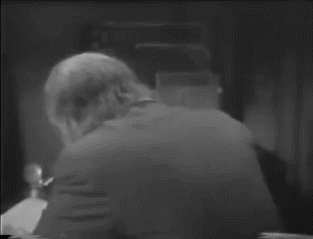








25 Days of A Christmas Carol
In order to celebrate the season, Charles Dickens’ masterpiece and its many adaptations, I will be posting a gifset of a different version of A Christmas Carol each day of December until the 25th! (+ a prelude on November 30 because I couldn’t help myself).
Simply follow my blog or the tag #25acc.
Starting November 30, 2022
Prelude: A Christmas Carol (2019)
December 1: A Christmas Carol (2001)
December 2: Scrooge, or Marley’s Ghost (1901)
December 3: A Christmas Carol (1969)
December 4: A Christmas Carol (1954)
December 5.1: The Stingiest Man In Town (1978)
December 5.2: The Stingiest Man In Town (1956)
December 6: A Christmas Carol (1926)
December 7: A Christmas Carol (1993)
December 8: Scrooge (1935)
December 9: A Christmas Carol (1971)
December 10: The Christmas Carol (1949)
December 11: Mr. Magoo’s Christmas Carol (1962)
December 12: Scrooge (1951)
December 13: Brer Rabbit’s Christmas Carol (1992)
December 14: Scrooge (1970)
December 15: A Christmas Carol (2009)
December 16: Scrooged (1988)
December 17: A Carol For Another Christmas (1964)
December 18: A Christmas Carol (1982)
December 19: A Christmas Carol (1997)
December 20: The Muppet Christmas Carol (1992)
December 21: A Christmas Carol: The Musical (2004)
December 22: A Christmas Carol (1984)
December 23: Doctor Who: A Christmas Carol (2010)
December 24: Mickey’s Christmas Carol
December 25: A Christmas Carol (1999)
Bonus December 26: Un Chant De Noël (Youtube Short, 2018)
Bonus December 27: A Christmas Carol (1910)
Bonus December 28: Barbie In A Christmas Carol (2008)
Bonus December 29: Weihnachtslied in Prosa oder Eine Geistergeschichte zum Christfest (1960)
Bonus December 30: Scrooge, Canto di Natale (Musical 2014)
Bonus December 31: A Christmas Carol (1938)
#25acc#a christmas carol#my edits#ebeneezer scrooge#charles dickens#yes i actually know that many versions i love it so much#and i thought this would be a fun little advent calendar
51 notes
·
View notes
Text
Gif/Coloring Tips (not quite a tutorial)
Note: I’m using Photoshop CS6.
I just thought I might post this in case it helps anyone improve their giffing skills or inspire them to get back into the giffing game.
I pretty much always see gif/coloring tutorials say to crop/resize/sharpen and THEN color. I propose to color and THEN crop/resize/sharpen.
When I got back into giffing and hadn’t done it in years, I saw a post saying they found big gifs easier to make and that inspired me to start giffing again.
And when I did I found it so much easier to color the gif because I could see all the colors I was working with cause the gif was so big (540px).
So I would color when the gif was still 1920x1080 and then resize it to 268px and once it was small I couldn’t see some of the small areas I’d done coloring for but I could see the difference it made if I turned some of the layers off. Sometimes I’d removed some colors from overly pixellated areas that would make the gif look slightly bad if I hadn’t, either they were too saturated or too bright or dark making them very pixellated. By working with the gif in 1080px I could see everything I was working with.
Steps Overview:
Import Screencaps
Create Frame Animation
Change Frame Delay (0.05 or 0.06)
Coloring
Cropping/Resizing
Adding text/subtitles (Arial Italic 9-11pt)
Convert to Smart Object (do not select coloring folder when converting)
Shorten Gif (if necessary)
Sharpening (Unsharp Mask + Smart Sharpen)
Save for Web (Adaptive/Selective Pattern or Adaptive/Selective Diffusion)
Now in more Detail:
Import Screencaps (Extract every frame when getting the caps)
Create Frame Animation
Make Frames from Layers
Select All Frames
Reverse Frame Animation
Set Loop to: Forever
Change Frame Delay to a range of 0.04-0.07
(0.05 or 0.06 will probably be the right speed most of the time)
Color Your Gif (yes color your gif now while it’s big and you can see every color you’re working with)
Crop/Resize (depending on # of gifs in your gifset: width x height)
I always resize with a couple extra pixels in width and height to get rid of transparent edges. (I will give examples below)
1 gif: 540 x 400
2 gifs: 540 x 350-400
2/3 gifs: 540 x 240-300
example: 1920x1080 ➝ 544x306 ➝ 540x300
2 gifs (side by side): 268 x 300-600
4 gifs (side by side): 268 x 268
4+ gifs: 540 x 220-280
6 gifs: 268 x 180-200
8 gifs: 268 x 150-170
example: 1920x1080 ➝ 274x154 ➝ 268x150
example: 1920x1080 ➝ 292x164 ➝ 268x160
example: 1920x1080 ➝ 309x174 ➝ 268x170
9 gifs: 177 x 150-250/178 x 150-250/177 x 150-250
(middle gif will be blurry if you don’t make it 178 rather than 177)
(To reinterate: left: 177. middle: 178. right: 177)
example: 1920x1080 ➝ 274x154 ➝ 177x150 (or 178x150)
example: 1920x1080 ➝ 363x204 ➝ 177x200 (or 178x200)
example: 1920x1080 ➝ 452x254 ➝ 177x250 (or 178x250)
10 gifs: 268 x 140-160
example: 1920x1080 ➝ 272x153 ➝ 268x140
example: 1920x1080 ➝ 274x154 ➝ 268x150
example: 1920x1080 ➝ 292x164 ➝ 268x160
Add text (Arial Italic 9-11pt or Calibri 10-13pt)
I think those are the two most used fonts. You can use whatever you want of course but I think Arial might be the standard for like gif subtitles.
Convert to Smart Object (Only select the layers not the folder with your coloring)
Shorten gif
once in Smart Object you can just Set the Start and End of the Work Area on the timeline
therefore no need to delete frames that you then have to ctrl+z to get back if the gif is a tad too short)
Sharpening - This is what I use:
Unsharp Mask: 15-20%, 6.0 pixels, 0 levels
This adds more depth, like you know those 60fps video where it feels like you could reach into the video or the people could reach out, yeah kinda like that.
Smart Sharpen: 500%, 0.3px, Remove Gaussian Blur, ☑ More Accurate (ticked, very important to tick it)
Save for Web
Selective/Adaptive + Pattern/Diffusion
Try different combinations for each individual gif, such as:
Selective Pattern
Adaptive Pattern (i use this most often)
Selective Diffusion
Adaptive Diffusion
Adaptive+Pattern will look best more of the time but sometimes Selective+Pattern will look better.
Diffusion will sometimes be better looking than Pattern but I mostly use pattern now.
Open Gif in Photoshop
The frame delay might have changed to something slower or faster. Check that it’s still the same, if not then: look at the next step.
Change Frame Delay (back to what you set it to original)
(This might not be a problem for everyone but it is for me)
Usually if you set it to 0.06 originally then it’ll have changed to 0.07, if you set it to 0.05 then it’s possibly 0.04 or even 0.03.
So change the frame delay back to what you had it on.
Save for Web (again)
Upload to tumblr and save as draft (so you can check that gif speed and everything else looks good)
Post!
#my tutorials#gif stuff#gif tutorial#photoshop tutorial#photoshop#giffing#hope this helps at least one person#i plan to post some more gif related advice at some point#might consider making a proper gif/coloring tutorial at some point if there's any interest
96 notes
·
View notes
Text
ON CANON ADHERENCE AND OOC IN FANWORKS
I would post this on my shiny new personal, but this is actually super-relevant to RP.
I think in fanwork, there's a certain amount of"OOC" to be *expected,* because the whole point of fanworks, particularly written ones like RP or fic, or even visual/written blends like fan comics, is us writing something that didn't happen in canon.
I have a massive dual-prong project that eventually becomes a crossover (16 years into the story. No timeskips. Epic not by coolness definition, which is subjective, but by original definition. Not sure if I'll ever be able to complete it)
In the Bleach end, the former Espada are stabilised (goes into Urahara's original motive that I made up that led to the Hogyoku) and are given a new chance at life in 2002. So they spend most of the project away from the enslavement and otherwise abuse of Aizen, and with Hueco Mundo and its necessary cannibalism behind them (not to say that hasn't definitely scarred them, which I explore in-depth) So when you're not a canon-fodder slave for an abusive coloniser any more, naturally, you will be able to calm down to some extent.
I'm just gonna say Grimmjow's character definitely morphs over time. Coyote, too. Yammy, even. A lot. Ulquiorra, totally. Given hope and family will definitely change most people. Not all. That's where Noitora comes in.
And if you held what I have for, say, 2010 (eight years into the story) up to episode 160 without context, most of them would seem pretty OOC.
But fan-stories are literally our alterations of canon, and so, change the characters' trajectories. I mean, shoot, you *should* be behaving differently at an interview than you would in a fight! And you will hopefully always be different at age 40 than you were at age 15.
And that's exactly why this new fandom wave of "you must never go against canon" is frankly nonsensical. Just by existing, fan-stories are a fan's alteration of canon. It's been like that since the first Kirk/Spock shippers sat down at their typewriters. There are shows I think canon is perfect just the way it is. So I don't make my own stories about it. I don't read others', either. I stick to watching canon and looking at gifsets and"behind the scenes" articles, etc.
Now, I mean, I've seen stuff where Ichigo is Noitora with Ichigo's face, or Ichigo is hurt and wants to watch the world burn. That's definitely a different character, but the work isn't hurting anyone (assuming there's no bigotry upheld by the narrative in it) and they're free to write it and I just don't read because I find it at odds with the character over the point I personally find reasonable. A *personal* level.
But my point in mentioning it is to demonstrate that there's extents to what even truly constitutes OOC-- it's a gradient, not a switch, and if you're radically changing the character's situation, yes, they will act differently to an extent. People do that. Sentient beings in general do. I've seen a same dog that adored me become very hostile to someone he didn't trust. He was in two different situations.
So, I think maybe don't be super hard on yourself about it. I plan to have my epilogue for this project set in 2302A.D., Gundam 00, and they're basically part of the Resistance vs. an Empire. At 318 years old, Ichigo IS going to be very different than he was at 16. Even in 2019, where I'm fleshing out about March right now, he's 35, 15 years married, and his eldest is 21. He's much calmer than he was in canon, because he's older. He's learned some problems cannot be solved alone or by sword, like institutionalised bigotry, which needs mass social change and is intangible, even though he does fight neo-Nazis physically. Plot point, written with experience, obviously.
But the standard of what IC/ OOC consists of is really not super rigorous.
Don't freak--you're doing fine.
Also, seriously, stop bashing people for not adhering to some arbitrary amount of canon. If you want canon adherence, stick to gifsets and get out of the writing side of fandom. By writing, we're *all* altering canon to some extent. We're literally here to alter it with our "what-if"s and "I wanted to see X and it never happened, so I'll make it happen"s. Canon purism in fandom is nonsense. Doesn't belong in this type of fandom.
I have legitimate gripes with fanfic when it's all "I'm not Asian so let me garnish my human default English with strange and exotic Japanese because unlike Asians, who are just toys, I won't get my face bashed in for it ain't I cute!" any other racism, or misogyny, or any range of queerphobic stuff I've seen. As well as spreading false and harmful information about Japan (age of consent is 18 and not 13, paedos), etc. Because being a fan creator is not an excuse to treat oppressed demographs like dirt. Same has applied to canon works for *hundreds of years.* (Canon Bleach itself has a queerphobia problem) Same with reblogs without permission from Japanese fans, who then fold up and quit because their stuff keeps being stolen (I have a copy paste form letter to alert Japanese fans to theft *and* encourage them to fight for takedown instead of giving up, but it's too late a good bit of the time, and this is reprehensible)
But something like the character adapting to a new situation? That's what sentient beings do! And fanworks don't follow canon by *definition.* So don't be hard on yourself, and definitely don't attack other people for being slightly OOC when they've made a mage an astronaut, or, well, writing fanworks at all.
If their stuff is bigoted, yeah, bigots don't deserve to feel accepted. But what I'm talking about? Characters would be strange if they did *not* adapt. You can't write fanwork without bending canon, which is literally what it's meant for.
So, as long as you're not being a bigot, you're doing fine, and it's OK. Relax. You're doing good. I'm glad you're having fun, because that's what we all came here to do.
Now get out there, be nice, and have fun.
#rp positivity#fanfic positivity#canon purism#out of body#fanfiction positivity#bleach fanfiction#bigotry in fandom
6 notes
·
View notes
Note
5, 9 & 15 for the writing asks, please?
YAY thank you for the asks! :)
5 - what is the plot bunny you’ve been carrying for the longest? optional bonus question: do you ever wonder why you haven’t written it yet and experience deep existential dread?
okay, well, I don’t know if this counts because the story has been written, edited, and queried, but the longest plot bunny i ever held onto would be one of my OG ideas (which I’m not gonna go into because I haven’t settled on how I feel about sharing those here yet). But basically, first got the idea in 2003/4, poked at it for a bit, totally reworked it for my senior thesis in 2010, and then spent the next 5 years working on it. Finished October 2015. I queried 16 agents, only got one response (a request for the full manuscript, which they ultimately thought needed more work – but they were extremely nice and gave me concrit, which a lot of places don’t even do, they just reject you). Clearly they think it needs more work! So does it count as finished? (In all honesty, I suppose the ending could be tightened up a bit. I’d been working on the idea for almost 12 years at that point, I wanted it to move.)
but FIC wise? which is probably more interesting to people. Well, unfortunately (even after some digging) it seems like the answer is “How to Lose a Spy in 10 Days,” which I already recently discussed on that question meme I answered the other day. I know I had the idea before the Rebelcaptain Rom Com Challenge was announced in June 2017 and I knew it would be perfect for that, so as far as I can remember that’s my oldest rebelcaptain idea that hasn’t yet been written.
But other long-lasting plotbunnies, all from spring/summary 2017, would include the You’ve Got Mail AU I’m currently working on, a 10 Things I Hate About You … thing (wasn’t gonna be a fic, probably a gifset with a summary beneath it), a post-war fic (my thoughts on what Jyn & Cassian do after the war), and of course the ASoIaF AU, which I attempted for NaNoWriMo in 2017 and then I got sick instead.
EDIT: I just found my original “Idea Brainstorm” doc (which is a running doc, I move ideas off of it and into their own file when I start working on them)! Using version history (thank you google docs), I was able to look at the first things I ever wrote. On February 27, 2017, I started making notes for an Anastasia AU (Ha, classic me) and the How to Lose a Spy in 10 Days AU (I was incredibly excited about the title lol). The 10 Things I Hate About You Idea was added literally the next day. So, there you go.
9 - what’s a series or franchise you secretly or not so secretly think you’d be, like, a REALLY good writers for if they’d stop being cowards and hire you already?
WELL, (a) unfortunately, I would never legitimately think so highly of myself as a good writer for anything actually legit due to low-self-esteem issues, but (b) I do regularly think that I could have improved the writing in the SW sequel trilogy and GOT (the show, specifically). Then again, I honestly think that a lot of people in fandom could be better writers than the producers on those, so? Does it count?
15 - in an ideal world where you’re already super successful and published, would you want to see a tv or movie adaptation of your work? why or why not?
ohhhh man, yes, i daydream regularly about this, of course. The idea I mentioned above I see more in movie format, but I have other original ideas that would fit a tv format better. I think different formats fit different ideas. Movies are good for shorter ideas, TV better for long adaptations. But nowadays I generally enjoy TV format better. There’s more time there for character development and world-building; these days, movies feel too rushed, like they’re trying to jam too much into them. For a movie to be really good, it’s got to be super polished and efficient at doing many things (setting up the premise, character building, world building, plot, etc etc); it’s very difficult.
Part of the “shit to ask people who write” ask meme
#ruby-red-inky-blue#ask meme#liz replies#YAY AN ASK!#thank you!#:)#i should have answered this last night but instead i was um reading some old hp fandom lore#it was a bad decision really
1 note
·
View note
Note
hi! do you have a gif tutorial by any chance? yours are absolutely stunning 💓
Hey, thanks buddy! You’re hecka sweet. I can give you a little preview into my own process, but keep in mind that I’m sure there’s a heck of a lot of better tutorials (I’ll link them in the tutorial, they’ll be under part 2 coloring section). But this is how I go about it:
Part 1: Prep
Believe it or not, this is where most of my time goes. I’ll assume that you have some kind of photoshop that can make gifs at this point (I personally use Photoshop CC 2015) as well as the video files for whatever you want to gif.
First thing after having the video files for what’cha want to gif, we’ll have to upload the frames to photoshop. My method depends on how short the video files actually is.
If it’s a short mp4 files (e.g. a trailer from yt), I can just upload the part I want to gif by directly opening photoshop and clicking on the top menu: file >> import >> video to frames. Click on the video file and select the range you want to gif.

Easy peasy, you can now skip to step 2 in that case!
Unfortunately, the file is usually a large, 2-3 hr long, mkv file so that won’t cut it. Instead, you’ll need create a file that contains each frame as a screenshot (don’t worry, it’s not as tedious as it sounds!). There’s several ways to go about this, but I personally use a combination of Adapter and VLC.
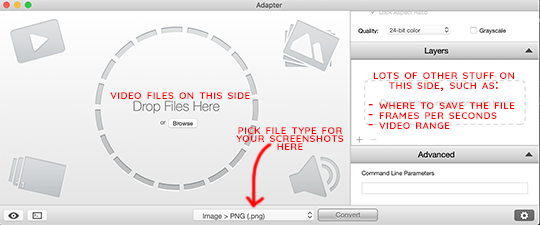
Adapter will allow you to input a range and create a file to save your frames. Makes sure to pick a custom place to save your files (under directory) and your export frame rate to be ~24 images per second. At the bottom of the screen, you can also pick the file type of your screenshots - I personally will save them as PNG. I use VLC to find the range (since it’s the only video player I can find that opens mkv files AND works on mac) since unfortunately Adapter won’t let you preview the actual video, unlike when uploading to photoshop.
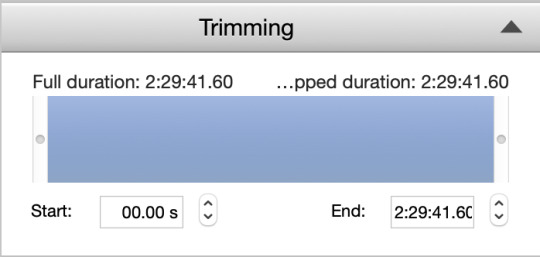
Here’s another tutorial on Adapter that is a lot better written >.>
Once that’s all done, we can finally upload to photoshop. To do this, you’ll go to the top menu like you would to directly download the video file, but instead click file >> scripts >> load files into stack. Click “Browse” and select all the screenshots in your file. Click okay.
Give it a few moments (or in my case, 15 minutes or so bc it’s slow for me for some reason ;_;) until the upload is complete. Once it’s complete, you click “create frame animation” at the bottom (if you don’t see the timeline, go to the top menu and select window >> timeline).
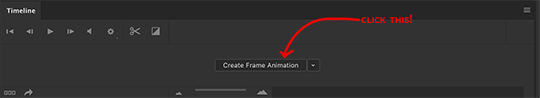
You’ll see only one frame so far. No worries, select the 4 little lines at the top right of the timeline and select “make frames from layers”.
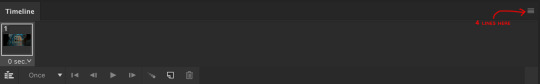
So close! Now we need to reverse the frames and the layers. This does get a little tedious, so bear with me. Select all the frames and go down to the same drop down menu (with the 4 little lines) and click reverse frames. To reverse the layers select all except the bottom one (for some reason it’ll give me an error if I try to select all of them) and go to the top menu: layer >> arrange >> reverse. Then click that bottom, troublesome layer and click layer >> arrange >> bring to the top.
A tedious method indeed, but you can make it easier by memorizing the hot keys or, better yet, creating an action (which allows you to save numerous steps).
Tutorial on actions here.
Finally (I swear there’s light at the end of this tunnel), go to the bottom of the timeline and click “once” and select “forever” to the gif will loop once you save it.
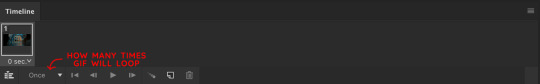
OKIE DOKIE, FINALLY READY TO ACTUALLY MAKE THE GIF.
Part 2: Coloring + Sharpening + etc
There are loads of methods on coloring, which heavily depends on your preferences. No matter what, I usually start with levels to up the contrast. Add a little bit of darkness (leftmost slider…thing - don’t go too crazy, I stay within the 5-15 range unless I’m doing something special), and up the brightness by sliding the other two sliders to the left.
Now it all depends on you. Do you want vibrant? Single color specific? Pale? Whatever you might want, I tend to use the following the most: levels, selective color, color balance, hue/saturation, brightness/contrast, vibrance, and occasionally gradient map.

Check out specific blogs below for more information on that (or if you want to know how color a specific way, let me know).
Blog recs for tutorials:
@chaoticresources || @itsphotoshop || @completeresources
+ their recommended/affiliates (on the side of each blog)
Okie dokie, before moving forward, we’ll need to resize the gif if you haven’t already. Tumblr specifically allows for only different three widths: 540 px (one gif across), 268 px (two gifs per row), and 177 px/178 px/177 px (three gifs per row, yes the middle is 1 px more). The height has less limitations, but all your gifs should generally be the same within one gifset (unless you’re going for something interesting); each gif in a row specifically has to be the same height, however, or else you’re gonna get some funky results.
Note: my most generic sets tend to be 8 gifs, 2 per row. These tend to have a height of 154 px. But all up to you, my dude.
Once you’re all done coloring and resizing, it’s time to sharpen. The quickest way to sharpen is to convert your timeline to “video timeline”. But I personally dislike that method for various reasons (mostly bc saving a gif while in that mode takes like 700 years for my poor computer and I have less control over each individual frame), so I’ll show you my tedious as heck way (hint: once again, I use actions to do this).
To sharpen each frame, you have the frame and corresponding layer selected. Then in the top menu, select filter >> sharpen >> smart sharpen. My settings are as follows: amount ranges between 250-400%, radius is 0.3-0.4 px, reduce noise is 10%, and remove gaussian blur. You’ll have to do this for each frame/layer, so again I suggest either learning/downloading actions or learn the video timeline method.
Lastly, make sure your gif delay is around 0.5 secs - or at least that’s what I use. Sometimes I’ll go up 0.7 or even 0.9 secs if I have a really really small amount of frames and I want to make the gif look like it lasts longer ^^;.
Part 3: Saving and Posting
Okie dokie, so this should be the easy part, right? Maybe? All depends on your gif. You see, when you save (top menu: file >> export >> save for web), you gotta make sure your gif is under 3M…but I usually try to get under 2.87 M to be safe (I’ve saved at 2.9M before and the file ended up being bumped up to over 3M when I checked the file itself….very rude).
Anywho, the best way to cut down size is deleting frames. Other methods include playing around with the coloring (less vibrant, for instance) and height (especially for 540 px gifs).
So once you get a decent size, click “preview” to see how your spiffy gif will be looking. Once you’re satisfied, you can finally save! Upload those bad boys to tumblr and tag them with appropriate tags (e.g. the fandom edit tags or tagging blogs if that’s your sort of thing). Finally done to show the world :’D
Hopefully that was someone helpful? ish? If you need any specifics, let me know.
7 notes
·
View notes
Conversation
The types of ship-haters you will encounter in any fandom:
Type 1: Chooses to ignore the romantic tension and will classify the relationship as “brother-sister”. May not actually have a sibling if they are this type.
Type 2: Disapproves of the white, female character getting together with the man of color, no matter how decent of a person they are. Doesn't like being called racist but may intentionally or unintentionally say something racist to make their point.
Type 2a: also works in reverse. However, the people who don't like women of color getting together with the lead white guy are much more vocal than the typical type-2 people.
Type 3: Will argue that straight pairings suck and will make arguments that (insert female character x insert female character) or (insert male character x insert male character) have better chemistry.
Type 4: shipped one of the less popular ships on the show. They are typically nice people since even though their ship isn't happening, they knew what they were getting into.
Type 5: "Did the writers have to put the (insert female character) in a relationship? Why couldn't she be a strong, independent woman?"
Type 6: "This ship is TOXIC AF. Here, read my dissertation on why this character and this character should not be together".
Type 7: Will argue that the chemistry and romance are forced and the writers suck for forcing this upon us.
Type 8: Will argue that one of the characters in the ship is boring. This usually means the character is decent, is not a complete mess, and is actually a good fit for the other person in the ship. Will also argue that the angsty, unstable, dangerous character is "exciting" and "fun".
Type 9: Will ignore the canon ship because for some fucking reason, they think the main villain has better chemistry with the lead female / male character. Even if they're presented with facts that the lead character HATES the villain, they will still dismiss the canon ship in favor of their bizarre crackship. Will also make excuses for the villain's behavior.
Type 9a: To add to the previous point, it doesn't have to be the villain. As long as they're unstable and dangerous...and a cis, straight white male.
Type 10: "I don't care if it's based on a comic book / book / video game / insert other medium, I still don't like it and I think the adaptation should make some changes."
Type 11: Will argue about the age difference, which is typically not a problem unless it's like a 20-year gap.
Type 12: Will voice their displeasure through memes.
Type 13: Will voice their displeasure through gifsets / photos / fanarts / manips
Type 14: Will voice their displeasure through really aggressive fanfics.
Type 15: The Newcomer ("Hey, I'm new to this fandom but I really hope this character and this character don't end up together. Maybe my opinion might change in the next few episodes / chapters"). By default, these people either turn into shippers or remain as haters.
#fitzsimmons#richonne#westallen#stydia#stucky#stony#philinda#olicity#gleggie#bethyl#caryl#mileven#jancy#stancy#jopper#skyeward#static quake#malektra#jessicage#clairedevil#brucenat#romanogers#batcat#finnrey#reylo#rebelcaptain#rebelpilot#chirrut x baze#quakerider#snowbarry
2K notes
·
View notes