#thealgorithminc
Text

How to remove Malicious Software in Windows using MRT - Microsoft Windows Malicious Software Removal Tool which scans and removes malicious softwares found in the system.
youtube
#algorithminc#thealgorithminc#microsoft#thealgorithm#algorithm#badabusiness#startup#business#startupindia#success#Youtube
0 notes
Text

In this video, we will show you step-by-step how to transform your Windows taskbar and move it to any edge of your screen. Whether you prefer a horizontal, vertical, or even a floating taskbar, we have got you covered!
With our easy-to-follow instructions and helpful tips, you'll be able to customize your Windows desktop like a pro. Say goodbye to the boring default taskbar and say hello to a more productive and personalized computing experience.
https://youtube.com/shorts/ZPcbslZqZHo?feature=share
#Taskbarlocation #WindowsTaskbar #Changetaskbarlocation #CustomizeTaskbar #Windowsdesktop #Productivitytips #Windowssettings #Windowstutorial #Desktopcustomization #Windowsproductivity
#algorithminc #microsoft #thealgorithm #thealgorithminc #thealgorithminc #tutorial #windows #algorithm #troubleshooting
0 notes
Text

Looking to add desktop icons in Windows? Our step-by-step guide will walk you through the process of customizing your desktop with quick access icons to your favorite programs. Whether you're using Windows 10 or Windows 11, our tutorial is easy to follow and provides useful tips and tricks for personalizing your desktop. With our guide, you'll be able to add desktop icons in no time and streamline your workflow for greater efficiency. So why wait? Follow our guide today and take control of your Windows desktop!
https://youtube.com/shorts/PWppXySPh1E?feature=share
#WindowsDesktop #DesktopIcons #Windows10 #HowTo #CustomizeDesktop #WindowsTips #WindowsTutorials #DesktopOrganization #WindowsCustomization #WindowsShortcuts #algorithminc #microsoft #thealgorithm #thealgorithminc #tutorial #windows #algorithm #troubleshooting #thispc
0 notes
Text

Learn how to improve the performance of your computer with defragmenting and optimizing your hard drive. This easy-to-follow guide will show you how to speed up your computer and make it more efficient. Watch now and get your computer running like new!
https://youtube.com/shorts/hTql1skXB9U?feature=share
#Defragmentation #DriveOptimization #HardDriveMaintenance #ComputerPerformance #SpeedUpComputer #WindowsOptimization #DiskCleanup #PCMaintenance #ComputerEfficiency #StorageManagement #FragmentationFix #DiskDefragmenter #OptimizeStorage #ComputerCleaning #SystemOptimization #HardDriveHealth #PCSpeedBoost #DataConsolidation #FasterComputer #algorithminc #microsoft #thealgorithm #thealgorithminc #tutorial #windows #algorithm #troubleshooting
0 notes
Text

Is your computer running slow and out of space? It's time to try Cleanmgr - the built-in utility in Windows that can help you free up disk space and optimize your PC's performance! In this step-by-step guide, we'll show you how to use Cleanmgr to delete unnecessary files and improve your computer's speed and efficiency. From temporary files to system files, we'll cover all the types of files you can safely delete with Cleanmgr. Say goodbye to clutter and hello to a faster, more streamlined computer experience!
https://youtube.com/shorts/bg34YTIFYfY?feature=share
#cleanmgr #diskcleanup #windowsutility #PCperformance #computeroptimization #freeupdiskspace #temporaryfiles #systemfiles #fasterboottimes #smootherperformance #stepbystepguide #algorithminc #microsoft #thealgorithm #thealgorithminc #tutorial #windows #algorithm #troubleshooting
0 notes
Text

Are you looking for a quick and easy way to access the Disk Management tool in Windows? In this video, we will show you two simple methods to open Disk Management in Windows. Whether you're looking to create or format partitions, manage drive letters, or troubleshoot issues with your hard drives, Disk Management is an essential tool for any Windows user.
https://youtube.com/shorts/WxBa4lDnd4U?feature=share
#WindowsTips #DiskManagement #HardDrive #Partition #CreatePartition #FormatPartition #DriveLetters #Troubleshoot #RunCommand #StartMenu #Tutorial #HowTo #algorithminc #microsoft #thealgorithm #thealgorithminc
0 notes
Text

In this tutorial, we will show you how to open the Device Manager in Windows. The Device Manager is a powerful tool that allows you to manage and troubleshoot your computer's hardware devices. Whether you need to update drivers, disable devices, or view device properties, the Device Manager is the place to go. Follow along with our step-by-step guide to learn how to easily access this tool on your Windows computer.
https://youtube.com/shorts/N5D8nvsSR2Q?feature=share
#DeviceManager #Windows #Tutorial #Hardware #Drivers #Troubleshooting #Computer #Devices #Properties #PC #Laptop #Technology #IT #HowTo #StepByStep #Open #Access #Manage #Troubleshoot #algorithminc #microsoft #thealgorithm #thealgorithminc #algorithm # windows
0 notes
Text

In this tutorial, you'll learn how to access and use the DirectX Diagnostic Tool to get detailed information about your computer's DirectX settings and hardware. Whether you're troubleshooting DirectX issues or just curious about your system specs, this tool can provide valuable insights. Follow along as we show you how to navigate the various tabs and menus to find the information you need.
https://youtube.com/shorts/hCjDy1Bo15w?feature=share
#DirectX #DirectXDiagnosticTool #ComputerHardware #SystemSpecs #Troubleshooting #Windows #Gaming #PCGaming #GraphicsCard #Tutorial #TechTips #ComputerTips #SoftwareTutorial #DiagnosticTool #TechSupport #ComputerSupport #ComputerSkills #ComputerKnowledge #HardwareTesting #PCSetUp #PCSetUpTips #PerformanceTesting #PerformanceOptimization #OptimizePC #OptimizeGamingPerformance #algorithminc #badabusiness #microsoft #thealgorithm #thealgorithminc #algorithm
0 notes
Text

How to check available WiFi networks in Command Prompt (CMD) on a Windows computer. This method is useful for those who want to quickly check the list of available Wi-Fi networks without using the graphical user interface (GUI).
https://youtube.com/shorts/YoGmDN_6xjw?feature=share
#CMD #Windows #WiFi #Networks #Tutorial #Tech #Computer #algorithminc #badabusiness #business #microsoft #startup #success #algorithm #thealgorithm #thealgorithminc
0 notes
Text

How to fix disk errors in windows ? using check disk utility ( chkdsk ).
https://youtube.com/shorts/n6qr6voOYcc?feature=share
To fix any disk errors in windows it need to run check disk utility to fix the errors and for c: drive which usually has windows, only disk checkup is done but not repairs because of read-only mode so that needs restart and it will fix the errors while startup.
#chkdsk #checkdisk #windows10 #utility #diskerror #diskfix #fixdisk #errorfix #microsoft #anypc #algorithminc #thealgorithm #thealgorithminc #badabusiness #success #business #startup
0 notes
Text

How to open System Configurations in Windows, which you can manage Startup options, Services (start or stop) , Startup apps (turn on or off after login ) and tools.
https://youtube.com/shorts/48IvWRvgNyc?feature=share
#shorts #yt #cmd #run #win #msconfig #windows #microsoft #ytshorts #systemconfig #system #systemconfiguration #thealgorithminc #algorithminc #algorithm
0 notes
Text

How to find ram serial number in cmd, which displays serial number(s) of the RAM(s) that are installed.
https://youtube.com/shorts/FFAbFRCHw1g?feature=share
#shorts #yt #cmd #commandprompt #windows #microsoft #ram #serialnumber #ytshorts #randomaccessmemory #thealgorithminc #algorithminc #algorithm
0 notes
Text

Changing windows light mode to dark mode / night mode.
https://youtube.com/shorts/NoOx6xChuzE?feature=share
#shorts #yt #darkmode #nightmode #windows #microsoft #settings #theme #color #colour #blacktheme #darktheme #thealgorithminc #algorithminc #algorithm
0 notes
Text
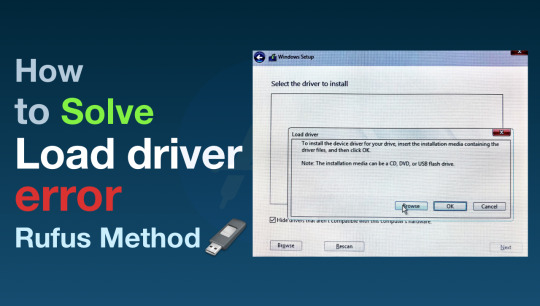
While installing Windows you may encounter the error - partitions are not visible! Specifically this error occurs in Dell,Hp,Lenovo,msi,Acer and Asus laptop/desktops (10th and 11th gen chipsets).
https://youtu.be/hRRDL488B1M
#loaddriver#rufus#rapidstorage#intel#microsoft#inteloptane#setupRST#10thgen#11thgen#algorithm#algorithminc#thealgorithm#thealgorithminc#BadaBusiness#business#success#startup#startupindia#innovative
0 notes
Text

The media creation tool can be used to upgrade your current PC to Windows 10 or to create a USB or DVD and install Windows 10 on a different PC.
https://youtu.be/ls6iW5slZZ0
#bootable#mediacreationtool#mct#usb#Microsoft#windows#windows 10#pendrive#algorithminc#thealgorithminc#thealgorithm#BadaBusiness#success#business#startup#startupindia
0 notes
Text

Xtreme Download Manager is a powerful tool to increase download speed up-to 500%, save streaming videos from websites, resume broken/dead downloads, schedule and convert downloads. Created by SubhraDasGupta
https://youtu.be/4ojpG4U5jD4
#XDM#DOWNLOADER#FASTERDIWNLOADS#WINDOWS#MACOS#LINUX#FREEWARE#powerful#algorithminc#thealgorithm#thealgorithminc
0 notes