#sales pipeline template
Text
Sales Campaign Planner
Download free excel template to plan various activities for your sales and marketing campaign. You can monitor budget for each activity, frequency of activity conducted and many more. This template is useful for sales and marketing interns, professionals, managers and business leaders.
What are sales campaigns ?
A sales campaign is a planned series of activities designed to generate a specific…

View On WordPress
#create daily planner in excel#create planner in excel#digital marketing campaign gantt chart template excel#excel#excel calendar#excel dashboard#excel dashboard templates#Excel Template#Excel Templates#excel tracker template#google ads campaign template#how to create sales target format in excel#lead tracking excel template#marketing campaign tracker template excel#microsoft excel#sales funnel template in excel#sales pipeline template#sales template excel
0 notes
Text
The create your sales pipeline template is established for your business, but the process is still incomplete if you do not update it regularly. If you are the one managing your sales pipeline, this is the inevitable truth you need to accept. You must constantly update your sales pipeline with potential new leads and current customers.
0 notes
Text
What are the key features of SAP Business One?
Financial Management
Sales and Customer Management
Purchasing and Inventory Control
Business Intelligence
Analytics and Reporting
Industry-Specific Capabilities
Mobility
In-Memory Platform
Every business starts with a small one, but it does not mean it’s easy to control given that you have employees to lead and work for you, along with finances. Managing a business can corrupt your personal life, and there’s one solution to manage your business, no matter how small it is. Now, we introduce you to the features of SAP Business One. It helps you to gain a greater insight into your business, supporting you with decisions based on real-time information to achieve continuous profitable growth.
From on-premise or cloud deployment, business intelligence, integration with the SAP HANA platform, and quick deployment, SAP Business One is here to make your operations more productive, efficient, and ultimately, more profitable!
Financial Management
SAP Business One has a financial management feature to drive more profitable decision-making with a complete set of tools. This feature covers accounting, controlling, fixed asset management, banking and reconciliation, and financial reporting and analysis.
Accounting helps you to automate the handling of all key accounting processes such as accounts payable, accounts receivable, and journal entries.
Controlling makes you stress-free about managing the cash flow, tracking fixed assets, controlling budgets, and monitoring project costs.
Fixed asset management simplifies the management of your fixed assets with a virtual function. It helps to eliminate the need for repetitive data entry to save more time.
Banking and reconciliation processes reconciliations, and faster payments through checks, cash, bank transfers, and bank statements as well.
Financial reporting and analysis create standard or customized reports from real-time data to improve business planning and audit review processes.
Sales and Customer Management
Oversees the entire sales process and customer lifecycle more efficiently for your small business as this also offers more below.
Sales and opportunity management tracks all sales opportunities and also leads activities throughout the sales cycle from the first contact to deal closing.
Marketing campaign management manages and analyzes marketing activities to help turn those prospects into customers and grow sales and profitability.
Customer Management stores all that critical customer data all in one place by synchronizing and managing your customer contacts stored in Microsoft Outlook.
Service Management crafts and manages warranty contracts and service agreements can be easier even the service calls.
Reporting and analysis make sure your reports and analysis are more detailed, from forecasting to pipeline tracking, using templates to be more organized.
Mobile sales help you empower your entire sales organization to manage information on the go — anytime, anywhere, and on any mobile device!
Purchasing and Inventory Control
Optimizes purchasing practices and controls costs and this has amazing features to use for your small business.
Procurement improves audits by matching documents, viewing information trails, and handling multiple currencies. Streamline procurement processes such as requisition requests, purchase order and good receipt creation, and returns management.
Master data management centralizes purchasing processes by managing detailed data in a user-friendly interface. View account balances and purchase analyses while maintaining detailed item purchasing information with price lists and tax information.
Warehouse and accounting integration helps you benefit from real-time synchronization of goods receipts and inventory levels in the warehouse to perform purchase planning with ease and create an accounts payable invoice automatically from a purchase order or goods receipt.
Accounts payable reduce costs and improves supply-chain relationships. Accounts payable invoices, cancellations, and credit memos should be accompanied by a purchase order reference; plan material requirements and schedule purchases accordingly.
Integrated Reporting generates integrated reports with real-time data and displays them in various report formats or dashboards to gain an overview of what matters most to your business, whether you’re using your desktop or your mobile device.
Business Intelligence
It uses analytics and reporting tools to generate timely and accurate reports based on company-wide data.
Report creation and customization help access data from multiple sources, create new reports and customize existing ones in a variety of layouts with minimal IT overhead.
Interactive analysis sees your business from a variety of perspectives by using SAP Business One integrated with standard Microsoft Excel functionalities.
Intuitive tools give you insights faster with the ability to drag and relate and drill down into data and use search assistance and workflow-based alerts.
Analytics with predefined metrics improves your cash balance visibility and sales performance dramatically with analytics and predefined key performance indicators.
Powerful data visualizations help you make better decisions by enhancing reports with powerful visualizations.
Analytics and Reporting
Empower your employees to make smart, confident decisions faster by capturing all critical information and making it instantly available company-wide with these amazing features below.
Dashboards and reports help managers track revenues, costs, and cash flow accurately; assess performance; and take swift corrective action.
Real-time analytics access information faster and evaluate it with powerful analytics in real-time by simplifying data searching and the on-demand creation of standard or ad hoc reports.
Industry-Specific Capabilities
Take advantage of extensive industry-specific functionalities, best practices, and processes with tools designed for small and midsize businesses with these features.
Consumer products cater to the needs of modern consumers in all aspects of your business. To deliver consumer goods and products, anticipate, plan for, and manage demand.
Manufacturing helps you meet customer demand and develop new revenue streams by shrinking supply chain costs, speeding time to profit, and shortening cycle times.
Professional services deliver consistent, high-value services by establishing a repeatable process for service delivery and improving resource planning, project management, and billing.
Retail gives consumers the products, information, and personalized experiences they want.
Wholesale distribution responds to customer and supplier demand with flexible, tightly integrated processes.
Mobility
Our SAP Business One is also available on mobile apps to help you get quick access to the most relevant information to help you run your business from anywhere, at any time.
Manage leads, and customer accounts, view stock, and place an order with the SAP Business One Sales mobile app for iOS and Android.
In-Memory Platform
Optimize decision-making across your business by increasing margins and growing your business without complicating your on-premise or cloud-based IT landscape. You can also use embedded analytics and high-performance functionality to work more efficiently than ever before.
Key Takeaway
More and more small and medium-sized enterprises are switching to SAP Business One as their top SAP software choice in the Philippines. Streamline your entire business operations into a single system. Now’s the time to provide your company with complete visibility and control for profitable growth.
2 notes
·
View notes
Text
HubSpot Setup Common HubSpot Setup Mistakes and How to Avoid Them

HubSpot offers a powerful suite of tools to streamline your marketing, sales, and customer service efforts. But with a robust platform comes the potential for setup missteps. Here, we’ll explore common HubSpot setup mistakes and provide actionable tips to ensure a smooth and successful launch.
Mistake #1: Lack of Strategic Planning (HubSpot Setup Requires Planning)
HubSpot isn’t a magic bullet. Before diving into the setup process, it’s crucial to have a clear strategy in place. HubSpot Setup requires defining your goals, target audience, and desired workflows.
Define Your Goals: What do you hope to achieve with HubSpot? Increase leads, boost sales conversions, or improve customer satisfaction? Aligning your setup with measurable goals is crucial for tracking success.
Identify Your Audience: Who are you trying to reach? Understanding your ideal customer persona will guide your content creation, marketing automation strategies, and overall approach within HubSpot.
Outline Your Workflows: HubSpot Setup allows you to automate repetitive tasks. Map out key workflows for nurturing leads, managing sales pipelines, and delivering exceptional customer service.
Mistake #2: Skipping Data Migration (Clean Data is Key to a Smooth HubSpot Setup)
Migrating existing customer data into HubSpot is essential. However, unclean data can create problems down the road. HubSpot Setup should involve a data cleansing process to ensure accuracy and avoid hindering your efforts.
Deduplicate Records: Identify and eliminate duplicate contact entries to maintain a clean and organized database.
Standardize Data Format: Ensure consistency in data formats (e.g., date formats, name structures) for optimal functionality within HubSpot.
Segment Your Data: Categorize your contacts based on relevant criteria (e.g., industry, demographics) to enable targeted marketing campaigns.
Mistake #3: Neglecting User Training (Invest in Training for a Flawless HubSpot Setup)
HubSpot offers a wealth of features. But without proper training, your team might not leverage its full potential. HubSpot Setup should include a training plan to empower your team.
HubSpot Academy: Utilize HubSpot’s free online courses and certifications to equip your team with the necessary skills.
Internal Training Sessions: Conduct internal training sessions to walk your team through specific functionalities relevant to their roles.
Ongoing Support: Encourage ongoing exploration and provide resources (e.g., knowledge base articles) to support continuous learning.
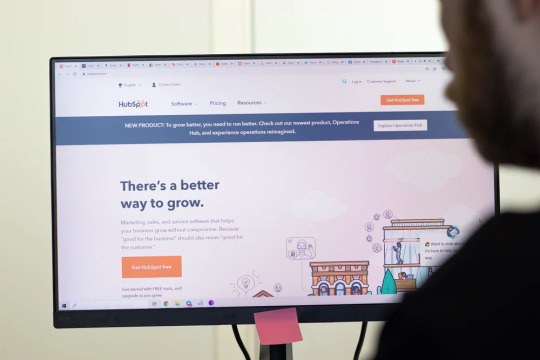
Mistake #4: Inconsistent Branding (Maintain Brand Consistency During HubSpot Setup)
Your brand is your identity. Ensure consistent branding across all HubSpot touchpoints during the HubSpot Setup.
Customize Design Tools: Leverage HubSpot’s design tools to create templates and layouts that reflect your brand aesthetic.
Standardize Email & Landing Page Design: Maintain a consistent visual style for emails and landing pages to create a cohesive brand experience.
Set Up Brand Guidelines: Establish clear brand guidelines for tone, voice, and visuals to ensure all team members stay on brand within HubSpot.
Mistake #5: Underutilizing Automation Features (HubSpot Setup Should Embrace Automation)
HubSpot empowers you to automate repetitive tasks, freeing up valuable time for strategic endeavors. During HubSpot Setup, explore and implement automation features.
Create Email Workflows: Automate email sequences to nurture leads, deliver onboarding messages, and trigger targeted campaigns based on user behavior.
Set Up Lead Scoring: Automate lead scoring to prioritize leads based on their engagement and fit for your business.
Schedule Social Media Posts: Schedule social media posts in advance to maintain a consistent presence and save time.
By avoiding these common mistakes and implementing the suggested tips, you can ensure a smooth and successful HubSpot setup. Remember, a well-planned and executed HubSpot setup will empower you to achieve your business goals and unlock the platform’s full potential.
#hubspot agency cincinnati#hubspotcms#hubspot cms#hubspot agency#hubspot#hubspotcrm#HubSpot Setup#HubSpot Agency#HubSpot Solution Provider#HubSpot CMS Service#Custom CMS Solutions#The HubOps#HubOps
0 notes
Text
The Importance of CRM Integration in Indian Real Estate
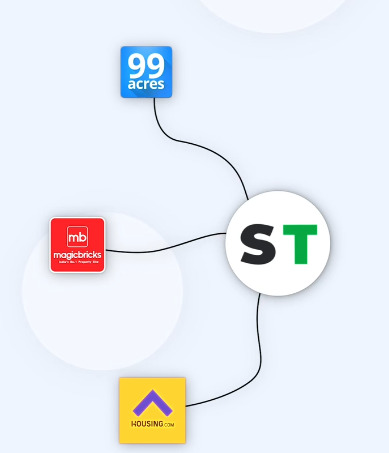
In the dynamic and competitive world of Indian real estate, Customer Relationship Management (CRM) systems have emerged as a crucial tool for success. With the sector witnessing rapid growth and increasing demand for transparency and efficiency, integrating CRM systems into real estate operations is no longer a luxury but a necessity. This blog explores the significance of CRM integration in the Indian real estate landscape, highlighting its benefits, key features, and the transformative impact it has on the industry.
The Rising Need for CRM in Indian Real Estate
The Indian real estate market is one of the most vibrant and fastest-growing sectors, contributing significantly to the country's GDP. However, it is also marked by challenges such as fragmented processes, high customer expectations, and the need for effective communication. In this context, CRM systems offer a comprehensive solution by streamlining operations, enhancing customer satisfaction, and driving business growth.
Read more: Best CRM for real estate
Key Benefits of CRM Integration
Enhanced Customer Management
CRM systems enable real estate businesses to maintain detailed records of customer interactions, preferences, and history. This facilitates personalized communication and targeted marketing campaigns, leading to higher customer satisfaction and retention.
Streamlined Operations
By integrating CRM with other business processes, real estate companies can automate routine tasks such as follow-ups, appointment scheduling, and document management. This reduces manual workload, minimizes errors, and improves overall efficiency.
Improved Collaboration
A CRM system centralizes information, making it accessible to all team members. This fosters better collaboration among sales, marketing, and customer service teams, ensuring a unified approach to customer engagement.
Regulatory Compliance
The Indian real estate sector is governed by various regulations, including the Real Estate (Regulation and Development) Act (RERA). CRM systems help ensure compliance by maintaining accurate records and facilitating timely reporting.
Read more: Best CRM For Small Business
Key Features of CRM Systems for Real Estate
Lead Management
Efficiently capture, track, and nurture leads from various sources such as websites, social media, and property portals. Automated lead scoring helps prioritize high-potential prospects.
Property Management
Maintain a comprehensive database of properties with details like location, specifications, pricing, and availability. This simplifies property matching and inventory management.
Sales Automation
Automate sales workflows, from initial inquiry to deal closure. Features like email templates, follow-up reminders, and sales pipelines help streamline the sales process.
Customer Service and Support
Manage customer queries, complaints, and service requests through a centralized system. This ensures timely resolution and enhances customer satisfaction.
Marketing Automation
Execute targeted marketing campaigns using email marketing, SMS, and social media. CRM systems allow the segmentation of customer data for personalized marketing efforts.
Analytics and Reporting
Generate detailed reports on sales performance, customer behavior, and market trends. This data-driven approach aids in strategic planning and performance optimization.
Essential Integrations for Real Estate CRM
To maximize the effectiveness of CRM systems, integrating them with popular property portals and service platforms is crucial. Here are some essential integrations for real estate CRM in India:
99acres
Integrating with 99acres allows real estate businesses to capture leads directly from this popular property portal, ensuring no potential client is missed and enabling seamless lead management.
MagicBricks
By connecting CRM systems with MagicBricks, real estate companies can automatically import leads, manage listings, and track customer inquiries, improving response times and customer engagement.
Housing.com
Integration with Housing.com helps in synchronizing property listings, managing inquiries, and capturing leads efficiently. This integration ensures a unified approach to handling online real estate transactions.
Sulekha
Sulekha integration facilitates lead capture and management from this extensive local services platform. This broadens the reach of real estate businesses, enabling them to tap into a wider customer base.
Read more: CRM for service industry
Conclusion
For real estate companies in India, choosing the right CRM system is crucial. stands out as an ideal choice for CRM integration in the Indian real estate market. With its robust features tailored to the needs of the real estate sector, SalesTown offers seamless integration with popular property portals like 99acres, MagicBricks, Housing.com, Sulekha, and NoBroker etc. It provides comprehensive tools for lead management, sales automation, customer service, and marketing automation, ensuring that real estate businesses can maximize efficiency, enhance customer satisfaction, and stay ahead of the competition. Investing in SalesTown's CRM solution is a strategic move that promises significant returns and a transformative impact on your real estate business.
Other blogs: best crm software for hotels
b2b crm software
0 notes
Text
Can I Customize CRM Software to Fit My Business Needs?

Flexible Workflows
With our nTireCRM, you can create custom workflows that mirror your business processes. Whether you’re managing sales pipelines, customer service tickets, or marketing campaigns, our software lets you design workflows that align with your operations.
Custom Data Fields
Not every business collects the same data. Our nTireCRM allows you to create custom fields to capture the information that’s important to you. Whether it’s a unique customer identifier, industry-specific data, or additional contact information, you can easily add and manage custom fields.
Personalized Dashboards
Get a complete view of your business with personalized dashboards. You can create custom reports and visualizations to track the metrics that matter most to you. Whether it’s sales performance, customer engagement, or support response times, our nTireCRM provides the insights you need.
Integration with Other Tools
Your business likely uses a variety of tools and software. Our nTireCRM is designed to integrate seamlessly with other applications, such as email marketing platforms, accounting software, and project management tools. This integration capability ensures a smooth workflow across your entire business ecosystem.
Role-Based Access
We understand that different team members have different roles. Our nTireCRM allows you to customize access levels based on roles, ensuring that employees only have access to the data they need. This enhances security and streamlines collaboration.
Industry-Specific Customization
Whether you’re in healthcare, real estate, retail, or another industry, ournTireCRMcan be customized to meet your specific requirements. We offer industry-specific templates and configurations to help you get started quickly.
Dedicated Support and Training
Customization can seem daunting, but our dedicated support team is here to help. We offer comprehensive training and support to ensure that you can fully leverage the customization features of ournTireCRM. From initial setup to ongoing adjustments, we’re with you every step of the way.
Visite : https://www.sunsmartglobal.com/customer-relationship-management-software-dubai-qatar-uae-usa-london/
#crm management software#crm for all business#crm software#sales crm#crm services#softwaredevelopment#crm development#lead generation
0 notes
Text
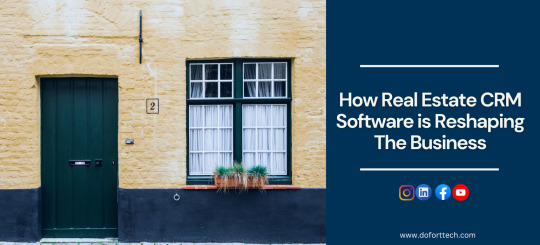
Real Estate Software
How Real Estate CRM Software is Reshaping The Industry:
introduction:
The UAE's real estate industry is a key driver of economic growth and diversification, with Dubai emerging as a global investment hub. DoFort Real Estate CRM offers a tailored solution for real estate professionals, streamlining processes, enhancing client relationships, and providing insights for informed decision-making in this competitive market.
Who Can Use DoFort Real Estate CRM?
DoFort Real Estate CRM is a priceless Resource for many Professionals in The real estate market.
Real Estate Agents: The DoFort Real Estate CRM assists agents in organizing client information, monitoring potential leads, scheduling appointments, and streamlining communication processes, enabling them to dedicate their time to finalizing sales rather than administrative duties.
Real Estate Brokers: Brokers can utilize DoFort Real Estate CRM to supervise numerous agents and transactions simultaneously, allowing them to access valuable information on performance metrics, pipeline management, and overall business expansion.
Property Managers: DoFort Real Estate CRM enables property managers to effectively manage tenant inquiries, maintenance requests, lease agreements, and financial transactions, guaranteeing smooth property management operations.
Developers and Investors: DoFort Real Estate CRM offers a range of advantages for developers and investors. It enables them to organize their property portfolios efficiently, analyze market trends, effectively manage investor relationships, and keep track of project timelines and expenses.
Cost reduction with Dofort Real Estate CRM:
Although the initial cost of DoFort Real Estate CRM may appear frightening, the long-term benefits exceed the costs.
Time Savings: DoFort CRM enhances efficiency for real estate professionals by optimizing workflows and automating tasks, enabling them to effectively manage a larger number of clients and transactions while saving precious time.
Reduced Administrative Costs: Real Estate CRM reduces the necessity of manual data input, paperwork, and administrative tasks, resulting in substantial cost reductions in labor and resources.
Increased Revenue Generation: DoFort Real Estate CRM enhances productivity, facilitates effective communication, and streamlines client management, enabling real estate professionals to successfully finalize more transactions, maintain loyal clients, and ultimately boost their financial gains.
Benefits of DoFort Real Estate CRM:
Centralized Data Management: DoFort Real Estate CRM brings together all customer data, property particulars, transaction records, and communication logs into a single centralized platform, eliminating the necessity for dispersed spreadsheets or physical documents.
Improved Communication: DoFort real estate CRM streamlines communication between agents, clients, and stakeholders through the use of email templates, automated notifications, and task reminders. This guarantees that follow-ups and updates are provided promptly.
Enhanced Efficiency: Real Estate CRM enables real estate professionals to allocate their time more effectively by automating monotonous tasks like data entry, appointment scheduling, and lead nurturing. This allows them to concentrate on activities that generate revenue and ensure client satisfaction.
Insightful Analytics: DoFort CRM offers personalized reports and dashboards that provide valuable analysis of sales performance, marketing return on investment (ROI), customer preferences, and market trends. This empowers users to make well-informed decisions and devise effective strategies.
Efficient Lead Management:
DoFort Real Estate CRM transforms the way lead management processes are carried out, providing real estate experts with the ability to effortlessly capture, nurture, and convert leads. By offering customizable lead pipelines, automated lead scoring, and lead assignment rules, agents can effectively prioritize valuable prospects and establish personalized communication, resulting in a faster sales cycle and increased conversion rates.
Managing Client Relationships Effectively:
Developing and sustaining robust client relationships is the fundamental key to achieving success in the real estate industry. DoFort CRM provides agents and brokers with the tools necessary to nurture significant connections with clients by ensuring prompt follow-ups, personalized communication, and valuable analytics. By effectively monitoring client preferences, communication records, and transactional information, real estate experts can provide exceptional customer experiences, thereby fostering enduring loyalty and generating valuable referrals.
Increased Productivity:
DoFort Real Estate CRM enables real estate experts to achieve greater efficiency within a shorter timeframe, owing to its automation features, efficient workflows, and centralized data management. Through the automation of repetitive tasks like lead follow-ups, appointment scheduling, and document generation, agents and brokers can allocate their time and efforts towards more valuable endeavors such as client engagement, property showcasing, and deal negotiation. This ultimately enhances productivity and facilitates revenue generation.
The integration of a DoFort Real Estate CRM system has the potential to greatly improve the efficiency and effectiveness of your business operations. Through consolidating client data, simplifying communication, and automating routine tasks, CRM software empowers you to efficiently handle leads, foster relationships, and expedite deal closures.
Equipped with advanced analytics and reporting functionalities, you can access key insights on market trends and client preferences, enabling more strategic decision-making and targeted marketing strategies.
Additionally, CRM solutions promote teamwork and alignment among team members, ensuring a unified approach toward shared objectives. Ultimately, leveraging the capabilities of a real estate CRM system can enhance productivity, boost revenue growth, and keep you competitive in today's market landscape.
conclusion :
DoFort Real Estate CRM revolutionizes the real estate industry by providing professionals with a wide range of advantages. These include centralized data management, enhanced communication, increased efficiency, and valuable analytics. Although the initial investment may appear significant, the long-term benefits of cost reduction and revenue growth make it a valuable asset for any real estate business get in touch with us for more information
0 notes
Text
Sales Call Log
Download printable sales call log format in Microsoft Excel and Spreadsheet. Keep track of all sales call – incoming and outgoing both. This template is useful for sales manager, sales personnel and business managers.
About Call logs tracking
In businesses today, especially those which involve a lot of communication using mobile or telephones, it would be essential to practice call logging.
Via…
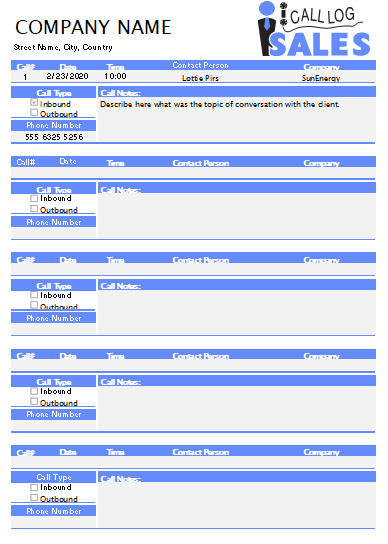
View On WordPress
#call log#call log template#call log to excel#excel#excel dashboard#excel sales tracker#excel sales tracking template#Excel Template#excel template sales#Excel Templates#phone call log template pdf#sales call log sheet#sales call report excel template#sales call report template#sales funnel template#sales pipeline excel#sales pipeline management excel#sales pipeline stages#sales pipeline template#sales team call log#small business template
0 notes
Text
Cold Outreach Analytics: Measuring Success and Identifying Opportunities

In the realm of sales and marketing, cold outreach remains a valuable strategy for connecting with prospects, nurturing leads, and driving business growth. However, to maximize the effectiveness of cold outreach campaigns, it is essential to track and analyze key metrics that indicate success and identify areas for improvement. In this article, we will explore the importance of cold outreach analytics, discuss various success metrics, and uncover strategies for optimizing outreach efforts.
Understanding Cold Outreach Analytics
Cold outreach analytics involves the systematic tracking and analysis of data related to outreach campaigns, including email opens, responses, conversions, and overall engagement. By monitoring these metrics, businesses can gain insights into the effectiveness of their outreach efforts, understand customer behavior, and make informed decisions to enhance campaign performance.
Key Metrics for Cold Outreach Success
1. Open Rate: The percentage of recipients who open the initial outreach email. A high open rate indicates that the subject line and sender name are compelling and relevant to the recipient.
2. Response Rate: The percentage of recipients who respond to the outreach email. A high response rate indicates that the email content resonates with the recipient and prompts them to take action.
3. Conversion Rate: The percentage of responses that result in a desired outcome, such as scheduling a meeting, booking a demo, or making a purchase. A high conversion rate indicates that the outreach campaign is effectively driving desired actions from recipients.
4. Engagement Metrics: Metrics such as click-through rate, time spent on website, and social media interactions can provide insights into recipient engagement and interest levels.
5. Pipeline Movement: Tracking the progression of leads through the sales pipeline, from initial contact to close, can help identify bottlenecks and areas for improvement in the sales process.
Optimizing Cold Outreach Campaigns
1. Personalization: Tailor outreach messages to each recipient based on their interests, pain points, and preferences. Use merge tags to dynamically insert personalized information into email templates.
2. A/B Testing: Experiment with different subject lines, email copy, and call-to-action buttons to identify the most effective messaging and design elements.
3. Follow-Up Sequences: Implement automated follow-up sequences to re-engage recipients who have not responded to the initial outreach email. Use a mix of email, phone calls, and social media outreach for maximum impact.
4. Segmentation: Segment your email list based on criteria such as industry, job title, or previous interactions with your brand. This allows for more targeted messaging and improves relevance for recipients.
5. Continuous Improvement: Regularly review and analyze cold outreach analytics to identify trends, patterns, and areas for optimization. Use insights gained from analytics to refine your outreach strategy and iterate on future campaigns.
Conclusion
Cold outreach analytics play a crucial role in measuring the success of outreach campaigns and uncovering growth opportunities for businesses. By tracking key metrics, optimizing outreach efforts, and continuously refining strategies based on data-driven insights. Businesses can enhance the effectiveness of their cold outreach initiatives and achieve meaningful results in their sales and marketing endeavors.
0 notes
Text
Maximizing Your E-commerce Business with Pipedrive Integrations

In the fast-paced world of e-commerce, streamlining operations and maximizing efficiency are crucial for success. With the ever-increasing competition, businesses need robust tools to manage customer relationships effectively while driving sales growth. Pipedrive, a leading customer relationship management (CRM) platform, offers a range of features designed to help businesses achieve these goals. By integrating Pipedrive with your e-commerce operations, you can unlock a plethora of benefits that will take your business to new heights.
Why Pipedrive?
Pipedrive is renowned for its intuitive interface, customizable features, and powerful sales pipeline management capabilities. It allows businesses to track leads, manage contacts, automate tasks, and analyze sales performance seamlessly. Whether you’re a small startup or a large enterprise, Pipedrive offers scalability and flexibility to adapt to your evolving needs.
The Power of Integration
Integrating Pipedrive with your e-commerce platform can supercharge your business operations in several ways:
Streamlined Lead Management: By syncing your e-commerce store with Pipedrive, you can automatically capture leads and prospects, ensuring that no potential customer falls through the cracks. This integration eliminates manual data entry, saving time and reducing the risk of errors.
Efficient Sales Process: Pipedrive’s sales pipeline management features help you visualize your sales process and identify bottlenecks. Integration with your e-commerce platform allows for seamless tracking of customer interactions, from initial contact to conversion, enabling your sales team to prioritize tasks and focus on closing deals.
Personalized Communication: With Pipedrive integration, you can access valuable customer data directly from your e-commerce platform. This information enables you to tailor your communication and marketing efforts based on customer preferences, purchase history, and behavior, enhancing engagement and driving repeat sales.
Data-driven Insights: Pipedrive offers robust reporting and analytics tools that provide valuable insights into your sales performance. By integrating with your e-commerce platform, you can gain a holistic view of your business operations, identify trends, and make informed decisions to optimize your strategy.
Cloudify: Your Integration Solution
While the benefits of integrating Pipedrive with your e-commerce business are clear, the process of setting up and managing integrations can be daunting. That’s where Cloudify comes in. Cloudify is a leading integration platform that specializes in connecting different applications and systems, allowing you to automate workflows and streamline processes effortlessly.
Advertisement
With Cloudify, you can:
Simplify Integration: Cloudify offers pre-built connectors and templates for popular e-commerce platforms, including Shopify, WooCommerce, Magento, and more. This simplifies the integration process, allowing you to connect Pipedrive with your e-commerce store quickly and easily.
Automate Workflows: Cloudify enables you to automate repetitive tasks and processes, such as lead capture, order fulfillment, and data synchronization between Pipedrive and your e-commerce platform. This automation reduces manual effort, increases efficiency, and minimizes the risk of errors.
Ensure Scalability: As your business grows, Cloudify scales with you, allowing you to add new integrations and customize workflows to meet your evolving needs. Whether you’re a small business or a large enterprise, Cloudify provides the flexibility and scalability you need to succeed.
Conclusion
Integrating Pipedrive with your e-commerce business can unlock a world of opportunities, from streamlining lead management to driving sales growth and improving customer satisfaction. With Cloudify as your integration solution, you can harness the full power of Pipedrive and take your e-commerce business to new heights. Don’t let manual processes hold you back – leverage the power of integration to maximize your business potential.
So, if you’re ready to streamline your e-commerce operations and maximize your sales performance, it’s time to embrace the power of Pipedrive integrations with Cloudify.
#crm#erpsoftware#crm software#automation services#business growth#b2b saas#integration#saas#businessintelligence#pipedrive#pipedrive crm#pipedrive integrations
0 notes
Text
Useful Marketing Tools Available
Marketing tools play a crucial role in helping businesses reach their target audience, engage customers, and drive growth. With the digital landscape constantly evolving, there is an array of useful marketing tools available to streamline various aspects of marketing campaigns. Here are some of the most valuable marketing tools across different categories:

Social Media Management: Social media platforms are essential for building brand awareness and engaging with customers. Social media management tools like Hootsuite, Buffer, and Sprout Social allow businesses to schedule posts, monitor mentions, analyze performance metrics, and manage multiple social media accounts from a single dashboard. These tools streamline social media efforts and enable businesses to maintain a consistent online presence.
Email Marketing: Email marketing remains a highly effective channel for nurturing leads and driving conversions. Tools like Mailchimp, Constant Contact, and HubSpot Email Marketing provide features for creating, sending, and tracking email campaigns. With customizable templates, segmentation capabilities, and automation workflows, businesses can deliver targeted messages to their subscribers and measure campaign performance.
Content Creation and Management: Content marketing is essential for attracting and engaging audiences. Content creation tools like Canva, Adobe Creative Cloud, and Piktochart help businesses design visually appealing graphics, infographics, and videos for their marketing campaigns. Content management systems (CMS) such as WordPress, Squarespace, and Wix enable businesses to create and manage website content easily, optimize for SEO, and publish blog posts and articles.
Search Engine Optimization (SEO): SEO tools are essential for improving website visibility and driving organic traffic. Platforms like SEMrush, Ahrefs, and Moz provide features for keyword research, competitive analysis, backlink monitoring, and website auditing. These tools help businesses identify opportunities to optimize their websites for search engines and improve their rankings in search results.
Pay-Per-Click (PPC) Advertising: PPC advertising platforms like Google Ads and Microsoft Advertising help businesses reach potential customers through targeted ads. These platforms offer features for keyword targeting, ad creation, budget management, and performance tracking. With advanced targeting options and analytics, businesses can optimize their PPC campaigns to maximize ROI and drive conversions.
Analytics and Reporting: Analytics tools are essential for measuring the effectiveness of marketing campaigns and gaining insights into audience behavior. Google Analytics, Adobe Analytics, and HubSpot Analytics provide businesses with comprehensive data on website traffic, user engagement, conversion rates, and more. By analyzing these metrics, businesses can make data-driven decisions to optimize their marketing strategies and improve performance.
Customer Relationship Management (CRM): CRM systems help businesses manage customer relationships, track interactions, and nurture leads throughout the sales funnel. Platforms like Salesforce, HubSpot CRM, and Zoho CRM provide features for lead management, contact segmentation, pipeline tracking, and automated workflows. By centralizing customer data and streamlining communication, CRM tools enable businesses to deliver personalized experiences and drive sales growth.
Marketing Automation: Marketing automation platforms like HubSpot, Marketo, and Pardot enable businesses to automate repetitive marketing tasks and workflows. These platforms offer features for email automation, lead scoring, behavior tracking, and campaign management. By automating processes, businesses can save time, increase efficiency, and deliver timely and relevant messages to their audience.
Social Media Analytics: Social media analytics tools like Sprout Social, Buffer Analyze, and Socialbakers provide insights into social media performance and audience engagement. These tools offer metrics such as reach, engagement, impressions, and demographics, allowing businesses to track the effectiveness of their social media efforts and adjust their strategies accordingly.
Conversion Optimization: Conversion optimization tools help businesses optimize their websites and landing pages to increase conversion rates. Platforms like Optimizely, Unbounce, and Crazy Egg offer features for A/B testing, heatmapping, and user behavior analysis. By testing different variations and identifying areas for improvement, businesses can enhance user experience and drive more conversions.
In conclusion, marketing tools are essential for businesses to effectively reach and engage their target audience, optimize their marketing efforts, and drive growth. From social media management and email marketing to content creation and SEO, there is a wide range of tools available to streamline various aspects of marketing campaigns and help businesses achieve their goals. By leveraging these tools effectively, businesses can stay ahead of the competition and succeed in today's digital landscape.
SITES WE SUPPORT
Print Mail Documents & Postcards – Wix
SOCIAL LINKS
Facebook
Twitter
LinkedIn
Instagram
Pinterest
0 notes
Text
Write Compelling Product Descriptions & Boost Sales
Intelli AI Kit Unleashed: Your Gateway to Online Success for Only $17.97!Embark on a journey of innovation and growth with the Intelli AI Kit, now available at the unbelievable price of $17.97! This isn't just a purchase; it's a gateway to a world of cutting-edge tools that will revolutionize your online business. Seize this fleeting opportunity to elevate your strategies and soar ahead in the digital landscape.The buzz around the Intelli AI Kit is reaching a crescendo, highlighting its exceptional value. Act swiftly before the winds of change alter its price. Take charge now and harness the transformative power of Intelli AI Kit at this jaw-dropping cost of $17.97.Don't miss this chance to redefine your marketing approach and unlock endless possibilities. Time is of the essence - act decisively, secure your competitive edge, and embrace the future of online success before this incredible offer transforms
Unlock Limitless Potential with Intelli AI Kit Upgrades!
♥ OTO 1 Intelli AI Kit Pro ($47)
Access 30 Extra AI Tools for Unprecedented Growth
Target Global Audiences with 30 Additional Languages
Enhance Results with 3 Variations of Each Output
Customize Output Tones for Tailored Content
Elevate Quality Across Content, Videos, and Ad Copy
Save Big, Increase Profits, and Eliminate Third-Party Reliance
Backed by a Solid 30-Day Money-Back Guarantee
♥ OTO 2 Intelli AI Kit Unlimited ($67)
Break Free from Limits and Unleash Unlimited Growth Potential
Send Endless Emails to Unlimited Subscribers
Create Boundless Content Across Diverse Niches
Craft Unlimited YouTube Descriptions and Facebook Ads
Drive Unlimited Targeted Traffic and Generate New Leads
Ironclad 30-Day Money-Back Guarantee
♥ OTO 3 Intelli AI Kit MAX ($97)
Explore Limitless Creativity with 125 Premium Chat Bots
Create Custom Chat GPT 4 Prompts for Any Niche
Enjoy Unlimited Prompts and Output Customization
Deploy 125 Virtual Assistants for Seamless Website Integration
Enhance Efficiency, Reduce Errors, and Save Time
Backed by a Reliable 30-Day Money-Back Guarantee
♥ OTO 4 Intelli AI Kit Click Design ($97)
Access ClickDesigns Software with Commercial Edition
Utilize 3,000+ Customizable Templates Across 28 Niche Categories
Design Logos, Book Covers, Reports, and More with Ease
Gain Commercial Rights for Profitable Graphic Sales
Comprehensive Support and Training Included
♥ OTO 5 Intelli AI Kit AI Smart News ($67)
Launch Self-Updating Viral News Websites in Any Niche
Choose from 300+ Premium Templates for Engaging Sites
Monetize News Sites on Flippa, eBay, and Facebook
Real-Time Trending News Updates and Multilingual Support
Drag & Drop Editor, Lifetime Hosting, and SEO Optimization
30-Day Money-Back Guarantee for Peace of Mind
♥ OTO 6 Intelli AI Kit 1-Hour Profits ($67)
Dive into a DFY $50-100K Monthly Profit System
Access Proven Sales Pages and Drive Massive Traffic
Start Profiting Within 60 Minutes with Guaranteed Returns
Enjoy a 30-Day Money-Back Guarantee for Risk-Free Investment
♥ OTO 7 Intelli AI Kit 1-Click Traffic Generator ($97)
Drive Targeted Traffic to Your Intelli AI Kit and eShops
Generate Additional $50-100K Monthly Profits in Just One Hour
♥ OTO 8 Intelli AI Kit Reseller ($97)
Become a Reseller and Keep 100% Profits
Launch Your Software Business with Minimal Hassles
Offer a High-Demand Product for Lucrative Returns
Budget-Friendly Option with Quick ROI and Zero Maintenance Costs
Who Should Use Intelli AI Kit:
Data Scientists:
Accelerate end-to-end data science and analytics pipelines on Intel® architecture.
Train on Intel® CPUs and GPUs, integrate fast inference, and optimize models efficiently.
AI Developers:
Access familiar Python* tools and frameworks for AI development.
Achieve drop-in acceleration for data preprocessing and machine learning workflows.
Researchers:
Utilize Intel's AI Tools to maximize performance from preprocessing through machine learning.
Develop and optimize oneAPI multiarchitecture applications without hardware installations or complex configurations
Advantages of Artificial Intelligence:
Reduction in Human Error: AI can significantly reduce errors and increase accuracy by relying on gathered information and algorithms
Zero Risks: AI can undertake risky tasks like defusing bombs or exploring hazardous environments, providing accurate work with greater responsibility
24x7 Availability: AI can work endlessly without breaks, handling multiple tasks simultaneously with accurate results, such as online customer support chatbots providing instant assistance
Disadvantages of Artificial Intelligence:
Job Displacement: AI can lead to job losses as automation replaces human roles
Ethical Concerns: Issues like bias, privacy, and security risks from hacking are raised with the use of AI
Lack of Human-like Creativity: AI lacks human creativity and empathy, limiting its capabilities in certain areas
0 notes
Text
Driving Sales Growth With CRM Software
Driving sales growth is a primary objective for businesses, and CRM (Customer Relationship Management) software plays a crucial role in achieving this goal. Here's how CRM software helps drive sales growth:
Lead Management: CRM software enables businesses to capture, track, and manage leads effectively. It allows sales teams to prioritize leads based on criteria such as demographics, behavior, and buying intent. By providing insights into lead quality and engagement, CRM software helps sales representatives focus their efforts on leads with the highest potential to convert, resulting in increased sales opportunities.
Sales Pipeline Management: CRM software provides visibility into the sales pipeline, allowing businesses to track the progress of deals at each stage of the sales process. Sales representatives can easily identify opportunities, track interactions with prospects, and forecast revenue based on the probability of closing deals. This visibility enables sales managers to allocate resources effectively and make data-driven decisions to accelerate sales growth.
Sales Automation: CRM software automates repetitive sales tasks, freeing up time for sales representatives to focus on high-value activities such as building relationships and closing deals. Automation features include email templates, follow-up reminders, task scheduling, and workflow automation. By streamlining sales processes, CRM software increases sales productivity and efficiency, leading to faster sales cycles and higher revenue generation.
Customer Segmentation and Targeting: CRM software allows businesses to segment their customer base based on various criteria such as demographics, purchase history, and behavior. By segmenting customers into targeted groups, businesses can tailor their sales and marketing efforts to address the specific needs and preferences of each segment. This targeted approach increases the effectiveness of sales initiatives, resulting in higher conversion rates and sales growth.
Cross-selling and Upselling Opportunities: CRM software enables businesses to identify cross-selling and upselling opportunities by analyzing customer data and purchase history. By understanding customers' preferences and buying patterns, sales representatives can recommend relevant products or services that complement their existing purchases. CRM software facilitates personalized communication and recommendations, increasing the likelihood of upselling and cross-selling, and driving incremental revenue growth.
Sales Forecasting and Analytics: CRM software provides robust analytics and reporting capabilities to track sales performance, identify trends, and forecast future sales. Sales managers can generate reports and dashboards to monitor key performance indicators (KPIs), such as conversion rates, win rates, and sales velocity. By analyzing historical data and trends, businesses can make informed decisions, optimize sales strategies, and drive continuous sales growth.
Collaboration and Communication: CRM software fosters collaboration and communication among sales teams, enabling them to share information, insights, and best practices. Sales representatives can collaborate on deals, share updates, and coordinate activities seamlessly within the CRM platform. Improved collaboration enhances team productivity and effectiveness, leading to better sales outcomes and growth.
In summary, CRM software serves as a powerful tool for driving sales growth by enabling effective lead management, sales pipeline management, sales automation, customer segmentation, cross-selling and upselling, sales forecasting, analytics, collaboration, and communication. By leveraging CRM software effectively, businesses can accelerate sales cycles, increase revenue, and achieve sustained sales growth over time.
0 notes
Text
Sales Lead Tracker: An Online Lead Management System

Enter the Sales Lead Tracker, an innovative online lead management system designed to streamline your workflow and boost your sales performance. In this blog post, we will explore the key features of this powerful software that can redefine the way you handle leads and drive your business towards success.
The Essence of Lead Management Solutions
Efficient lead management is the backbone of any successful sales strategy. It involves capturing, tracking, and managing potential customers through various stages of the sales process. With the evolving landscape of digital marketing and the increasing complexity of customer interactions, businesses need robust lead management solutions to stay competitive.
Unveiling Sales Lead Tracker: Your Ultimate Online Lead Management System
Sales Lead Tracker is a comprehensive lead management software that combines cutting-edge technology with user-friendly design. Its range of features is tailored to meet the diverse needs of businesses, whether small startups or large enterprises. Let's delve into some of the standout features that make Sales Lead Tracker a game-changer in the world of lead management.
1. Contact Management
The foundation of any successful lead management system is the ability to organize and manage contacts effectively. Sales Lead Tracker offers a centralized contact management system that allows you to store, update, and categorize your contacts effortlessly. With a user-friendly interface, you can access critical contact information at a glance, ensuring seamless communication and personalized interactions.
2. Sales Lead Management
Managing sales leads is at the core of the Sales Lead Tracker's functionality. The software enables you to track leads from the initial point of contact to the final conversion. With real-time updates and status tracking, you can prioritize leads, assign tasks to your team, and optimize your sales pipeline for maximum efficiency.
3. Campaign Management
Effective marketing campaigns are essential for lead generation and brand visibility. Sales Lead Tracker simplifies campaign management by providing tools to plan, execute, and analyze your marketing efforts. Track the success of your campaigns, identify high-performing channels, and refine your strategies for future success.
4. Correspondence Automation & Management
Automating correspondence is a key feature that sets Sales Lead Tracker apart. Say goodbye to manual and time-consuming communication tasks. The software automates emails, messages, and notifications, ensuring that your team stays engaged with leads at every stage of the sales cycle. Customizable templates further streamline communication, maintaining a consistent brand voice.
5. Customer Interaction Management
Understanding your customers is crucial for building lasting relationships. Sales Lead Tracker compiles comprehensive customer profiles, including communication history, preferences, and interactions. Accessing this information empowers your team to engage in meaningful conversations, anticipate needs, and provide personalized solutions.
6. Activities/Follow-Up Management
Consistent follow-up is key to converting leads into customers. Sales Lead Tracker's activity management feature helps you schedule, track, and prioritize follow-up tasks. Never miss an opportunity to nurture a lead again, as the software sends timely reminders and updates to keep your team on track.
7. Marketing Collaterals Management
Organizing and managing marketing collateral is made easy with Sales Lead Tracker. Store and categorize your promotional materials, sales presentations, and documents in a centralized repository. Accessible to your team whenever they need it, this feature ensures that your marketing efforts are cohesive and well-coordinated.
8. Template Management
Create consistency in your communication with Sales Lead Tracker's template management feature. Design and store templates for emails, proposals, and other communications. This not only saves time but also ensures that your team maintains a professional and standardized approach in their interactions with leads.
Conclusion
In the competitive landscape of modern business, having a robust lead management system is not just an advantage; it's a necessity. Sales Lead Tracker stands out as a comprehensive online lead management system, offering a suite of features that cover every aspect of the lead management process. From contact and sales lead management to campaign coordination and correspondence automation, this software is designed to empower your team and drive success.
Incorporate Sales Lead Tracker into your business strategy, and witness the transformation in how you capture, nurture, and convert leads. Elevate your sales game, streamline your processes, and stay ahead of the curve with this cutting-edge online lead management solution.
1 note
·
View note
Text
Best customer management App
Business Classo boasts the title of the best customer management app in the digital realm, revolutionizing how businesses interact with their clientele. This innovative application stands out with its user-friendly interface and a robust set of features designed to streamline customer relationship management. The app's intuitive design allows businesses of all sizes to effortlessly organize and access customer data, ensuring a personalized and efficient approach to customer interactions. From contact management to detailed customer profiles, Business Classo centralizes information, facilitating seamless communication and informed decision-making. One of its standout features is the integration of communication channels, enabling businesses to connect with customers through various platforms, including email, chat, and social media. Moreover, the app incorporates advanced analytics tools that provide valuable insights into customer behavior, preferences, and trends. This data-driven approach empowers businesses to tailor their strategies for optimal customer engagement and satisfaction. Business Classo also offers task automation, allowing businesses to set reminders, and follow-ups, and automate routine processes, thereby saving time and enhancing productivity. Additionally, the app prioritizes security, implementing robust encryption and authentication measures to safeguard sensitive customer information. Furthermore, Business Classo is adaptable, catering to diverse industries with customizable features and templates. Whether it's tracking leads, managing sales pipelines, or analyzing customer feedback, the app's versatility makes it an invaluable asset for businesses aiming to enhance their customer management strategies. As technology continues to evolve, Business Classo remains at the forefront, consistently updating and adding new features to stay ahead of the curve. With its comprehensive suite of tools and commitment to innovation, Business Classo has rightfully earned its reputation as the best customer management app, offering a powerful solution for businesses seeking to elevate their customer relationships to new heights.

0 notes
Text
What are the good ways to generate quality B2B leads?
In any business, outreach is essential for a secure pipeline. That being said, in the B2B market, outreach is more important for building sales. In my experience, LinkedIn and cold email are the two best places to find new B2B leads.
I'll start with LinkedIn. While it's traditionally used to connect with people in your industry, join relevant groups, and share valuable content, LinkedIn has become a huge hub for lead-gen. To generate leads on LinkedIn, you must have a well-optimized profile (great guide here), a detailed target audience, and a strong outreach process.
I like to use LinkedIn's advanced search feature to find potential leads in my niche. You can narrow your search criteria by job title, location, industry, company, and even topics they're interested in. After you have a strong list, you'll need to start your outreach process. I use an automation tool called We-Connect with personalized outreach templates based on audience segments – but there are plenty of other options.
Cold email outreach is the tried and true method for outreach. You can use a tool like Hunter.io to find email addresses of potential leads. Once you have their email addresses, you can send them personalized emails that address their pain points and offer solutions. A good cold email should be short, valuable, and clear CTA.
If anyone has any questions about what I'm doing and how I'm using LinkedIn and email for outreach, I'd love to chat more. Drop me a PM.
0 notes