#powerpoint timeline template
Text
How to Make TikTok Ads Stand Out
How to Make TikTok Ads Stand Out
Are you promoting your business on TikTok?
If you’re new on this platform, there are a few things you can do to make your ads stand out and attract your target audience.
Learn more about these 10 tips to make TikTok ads stand out.
Infographic courtesy of Infographic B2B. You can also download this infographic template for free.
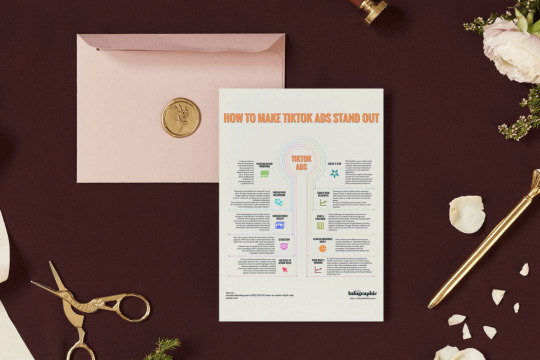
View On WordPress
#advertising on tiktok#How to Make TikTok Ads Stand Out#Infographic Elements#infographic powerpoint#infographic template powerpoint#Powerpoint Infographic Templates#powerpoint templates#powerpoint timeline template#Social Media#Social Media Infographics#Social Media Marketing#Social Media Marketing Strategy#Social Media Statistics#Social Media Strategy#Social Media Trends#TikTok marketing#timeline powerpoint
2 notes
·
View notes
Text
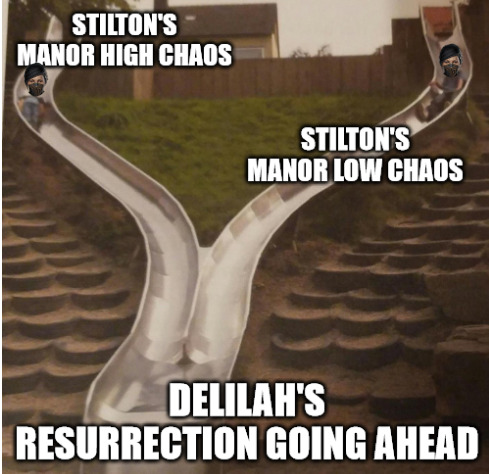

you'll never guess which level we're up to in this dishonored 2 rewrite
#if i haven't stuffed up my timezones this post should land on thanksgiving so here's somethin' to read to go with your food coma#dishonored#dishonored shitposting#emily kaldwin#billie lurk#dishonored fic#interesting the way the resurrection was handled - rock up to aramis stilton's powerpoint presentation basically#does anyone else think it would have been cool if you had to do the duke's palace first.#grab delilah's mortality and give it back in the past. like while she's vulnerable#kind of makes sense too from an emily character perspective#because she shows SO much character growth in stilton's manor#and then goes to the duke's palace next and IMMEDIATELY says the dumbest shit she says all game re: her entitlement and obliviousness#stilton's manor: wow ive learned so much i finally get it now!#nek minnet. emily misunderstands class warfare so bad she thinks she needs to sharpen her dads folding blade. emily. no#and if you think about it the duke's palace would have made a lot of sense for an earlier level just from emily's perspective.#hes very clearly her enemy compared to meagan's vague idea of where sokolov might be. a darker timeline perhaps#lovely Off_Topic mentioned hating time travel as a plot device and i have to agree. here's my take on that level anyway#also big thank you to RoseEll (<3) for saying it parallels the limitations of the game's mechanics interestingly ♥#using this meme template was like. 'oh hey lingering hatred for jeremy clarkson i forgot i had you'#making the badly photoshopped heads too big. my beloved.#ah crap rambling again
61 notes
·
View notes
Text
#powerpoint presentation templates#powerpointtemplates#powerpoint template#infographics#timeline powerpoint templates
0 notes
Text
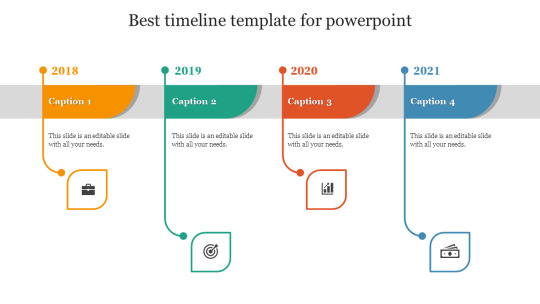
Enhance your presentations with SlideEgg's Timeline PowerPoint Templates. This versatile collection offers visually engaging timeline layouts for various projects and purposes. Ideal for showcasing project milestones, historical events, or business processes, these templates provide clarity and impact. Customize them effortlessly to match your timeline content and impress your audience with organized and captivating presentations. Explore SlideEgg's Timeline PowerPoint Templates to bring your timelines to life, available for download now.
0 notes
Photo
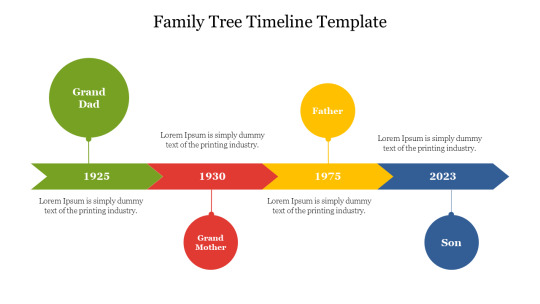
One of the best ever Family Tree Timeline Template. This template can be used to explain about the period of your family members. It has amazing and wonderful themes in order to attract the audience as soon as starting the presentation. Also the template slides are editable, so the user can edit the slide very quickly. Download it now!
1 note
·
View note
Text
Office timeline template powerpoint

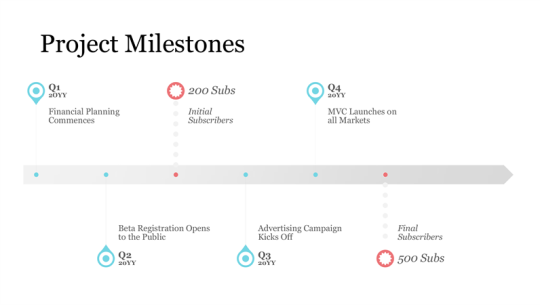
Here are the top benefits of using timeline templates for your presentation: Whether you’re an educator looking to present a chronological arrangement of important dates in history, or a project manager getting ready to share your project’s milestones or proposed schedules to higher management, you’ll surely benefit from using a timeline template for PowerPoint. You can have the best-looking timelines ever, but if your audience didn’t understand a single word you said, it would all have been for nothing. Just make sure, however, that your audience will understand the point(s) you’re trying to convey. This is where timeline templates come in.ĭepending on the topic you’re presenting, timelines can be as simple or as complex as you like. However, if you’re presenting a series of dates (more than 3-5), then it’s best to show this in a more visual manner. In this case, simply writing down these dates will probably be a more effective way of getting your message across. Unless, of course, you’re only presenting two or three dates. Writing down a series of dates on a slide is not visually appealing.
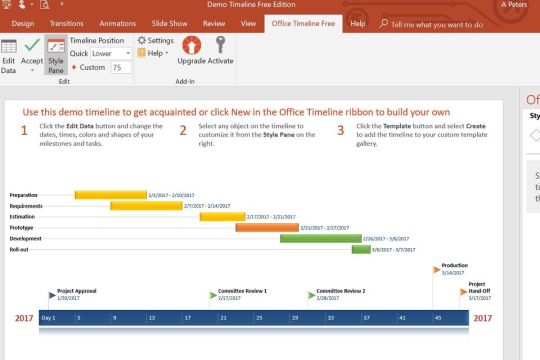
So, if you’re presenting a timeline of events or activities in nothing but boring, plain text format, your audience is most probably going to tune you out. When it comes to presentations, you want to keep your audience’s attention on what you’re saying. Here’s a short YouTube video explaining what a timeline is all about: Even with just a simple line graph on your slide, your audience can easily deduce the amount of time that has passed or will pass between two events or milestones. You can use a timeline to show how long it took someone or something to get from Point A to Point B, or how certain important events panned out. With a timeline, it’s easier to show people the sequence of events that’s happened in the past or is about to happen in the future. It’s usually shown in either chart or graphical format. A Timeline? What’s That?Ī timeline is basically a visual representation of dates, milestones, or events. To help make your search for the perfect timeline templates faster, I’ve compiled some of the best-looking and easy-to-edit free timeline templates in this article. I know there are tons of free templates on the web, but most of these aren’t really what you’d call ‘professionally’ designed. If you want to speed up your job and put together your presentation slides quickly, then high-quality timeline templates are your best bet. Creating timelines from scratch take time.

0 notes
Text
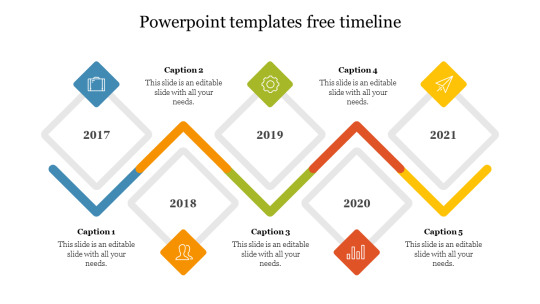
PowerPoint Templates Timeline
This timeline template tool is mainly used for meeting, scheduling team conferences, creating a job schedule for every phase, developing goals and objectives for the task, offering support for key workers, recording demands, managing sources, and communicating with others.
0 notes
Text
smartdraw.com - A cool website I found!
I wanted to do a blueprint of a scene and searched for a free online tool. This website has more than just house plans and mind maps, and I think it could really come in handy if you want to make some settings more approachable.
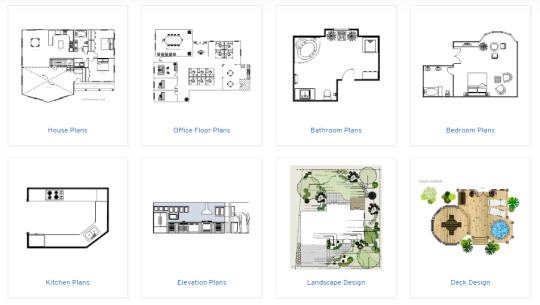
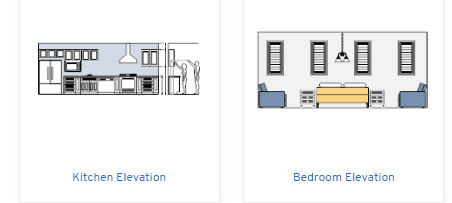

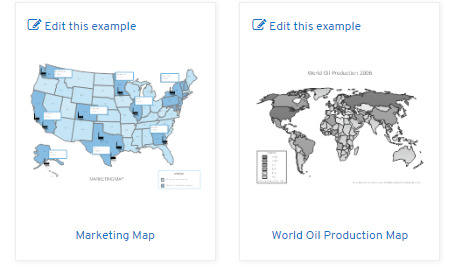
You can choose to start from scratch or use one of the many templates. The latter is probably easier in the beginning, to try out the different ways to arrange and color the objects. After getting used to the interface (it is similar to PowerPoint) you can use the result as a way to plan your scenes or give your readers a visual aid to follow the plot.
The symbols (or rather objects) for the floor plans, timelines, family trees, crime scenes etc. are sorted in many subcategories, e.g. Floor Plans -> Furniture -> Kitchen. No matter which type of diagram you pick, you can also use the objects from the others, so if you want an endoplasmic reticulum in your bathroom blueprint, go for it.

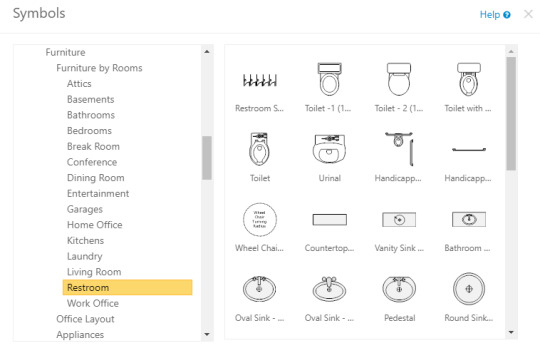
I think that for whump purposes you should especially check out the Crime Scene category for blood, drugs, weapons and so on.
I do have to say that I experienced some bugs and long loading time, but that could just be my ancient computer going wild. Also, the graphics are certainly not the prettiest. As someone who would have had to draw everything themself instead, it's still a great option.
TLDR: It's like Picrew but for locations.
#smartdraw#writing tips#writing advice#whump#whumpblr#creative writing#look at me doing free ads on here smh#i dont know why this makes me so exited lol#writing tool#design tool#free#online#i cant draw at all#this could be very useful for schoolwork too
1K notes
·
View notes
Text
History Of Photography
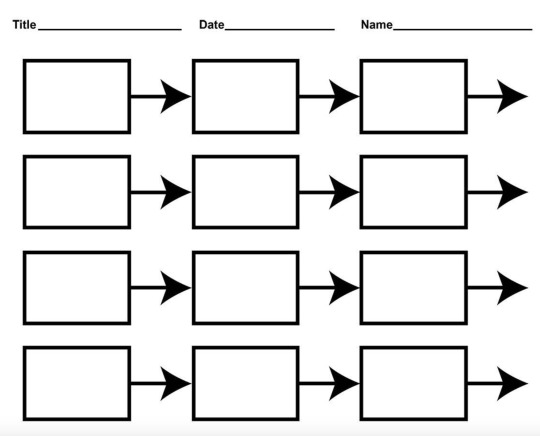
Watch the Powerpoint about the History of Photography Also go online and research the History of Photography. Use this timeline template to list the most important inventions and events in history in chronological order. Copy the template and open it in Photoshop. Fill in the boxes with dates and important inventions in photography. Post the template to your blog in a post titled: History of Photography Timeline. Under the template list 3-5 events and/or inventions in photography which impresses you the most, and has the most impact on your life today. (2-3 paragraphs)
9 notes
·
View notes
Note
Are you able to share more about Gantt charts?
I certainly can! Time's a little short right now, but in the meantime, the value of Gantt charts is to present a quick visual display of timelines. You have time-blocks going across the top (independent axis) and task details going down the left side (dependent axis). Then you can plot when each thing should happen, and sort them into progressions, from earliest to latest, shifting as needed.
This could be a progress list of task-types and subtasks. For my thesis, I had my Lit Review tasks all in green at the top, and could set hard or soft deadlines for each one. The next section, Research Methodology, was in blue. Some of those tasks started during the Lit Review, so it was super useful to separate out which of my tasks was part of which main group: they each require a different mindset. By sharing my Google Sheet link with my supervisor, I could quickly let her know how the week went, and she could advise on things I might need to allocate more time to.
You could also use Gantt Charts to show different teams activity in the same week. Let's say you had Teams A, B, C and D. You could give each one a different colour, and list all their goals and tasks down the side, and then give them a dot or date-range under the applicable due dates. That's a useful way to share progress and activities with everyone in different teams. At my office, we use a simple Gantt to show when our campus programs are running, each week of the term. That helps us plan staff workload and share materials from one program to the next. Clicking on the program title takes the user to its Sharepoint site.
You're not limited to using dots or colour bars to simply show deadlines, either. You can include more information there. Just add a cell comment in Excel, or maybe the initials of the person responsible, or a "DONE" checkmark. Or a Notes column somewhere to explain hold-ups etc.
I hope these can give you a few ideas of how to use Gantts! And here are a couple of sites I have gone back to a few times:
Walk-throughs to create a Gantt in Powerpoint and Excel: https://www.officetimeline.com/gantt-chart/how-to-make/excel
Gantt Templates: https://templates.office.com/en-ca/simple-gantt-chart-tm16400962
1 note
·
View note
Text
Best Practices for Integrating Multiple Consultants in Joint Presentations
Successful collaboration between multiple consultants during a joint presentation hinges on the implementation of effective communication strategies and clear delineation of roles and responsibilities.
Establishing a comprehensive communication plan that articulates expectations, timelines, and objectives for each consultant fosters a cohesive and organized approach to the presentation.
By setting the groundwork for transparent and open dialogue, potential misunderstandings and overlaps can be minimized, ensuring a streamlined and efficient collaboration process.
Furthermore, leveraging the unique expertise and strengths of each consultant is paramount to delivering a well-rounded and impactful presentation.
Understanding the capabilities and contributions of each team member enables the delegation of tasks in alignment with their aptitudes, enhancing the overall quality of the content presented.
By harnessing the collective talents of the consultants and aligning them towards a common goal, the presentation can effectively convey a unified message while showcasing the diverse skill sets within the team.
Through meticulous planning, effective communication, and strategic task allocation, a joint presentation can be transformed into a harmonious and polished display of expertise and professionalism.

We specialize in branding designs – Visual Sculptors
The design agency always follows client-approved colors, fonts, and style for consistency in design trends. They incorporate client-specified image and icon styles to strengthen the company's brand. If clients provide PowerPoint templates, the agency adjusts them for optimal presentation quality.
Graphic design Detailed Style Sheet Slides are created to align with client branding, ensuring a cohesive visual identity throughout the presentation.
#Consulting Presentation Designs#Presentation Visual Enhancement#Branding Collaterals Design#Google Slides Design#Keynote Presentations#Webinar Presentation
0 notes
Text
3 Ways to Drive Conversions on Social Media
3 Ways to Drive Conversions on Social Media
How do you drive conversions on social media?
Read this infographic to learn more about 3 smart ways to drive more conversions on social media for your business.
Infographic courtesy of Infographic B2B. You can also download this infographic template for free.
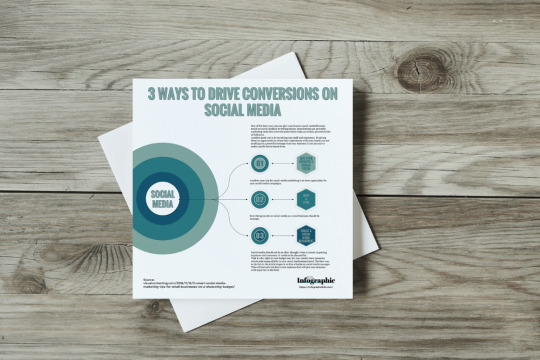
View On WordPress
#3 Ways to Drive Conversions on Social Media#Infographic Elements#infographic powerpoint#infographic template powerpoint#Powerpoint Infographic Templates#powerpoint templates#powerpoint timeline template#Social Media#Social Media Infographics#Social Media Marketing#Social Media Marketing Strategy#Social Media Statistics#Social Media Strategy#Social Media Trends#timeline powerpoint
1 note
·
View note
Text
Medieval PowerPoint Templates: Access Free Online Collection
Are you ready to transport your audience to a bygone era? Craft captivating presentations with our extensive library of free medieval PowerPoint templates! Ditch the design drudgery and embrace the charm of the Middle Ages with customizable templates that effortlessly elevate your content.
Effortlessly Professional Presentations:
Gone are the days of piecing together presentations from scratch. Our comprehensive collection offers a variety of pre-designed templates, each boasting a polished and professional look. Whether you're presenting historical research, a business plan with a medieval twist, or a captivating classroom lecture, our templates provide the perfect foundation for creating a visually stunning presentation.
Unleash Your Inner Bard:
Step into the shoes of a medieval storyteller. Our templates boast beautiful designs inspired by the rich tapestry of the Middle Ages. Imagine slides adorned with intricate heraldry, elegant script fonts, and captivating illustrations reminiscent of illuminated manuscripts. Choose from a variety of themes, ranging from the grandeur of a knight's castle to the mystical ambiance of a sorcerer's chamber.
Tailored to Your Content:
Rigidity is a thing of the past. Our medieval PowerPoint templates are built for customization. Easily swap out placeholder text and images to seamlessly integrate your content. Choose from a wide range of layouts, from simple text-based slides to those featuring impactful visuals and infographics. Create timelines of historical events, showcase maps of medieval kingdoms, or present comparative data with thematic charts - all within the captivating framework of a medieval aesthetic.
Engage Your Audience:
Capture your audience's imagination with visually striking slides. Our templates incorporate high-resolution medieval imagery to enhance the storytelling power of your presentation. Imagine captivating your audience with scenes of bustling marketplaces, imposing castles under siege, or breathtaking landscapes reminiscent of Arthurian legends.
Save Time and Effort:
Why waste precious time wrestling with basic design elements? Our free medieval PowerPoint templates offer a fast and efficient solution. Start with a pre-designed template that aligns with your topic, and spend less time on formatting and more time crafting your content. Focus on polishing your research, refining your arguments, and captivating your audience with your insights.
Beyond the Basics:
Our commitment goes beyond providing aesthetically pleasing templates. We offer additional resources to enhance your presentations. Imagine accessing a library of royalty-free medieval illustrations, thematic maps, and historical icons that perfectly complement your chosen template. Additionally, explore our blog featuring tips for crafting compelling presentations and leveraging the power of storytelling techniques.
So, embark on a journey through time with our free medieval PowerPoint templates! Transform your presentation from ordinary to extraordinary with professional designs that evoke the spirit of the Middle Ages. Engage your audience, enhance your content, and elevate your presentations to a whole new level!
0 notes
Text
#powerpoint presentation templates#powerpointtemplates#powerpoint template#process flow diagram powerpoint template#timeline powerpoint templates
0 notes
Video
Download Effective Timeline PPT Slide Template For PowerPoint Presentation from SlideEgg more than 4900+ templates. All templates are fully editable. Free PowerPoint Templates also available in this site.
1 note
·
View note
Text
W6 - WEN Ignite Experience
WEN Ignite 3.3 was introduced to us in the sixth week. There were a lot of features that were new to me upon encountering this platform and interesting videos to watch.
At first, I thought it was a social media platform and we were to post our proposed project in a timeline-like way but it turns out it was more professional and educational bonused with a weekly planner and activity submission modal/part of a certain page. The activity (milestone 1) to accomplish this week was not as hard to follow given that the template and instructions were clearly provided. We overthought the activity given beforehand which lead us to do the PowerPoint presentation a little bit closer to its deadline.
0 notes