#our life now and forever
Text

Commish for someone on tumblr!
#our life#our life now and forever#our life tamarack#tamarack baumann#olnf tamarack#olnf oc#olnf mc#our life fanart#our life: now & forever#ol2#commission#my art
235 notes
·
View notes
Note
Can we get a Qiu doodle...
Long hair qiu supremacy ! ( i rarely draw them with their long hair but that haircut is a slay )

127 notes
·
View notes
Text
How to position facial features for the Our Life sprites
Idk how many people need this tutorial (especially since I kinda sat on it for like a month...whoops) but I noticed people were starting to make more sprite edits and videos using the in-game sprites and I thought having this tutorial might help for those of you who don't know exactly how to place the expression layers for the sprite.
Part 1: What am I talking about?
Ok so some of you may be reading the post title and thinking "what the hell does that mean?". For those who are unaware, if you decompile OL1 and OL2, you can find the sprites used for the characters in the game. These files are generally in character folders that contain all the bits for each sprite as well as several versions of the sprite itself in different outfits. All these base sprites files look a little like this

You may have noticed the glaringly obvious detail that Qiu here is missing most of their face. That's because there are several seperate images used for their eyebrows, eyes and mouth. The reason they're all seperated like this is to give more creative freedom over expressions than what would be allowed if there were just already a set number of sprites with set expressions
However, if you want to make a spite edit video, that means you have to piece all the expression layers over the sprite and, since the expression layers don't have the same canvas size as the sprite, you have to actually place them on the face yourself. This can lead to stuff like this.

If you're looking at this and thinking it doesn't look quite right, you're correct. This is the issue you're noticing

This is generally what happens when you try placing expression layers by eye, you end up sort of assuming you've got the right spot when you're actually slightly wrong. And this is gif just shows the facial features in the wrong spot vertically
So, I've explained the problem, now how do you fix it? It's simple actually.
Part 2: The actual tutorial part
What you'll need:
The sprites and expression layers you need (this tutorial assumes you already have the game decompiled so I'm not telling you how to this part)
An editing software that has a tranform tool such as Photopea, Photoshop, GIMP, etc.
Step 1: Open up the sprite you want to use in your image editing software of choice and import in all the expression layers you want to use
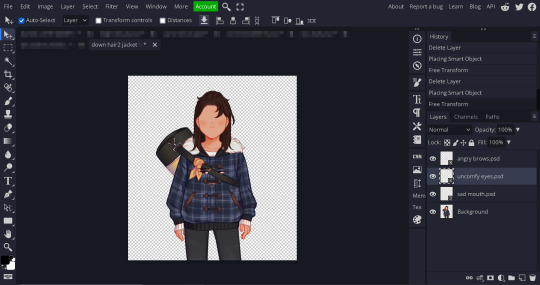
Step 2: Open up the transform tool on your editing software. Where this is may vary, on Photopea and Photoshop you can open up either through the shortcut alt+control+t or clicking on edit in the top bar and selecting Free Transform from the menu. If you don't know where the transform tool is in your software, I'd suggest looking it up

(A showcase of where the tranform tool is in Photopea and Photoshop)

(What the transform box should look like
Step 2.5 (This might be photopea specific, idk if other software does this): If your transformation tool box looks like this, cancel out of the tool (using the little x button on the top bar) and then open the transformation tool back up again. Make sure you're not selecting multiple layers and also make sure you didn't open the tool with the transformation controls tick box from the top bar. If none of that works, just delete the layer and grab it from your folder again and try again

Step 3: With the transform tool still open on your desired layer, move the layer so that it snaps against the corner of your canvas. Your image editing software should automatically have layer snapping enabled but, if not, I suggest looking up how to turn it on. If it doesn't have this, the best suggestion I have would just be to make sure the corner of the transform tool's box and the corner of the canvas allign. Zoom in if need be. You then repeat this process for the other expression layers (and any other layers that aren't automatically allighned like the blush layers or the tear layers)
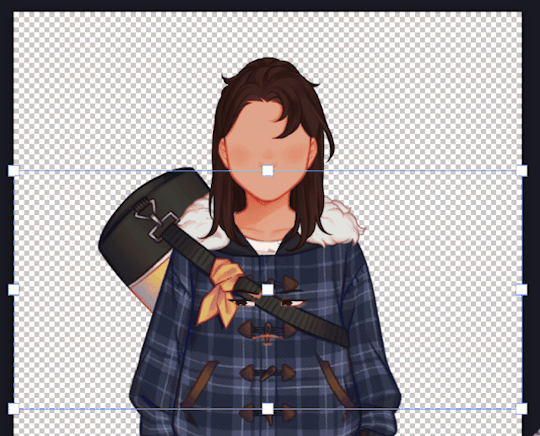
(Notice the red lines that show up when it snaps against the corner)
Step 4: Export your sprite file because that's it, you did it! Now you have a sprite with the layers placed in the right spots! Isn't that great!

...(maybe I should've chosed a happier expression for this...)
Anyways, I hope this helps!
22 notes
·
View notes
Text
First page of 2 for the next part :)

21 notes
·
View notes
Text

Qiu Qiu Qiu...🤥
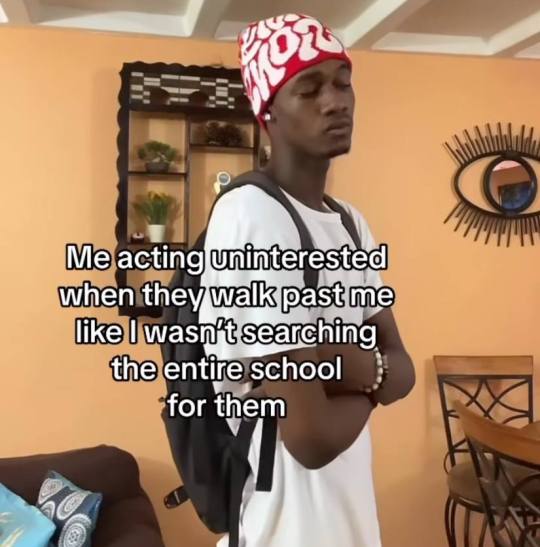
#qiu lin#our life#our life now and forever#olnf#olnf qiu#qiu lin step 2#olnf step 2#qiu lin our life#i don't exactly know if it's not ooc for them in this step I've only played the free version for now idk much about their character yet xdd#we'll see!!!!#but i absolutely LOVE the shift from the most approachable and inclusive kid ever to a cold and reclusive teen#I ❤️ TEEN ANGST and angst in general dnjfkpeo#snively doodles
1K notes
·
View notes
Text

“im sorry” “im sorry”

(first pic with dark shades stuff and second is without)
ive said it before and i’ll say it again I WANT THEM TO GET ALONG
#olnf#our life#our life now and forever#qiu lin#qiu#tamarack#tamarack baumann#olnf qiu#olnf tamarack#olnf fanart#im proud of this one fellas
495 notes
·
View notes
Text
Step 1 vs Step 2
Their personality shift frfr


463 notes
·
View notes
Text
Tamarack the "I'll stand up for what's important to you and be on your side no matter what"

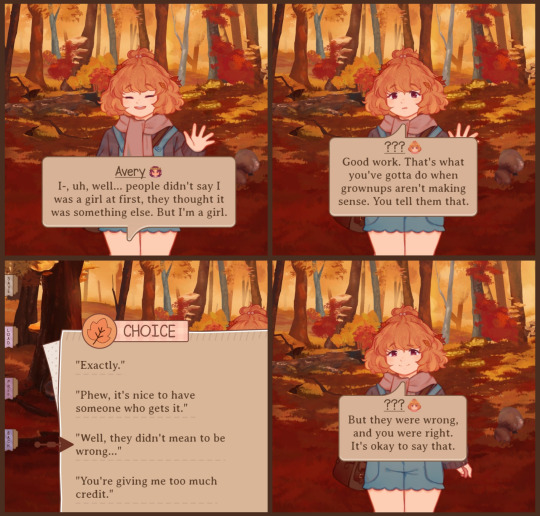
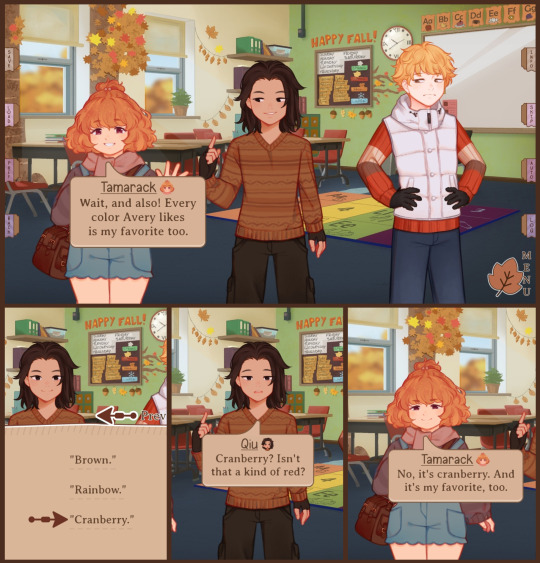
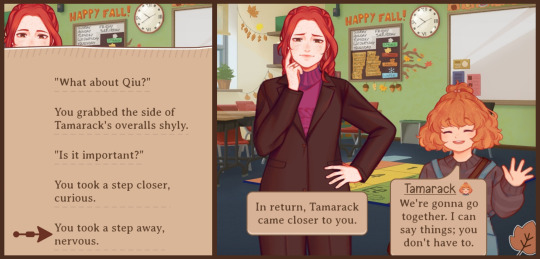

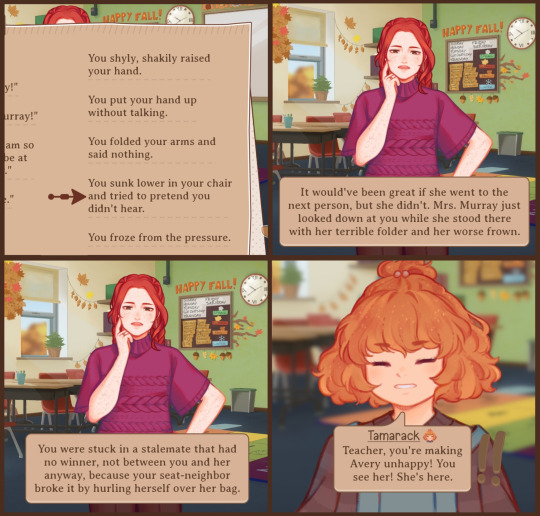
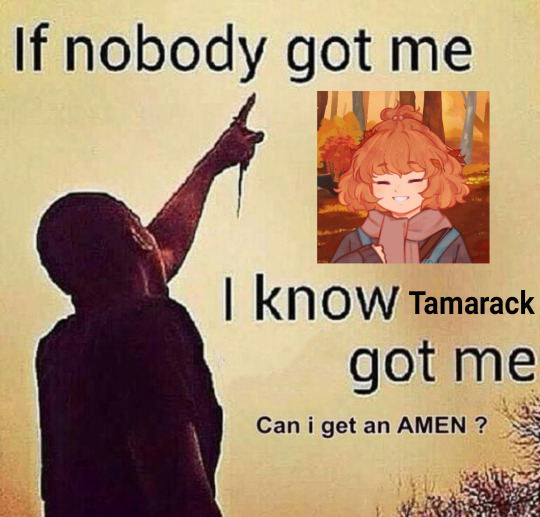
#sorry I fell asleep and hibernated for two weeks... but I'm back with more tamarack propaganda!#kinda surprised that I don't have more tamarack propagandas here. she's on my head so much I was worried that my bias for her is too showin#our life#our life now and forever#gb patch#tamarack baumann#olnf#olnf rambles#tamarack rambles
2K notes
·
View notes
Text
guys you gotta believe me, i have been doing stuff
for example i've been playing ol2 again after the demo update and i'm havin a lot of fun! :D
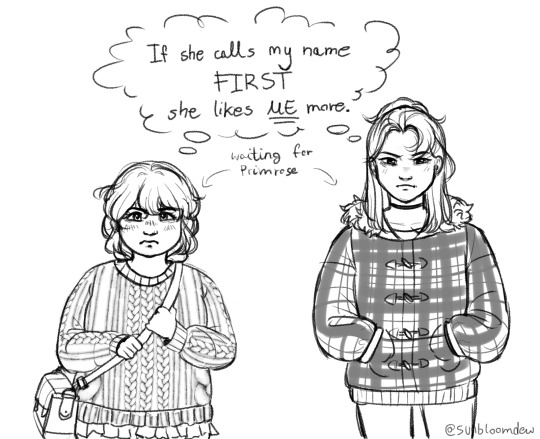


after seeing the preview of step 2 this idea was born! i feel like those two would notice whose name was said first (especially if they are both jealous for mc) so my mc, Primrose, avoids saying their names for that reason if they are all together /hj
i've been brainstorming her ever since i found the ol2 demo (which was actually first our life game i found) back in may and i am loving it :D
so stay tuned for more mc stuff?
#olnf mc#olnf oc#olnf tamarack#olnf qiu#i just had to list their names in the tags u can see who's my fav /j#qiu lin#tamarack baumann#olnf#our life now and forever#our life now & forever#our life#sunbloom draws#mei's kids#one of primrose's nicknames is rosie and i find that so adorable ueueueue
832 notes
·
View notes
Text

Has this been done before?
773 notes
·
View notes
Text

You know it's bad when you suddenly feel like drawing.
#olba#olnf#our life beginnings and always#our life now and forever#gb patch#gb patch games#I am actually obsessed
1K notes
·
View notes
Text

Comm for @peachiseas !
#our life#our life mc#our life fanart#our life now and forever#olnf#our life qiu#qiu lin#autumn qiu lin#commission#my art
170 notes
·
View notes
Text
*slide on the ol tag* helloooooo there ~
Ok so i had mentionned wanting to make keychans after making stickers of my favorite game and.... Did it ! Really happy to announce that the keychans will be on pre comand until start of august !
You can buy them on my shop right here if interessed !










#my art#artist on tumblr#kofi shop#keychan#olba#olnf#our life now and forever#our life begining and always#cove holden#qiu lin#tamarack baumann#baxter wards#derek suarez#olba cove#olba derek#olba baxter#olnf qiu#olnf tamarack#olba fanmerch#fanmerch
1K notes
·
View notes
Text

I finally managed to finish an artwork after so long :')
OL2 brainrot's still going strong so here's step 2 Qiu and Brie!
#our life now and forever#our life#olnf#olnf mc#ol2#our life fanart#our life: now & forever#qiu lin#olnf qiu#our life mc#our life qiu#guniico art
820 notes
·
View notes
Text


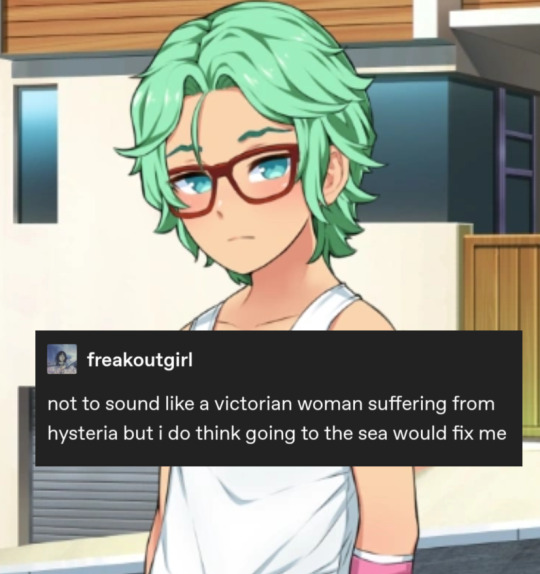





#our life now and forever#our life#qiu lin#tamarack baumann#incorrect quotes#our life: beginnings & always#cove holden#baxter ward#olba#olnf#darren murray#renee murray
1K notes
·
View notes
Text
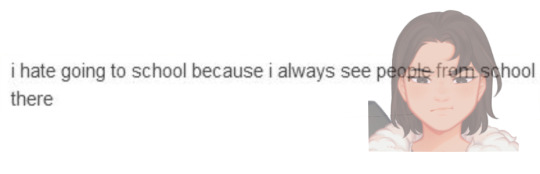
step 2 qiu be like
#our life now and forever#our life now & forever#our life: now & forever#ol:nf#ol2#our life: now and forever#qiu lin
926 notes
·
View notes