#ok looking back theres a bunch of editing errors but also i just. really need to go do my ACTUAL FUCKIN WORK LMAO
Text
(spoilers up to orv chapter 270) (sort of?)
you ever just kinda. suddenly realise what you're listening to
#omniscient reader's viewpoint#omniscent reader#orv spoilers#orv#kim dokja#yoo joonghyuk#art i made#the first hyperlink is to the song on youtube the second one is to my translation btw#that caption was not an exaggeration i was deadass like walking back from class with my spotify on shuffle and kinda like#tuned back in to what was playing in my ears and just had a kinda. HOLD UP WAIT A FUCKIN SECOND#honestly the whole song is kinda yjh if you squint and like for what its worth literally the only reason this is tied to like#that scene from 269 specifically is bc i literally just read that part today so it was really fresh in my brain#god the process of making this was so strange too bc i did it in almost one sitting except i had a fuckin SPORTS EVENT of all things#in the evening so it was like. 3 hours straight of doing this 2 hours of playing sportsball of all things then another 3 hours of this#so now i am physically mentally AND emotionally drained! genuinely couldntve had a more exhausting consecutive 8 hours if i tried#btw fun fact in the spirit of like. making life easier for myself all of yjh's flashback frames or whatever are webtoon panel redraws#except for that last one obviously cuz the webtoon isnt there yet (which. wow the processing of drawing that was. very painful)#but its like. I AM THE WAY THAT I AM if given the chance to draw to my knowledge one of the most tragic moments from the story I WILL DO IT#ok looking back theres a bunch of editing errors but also i just. really need to go do my ACTUAL FUCKIN WORK LMAO#god my arm hurts#hmmm i might clean up that 10 scenario sketch later on. i kinda like how the wings turned out#and also kdj's dipshit expression.
21 notes
·
View notes
Text
how i make gifs
ok so.. youll need vlc media player, photoshop 2015 (or later), and a download of the show/video you want to gif... 1080p is best but i’m using 720p because my computer was running out of storage
first you wanna record the video segment you wanna gif in vlc, it doesnt have to be super precise
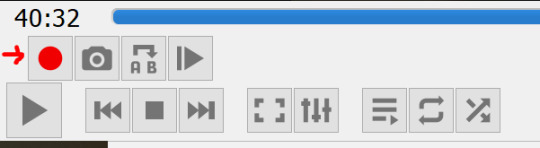
i think the default is just for it to save in your videos folder
then open photoshop when youve recorded whatever you wanna gif, and go to file > import > video frames to layers
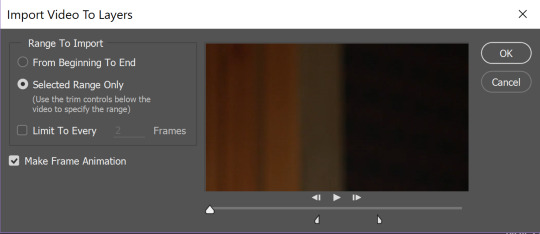
with the smaller arrows you can choose what part of the video to import and itll give you a preview on the screen there, you can choose to limit to every other frame if you have a longer gif cuz more frames make the file size a lot bigger and generally itll still be smooth if you import every other frame.. but i think twitter gif size limit is pretty big so i wont do that this time. oh and make sure “make frame animation” is checked

now your screen should look something like this, if you need to delete a few frames (like u can see i accidentally left in a frame with robot at the beginning and a few of him at the end) you can just select them in the timeline (not the layers, ignore the layers for now) and then go to the icon at the top right of the timeline pane and click delete frames.
now i’ll resize it to 540px wide (image > image size) because that’s tumblr post width size (its 268px if you’re putting 2 columns in a tumblr post) i dont really know twitter post sizes but its probably around the same..
okay this part is kinda confusing and its also optional but i think it increases the quality of the gif so i usually do it. i use a sharpening action on the gif.. to do this first you wanna go to the timeline menu again and click select all frames. then from the same menu while all the frames are selected click “flatten frames into layers.” now ur gonna have a bunch of layers called “layer 1 layer 2 layer 3 etc” and a bunch called “frame 1 frame 2 frame 3 etc” delete all the ones that say “layer” so you just have the layers called “frame 1 frame 2 etc” (actually you should do this part whether you use the sharpening action or not)
here is the download link for the action, once you download it, go back to photoshop and open the actions tab window thingy (window > actions) and go to the actions menu in the upper right of the actions tab and click “load action” and select the file you just downloaded. now in the timeline make sure you click on the first frame and clicking on that should also automatically select the “frame 1″ layer!

now your action pane will look like this, un-collapse the ‘sharpen and blur’ action that you just downloaded and click on “sharpen” then click the play button at the bottom. itll automatically go through all the layers of your gif and sharpen them. (i dont use blur, i dont really know what you’d use it for but whoever made the action included it) . its also possible to sharpen the gif manually of course but this is just a lot faster, but you can do it frame by frame manually if you want, here’s the settings for the sharpening if you want to do it manually:

OKAY great that’s probably the hardest part of this whole thing. now usually i group all the frame layers at this point bc it makes things less messy and confusing but you dont have to. just select all the layers and go to layer > group layers
now for coloring!! you can either make your own from scratch or use one that someone has already made. this blog has a lot of them you can download or you can just search “tumblr psd colorings” or something and find some. generally you’ll still need to edit it a little bit though to suit the nature of the scene you’re giffing. colorings are psd files so once you download them, open it in a new document in photoshop, generally the coloring layers will all be in a group when you download it like this
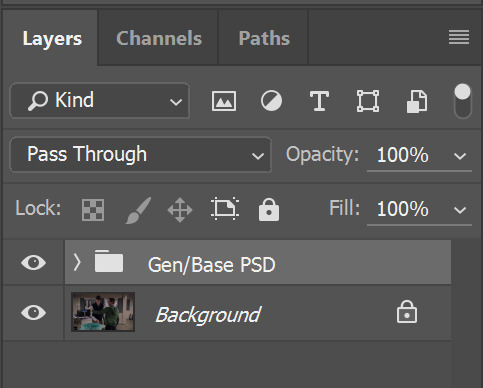
and you can just drag the group onto your gif.
generally i dont do this though, i like to color gifs myself but when i was first starting to make gifs i definitely learned a lot from looking at other peoples colorings and seeing what settings they used and messing around with them. if you want to do the coloring from scratch yourself you can do that too, theres not really any right or wrong way to do it but i generally add a curves layer like this to start out with
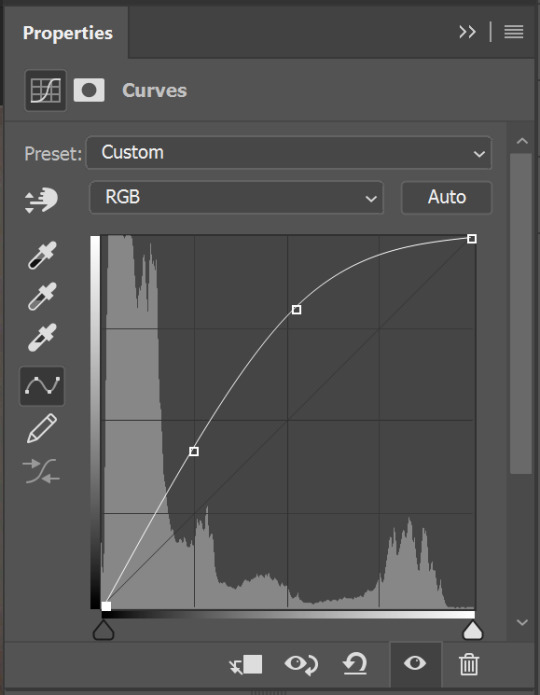
the darker the scene is, the more drastic the curve usually. this is a pretty dark scene but with lighter scenes you don’t really need to adjust it that much.
actually, honestly.. i’m gonna refer you to this tutorial because this person is a lot more skilled at coloring things nicely than i am and i think this tutorial is really useful but if you have any questions about anything they said you can ask me!!
so once your gif is colored how you like, you can finally go file > export > save for web. OH but first you wanna change the speed. select all frames from the timeline then at the bottom on any of the frames where it says .1 (or whatever its already set to) click the arrow and click “other” then type in a speed. usually .05 or .06 is good but if you only imported every other frame you might have to do it slower, like .08 or so, but this is really just trial and error and seeing what looks good. to see how it looks at whatever speed you have to go to save for web:
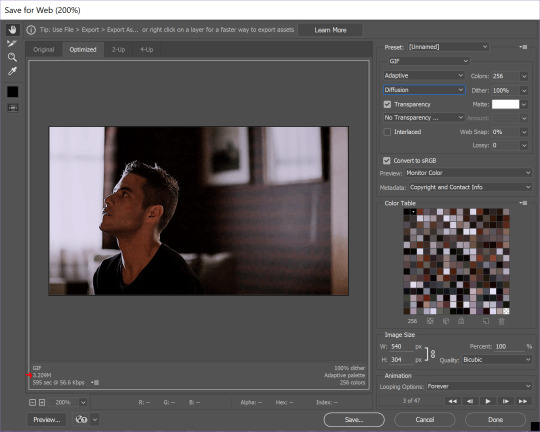
in the bottom right you can hit the play button and preview how itll look. at the bottom left where i put the arrow you can see how large the file will be. if you’re uploading to tumblr and the file size is too big you can try deleting a couple frames, decreasing the width (i wouldnt decrease it more than 10-20 px though) or going to “colors” at the top right and choosing a lower value than 256. 128 usually looks almost identical and can reduce the file size pretty significantly but if you go down to 64 the quality starts to suffer. the rest of the settings here you dont really need to worry about. and then you can just hit save (not “done” cuz that will just close the window without saving it) and itll save the file as a .gif!!! yay!
if you have any questions just ask me cuz i dont know how well i explained some things lol

0 notes