#keep sending if you find some good ones and i'll see if they're hq enough to gif
Text
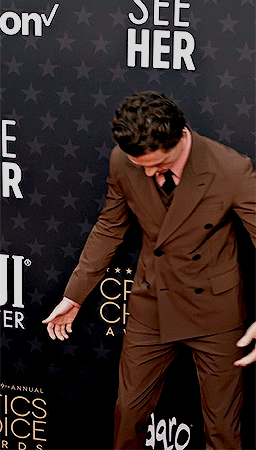


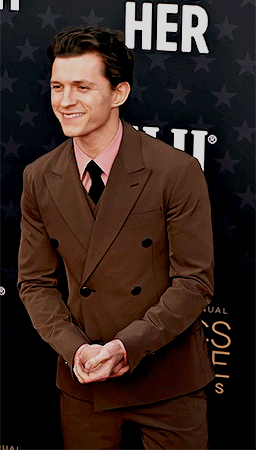
TOM HOLLAND in Prada
at the 29th Critics' Choice Awards
#thanks to everyone who sent me links!#keep sending if you find some good ones and i'll see if they're hq enough to gif#tom holland#critics choice awards#tomhollandnet#tomhollandedit#the crowded room#spideycentral#mancandykings#marveldaily#marvel cast#marvelcastedit#mcufam#mensource#dailymen#dailymenedit#flawlesscelebs#flawlessgentlemen#*mine: gifs
718 notes
·
View notes
Text
Round Table: What Software Do You Find Helpful for Your Writing Process?
We asked our authors what software helps them write - and got a range of answers!
Contributors: Adrian Harley, B. T. Fish, D. V. Morse, not-gwaenchanha, theirprofoundbond, Tris Lawrence, unforth
*
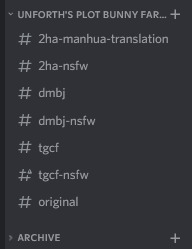
Discord
Tris Lawrence: Lately Discord is becoming critical because that's how I'm making notes for my series bible with a combination of private folders and channels to split out information
(B. T. Fish +1, unforth +1)
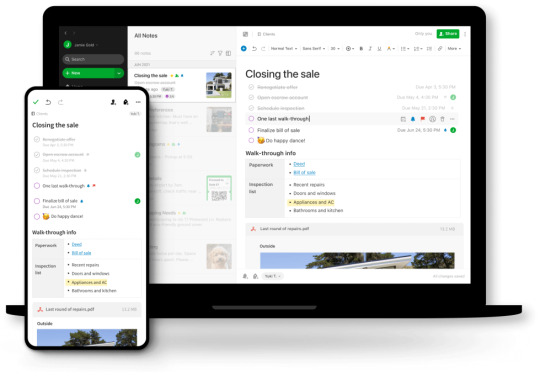
Evernote
not-gwaenchanha: I use Evernote for all the ideas, makes them easy to sort. One notebook (or even a notebook stack) per WIP. It lets you interlink notes, use tags to sort stuff. It also has a webclipper browser extension which lets you copy websites or parts of them straight into the notebook which is super helpful for research. Free version can be used on two devices.
Image from the Evernote website...they didn't have anything writing-related, apologies.
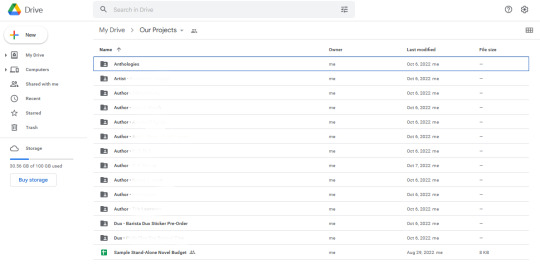
Google Suite (G Docs, G Sheets, G Keep)
Hermit: Gdoc for me because my writing tends to happen on my couch/at the coffee shop and thus on my phone a lot (I am totally the person who brings a wireless mechanical keyboard to the coffee shop). I also make use of Google Keep for research notes. And a notebook with some frixion pens.
D. V. Morse: At the moment, I'm tracking things in Google Sheets, which is great (except there's a lot of functionality from Trello that I'm missing).
not-gwaenchanha: I use gDocs to write, mainly because I don't have to worry I'll lose everything if technology decides it hates me, but it also allows me to write from my phone and easily share with my beta. Google keep is where all the "darlings" go when I kill them a.k.a scraps of text that are good but don't fit. It's got a nice integration with google docs, you can send stuff there straight from the doc from the context menu and then move all the scraps into one "scraps" doc
(unforth +1, theirprofoundbond +1, Adrian Harley +1)

Microsoft Word
Adrian Harley: I have been using the same laptop since 2012, and when the hard drive gave out in 2020, my independent computer repair shop was kind enough to reinstall the 2010 versions of Microsoft Office so I didn't have to pay a subscription for them. It's what I'm used to. The "styles" function lets me find chapters easily, and it's easy for me to leave comments for myself when I see an issue and don't want to resolve it right at that moment. I think the free Microsoft Word, whatever they're calling it, has those basic features too, though I'm not positive.
(unforth +1)
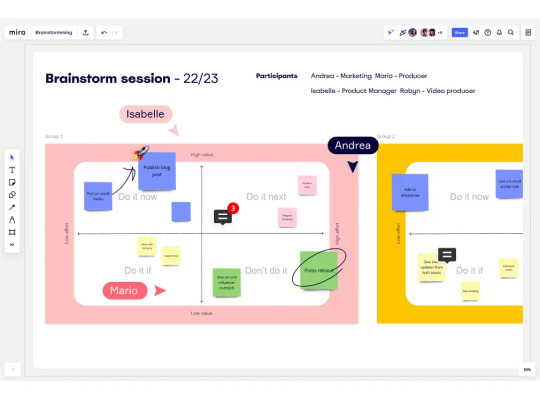
Miro (formerly RealTimeBoard)
not-gwaenchanha: it’s an endless white board. Great for visual plotting. You can put in sticky notes, tables etc. I also like to upload images to it to make a private moodboard for the story.
Image is from the Miro website.
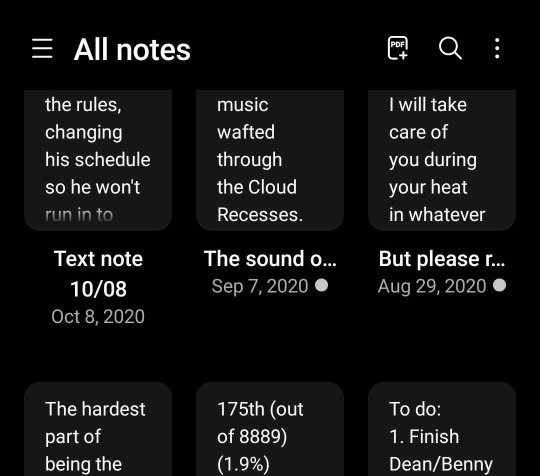
Notes App (IOS, Android)
Adrian Harley: I prefer to use the Notes app on the go. It's just as easy as Google Drive, it doesn't freak out if I'm not connected to the internet, and I have to copy and paste the text from any portable software to my document record of choice anyway.
(B. T. Fish +1, unforth +1)

Notion
theirprofoundbond: There is a desktop version and an app, with syncing between both. You can use it for writing but I prefer Google Docs for that. Instead, I've built myself a wiki, basically. My "Writing HQ" contains: current editing projects; word count table to track my daily word counts; gallery of my WIPs, which is pretty and motivating, and each "card" contains metadata and promotional info for each project; calendar for my posting schedule; and a gallery of completed work. Notion is incredibly customizeable with great documentation to help you get your head around all the possibilities. It'd be a great home for a worldbuilding bible, too, I think!
(B. T. Fish +1)

Scrivener
unforth: I use Scrivener for organizing my notes and research, its flashcard system is great for that.
Tris Lawrence: I live and die by a combination of Scrivener and Sprinting. Scrivener was the first piece of software I found that works the way my brain works, from the scrap documents to writing in the margins to index cards, and being able to organize it roughly but have it export pretty when I need it.
D. V. Morse: The main software I use is Scrivener, right up until it's time for critique/beta reading. Then everything goes into GDocs. I've experimented with mind-mapping apps with variable results.
Adrian Harley: Scrivener was incredibly helpful for my novella when I decided to turn it into a novel. It let me keep track of different drafts by chapter, so I could note which versions my writing group had already looked at. It also was easy to add in the "flashback" narrative that I've interspersed throughout the book.
Image from the Scrivener website.
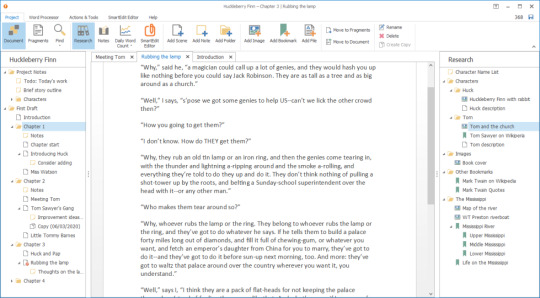
SmartEdit Writer (formerly Atomic Scribbler)
B. T. Fish: It's a free word processor that has all the functions of Scrivener that I need and none of the confusing extras, is default dark mode, tracks my word count by scene and by entire project, and allows me to document and organize my writing projects from one-shots to novel length works. I use Discord for collaboration and have occasionally used Notion to organize writing prompts and story bible information, but most of that I also keep in Smart Edit, so it ends up being a bit redundant.
Image from the SmartEdit Writer website.
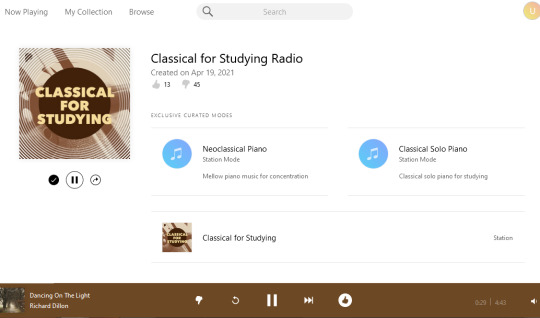
Spotify and Pandora:
not-gwaenchanha: because music helps my brain switch into the writing mode
unforth: I definitely use Pandora, music helps a lot
(theirprofoundbond +1)

Sprinto
Tris Lawrence: I cannot survive without a timer somewhere, because that's how I can force myself to focus in 20-30 minute spaces.

StayFocusd
unforth: it's an extension that shuts off internet access for a specified amount of time, and it helped me not get distracted by All The Social Media. (I don’t use Chrome anymore, but when I did…)
@/porcupine-girl chimed in from the comments to mention that Leechblock is a similar extension for Firefox!

Trello
D. V. Morse: I've always loved Trello for organizing workflow and really need to get on that again.
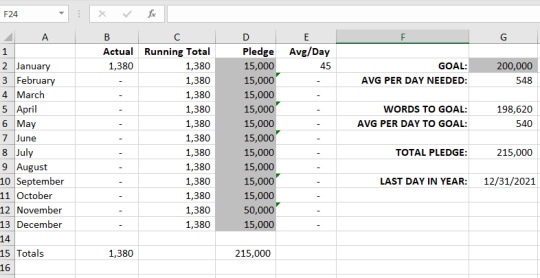
Tris Lawrence’s Word Tracking Spreadsheet
Adrian Harley: I have also tried a bunch of different software to track word count, because Number Go Up makes my brain happy. Can I recommend Tris's spreadsheet? That got me through a few months.
Tris Lawrence: I am slightly laughing that I didn't call out my own tracking spreadsheet. Probably because I've been SO focused on notes lately that I haven't gotten new words in uhhhh months. But obviously, yes, when writing I live and die by that as well! I love my charts. I loved the charts on the old NaNo site and wanted them year round. I wanted to be able to set goals and see how I was doing. I wanted to do comparisons. I wanted to see writing across weeks, months, and years, and it helped me learn that zero days and fluctuation were OKAY.
Image from Tris's 2022 spreadsheet blog post
*
What is your favorite software to use to help you write? We'd love to hear from you!
Have a question for us? Drop us an ask anytime!
Love what we do? Consider supporting us on Patreon or ko-fi.
Note that none of these comments should be interpreted as Duck Prints Press endorsing these products.
102 notes
·
View notes