#ipconfig
Photo
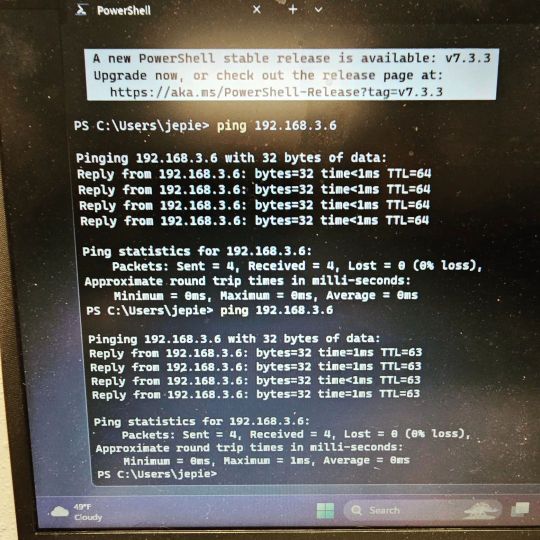
You say it doesn't ping... But it pings! Pacific Northwest Computers www.linktr.ee/pnwcomputers 🤓 💻 🖥️ 🔋 🔌 🖱️ ⌨️ 💽 💾 🖨 👨🔧 #pnwcomputers #computerguy #repairshop #pacificnwcomputers #itguy #computers #computerrepair #computerrepairshop #computerrepairs #pcrepair #pcrepairs #pcrepairservice #networking #network #ipconfig #ping #localip #itsupport #itservicescompany #itservicecompany (at Vancouver, Washington) https://www.instagram.com/p/CqwO-M_viAP/?igshid=NGJjMDIxMWI=
#pnwcomputers#computerguy#repairshop#pacificnwcomputers#itguy#computers#computerrepair#computerrepairshop#computerrepairs#pcrepair#pcrepairs#pcrepairservice#networking#network#ipconfig#ping#localip#itsupport#itservicescompany#itservicecompany
5 notes
·
View notes
Text
Flush DNS Cache for PowerShell and WSL
When using Windows 10+ in combination with WLS(2) (Window Subsystem for Linux), you probably will stumble over some DNS resolution issues. For example: when you’ve changed the A-record for an IP and you try to ping or dig the targeted domain. If you still get old IPs there, it could be caused by cached DNS entries. Hence in the standard setup the WSL uses the hosts (Windows) DNS including the…
View On WordPress
0 notes
Text
How can I find the IP address of a device connected to my Netgear router?
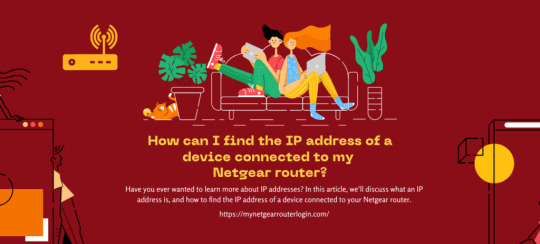
Have you ever wanted to learn more about IP addresses? In this article, we'll discuss what an IP address is, and how to find the IP address of a device connected to your Netgear router.
What Is An IP Address?
An IP address is a unique numerical identifier assigned to each device connected to the internet protocol for communication. It allows devices to communicate with each other and find each other on the network. Every device has a different IP address, and they are usually assigned by your ISP (internet service provider). You can think of an IP address like a phone number for your computer - it's how other devices on the internet know how to find and connect to it.
You can find the IP address of any device connected to your router by logging into your router's web interface and looking at the list of connected devices. The IP address will be listed next to each device.
How to Find the IP Address Of A Device Connected To Your Router?
When it comes to finding the IP address of a device connected to your router, there are several methods you can use. Here is a list of them:
Through the Router's Web Interface
The easiest way to find the IP address of a device connected to your router is through the router's web interface.
To identify the IP address of a device connected to your router:
- Access the login page for your router. For NETGEAR routers, refer to the instructions on "How do I log in to my NETGEAR home router?" Note: If you do not have a NETGEAR router, consult your specific model's user manual or support page.
- Locate the section of the router's web interface that displays connected devices.
- On NETGEAR routers, navigate to the "Attached Devices" page under the "BASIC" tab. Note: The menu label may vary on other models and be called "Device Manager" or similar.
- Each connected device will display information such as the device name and IP address. For further assistance, refer to your router's support page or contact NETGEAR Support.
Using a Command Prompt (Windows)
If you're using Windows, you can find your IP address by opening a command prompt and typing "ipconfig". Your IP address will be displayed next to the "IPv4 Address" field.
Using Network Settings (MacOS/iOS)
If you want to find the IP address of a device connected to your router, you can do so using the network settings on your Mac or iOS device.
- Access System Preferences and select the Network option.
- Select the location that corresponds to your current network setup (if you need help determining which one it is, look at the network icon in the menu bar).
- Click on Advanced and then select the TCP/IP tab.
- The IP address will be listed next to "Router".
Using a Network Scanner
A third way to find the IP address of a device connected to your router is by using a network scanner. Network scanners are software tools that scan your network and provide information about connected devices, including IP addresses. There are many different network scanners available, both paid and free. Some popular options include Fing and Advanced IP Scanner.
Note: It's worth noting that some devices may have a dynamic IP address which can change over time.In conclusion, finding the IP address of a device connected to your router is a straightforward process that can be accomplished using various methods. Whether you choose to use the router's web interface, command prompt or terminal, or a network scanner, you should be able to quickly identify the IP address of the device you are trying to locate. Knowing the IP address of a device connected to your router can be helpful in a variety of situations, such as troubleshooting network issues or configuring security settings. With this knowledge, you can easily manage and maintain your home network.Reference form: https://mynetgearrouterlogin.com/find-the-ip-address-of-connected-device/
Read the full article
#mynetgearrouterlogin#IPaddress#router#network#deviceIP#networkmanagement#homenetwork#networktroubleshooting#IPconfig#networkscanner#netgear
0 notes
Text
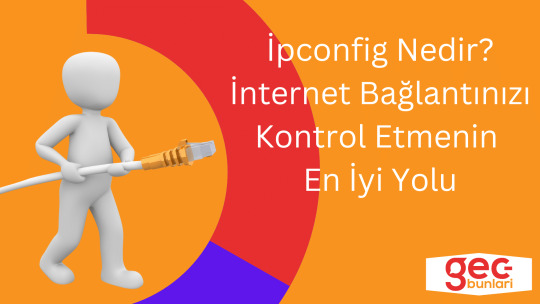
İpconfig Nedir? İnternet Bağlantınızı Kontrol Etmenin En İyi Yolu
Gün...
https://gecbunlari.com/ipconfig-nedir-internet-baglantinizi-kontrol-etmenin-en-iyi-yolu/
0 notes
Text
Mujeres de Chiapas, las que más ganan en México
No es precisamente un dato halagador; visibiliza la autonomía económica de las mujeres pero también que Chiapas es uno de los estados con mayor nivel de informalidad y precariedad laboral.
No es precisamente un dato halagador; visibiliza la autonomía económica de las mujeres pero también que Chiapas es uno de los estados con mayor nivel de informalidad y precariedad laboral.
Chiapas es la única entidad federativa en México en la que se registran ingresos mayores para las trabajadoras mujeres en comparación con sus pares hombres; según el Instituto Mexicano para la Competitividad,…

View On WordPress
#chiapas capital#chiapas clima#chiapas de corzo#chiapas estado#chiapas información#chiapas lugares turisticos#chiapas mapa#chiapas méxico#chiapas municipios#chiapas turismo#imco cacao#imco carreras#imco compara carreras#imco méxico#imcofue#imcoinsa#imcolmedica#imcosa#incompleto#ipconfig#méxico#méxico mapa#méxico vs colombia#méxico vs colombia 2022#méxico vs paraguay#méxico vs perú 2022#méxico x cursos#méxicox#mexico vs arabia#mexico vs argentina
0 notes
Text
How to find out your local ip address on a windows or laptop
Open your pc or laptop
connect with internet
go to your pc or laptop display and open search bar
type "run" hit enter
type "cmd" hit ok
type "ipconfig"
now you see your local ip
youtube
#localip#what_is_my_local_ip#ipconfig#windows#networking basic#network#computer local ip#my local ip#windows command#windows 10#news#google new#Youtube
0 notes
Text
HOW TO FIX THE PROBLEM THAT THE DNS SERVER IS NOT RESPONDING
HOW TO FIX THE PROBLEM THAT THE DNS SERVER IS NOT RESPONDING
Have you ever encountered DNS errors when visiting websites or connecting to the Internet? The function of the domain name server (DNS) is to convert a web address into an IP address so that the browser can connect. Sometimes due to incorrect settings or failure of the domain name server, the computer may not be able to connect to the DNS server. If you encounter a similar problem, you can fix it…

View On WordPress
#Check network connection#flushdns#ipconfig#LAN#Microsoft Virtual Wireless Micro Adapter#Troubleshoot the computer#troubleshooting the router#Turn off the power of the modem or router#Turn off the power strings of the modem and switch.
0 notes
Text

TARI.EXE (Puzzlevision Corruption)
I'm not even kidding, I had a dream where that TV guy and Tari have some sort of connection and kidnapped her so she becomes his property again, forcing the SMG4 gang to go through endless unwanted simulations to entertain him. I've been thinking about that dream repeatedly, and ever since Western Spaghetti I did want there to be some sort of connection. Can't wait to see more of TV Guy (or Puzzlevision as it says on his face). Also, the background text are just command prompt text, or rather Tari's programming. I've been finding so many examples of how to do program writing.... or coding? Idk lol. At some point my brain just stopped working. Anyways, i'll put below what the text says, and if you pay attention to the numbers in the written sequence, you'll see some hidden detail (Hint: The numbers are episode dates).
Background Text:
TASCORP Windows [Version 17.6.02023]
(c) 2023 TASCORP Corporation. All rights reserved.
C: \Users\TARI>ipconfig/flushDNS
Windows IP Configuration
Successfully flushed the DNS Resolver Cache.
C: \>taskkill /f /im TARI.exe
SUCCESS : The process "TARI.exe" with PID 250818 has been terminated.
C: \>winge install "Puzzlevision SIM"
Found Puzzlevision SIM [TASCORP.Puzzlevision SIM] Version 28.10.23
This application is licensed to you by its owner.
TASCORP is not responsible for, nor does it grant any licenses to, third-party packages.
Downloading https://puzzlevisionsiminstall.net.com/stable/smg4/Setup-v28.10.23.exe
90.0 MB / 90.0 MB
Successfully verified installer hash
Starting Package install . . .
Successfully installed
X: \windows\system23>cd C: \Windows\system23
C: \windows\system23>systemreset
PUZZLEVISION SIMUL. Windows
Copyright (C) Puzzlevision Corporation. All rights reserved.
C: \WINDOWS\system23>sfc /scannow
Beginning system scan. This process will take some time.
Beginning verification phase of system scan.
Verification 100% complete.
Puzzlevision Resource Protection found corrupt files and successfully repaired them.
Puzzlevision Resource Protection did not find any integrity violations.
#smg4#smg4 fanart#smg4 tari#tari smg4#smg4 tv adware#tv adware#puzzlevision#mind corruption#tari corruption#tv guy#tari#tari fanart
21 notes
·
View notes
Text
PSA SOBRE MUDANÇAS NO TUMBLR A CERCA DE ASKS ANÔNIMAS
O Tumblr mudou o sistema para asks anônimas. Desde as últimas semanas é requerido que você esteja logado em alguma conta para enviar perguntas anônimas. Isso foi feito para dar mais segurança aos usuários e evitar que os bots usem o esquema de ask para enviar spam. Mas também é útil pra quem tem fogo no forevis pra mandar hate pra central ou pra talker ou pra rph.
Então, se você receber uma ask de hate, não bloqueie ou publique, pq bloquear vai bloquear a conta, mas nada impede que a pessoa possa logar em outra e voltar a te importunar. Pra garantir que a pessoa nunca mais volte, você vai na ask, clica nos 3 pontinhos do canto superior direito da ask e clica na opção “Report”. Vai abrir outra página, você clica em “report something else” e em “continue”. Depois clica em “I’m being harassed”, depois clica em “Yes”, depois em “I’m being targeted and harassed", depois em “If using the block feature has not solved this issue, you can report it here“, depois em “In an inbox message (an Ask or Fan Mail)”, descreva a situação e finalize em “submit and block”.
Esse caminho longo garante que, mesmo a pessoa trocando de contas ou de dispositivos logados, ela não possa mais entrar em contato com você usando qualquer conta que ela tenha no desktop ou celular, uma vez que esse procedimento bloqueia o ip dos modens dos dispositivos nos quais aquela conta que tava te mandando hate estava logada. Na prática, nem mesmo usando o ipconfig/iprelease ou usando outra conta a pessoa consegue te encontrar.
Pra mais info, olhem no blog do Staff.
57 notes
·
View notes
Text
i am the snake who eats the egg, i think to myself as i brake check the CR-V tailgating me. i am the force that devours. i line my 2008 elantra (i will never become one of the SUV people) up with the subaru forester to my left. angra mainyu, hear my call... its license plate (subaru of fairfax) reads "IPCONFIG". why would you do that to yourself? pay actual money to associate yourself with computers? my morning coffee (first of three) sits poorly in my stomach. a honda civic peels out of an intersection in front of me, floors it to the daring speed of five over, and is ambushed by a cop. a jowled and balding audi floors it past them. 10mg nicotine, 150mg modafinil, 125mg NMN, magnesium, zinc, coffee. this light is long enough to write two sentences. paul kingsnorth called the experience of using a computer ahriman. the mindset of computers, of regimentation and surveillance capitalism, of Big Data—an ancient evil, known to zoroaster, loosed upon the world by the idiocies of the american defense industry. the history of humankind is the history of war! like moloch and caffeine, capitalism developing from the european tea trade, bourgeois revolutionaries meeting in coffee houses, and now your employer gives you their exotic drugs for free. like arpanet. who has time for firstborns? i pull into a mcdonalds parking lot and puke. moloch asks you to sacrifice yourself. i order an iced coffee.
26 notes
·
View notes
Text
if you use ublock origin and want a way to bypass youtube's new ad bullshit, close out of your youtube tabs and do this
go to the "filter lists" tab in the ublock origin settings (3 little cogs)
select "purge all caches" and then select "update now"
go to the "my filters" tab
youtube.com#@##YtKevlarVisibilityIdentifier
youtube.com#@##YtSparklesVisibilityIdentifier
copy and paste those into your filters and you should be good to go.
if that doesn't work, close your browser and run command prompt as administrator. type in "ipconfig /flushdns" and press enter. then close command prompt and try this process again.
this is not guaranteed to work but it just worked for me so i figured id share
8 notes
·
View notes
Text
please help me out here this shit has been going on for years now and im fucking tired of it. my computer experiences intermittent internet disconnections without a clear pattern. when i troubleshoot it it resolves the issue and displays the message 'The default gateway is not available.' these disconnects occur unpredictably; some days, they are absent, while on other occasions, they may happen multiple times within a single day
im using a tp-link USB adapter & ive diagnosed my connection issues by pinging my IP address as well as 8.8.8.8 and both connections are interrupted when this happens so this problem is pretty much isolated to this particular computer, as all other devices maintain their connections consistently. i have tried several troubleshooting steps thus far (although i might be omitting some): clearing the DNS cache, toggling the network adapter on and off via the control panel, configuring the IPv4 properties to automatically acquire an IP address, experimenting with a manually set IP address, subnet mask, default gateway, and DNS server in the IPv4 properties, verifying network adapter driver updates (needed none), and adjusting power settings to prevent the network adapters from being deactivated. using 'ipconfig /release' and 'ipconfig /renew' did not help. im starting to think its the USB ports that are physically fucked. Any assistance would be greatly appreciated
8 notes
·
View notes
Note
install pokemon.exe

Even though it has no tone whatsoever, you can feel it getting genuinely angry.
[ you know what? no. i'm not dealing with this.]
Running Command: ipconfig /release
Windows IP Configuration
Ethernet adapter Wireless Network Connection:
IPv4 Address: 0.0.0.0
Subnet Mask: 0.0.0.0
User User-X515JA has disconnected.
5 notes
·
View notes
Text
How can I find the IP address of a device connected to my Netgear router?
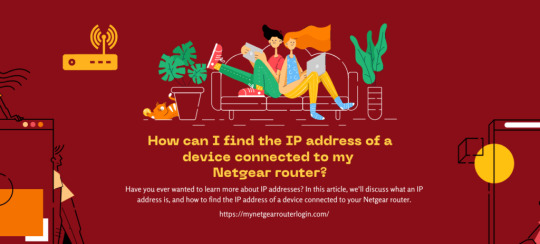
Have you ever wanted to learn more about IP addresses? In this article, we'll discuss what an IP address is, and how to find the IP address of a device connected to your Netgear router.
What Is An IP Address?
An IP address is a unique numerical identifier assigned to each device connected to the internet protocol for communication. It allows devices to communicate with each other and find each other on the network. Every device has a different IP address, and they are usually assigned by your ISP (internet service provider). You can think of an IP address like a phone number for your computer - it's how other devices on the internet know how to find and connect to it.
You can find the IP address of any device connected to your router by logging into your router's web interface and looking at the list of connected devices. The IP address will be listed next to each device.
How to Find the IP Address Of A Device Connected To Your Router?
When it comes to finding the IP address of a device connected to your router, there are several methods you can use. Here is a list of them:
Through the Router's Web Interface
The easiest way to find the IP address of a device connected to your router is through the router's web interface.
To identify the IP address of a device connected to your router:
- Access the login page for your router. For NETGEAR routers, refer to the instructions on "How do I log in to my NETGEAR home router?" Note: If you do not have a NETGEAR router, consult your specific model's user manual or support page.
- Locate the section of the router's web interface that displays connected devices.
- On NETGEAR routers, navigate to the "Attached Devices" page under the "BASIC" tab. Note: The menu label may vary on other models and be called "Device Manager" or similar.
- Each connected device will display information such as the device name and IP address. For further assistance, refer to your router's support page or contact NETGEAR Support.
Using a Command Prompt (Windows)
If you're using Windows, you can find your IP address by opening a command prompt and typing "ipconfig". Your IP address will be displayed next to the "IPv4 Address" field.
Using Network Settings (MacOS/iOS)
If you want to find the IP address of a device connected to your router, you can do so using the network settings on your Mac or iOS device.
- Access System Preferences and select the Network option.
- Select the location that corresponds to your current network setup (if you need help determining which one it is, look at the network icon in the menu bar).
- Click on Advanced and then select the TCP/IP tab.
- The IP address will be listed next to "Router".
Using a Network Scanner
A third way to find the IP address of a device connected to your router is by using a network scanner. Network scanners are software tools that scan your network and provide information about connected devices, including IP addresses. There are many different network scanners available, both paid and free. Some popular options include Fing and Advanced IP Scanner.
Note: It's worth noting that some devices may have a dynamic IP address which can change over time.In conclusion, finding the IP address of a device connected to your router is a straightforward process that can be accomplished using various methods. Whether you choose to use the router's web interface, command prompt or terminal, or a network scanner, you should be able to quickly identify the IP address of the device you are trying to locate. Knowing the IP address of a device connected to your router can be helpful in a variety of situations, such as troubleshooting network issues or configuring security settings. With this knowledge, you can easily manage and maintain your home network.Reference form: https://mynetgearrouterlogin.com/find-the-ip-address-of-connected-device/
Read the full article
#mynetgearrouterlogin#IPaddress#router#network#deviceIP#networkmanagement#homenetwork#networktroubleshooting#IPconfig#networkscanner#netgear
0 notes
Text
Here is the 28 windows cmd commands that will increase your productivity level
1. ipconfig - Get-NetIPAddress
2. ipconfig /all - Get-NetIPConfiguration (only shows DNS-Server and Gateway)
3. findstr - Select-String
4. ipconfig /release - no equivalent afaik
5. ipconig /renew - no equivalent afaik
6. ipconfig /displaydns - Get-DnsClientCache (you may use '| Format-List' to get all colums)
7. clip - Set-Clipboard
8. ipconfig /flushdns - Clear-DnsClientCache
9. nslookup - Resolve-DnsName
10. cls - Clear-Host (or just Ctrl+L)
11. getmac /v - Get-NetAdapter
12. powercfg - no equivalent afaik
13. assoc - no equivalent afaik (also assoc does not seem to exist on my Windows 11 21H2 VM)
14. chkdsk - Repair-Volume
15. sfc - no equivalent afaik
16. DISM - no equivalent afaik
17. tasklist - Get-Process
18. taskkill - Stop-Process
19. netsh - no equivalent afaik but you can manipulate the Windows firewall, just search with Get-Command firewall
20. ping - Test-NetConnection
21. ping /t - Test-Connection -Count 100000 (Test-Connection gives you much more data, while Test-NetConnection just shows the IP and Latency to the target)
22. tracert - Test-NetConnection -TraceRoute
23. netstat - Get-NetTCPConnection
24. route print - Get-NetRoute
25. route add - New-NetRoute
26. route delete - Remove-NetRoute
27. shutdown - Stop-Computer
28. restart - Restart-Computer
16 notes
·
View notes
Text

How To Check Your Public IP Address Location
Determining your public IP address location is a straightforward process that allows you to gain insight into the approximate geographical region from which your device is connecting to the internet.
This information can be useful for various reasons, including troubleshooting network issues, understanding your online privacy, and accessing region-specific content. This introduction will guide you through the steps to check your public IP address location, providing you with a simple method to retrieve this valuable information.
How To Find The Location Of Your Public Ip Address?
To find the location of your public IP address, you can use online tools called IP geolocation services. Simply visit a reliable IP geolocation website or search "What is my IP location" in your preferred search engine.
These services will display your approximate city, region, country, and sometimes even your Internet Service Provider (ISP) details based on your IP address. While this method provides a general idea of your IP's location, keep in mind that it might not always be completely accurate due to factors like VPN usage or ISP routing.
What Tools Can I Use To Identify My Public Ip Address Location?
You can use various online tools and websites to identify the location of your public IP address. Some commonly used tools include:
IP Geolocation Websites: Websites like "WhatIsMyIP.com" and "IPinfo.io" provide instant IP geolocation information, displaying details about your IP's approximate location.
IP Lookup Tools: Services like "IP Location" or "IP Tracker" allow you to enter your IP address to retrieve location-related data.
Search Engines: Simply typing "What is my IP location" in search engines like Google or Bing will display your IP's geographical information.
IP Geolocation APIs: Developers can use APIs like the IPinfo API to programmatically retrieve location data for their public IP addresses.
Network Diagnostic Tools: Built-in network diagnostic tools on some operating systems, such as the "ipconfig" command on Windows or "ifconfig" command on Linux, provide basic information about your IP.
Some browser extensions, like IP Address and Domain Information can display your IP's location directly in your browser. Remember that while these tools provide a general idea of your IP address location, factors like VPN usage or ISP routing can impact the accuracy of the information displayed.
Can I Find My Ip Address Location Using Online Services?
Yes, you can determine your IP address location using online services. By visiting websites like WhatIsMyIP.com or "IPinfo.io" and searching What is my IP location you'll receive information about your IP's approximate geographical region.
However, it's important to note that if you're using a No Lag VPN – Play Warzone, the displayed location might reflect the VPN server's location rather than your actual physical location. Always consider the possibility of VPN influence when using online services to check your IP address location.
What Should Players Consider Before Using A Vpn To Alter Their Pubg Experience?
Before players decide to use a VPN to alter their PUBG experience, there are several important factors to consider:
Ping and Latency: Understand that while a VPN might provide access to different servers, it can also introduce additional ping and latency, potentially affecting gameplay.
Server Locations: Research and select a VPN server strategically to balance potential advantages with increased distance and latency.
VPN Quality: Choose a reputable VPN service that offers stable connections and minimal impact on speed.
Game Stability: Be aware that VPN usage could lead to instability, causing disconnections or disruptions during gameplay.
Fair Play: Consider the ethical aspect of using a VPN to manipulate gameplay, as it might affect the fairness and balance of matches.
VPN Compatibility: Ensure the VPN is compatible with your gaming platform and PUBG.
Trial Period: Utilise any trial periods or money-back guarantees to test the VPN's impact on your PUBG experience.
Security and Privacy: Prioritise a VPN that ensures data security and doesn't compromise personal information.
Local Regulations: Be aware of any legal restrictions on VPN usage in your region.
Feedback and Reviews: Read user experiences and reviews to gauge the effectiveness of the VPN for PUBG.
By carefully considering these factors, players can make informed decisions about using a VPN to alter their PUBG experience while minimising potential drawbacks and ensuring an enjoyable and fair gaming environment.
What apps can help you discover your public IP address location and how do they work?
Yes, there are apps available that can help you discover your public IP address location. Many IP geolocation apps, such as IP Location or IP Tracker are designed to provide this information quickly and conveniently.
These apps can be found on various platforms, including smartphones and computers, allowing you to easily check your IP's approximate geographical region. However, please note that if you're using a VPN, the location displayed might reflect the VPN server's location. Also, unrelated to IP address location, if you're interested in learning about How To Get Unbanned From Yubo you would need to explore specific guidelines or resources related to that topic.
How Can I Check My Public Ip Address Location?
You can easily check your public IP address location by visiting an IP geolocation website or using an IP lookup tool. These online services provide details about your IP's approximate geographic region.
Are There Mobile Apps To Help Me Determine My Public Ip Address Location?
Yes, there are mobile apps available on various platforms that allow you to quickly find your public IP address location. These apps provide a user-friendly way to access this information while on the go.
CONCLUSION
Checking your public IP address location is a straightforward process facilitated by numerous online tools and websites. These resources offer quick access to valuable information about your IP's approximate geographic region.
Whether through IP geolocation websites, search engines, or dedicated mobile apps, determining your public IP address location can assist in troubleshooting network issues, enhancing online privacy awareness, and accessing region-specific content. By utilizing these tools, users can easily gain insights into their digital presence and make informed decisions regarding their online activities

2 notes
·
View notes