#idk i have the models for fixer n jumpsuit at least sooo if yall want em ill upload them somewhere
Text
how to import tf2 hexes into source filmmaker
(for @frenchmanfuckery)
what you'll need: gcfscape(download in the hyperlink) and file explorer(which is already on your pc lololol)
okay. here we gooooooo
for the uninitiated tf2 hexes are basically mods that change the look of a given cosmetic in tf2 to make them appear as another one. these are uploaded by creators for the community to wear cosmetics in game that aren't accepted from the workshop yet, because tf2's workshop assets are locked on steam until they're added. this is useful for sfm because not every workshop cosmetic is put of the sfm workshop, but sfm is more finicky about its files than tf2, so we'll need to do a tiny bit of file operation. and don't worry!!! it's really not as hard as it sounds.
to download a tf2 hex, you have to hop over to mods.tf.
search for the cosmetic you want, for this tutorial i'm gonna use le manmaid cause.... well you know.

when you click on the cosmetic you'll be brought to a page where you have all the cosmetics you can replace with it. it doesn't matter which one you choose because like i said earlier we will edit the file.
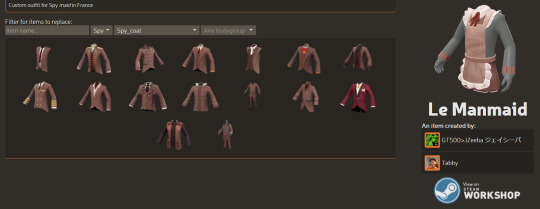
when you check your downloads you will get a .vpk with the models and materials. we can open these files in gcfscape.

first, though, we need to create a folder in your sfm install to extract to. (please actually create the folder. DO NOT put your files into usermod....... please. for me.)
if you've never gone into steam game files before(im really not sure what your experience is so i'm just trying to cover all bases) your sfm install should be in "C:\Program Files (x86)\Steam\steamapps\common\SourceFilmmaker\game".
in "\SourceFilmmaker\game", you have all your files for specific stuffs' models.

here you need to create a new file and rename it "mods_tf". we will extract the files here.
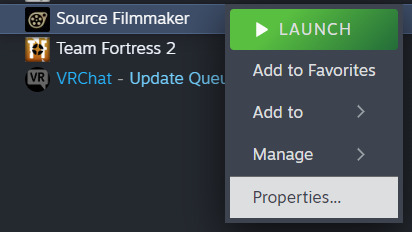
first, go to your steam library and left click source filmmaker and click on properties. if it doesn't show up in your steam library make sure you have software turned on in your library sidebar thing.
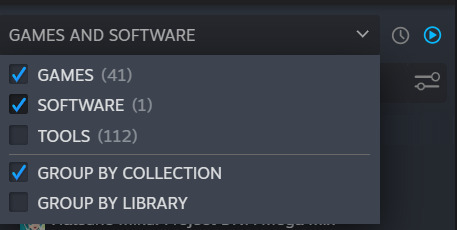
now, in the properties of sfm, under “Launch Options” in “General”, set it to “Ask when starting game” so that we can open the sfm sdk whenever we want. now launch sfm and there will be a popup dialog asking you to launch the sdk or sfm. click launch sdk and click play.

under “Mod” click “Edit Search Paths For Selected Mod” and check off your “mods_tf” folder, then click and drag it to the top. now when we open sfm it will load our hexes!

BACK TO THE HEXES! (this was just preliminary stuffs, you won’t have to do this next time you import an item hex.)
open your .vpk in gcfscape.

should look something like this. click and drag over “materials” and “models” so that they’re both selected. right click on the selected files then click extract. it will bring you to a window where you can browse for the file on your computer you want to extract to. find the sfm install with the path i mentioned earlier and click on “mods_tf”. then click “ok” to extract. your models are now in your sfm install. but because this is a tf2 hex, all the files are named the item it’s attempting to hex. this will cause the item to appear invisible if opened.
since i picked the invisible ishikawa for the spy to hex, this is what my file looks like.

if i go into the file and open the .mdl file in notepad, you’ll see it states what the path should be:
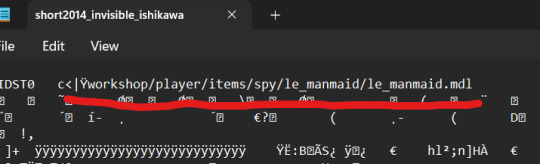
so, we’re going to have to recreate the path by renaming all the files to be “le_manmaid” instead of “short2014_invisible_ishikawa”.

in order to make things easier, we can delete the .dx80 and .sw files, they won’t be important.
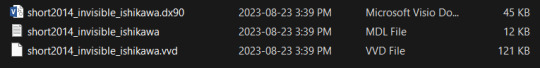
now rename all the files, make sure to keep the .dx90 and .vvd in the filenames.

lastly, rename the file containing these files.

now that everything’s correctly named and in its place, it should open properly in sfm! let’s check it out.
load up stage.bsp, open the player model of whatever merc you want, (hwm models will clip with the cosmetics, if you want a hwm head on the player model for more complicated flexes, look into headhacking, i could give another tutorial for this but im lazy) pull the zero slider all the way to the right on pos under rootTransform, open up your hex and do the same, then viola! your hex is on ya boyyyyyy. (now all you gotta do to animate is lock all the bones together……tedious tedious tedious…)

i dont know why but white paintable parts on tf2 hexes have been appearing black for me for some reason atm, buuuut yeah ill figure that out later.
anyway since you wanted to do this for a tsu fan animation here’s all the items you’ll need:
for fixer: the teenage dream, the breakneck boiler, and the “bit_trippers_scout” model, which is already on your sfm install.
for jumpsuit: faster than a speeding mullet, the breakneck boiler again, and the “fall17_forest_footwear” model, which you can get by manually updating sfm. or just downloading the jungle inferno cosmetics off the steam workshop if you’re a lazy boi like meee.
for p. rick: the tagger’s threads, the “scout\summer_shades” model painted black (you can use doc’s color script to color them), the “brotherhood_2_scout” model, the beat walkers, the “jogon” model, and lastly the “scout_gloves_leather_open” model which you can get by again, manually updating sfm. (tried looking for an upload on the sfm workshop but couldn’t find one so sorry about that)
though i can’t help w bonkbot idk where to find his little scarf thing or his yellow n blue skin, but he’s wearing the “robo_scout_bonk_helm” model and the “robo_scout_bolt_boy” model if that brings joy to you.
thanks for reading!!!!
#andy rambles#sfm#ask#frenchmanfuckery#ig its an ask..... whatevah#tf2#the scratched universe#//EDIT: THIS DOESNT FUCKING WORK ANYMORE CUZ MODS TF IS DOWN INDEFINITELY#idk i have the models for fixer n jumpsuit at least sooo if yall want em ill upload them somewhere
18 notes
·
View notes