#icloud mail
Note
hi clari!!! hope you're having a wonderful week <3 can i ask you where do you write your fics? is it an app or just word?
hi sweetpea!!! (´∀`)♡ aw thank you hehe i hope you are as well!!! <3 sure you can! i write using pages, which is pretty much like apple’s version of microsoft word. it’s just purely a word processing app & it’s available across all apple devices for freeeee so i use it on my phone, my ipad, and my mac respectively! tho u can use it if you have a pc as well through the icloud website!
#do i sound like an apple salesperson yet#it’s because i AM#boyfriend calls me ‘iSheep’#i just really love their products okay#apple is the one and only brand that i actually and truly have brand loyalty to#there’s no other brand (of anything) that i really give a shit about besides apple#i *collect* apple products#okay anyway enough rambling about apple#i love pages!!! it’s what i’ve used since i GOT my mac eleven (11!) years ago#i had a very brief stint with word while using my new computer but now i just use my ~vintage mac~ purely for work/writing#and my alienware for everything else!#i like pages because (if u have icloud) it saves like every single version of your document#every single edit you made#v cool#have a lovely thursday anon bb!!!!#stay safe and drink enough water okay???#i just woke up and i am so tired ._.#inky.bb#clari gets mail
4 notes
·
View notes
Text
how long until the amount of spam and procedurally generated garbage content and overabundance of ads and dead links and poorly optimized platforms and spam and things that require you use an app that is incompatible with your device's OS or doesn't exist anymore and fucking spam before technology straight up becomes unusable
#my old email address gets like 50 garbage scam junk mails a day#y'know the kind that tries to pass itself off as A Real Thing like ''WE COULDNT DELIVER YOUR PACKAGE CLICK HERE''#Hello AccountName You Have Won A iPhone 16!#YOUR ICLOUD STORAGE IS FULL (i use android)#and when it's not that it's websites you have an account on just sending you a jillion things like#CHECK OUT THIS NEW THING. SO-AND-SO FOLLOWED YOU. DON'T MISS THIS SALE !#can everything just SHUT UP
0 notes
Text
ich hasse emails. ich sehe dass es ein neues notifikation gibt, stress, ich öffne meine mail. es ist icloud.
#icloud. wie viele mails hat du mir durch die zeit geschickt? und habe ich jemals was gekauft? nee. und es werede auch niemals geschehen <3#ein alter freund hat mir auch gleich getextet#lass mich in ruhe bitte :/:/#awthtfwaqess ich weiss wirklich nicht was ich antworden soll!!!!#scheiss
0 notes
Video
youtube
iCloudをWindowsメーラーに設定する
スマホはiPhoneだが、PCはWindowsという人は多いんじゃないかと思います。Windowsを使っていてもiCloud for Windowsを使えば写真やクラウドドライブを同期できますが、メールは同期できないと諦めている人がいるんじゃないかと思います。実はApple製品で使うパスワードと他社製品で使うパスワードが違うことが余り知られていないかと思います。この動画では、3rd party用のパスワードの取得の仕方をお伝えします。
0 notes
Text
Icloud mail sign in account

Icloud mail sign in account full#
Icloud mail sign in account trial#
Some features require a Wi‑Fi connection. Some features require iOS 15 or iPadOS 15 and macOS Monterey.
iCloud requires iOS 5 or later on iPhone 3GS or later, iPod touch (3rd generation or later), iPad Pro, iPad or later, iPad Air or later, or iPad mini or later a Mac computer with OS X Lion 10.7.5 or later or a PC with Windows 7 or Windows 8 (Outlook 2007 or later or an up-to-date browser is required for accessing email, contacts and calendars).
Content downloaded from family members or acquired via redemption codes is not subject to Ask to Buy. Content can be hidden by family members hidden content is not available for download. Not all content is eligible for Family Sharing.
Icloud mail sign in account full#
iOS 8 or later and OS X Yosemite or later are required to set up or join a Family Sharing group and are recommended for full functionality. Music, movies, TV shows and books can be downloaded on up to 10 devices per account, five of which can be computers. Family Sharing requires a personal Apple ID signed in to iCloud and iTunes.
Icloud mail sign in account trial#
Plan automatically renews after trial until cancelled. The Apple One free trial includes only services that you are not currently using through a free trial or a subscription.When using Private Relay (Beta), some websites may have issues, such as showing content for the wrong region or requiring extra steps to sign in.HomeKit Secure Video requires a supported iCloud+ plan, compatible HomeKit-enabled security camera, and HomePod, Apple TV or iPad running as a home hub.Previous purchases may not be restored if they are no longer on the iTunes Store, App Store or Apple Books. Backup of purchased music is not available in all countries or regions.Some iCloud+ features are not available in all countries or regions.

0 notes
Text
iOS 16 將於 9 月 12 日登陸你的 iPhone!Apple 的軟件更新包括重新設計的鎖屏和取消發送消息的功能
Apple 在昨天的“Far Out”活動中宣布了 iOS 16 的發布日期
該軟件更新將於 9 月 12 日起適用於 iPhone 8 及更高版本
它包括重新設計的鎖定屏幕和取消發送消息的能力
它於 6 月首次宣布,現在蘋果公司已經公佈了其 iOS 16 更新的發布日期。
該軟件更新將適用於iPhone 8 及更高版本,最終將於 9 月 12 日推出。
昨天在 Apple 的“Far Out”活動中確認了發布日期,Apple 還宣布了四款新 iPhone——iPhone 14、iPhone 14 Plus、iPhone 14 Pro 和 iPhone 14 Pro Max。
“旨在利用 iPhone 14 Pro 的新功能,iOS 16 具有重新設計的鎖定屏幕以及新的通信、共享和智能功能,這些功能共同改變了用戶體驗 iPhone 的方式,”Apple…

View On WordPress
0 notes
Link
Your iCloud contains lots of your important personal information that you need to protect from the unauthorized access of hackers. Because we all know, unauthorized access to your iCloud account could easily compromise your identity and privacy. It’s good if you practice safety measures to secure your account. Additionally, you can also try to change your iCloud password on your iPhone on a periodic basis.
#forgot my icloud password#forgot icloud password#how to change icloud password#reset icloud mail password#how to change icloud mail password#how to reset icloud mail password#how to change apple id password on iphone#how to reset apple id password via itunes
0 notes
Link
Password Armor is a secured password manager that is used for storing all the usernames and passwords for various platforms i.e. why it is considered the best Apple iCloud Password Recovery Software.
1 note
·
View note
Text
Put your strategy in the tags!
314 notes
·
View notes
Note
it is incredibly fucked up of you not to clarify ANYWHERE in the doxxing post that it's a joke, not even a subtle "#unreality" or "#not real" within the tags. to only hint at it by leaving a link to the definition of "joke" in a SEPARATE POST is ridiculously petty. and to double down and insist it's real when asked is just plain cruel. you are an adult, as far as i know, and acting this immature should embarrass you. i hope you know your post caused anxiety and paranoia. i hope you're aware of the effect your dumb joke over how much you hate a random kids' cartoon that isn't even airing anymore caused. fuck you.
i was going to reply with the meme "calm down time" but the point of the joke was to give actual cybersafety advice, so for you anon and anyone else who would find these useful, here is a different, straightforward advice on how to prevent doxxing in addition to my own internet safety slide & what to do if you are ever happen to be doxxed
i would also recommend emailing the web archive to remove your pages from their history before you delete them (because they require proof it is your page, so you will need to make a post of some sort indicating such) to make sure there are no ghosts of it to pull information from
& if you are afraid of being doxxed through tumblr, this might help
i happen to find sending anonymous hate mail also quite immature. i know you cant ever tell who to trust on the internet, but if you had DM'd me verbatim this message i would not have posted it and kept it private
i believe in giving warnings as courtesy though, so i hope these links help you ease your anxiety. but it is my day off and im quite bored, so if you show up belligerently in my inbox again there are still ways to find someone around a private icloud relay ^^ please utilize the block function
i hope you have a better day !
28 notes
·
View notes
Text
De-Googling my life, the Update
So idk when, months or maybe weeks or maybe a year ago, I made a post about wanting to de-Google my life. I have, happily, made some steps forward on this.
I use DuckDuckGo now for 99% of my search needs and it works pretty well for most things, but every once in a while I search for something and I'm just not finding results I know should be there, and I have to cave in and use Google.
For driving, I use a mix of Apple Maps and Waze, though Waze is unfortunately owned by Google these days so it's not really much of a jump.
I've moved most of my personal email correspondence over to to Outlook and iCloud. I still have some google email accounts because my mother will never in a million years remember a new email for me. Plus, I have some throwaway accounts on Google, too. Then again now that I have iCloud, I could create some aliases and vastly simplify my email life. You can create aliases with Outlook as well.
Moving away from a certain email address takes serious effort, if you intend to actually fully close down that address. If you just want to just set up mail forwarding and then never log back in, that works too, though I've been trying to actually close them down for security reasons. Whenever I have the stamina I've been going through my individual Google emails and figuring out which ones are being used for important services (like my taxes, or FAFSA, or my bank, etc) and trying to reset my email on all those websites to my new email. It takes AGES. Again, just setting up mail forwarding is definitely the easier solution.
I have an iPhone now and the only Google app I have is Google Home because, well, I have a Google Home speaker. It was pricey and I don't want to create e-waste by throwing it away, so right now I'm not sure what to do with it. I do actually still use it, but mostly as a timer. I like that it has a screen, which a lot of smart speakers don't have. Anyway, it's more of a waste to throw it away than to keep it at the moment, so for now I'm stuck with it.
6 notes
·
View notes
Text
Oh, the things you can stumble across buried in old files you haven't looked at for years! I've been struggling with my computer storage (I hate iCloud with a passion because it sucks everything up, announces it's out of room, and then requires you to go document by document to whittle it down. I want my old Mac back). What I discovered during my latest struggles are the only attempts I ever made to commit Snape art - frickin' years ago, back in LiveJournal's glory days. Someone organized a postcard/Hallowe'en exchange - those may have been two separate occasions, I don't remember - and in the joy of the moment, I signed up! Even though I can't draw. Who cares? That wasn't the point. I cut up construction paper with the glee of a kindergartener and I scribbled amateurish Snapes and I sent them off by mail. But apparently I photographed them first! I'm overcome by nostalgia and fits of giggling. It was so damn fun.
I've put them under a cut because they're big and they're ugly. The top one was my feeble first-draft stab at a pencil sketch. Below that are bat Snape and ghost Snape. The middle three were all the same card, pasted together to fold out. My favorite is the last - the angstiest one, of course. (I can't believe I used to have time to do such things.) Click onward at your peril! 🤭
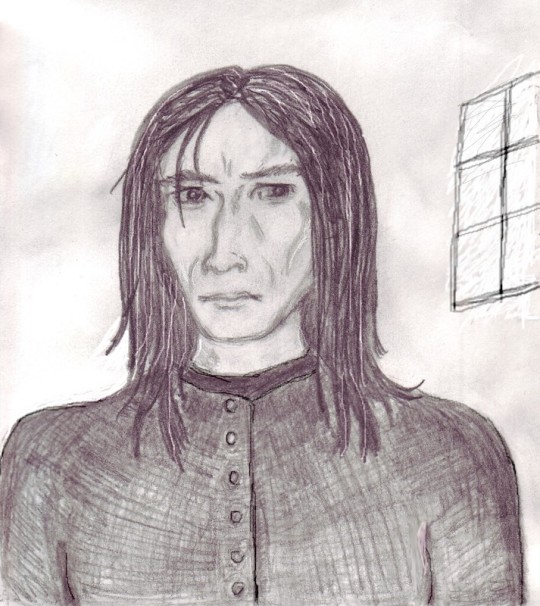

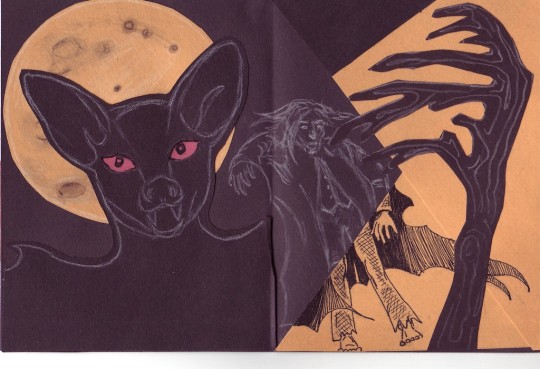
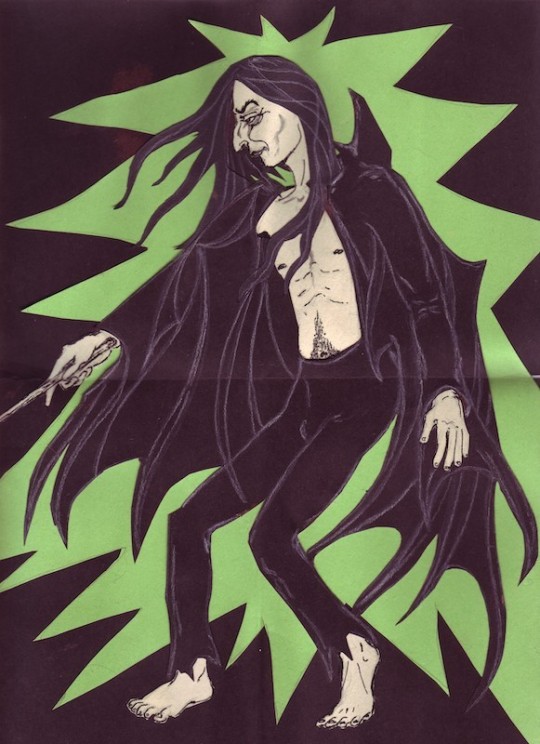

22 notes
·
View notes
Text
SHIPPING ADDRESS CHANGE REMINDER!
As mentioned in our most recent backer email, our shipping address change request form closes TONIGHT (April 30th) at 12 AM PST/3 AM EST.
CLICK HERE FOR SHIPPING ADDRESS CHANGE FORM!
Please remember to fill it out if you haven't already, especially if you suspect your preferred mailing address will change in the coming months. For any shipping address changes/inquiries after this date, please DM or email us and we will try to honor them.
BACKERS WITH ICLOUD EMAILS: We've had a recent issue with iCloud emails bouncing back, so please DM us with your preferred email address if this comes to your attention.
Thank you!
4 notes
·
View notes
Text
A user on 4chan claims to have hacked into the iCloud of Hunter Biden's latest iPhone, sending the site into a tizzy as users trawled through the data dump.
In the post, the user said that they gained access to "voice mails, videos, voice recordings, pictures etc of Joe." They also said they'd compromised an iPad belonging to him as well.
In the thread, the user also linked to a list of passwords supposedly used by Hunter.
The news exploded on 4chan, with posters attempting to find whatever they could in the data, which some allege include additional photos of Hunter using drugs, having sex with women, and contucting lurid searches on porn sites.
The frenzy is similar to the uproar over Hunter Biden's laptop, which was released in the run-up to the 2020 election, and included information that detailed his dealings in Ukraine. Some of the data within it did not match up to President Joe Biden's denials about not being involved in his son's foreign lobbying.
This iPhone release, however, is allegedly different from the data on Hunter's laptop. As they scoured the data, 4chan users thought they uncovered President Biden's number, which they claim Hunter had him listed as "Pedo Pete."
While there's no proof to back that up, Biden did allegedly go by Peter Henderson in contact with his son. According to one unverified claim, 4chan users were sending the phone number allegedly belonging to President Biden memes. The White House did not immediately respond to a request for comment.
It's also unclear if the data released is real. While Hunter Biden's old laptop—and the information within—has been essentially verified, the images and videos released here were immediately pushed by some of the biggest disinformation peddlers on the planet, raising initial questions about the veracity.
After the original post dropped, users on 4chan, wary of censorship on even the most notorious of free speech sites created numerous backups and torrents of the database, ensuring the information will continue to float around the web.
According to the Washington Examiner, admins on 4chan supposedly pulled down some of the posts about the iCloud hack.
4chan did not immediately respond to an inquiry sent to its press email.
#nunyas news#somebody is gonna need to lay low for a while#even if it's 4chan they can still usually find you
65 notes
·
View notes
Text
Existen muchas herramientas de trabajo dependiendo del área o sector en el que te desempeñes, pero aquí te presento algunas de las más comunes y útiles:
1. Servicios de correos electrónicos como Gmail, Outlook o Yahoo Mail, para gestionar tus correos electrónicos y comunicaciones electrónicas.
2. Programas de procesamiento de textos como Microsoft Word, Google Docs, LibreOffice Writer, o Pages, que te permiten crear y editar documentos de texto.
3. Hojas de cálculo como Microsoft Excel, Google Sheets, LibreOffice Calc, o Numbers, que te permiten organizar, analizar y manipular grandes conjuntos de datos.
4. Herramientas de presentación como Microsoft PowerPoint, Google Slides, o Prezi, que te permiten crear presentaciones impresionantes y efectivas.
5. Servicios de almacenamiento en la nube como Dropbox, OneDrive, Google Drive o iCloud, que te permiten almacenar y compartir archivos en línea y acceder a ellos desde cualquier lugar.
6. Plataformas de trabajo colaborativo como Trello, Asana, Basecamp, entre otras, que te permiten gestionar proyectos, tareas, asignaciones y plazos.
7. Software de videoconferencia como Zoom, WebEx, o Skype, que te permiten tener reuniones virtuales con colegas, clientes, o equipos de trabajo distribuidos en distintos lugares.
Estas son algunas de las herramientas más utilizadas en el mundo del trabajo, pero hay muchas otras herramientas y aplicaciones que pueden ser útiles según tus necesidades y objetivos.
2 notes
·
View notes