#i'm gonna have to gpose more in here it's so pretty
Text




dohn mheg + scenery 🌷
#dohn mheg#shadowbringers#ffxiv#final fantasy 14#shb#mine#i'm gonna have to gpose more in here it's so pretty
475 notes
·
View notes
Note
Hey! I love your gposes, and I was wondering if you had any tips on how to get better at making them.
Oh, thank you! You're kind to say so!
I'm gonna approach this like you're super new to it, so I'm sorry if I'm telling you shit you already know! And if you have other questions about something specific, you can DM me if you like, I don't mind. Honestly, that goes for anyone reading this!
I can sense this is going to be stupid long, so I'm also gonna hide a bunch of it behind a cut.
So starting off with vanilla gpose advice, in a general sense I'd say play around with lighting a lot. I usually try to get at least some light spilling onto people from the side (ideally where a light source would be anyway) in order to give them more definition. I know there's gpose lighting tutorials out there that can probably explain it so much better than I can (like this one? maybe?), but it really makes such a huge difference overall. Even when you're taking a picture outside in the sun, a little bit of extra lighting can make stuff look more interesting.
(I might be a little biased, I was a theatrical electrician for a while. I think lighting is neat.)
Another vanilla-applicable thing I'd say is get really, really, really embarrassingly familiar with the in-game emotes, and practice your timing for when you want to freeze them. And don't forget that the 'expression' emotes will override an emote's usual face, which can change the vibe in some fun ways:




And the third piece of vanilla gpose advice I'd give is to mess around with the filters the game has on the 'general settings' tab. Honestly, you've probably done this, but mess around with ALL the things in the gpose menu. Push every button, waggle every slider, just to see what they do.
I'm currently loitering at an art party, so let me show you a little bit what I mean.
So to start, I go into gpose and see what's what. I let all the background people stop facing the camera, and move the camera a bit to an angle I like. I'm sitting in a corner, which is going to mess with the camera more than usual, but in this case, it's messing with it in a way I like, getting me nice and close to Dusk:
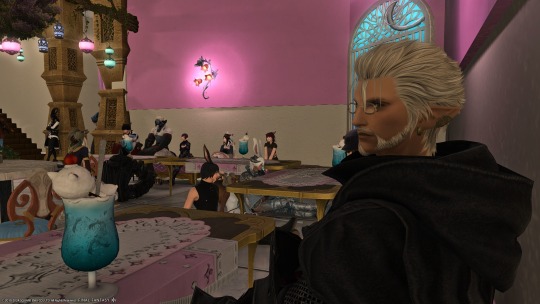
Dusk could stand to look friendlier, right? So I head to the emotes tab in the menu, and pick 'beam' for his expression, because it's the smile I like best on him:

Still kinda bleh. Things look a touch murky, and flatter than I like. Before I do ANYTHING with the lighting though, I go here:
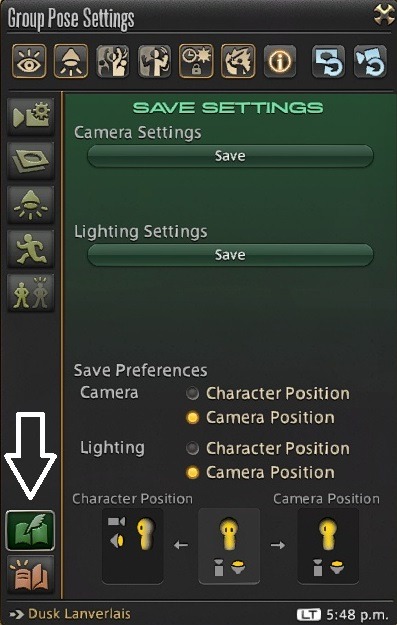
And then I save the hell out of the camera position. Saving the camera position has saved me so much pain. This is because placing lights in gpose requires you moving the camera, since they drop exactly where your camera is. But I like this angle, and I don't want to lose it. So I save it! It'll also save lighting settings, which I find handy occasionally, but not nearly as often (it's a lifesaver when I accidentally hit the hotkey that turns off lights though).
I've taken a lot of pictures in this venue, and the pink/white color scheme is uh ... tricky for me, sometimes. But on the upside, white walls and floors bounce light really well! For this picture, I think I want some light coming from the left of the frame to give Dusk slightly more interesting shadows, and a blue light much further away and above to soften the harshness of the white and pink:

My next step is to use the gpose-provided color filters to see if there's anything I like, just in case:

Bright 1 is one I've wound up using a lot, even though it ruins my eyes and makes everything look dark as hell once I come out of gpose.
Now, the white coming from the left is hitting Dusk pretty much exactly how I want it to, but it's lighting up his moogle sundae more than I'd prefer. The way I usually deal with this is using the 'limb darkening' slider. What it does is darken the edge of the picture, to varying degrees. It even has different colors, although I use black pretty much always:

I only used one tick, but it's made me much happier about the sundae! My one complaint now is that I had to turn off depth of field in order to keep Dusk from being blurry (it's a slider, but by the time Dusk looked focus, it might as well have been shut off anyway), but it's something I can live with for a vanilla gpose.
I have reShade installed though, so let's mess with that for fun. I tend to stick to presets that don't stray too far from what the game itself does unless I'm doing dumb vampire artsy things:
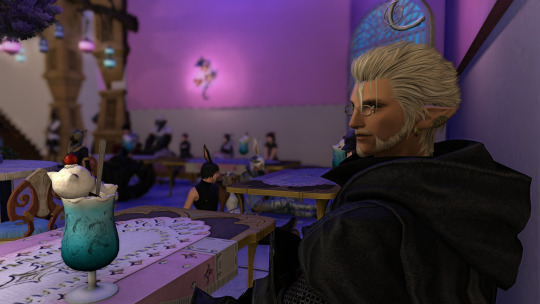
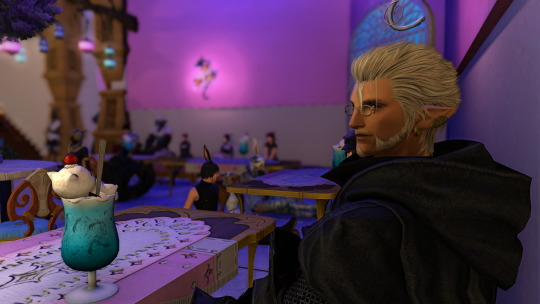

But honestly, in this case I don't think it was really necessary.
As for getting better with crimes, I would again stress getting familiar with the game's emotes and attack animations, because they are often a fantastic starting point to modify into something you're wanting to see. Also, this sounds weird (probably) but when I first started out, I did a lot of throw away pictures that no one besides my Discord knitting circle will ever see because everyone is naked in them. I did this for two reasons. Wait, no, three:
I was high when this idea came to me and therefore I lacked my usual shame.
Clothes clipping was driving me crazy and I wasn't good enough to handle it yet. Stripping everyone naked took that out of the equation, so I could focus on actually moving the dollies in peace.
However! It also meant I couldn't depend on clothes to mask some of my worst shortcut sins as far as moving limbs and what it did to their joints went. This meant I got a lot better at knowing how to move the dollies I was working with in the way the models want to be moved and still look right.
Obviously a saner thing to do would be ~beach pictures~ with everyone in swimsuits. Good thing Dawntrail is coming!
Some of the things I learned during this naked process:
While I try to make a pose look good from multiple angles, because I rarely know what angle I'm going to ACTUALLY want until stuff is at least roughed in, if I know for absolute certain I'm only going to take it from one particular angle, it is best for one's sanity to make sure it looks good from that angle and ignore everything you can't see otherwise.
If you ARE taking more than one angle of the same pose, it is not a crime to make little adjustments after you change the angle! This is extra true when you're doing something like a kiss, because noses are the worst. Go ahead and nudge something that looked right from Angle A but a little off from Angle B. No one will know your dark secret.
Somewhat related, sometimes little tweaks are really all you need! This is especially true when it comes to faces. Try not to overthink what you're doing too much.
Very often, if you want to move, say, an arm from position A to position B, you should start by adjusting the clavicle and work your way down. At first this was kinda slow and annoying and required a bunch of passes, but it resulted in way more natural looking results without asking people to politely ignore wonky elbows and such. Like everything else in the world, this gets a lot faster with practice and is 1000% worth getting halfway decent at.
Hands are the devil, but they also really make or break a pose for me a lot of the time. The more natural you can make hands and fingers look when touching something, the better, I feel. On the whole, I find FFXIV hands are a lot better at gentle-looking touches than rough-looking ones, but that may be my own limitations talking here. Spend time just messing with hands to get familiar with them, just like the rest of the skeleton. Eventually it'll start to get easier and easier to move stuff to where you want it without having to do a million little adjustments on the way to where you're aiming (I'm down to about half a million these days).
Eye contact is fucking hard too. I try to get the models to do as much of the work for me as possible as I go into gpose. For example, I'll make sure Dusk has Farron targeted, so he'll already looking down at him, but most of the time I'm going to be moving their heads or bodies too much for that eye contact to still look right. The way I usually do it is put the camera behind the person being looked at, and then make that person disappear and adjust the looker's eyes from there. Then I check from the angle I actually want to shoot from and make tiny adjustments to make it look more 'correct' to my eyes. Sometimes when I post Camera A/Camera B angles? It's because the eye contact only looked right from those angles no matter what I did and I'm making you all just have to deal with it.
Double check everything! It's easy to rough something in and then go blind to it being not-quite-right.
It takes me about 5 minutes to stop noticing nakedness because I am too busy swearing about elezen necks or something.
Once you start letting your dolls wear clothes and armor again, you have to start thinking about clipping and physics and such, which will also take practice, but I feel like people on the whole are a lot more subconsciously forgiving about that, because we all play this game and we all got trained to ignore a certain amount of clothes being weird because of it (this goes for most clipping, really). Which is good! I try to minimize clipping without actually having to touch any of the clothing bones if at all possible and only really mess with those if I absolutely have to because, say, the entire tail of Dusk's coat is clipping through the chair he's sitting on.
I suppose that's another thing, sometimes ... sometimes a glam is just a nightmare to work around and you just wear something else.
I hope this was ... helpful at all, I know it's long but hopefully not full of shit you knew already, or overwhelming to read. But I wanted to say more than just 'practice,' since that's hard to do if you don't even know what you should be practicing! And again, if you have a more specific question (or follow up questions?), definitely send a DM or something!
43 notes
·
View notes