#i'm a serious giffer i make serious high quality gifs
Text
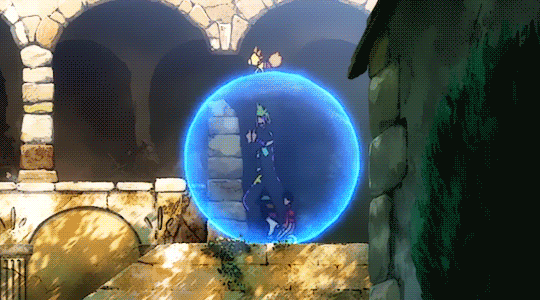
#one piece#opgraphics#bartolomeo#bartolomeo the cannibal#monkey d. luffy#monkey d luffy#film red#one piece film red#mine:all#mine:op#usersenka#userroh#usermoh#userkyaa#userjenny#phenlook#userheidi#just two lil guys in a hamster ball#i'm a serious giffer i make serious high quality gifs#anyway i can't stop watching luffy tumble around he's like if you tossed a lookup fig into the dryer
364 notes
·
View notes
Note
Hey! How do you make your gifs?
hello! when i make gifs, i need only the following tools: 1) photoshop (my version is cs5), 2) a high quality video to gif from, and 3) a screenrecording program to get that video. super serious giffers will tell you that you shouldn't make gifs of anything less than a 4k downloaded file, but i'm lazy and don't have infinite storage space on my laptop and don't care if my gif is only 720-1080p instead of super HD or 4k, so if i'm giffing wheel of time, for example, i will just screenrecord a small clip straight off the prime video player rather than download the entire episode. i use the xbox windows app to screenrecord, which is free - not sure if there is an equivalent for macs.
i did a gif tutorial a couple years ago that should still be pretty accurate! just 2 updates i would add now: 1) over the summer tumblr added something that made gifs fucked up, i forget the details but my takeaway was that in order to preserve gif quality, i need to change the speed of just 1 frame of the gif. so if my gif has 50 frames, i will make 49 frames a speed of 0.06 and 1 a speed of 0.07 or 0.05. i'm not sure if this is still necessary or if everybody hated the gif update so much that tumblr changed it back, but i still do this every time to be safe. i think it was that if your gif is all 1 speed then tumblr would change it into some bizarre file format to compress it or something, with the result that it looked awful. so just change the speed of 1 frame to get around this (it's totally unnoticeable in the final product if 1 frame has a speed that's 0.01 different from the others).
2) the coloring psd pack i linked in the old tutorial worked great for medici, the main show i was giffing at the time, but it doesn't look good for wheel of time. instead, i have created my own psds for wheel of time - i'm not going to do a coloring tutorial because i'm an amateur and i just mess around until i get something i like, and i wouldn't be good at explaining that mess around process haha so instead i will link the 2 psds i've made! with the following TOU:
please like/reblog if downloading
do not reupload, claim as your own, or use it as a base to make a new psd which you then upload and claim as your own
the 2 psds are very similar - the difference is that #1 is brighter, more vibrant, and closer to the original colors, while #2 is a bit subtler and has some alterations to decrease greens (since the original scene had a green tint)
psd #1: download here

psd #2: download here

32 notes
·
View notes