#i use a bluetooth keyboard and its kinda clunky like its big
Text
being able to type without looking at my keyboard is such a slay for writing
#ignorance cloud on#i use a bluetooth keyboard and its kinda clunky like its big#but i have this like stand i put my laptop on too so its hard to manage both on my lap#(which is my preferred way of holding my laptop when im sitting)#but now ive learned i can just stow my keyboard Under the laptop on its stand and type this way#like this entire thing ive typed without looking at my keyboard!#this has solved writing at my house for me
2 notes
·
View notes
Text
Week 5
Research Data Synthesis
Questions

Quan-Lin shim 30 yrs / Designer at Catch / Zoom for day to day basis / collaboration / talking w/ clients / Business set up / company account / board room app / tv connection / part of zoom is interesting connects everyone / automatically share screen, zoom picks up /
Two days WFH / I have set up / during week days / desk / large screen / laptop on side / duo screen /
Macbook Pro 13 inch / Keyboard extension /
Yes, lockdown last year / google hangouts / limiting / skype /
Positive / Audio was super clear / upgrade / hear multiple people
Interface was confusing / 1 week / more around learning how to schedule meetings + google calendar
Grid layout / filters & background / -> fun / engaging /
Waiting Room (feature positive)/ Downside : notification counter not great / not noticeable / space bar mute / Platform all in once place / for softwares
-------------------------------------------------------------------------------------------
Joseph Jeong / 19yrs / Student at Techtorium
Mornings : School - Attend classes physically or online / Get back home - get ready for work / Go to Work until late at night / shower / eat if have to / play games
Desktop computer / Laptop (Asus Tough Gaming)
Yeah, through online articles/youtube videos in regards security breach
Yeah, around Feb 2021
My main purpose is to attend classes
Discord / Microsoft Teams
It was okay, quality (zoom classes / video camera and feedback / compared to skype - video feedback is bad when there are many people in one session) is pretty fair / very organizational use but not private use
When hosting a video calls on zooms - break out zooms - make people go in them and personal talks is pretty welldone / can create our own channels for whatever projects
Neutral
No
Function - satisfies purpose
-------------------------------------------------------------------------------------------
Ryan Campbell / Designer Lead at Catch Design / 36
Work FH / 2 days a week / tuesdays and fridays / work in the office rest of those days / at home work from small desk / at work : better situations / work off screen at both places / fuzzy internet at home / office: zoom calls in board rooms/ meeting rooms
Macbook Pro / Android Huawei P20 :uses zoom on both devices
Yes, I use zoom at work / make decision between Micro Team and Zoom/ Zoom won/ Director made decision/ I got to know about Zoom at Catch Design : May 2020
Lockdown Zoom with friends quiz night - social purpose /
Main purposes : internal meetings / external client / some use team which is awkward / social purposes to catch up / corporate updates done via zoom
The 40 minute time limit is really annoying (bad experience pissed me off)
Average - middle of the road - nothing amazing - found it hard to start a meeting / not intuitive / scheduling a new meeting & new meeting is confusing / sharing links is confusing (text forms ) / should really be one piece of text not a novel or words / copy and paste is confusing because there are
Closing a zoom call (leave a meeting - and then quick leave (do you really want to leave?) / makes it awkward when in front of other (pause ) : worst user experience u cld possibly create - two step leaving journey = awkward pause / less possible to accidentally close the meeting . Security(should be chooseable) / Waiting room is auto ticked (WHY?) / Creating video conference call / casual meet ups 50%(majority) / client meetings 50% - so don’t want hardcore security like waiting rooms
Basic functionality works for video / video background filters / (beautifier mode) / video filters is great (only thing i like about zoom) / does its job
A lot of frustration / punishing!!! / very painful / double close is painful / positive
Single click close / intuitive point of view / just does video conferencing = a lot of annoyances / Zoom works well with external parties / Teams can only be within Teams / Audio is an issue : trying to connect bluetooth headphones is difficult (if could be done well solving issues for bluetooth connected devices - easy connect and disconnect ) shareability - sharing a zoom link it hard = feels like 30 different time zones / 3 different hyper links / not all of them are meeting links / easy to share screen /
Social events : really hard to have everyone to have everyone visible on screen / layout is restricted / more than 8 ppl - can only see 5 at a time / on mobile is worse - need to change layout / connectivity / chats algd / doesn’t stand out that much / google meets : microsoft teams / facebook calling 1:1 communication /
-------------------------------------------------------------------------------------------
Quentin, Front-End Wed developer - 41 / Catch Design / Father of two
Sitting behind laptop most of the time / office / at home trying to take care of kids not coming in to home office
Macbook Pro
Yes, got to know about Zoom day I started with Catch, 1st April 2020
Yes, it was a Wellington/ Auckland Catch Design conference meeting / first time using - was very simple/ was using google hangout before Zoom/ initial layout was different / hangout’s interface was different / nice and simple
Virtual backgrounds / had worked for a company in UK - thought about masking my background
Apprehensive / First day of work kind of nerves
I never know when people add comments / chats - doesn;t know until someone says something about it /
I bought shares in Zoom / it peaked / but it dropped so lost a bit of money /
-------------------------------------------------------------------------------------------
Lie-An / 34/ IOS Developer
Train Commute / Office 8:30 / 3-4 hrs / go back home / watch netflix series / go back to bed around 9 / not that tiring
Macbook Pro / iphone 12 pro
& 5. Yes, previous employment started using Zoom for experimentation / as back up for google hang out / at Catch Design mostly used a lot / use it for online conferences
March / April Last year (lockdown)
Meetings / conferences
It was very quick, but interface isn;t that appealing. Has improved npw, the view itself is PC/ easy to start meetings / easy to invite / can be attached to google calendar
The speed of the software / interface: not that much : using Zoom - more focused on functionality
Got used to it, understood how app works / frustration with iPad because it is hard to start meetings with the iPad Zoom
The amount of time setting for the meeting / in hang out you can set a meeting for an hour/ for zoom there is a maximum limit if not pro user / background filters / notification reminder / (great!!)
-------------------------------------------------------------------------------------------
Sam / 28 / Tech LEad / Architecting application / Developing Application
Half of the week in office by team / half of the week work from home
Macbook Pro 13 inch
Yes, Forced to use it for work.
Yes, Just Before lockdown, iPad /
Meetings - team aligned on project guidelines / social zoom calls over lock down - team cohesive, gather requirements / find out and gather information / show product etc.
First impression : wasn’t a big fan at start, before installed - big security breach (no good first impression), as I got used to using it, good video streaming expereince - interface : didn’t find it user-friendly (clunky), I would prefer Google Meet (sharing links / less extra step)
Video streaming itself is very good / good quality / core feature is great
Frustration / installation amongst people
To get used to zoom - couple weeks -
Google Meets - runs in the browser - click the link - straight into the feature. (extra step / user journey)
Used zoom for presentation / after research / professional development / kinda education / knowledge sharing with the team / collaborative environment / pretty easy / screen share -
iPad Zoom interface / trying to join from ipad (look into it)
Remote Control Panel for Zoom (connected TV). Consistency amongst interfaces with different devices.
-------------------------------------------------------------------------------------------
Interview 1: Grace Chey, 21, Product Design Student
1. I am a 20 year old full time student in my last year of studying industrial product design.
2. I am either at home studying by myself or is at school (going to lectures, workshops and labs) surrounded by school peers.
3. iPad, Macbook
4/ 5. Yes, I was first introduced to zoom by my school (University of Canterbury) last year for online learning during lockdown
6. For lectures and meetings for group projects
7. At first I found it very complicated as it was a new software for me and I found the downloading and logging in process was very long
-------------------------------------------------------------------------------------------
Interview 2: Saem, 35, Work and Income CSR, Studylink Officer
1. Work and Income customer service representative/ StudyLink Officer
2. Call centre office environment or working from home office
3. iPhone, P.C.
4. Yes, during NZ’s nationwide lockdown - through online media and family
5. Yes, for a job interview
6. Work purposes
7. Easy to use, simple intuitive interface
8. Zoom meeting calls - being able to easily have group zoom meetings
9. Being able to easily see who is in the meeting from a small device like a smartphone
-------------------------------------------------------------------------------------------
Interview 3: Ashley Jeong, 23, UX Intermediate Designer at Flight Digital
1. I’m a UXUI designer at a marketing agency. Have been working at the agency for 2 and a half years. I am 23 years old.
2. Physical environment at work is very spacious and well equipped with everything I need. Workwise, I have client meetings and workshops in our meeting rooms or at my desk doing work on the computer.
3. I use a 27inch imac as my primary screen and a smaller secondary LG screen at work. 13inch macbook at home.
4. Yes I know Zoom. I came to know Zoom when I visited Korea last year when covid first hit and church had to be done on Zoom.
5. Yes, beginning of Feb 2020.
6. Only use it for church. Have used it once for work because the client insisted we use Zoom. Usually use google hangouts at work.
7. Kinda confusing at first. Mostly because video meetings weren’t the norm before covid.
8. Fast access to the zoom room once I had the room code and password.
9. The thumbs up or hand wave emoji is nice to use when everyone is on mute.
10. To be honest, I’m not a huge fan of Zoom. It used to be way faster but it’s very slow these days and laggy compared with google meet. I find the interface for google meets is easier and straight forward.
11. Nope. Currently doing masters and if we have class online we use gomeeting.
-------------------------------------------------------------------------------------------
Interview 4: Becky Jeong, 21, English Literature & Media Student
1. I am a 21 year old university student with a part time job. Studying a Bachelor of Arts degree, in my last year.
2. I go to my part time job every day, a Japanese restaurant on Upper Queen Street. I also attend my university classes. I go to the City Fitness gym in Albany a few times a week, and also attend church meetings or services.
3. My Macbook air
4. Yes I do. When we went into our first lockdown, we had to use it for uni classes and church.
5. Yes I have used it before. My first experience was when we had to have online classes for university.
6. We don’t use it for uni anymore, but we still use it at church for our daily 9pm prayer meetings.
7. It felt very unfamiliar because I hadn’t used some kind of video calling service in such a long time, especially in large groups.
8. Screen share was super helpful. I also like gallery view where we can see everyone rather than just the speaker.
9. At times I felt more connected to people because we could meet more frequently on Zoom more than we would meet in real life.
10. I don’t know about similar software. I only ever used video calling on my phone for brief calls and Zoom is already much more advanced than that.
11. Yes, we used it at uni. The features that were really useful were obviously the screen sharing so that we could see what the lecturer was referring to as they were talking, as well as the breakout rooms. We were in a class of 200, and then used the breakout room feature to split into groups of 4 or 5 to have discussions before coming back together. These features made online classes a lot easier and manageable. The chat feature was also useful because if a student had a question, we did not have to turn on our mic in the middle of class, but instead just ask on the chat.
-------------------------------------------------------------------------------------------
Interview 5: Sarah Lee, 20, Engineering Student
1. Student, 20 years
3. Laptop
4. Through others
5. Mid 2020
6. Attending online conference and meetings
7. awkward and uncomfortable lol
9. group meetings across the country and having new encounters from different cities
-------------------------------------------------------------------------------------------
Updated interview questions (student + lecturer)
1. Tell me about yourself, your occupation and your age
2. What is your study/work environment like?
3. What device do you mostly use on a daily basis for educational purposes?
4. Do you know what Zoom is? Have you used Zoom before? If so, how did you come to know about Zoom? When was your first Zoom experience?
5. Have you encountered using Zoom the 2020 lockdown? Could you please tell us about your experience?
6. What is your main purpose of using Zoom?
7. What was your first impression of using Zoom?
8. What was the feature you were most satisfied with during your experience?
9. What are some memorable feelings / situations you have experienced while using Zoom?
10. Would you bring a feature from any software into Zoom? What would it be and why?
-------------------------------------------------------------------------------------------
Harper
1. Harper, born in 1997. Currently studying at AUT
2. Study desk set up at home, university library because its newly designed and fancy
3. Laptop (macbook pro), imac in level 4 WE
4. Yes, I have used it before. During the lockdown my tutor introduced Zoom to us for virtual classes since we couldn’t come in physically.
5. Nothing really special but being able to switch between gallery/speak view, chat, break out rooms is good. At first I felt comfortable because personally physical meetings are uncomfortable. But when I had to present my work on Zoom, I was stressed because sometimes the audio didn't work.
7. Very simple and straightforward. I learned to use all of it in 1 class
8. Reactions and emojis. Also the pop out screen that minimises when you are in a different window,
10. In blackboard there is a whiteboard feature where everyone can write something down.
Describe Zoom in 1 word - ‘futuristic’.
-------------------------------------------------------------------------------------------
1. Soumya, studying interaction design, 33 years old
2. Have own study space/desk at home
3. Laptop and phone: macbook pro and iphone
4. Yes I have. Started using it first last year due to uni through covid lockdown march 2020.
5. My online experience was ok for the first time. It was engaging because of the break out rooms. It felt like in class where the lecturer jumped from each table. Peer to peer communication was good. It was quite awkward at times because only 2-3 people turned their cameras on, so very little social interaction.
6. I use it for collab projects with my uni partner
7. Simple, functions are easy, but it would be better if it straight away shared the screen if you clicked on the button (right now there are too many steps)
8. I was quite happy because I could finish and continue with my papers, way better than blackboard because you can't see who is speaking and all of the members. Zoom you can see everyone in the meeting
9. Share screen, reaction emojis are good as it lets people engage just like they are in a classroom
10. The break out rooms were great as I was able to have the 1:1 discussions and have engagement with the lecturer just as in real life. It was nice to have the time to catch up with classmates before class started.
11. For the chat, it would be nice to follow the facebook messenger system where there are separate chat boxes for different people. The current zoom chat system is confusing and can accidentally send to wrong people.
1 word to describe: Reliable
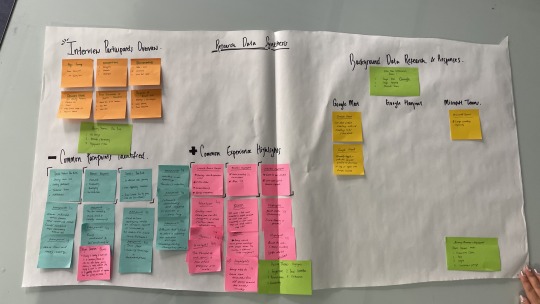
For next week
You should have completed your research
You should have synthesized your findings into theme, then insights
You should have several draft HMW statements to review. You will have some data!
Be thinking about how you can present your research visually for your formative poster.
0 notes