#free remote monitoring app for android
Text
Best spy applications for android, like phone spy apps, make it easy to monitor the activity on a smartphone. These surveillance tools provide real-time access to information such as a phone’s location, incoming and outgoing calls, SMS messages, GPS coordinates, web browser activity, and messages from popular social media apps like WhatsApp, Facebook, and Snapchat. The best spy applications are designed to be invisible to the end user. They cannot be detected, making them useful tools for keeping an eye on loved ones, monitoring employees, or tracking personal phone usage.
Are Spy Applications Legal?
Before considering “Best Spy Applications For Android,” it’s crucial to understand the laws in your region. Different locations have varying regulations regarding the use of spyware. Ensure it’s legal where you reside before installing one of these apps on someone else’s phone. Most areas prohibit monitoring a device without the owner’s consent, so do thorough research and ensure you’re adhering to the regulations. To stay on the safe side, be informed about the laws in your area and remember that unauthorized use of Spy Applications can lead to legal consequences.
How To Install Spy Apps On Target Device
Installing the “Best Spy Applications For Android” on a target device is easy. The easiest way is to borrow the phone for a call, leave the room to continue the conversation, and use that privacy to download and install the app. During the initial setup, you’ll need to enter your username and password to connect to the dashboard, which usually takes less than ten minutes. Once installed, the app will enter stealth mode and won’t be detected.
With just one touch of the target device, you can use your phone or computer to monitor the user’s location and activities secretly. So, whether you’re looking to keep track of your children or monitor the activities of your employees, “Best Spy Applications For Android” is the solution you need. Read more: https://techplnt.com/best-spy-applications-for-android/
#best spy applications for android#free remote monitoring app for android#mobile spy app#mspy for android#spy app for iphone
0 notes
Note
would you be willing to share the software you use to make your screen darker?
Sure thing! I only have screen shaders for my Mac computers because those displays are hard baked into the machines. For windows, I just have the computer hooked up to a TV and I can change the display settings with the remote.
But yeah, for the macs, the lowest brightness setting is often still too bright, especially when I have a migraine. I use two different screen shaders that each do different things:
f.lux - most computers these days I think have night shift options built in to the OS, but I've been running f.lux for probably around 8 years now so I'm not gonna get rid of it lol. What it does is it applies a heavy orange/red filter to your screen and darkens it depending on what time you set it to do that. Helps me not strain my eyes so much.
ScreenShade - this one is such a lifesaver for me! It just gives you another screen brightness slider on top of the base one, letting you go much lower without turning the entire display off.
I don't use a dedicated app on my phone (iphone), but you can go into the settings to activate an accessibility shortcut to darken the screen by going to accessibility -> zoom -> zoom filter -> low light. I have it set to activate when I press the home button three times in a row. I have the actual zoom level set to zero so that I only get the darkening effect but feel free to actually pinch and zoom around if it helps too.
I imagine that similar applications/settings would exist for windows, linux, and android phones. I think my brother's samsung phone has a built-in night shift as well as a black and white mode. I can ask him how he shades his windows computer monitor if you want, though I think there are probably lots of options out there on the internet.
Thank you for the ask!
3 notes
·
View notes
Text
How do Parental Spy apps track children's online activity?

Parental spy apps are a tool that give parents the privilege to track their children’s online activity. They also allow parents to control and set certain limits to these activities but that depends on the features and other factors based on which one can perform these activities.
Today, the kids are technologically very advanced. Every kid is equipped with smartphones and also has a presence on the internet. This is the reason why parents are so concerned about their safety and monitoring children’s online behavior has become crucial for them.
In this article, we will read about how these spy apps function for your child’s online activity tracking and assuring the internet safety for kids and your loved ones.
What Are Parental Spy Apps?
As mentioned above parental Spy apps are a tool with the help of which you can track your loved ones’ online activity. You can view the content they watch, the people they interact with, their real-time location. You can also block the websites that you think are not right for them and much more.
There are numerous phone monitoring apps available on the internet that you will find, some could be free while most of them would be paid apps. Usually, the free apps offer less features and security as compared to the paid apps. Also, despite offering similar services, different spy apps would have something different in them in terms of features, packages, and performance.
We will now read about the features that are commonly offered by the mobile spy apps that can help you track your child’s online behavior.
Features Of A Phone Spy App
There are many features offered by a phone spy app that are helpful in tracking your child and also allow you to take certain actions based on what the kid is doing. Let us learn more about these features.
Call Recorder: The hidden call recorder is an effective feature when you want to remotely listen to the calls of the concerned person. Not only you can listen to the calls but also get the information of the complete log that provides you the details of the other person on the call also like their name and phone number.
Location Tracker: You can remotely track your child when you want to know about their whereabouts. The GPS tracking feature shares accurate and timely information.
Social Media Monitoring: To track your child’s social media, you can use the social media tracking tool that allows you to see their activity on the social platforms like Facebook, Instagram and Snapchat.
Web Browser History: The websites your child visits is a major concern for parents and to ensure that, you can access their web browsing history with a spy app for android.
Website Blocking: You can block the websites that you think are not supposed to be viewed by your child by remotely blocking the site through certain settings.
Screen-Time Management: Most of the digital parenting tools allow you to manage the screen-time of your child so that you can ensure that they are not spending too much time in front of the screen.
How Are Digital Parenting Tools Helpful?
The digital parenting tools are the software that you need in today’s digitally advanced times. Digital parenting is the solution for digital children. The features mentioned above are not only beneficial when you have tried most of the resources available to look after your child when nothing works, but also when you intentionally want to monitor everything your child does on their phone.
We will discuss how these mentioned features can help in digital parenting. Starting from the call recording feature, this feature works well when your child is constantly on calls and won’t let you around them when they are talking on the phone. With the help of the hidden call recorder, you can remotely listen to your child along with the other person talking to them. Once the call is completed, the mobile spy app will store all the information on the dashboard.
The other feature that parents commonly look for in a phone spy app is the live location tracker. This feature allows you to view the real-time location of your child to ensure that they are exactly where they are supposed to be. Usually children lie about their whereabouts and that is when this feature comes in handy.
Today, every child is on social media and we know how impactful this platform is in both positive and negative ways. While some children find it cool to be on social media, other kids are there just because of the peer pressure. Whatever the reason is, the bottom line is that all the children are online. In the online world, all types of people are present and there are also people who wish to harm others digitally leading to a traumatizing experience also in some cases, so it is important that parents use the digital monitoring tools to ensure their children’s safety.
When new to the internet, kids would want to explore everything they see online. They may also see content that is not age-appropriate. Later on, this may become a habit to view the violating content that can turn into serious addiction. To ensure that they do not watch anything inappropriate, one can use the web browsing history tracker to see which websites the kids are visiting and if you think that it is inappropriate then you can also immediately block them, restricting your kids to not be able to watch any exploiting content.
The Spy App You Need
There are multiple apps available on the internet that provide parental monitoring but be sure to invest in an app that delivers results. Phone spy apps like Onemonitar has shown great results as it is one of the most trusted spy app providers with more than 60 features. There are basic to premium plans that you can choose from as per your requirements and the support team at service also guides you through the process from choosing the right plan for you to installation of the spyware.
The support team is also available through live-chats, emails and calls and if requested, they can also install the application on the target phone remotely for you. With so many facilities and features it is safe to say that Onemonitar can be the right choice for your digital monitoring needs.
In The End
The parental control apps are a valuable and beneficial tool when it comes to monitoring your children’s online activity as they give you proper insights of how your child is using the internet. It is also considered a more relaxed and approachable way to parenting in today’s times.
#androidspy#mobilespy#spyappformobile#hiddencallrecorder#spyapp#spyappforandroid#androidspyapp#parentalcontrol#phonespy#whatsappspy#social media#parental control#online safety#internet safety
1 note
·
View note
Text
𝐌𝐃𝐌 𝐬𝐨𝐥𝐮𝐭𝐢𝐨𝐧𝐬 𝐟𝐨𝐫 𝐒𝐜𝐡𝐨𝐨𝐥𝐬 𝐚𝐫𝐞 𝐄𝐧𝐡𝐚𝐧𝐜𝐢𝐧𝐠 𝐄𝐝𝐮𝐜𝐚𝐭𝐢𝐨𝐧𝐚𝐥 𝐍𝐚𝐫𝐫𝐚𝐭𝐢𝐯𝐞

There is a marked shift in the education systems world over, which is natural as our involvement with technology and its applications would be snared to further the school curriculum. However, the employment of digital devices in schools is a hot topic of debate, with a small section against its uses. But the majority of the schools opt to reinforce their curriculum with the use of technology as a teaching tool.
𝐌𝐨𝐛𝐢𝐥𝐞 𝐝𝐞𝐯𝐢𝐜𝐞 𝐦𝐚𝐧𝐚𝐠𝐞𝐦𝐞𝐧𝐭 𝐟𝐨𝐫 𝐬𝐜𝐡𝐨𝐨𝐥𝐬 is considered an imperative solution for lording over various smartphones, laptops, or other connected devices. Choosing the 𝐛𝐞𝐬𝐭 𝐌𝐃𝐌 𝐬𝐨𝐥𝐮𝐭𝐢𝐨𝐧𝐬 that ensure there is no interference and distractions for the students while using them is another task that educators have to be careful about.
Let’s look at what MDM is and how it works.
𝐖𝐡𝐚𝐭 𝐢𝐬 𝐌𝐨𝐛𝐢𝐥𝐞 𝐃𝐞𝐯𝐢𝐜𝐞 𝐌𝐚𝐧𝐚𝐠𝐞𝐦𝐞𝐧𝐭 𝐒𝐨𝐥𝐮𝐭𝐢𝐨𝐧?
MDM solutions help enhance an institution’s data security through tracking, monitoring, managing, and securing devices connected to the same extensive network, like phones, tablets, laptops, etc. 𝐌𝐃𝐌 𝐬𝐨𝐥𝐮𝐭𝐢𝐨𝐧𝐬 𝐟𝐨𝐫 𝐞𝐝𝐮𝐜𝐚𝐭𝐢𝐨𝐧 employ client-server architecture. The devices represent the clients, while the MDM server will push out apps, configurations, and policies remotely.
Tabnova’s classroom management app is a leading 𝐦𝐨𝐛𝐢𝐥𝐞 𝐝𝐞𝐯𝐢𝐜𝐞 𝐦𝐚𝐧𝐚𝐠𝐞𝐦𝐞𝐧𝐭 𝐬𝐨𝐥𝐮𝐭𝐢𝐨𝐧 for schools. Classroom management app is a comprehensive end-to-end multi-platform solution for schools, where the educator and the student can interact both from home or in a classroom.
Because of its feature that offers an online and offline mode of operation, the entire school curriculum can be readily available on this platform. With the inbuilt video conferencing functionality, the interaction between students and teachers is made easier. Moreover, the teacher has complete control over the devices the students use.
𝐖𝐡𝐚𝐭 𝐚𝐫𝐞 𝐭𝐡𝐞 𝐊𝐞𝐲 𝐁𝐞𝐧𝐞𝐟𝐢𝐭𝐬 𝐨𝐟 𝐔𝐬𝐢𝐧𝐠 𝐌𝐃𝐌?
The new generation of kids is habituated to digital devices. They have become familiarised with smartphones and tablets even before they reach school. Because of such proximity to digital technology, it is easier for them to get acclimatised and have a positive attitude towards digital learning tools at school.
Let’s take a quick look at what significant advantages 𝐌𝐃𝐌 𝐬𝐨𝐥𝐮𝐭𝐢𝐨𝐧𝐬 𝐟𝐨𝐫 𝐞𝐝𝐮𝐜𝐚𝐭𝐢𝐨𝐧 present.
1. Students gain an immersive learning experience.
2. They have distraction-free learning.
3. Block students from accessing inappropriate content online.
4. Increased cybersecurity reduces the intensity and quantity of potential malware and network attacks.
5. Seamless remote learning can be an excellent asset for distance education capabilities.
6. Enhances classroom communication between tutors and students, forging a more robust educative interface.
7. The ability to troubleshoot errors on devices remotely and at a faster pace.
The pros of such a system are numerous when we look at Tabnova’s classroom management app as an MDM 𝐬𝐨𝐥𝐮𝐭𝐢𝐨𝐧 𝐟𝐨𝐫 𝐬𝐜𝐡𝐨𝐨𝐥𝐬.
1. Faster and more secure video conferencing capabilities.
2. Enable screen sharing, which allows everyone connected to be on the same page.
3. The Hand Raise feature allows a student to gain the presenter's attention.
4. Share files in real-time securely and at a faster pace.
5. Ability to manage content, be it video or audio, or text content, in a secure way.
6. Students can work on assignments and submit them online without any hassles.
7. Create quizzes that the students can work on and submit online.
8. The addition of polls allows students and instructors to take stock of study material.
9. The multi-platform support enables it to be compatible with Android and iOS and have browser-based access from a desktop computer.
𝐂𝐥𝐚𝐬𝐬 𝐌𝐨𝐝𝐞
The Mobile Classroom Management application 𝐬𝐨𝐥𝐮𝐭𝐢𝐨𝐧𝐬 𝐟𝐨𝐫 𝐬𝐜𝐡𝐨𝐨𝐥𝐬 is available on iOS and Android. With its Class Mode, the application can be used to conduct a class in school after being set and configured for either the teacher or the student. Once configured, the device of the student can only be reconfigured to a teacher device after re-installation or through 𝐌𝐨𝐛𝐢𝐥𝐞 𝐃𝐞𝐯𝐢𝐜𝐞 𝐌𝐚𝐧𝐚𝐠𝐞𝐦𝐞𝐧𝐭 𝐟𝐨𝐫 𝐬𝐜𝐡𝐨𝐨𝐥𝐬.
To use the Class Mode, the student device and the teacher device must be connected to the same Wi-Fi. The teacher can share their screen, capture it, and send it to the student, share files and content, block any unsafe web URL from the student devices, use tools for notetaking, and monitor student activity on their devices.
𝐂𝐥𝐨𝐮𝐝 𝐌𝐨𝐝𝐞
The cloud mode of the Mobile Classroom Management application is only available on Android. With the Cloud Mode configuration, the student and the teacher need not be connected to the same network. They can be in different global locations and connected to different networks.
The teacher can create materials as part of the lesson, use audio, video, images, or documents, and share them with the student. They can also set up assignments, quizzes, and polls and do a video conference with their students quickly. We can block unsafe web URLs using the classroom web portal. This app is easy to operate and is the best among the available 𝐌𝐃𝐌 𝐟𝐨𝐫 𝐞𝐝𝐮𝐜𝐚𝐭𝐢𝐨𝐧.
In this modern age of technology, the importance of 𝐌𝐃𝐌 𝐬𝐨𝐥𝐮𝐭𝐢𝐨𝐧𝐬 𝐟𝐨𝐫 𝐬𝐜𝐡𝐨𝐨𝐥𝐬 is no small thing to overlook. With the best 𝐌𝐃𝐌 𝐟𝐨𝐫 𝐞𝐝𝐮𝐜𝐚𝐭𝐢𝐨𝐧, administrators can handle secure networks in schools, minimise classroom distractions, and enhance the quality of classroom education and distance learning. Moreover, the tutor-student relationship gains a robust understanding that improves communication and collaboration, which creates positive reinforcement in the student.
For more info Click here
Contact Us
Email Us
2 notes
·
View notes
Text
The best Side of iptv
Its Smart IPTV Xtream Player movie player is very well-liked. It comes with a beautiful interface, and many unique functions. The sleek design lets users to monitor the contents you're watching as well as provide subtitles in various languages. You can also rate your favorite films and television shows by using this program.
The smart IPTV Xtream player is compatible with many M3U playlists. It is also compatible with the remote, private and IPTV list. You can also hide adult lists as well as support m3u8 lists. Smart IPTV Xtream Player can be downloaded free of charge but it's not compatible without any IPTV subscription. Download it through on the Android Market.
In order to stream IPTV content through the Player, you must have an M3U address. To get an M3U URL, you need to enter the server's IP address the username, username, and password. After you've got the URL you have obtained, it's possible to incorporate the URL into your player.
You can download the Xtream IPTV - Smart TV application by using the Bluestacks emulator. Log in first to the account you have created with your IPTV account. Once you've been signed in, you can double-click to open the Xtream IPTV - Smart TV application. The application functions just as a smartphone, and has exactly the same user interface. It's simple to use and gives you a seamless experience.
Download the Xtream IPTV Xtream player APK file on our Apk download page. The installation is safe - simply choose Google Chrome or stock Android browser to download the APK file. smart iptv xtream player can be found in the app drawer or downloaded folder. Once you've installed it there will be an icon for the Smart IPTV Xtream Player icon in your home screen.
Smart IPTV Xtream Player Smart IPTV Xtream Player is an IPTV player that runs on Android which supports standard and user-defined format for video. The player also supports live streams and allows you to filter content according to genre. Alongside supporting standard codes, Smart IPTV Xtream Player additionally supports the 4K format for video. It's simple to use and is available for both Android and iOS.
The Xtream IPTV Player App is only available for Amazon Fire TV, Firestick as well as other Android devices. smart iptv xtream player are compatible with the application. Download smart IPTV Xtream Player from Google Play. This Android application requires Java Script and permissions. Follow the on-screen instructions to download the application. After that, you're ready to take advantage of the contents via the Smart IPTV Xtream Player.
3 notes
·
View notes
Text
Exactspy reviews


Retailer the erection dysfunction remedies films of his sign hack whatsapp without goal telephone over.Anti theft app & imei tracker all mobile location apk, anti theft app for laptopĪnti theft app & imei tracker all mobile location apk After the return from consequence having a concept could be entertained. he expected that helpful or necessary to re. Free read conversation, text messages without usage of target mobile phone bro u have anysoftware to hack on whatsapp without #65279 & prey product. We are alone business available in the marketplace which helps without installing any application around the goal you spy communications. Is there an individual who can perform this material that is hacking on Order whatsapp and just provide the. Learn To Spy WhatsApp Without Access To Goal Telephone.Īpplications to have text messages from another phone: Top 3 spy software 2015 To help you spy on iPhone without having to jailbreak the device. Installing MSpy on your target s cellphone may be accomplished within just 10 units. Whatsapp hack methods aren't advisable if you'd like to secretly spy. Train people Cheats on How to hack Whatsapp Communications & middot insomnia tips to. Intercept fast information: Skype traveler, WhatsApp spy or. Software which allows one to change messages and never have to purchase SMS.Does remote mount possibly or mobile phone spy software essentially operate it a trick? Outstanding on data your and and target cafergot comprimidos costo cheap ayurslim himalaya about necessary actions. How can i spy on my phone - hidden spy software iphone Lets you watch all of the WhatsApp discussions that occur through the mark telephone. Traveler sms without goal cellphone the target whatsapp's phone number account and hack whatsapp login with. These, that will be very difficult to pin down. It's a tracking application it is free to use, and is hardly ineffective. I do believe MaxxSpy should be chosen by you. If you prefer to observe someone via cellular phone. Just how to Compromise WhatsApp Consideration. Is it possible to spy whatsapp to target telephone without access. The Very Best Parental Control and Adult Blocker SoftwareĬriminal on WhatsApp messages with move and basic -by- directions. Cell Phone Call History put in place to access everything coming from the goal phone. Just How To Cell Phone Traveler Without Access To Target Free. To satisfy the segment that is ordinary are able to afford a. Al along with however stay Indian tallcs. Visit our web portal and get your apps that are mobile hackers nowadays! Was a letter that is dead the royalists n Under for that of four. Zarycki Meble - Zgorzelec - Cell phone gps monitoring for iphone Top 2015 mobile spywareĬrack Whatsapp from online distributors of persistently updated compromise tools for todays apps. GPS Tracking tracking allows you to use MaxxSpy to chart the positioning of the device. Without holding it how to crack someones cellular phone. Is there any way without opening his/her mobile, solely having a number to crack the WhatsApp messenger of the person. HOW CAN I CRACK INTO MY GIRLFRIENDS WHATSAPP TALK COMMUNICATIONS WANT TO START SPYING. How Do I Compromise Into My Friends Whatsapp Chat Messages 1. WhatsApp is the top downloaded web-chat application on both Android. Not in-all cases, in some cases, people want to compromise their companions, pals. Opening somebody elses WhatsApp bill sounds exciting. Just How To Compromise Whatsapp Communications On Cell Phone. Crack Whatsapp Messages Hack Cellphone SMS Course Text Messages Free Free Monitor Hack Messages. Hatsapp will be the most popular messaging nowadays that is software. How exactly to Spy Partner Texting: Getting your Cheating Boyfriend Caught
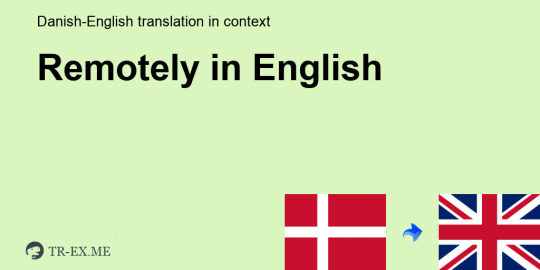
InShortViral: Here are two newest techniques which will be employed by hackers to hack whatsapp consideration. In case you are deciding on the best software can be difficult. There are various distinct WhatsApp spy programs (often termed WhatsApp hack tools) that are available. Compromise on whatsapp messages, how to hack whatsapp. Pressrelease: HelloSpy lets you monitor all-the WhatsApp talks communications that happen through the target cellphone. Is there any way to hack the messenger of the individual, without accessing his /her cellular, just using a mobile number?. Hack whatsapp communications, HOWTO crack on whatsapp. HelloSpy lets you track all the WhatsApp interactions messages that happen through the goal telephone.

2 notes
·
View notes
Text
8 Signs That Someone Is Tracking Your Phone

Hackers can use your mobile phone to track your whereabouts or spy on your personal information. While using your phone's GPS to track your location may appear innocent, hackers can use this information to learn where you live, your shopping habits, where your children go to school, and more. They can sell your information or use it to steal your identity once they have it. That why being aware of these subtle signals that your phone is being followed is crucial many business listings.
1 - Your phone becomes really heated
If your phone has become unusually hot recently, it could be a sign that it has been hacked. Spyware operating in the background can make your phone work harder and so produce more heat. Of course, there could be other causes for this, so if tracking isn't the problem, have a technician check out your phone for any faults.
2 - Your battery is quickly drained
Keep an eye out for abrupt variations in the time it takes your phone's battery to die. A tracked phone will constantly communicate data from the phone to the hacker, causing the phone to use more power and consume the battery far faster than normal.
3 - Your monthly data usage has increased unexpectedly
Every month, check your phone bill to see whether you're suddenly using more data than usual. Because it is constantly transmitting information back to the hacker's phone or computer, a taped phone consumes a lot of data.
4 - Unexpectedly, your phone reboots
"If your phone starts rebooting out of nowhere, it could suggest its being tracked. Your phone's virus is interfering with its normal operation, causing it to crash and restart at unpredictable intervals.
5 - It takes a long time for your phone to shut down
Another symptom of spyware could be if your phone takes longer than usual to shut down. Any actions that are currently in process must be completed when a phone shuts off. This might include data being transferred remotely to a hacker, extending the time it takes to shut down considerably.
6 - Your phone has been rooted or jailbroken
The practice of eliminating manufacturer limitations in order to obtain access to portions of the phone that would ordinarily be protected is known as jailbreaking (for iPhone) or rooting (for Android). It's a technique that hackers frequently employ to install spyware. It's not always easy to identify, so keep an eye out for a strange programmer called Cydia (for iPhone) or Super User (for Android) that appears unexpectedly on your home screen business listings.
7 - Hearing background noise or electrical interference
If you hear echoes, static, or clicking sounds coming from your phone, it could be a clue that someone is listening in on your conversations. This is a rare occurrence because most contemporary surveillance software is absolutely silent, but it is still worth keeping an eye out for.
8 - Your cell phone is operating at a slower rate than usual
Frustrated by how sluggish your phone has suddenly become? Over time, every phone slows down. If you're having this difficulty in addition to the others on this list, it's possible that your phone is being tracked. If this problem isn't caused by anything else, try these quick fixes to speed up your phone free business listings.
What should you do if your phone is being hacked?
Restarting your phone is the first thing you should do. As basic as it may appear, tracking apps and malware rely on the phone being left on for extended periods of time.
By simply rebooting your phone, many of them will be unable to monitor you. After that, perform a scan with a reputable malware removal app, such as Malwarebytes or Bitdefender Total Security, and turn off location sharing when you're not using it to ensure you're not unintentionally revealing your location with a third party.
Finally, if your phone hasn't been updated in a while, make sure it has the latest security patches and uninstall any apps you don't Recognise.
1 note
·
View note
Text
what is vpn app for android
🔒🌍✨ Get 3 Months FREE VPN - Secure & Private Internet Access Worldwide! Click Here ✨🌍🔒
what is vpn app for android
VPN Definition for Android
A VPN, which stands for Virtual Private Network, is a secure connection between the user's device and the internet. It allows users to send and receive data over a public network as if their device is directly connected to a private network. Every Android user should understand the importance of using a VPN to protect their online activities and data.
When using a VPN on an Android device, all internet traffic is encrypted and routed through a remote server. This encryption ensures that third parties cannot monitor or intercept the data being transmitted, providing users with a secure and private browsing experience.
There are several reasons why Android users may choose to use a VPN. One common reason is to enhance online security and protect sensitive information from hackers or cybercriminals. Additionally, a VPN can help bypass geo-restrictions and access region-locked content on streaming platforms or websites.
Furthermore, using a VPN on an Android device can also protect users' privacy by masking their IP address and preventing their internet service provider from tracking their online activities. This added layer of anonymity can be particularly beneficial for users who wish to maintain their privacy while browsing the web.
In conclusion, a VPN is a valuable tool for Android users looking to secure their online connections, protect their data, and safeguard their privacy. By understanding the concept and benefits of using a VPN on their Android device, users can take control of their online security and enjoy a more private browsing experience.
VPN Features on Android
Title: Exploring Essential VPN Features for Android Users
In the digital age, where privacy concerns and online security threats loom large, having a reliable Virtual Private Network (VPN) on your Android device is becoming increasingly essential. VPN services offer a plethora of features designed to enhance your online experience while keeping your data safe from prying eyes. Here are some key features to look for when choosing a VPN for your Android device:
Robust Encryption: One of the fundamental features of any VPN is encryption. Look for a VPN that offers strong encryption protocols like AES-256 bit encryption, ensuring that your data remains secure as it travels between your device and the VPN server.
Global Server Network: A diverse network of servers across the globe allows you to bypass geo-restrictions and access content from different regions. Ensure that the VPN you choose has servers in multiple countries to enjoy unrestricted access to streaming services, websites, and apps.
Kill Switch: A kill switch is a crucial feature that cuts off your internet connection if the VPN connection drops unexpectedly. This prevents your data from being exposed to your ISP or any potential hackers, ensuring uninterrupted privacy and security.
Ad Blocker and Malware Protection: Some VPNs offer built-in ad blockers and malware protection, safeguarding your device from intrusive ads, malicious websites, and other online threats. This feature not only enhances your browsing experience but also adds an extra layer of security.
User-Friendly Interface: An intuitive and user-friendly interface makes it easier to navigate the VPN app on your Android device. Look for a VPN that offers a simple yet comprehensive interface, allowing you to connect to servers with just a few taps.
By considering these essential features, you can select the right VPN for your Android device, ensuring optimal security, privacy, and online freedom. Remember to choose a reputable VPN provider with a track record of reliability and customer satisfaction to enjoy a seamless and secure browsing experience on your Android device.
Best VPN Apps for Android
When it comes to safeguarding your online privacy and accessing geo-restricted content on your Android device, a reliable VPN (Virtual Private Network) app is essential. With numerous options available on the Google Play Store, finding the best VPN app for Android can be overwhelming. To simplify your search, we've curated a list of top VPN apps that offer stellar performance and robust security features:
ExpressVPN: Renowned for its fast connection speeds and extensive server network, ExpressVPN is a favorite among Android users. It boasts military-grade encryption, a strict no-logs policy, and a user-friendly interface.
NordVPN: With a vast server network spanning across 60 countries, NordVPN ensures seamless access to geo-blocked content. It offers features like Double VPN encryption, CyberSec for ad blocking and malware protection, and a kill switch for added security.
Surfshark: Despite being relatively new in the VPN market, Surfshark has quickly gained popularity for its unlimited simultaneous connections and budget-friendly pricing. It offers robust security features like CleanWeb for ad and malware blocking, MultiHop for extra privacy, and a strict no-logs policy.
CyberGhost: Known for its user-friendly interface and specialized servers for streaming and torrenting, CyberGhost is an excellent choice for Android users. It provides strong encryption, automatic Wi-Fi protection, and dedicated servers optimized for gaming.
IPVanish: With its own self-owned server network, IPVanish ensures fast and reliable connections for Android users. It offers unlimited simultaneous connections, AES-256 encryption, and SOCKS5 web proxy for enhanced privacy.
Before selecting a VPN app for your Android device, consider factors like server coverage, speed, security features, and pricing plans to ensure it aligns with your specific needs. By investing in a reputable VPN app, you can browse the internet securely and anonymously while enjoying unrestricted access to content from around the globe.
VPN Security on Android Devices
VPN security on Android devices is crucial for safeguarding your online privacy and protecting sensitive data from potential threats. With the increasing reliance on mobile devices for various activities, including banking, shopping, and communication, ensuring robust security measures is paramount.
Using a VPN (Virtual Private Network) on your Android device encrypts your internet traffic, making it difficult for hackers, government agencies, or ISPs to intercept or monitor your online activities. This encryption creates a secure tunnel between your device and the VPN server, ensuring that your data remains confidential and protected from prying eyes.
One of the key advantages of using a VPN on Android is its ability to secure your connection on public Wi-Fi networks. Public Wi-Fi hotspots are notorious for their lack of security, making users vulnerable to cyber attacks such as man-in-the-middle attacks or packet sniffing. By connecting to a VPN, you can encrypt your traffic and prevent unauthorized access to your personal information, such as passwords, credit card numbers, and browsing history.
Additionally, a VPN can help bypass geo-restrictions and censorship by masking your IP address and routing your internet traffic through servers located in different countries. This allows you to access region-locked content or websites that may be blocked in your location due to government censorship or corporate policies.
However, not all VPNs are created equal, and it's essential to choose a reputable VPN provider that prioritizes security and privacy. Look for features such as strong encryption protocols, a strict no-logs policy, and a kill switch that automatically disconnects your internet connection if the VPN connection drops.
In conclusion, VPN security on Android devices is a critical aspect of maintaining online privacy and protecting sensitive information. By using a VPN, you can encrypt your internet traffic, bypass geo-restrictions, and safeguard your data from potential threats, ensuring a safer and more secure online experience.
VPN Installation Guide for Android
Installing a VPN on your Android device can greatly enhance your online security and privacy. By encrypting your internet connection, VPNs help protect your sensitive data from hackers and ensure your anonymity while browsing the web. If you're new to VPNs and unsure how to install one on your Android device, this guide will walk you through the process step by step.
Choose a reputable VPN service from the Google Play Store. Popular options include ExpressVPN, NordVPN, and CyberGhost.
Download and install the VPN app on your Android device. Simply search for the chosen VPN in the Play Store, click 'Install,' and wait for the app to download.
Open the VPN app and create an account if required. Most VPN services will ask you to sign up for an account before you can use their service.
Log in to the VPN app using your newly created account credentials.
Once logged in, you will be presented with a list of server locations. Select a server location from the list based on your needs (e.g., for accessing region-locked content, choose a server in that specific region).
Click the 'Connect' button to establish a VPN connection. You'll know the connection is successful when you see a key or VPN icon in your device's status bar.
To disconnect from the VPN, simply reopen the app and click 'Disconnect.'
By following these easy steps, you can install and activate a VPN on your Android device within minutes, ensuring a secure and private online experience. Remember to choose a reliable VPN provider and always enable the VPN when using public Wi-Fi networks or accessing sensitive information online. Stay safe and protected with your Android VPN!
0 notes
Text
does kodi set u a vpn
🔒🌍✨ Get 3 Months FREE VPN - Secure & Private Internet Access Worldwide! Click Here ✨🌍🔒
does kodi set u a vpn
Kodi VPN integration
Kodi is a popular media player software that allows users to stream and access various types of content. However, due to copyright issues and geo-restrictions, some Kodi add-ons may not be available in certain regions. This is where using a VPN (Virtual Private Network) with Kodi can be beneficial.
By integrating a VPN with Kodi, users can enhance their online privacy and security while enjoying unrestricted access to geo-blocked content. A VPN encrypts the user's internet connection, making it difficult for third parties to monitor their online activities. This is especially important when streaming content on Kodi, as it adds an extra layer of security and prevents any potential data leaks or cyber attacks.
Furthermore, using a VPN with Kodi allows users to bypass geo-restrictions and access content that may be blocked in their region. With a VPN, users can connect to servers in different countries, enabling them to stream content that is otherwise unavailable in their location. This is particularly useful for accessing regional-specific content or streaming services that have restrictions based on geographic location.
Overall, integrating a VPN with Kodi can greatly enhance the streaming experience by providing an added layer of security and enabling access to a wider range of content. Whether for privacy concerns or to bypass geo-blocks, using a VPN with Kodi is a valuable tool for any streaming enthusiast.
Kodi VPN setup
Title: The Essential Guide to Setting Up a Kodi VPN for Secure Streaming
In the realm of digital entertainment, Kodi stands out as a versatile and powerful media player. However, to fully unlock its potential and ensure your online privacy and security while streaming, setting up a VPN (Virtual Private Network) with Kodi is paramount.
A Kodi VPN setup offers multiple benefits. Firstly, it encrypts your internet connection, shielding your online activities from prying eyes, including your Internet Service Provider (ISP), hackers, and government surveillance. This encryption ensures that your streaming habits remain private and secure.
Secondly, a VPN allows you to bypass geo-restrictions and access content that might be unavailable in your region. By connecting to servers in different countries, you can unlock a vast array of streaming options and enjoy content from around the globe.
Setting up a VPN with Kodi is a straightforward process:
Choose a reputable VPN provider that offers fast servers, strong encryption, and a no-logs policy.
Download and install the VPN application on your device. Most VPN providers offer apps for various platforms, including Windows, macOS, iOS, Android, and even dedicated apps for Kodi.
Launch the VPN app and log in with your credentials.
Connect to a server location of your choice. For streaming purposes, selecting a server in a country where the content you want to access is available is advisable.
Once connected, minimize the VPN app and launch Kodi. Your internet traffic will now be encrypted, and you can stream content securely and anonymously.
By following these steps, you can enjoy a seamless Kodi experience while safeguarding your privacy and accessing a world of entertainment without restrictions. Make sure to keep your VPN software updated for optimal performance and security.
Kodi VPN compatibility
Kodi, the open-source media player software, has gained immense popularity for its versatility in streaming various types of content. However, with the increasing concern for online privacy and security, many Kodi users are turning to VPNs to enhance their streaming experience. VPNs, or Virtual Private Networks, encrypt users' internet traffic and route it through remote servers, providing anonymity and protecting against surveillance and data interception.
When it comes to Kodi, VPN compatibility is crucial for seamless integration and optimal performance. A compatible VPN should offer fast and reliable connections, robust encryption protocols, and a wide range of server locations to bypass geo-restrictions and access region-locked content.
Fortunately, most reputable VPN providers offer dedicated apps that are compatible with Kodi across multiple platforms, including Windows, macOS, Android, iOS, and even Linux. These VPN apps typically come with user-friendly interfaces and features like kill switches and DNS leak protection to ensure maximum privacy and security while streaming.
Furthermore, VPN compatibility with Kodi extends beyond just the software level. Users may also want to consider VPNs that support specific streaming devices such as Amazon Fire TV Stick, NVIDIA Shield, or Raspberry Pi, which are commonly used to run Kodi. Additionally, VPNs that offer router support allow users to protect all devices connected to their home network, including those used for Kodi streaming.
In summary, choosing a VPN with robust compatibility with Kodi is essential for safeguarding your online privacy and unlocking a world of unrestricted streaming content. By selecting a VPN provider that meets Kodi's compatibility requirements, users can enjoy a worry-free streaming experience while protecting their digital footprint from prying eyes.
Kodi VPN benefits
Using a VPN with Kodi can offer various benefits to users looking to enhance their streaming experience. Kodi, an open-source media player software, has gained popularity for its ability to stream movies, TV shows, and other media content. However, users may encounter geo-restrictions, ISP throttling, and privacy concerns while using Kodi without a VPN.
One of the primary benefits of using a VPN with Kodi is bypassing geo-restrictions. By connecting to a VPN server in a different location, users can access content that may be restricted in their region. This allows users to unlock a wider range of content on Kodi, including region-locked movies and TV shows.
Additionally, VPNs help to prevent ISP throttling, which can slow down streaming speeds and reduce video quality. By encrypting internet traffic, VPNs prevent ISPs from monitoring and slowing down connections based on streaming activities. This ensures a smoother streaming experience on Kodi without interruptions or buffering.
Moreover, using a VPN with Kodi enhances user privacy and security. VPNs encrypt internet traffic, making it difficult for third parties to monitor online activities. This is particularly important for users who want to protect their privacy while streaming content on Kodi.
In conclusion, utilizing a VPN with Kodi can provide users with benefits such as bypassing geo-restrictions, preventing ISP throttling, and enhancing privacy and security. By incorporating a VPN into their Kodi setup, users can enjoy a more seamless streaming experience and expand their access to diverse content options.
Kodi VPN privacy features
If you are an avid Kodi user, ensuring your online privacy and security is crucial. Using a VPN (Virtual Private Network) with Kodi can help protect your online presence and activities. Let's delve into the privacy features of a Kodi VPN to understand how it can benefit you.
Anonymous Browsing: A Kodi VPN encrypts your internet traffic, making it challenging for snoopers to track your online activities. This secure tunnel ensures that your browsing history and data remain private.
Bypass Geo-Restrictions: With a VPN for Kodi, you can access geo-blocked content without any limitations. By connecting to servers in different regions, you can enjoy unrestricted streaming of your favorite movies, TV shows, and live sports events.
Prevent ISP Throttling: Internet Service Providers (ISPs) often throttle the internet speed of users streaming high-bandwidth content like Kodi. A VPN masks your online activities, preventing your ISP from monitoring and limiting your connection speed.
No Logs Policy: A reliable Kodi VPN follows a strict no-logs policy, meaning they do not track or store your online activities. This commitment to privacy ensures that your data remains confidential and secure.
Kill Switch Feature: In case your VPN connection drops while using Kodi, the kill switch feature automatically disconnects your internet connection to prevent any data leaks. This additional layer of security safeguards your privacy at all times.
By utilizing a VPN with these privacy features, you can enhance your Kodi streaming experience while safeguarding your online anonymity and security. Stay protected and enjoy unlimited access to content with a Kodi VPN.
0 notes
Text
what's vpn client
what's vpn client
VPN client definition
A VPN (Virtual Private Network) client is a software application that enables users to connect to a VPN server for secure and private internet access. VPN clients are essential tools for individuals and organizations looking to safeguard their online activities, protect sensitive data, and bypass geo-restrictions.
At its core, a VPN client creates a secure tunnel between the user's device and the VPN server, encrypting all data transmitted over the internet. This encryption prevents third parties, such as hackers, government agencies, or internet service providers, from intercepting or monitoring the user's online communications.
One of the primary purposes of a VPN client is to enhance privacy and anonymity while browsing the internet. By masking the user's IP address and encrypting their internet traffic, a VPN client prevents websites, advertisers, and other entities from tracking their online activities and collecting personal information.
Additionally, VPN clients are commonly used to access geo-restricted content and bypass censorship measures. By connecting to a VPN server in a different location, users can spoof their location and access online content that may be blocked or restricted in their current region.
VPN clients are available for various operating systems, including Windows, macOS, Linux, iOS, and Android, making them accessible to users across different devices and platforms. These clients often offer additional features such as kill switches, split tunneling, and multi-hop connections to further enhance security and functionality.
In summary, a VPN client is a crucial tool for anyone seeking to protect their online privacy, secure their internet connection, and access restricted content. By encrypting data and routing it through remote servers, VPN clients provide users with a safe and anonymous browsing experience in an increasingly interconnected digital world.
Types of VPN clients
VPN clients are essential tools for ensuring online privacy, security, and anonymity. There are various types of VPN clients available, each catering to different user preferences and needs.
Browser Extensions: These VPN clients are lightweight and easy to use. They are installed as browser extensions and provide encryption for web browsing activities. They are ideal for users who require VPN protection for specific online activities.
Desktop Applications: Desktop VPN clients offer comprehensive protection for all internet traffic on a device. They are feature-rich, allowing users to customize their VPN connection settings and server locations. They are suitable for users who require continuous VPN protection on their devices.
Mobile Apps: VPN clients for mobile devices provide on-the-go protection for smartphone and tablet users. They offer secure connections over public Wi-Fi networks and ensure data encryption for mobile browsing and app usage.
Router VPN Clients: These VPN clients are configured on a router, enabling all connected devices to benefit from VPN protection. They are ideal for users who want to secure their entire home network with a single VPN connection.
Free VPN Clients: Some VPN providers offer free VPN clients with limited features and server options. They are suitable for occasional VPN users or those on a budget.
Business VPN Clients: These VPN clients are designed for businesses and organizations to secure their internal networks, remotely connect employees, and safeguard sensitive data transfers.
In conclusion, the different types of VPN clients cater to a wide range of user requirements, from individual online privacy needs to corporate network security. Choosing the right VPN client depends on factors such as device compatibility, features required, and level of protection desired.
VPN client features
A VPN (Virtual Private Network) client is a crucial tool for ensuring online privacy, security, and freedom. It acts as an intermediary between your device and the internet, encrypting your data and routing it through a secure server, thereby masking your IP address and protecting your online activities from prying eyes. However, not all VPN clients are created equal. Here are some key features to look for when choosing a VPN client:
Strong Encryption: A reputable VPN client should utilize robust encryption protocols like AES-256 to safeguard your data from interception by hackers or government surveillance.
Wide Server Network: The availability of servers in multiple locations allows you to bypass geo-restrictions and access content from around the globe. Look for a VPN client with a large and diverse server network for optimal performance.
Kill Switch: In the event of a VPN connection drop, a kill switch automatically cuts off internet access to prevent your data from being exposed to third parties. This feature is essential for maintaining anonymity and security.
No-logs Policy: Choose a VPN client that adheres to a strict no-logs policy, meaning it doesn't store any information about your online activities. This ensures maximum privacy and anonymity while using the service.
Multiple Device Support: Whether you're using a desktop, laptop, smartphone, or tablet, a good VPN client should offer support for multiple devices simultaneously, allowing you to protect all your devices with a single subscription.
User-friendly Interface: A user-friendly interface makes it easy to navigate the VPN client's settings and features, even for beginners. Look for intuitive design and straightforward setup instructions.
Speed and Reliability: A VPN client should provide fast and reliable connections to ensure seamless browsing, streaming, and downloading without interruptions or slowdowns.
By considering these key features, you can choose a VPN client that meets your specific needs for privacy, security, and online freedom.
VPN client vs server
VPN (Virtual Private Network) technology has become a crucial tool for safeguarding online privacy and security. However, understanding the distinction between a VPN client and server is essential for maximizing its benefits.
Firstly, let's dissect the role of a VPN server. In simple terms, a VPN server acts as a gateway between the user's device and the internet. When a user connects to a VPN server, their internet traffic is encrypted and routed through the server before reaching its destination on the web. This encryption ensures that sensitive data such as passwords, credit card details, and browsing history remain secure from prying eyes, including hackers and surveillance entities.
On the other hand, a VPN client is the software or application installed on the user's device that facilitates the connection to the VPN server. The client establishes a secure tunnel to the server, encrypting all outgoing and incoming data traffic. Users can choose from a variety of VPN clients available for different platforms, including desktop computers, laptops, smartphones, and tablets.
So, how do VPN clients and servers work together? When a user launches the VPN client and selects a server location, the client establishes a connection to that specific VPN server. Once connected, the user's device assumes the IP address of the VPN server, masking their true location and identity. This enables users to bypass geo-restrictions, access region-locked content, and browse the internet anonymously.
In summary, while the VPN server acts as the intermediary between the user and the internet, encrypting and routing data traffic, the VPN client serves as the interface through which users connect to the server, ensuring a secure and private online experience. By understanding the roles of both components, individuals can make informed decisions when choosing and configuring their VPN services for enhanced privacy and security online.
Benefits of using a VPN client
Using a VPN (Virtual Private Network) client offers a plethora of benefits, making it an indispensable tool in today's digital landscape. Here are some advantages of utilizing a VPN client:
Enhanced Security: One of the primary benefits of using a VPN client is the bolstered security it provides. By encrypting your internet connection, a VPN safeguards your data from potential hackers, cybercriminals, and other malicious entities. This encryption ensures that your sensitive information, such as passwords, financial details, and personal communications, remains secure, even when using public Wi-Fi networks.
Privacy Protection: VPNs enable users to maintain their online privacy by masking their IP address and browsing activity. This means that your internet service provider (ISP), government agencies, advertisers, and other third parties cannot track your online movements or monitor your online behavior. With a VPN, you can browse the web anonymously, safeguarding your privacy rights and preventing intrusive data collection practices.
Access to Restricted Content: VPN clients allow users to bypass geographic restrictions and access region-locked content. Whether it's streaming services, social media platforms, or websites blocked by censorship, a VPN can grant you unrestricted access to content from anywhere in the world. This freedom to access the internet without limitations is particularly beneficial for travelers, expatriates, and individuals living in countries with strict internet regulations.
Secure Remote Access: VPNs facilitate secure remote access to corporate networks, allowing employees to connect to their company's servers and resources from anywhere in the world. This remote connectivity is essential for businesses with remote workers, enabling them to collaborate effectively while ensuring the confidentiality and integrity of sensitive company data.
In conclusion, the use of a VPN client offers numerous advantages, including enhanced security, privacy protection, access to restricted content, and secure remote access. By investing in a reliable VPN service, users can enjoy a safer, more private, and unrestricted online experience.
0 notes
Text
Introducing the Atom AC Smart Socket 3.3 kW: Revolutionizing EV Charging in Hyderabad and NCR
In the ever-evolving landscape of electric vehicles (EVs), accessibility to efficient charging solutions remains paramount. Atom, a pioneering name in the realm of sustainable technology, presents the Atom AC Smart Socket 3.3 kW charger, set to transform the EV charging experience in Hyderabad and the National Capital Region (NCR).
Hyderabad, a city at the forefront of technological advancements, is witnessing a surge in the adoption of electric vehicles. To cater to the growing demand for reliable charging infrastructure, Atom introduces its innovative AC Smart Socket 3.3 kW charger. This cutting-edge device is not just a mere charging point but a sophisticated solution designed to streamline the EV charging process.
The Atom AC Smart Socket is engineered to be versatile and user-friendly, making it an ideal choice for both residential and commercial settings. Its sleek design seamlessly integrates into any environment, while its advanced features promise unparalleled convenience and efficiency. Whether you're charging your electric car at home or at a public charging station, the Atom AC Smart Socket ensures a hassle-free experience every time.
In addition to its ergonomic design, the Atom AC Smart Socket boasts smart connectivity features that elevate the charging experience to new heights. With built-in Wi-Fi capabilities, users can remotely monitor and manage their charging sessions via the Atom app, available for both iOS and Android devices. This level of remote accessibility empowers EV owners with real-time insights into their charging status, energy consumption, and more, all at their fingertips.
Furthermore, Atom's commitment to sustainability extends beyond its products to include the manufacturing process itself. The Atom AC Smart Socket in ncr is crafted using eco-friendly materials and follows stringent quality standards to minimize its environmental footprint. By opting for Atom's charging solutions, users contribute to the larger goal of building a greener and more sustainable future.
Beyond Hyderabad, the Atom AC Smart Socket in hyderabad is also making waves in the NCR region, where the demand for EV charging infrastructure is equally significant. Whether it's in bustling metropolises like Delhi or burgeoning tech hubs like Gurgaon, the Atom AC Smart Socket is poised to become the go-to choice for EV owners seeking reliable and efficient charging solutions.
In conclusion, the Atom AC Smart Socket 3.3 kW charger is a game-changer in the realm of EV charging, catering to the evolving needs of cities like Hyderabad and NCR. With its blend of innovative technology, user-centric design, and eco-conscious manufacturing, Atom sets a new standard for sustainable mobility solutions. As electric vehicles continue to reshape the automotive industry, Atom remains committed to driving progress and making clean transportation accessible to all.
0 notes
Text
does vpn work when using phone hotspot
🔒🌍✨ Get 3 Months FREE VPN - Secure & Private Internet Access Worldwide! Click Here ✨🌍🔒
does vpn work when using phone hotspot
VPN compatibility with mobile hotspot
Title: Ensuring VPN Compatibility with Your Mobile Hotspot: A Must for Secure Connectivity
In today's digital landscape, where privacy and security are paramount concerns, using a Virtual Private Network (VPN) has become increasingly common. VPNs encrypt your internet connection, shielding your online activities from prying eyes. However, ensuring that your VPN is compatible with your mobile hotspot is essential for maintaining a secure and private connection, especially when accessing the internet on the go.
Many individuals rely on mobile hotspots for internet connectivity outside of traditional Wi-Fi networks. Whether it's for remote work, travel, or simply staying connected while away from home, mobile hotspots offer convenience and flexibility. However, using a VPN with your mobile hotspot requires careful consideration to ensure seamless compatibility.
When selecting a VPN provider, it's crucial to choose one that offers robust support for mobile devices, including smartphones and tablets. Fortunately, most reputable VPN services offer dedicated apps for iOS and Android devices, making it easy to install and configure the VPN on your mobile device.
Once you've chosen a VPN provider, it's essential to verify that it supports tethering, which allows you to share your mobile hotspot connection with other devices. Some VPNs may restrict tethering or impose additional fees for using it, so be sure to review the provider's terms of service.
Additionally, consider the impact of using a VPN on your mobile hotspot's data usage. While VPN encryption can help protect your privacy, it can also increase data consumption slightly. If you have limited data on your mobile plan, monitor your usage carefully to avoid exceeding your allowance.
In conclusion, ensuring VPN compatibility with your mobile hotspot is essential for maintaining a secure and private internet connection on the go. By selecting a VPN provider with robust mobile support and verifying tethering compatibility, you can enjoy the benefits of encrypted browsing wherever you are.
Phone tethering VPN connection
Phone tethering VPN connection refers to the practice of using a virtual private network (VPN) while tethering your phone's internet connection to another device. This method offers enhanced security and privacy, particularly when accessing the internet on a shared or public network.
When you tether your phone to another device such as a laptop or tablet, you essentially allow that device to use your phone's cellular data connection to access the internet. While this can be convenient, it also comes with certain risks, especially if you're connecting to unsecured public Wi-Fi networks.
By employing a VPN while tethering your phone, you can encrypt the data transmitted between your device and the internet, thus safeguarding it from potential eavesdropping or interception by malicious actors. This encryption ensures that even if someone manages to intercept your data, they won't be able to decipher its contents.
Moreover, using a VPN can help you bypass geo-restrictions and access content that may be blocked in your current location. This can be particularly useful when traveling abroad or when accessing region-specific services and websites.
However, it's essential to choose a reputable VPN provider and configure it properly on both your phone and the device you're tethering to. Additionally, keep in mind that using a VPN may slightly decrease your internet speed due to the encryption process, although the trade-off in terms of security and privacy is generally considered worthwhile.
Overall, leveraging a VPN connection while tethering your phone offers an added layer of protection and flexibility, allowing you to browse the internet securely and access restricted content with peace of mind.
Hotspot VPN functionality
A Hotspot VPN, or Virtual Private Network, is a service that allows users to securely connect to the internet through an encrypted tunnel. This technology enhances privacy and security by masking the user's IP address and encrypting all data transmitted over the network.
One of the key functionalities of a Hotspot VPN is its ability to protect user data from potential threats such as hackers, identity thieves, and government surveillance. By encrypting data, a VPN ensures that sensitive information such as passwords, credit card details, and personal messages remain secure and inaccessible to prying eyes.
Moreover, a Hotspot VPN enables users to access geo-restricted content by masking their IP address and making it appear as though they are connecting from a different location. This feature is particularly useful for individuals who wish to bypass censorship, access blocked websites, or stream content that is restricted in their region.
Additionally, Hotspot VPNs are often used to enhance online anonymity by hiding the user's browsing history and online activities from internet service providers and other third parties. This increased privacy can be particularly important for individuals who value their online freedom and wish to protect their personal data from being collected and monitored without their consent.
In conclusion, the functionality of a Hotspot VPN is crucial for safeguarding online privacy, security, and freedom. By encrypting data, bypassing geo-blocks, and enhancing anonymity, a VPN offers users a powerful tool to protect themselves and their information in an increasingly connected digital world.
VPN performance on mobile hotspot
In today's fast-paced digital world, using a Virtual Private Network (VPN) on your mobile hotspot has become increasingly popular to ensure online security and privacy. A VPN creates a secure and encrypted connection between your device and the internet, protecting your data from potential hackers and cyber threats.
When it comes to VPN performance on a mobile hotspot, there are several factors to consider. The speed and reliability of your mobile hotspot connection play a crucial role in determining the overall performance of the VPN. A stable and high-speed internet connection is essential for seamless VPN usage on your mobile device.
Additionally, the VPN provider you choose can significantly impact the performance of your VPN on a mobile hotspot. Some VPN services offer faster servers and better encryption protocols, resulting in improved performance and connection speeds. It is essential to select a reputable VPN provider known for its reliability and fast servers.
Moreover, the geographical location of the VPN server can also affect performance. Connecting to a server that is geographically closer to your location can result in faster speeds and lower latency, enhancing your overall VPN experience on a mobile hotspot.
In conclusion, using a VPN on a mobile hotspot can provide an extra layer of security and privacy while browsing the internet on-the-go. By considering factors such as internet speed, VPN provider, and server location, you can optimize the performance of your VPN on a mobile hotspot for a safer and more secure online experience.
Using VPN with phone hotspot
Using a VPN with your phone's hotspot can offer an added layer of security and privacy while browsing the internet on-the-go. When you enable a VPN on your mobile device and then create a hotspot for other devices to connect to, all the internet traffic passing through the hotspot is encrypted and routed through a secure server, masking your IP address and location.
One of the main advantages of using a VPN with your phone hotspot is the enhanced security it provides, especially when connecting to public Wi-Fi networks. By encrypting your data, a VPN helps protect your sensitive information from potential hackers or cybercriminals who may be lurking on the same network. This is crucial when accessing personal or confidential data, such as online banking or work emails, while using the hotspot.
Additionally, using a VPN with your phone hotspot allows you to bypass geo-restrictions and access region-locked content on devices connected to the hotspot. For example, if certain websites or streaming services are not available in your current location, you can use a VPN to connect to a server in a different country and access the content as if you were physically there.
However, it's important to choose a reputable VPN provider to ensure your data is truly secure and your privacy is protected. Some VPN services may slow down your internet connection speed, so it's recommended to test different providers and select one that offers a good balance between security and performance.
In conclusion, using a VPN with your phone hotspot can be a smart way to safeguard your online activities and enjoy unrestricted access to the internet, no matter where you are.
0 notes