#filmora installation
Text
By the power of Windows XP Movie Maker, I am done for the day.
#{ Hey Void what program do you use to make your videos }#{ Windows XP Movie Maker that I convince Windows 10 to run by installing a bootlegged Windows Essentials }#{ And then I also have Wondershare Filmora but only to cut down the file size and slightly improve the frame rate by exporting the already#{ exported video from Movie Make through Filmora }
4 notes
·
View notes
Text
Wondershare Filmora X 11 New Version

Wondershare Filmora X 11.4.7.358 / 10.7.8.12 / 9.6.1.8 x64 Win/Mac + Portable Filmora is a simple yet powerful software for professional video editing and beautification. With a modern and very beautiful user interface, this software encourages you to use it again and again to beautify your videos. With this software, you can create very beautiful text in an animated style and add it to your videos if you wish. You can add music as the background of your video to make your movie more interesting. Now you can apply beautiful filters to your videos to make them look prettier than they really are.
Wondershare Filmora helps you beautify your videos without requiring any special knowledge and provides you with thousands of unique effects to use in your videos. Filmora software contains a set of tools like Trim, Hue, Merge, Crop, Rotate, Brightness, Saturation, Contrast, Aspect Ratio, so you can crop your video, change its color, Connect multiple video files together, split image parts, rotate video , adjust the light and contrast, and many other powerful features that you will notice when working with the software. Now you can download the latest version of Wondershare Filmora software from Yas download website.
Wondershare Filmora software features:
Ability to beautify videos and convert formats and quality between various SD and HD formats
Possibility of editing and personalizing videos such as Crop/Cut/Resize/Rotate/Fade In/Fade Out activities
Optimizing contrast, changing light and…
Possibility of saving videos with webcam and microphone
Increase speed, reduce frame rate
Possibility of beautifying videos using unique filters
System requirements:
Supported OS: Windows 7/ Windows 8.1 / Windows 10 / Windows 11 (64 bit OS)
Processor: Intel i3 or better multicore processor, 2GHz or higher.
– (Intel 6th Gen or later CPU recommended for HD and 4K Video)
– RAM: 4 GB RAM (8 GB required for HD and 4K video)
– 2 GB vRAM (4 GB required for HD and 4K video)
– Graphics: Intel HD Graphics 5000 or later; NVIDIA GeForce GTX 700 or later; AMD Radeon R5 or later
– Disk: At least 10GB of free hard disk space for installation (SSD-Solid State Disk is recommended for editing HD and 4K videos)
Specification
Format: EXE
Size: 410~568 MB
Download here
0 notes
Text
My PC Screen Upgrades Review - Part 5 "Final" (w/ my paper dolls) [Recorded on Jan 21st & 26th, 2024]
Hello, February! The wait is over! 😁 Because here’s the final "Part 5" of my “PC Screen Upgrades Review” (featuring my paper dolls). Yup, this is my second attempt after I replaced the CPU cooling and added two PC fans in June of 2023. 🖥️🔧 This year is for the screen monitor by replacing/installing this trio of PC-related items! 😁
But before that, if you haven’t seen my previous topics that related to my “PC Upgrades”, then I’ll provide some links down below: ↓ 😉
- My PC Cooling Upgrades Review -
• Part 1 [First Half] [Recorded on Jun 9th, 2023]
• Part 1 [Second Half] [Recorded on Jun 9th, 2023]
• Part 2 [First Half] [Recorded on Jun 9th, 2023]
• Part 2 [Second Half] (Final) [Recorded on Jun 9th, 2023]
- My NVME Upgrade -
• Part 1: Samsung SSD 970 EVO Plus NVMe M.2 SSD (1TB) Review [Apr 7th, 2023]
• Part 2: Thermalright M.2 2280 Pro Review [Apr 11th, 2023]
• Part 3: Installation and trial & error [Recorded on Apr 21st, 2023] (published: Apr 22nd, 2023)
• Part 4: Another Trial & Error [Apr 21st, 2023] (published: Apr 22nd, 2023
• Part 5: Timing comparison - HDD vs SSD NVMe M.2 Drive [Apr 25th, 2023]
• Part 6 (Final): Samsung Magician & HWiNFO Softwares [Apr 25th, 2023]
And don’t forget this “Part 1, 2, 3, and 4" in case you missed it → [CLICK ME! For Part 1], [CLICK ME! For Part 2], [CLICK ME! For Part 3], [CLICK ME! For Part 4].
So, without further ado, let’s get started:
My Recorded Video [edited by: Filmora 9] 🎦🎞️:
• In the final part, you could see my computer desk overhauled, with the exception my desktop tower. The monitor and the extension sockets were changed to a different brand (Pensonic and Cherry Home). 🖥️🔌⚡And do you remember from my "Part 4" when the old AOC monitor had a spark sound by the time I turned on my custom PC? Well, it's dead. I wish I could fix it, but I don't have the tools to detect the old monitor's problem. 😞 As a result, my HDMI to VGA converter is now useless... 😥 Damn, I wasted my ₱250 fund. But it's okay, I could sell it at the same price, anyway. 🤷♀️ Nevertheless, after a long day of troubleshooting and tips on how our PC works, I turned on my PC by pressing a single power button, and my PC was brought back to life by a blinking red light! 😃 Now I turned on my new monitor to see if it works, and it does! My installation was a success! And man, I missed you so much, custom PC! It's been 7 months of being inactive and now you're alive! 🖥️😄 Then, I had to check the interior of my PC by removing the cover, and you could see they all functioning in all light up from the new PC power supply to the new GPU card! Uh yeah, I've also mentioned that our telephone and router were changed, with the latter changed from a four-antenna router to a two-antenna router which is a downgrade for our family. 😒 However, my new monitor's position was too low causing my head to tilt down and it was uncomfortable to view. So, 5 days later, my parents decided to add some floor tiles as an improvised stand booster of sorts, and I put two LEGO blocks on each leg for a little angle to make it a proper view 🧱➡️🖥️, since my 22-inch TV monitor (from Pensonic) wasn't designed for angle screen adjustment, unlike the actual computer monitors. You noticed I removed two universal adapter switches, but I'll re-attach these, soon. 🔌⚡ Another thing was my RGB LED light bulb was replaced with a white LED light bulb because my RGB light was dead, since September of 2023. But, I've bought a better one, so I'll reveal it, coming soon. Nevertheless, the 22-inch TV monitor includes a TV remote which is more convenient than pressing buttons at the back (any sides) of the monitor/television. Okay so, it's not NEW-NEW or as in literally "Brand New", but rather my big brother gave it to me. Plus, my dad won the prize from a raffle. So, congrats Dad. 👨🖥️🥳 So, what's the culprit of being unable to turn on my custom PC? 🤔 Well, the "DDR4 RAM Memory sticks" that will soon be decommissioned, after a long years of usage. 😮 However, these two RAMS we're functioned as usual with only my elbow grease and a luck. It looks like I'll invest in brand-new RAM memory sticks when these old RAM ones finally giving out, someday. 💵







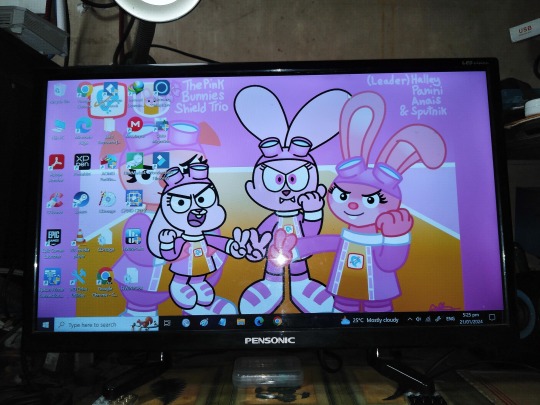




1st to 12th Image(s) 📷📲 & Aftermath: ↑
• Here are some of the photos that I took, and I'm happy to report that my PC is still working after this moment. 🖥️🖱️😁 There are a few things that I want to address, as of February 2024. Like the 22-inch TV monitor had a few dead pixel lines when I view in black/dark mode, and the BIOS intro screen was skipped when I turned on the TV monitor first then the PC. The latter will work it out, soon after I browse and watch the tutorials via the web. 🌐🤔 But hey, on the bright side, my paper dolls we're happy to see my PC finally come back to life and they seem to be enjoying themselves from the gorgeous lights from the interior. 😄💡🖥️ Plus, they liked the new look, and with the 22-inch screen they could enjoy watching videos, or heck maybe re-visiting their "Chowder" episodes in 1080p High-Definition! Right, you two? Hehe 😁 Yes, I forgot to mention, that this TV monitor handles 1080p in a standard 60Hz rather than higher 120 or 160Hz.😅 Yeah, I'm okay with that. 😊👍
IMPORTANT NOTE: Pls, don't mind about that 1.5 litre coke. Its a improvised mouse trap. So, please don't mind that. ☝️😮
Final Overall:
• I'm so very happy to see my custom PC has risen like a Phoenix thanks to my two new PC parts that we've installed and some of my elbow grease 🖥️🔧, except my HDMI to VGA converter. And you know, there was a VGA port built-in at the back of the 22-inch TV monitor, though. Then I thought to myself, Nah... I would rather use an HDMI cable that we're lying around and use it instead of the VGA + converter combined. After all, the HDMI cable/port had already a superior approach when it comes to quality screen over the old-style VGA cable/port. Aside from the BIOS problem, as I said in my video, this isn't my final PC desktop look because there are some things or parts that I want to replace, like my two DDR4 RAM Memory Sticks (currently: PROVISION DDR4 8GB RAM (2x4GB) with 2133Mhz speed) will soon be decommissioned, and the entire PC desktop case which has to be replaced for a newer design look. But for now, "Functional" is important to me over appearance, and soon I'll take care of the latter. 😊🖥️ But right now, I'm enjoying reuniting my custom PC with blazing reading speeds from an NVMe card, and a serious GPU Card limit. More PC parts will be installed soon. 😉
Well, that's the end of my topic! More topics coming up, soon. 😊
Tagged: @lordromulus90, @bryan360, @carmenramcat, @leapant, @rafacaz4lisam2k4, @paektu, @alexander1301
#My Video#MyVideo#Video#MyPhotos#MyPhoto#My Photos#My Photo#Photos#Photo#My Edit#My Edited#MyEdit#MyEdited#Edit#Edited#Chowder#Panini#Chowder Panini#Paper Dolls#My PC Upgrade#PC Upgrade#PC Desktop#Personal Computer#Photography
4 notes
·
View notes
Text
when i was 13, i was kicked off of discord for being too young. my dearest friends were in there, and i didn't have any way to tell them; i didn't want them to think something bad had happened to me. so i made a new account.
i didn't want my parents to find out i was still using it. so i made a plan.
i- a 13 y/o, who didn't know jack about computers- followed my shortcut to the original file in the local appdata folder. i renamed the program to h0mb0g.exe, like humbug (beats me why, it sounded like the name of a chatroom program). i didn't want it to show up as "discord" in the weekly summary email microsoft sent to my parents.
that wasn't enough. i hid it. i hid it deep in a subdirectory in the local appdata folder. i hid it in the folder for vivaldi, the browser i somehow got that wasn't restricted by parental controls at the time. i created a new shortcut.
that wasn't enough. i wanted to make sure that if my parents found out, i would still have a backup. even if they restricted every browser and i couldn't download anything ever again, i wanted to have discord. so i downloaded it again.
let's have an interlude to talk about wondershare filmora. my beloathed. i had gotten it because it was free and had good reviews, but i didn't like the watermarks it left on my videos. so, i uninstalled it in the only way i knew how to at the time: i deleted as many files as i could find easily with its name on them. predictably, i started with the shortcut, which naturally only got it out of my line of sight, and i was frustrated upon finding the .exe and all its corresponding (at the time) incomprehensible files. i deleted those. then i found out about appdata and hidden files. i went through, looking for a place to put my new h0mb0g.exe, and was incredibly frustrated to see a folder there with wondershare's horrid name on it. i had had ENOUGH of this mid-ass, self-valorizing, stupid horrible useless program. so i got rid of the contents.
i hid the second discord in the now-empty wondershare folder in local data. this was still not enough. i dropped in another now-empty folder called shimeji-ee (anyone remember those?) and put it in there. with shimeji-ee full of discord and tucked safely away where no one would ever think to check, i proceeded to change the properties to "hidden."
everything was perfect.
4 years later, i'm freeing up space on my disk by looking for old files i could delete (it's the easiest way, don't @ me). vivaldi. i have no use for that anymore, this computer is mine now and the regular browsers are good for me. delete.
wondershare. i think to myself: i could never really get rid of it, could i? i think to myself: now that i know about computers, it's over, buster.
i can't delete it. something inside of it... is still open? weird. i can't figure it out, and i'm tired as fuck so i just call my dad (a programmer) over and ask him if it's possible to see what a program is open in. he tells me about this program called WhoLockMe, i get it, we spend about half an hour running command lines through powershell since my searchbar is bugging out so i can't search 'cmd' to get the regular command up and we can't find it through the alphabetical search. through this process, we fail to get wholockme open. then he tries to force the deletion of the wondershare file. it doesn't work. 'it's open', my pc insists, 'it's being used somewhere.'
we cannot figure it out. we really can't. i'm confused. i open the file. shimeji-ee???? i still have that???? what the fuck is that open in????? we try to forcefully delete that. it doesn't work. i ask my dad to give my computer back- in our search through installed programs i'd seen a few free demos that have run out and i think that'll work for cleaning up. ok, he goes back to reading his book. if nothing else, i can re-open shimeji-ee and see what's up with that. i open it.
discord is in there.
it all comes crashing back.
hysterics. i can't stop laughing. "it's not that funny," my dad says, "we have to think about how it got there! what if something was messed up?" (i'm paraphrasing). i can't tell him this whole thing, naturally, so i just say, 'oh no dad, i put it there, years ago.
i don't know why.'
that's not all, because here's the cherry on top-!
i restart my computer to reset the buggy search bar, and i go to tell my discord homies all about this, since we'll all get a kick out of it.
the shortcut isn't working. it says its target has been deleted or moved. it says, 'h0mb0g.exe cannot be found.'
it was THE OTHER ONE for 4 YEARS. my discord hotbar shortcut has been a remnant of my absolutely fucking insane 13 y/o self for 4 years. (i assume the reason "shimeji-ee" wasn't deleting was because it was running in the background or something as discord usually does).
i can not stop laughing.
4 notes
·
View notes
Note
Bawb do yiu have a filmora crack...
If u do could u put the instalation thing yon a gooe drive and send mee.... Please and thankyouuu
I do not have Filmora crack sorry 💔💔💔 I don't have crack at all
6 notes
·
View notes
Text
Free screen and webcam recorder windows 10

こたつパンチラしてる素人さんを盗撮したエ 画像21枚.
Best Free Screen Recorder with Audio for Windows 10, and Mac.
実家で妹を盗撮しまくった変態兄の秘蔵動画&画像��� | スクールガールレビュー.
Two Webcam Recorders for Windows 10 (Default and Suggested).
Free Screen Recorder - Screencast-O-Matic.
撮りためた姉ちゃんのこたつの中の黒タイツ①②パンスト見放題セット | 盗撮動画紹介所.
【坂口みほの】こたつの中でパンチラ・パンモロしてる無防備な下半身にこっそりイタズラ♡ニーハイ美少女jkは声出せずにピンクパンツに染みがつくほど.
シェアハウスで女子高生の着替えやオナニーを盗撮した激ヤバ動画 | 東京パンチラ通り.
盗撮動画ミッション - Part 2.
How to record screen and webcam on Windows 10 - AddictiveTips.
Screen Recorder - Webcam & Voice Recorder - VEED.
30ページパンチラav動画リスト。無料hdダウンロード | Avサンプル.
【熟女画像】人妻熟女のスカートの中を逆さ撮りしたパンチラ盗撮エロ画像 - 熟女画像ハメママ.
眠れるパンティ食い込み動画の美女 - 2nt.
こたつパンチラしてる素人さんを盗撮したエ 画像21枚.
Instructions for use: First, you can select the "Recorder" button in the startup interface to enter the recording interface. Second, Please adjust the area of the screen to be recorded, zoom in, zoom out, move by dragging the border. Third, click the "Record" button in the lower right corner of the interface. Recording begins..
Best Free Screen Recorder with Audio for Windows 10, and Mac.
All you need is a Microsoft Edge installed and you can record anything - tabs on Edge or other browsers, Desktop Screen, or your webcam. Just one click to open the gateway for narrating and sharing ideas, stories, and updates. → How to use StoryXpress to record screen video? - Download the Extension. - Choose from 3 recording modes - Screen. Filmora Screen Recorder. Our top pick to record video from webcam windows 10 is the. Apr 15, 2022 · Top 3. OBS (Windows & Mac & Linux) ⭐ Our Rating: 4.6/5. Open Broadcaster Software (OBS) is an open-source screen recording software that is free to use and can record screens without watermark and time limit. And it's compatible with multiple platforms including Windows 11/10/8.1/8/7, Mac, and Linux.
実家で妹を盗撮しまくった変態兄の秘蔵動画&画像集 | スクールガールレビュー.
パンチラ av動画リスト (30ページ) 02:18:00. mmus-010 - 美人性的妄想過剰セクシズム... 2017年4月27日. 04:00:00. okax-211 - 無防備パンチラ. 向かいの部屋の巨乳美女の生着替えを覗いていると… 平凡な日常、何気なく窓先を覗いて見るとそこには…卑猥でえげつない巨乳美女の生着替え姿が!. Bandicam is a free screen recorder for Windows that enables you to capture any area of your screen either as a screenshot or screencast video file. You can record lectures, webinars, games, and Skype calls with the option to add narration from your microphone and video from your webcam, as well as share on YouTube or Vimeo.
Two Webcam Recorders for Windows 10 (Default and Suggested).
.
Free Screen Recorder - Screencast-O-Matic.
【こたつ】暖かくなってきたけどまだこたつの中はパンチラ天国 20枚... エロ画像美術館... 無料エロ動画 LOVEPOP R18 PANTY-LOVE DUGA FC2動画見放題 6ms カリビアンコム 天然むすめ 一本道 HEYZO のぞきっくす のぞきザムライ アダルトランキング SOKMIL Girl's Blue Fetish. 女子校生(女子高生・JK)専門のエロ無料動画まとめサイト。制服・美少女・ギャル・パンチラ動画が無料で見放題!スマートフォンにも対応 パンチラ盗撮(女子校生・JK・美少女)専門のエロ無料動画まとめサイト。制服・美少女・ギャル・パンチラ動画が無料で見放題!スマートフォンにも対応.
撮りためた姉ちゃんのこたつの中の黒タイツ①②パンスト見放題セット | 盗撮動画紹介所.
Webcam and Screen Recorder Logitech Webcam Software for Windows 10 Free Capture photos and videos, upload to Facebook with one-click, adjust camera settings. Windows Logitech Webcam Software for.
【坂口みほの】こたつの中でパンチラ・パンモロしてる無防備な下半身にこっそりイタズラ♡ニーハイ美少女jkは声出せずにピンクパンツに染みがつくほど.
.
シェアハウスで女子高生の着替えやオナニーを盗撮した激ヤバ動画 | 東京パンチラ通り.
Jan 13, 2021 · 3. ShareX - Free Webcam Capture. Supported OS: Windows. ShareX is a lightweight, free and open source Webcam recorder to record computer screen, Webcam video and take screenshots. The built-in video editing tool of ShareX helps users edit videos, add video effects and add watermark to photo..
盗撮動画ミッション - Part 2.
Version: 4.2.8 Updated: May 27, 2022 Support external device capture. This webcam screen recorder also provides the video editing option Debut Video Capture is also a great free webcam recording software for Windows 10. Super Webcam Recorder is a tool enabling users to capture streaming video and snapshots. Internet. 覗き大好きなあなたへ…素人女性の動画&画像がてんこ盛りサイト!... 街でolをストーキングしてパンチラを盗撮した映像! 目をつけたolにスッポンのごとく食い下がり盗撮! 街を歩いていて好みのタイプの女性とすれ違った時、思わずムラっときて後を.
How to record screen and webcam on Windows 10 - AddictiveTips.
京 府某温泉宿で隠し撮り 修学旅行女子学生たちのこたつパンチラ盗撮3 60人300分... 【動画配信限定特典映像付】部活合宿で出会った たわわな天使たちとただ欲望のままに…~ロリ巨乳、風呂・着替え盗撮、夜 い、乱交、猥褻映像~. Instructions for use: First, you can select the "Recorder" button in the startup interface to enter the recording interface. Second, Please adjust the area of the screen to be recorded, zoom in, zoom out, move by dragging the border. Third, click the "Record" button in the lower right corner of the interface. Recording begins.
Screen Recorder - Webcam & Voice Recorder - VEED.
こたつの中だからと安心しきって無防備にお股全開パンチラ美少女にイタズラ三昧♡。特にフェラに興味のある方、是非ご視聴下さい - 動画ちゃんねるの無料エロ動画。.
30ページパンチラav動画リスト。無料hdダウンロード | Avサンプル.
ゲーセンで椅子に座っている女の子の対面パンチラ動画w... こたつパンチラ画像101枚。こたつ布団で見えないからと大胆に股を開いて座ってるjkやミニスカギャルのこたつパンチラや人妻のテーブル下パンチラをお楽しみください!.
【熟女画像】人妻熟女のスカートの中を逆さ撮りしたパンチラ盗撮エロ画像 - 熟女画像ハメママ.
. ホーム パンチラ・逆さ撮り 【パンチラ】お花見で盗撮された座りパンチラ動画... 【パンチラ】セーラー服の女子高生の汚れたパンティーのしゃがみパンチラを対面から盗撮. Jan 12, 2019 · Click or tap on Cortana's search box from the taskbar and type in the word camera. Then, click or tap on the Camera app. To record videos with the Camera app from Windows 10, you first have to switch to Video mode. Click or tap the Video button from the right side of the app's window. Then, to start recording a video with the Camera app, click.
眠れるパンティ食い込み動画の美女 - 2nt.
More Than Just Free Screen Recording. Upload an existing video or record your own with the Vidyard Screen and Webcam Recorder. Embed your video on your website, send it in emails, or share it on social media with just a few clicks. Get notified the moment your video has been watched (and see who watched it, and for how long). そうやって盗撮された妹の着替え、お風呂、トイレ、オナニーの写真や動画をかき集めてみました。. パンチラやブラチラは言うに及ばず、さらに過激な部分が映ってしまってる映像も!. ロリコンでシスコンのあなたならきっとわかる家庭内盗撮の魔力. Supported OS: Windows, Mac. Price: Free but $30 for the PRO version. #5. Litecam HD. This is a great tool for recording your webcam and screen since it is designed to capture everything that appears on the screen. You can add your overlay in the settings. Pros.
Other links:
Macbook Pro Install Windows 10 From Usb
Scanner Software For Windows 10 64 Bit
Fl Studio Registration Key Generator
Mario 3Ds
Free Audit Programs Download

9 notes
·
View notes
Text
was getting frustrated at filmora for repeatedly bugging out, esp since i lost an indeterminate chunk of work the last time and just quit for the night
i reopened it just now and actually read the popup for the update that i’ve been immediately clicking out of, and apparently this update is “critical” and “must be installed in order to properly use filmora”
ah. ok then ig that. tracks.
2 notes
·
View notes
Text
guys, pardon my language but wtf.. why's the pre-installation is like more than 10 gb on pc? i play genshin on the pc in which i share with my little brother and my grandfather. THE WORST THING IS MY BROTHER DOWNLOADED HIS GAMES IN IT AND MY GRANDPA DOWNLOADED EDITING SOFTWARES LIKE FILMORA, ADOBE PHOTOSHOP, ETC.
i don't want genshin to take up a lot of spaces since we're all using it, but maybe, i'll have to uninstall it in the future ;–;
the pc has 400+ gb, but with the amount of apps in it,, istg genshin has already used a lot of storage already... let me cry myself to sleep....

3 notes
·
View notes
Text
the best vedio editing software for uploading vedios to YouTube
😎🌎
read more:
This is a professional-grade video editing software with a comprehensive set of features. It offers advanced tools for editing, color correction, audio processing, and effects. Premiere Pro is widely used in the industry and integrates seamlessly with other Adobe products like After Effects and Photoshop.
Final Cut Pro X
Designed exclusively for Mac users, Final Cut Pro X is known for its intuitive interface and powerful editing capabilities. It offers features like magnetic timeline, advanced color grading tools, and seamless integration with other Apple products and services.
Davinci Resolve
Originally known for its color grading capabilities, Davinci Resolve has evolved into a full-fledged video editing software. It offers professional-grade editing features, advanced color correction tools, visual effects, and audio post-production capabilities. The best part is that the basic version is free to use, making it accessible to beginners and professionals alike.
Filmora: Filmora is a user-friendly video editing software suitable for beginners and casual users. It offers a wide range of basic editing tools, effects, and templates to help you create engaging videos without a steep learning curve. It's affordable and available on both Windows and Mac platforms.
iMovie
If you're a Mac user looking for a simpler and more straightforward option, iMovie is a great choice. It comes pre-installed on most Mac devices and offers basic editing tools, effects, and transitions. While it may not have the advanced features of professional software, it's perfect for beginners and casual video creators.
Ultimately, the best video editing software for you depends on your budget, skill level, and specific requirements. It's a good idea to try out a few different options to see which one works best for your workflow and goals.
Sure, here's a more detailed breakdown:
Approaching a client on Fiverr requires a strategic and professional approach to increase your chances of securing projects. Here's a detailed approach:
Research the Client: Before reaching out, thoroughly research the client's profile, reviews, past projects, and preferences. Understand their needs and requirements to tailor your proposal accordingly.
Read more:
0 notes
Text
How to Screen Record on HP Laptop: Mastering 12 Step-by-Step Methods
In the fast-paced digital era, the ability to screen record on your HP laptop is a valuable skill. Whether you're a content creator, educator, or business professional, having a comprehensive understanding of various screen recording methods can significantly enhance your productivity and communication. In this guide, we'll walk you through 12 detailed and foolproof ways to screen record on your HP laptop, empowering you to choose the method that best suits your needs.
1. Using Built-in Tools: HP QuickPlay
One of the easiest ways to screen record on your HP laptop is by utilizing the built-in tool - HP QuickPlay. This user-friendly application allows you to capture your screen effortlessly. Follow our step-by-step guide to harness the full potential of QuickPlay for your screen recording needs.
2. Windows Game Bar: Your Hidden Screen Recorder
Many HP laptops come equipped with Windows Game Bar, a feature-rich tool that extends beyond gaming. Discover how to leverage this hidden gem for seamless screen recording, complete with audio narration and annotation options.
3. Camtasia: Professional-Grade Screen Recording
For those seeking a more advanced screen recording experience, Camtasia stands out as a professional-grade solution. Uncover the intricate details of setting up Camtasia on your HP laptop, ensuring high-quality recordings for your projects.
4. OBS Studio: Open-Source Excellence
If you're a fan of open-source software, OBS Studio is your go-to option. Explore the world of OBS Studio screen recording with our comprehensive guide, covering everything from setup to customization.
5. Snagit: Effortless Screen Captures
Snagit is renowned for its simplicity and efficiency in capturing screenshots and screen recordings. Dive into the nuances of Snagit, and learn how to harness its powerful features for your HP laptop screen recording endeavors.
6. Microsoft PowerPoint: Beyond Presentations
Unleash the potential of Microsoft PowerPoint as a versatile screen recording tool. Follow our detailed instructions to transform this widely-used presentation software into a handy screen recorder on your HP laptop.
7. Online Screen Recorders: Anytime, Anywhere
Discover the convenience of online screen recorders that eliminate the need for installations. We'll guide you through the selection process and provide tips for optimizing your online screen recording experience.
8. Using VLC Media Player: More Than Just Playback
VLC Media Player, known for its robust media playback capabilities, also offers screen recording features. Explore the lesser-known functionalitiesHow to Screen Record on HP Laptop (12 Ways) Step-by-Step of VLC and turn it into a reliable screen recording tool with our expert guidance.
9. ShareX: Customizable and Feature-Packed
Unlock the full potential of ShareX, a feature-packed screen recording tool with extensive customization options. Follow our step-by-step instructions to set up ShareX on your HP laptop for personalized and high-quality screen recordings.
10. Icecream Screen Recorder: Simplicity Redefined
If simplicity is your priority, Icecream Screen Recorder is an excellent choice. Learn how to navigate its user-friendly interface and make the most of its essential features for hassle-free screen recording.
11. Xbox Game Bar: Not Just for Gamers
Explore the multifaceted capabilities of Xbox Game Bar beyond gaming scenarios. Discover how to utilize this Windows tool for efficient and high-quality screen recordings on your HP laptop.
12. Filmora: Video Editing and Screen Recording Combined
Delve into the world of Filmora, a video editing software that seamlessly integrates screen recording capabilities. Uncover the steps to create polished screen recordings with Filmora, elevating the quality of your content.
0 notes
Link
Wondershare Filmora Free Download is an excellent tool for creating, editing, and editing videos. This software comes with great video editing features. Also, this app makes video editing very simple and easy. This is due to the simple and elegant user interface. Millions of people love working with this tool. Because it helps you turn your imaginationin real-time with a small business. This program contains everything to make your video stand out.
0 notes
Text
Top 5 video editing software for beginners
There are many video editing software options available for beginners, and here are the top 5:
1. Adobe Premiere Elements
Adobe Premiere Elements is a consumer version of Premiere Pro, which is ideal for new video editors. It has the pro tools most everyday users need, and everything feels like it’s been designed to make it simple to start editing videos. It is available for both Windows and Mac, and it costs $99.99.
2. PowerDirector
PowerDirector is a great video editing software for beginners because it offers advanced tools for action camera footage, yet remains an easy video maker. It is available for Windows and costs $99.99.
3. Filmora
Filmora is an intuitive editing tool that boasts a built-in webcam and screen recorder. It is available for both Windows and Mac, and it costs $69.99.
4. iMovie
iMovie is a free video editing software that comes pre-installed on all Apple devices. It is a great option for beginners who want to learn the basics of video editing. It is only available for Mac.
5. OpenShot
OpenShot is a free and open-source video editing software that is available for Windows, Mac, and Linux. It is a great option for beginners who want to learn the basics of video editing without spending any money.In conclusion, these five video editing software options are great for beginners who want to learn the basics of video editing. Adobe Premiere Elements, PowerDirector, and Filmora are paid options that offer advanced tools for more experienced users, while iMovie and OpenShot are free options that are great for beginners who want to learn the basics of video editing without spending any money.
#software review#video editing#does google have video editing#what are video editing software#which video editing software is best for youtube#what video editing software should i use#where to download music for video editing#where to learn video editing#does canva have video editing#what video editing software youtubers use#who is the best video editor person#how to learn video editing#does youtube have video editing#which video editing software do youtubers use#what does a video editor do#how to do video editing#how can i learn video editing#how much should i charge for video editing#does adobe have video editing software#what video editing do youtubers use#how long will it take to learn video editing#what video editing software#how to do video editing on iphone#where can i learn video editing for free#does youtube have video editing software#how to do video editing for youtube#how to do video editing in mobile#does windows 10 have video editing#video editing app that has no watermark#how to video editing in laptop
0 notes
Text
Day 7/21
8 Oct 2023 S
Completed course 5 of the python certification. Completed ML chap 1 pdf. Almost finished CS chap 4 pdf. Installed Filmora on my device. My wisdom tooth is growing and hence I have a terrible tooth ache :') Gave myself a complete layered haircut today. Kinda proud.
Workout Day 4/15
Basic neck stretches. From tomorrow I will start doing a 30 min walking and 30 min workout thing.
0 notes
Text
My PC Screen Upgrades Review - Part 3 (w/ my paper dolls) [Recorded on Jan 14th, 2024]
Hello, February! The wait is over! 😁 Because here's "Part 3" of my "PC Screen Upgrades Review" (featuring my paper dolls). Yup, this is my second attempt after I replaced the CPU cooling and added two PC fans in June of 2023. 🖥️🔧 This year is for the screen monitor by replacing/installing this trio of PC-related items! 😁
But before that, if you haven't seen my previous topics that related to my "PC Upgrades", then I'll provide some links down below: ↓ 😉
- My PC Cooling Upgrades Review -
• Part 1 [First Half] [Recorded on Jun 9th, 2023]
• Part 1 [Second Half] [Recorded on Jun 9th, 2023]
• Part 2 [First Half] [Recorded on Jun 9th, 2023]
• Part 2 [Second Half] (Final) [Recorded on Jun 9th, 2023]
- My NVME Upgrade -
• Part 1: Samsung SSD 970 EVO Plus NVMe M.2 SSD (1TB) Review [Apr 7th, 2023]
• Part 2: Thermalright M.2 2280 Pro Review [Apr 11th, 2023]
• Part 3: Installation and trial & error [Recorded on Apr 21st, 2023] (published: Apr 22nd, 2023)
• Part 4: Another Trial & Error [Apr 21st, 2023] (published: Apr 22nd, 2023
• Part 5: Timing comparison - HDD vs SSD NVMe M.2 Drive [Apr 25th, 2023]
• Part 6 (Final): Samsung Magician & HWiNFO Softwares [Apr 25th, 2023]
And don't forget this "Part 1 & 2", in case you missed it → [CLICK ME! For Part 1], [CLICK ME! For Part 2].
So, without further ado, let's get started:




My Recorded Video [edited by: Filmora 9] 🎦🎞️ (with 1st to 4th Images): ↑
• In Part 3, my three pc item upgrades are now set up for installation onto my custom PC desktop. Plus, I can't fix/install these without my single set of screwdriver tools by ORIA brand (if you haven't check it out → [CLICK ME!]). 🙂🔧🖥️ I recommend that you should watch my video before reading. 😊
• So, the first thing I removed was the old PC power supply, and after I consumed time progressing the old power supply was finally unshackled from the PC case. Before I installed the new one, I did a little comparison and there we're completely matched the size of the metal box, except for their limited number of connectors and appearances. Once I'm done little comparison moment, I'm now proceeding with the installation with my new PC P.S. (Power Supply), anyway. However, there is only one trick I've learned from watching PC-related YouTube clips, yet, otherwise, a standard one; hiding wires by inserting them at the side of the case. After another consuming time process, and even connecting two power ATX connectors, the installation of my new PC P.S. was complete! And uh... I forgot to connect the 80mm PC cooling fan's Molex connector, but I've already taken care of it, in the next part ("Part 4"). 😊🔧🖥️
• My cringe moment during the removing the old PC power supply was my hand unable to disconnect the 6-pin power ATX connector between two PC parts that I'd already installed, back in June of 2023. So, the only way to disconnect was to unscrew the main body of the old PC P.S. with four screws before I finally disconnect the aforementioned 6-pin one. Other than that, it was done, and I moved on to another PC part, in the next part, once again.













5th to 13th Image(s)📷📲: ↑
• Here are some of my snapshots during my installation process, featuring my two beloved paper dolls! 😄 They rather watching than helping with their cute tiny paper made hands because they're doing nothing at all except peeking, I guess. hehe 😅
Okay, let's move on to "Part 4", shall we? 😉 → [CLICK ME!].
Well, that's all for now.
Tagged: @lordromulus90, @bryan360, @carmenramcat, @leapant, @rafacaz4lisam2k4, @paektu, @alexander1301
#My Video#MyVideo#Video#My Photos#My Photo#MyPhotos#MyPhoto#Photos#Photo#My Edited#My Edit#MyEdited#MyEdit#Edited#Edit#Chowder#Panini#Chowder Panini#Paper Dolls#My PC Upgrade#PC Upgrade#Fuzion#PC Power Supply#Personal Computer#PC Desktop#Photography
4 notes
·
View notes
Text
Wondershare Filmora Crack: The Risks and Consequences of Illegal Software Downloads
filmora crack download is one of the most pleasant and intuitive video editors for Windows 11, 10, 8, 7. The functionality of the editor opens up unlimited possibilities for processing videos of different quality, format and extension.
In today's digital age, video editing has become an essential tool for content creators, businesses, and individuals alike. Wondershare Filmora is one of the popular video editing software options available, known for its user-friendly interface and a wide range of features. However, some individuals are tempted to seek shortcuts by downloading cracked versions of the software for free from websites like "https://crack-filmora.com/." In this article, we'll discuss the dangers and consequences associated with downloading and using cracked software.
The Temptation of Filmora Crack
Wondershare Filmora is a paid software, and obtaining it legally requires purchasing a valid license. However, some people are enticed by the prospect of getting the software for free through cracked versions. These cracked versions are essentially illegal copies of the software that have had their security measures tampered with to bypass activation processes.
The Risks of Using Cracked Software
Legal Consequences: The use of cracked software is illegal and constitutes copyright infringement. If caught, you could face severe legal consequences, including fines and even imprisonment. Companies like Wondershare are vigilant in protecting their intellectual property rights, and they actively pursue legal action against those who use their software without a valid license.
Security Concerns: Cracked software often comes from untrustworthy sources, making it a breeding ground for malware, viruses, and other malicious software. By downloading and installing cracked software, you expose your computer to significant security risks. These risks can compromise your personal data and lead to system instability.
No Access to Updates and Support: When you use a genuine, licensed copy of Wondershare Filmora, you benefit from regular updates and access to customer support. Cracked versions, on the other hand, do not offer these perks. Outdated software may lack crucial features, bug fixes, and security patches, making your editing experience subpar.
Unreliable Performance: Cracked software is notorious for being unreliable. It can crash unexpectedly, freeze, or behave erratically, causing frustration and wasted time. This can be particularly detrimental if you're working on important video projects.
Ethical Considerations: Using cracked software not only harms the developers who put in countless hours of work but also goes against the principles of fair play and ethical conduct. Supporting software developers by purchasing licenses ensures that they can continue to improve and develop their products.
Legal Alternatives
Rather than resorting to cracked software, there are legal and affordable alternatives to obtain Wondershare Filmora:
Free Trial: Wondershare offers a free trial of Filmora, allowing users to explore its features for a limited time. This trial period is a legitimate way to evaluate the software before making a purchase.
Purchase a License: Invest in a legitimate license for Filmora. It may involve a one-time payment or a subscription model, depending on your needs and budget. This approach ensures you have access to all features, updates, and customer support.
Student and Educational Discounts: If you are a student or educator, you may be eligible for special discounts on software licenses. Check Wondershare's official website for such offers.
Conclusion
While the temptation to download a cracked version of Wondershare Filmora may be alluring, it's crucial to consider the potential risks and consequences. Illegally downloading and using software not only exposes you to legal troubles but also puts your computer's security and your data at risk. To ensure a reliable and ethical video editing experience, it's always best to obtain software through legal means. Invest in a genuine license, take advantage of free trials, or explore available discounts – these are the right paths to access the fantastic world of video editing with Filmora without compromising your integrity or security.
1 note
·
View note