#black and white vsco edit
Text


🖤
#photooftheday#edit#blog post#photoblog#vsco#hi#love#selfie#what am i doing#prequel#black and white#black dress#nesta archeron#nesta energy#a court of thorns and roses#acotar#nesta vibes#nesta acotar#dark aesthetic#fall aesthetic#autumn#dark academia#dark fantasy
21 notes
·
View notes
Text
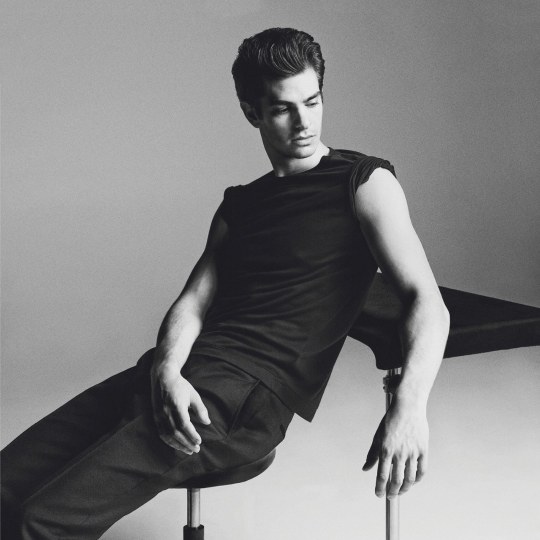

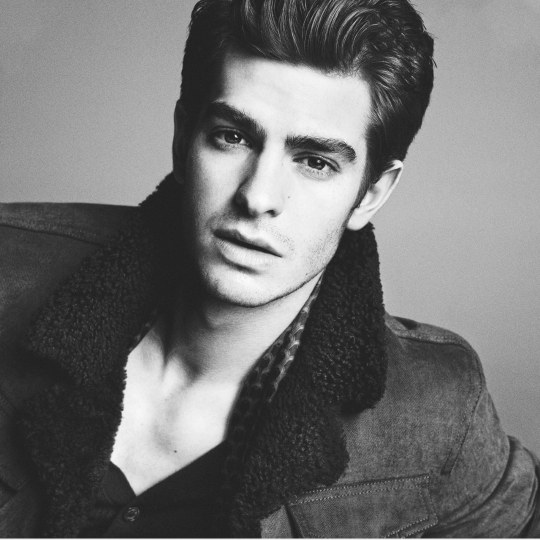


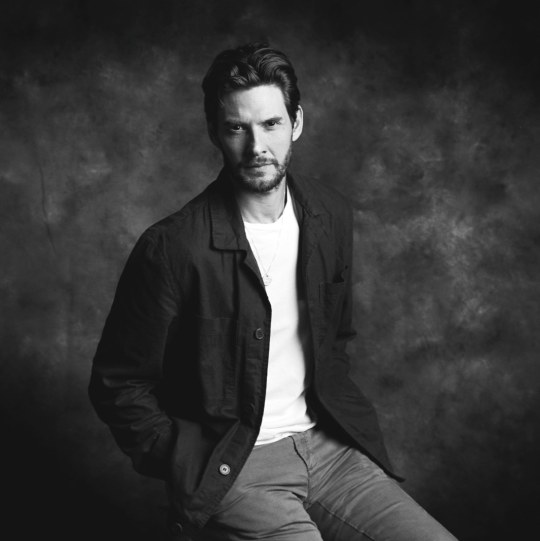
#october#vsco effect#photography#my edit#b&w post#black and white#andrew garfield#ben barnes#wolfstar#sirius x remus#marauders#harry potter#wizard#sirius black#remus lupin#j.k. rowling#hogwarts
45 notes
·
View notes
Text

(iPhone triptych)
2022, Ewing, Kentucky
#photographers on tumblr#black and white#original photographers#mobile photography#lensblr#mobile photo editing#artists on tumblr#vsco#botanical#floral#iphoneography
7 notes
·
View notes
Text
Birthdays are either a bitch, or a blessing 💫

0 notes
Text
ok fuck it. ranking covers of a home at the end of the world by michael cunningham because guys some of these covers slap and some of them are the ugliest shit i've ever seen. this is the kind of post i would have used to make back in my tiktok days but there's no way im opening that app by my own will again. so mutuals read this post.
last place/ugliest cover first.
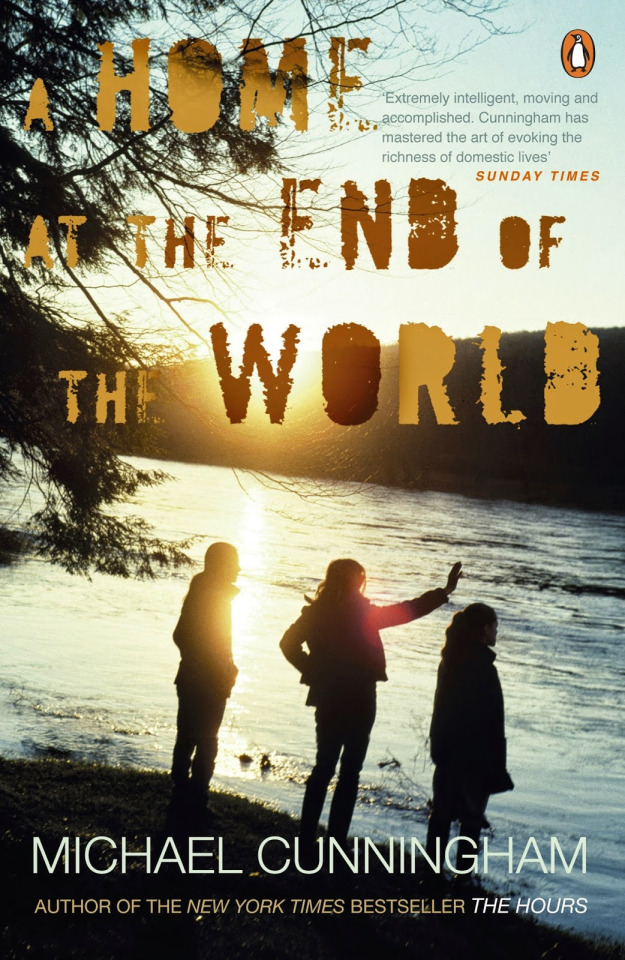
the stock photo. literally what is going on here. the font is practically unreadable and makes no sense. the image itself looks like someone pulled it right off shutterstock. its giving my middle school vsco account. why are there three women on the front? the story is primarily about two guys and one girl. i mean there is a second female pov but she's not part of the polycule. font is clean but ugly. bye.
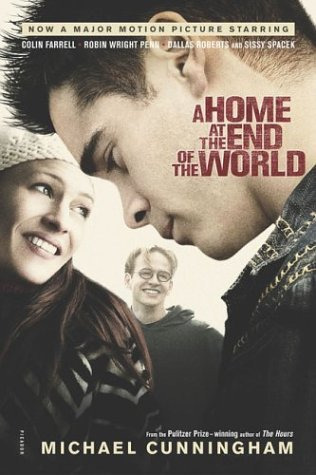
the movie poster one. i have so much beef with this cover, even as a movie poster. they literally took three screenshots of the movie and overlayed them into a weird collage type thingy. why is colin farrell standing like that?? why is the character jonathan in the back?? it's giving disney channel. it's giving early 00s--in a bad way. no rights at all. 🍅🍅🍅
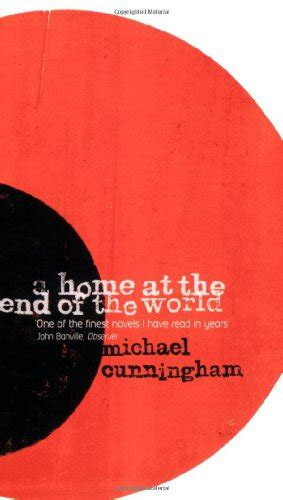
the perks of being a wallflower one. i guess there was a craze for late 90s books to have typewriter font in the middle of a minimalistic cover?? i hate minimalistic, abstract covers. you could choose to tell us something about the book but no. here is an orange circle and a black circle. okay.
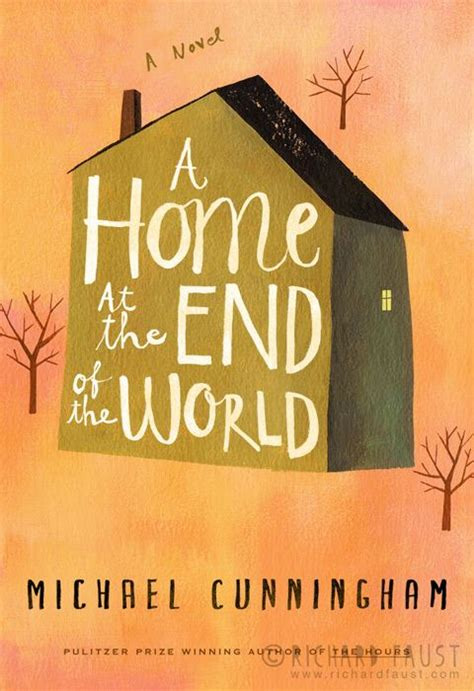
the modern cover (i assume). i like the watercolor and how it's not too busy but there's still a discernable image (unlike a CERTAIN cover i just discussed...🙄). the font kind of fucks up the whole thing though. it doesn't match the vibes of the book at all. it's very new-adult-romance and just feels off. because yeah technically the book is about new adults and their relationship drama but it's not this...cute.
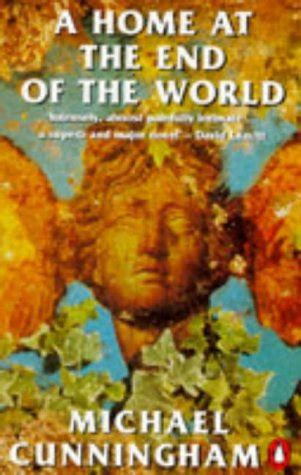
the uk cover (?). the quality of this image sucks but i literally could only find it on abebooks.co.uk so. it's not bad, just really busy. the font has a shadow so it can be readable but that makes it feel even more cluttered. i like how the angel statue makes an appearance, but all the colors and how bright it is just makes it feel like a little too much.
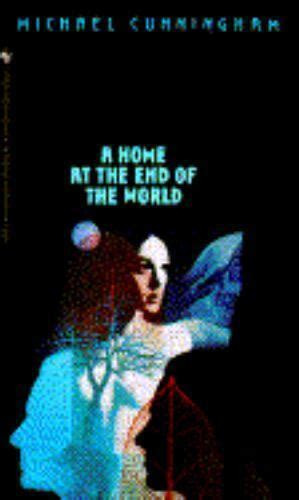
the color burned one. honestly while i like the vibes i'm not quite sure who this lady is supposed to be. that looks like a wing so she's probably the white angel statue, but she looks too human. and angels aren't different colors like that. i like how this is simple and black, very classy. but ultimately it doesn't really make a lot of sense.
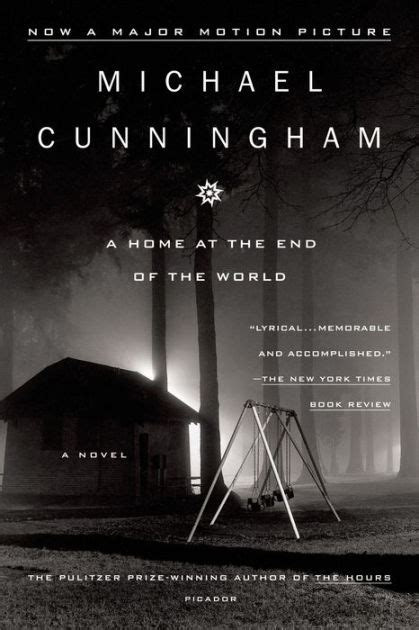
the grey one. this is simple, but nice. it's dark but with light shining behind the house--a nice balance of hardships but also hope, which fits the story. there's a swingset, which makes sense given the story is about growing up, in a sense. and there might have been a swingset at the actual house in the book. can't remember. the font is clean. a little sci-fi/futuristic for my taste but that's alright i guess. this is the cover i have. i guess i should be lucky it's not one of the previous ones but i really wish i had the next one...
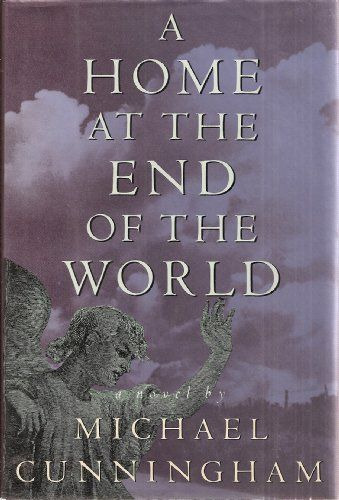
the first edition. look it's classy. it's gothic. the angel is there. the sky looks like it could be ohio or nyc. there's powerlines. the font is stylish but not over the top. it's not too bright. it's slaying. one of my favorite things about this cover is how it emphasizes the angel, because the book itself was written around michael cunningham's seminal short story "white angel" which i have talked about a lot on this blog. it also is in a similar pose to the actual angel statue it was based on, the black angel of iowa city (shown below). i'm a fan. i wish i had this cover soooo bad<333

~~~
overall thoughts: most of these covers are kind of shitty lol. this book deserves better</3 if one of y'all live in the US, dont care much about covers, and want a free copy of this book i'll send my copy (the grey cover) to you for free just so i can buy the top ranked one on ebay lol. anyways if u got to the end and found this at all entertaining, tell me so. this was fun to do except when tumblr deleted the whole thing and i had to remake the entire post!!! lol!!!! and y'all should read this book because it's very good and very messy queer and i adore it deeply. <3
#a home at the end of the world#michael cunningham#book covers#booklr#litblr#this isnt actually a booklr blog lmao if anyone in the booklr tag sees this#white angel#josiah speaks
17 notes
·
View notes
Photo

Self, in black & white. - #shotbyIMIL #editing #blackandwhite #noiretblanc #texture #contrast #bwphotography #locnation #locjourney #selfie #shotoniphone #bestoftheday #vsco #snapseed #art #potd #picoftheday #blackgirlmagic #naturalhair #igdaily #likeforlikes #share #followme #justgoshoot #agameoftones #instaphoto #cameraclub #artistsoninstagram #me #face (at Brooklyn, New York) https://www.instagram.com/p/Cjnm5Q1u_o7/?igshid=NGJjMDIxMWI=
#shotbyimil#editing#blackandwhite#noiretblanc#texture#contrast#bwphotography#locnation#locjourney#selfie#shotoniphone#bestoftheday#vsco#snapseed#art#potd#picoftheday#blackgirlmagic#naturalhair#igdaily#likeforlikes#share#followme#justgoshoot#agameoftones#instaphoto#cameraclub#artistsoninstagram#me#face
3 notes
·
View notes
Text
Takeaways from British Vogue- July 2022
If you are anything like me you read vogue, but you would also be on a budget of any other teen/young adult. So here are my takeaways on this month's edition of British vogue and how you can get inspiration, without having to sell your soul for products. This will also be the start of a new series of mine so if you agree or are interested please stay tuned.
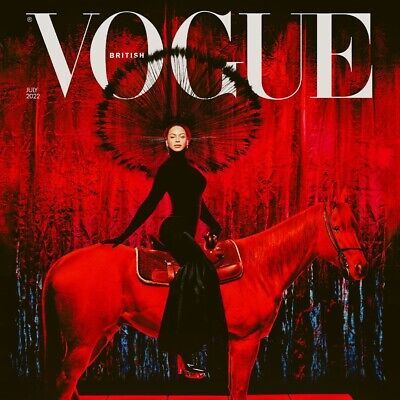
A lot happened with this month's edition so let's get into it. The queen herself Beyonce appeared on this month's cover drowning in velvet. However, that is not the only royalty in this edition, as the future queen consort Camila Parker Bowles is celebrating her 75th birthday and was also interviewed with vogue. This is somewhat symbiotically linked with the ITV documentary and the recent debate in the UK regarding rehabilitating Camila's public image. I will not comment on this I just thought it was worth pointing out.
Starting with the trends section we are shown the rise of the 'tuck and go shoulder bag'. Which I agree is a must for anyone. However let's be honest, no one really wants to dish out a minimum of £205 for one of Vogue's recommended bags. For an alternative, I would recommend one from new look: Black Faux Croc Chain Shoulder Bag | New Look
Jewelry was a big emphasis this month. So much that to comment on every point would have me here all day so I'll do an overview. Layers of gold are the winning style at the moment, the word 'gilded' on page 43 struck me actually following the met gala theme of gilded glamour not two months ago. Heavy themes of precious stones and nature also are taking center stage in the jewelry section. Anything gold featuring pearls and agate is your best option. This was combined with plant-shaped necklaces, brooches, and earrings as well as enough snake-shaped accessories to put 2020 Dracotok to shame. My personal favourite piece featured however was a cherry blossom necklace by Chopard. so here is a few of my recs:
-Gold Faux Pearl Pendant Layered Chain Necklace | New Look
-Snake Pendant Necklace for Women Trendy Necklace Animal Snake Jewelry (soufeel.co.uk)
-Pendant earrings - Gold-coloured/White - Ladies | H&M GB (hm.com)
Now, am I saying that an editor for vogue took inspiration from top gun maverick? no, all I am saying is that it's an odd coincidence that Aviator sunglasses only just over a month after the release of the movie, although I definitely don't blame them.

Vogue mentioned 'waterside chic' this month, which I can only describe as if the old money aesthetic went on holiday and met a vsco girl. The Mario Badescu spray was a welcome comeback for me and a highly recommended product (and only £11.50).
Vogue visionaries made its first appearance with Nikkie Tutorials, a welcome and deserved debut choice which can be seen on the British vogue youtube channel.
With us being fully in the summer now, holiday essentials were scattered across this edition. An emphasis is put on sustainable swimwear, saturated warm colors, and woven bags. All attributed to what I believe to be a more mature evolution of the coconut girl aesthetic. A few of my recs for this are:
-Red sustainable bikini top
-H&M swimsuit
-Next straw bag
So that's all for this month! We've got nature-inspired jewelry, saturated summerwear, waterside chic, and the tuck-and-go bag! Come back next month for my takeaways from the August 2022 edition.
#vogue uk#vogue magazine#fashion#style#beauty#vogue#makeup#beyonce#editorial#high fashion#runway#design#beyonce vogue
2 notes
·
View notes
Note
hiii! how did you edit this banner for this fic? it's so nice i LOVEEE https://www.tumblr.com/moominsuki/716127599184805888/%E1%9D%B0-bakugou-katsuki-its-getting-harder-to-hold?source=share&ref=_tumblr
for all of my headers, all i do is crop manga panels and run them through a black and white filter on vsco. that one in particular looks really nice cos the photo is hi-def but it’s nothing special or intricate!
0 notes
Link
Check out this listing I just added to my Poshmark closet: Catseye London dog stripes Cosmetic bag pouch.
0 notes
Link
Check out this listing I just added to my Poshmark closet: The Hunger Games by Suzanne Collins (bestseller).
0 notes
Text
Mastering Photo Editing: Tips and Tricks for Lightroom and Photoshop
For a photographer, taking a great shot is just the first step to creating a great shot. Post-processing is just as important to use your photo's full potential. In this guest post, we'll explore some Lightroom and Photoshop photo editing tips and tricks to enhance your images and take your skills to the next level.
Understanding color grading
Color grading is the process of changing the colors in your image to create a specific look or feel. In Lightroom and Photoshop, you can adjust the hue, saturation, and brightness of individual colors or ranges of colors to create a more cohesive and polished look. Experiment with different color combinations to find the right balance for your image. https://clippingpathproject.com/
Mastering exposure
Exposure refers to the amount of light that hits your camera sensor. Correct exposure is essential to creating a well-exposed image that captures the essence of the moment. In Lightroom and Photoshop, you can adjust exposure, highlights, shadows, and contrast to balance the lighting in your photo and create a more vivid and dynamic image.
Retouching techniques
Retouching is the process of removing defects or imperfections from an image. There are many tools and techniques in Lightroom and Photoshop to help you retouch your images, including blemish correction, cloning and repair tools. Use these tools to remove unwanted objects or distractions from your photo to create a cleaner, more professional look.
Sharpening and noise reduction
Sharpening and noise reduction are important techniques to bring out the details in your image. In Lightroom and Photoshop, you can adjust the sharpness and noise reduction settings to reduce the noise in your image and create a sharper, clearer photo.
Using preferences and actions
Presets and Actions are pre-made settings and adjustments that you can apply to your images in Lightroom and Photoshop. They can save you a lot of time and effort when editing your photos, allowing you to quickly achieve a specific look or style. Experiment with different presets and actions to find the ones that work best for your image.
Advanced photo editing techniques
In addition to the basic techniques we've covered, there are many advanced techniques in Lightroom and Photoshop that can take your photo editing skills to the next level. For example, you can use the Selective Color Adjustment tool to adjust the colors of certain areas of an image. You can also use the curves adjustment tool to fine-tune the brightness and contrast of your image. In addition, you can use layer masks in Photoshop to apply different adjustments to specific areas of an image, creating a more customized and unique look.
Use of Third Party Plugins
In addition to the built-in tools and features in Lightroom and Photoshop, there are also many third-party plugins that can expand your editing capabilities. For example, Nik Collection by DxO is a popular plugin that includes a suite of tools for advanced color grading and black-and-white conversion. Similarly, the VSCO Film pack includes presets that mimic the look of different types of film, allowing you to achieve a more vintage and cinematic look to your images. https://clippingpathproject.com/
Stay organised in Lightroom
When editing and working with multiple photos in Lightroom, it's important to stay organized so you don't get overwhelmed. You can use Lightroom's organizational tools like keywords, tags, and collections to keep track of your photos and easily find the ones you need. Additionally, you can use Lightroom's batch editing capabilities to apply the same adjustments to multiple photos at once, saving you time and effort.
Conclusion
Photo editing is a crucial aspect of photography that can help you realize the full potential of your images.
0 notes
Photo

Best Instagram Photo Editing Apps for free
Check out the top five Instagram Photo Editing Apps Free,
Interesting options for photo editing apps and editing photos and posting them on Instagram!
When it was launched, Instagram drew attention to the number of filters included, bringing different effects to the images.
Years later, social networks have become one of the main platforms for publishing photos, and sometimes the filters and editing tools of the app may not be sufficient for the necessary adjustments.
For this, there are several Instagram photo editing apps free for cell phones that help with work. In addition to filters, they offer a variety of resources for manipulating images, ranging from simple options to more complex jobs.
VSCO Photo Editing App
https://youtu.be/OqI3qfa0FXg
VSCO is also one of the most popular photo editing apps on cell phones. It stands out for a large number of available filters, including effects that resemble analog camera films.
In addition to these features, it also offers the manual option to edit the images, including accessing the RAW file of the images. The results are photographs with beautiful retro effects.
PlayStore: VSCO: Photo & Video Editor | AppStore: VSCO: Photo & Video Editor
Polish Photo Editing App

It is also one of the most used video editors on cell phones, Polish draws attention for its practicality.
With a few steps, it is possible to edit images and add graphic resources such as texts, figures, and frames.
Among the filters, there are also interesting options for "glitch" effects, which simulate image distortions.
PlayStore: Polish Photo Editor | AppStore: Polish Photo Editor
Adobe Lightroom
https://youtu.be/1YAn6Ef_rPg
The mobile version of Adobe software is also one of the most complete photo editors for mobile phones.
It also allows you to manipulate photographs in different ways, creating presets for groups of images and including features used by professionals.
It is an excellent option for those who want to explore the edition and test the different tools available.
PlayStore: Adobe Lightroom | AppStore: Adobe Lightroom
Hypocam Photo Editing App
https://youtu.be/ASYZOFf1LhI
Black and white photos are frequent in the Instagram feed. Hypocam is an editor dedicated exclusively to these monochrome photos.
And make no mistake: the app not only removes colors from the photo but offers different filter options and tools for lighting control, bringing beautiful results.
PlayStore: Hypocam | AppStore: Hypocam
Google Snapseed

The Google photo editor has many similarities to Lightroom in terms of the number of tools available.
Serving beginners and experts, it includes presets and accurate modeling of the effects, the ideal version for publication on social networks.
PlayStore: Google Snapseed| AppStore: Google Snapseed
We are here to hear from you
After all, you can contact us to let us know if we are missing something on our page. I hope you like and thank you for your visit
#Stepphase #technologies #technology #tech #technews #techworld #techtrends #smartphone #apple #techupdates #futuretechnology #newtech #techgeek #technologynews #technologythesedays #smarttechnology #technologylover #technologytrends #technologyblog #gadgets #smartphone #gadget #marketing #digital #india #technologyisawesome #amazing #repost
0 notes
Text
Vsco app for android

VSCO APP FOR ANDROID HOW TO
VSCO APP FOR ANDROID SKIN
VSCO APP FOR ANDROID FULL
If you love to spend hours looking at vision or mood boards, then this is the feature that will astonish you over and over again. Perfect collections sorted by content such as nature scenes or portraiture which allow the user to showcase its creation and impel interaction on the platform. Once you click on the post, details like its caption and filter used will be readily available below the picture.ĭiscover is the platform where the real magic happens. Here you can scroll to see posts from your friends and followers, as well as repost them to your profile. The Feed section is very similar to other photo-sharing apps. The borders tool offers various border styles, which offer a clean edge to the snap and make it more attractive and eye-catching.
VSCO APP FOR ANDROID FULL
The Split Tone has a full set of colors on both shadows and highlights through which you adjust the tint of your photos as you want. This offers the cinematic effect and pops out the subject efficiently in your picture. This tool is used to add the shaded edges to the snap corner.
VSCO APP FOR ANDROID SKIN
This is a unique option offered by VOSCO which helps you to enhance the Skin texture of your snap and makes it more stunning and eye-charming. This can be adjusted just by swiping the slider and make it in the way you want. The Highlights & Shadows option lets the user get the details from both regions. This helps you to enhance the look of your snap even if it is taken in a dark mode. The exposure is used to modify the exposure of the images. Through VSCO recipes feature you can collage your edited snaps in a different style, but the feature is only available for our premium members. The genres include Warm, Featured, Cool, Black & White, Vibrant, Portrait, Urban, and Vibrant. There is a massive collection of presets available in diverse styles. The inbuilt automated image scanning algorithm offers the presets based on your images. VSCO Presets allow users to improve their photos instantly. Let’s discuss the features possessed by the VSCO app. The VSCOCam has a superfluity of features, which help you to edit your images and make them eye-catchy. You can explore more premium features by login to it. The application has a marvelous collection of film effects that offer a cinematic view to your click. VSCOCam is featured with a wide variety of filters and presets, which helps you to make your photo a more lovely and eye-catchy one. The app is the perfect way to discover like-minded friends simply by following them. Same like Instagram the app also has its platform where you can edit and post your photos. VSCO App is the photo editor and sharing platform, which is commonly known as VSCO Cam, produced by Visual Supply Company.
VSCO APP FOR ANDROID HOW TO
3 How to Download and install VSCO App?.

0 notes
Text
The shade room ig feed

#THE SHADE ROOM IG FEED PRO#
#THE SHADE ROOM IG FEED SOFTWARE#
#THE SHADE ROOM IG FEED DOWNLOAD#
#THE SHADE ROOM IG FEED FREE#
The lack of color draws you into the photo's main subject and suggests a timeless element to your business. Eventually, you’ll find that your Instagram feed will seamlessly transition between the colors you choose which keeps things interesting without straying from a cohesive look and feel.Ī polished black and white theme is a good choice to evoke a sense of sophistication. From there, gradually introduce the next color, in this case, blue. For example, you could start with a black theme and include beige accents in every image. With this aesthetic, you can experiment with merging colors every couple of images. If you aren’t set on one specific Instagram theme, consider the transition theme.
Mix-and-match Horizontal and Vertical Borders.
With Photoshop, you have complete control over your theme which means you won’t have to worry about your profile looking exactly like someone else’s.
#THE SHADE ROOM IG FEED SOFTWARE#
You’ll also optimize your workflow by using photoshop to edit the composition, alter the background, and remove any unwanted components of an image without switching to another editing software to add your filter. Not only are the editing, filter, and adjustment options virtually limitless, Photoshop is great for batch processing the same edits across several images in a matter of seconds. If you have the capacity to pull out all the stops and tweak every detail, Photoshop will get the job done. Photoshop is the most well-known photo editing software, and it works especially well for creating Instagram themes. Moreover, you can layout your artboards in an Instagram-style grid to see exactly how each image will appear in your feed. Traditionally, Adobe Illustrator is the go-to tool to create vectors and logos, but this software has some pretty handy features for creating photo filters and designs. Have you ever used Adobe Illustrator to create interesting overlays and tints for images? You can do the same thing to develop your Instagram theme. Using the photo editor, you can import your image and adjust the levels, add filters, and apply unique effects to give each piece of content a look that’s unique to your brand. For more abstract themes that mix imagery with graphic art, you can add shapes, textures, and text to your images.
#THE SHADE ROOM IG FEED FREE#
You know Canva as a user-friendly and free option to create graphics, but it can be a powerful photo editing tool to curate your Instagram theme. If you’re starting to test whether an Instagram theme is right for your brand, FaceTune2 is an affordable tool worth trying.
#THE SHADE ROOM IG FEED DOWNLOAD#
For video snippets, use FaceTune Video to make detailed adjustments right from your mobile device - you’ll just need to download the app separately for that capability.
#THE SHADE ROOM IG FEED PRO#
The pro version gives you more detailed control over retouching and background editing. The free version of the app includes all the basic editing features like brightness, lighting, cropping, and filters. FaceTune2įaceTune2 is a powerful photo editing app that can be downloaded on the App Store or Google Play. If you’ll be including video as part of your content lineup on Instagram, you can use the same presets from the images so every square of content blends seamlessly into the next no matter what format it’s in. If you’re in a hurry and want to create an Instagram theme quickly, use one of the 200+ VSCO presets including name-brand designs by Kodak, Agfa, and Ilford. This app is one of the top-ranked photo editing tools among photographers because it includes advanced editing features without needing to pull out all the stops in Photoshop. VSCOĬreators look to VSCO when they want to achieve the most unique photo edits. Here are our top five favorite tools to use when editing photos for an Instagram theme. Pre-set filters, color palettes, and graphic elements are just a few of the features these tools use, but if you have a sophisticated theme to maintain, a few of these tools include advanced features like video editing and layout previews. When you’re editing several posts a week that follow the same theme, you’ll want to have a design tool handy to make that workflow easier. Instagram themes help social media managers curate different types of content into a digital motif that brings a balanced feel to the profile.Ĭreating a theme on your own requires a keen eye for detail. An instagram theme is a visual aesthetic created by individuals and brands to achieve a cohesive look on their Instagram feeds.

0 notes
Text
Log out of vsco app

Log out of vsco app how to#
Log out of vsco app full#
Log out of vsco app trial#
Log out of vsco app free#
Sksksksanoopanoop sksksks and i oop anoop anioop scrunchie girl hydroflask vsco girl white tiktok /FszhmNstlt Both of these expressions, however, have been traced back to Black female, drag, and/or LGBTQ communities. The former is meant as an expression of excitement or awkwardness, the latter a playful way to acknowledge a mistake. The terms sksksk and I oop are also associated with the stereotypical VSCO girl. Lifestyle trends include health fads, using eco-friendly products, drinking out of Hydro Flask water canisters, using disposable cameras, and taking pictures of hangouts with friends in coyly free-spirited poses. Trends especially mocked center on a beach-y, 1990s aesthetic popular in the 2010s, including scrunchies, the color yellow, friendship bracelets, high-waisted jean shorts, baggy tie-dye tops, Birkenstock sandals. The first Urban Dictionary entry for VSCO girl was published in July 2019, and articles on several popular websites were considering the term and trend by August. VSCO itself praised, perhaps ironically, one mocking “VSCO girl transformation” video, posted in June 2019 and since earning over 1.5 million views. ” This included trying to become famous or go viral by posting a lot of pictures involving designer clothes (e.g., Nike Air Force 1 shoes and Lululemon athleisure wear) and lifestyle trends (drinking coffee with oat milk).īy summer 2019, the term VSCO girl spread as a slang insult online as more social videos on YouTube, TikTok, and other platforms stereotyped her as an obsessively trendy, vain young woman.
Log out of vsco app how to#
In January 2019, YouTube user Greer Jones posted a satirical video in which she explained how to become “the ultimate VSCO girl. This latter use of VSCO girl anticipates how the term evolved in 2019. (The phrase calls up similar constructions like Tumblr girl, e-girl, and Tinderella, as well as Valley girl and preppy girl before them.) Other instances use VSCO girl, likely with an ironic tone, for a young, white woman who posts perfectly-and enviably-attractive pictures online. Some of these instances apply the term to describe a young woman who is a loyal user of the app. We can find the phrase VSCO girl in 2017–2018. If you'd like help with any issues, please visit vs.co/help to submit a ticket.Since launching in 2011, the app VSCO (formerly VSCO cam) has allowed users to edit photos and videos with preset filters and other tools, which they then share on the app itself or on other social media, such as Instagram.
Log out of vsco app trial#
Your VSCO membership will automatically renew unless cancelled before the end of the trial period. Once the trial is over, you’ll be charged an annual subscription fee.
Log out of vsco app free#
Start your VSCO membership with a free 7-day trial.
Share your photos and videos with #VSCO for a chance to be curated by VSCO.
Try something new with weekly photo Challenges exclusive to your VSCO membership.
Find people you know and connect with friends already on VSCO.
Explore inspiring photos, videos, and editorial in Discover.
Adjust the opacity of any media layered in to create an eclectic range of customized gel colors and double exposures.
Celebrate moments, illustrate a mood, or experiment with photos and videos you already have in your Studio.
Tell a video story and make a moving collage by layering videos, images, and shapes.
Use smooth slo-mo effect to keep up with the latest trends online.
Adjust white balance and experiment with color control with HSL.
Transform your videos on mobile with the same premium VSCO presets, filters, effects and advanced editing tools from our photo editor.
Enhance your pictures with impressive effects, filters and presets.
Frame your images with a touch of color using Borders.
Use advanced photo editing tools like HSL and Split Tone.
Recreate vintage film looks by Kodak, Fuji, Agfa, and others with Film X.
Join VSCO Membership to access VSCO’s complete preset library with over 200 presets.
Easily apply filters, effects and presets to your pictures.
Save and recreate your favorite edits with Recipes.
Adjust or play around with your photo perspectives with Crop and Skew.
Use editing tools like Contrast and Saturation to make your photos pop or use Grain and Fade to add texture and mimic analog film effects.
Take your photography to the next level with 10 free VSCO presets.
Log out of vsco app full#
Use our advanced filters, effects, and presets to increase your creativity, improve your pictures and reach your full potential. We offer creative photo and video editing tools, inspiration, and a place for you to be you. VSCO is a place where expression matters most. VSCO: Photo & Video Editor with Effects & Filters

0 notes
Text
10 Tips for an Engaging Instagram Post
Instagram has grown to become the second most popular social media site, with nearly 700 million users worldwide. It’s no surprise, then, that businesses are flocking to Instagram in droves to connect with their customers and build their brands. But just because your business has an Instagram account doesn’t mean you’re making the most of it. If you really want to make your posts engaging and get the most out of them, you need to follow these 10 tips for an engaging Instagram post.

1) Add a Caption
Adding a caption to your picture can be a great way to engage with your followers and encourage them to comment on and like your photo. This is also a great place to expand on the content you’ve posted or direct viewers to your website for more information. By adding captions you not only engage with followers but also allow people viewing your photos to leave comments.
2) Try Out Different Filters
If you’re posting a photo that shows off your product, try using a filter that brings out its colours or shows off its texture. If you’re posting a funny meme, try using a black and white filter to make it look more professional and serious.
3) Try Playing With Angles
We live in a world of selfies, a sure-fire way to make your photos stand out is to play with angles. While most people are used to seeing faces at eye level, try taking some high-angle or low-angle shots to put a fresh spin on things. A content scheduler can help you plan and map out the content you want to post and when you can use it as a visualising tool to ensure there is variety in your content.
4) Play With Lighting
Switch up your photo style every once in awhile to add some variety to your feed. You can also use editing apps like VSCO Cam or Snapseed to edit your photos after you’ve taken them. You don’t have to be a professional photographer to take good pictures—just play around with angles, lighting, and filters until you find something you like! Experimenting is key.
5) Use Hashtags
Hashtags will allow you to engage with other users who may share your interests. Use relevant hashtags in every post, but use them sparingly (one or two hashtags is generally plenty). Not only are too many hashtags annoying and overwhelming, they can also make your post seem like a sales pitch and drive away potential followers. Whenever possible, include a hashtag that incorporates your brand name. This will get you noticed by users who may be interested in your company.
6) Tag People
To ensure that your post gets seen by as many people as possible, be sure to tag users who might want to engage with it. Tagging high-profile users or influencers on your topic could also help you get more engagement, so don’t be afraid to throw a few of those in there too.
7) Use Location Tags
People love knowing where your photo was taken. Tag your location to spark curiosity and increase engagement. It also helps people find local businesses in their area, which is always a plus!
8) Use Emojis
The use of emojis is on the rise. The pictorial representation of a facial expression or concept can make your social posts more fun and engaging.
9) Post in the Right Time of Day
If you want to get more likes and comments on your posts, make sure you post them at times when your audience is most active. For example, if you’re targeting college students, then mornings and afternoons are probably your best bet. On weekends it’s probably better to steer clear of weekend evenings as many users will be busy socialising. This isn’t always true (it depends on what time zone they live in), but it can give you a good general rule of thumb.
10) Share Your Favourite Resources
Feel free to share your own favourite resources in your post. It can be helpful for readers who are just starting out on Instagram and don’t know where to begin.
Understanding how to create engaging Instagram posts is just the first step, it can still be difficult to get started and understand effectiveness by interpreting the data provided in the Analytics. We’re here to make your life easier! Try a free demo of GrowMOFO’s automated digital marketing platform to put our advice into action and automate your ads.
Reference Link: https://www.growmofo.com/10-tips-for-an-engaging-instagram-post/
#instagram engagement post ideas#instagram post ideas for business#instagram content ideas for business#engaging instagram posts
0 notes