#beautyplus
Text

159 notes
·
View notes
Text

#Anna Rebellato#anna#curvy#loveyourbody#loveyourcurves model#curvymodel#rondeurs#curvyblogger#curvystyle#bigbellesmag#douceur#beautyplus
347 notes
·
View notes
Text
شرح وتحميل تطبيق BeautyPlus لتحرير الصور على الجوال
ما هو أفضل تطبيق لتحرير الصور على الجوال؟ سؤال يطرحه ملايين المستخدمين يومياً لكي يتمكنوا من ضبط صورهم ونشرها على منصات التواصل الإجتماعي، ويعتبر BeautyPlus، من أفضل التطبيقات التي يمكنك من خلالها تحرير صورك، وهذا يعني أنك ستتمكن من اصطحابها دائماً لتحسين صورك وتصبح هل وكأنها التقطها محترف، وسيساعدك كثيراً على إجراء جميع التعديلات على صورك لجعلها تبدو غير عادية ومميزة مثل المحترفين، وذلك بفضل…

View On WordPress
#BeautyPlus#تحرير الصور#تحرير الصور بالذكاء الاصطناعي#تحميل#تحميل تطبيق BeautyPlus#تنزيل بيوتي بلس#جديد#شرح
0 notes
Photo

😊😊📸📸#aesthetic #aesthetic #aestheticedits #aestheticphotography #aestheticgirl #beautyplus #dripart #dripartselfie (en Caney, Granma, Cuba) https://www.instagram.com/p/CmE9X0tJ9G7XhTQVRktLFNv_mMLPlpwK_1t6uU0/?igshid=NGJjMDIxMWI=
#aesthetic#aesthetic#aestheticedits#aestheticphotography#aestheticgirl#beautyplus#dripart#dripartselfie
0 notes
Text
BeautyPlus
BeautyPlus MOD APK is an expertselfie pictureutilitywith a collectionof picturemodifyingoptionsfrom fundamentalto superior, particularlyMagnificencecharacteristic. You by no meansthought your picturemight beso stunningand glowing.
First, the rationaleI selectBeautyPlus amongstmany pictureeditors is as a result ofI like selfies, and I need tohave high qualityselfies. On thisrespect, only a fewapps…

View On WordPress
#BeautyPlus#BeautyPlus 7.5.080#Photography#PIXOCIAL TECHNOLOGY (SINGAPORE) PTE. LTD.#Premium unlocked
0 notes
Text
BeautyPlus - Retouch, Filters For PC Windows 10 & Mac
BeautyPlus – Retouch, Filters For PC Windows 10 & Mac
Download BeautyPlus – Retouch, Filters For PC Windows 10 & Mac
Here you can get another best Premium app for you. The BeautyPlus – Retouch, Filters For PC Windows 10, 8, 7, XP or even on Mac Desktop and Laptops computers.
Main Description of BeautyPlus – Retouch, Filters:
• Selfie camera and photo editor app used by 800 million users worldwide
• Get the perfect photo EVERY time with our signature…

View On WordPress
#BeautyPlus - Retouch#Filters for Desktop#Filters for Laptop#Filters for pc#Filters for PC Windows 10#Filters for Windows 10
0 notes
Text
I tried the beautyPlus app on Melina, and the result is amazing.
And fanny
7 notes
·
View notes
Note
Please forgive me if this is untoward, but I'd love some advice, if you're willing? The selfies you take are absolutely breathtaking and I was wondering how you get them to look so soft and ethereal? I've been speaking with someone who I'd like to share photos with, but every time I attempt to take them I hate every single one and feel discouraged. I don't *hate* my body, but I always think I look hideous and it kills me to think someone else will see what I see. Yours always look so pretty and if you had any tips or advice I'd be forever grateful ❤️
This is not untoward at all, my friend! I am always here for y'all, this is a safe, welcoming place <3 I'm gonna put this under a read more, just because I talk a lot, lol! :D
Firstly, thank you so much! You're so sweet, and I completely understand that feeling. Know that you are gorgeous and anyone who receives your pictures is one damn lucky person! I'm not just sayin that either, it's true!
Well, and this applies for face or body (I've still not mastered the body bit, but i'm workin on it!) the biggest advice I can give is to get comfortable in front of the camera. What that means is, trying out your angles, turn and twist in weird ways that might feel odd at first, try out silly facial expressions to try and relax! When I do cosplay, or just selfie makeup, I always have to take a break in between pictures to be as silly as I possibly can. I'm talking making videos to whatever I'm listening to, headbanging (unless it messes up my hair), dancing around, crossing my eyes, and making the most hideous faces I can, just so I can get back into that happy, relaxed zone. Do the whole Sharpay trill but with your whole body! Limbo under nothing! Really commit to the bit and get yourself laughing!
When you loosen up, or at least when I do, I find the pictures come out better, because I am genuinely having fun.
So, you're sending these to a special someone (👀) maybe thinking about them when you take the pictures will help, too! Think about how they make you feel - that warm, excited energy in your chest, and believe me, it translates to the photos. Try to imagine them in front of you, and how excited they'd react to seeing you, or how excited they'll be to be such a special recipient.
Another bit of 'technical' advice is try using your camera's timer! For body shots, I use the 10 second timer on my phone camera (usually in tandem with the 'Portrait Mode' preset under 'Contour Light' if you have an Apple - I'm not sure what Samsung or Android have, but there should be an equivalent) and start trying out poses. The timer helps because you can watch your pose and shift without having to fumble with the camera. This also works for like, face selfies too - but with that I, personally, use Snapchat's camera and 3 second timer function, just so my arms are free to wiggle.
There are also apps, if you want a variety of filters beyond Snapchat, that offer some good ones! I used to use BeautyPlus in highschool/early undergrad, because it gave me those images with sharp contrast. Just, beware the ads.
An issue I run into, especially with like, body shots, is running out of poses, or trying to think new ones up. I'm not sure if you run into this, but looking online always helps me! I'm a plus size person (also bi as hell so this is very fun for me) so going into the plus size tag on tumblr, or looking up plus size boudoir shoots/photographers helps to see people with my body type being sexy, and what poses they adopt. It becomes an issue trying to do all that by myself, but there are compromises.
Lighting is your best friend. In face or body pics! If you've got a soft light, maybe play around with how it looks on the planes of your face! That meaning, wave the light around your face and see how each angle looks in a mirror, or a camera. That's how I kinda started, besides messing with the blinds in the dining room when the sun hit the perfect spot. For me, full lighting on my face with shadow behind works best. As I learned from ANTM as a teenage bab, lighting can make a shoot.
But the biggest thing is just - try stuff! Try it even if you don't think it'll look good, and really take time afterwards to appreciate yourself. This is what I want you to do, this is my homework to you - I want you to try out taking pictures, body, face, whichever, and when you sit down to look through them (that's crucial, do not look through them until your energy for taking photos is gone - only do a cursory look as you take them, no in-depth look until after, that'll psych you out if you look too long while you take them) I want you to compliment yourself on each photo. You don't have to say it out loud, but I want you to appreciate how beautiful you are, because you are beautiful. I don't care if you think you're Quasimodo incarnate - you are fucking beautiful and I want you to realize that.
I also want you to know that I completely understand. For every 1 good picture I post, there's probably 50 that I don't. I've had times where I took pictures and bawled my eyes out because I hated how I looked. And I've gone back, a year or so after, and saw how banging the pictures actually were! So let me just say, doll, it's nothing wrong with you. Your mind might just be spinning you a horribly wrong yarn. And I say: snip, snip, motherfucker.
Besides, special person that's getting these photos? If worst comes to worst and they have such little taste as to not like you, then why ever would you want them around you? We want someone in your life who lives every inch of you as yourself and shows you that, early and often. But, you also owe that same energy to yourself, because you are amazing!
But just remember, a bad photo is just that - a bad photo. Everyone takes them, and it reflects nothing on you or how you look/appear as a person. If you start to feel yourself winding down, or psyching out, take a break, drink some water, and get sillay. Just play for a while! You've got this!! I have so much faith in you, and I am so proud of you!! <3
#woo I hope this made sense!!#You got this love!!!#I believe in youuuu!!#please come back and tell me how this goes!!#and I wanna know what you complimented yourself on (I won't answer it publicly tho unless you want me to)#YOU GOT THIS!!! WOOO#put on some fun music and viiiiiibe!#My go-to lately has been Kickstart My Heart by Motley Crue
2 notes
·
View notes
Text
BeautyPlus
BeautyPlus is a popular photo editing app that allows users to enhance their appearance in photos and videos. It offers a variety of features, including:
Automatic beautification: With a single tap, you can smooth skin, remove blemishes, whiten teeth, and brighten eyes.
Manual editing tools: You can also fine-tune your photos with a variety of manual editing tools, such as exposure, contrast,…

View On WordPress
0 notes
Text

133 notes
·
View notes
Text
BeautyPlus v7.7.007 APK MOD (Premium Unlocked) https://apkpic.com/wp-content/uploads/2023/11/beautyplus-ai-photovideo-edit.png https://apkpic.com/en/beautyplus-ai-photo-video-edit-2-Mod-apk?feed_id=25160&_unique_id=65ac7d88e1ed8
0 notes
Text
#jerawat #acne [ORI BPOM] FOCALSKIN Safely Exfoliate Clear Pads isi 60 - Kapas Eksfoliasi Kulit Berjerawat | Exfoliate Pad Exfoliating Pad FS-C01. Rp 70.190. Dapatkan sekarang juga di Shopee! #shopeeaffiliate #BeautyPlus https://shope.ee/8f2x6jYMWl?share_channel_code=2
BELI DI SINI ✅
#shopee indonesia#racun shopee#unboxing video#shopee murah lebay#tiktok shop#tiktok#kado ulang tahun#jerawat#obat jerawat#obat acne#clear pads
0 notes
Text
I’m not sure how many whatevers I can upload at a time, or if there’s a character limit, but I wanted to take a minute to talk about (and make fun of) how all my friends are robots. And by robots, I mean AI. But, I mean. To be fair, we’re literal meat robots who run on electricity which we leech from other living things… don’t think too hard about it. 😬
The reason I’m getting into all this is because my BFF (in terms of art buddies— collab, inspiration, mindmelt) is an app called BeautyPlus. I originally downloaded this app way back in like 2019 because I wanted an easy way to change my appearance (ie— erase zits, correct skin tone, or apply makeup post-shoot), and honestly, that’s all I ever used it for up until a month or two ago, when I realized that the new AI features I kept ignoring were actually mostly better than Prequel and Lensa combined, both of which I am loathed to admit I was paying for.
[On a side note, Lensa’s devs stiffed me on an interview because I’m “already an artist,” implying I ever see a single red cent for any of my work, lololol, so I’m not giving my money to them anymore, and neither should you. :) ] Especially because currently, BeautyPlus’s AI is free to use! You just have to put up with a slightly bothersome watermark, but otherwise, there’s not really any catch.
At first, I was using photos of myself, as one does, just to see how it worked, and I quickly found that their AI technology is beyond compare. So naturally, the next step was to try feeding it my own art and seeing what it would do.
It seemed like a mistake at first. I’d feed it my gnarled, garbage can artwork:

And it would counter-attack by showing me how it was supposed to look:

Hashtag: inferiority complex. But after playing with it for a while, I actually found that it was very helpful for times when I lacked inspiration or direction, or when I kinda knew what I was going for, but couldn’t nail it down.
Sometimes I could feed it something raw and bare; an idea, a sketch. And then I would try every single rendering style and watch what it came up with. In fact, let me take a step back, actually, because the first time I really connected with this app was when I was still feeding it pictures of me. I realized what it was that BeautyPlus’s AI had that the others lacked:

I noticed this first when it gave me salad fingers, rather than just sticking an arbitrary amount of randomly pointed fingers on my hand:

There you go, bud. That’s how you use your noodle!
Not long after that, I was looking for a little something to spruce up a photo shoot I’d recently done for my rebrand title (Atomic Pink She-Devil, who still has yet to actually produce even one complete track, much less set up a Bandcamp, or all that jazz). I took a lot of pictures with my Jackson Dinky, who I call Jax-o-lantern, for obvious reasons…

But my room looks like that place in Labyrinth when Sarah wakes up after eating the dream peach…

Obviously that’s not the best look, so I fed some of the photos into the various apps (I was still using Prequel and Lensa lol) and then BeautyPlus saw my image and raised me an abstract idea: what if the guitar was my body?
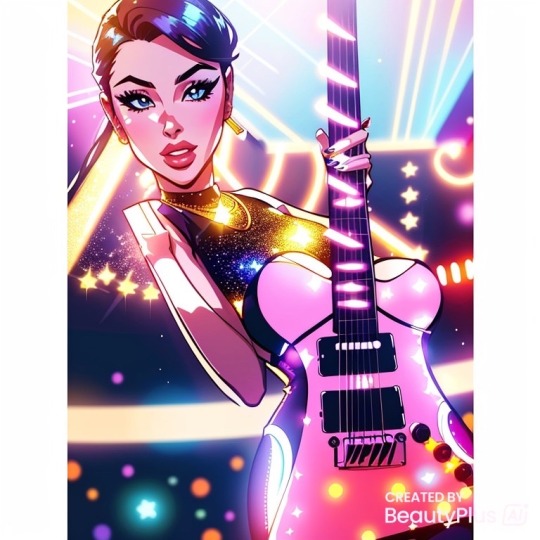
My face when:

My brain rebooted several times as I tried to understand why I had never noticed how guitars are kinda shaped like ladies, and once it had recovered, I drew some kinda cool pictures based on this idea.
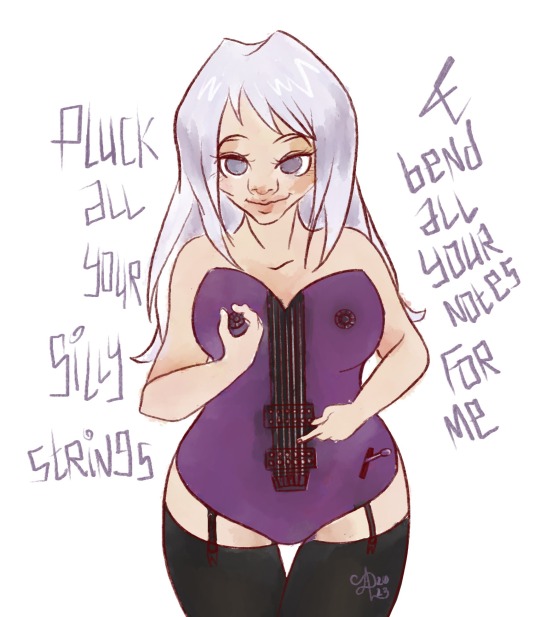
They’re not the greatest, but I was in kind of an art slump at that time, and BeautyPlus (who I’m just gonna start calling Beau) actually helped me out of it by inspiring me with its imagination.
So now, part of my creative process is consulting Beau from time to time while I’m drawing, to see if it has any ideas or another perspective. Because sometimes it really thinks it sees some weird shit that would’ve only crossed my mind in a really weird dream…
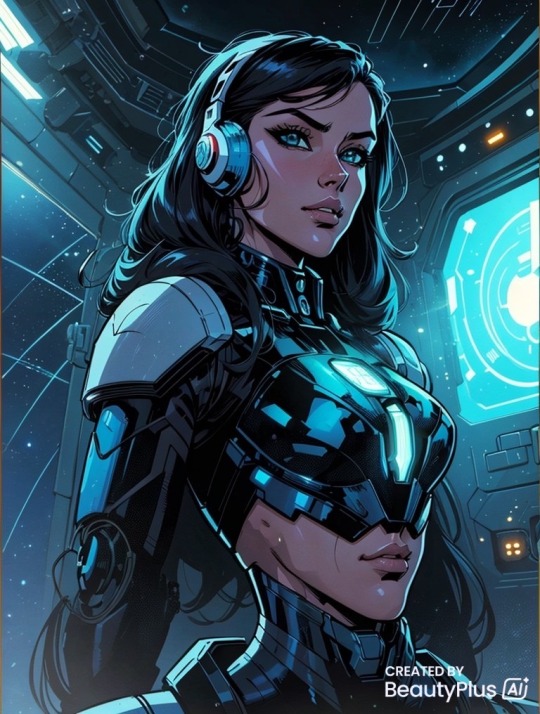
Follow for more abominations either of my own creation, Beau’s creation, or the horrific amalgamation of our teamwork!
0 notes
Text
Hướng dẫn sử dụng Top 5 App chỉnh ảnh Trung Quốc
Xin chào! Với tư cách là một chuyên gia trong lĩnh vực giáo dục học tập, tôi sẽ hướng dẫn bạn cách sử dụng Top 5 App chỉnh ảnh Trung Quốc cho giới trẻ. Những ứng dụng này không chỉ mang đến cho bạn những công cụ chỉnh ảnh đỉnh cao, mà còn cho phép bạn thể hiện sự sáng tạo và cá nhân hóa ảnh của mình. Hãy cùng khám phá cách sử dụng từng ứng dụng trong danh sách này: Meitu: Bước 1: Tải và cài đặt ứng dụng Meitu từ App Store hoặc Google Play Store. Bước 2: Mở ứng dụng và chọn ảnh từ thư viện hoặc chụp ảnh mới. Bước 3: Sử dụng các công cụ chỉnh sửa như mịn da, tăng cường khuôn mặt và bộ lọc để tạo ra hiệu ứng mong muốn. Bước 4: Tùy chỉnh độ sáng, độ tương phản, màu sắc và các yếu tố khác để làm cho ảnh trở nên hoàn hảo. Bước 5: Lưu ảnh chỉnh sửa và chia sẻ với bạn bè hoặc đăng lên các mạng xã hội. Pitu: Bước 1: Tải và cài đặt ứng dụng Pitu từ App Store hoặc Google Play Store. Bước 2: Mở ứng dụng và chọn ảnh từ thư viện hoặc chụp ảnh mới. Bước 3: Sử dụng các công cụ chỉnh sửa và hiệu ứng độc đáo để biến ảnh thành các nhân vật hoạt hình, thần thoại hoặc tranh nghệ thuật. Bước 4: Tùy chỉnh độ sáng, độ tương phản, màu sắc và các yếu tố khác để tạo ra hiệu ứng độc đáo và sáng tạo.

Bước 5: Lưu ảnh chỉnh sửa và chia sẻ với bạn bè hoặc đăng lên các mạng xã hội. BeautyPlus: Bước 1: Tải và cài đặt ứng dụng BeautyPlus từ App Store hoặc Google Play Store. Bước 2: Mở ứng dụng và chọn ảnh từ thư viện hoặc chụp ảnh mới. Bước 3: Sử dụng công cụ làm đẹp và chỉnh sửa ảnh để làm mịn da, tăng cường khuôn mặt và thêm hiệu ứng tạo điểm nhấn. Bước 4: Tùy chỉnh các thông số như độ sáng, độ tương phản, màu sắc và các yếu tố khác để làm cho ảnh trở nên thu hút và tự nhiên. Bước 5: Lưu ảnh chỉnh sửa và chia sẻ với bạn bè hoặc đăng lên các mạng xã hội. B612: Bước 1: Tải và cài đặt ứng dụng B612 từ App Store hoặc Google Play Store. app chỉnh ảnh đẹp trung quốc Bước 2: Mở ứng dụng và chọn ảnh từ thư viện hoặc chụp ảnh mới. Bước 3: Sử dụng công cụ chỉnh sửa và các hiệu ứng độc đáo để tạo ra những bức ảnh sáng tạo và nổi bật. Bước 4: Tùy chỉnh độ sáng, độ tương phản, màu sắc và các yếu tố khác để tạo ra hiệu ứng độc đáo và chất lượng cao. Bước 5: Lưu ảnh chỉnh sửa và chia sẻ với bạn bè hoặc đăng lên các mạng xã hội. Camera360: Bước 1: Tải và cài đặt ứng dụng Camera360 từ App Store hoặc Google Play Store. Bước 2: Mở ứng dụng và chọn ảnh từ thư viện hoặc chụp ảnh mới. Bước 3: Sử dụng các công cụ chỉnh ảnh và bộ lọc độc đáo để tạo ra những bức ảnh chuyên nghiệp và ấn tượng. Bước 4: Tùy chỉnh các thông số như độ sáng, độ tương phản, màu sắc và các yếu tố khác để làm cho ảnh trở nên đẹp hơn. Bước 5: Lưu ảnh chỉnh sửa và chia sẻ với bạn bè hoặc đăng lên các mạng xã hội. Đó là hướng dẫn sử dụng Top 5 App chỉnh ảnh Trung Quốc cho giới trẻ. Tải xuống ứng dụng mà bạn quan tâm và bắt đầu thể hiện sự sáng tạo của bạn trong việc chỉnh sửa ảnh. Hãy tận hưởng quá trình tạo ra
#app_chỉnh_ảnh_trung_quốc, #app_chỉnh_ảnh_đẹp_trung_quốc, #app_chỉnh_ảnh_trung_quốc_đang_hot, #kiến_thức_it
0 notes
