#and with that the latest rp batch is done!
Note
“Tomura please let me go…” Y/n to post gremlin tomura after soft noncon </3
Tomura sighs softly and moves his body in bed so that instead of you laying your head on his chest, he's facing you as you both lay on your sides. "If I let you go now, the police and Heroes will use you as an informant to try to find me. They might force you into it by threatening to charge you as an accomplice or accessory to everything I've done. And if you're going to be used and taken advantage of by someone, I want it to be me."
He puts his arms around you and holds you close. "I want you to be as happy as you can be while I'm keeping you with me. Out there, at best they'll look at you with pity and all they'll see when they look at you is every horrible thing I've done to you. At worst, they'll blame you for what I've done to you and slander you as a Villain's lover." He strokes your back. "And once I destroy their society, you'd either get hurt or killed in the crossfire or I'd just wind up taking you again."
141 notes
·
View notes
Note
I would love to hear your thoughts on the Vox Machina cartoon! I agree that it's well-done but I'm a little lukewarm on some elements myself, and I wonder if we have preferences in common...
Full disclosure I haven't seen the latest episode batch so this is only going off ep 1-3 and I also think that probably my personal gripes are simply Personal Taste things that don't make it a bad adaptation—in fact some of them make it a good adaptation, I'd say—so grain of salt, not my circus not my monkeys, etc.
I don't love the 20min format and I don't love some of the characterization. It very much makes sense to simplify these relationships and character motivations—like I said, it's good adaptational work, and for a new viewer it makes complete sense to start where they do—but I really miss the richness of, well, open-ended RP scenes with years of character history. Which it's obviously impossible to recreate, especially since we've also lost almost 30 episodes worth of backstory (not to mention two years of Home Game Content) but the rejiggering of the party history (the whole "we're shitty mercenaries who don't care" as their starting point) doesn't thrill me, even knowing (both because I know the IP and because I know the tropes) that they're going to blossom into heroes (mostly—they are the SHITS).
I don't really care too much about the restructuring of story events (again, makes sense) but I do miss the relationships with Allura and Kima, the nuance of Keyleth and Percy, the general possibility of Kash and Zahra (esp if we end up getting the Chroma Conclave). There are things that make sense as a D&D game (the Main Character Syndrome of player characters, for example) that are just kind of really annoying to watch on screen (how they talk to Uriel and the council, for example). But again! The choices make sense if you're turning a hundred-hour story into like, a dozen 20-minute episodes of raunchy adventuring dramady.
Also there are some ship things I simply don't care for these days and it's a little annoying to see the Fans come out of the woodwork but we all knew that was coming.
Some things I do love include:
Matt Mercer being 50% of the background cast
The voice cast in general
Percy's anime glasses shine
Craven Edge
Pike and Keyleth
Vax and the Briarwoods
Vax's moment with the coin in the second episode. Vax in general; I missed him so much and I think the show's doing really well by him
#they had that moment outside the bar where pike was like ''what if we try doing some good for once'' and they were like ''nah''#and I was like#Are You Sure That's My Vox Machina#also I know Scanlan has always been Like That but the way everyone's distinguishing trait has been turned up to 11. Don't Love That.#anyway#cr#asked and answered
15 notes
·
View notes
Note
Toko! I was thinking of creating an ask the character blog for IDV or Genshin Impact and wanted a few tips on how to start off. Anything you can share?
ey yo my dude!! thank you so much for this question, now im lowkey tempted (again) to make a genshin ask blog sjadhlkshgkahshglsaj anyway my 1.5 cents is under the cut, yall know how much i talk here HAHAHAHAH
uhhhhhh so i guess we start with picking a character u really Vibe with tm? I KNOW THIS SOUNDS LIKE COMMON SENSE BUT LIKE ive been considering making a genshin ask blog for a while now but i never really got to it cos i couldnt really decide on a character (plus the fact that their outfits are. so intricate. is also a hmm since i try to follow details to a t) (at first i wanted to do zhongli, but i feel like to be able to muse him well u need to know the lore super super well, which i dont n im too lazy to research on that aha. n u know how much i respect characterizations, especially for such a complex character like him. i also considered xiangling for a period of time mostly for guoba but also like i have 2+1 blogs here n having one more might not be a very good idea aha) (as for aesop he was my Hyperfixation Character tm also cos i looked at his kit n went Yep i could work with this. probably)
so assuming ur not a dumbass like me n u kinda know who u wanna pick, id actually say to snoop around here for other ask blogs n kinda get a feel of the... scene? is that the word? or like u know, other blogs that u can potentially vibe with. ive run a couple of ask blogs before this current one (both that have died for different reasons) n from my experience interacting with other blogs (if theyre okay with it, i think most should be) is pretty fun. it also kinda helps get ur blog around to other ppl on other blogs so they can go Oh whats this cool shit n check u out, n its also a reason why we kinda reblog promo posts for other blogs (also cos we’re always excited when someone new comes on, its really the more the merrier. we see all :eyes:). interacting with other blogs is also an option when ur inbox is looking real roomy too
another reason why i havent exactly done a genshin blog is that idk i cant actually seem to find genshin ask blogs around (i have seen rp blogs, or those that answer asks with mostly text instead of art, but thats. not my thing since i hate my own writing aha) (i did find one aether blog some time ago, but for some reason i hardly see them around anymore??? idk man i might be wrong). its not like im trying super hard to find them ask blogs, so im sure they exist out there (hopefully?? im not sure but im being optimistic). i mean theres nothing wrong with just starting an ask blog without others around, but for me i do find a difference when i interact with other ask blogs n when i dont, n i prefer when theres others to have fun with (unfortunately i couldnt find any ask blogs to interact with in my previous fandom. i tried, but the blogs i approached seemed to go inactive shortly afterwards...) plus u get to meet friends that way too :D (i made a lot of friends via idv askblogs n its really been a joy vibing with others)
as for the idv scene. gestures around me. unfortunately there are a lot of ask blogs that arent that active anymore, but theres still some of us who are alive n kicking empty inboxes, n im sure everyone would love to see a new face around. winks at u. also there seems to be a lot more blogs popping up lately, which is really heartening to see.
then u kinda just. make ur blog? n a starting introduction post so ppl can reblog it n spread the word XD n yay u have a blog i guess??? XD
i gotta say tho. dont expect ur blog to take off immediately (especially for smaller fandoms like idv, tvbh i didnt think my blog would even get half this far when i started cos of how non existent idv tumblr seemed to be) n ur inbox will probably be looking pretty empty a lot of the time (or at least filled with some that u havent quite thought of how to reply to yet aha) (but also like empty inboxes happen pretty often, im sure most of us here have experienced this problem)
in the case of the first ask blog i ever started, it never really took off at all. ngl it was kind of demoralizing n depressing but to be fair i had picked one of the more obscure characters in the series, so obscure that many ppl in the fandom would have never heard of this character before. if u wanted to know, i took a character that only appeared in the 2nd musical of the series, who also made a very brief cameo in the manga to acknowledge his existence within that universe. thats how obscure my character was, but i went with him purely because he was my favourite character. i will say though i did enjoy it while it lasted n i learnt a lot from the experience, n i think thats whats important really.
i guess this kinda leads on (not really but let me digress) to the whole uhhhh thing where if u choose a more popular character, u get more attention. which is fine i guess? if u really vibe with the character, i mean theyre popular for a reason. n choosing a more popular fandom (like genshin) would objectively also get u more viewers n numbers. but like honestly i believe that ask blogs are meant for u to have fun with, n like trying to get popular gets tiring pretty fast (this shouldnt be like a main goal, but u know sometimes u subconsciously also want that gucci follower count n bomb ass notes or something. i used to be guilty of this until i realized it isnt worth it) especially if ur not enjoying yourself in the process. (case in point: my previous fandom was considerably larger n my blog got about 700 followers within a year or so, but it got very tiring n stressful to maintain after my interest in it died, n no one was really interacting with the blog even though i tried which kinda made it even more depressing despite the so called success n popularity of the blog)
anyway on a less serious note, theres a lot of fun stuff u can do with the ask blog, like some ask blogs have really fancy tags that i really like n try to do but also like not really HAHAHAHA. i kinda just channel what i want to see in an ask blog into my own ask blogs (good art is one, i try very hard for it to be good :,DD another is characterization, n others is just extra miscellaneous arts n stuffs like au ideas or memes. these are also somethings u could work on during ask box downtimes perhaps)
uhhh another side thing is like a posting schedule i guess? like ppl would be more likely to interact (i think) if ur blog is relatively active, n this is usually determined by the last post u made (i think XD). but like generally for blog maintenence id say try to kinda find a frequency that ur comfortable with?? cos i know my once a day posting is kinda insane if i wasnt so hyperfixated on all of this n fight the urge to dump all ur replies when u finish them XD (though ive seen some blogs do that n they do it pretty frequently so its pretty nice to know once u see their post u can spend some time going through the latest batch of posts XD) the queue function is pretty useful here even though i truthfully have never really used it, i kinda just post from my drafts really but it also helps to space out ur content to seem somewhat active especially when u dont have the time to be working on replies sometimes. i hope u know what im trying to say here aha
ANYWAY that was like my 1.5 cents cos i dont even think its worth 2 cents HAHAHAHAH these are just my thoughts from running all my blogs up till now, some that are still running n the others that have just died a natural death. i wouldnt actually delete them (theyre still around actually XD) cos theyre kinda like archives n i can look back at what i did last time. cos ngl i made some high quality stuff back then, n i dont even know how i managed to do that aldhflhdsgk. also ppl do look at archive blogs every now n then for the content thats there yknow
BUT YES anyway if u do decide to join the idv ask blogs hmu, ill be sure to give u a lil shoutout here. winks
#its me the mun#unconcerned ramblings#i know ive said that there are a lot of new blogs popping up#but uhhh i dont really dare to interact with them#considering they kinda did come in just when shit had hit the fan n idk i might have been known as The Problematic Blog tm#so i understand if ppl dont want to interact with me n im fine with it. so for now i wont be initiating anything#like dropping asks into inboxes unless i know the mun n theyre comfortable with me doing this#i will interact with everyone who drops by my inbox tho!!#i also tend to get to replies for other blogs faster than general replies cos i feel bad if i kept the other person waiting for too long#I DO forget about rp replies sometimes tho. sometimes#i try my best to get to every one of them tho. even when im kinda busy this period aha#also starting off is actually easy. its about maintaining thats difficult i feel#which is also why i havent done up a genshin ask blog yet HAHAHAHAHA#i really hate to give up on something ive already started when it comes to art projects so
14 notes
·
View notes
Text

𝐁𝐀𝐒𝐄 𝐈𝐂𝐎𝐍𝐒 𝐃𝐎𝐍𝐄 𝐁𝐘 @naturesloopholed / @ofcamerasflashing
𝐈𝐈. MUST credit me for the bases you use (So in your rules, Bases done by either of the blogs mentioned and NOT this one where you find the icons. That can be a secondary credit? * Seconddary credit isn’t required. )
Also, the screencaps used to make the icons are either MINE or RIGHT HERE.
𝐈𝐈. All base icons are made set at 100x100 px
𝐈𝐈. Want to request for me to do an episode? Send it into ofcamerasflashing or naturesloopholed.
𝐈𝐈. Follow this blog for the latest batches of icons I make for you to edit. I won’t be reblogging all of my icons to my personal or my rp blog every time.
𝐈𝐈. LIKE / REBLOG / COMMENT on the sets you take of these.
𝐈𝐈. @ me with a sample icon (Please leave in the tags if I can reblog it) because I love to have feedback / positive messages.
𝐈𝐈. ANYTHING that I make do not CHARGE for. If you use my icon bases to make icons for someone, do not make them pay a SINGLE CENT because this is free and I’m getting nothing for it, neither should you. Plus, it is rude to use someone else’s hard work and make money off it?
𝐈𝐈. These rules are subject to change at any time.
1 note
·
View note
Text
batch editing rp icons using gimp
UPDATED (MARCH 2019): this is an updated version of my previous tutorial (for GIMP 2.0-2.8), in order to accommodate the newest version of GIMP (2.10).
so i know that a lot of people don’t have access to photoshop or other paid programs, and probably one of the closest alternatives is a free program called gimp. it’s a wonderful program for image manipulation, and it’s what i’ve been using to make my icons and graphics for years.
this will be a comprehensive guide on batch editing and batch saving your icons. instead of taking the time to spend hours doing everything one by one, this method only takes minutes!
things you’ll need:
gimp 2.10 or higher
bimp plugin
export layers plugin - scroll down and click ‘download latest release’
animstack - navigate to ‘documentation and download’
(optional) all layers add alpha - download the attachment in post #4
make sure your files are in the proper places!
export layers should be placed in C:\Program Files\GIMP 2\lib\gimp\2.0\plug-ins
animstack and all layers add alpha should be placed in C:\Program Files\GIMP 2\share\gimp\2.0\scripts
and i’m pretty sure bimp installs on its own.
now that you’re all set up, you can boot up your gimp!
BATCH RESIZING.
if all of your icons are different sizes (with uniform ratios), here’s where bimp comes in handy.
navigate to file > batch image manipulation, which will give you this friendly popup!
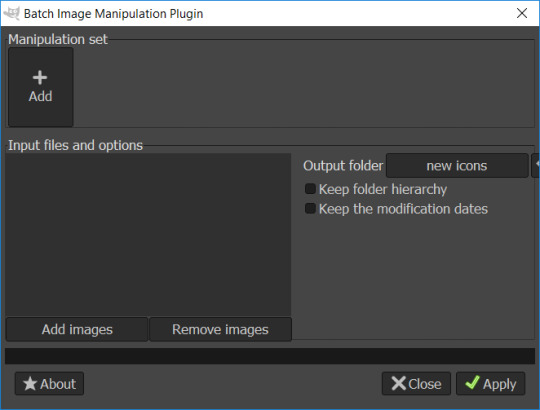
load up all of your icons by clicking on add images. if all of your icons have their own folder, you can click add folders and select the folder that you want to apply the changes to. if not, use add single files to shift-select or ctrl-select your files.
once they’re all loaded up, you should designate your output folder, where it’ll export all of your new icons to. it defaults to C:\Users\User but if you don’t want that, you ought to change it. i usually route it back to the source folder so that it overwrites the files.
now, to choose your alterations! hit the big square that says add. for this example i’ll choose resize but add more or something else if you’d like; but you’d have to figure them out yourself.
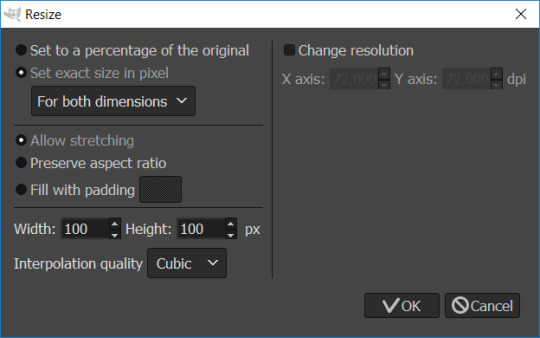
if you want all of your icons to be 100x100, you want to select set exact size in pixel. then, set your width and height to 100 and hit OK and then apply your batch edit. if you’re overwriting, go ahead and tick the little box that says to apply your decision to everything, then hit yes. after everything’s done, your new icons should be in your output folder!
BATCH FORMATTING.
got your new icons? good. load them all up using open as layers.
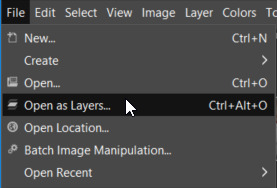
i’m using 400+ icons to show that it works with pretty high numbers of icons. give your program a minute to load up everything.
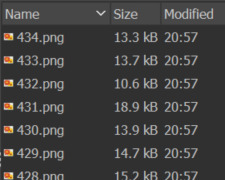
feel free to make a psd as you please. for mine, i made my icons 80x80 and added and multiply, dodge(l), and overlay layer (from top to bottom, for reference).
a new feature to gimp, as it has faced its gigantic overhaul, is that some of the layer modes function differently. if you’re used to old-gimp’s layer modes, you can get the legacy (l) version of the layer modes by clicking the little button next to the layer modes and changing it to legacy.
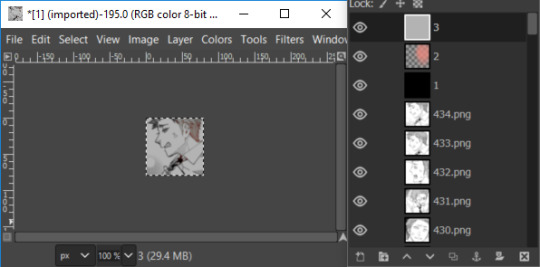
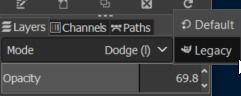
when you’re happy with your psd, now we’re going to make use of animstack, which uses a tag system to apply changes. the tag we’re going to use is [fg], which will tell the plugin to apply the layer to the foreground of every untagged layer. put the tag on the end of your psd’s layer names.
because animstack works from top to bottom, you have to reverse the order of your psd layers, or else they’ll process backwards. it’ll look weird, but just bear with it.
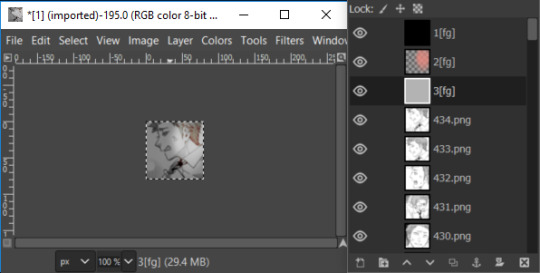
now for processing! you’ll want to navigate to filters > animation > process animstack tags. and then, you get to watch as it applies your psd to every icon. it’ll take a while if you have a lot of icons, but it’s nice if you need a pee break and/or a cup of coffee.
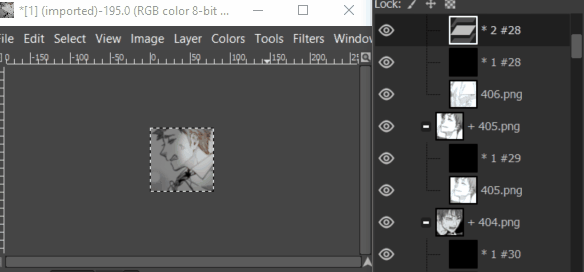
look at it go!!
when everything’s done, each of your icons has its own respective folder with the psd inside. now to save!
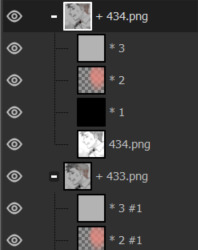
file > export layers…
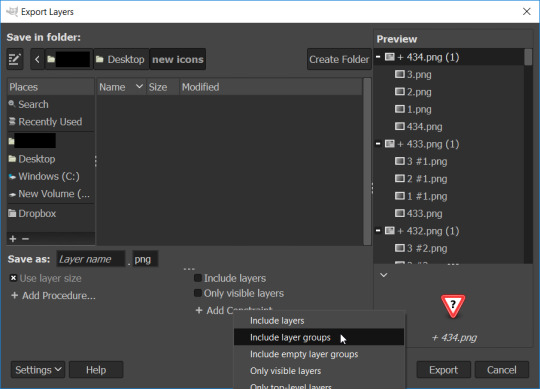
after you choose where you want to save your icons, you need to change a few things.
firstly, un-tick include layers. if you don’t, you’ll export every layer in every folder. then, click add constraint and select include layer groups. this will tell the program to only export the folders as files.
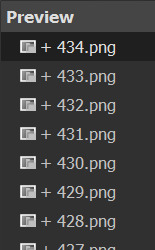
your preview should look a lot prettier.
this is also where you can change your file extension from .png to .jpg or whatever else you use. when you’re happy, export!
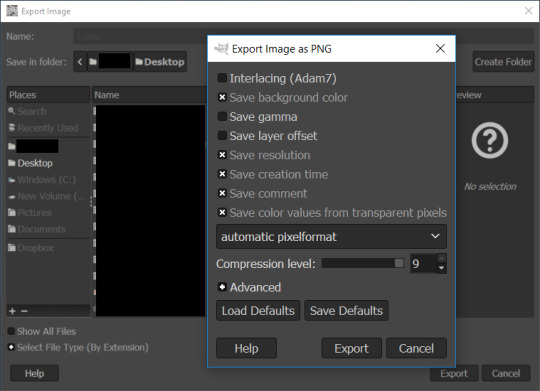
this jazz isn’t really important. just hit export again.
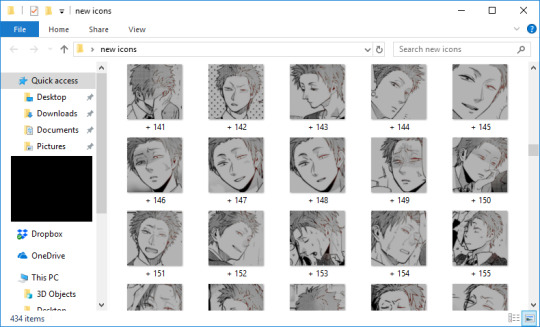
and congrats! you’ve got some new fancy icons.
ALPHA LAYER STUFF.
if your icon layers are doing a thing where they have bold layer name, it’s because it doesn’t have an alpha channel! without an alpha channel, any ‘transparent’ places that the icon may have will turn up white. if you want circular icons, this is important because they are square image files with transparent corners.
what’s the difference between a circular icon with and without the alpha channel? let’s put them on a gray background to compare.

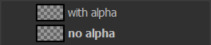
i think it goes without saying that we want the former, or else it’ll look like this on your theme:
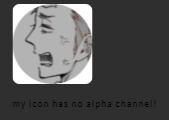
so how are we getting rid of this nasty automatically-white background?
layer > all layers > add alpha to all layers
done!

an icon with an alpha channel is a happy icon!
I HOPE THIS HELPED!
i don’t know if this is faster or slower than photoshop, but you can’t complain when it’s free! it’s also something that you can have running while you do other things, since a lot of the busy work is automated. if you have any questions, hit me up. i’m always happy to help.
7 notes
·
View notes