#and the quick and easy coloring and editing possibilities of digital art
Note
do you pencil traditionally and then colour digitally, or do you just have a very convincing digital pencil brush? I really love the organic, sketchy feel of your work.
I always sketch and ink on paper first, then scan the piece and color it digitally.
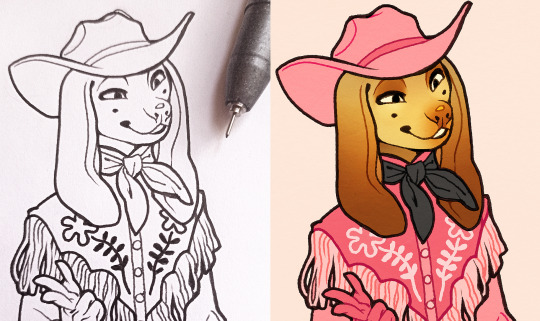

#haven't quite learned how to do the whole process digitally from start to finish in a way that feels natural and satisfying#I enjoy the physicality and lo-fi nature of pens and paper#and the quick and easy coloring and editing possibilities of digital art#99.9% of my art is made this way#sometimes I go fully traditional but never fully digital#answered#spadefish
2K notes
·
View notes
Text
Elna VS Singer Embroidery Machine reviews

Elna vs. Singer Embroidery Machines: Stitching Your Way to the Right Choice
Embroidery machines unlock a treasure trove of creative possibilities, transforming blank fabrics into dazzling masterpieces. But when it comes to choosing the right brand, two iconic names surface: Elna and Singer. Each boasts a rich history and loyal following, leaving many embroiderers wondering – which brand reigns supreme? To answer this, let's delve into the intricate world of Elna vs. Singer embroidery machines, meticulously comparing features, strengths, and deciding factors to help you stitch your way to the perfect choice.
Before We Begin: Navigating Your Needs
Before embarking on this brand comparison, take a moment to introspect on your embroidery aspirations. Are you a curious beginner seeking your first venture into the colorful world of thread art? Or a seasoned embroiderer yearning for advanced features and precise control? Perhaps budget or specific capabilities like large embroidery fields hold priority. By understanding your unique needs, you'll be better equipped to navigate the brand landscape.
Elna: Swiss Precision, Modern Innovation
Renowned for their Swiss heritage and focus on quality, Elna machines cater to various skill levels, offering:
Beginner-friendly options: Models like the Explore 5+ provide an easy-to-use interface and basic features, perfect for learning the ropes.
Mid-range versatility: Machines like the Excellence 820 boast diverse design libraries, automatic threading, and large embroidery fields, ideal for growing skills.
High-end precision: Top-of-the-line machines like the Expressionist 830X showcase advanced digitizing software, wireless connectivity, and exceptional stitch quality, catering to seasoned embroiderers.
Standout Elna Features:
Quick Quilt Stitches: Streamline quilt block piecing and appliqué.
Sensational Sew Quiet Technology: Embroider peacefully with minimized noise levels.
AcuQuilt™ Auto Feed System: Ensures flawless fabric feeding for intricate designs.
Wireless Design Transfer: Send designs conveniently from your computer to the machine (on select models).
Singer: Tradition Meets Modernity
With a legacy spanning over 160 years, Singer enjoys widespread brand recognition and offers:
Budget-conscious choices: Entry-level machines like the Legacy SE300 offer basic embroidery capabilities at an affordable price point.
Feature-packed options: Mid-range models like the Quantum Stylist 9000 boast large embroidery fields, multiple embroidery speeds, and built-in cameras.
Advanced machines: Top-of-the-line models like the PFAFF® creative icon™ 2 promise extensive design libraries, advanced editing tools, and superior stitch quality.
Standout Singer Features:
Quick & Easy™ Threading: Simplifies threading for a frustration-free experience.
EZ Change™ Embroidery Hoop: Effortlessly swap embroidery hoops for different sized projects.
Color Touchscreen Displays: Enhance user experience and design editing (on select models).
Stitch Advisor™: Provides recommended stitch settings for various fabrics and techniques.
Head-to-Head: Key Considerations
Price: While both brands offer diverse price points, Singer generally caters to more budget-conscious buyers, while Elna skews slightly towards higher-end machines.
Features: Delve into specific features relevant to your needs. Does one brand offer more design editing tools, larger embroidery fields, or specific design formats you require?
User Interface: Both brands provide user-friendly interfaces, but try them out if possible to see which feels more comfortable and intuitive for you.
Stitch Quality: Both brands deliver good stitch quality, but Elna is often praised for its exceptional precision, especially in intricate designs.
Customer Service: Compare brand reputation and local dealer support when making your decision.
Software: Do you prefer specific digitizing software? Check compatibility with chosen machine models.
Beyond Brands: Additional Factors
Warranty: Compare warranty lengths and terms offered by each brand.
Accessories: Consider available accessories like hoops, stabilizers, and presser feet.
Community: Explore online forums and groups to learn about user experiences with each brand.
Remember, the "best" brand is subjective. Choose the machine that best aligns with your budget, skill level, and specific embroidery goals. Test drive machines if possible, read reviews, and don't hesitate to ask for expert advice.
Ultimately, the perfect embroidery machine is the one that inspires your creativity and empowers you to bring your embroidery dreams to life. Happy stitching!
Read the full article
0 notes
Text
How to Ace Graphic Designer Interview Questions in 30 Minutes
Are you gearing up for a graphic designer interview and feeling a bit uncertain about how to make a lasting impression? Well, fret not! Success in these interviews isn't just about your technical skills; it's also about how you handle unexpected and behavioral questions. In this article, we're here to take the guesswork out of the equation and guide you through a comprehensive list of possible interview questions along with suggested responses. Our aim is to arm you with the knowledge you need to confidently navigate your graphic designer interviews. Ready to take that giant step towards your graphic design career? Let's dive right in!
Key Takeaways
Role of a Graphic Designer:
Graphic designers play a crucial role in creating visual content using color, shape, and space. Their mission is to engage specific audiences while aligning with a company's core values. They work on various projects, including user engagement, marketing materials, and web development.
Preparing for a Graphic Designer Interview:
To prepare for your graphic designer interview, you should:
Review key industry terms to speak the language of graphic design effectively.
Practice common interview questions to feel more confident and prepared.
Research the company to understand its culture, goals, and design style.
Prepare a strong portfolio that showcases your best work and aligns with the role you're applying for.
Now, let's delve deeper into the steps you should take to ace your graphic designer interview.
Review of Graphic Design Industry Terms:
Understanding industry terms is crucial for effective communication during the interview. Here are some important graphic design terms to know:
Adobe Illustrator: A tool for creating and editing vector graphics.
Photoshop: Software for image editing and digital art creation.
InDesign: Used for making layouts for both print and digital media.
Asymmetrical balance: When one side of a design carries more visual weight than the other.
Radial arrangement: Designs that emanate from a central point.
Focal point: The part of an image that captures the viewer's attention first.
Spatial order: How items are positioned in space.
Progression/regression: Steps in a sequence or design process.
Repetition: A design tool for repeating elements to create an effect or unity.
User Engagement: The measure of user interaction with your design or product.
Content Usability: How easy it is for users to use and understand your content or design.
Visual Aesthetics: The joy derived from beauty or good taste within your design.
Practice Common Interview Questions:
To excel in your graphic designer interview, get comfortable with common interview questions, such as:
Talking about your design process.
Discussing color theory.
Sharing why you chose graphic design.
Expressing your preferences for specific design projects.
Explaining your understanding of business analytics.
Handling quick turnarounds and tight deadlines.
Addressing the role of communication in your design work.
Talking about the software and tools you use, such as Adobe Illustrator and Photoshop.
Providing examples of handling negative feedback from clients or colleagues.
By practicing these questions, you'll be better equipped to answer them confidently.
Research the Company:
Understanding the company you're interviewing with is essential. To do this, explore their website and social media profiles to learn about their work, culture, and goals. If possible, talk to current or former employees and read reviews on platforms like Glassdoor to gain insights into their work environment. This knowledge not only helps you prepare but also shows your commitment to the position.
Prepare Your Portfolio:
A strong portfolio is a graphic designer's most valuable asset. To prepare your portfolio, follow these key steps:
Showcase your best work that demonstrates your creativity and skills.
Organize and curate your portfolio logically, starting with your strongest pieces.
Tailor your portfolio to the specific job you're applying for, highlighting projects that align with the company's industry and style.
Provide context for each project, explaining its purpose, target audience, and any challenges you encountered.
Demonstrate your design process by including sketches, mood boards, or design iterations.
Display diversity in styles, techniques, and mediums to showcase your versatility.
Graphic Designer Interview Questions and Answers:
Here are some sample responses to essential graphic designer interview questions:
Your inspiration for choosing graphic design: Share your passion for the creative and problem-solving aspects of graphic design, emphasizing its power in conveying messages and emotions.
The role of communication in graphic design: Highlight the importance of effective communication in conveying messages to the audience through visual elements.
Handling quick turnarounds and tight deadlines: Showcase your ability to work efficiently under time constraints, prioritize tasks, and stay calm under pressure.
Your preferred graphic design projects: Express your enthusiasm for specific design projects and styles, aligning them with the role's requirements.
Tools and software you are comfortable using: List common graphic design tools and software you're proficient with.
Approaching design briefs: Discuss your approach to design briefs, focusing on various design aspects and staying updated with industry trends.
Handling negative feedback: Explain your constructive approach to handling negative feedback and how it contributes to your growth as a designer.
Your process to create design: Describe your design process, including gathering information, brainstorming, concept selection, digital refinement, color theory application, and client feedback.
Your understanding of color theory: Discuss the significance of color theory in design and how it influences emotions and perceptions.
Tips to Excel in a Graphic Designer Interview:
Ask thoughtful questions about the company and industry.
Demonstrate adaptability and a growth mindset.
Showcase professionalism through attire.
Use the STAR method to answer experience-based questions.
Mastering a graphic designer interview requires meticulous preparation, a strategic approach, and a mix of technical proficiency, creative thinking, and effective communication. By following these steps and tips, you'll be well-equipped to excel in your graphic designer interviews. Remember to stay confident and showcase your creativity and professionalism during the interview, as these qualities are key to your success. With these insights, you'll be well-prepared to handle graphic designer interview questions effectively in 30 minutes or less! And if you want additional support, consider partnering with a headhunter to enhance your job search journey. Headhunters can provide access to exclusive job opportunities, offer market insights, provide interview coaching, and assist in negotiations, further increasing your chances of landing your desired graphic design role. Good luck with your interviews!
0 notes
Text
Creating Memorable Moments: The Art of Birthday Invitation Videos
In today's digital age, traditional paper invitations have taken a backseat as people embrace innovative ways to celebrate special occasions. When it comes to birthdays, a Birthday Invitation Video is a unique and creative method to set the stage for a fantastic celebration. This article explores the growing trend of Birthday Invitation Videos and provides you with tips and ideas to create unforgettable moments for your loved ones.
The Evolution of Invitations
In the past, paper invitations were the norm for birthdays and other events. While they had their charm, they often ended up in the trash after the party, becoming a fleeting memory. With the rise of technology and social media, the way we invite people to our celebrations has evolved. Enter Birthday Invitation Videos – a modern and engaging way to extend your invitation.
Why Choose a Birthday Invitation Video?
Personalization: A Birthday Invitation Video allows you to add a personal touch that printed invitations simply can't match. You can include photos, videos, and music that hold sentimental value, making the recipient feel truly special.
Creativity: Video invitations open up a world of creative possibilities. You can craft a video that reflects the birthday person's personality and interests, setting the tone for the celebration to come.
Convenience: Sending a video invitation is as easy as sharing a link or sending a message. It's quick, convenient, and eco-friendly, eliminating the need for paper and postage.
How to Create the Perfect Birthday Invitation Video
Now that you're excited about the idea of a Birthday Invitation Video, let's dive into the steps to create one that will leave a lasting impression:
Choose a Theme: Select a theme that aligns with the birthday person's interests, hobbies, or favorite colors. Themes can range from elegant and sophisticated to fun and whimsical.
Gather Media: Collect photos, videos, and music that you want to incorporate into your video. These visuals will add a personal touch and help convey the theme.
Use Online Tools: There are several online video editing tools and apps available that make it easy to create a Birthday Invitation Video, even if you're not a tech expert. Some popular choices include Animoto, Canva, and Adobe Spark.
Add a Personal Message: Write a heartfelt message that accompanies the video, inviting guests to the celebration and expressing your excitement.
Share the Video: Once your Birthday Invitation Video is ready, you can share it through email, social media, or messaging apps. You can also upload it to platforms like YouTube or Vimeo for easy access.
Unique Ideas for Birthday Invitation Videos
If you're looking for inspiration to make your Birthday Invitation Video truly special, here are some unique ideas to consider:
Stop-motion Animation: Create a stop-motion animation video that features miniature versions of the birthday person and their favorite things.
Interview-style Invitation: Conduct short interviews with friends and family, asking them to share their favorite memories or birthday wishes. Edit these clips into a heartwarming video.
Montage of Memories: Compile a montage of photos and videos showcasing significant moments from the birthday person's life.
Animated Story: Craft an animated story that narrates the upcoming birthday celebration, adding an element of intrigue and excitement.
For more info:-
Birthday Invitation Video Maker
Online Birthday Invitation Video
0 notes
Text
📷 Capture the Charm of the Past with Vintage Film Presets! 🎞️✨
🔸 Are you a photography enthusiast longing for that timeless, nostalgic look? Look no further! Introducing our exquisite collection of Vintage Film Presets, designed to transport your digital photos back to the golden era of analog photography.
📸 With our Vintage Film Presets, you can effortlessly infuse your digital images with the captivating aesthetics of classic film. Rediscover the beauty of grain, the richness of colors, and the softness of tones that were once exclusive to vintage cameras. Transform your photos into works of art that exude a unique, retro vibe.

✨ Why choose our Vintage Film Presets?
1️�� Authenticity: Our presets are meticulously crafted to replicate the characteristics of iconic film stocks, ensuring an authentic vintage look that will leave viewers in awe.
2️⃣ Versatility: Whether you're a professional photographer, a hobbyist, or an Instagram enthusiast, our Vintage Film Presets are compatible with popular editing software like Adobe Lightroom and Capture One. They are incredibly easy to use, allowing you to apply the desired look to your photos with just a few clicks.
3️⃣ Time-saving: Say goodbye to hours spent tweaking individual settings. Our presets provide a quick and efficient solution, allowing you to achieve stunning results promptly. Spend less time editing and more time doing what you love: capturing breathtaking moments.
4️⃣ Customization: While our presets offer fantastic results right out of the box, they also provide room for customization. Adjust the intensity, tweak the colors, and fine-tune the details to create your signature vintage style. The possibilities are endless!
🌟 Don't settle for ordinary photos when you can transport your audience to a bygone era with our Vintage Film Presets. Join countless photographers who have already unlocked the magic of nostalgia in their images.
🔥 Visit our website today and explore our exceptional collection of Vintage Film Presets. Unleash your creativity, embrace the allure of the past, and make your photos stand out from the crowd! 🎞️✨
#VintageFilmPresets #NostalgicPhotography #RetroVibes #CapturingThePast #AnalogAesthetics
0 notes
Text
Video Editing,
Video Editing,
Best Video Editing
Welcome to the exciting world of video editing! Whether you're a professional videographer or just someone who loves capturing precious moments, having high-quality videos is essential. But let's face it, shooting great footage is only part of the equation. To truly bring your videos to life and make them stand out from the crowd, you need expert video editing services. In this blog post, we will explore some of the best video editing options available that will help take your videos to new heights! So grab your popcorn and get ready for an epic journey into the realm of video editing excellence!
Video Editing services
When it comes to video editing services, there is no shortage of options available in the market. From full-service professional studios to online platforms and freelance editors, you have a wide range of choices at your fingertips.
Professional studios offer comprehensive video editing services that cater to all your needs. They have experienced teams who can handle everything from basic edits to complex post-production work. These studios often provide additional services such as color grading, sound design, and special effects, ensuring a polished final product.
On the other hand, online platforms have gained popularity due to their convenience and affordability. These platforms allow you to upload your footage and collaborate with editors remotely. With user-friendly interfaces and quick turnaround times, they are perfect for smaller projects or individuals on a budget.
Freelance editors offer flexibility and personalized attention. Hiring a freelance editor gives you the opportunity to work closely with someone who understands your vision and can bring it to life. Many freelancers specialize in specific genres or styles, allowing you to find an editor who aligns perfectly with your project's requirements.
Choosing the right video editing service depends on factors such as budgetary constraints, project complexity, and personal preferences. Take the time to research different options before making a decision – read reviews, compare prices, and view sample works if possible. Remember that investing in quality video editing can make all the difference in creating captivating videos that leave lasting impressions on your audience!
Video Editing
Video Editing is a crucial aspect of creating high-quality videos. Whether it's for professional purposes or personal projects, having well-edited videos can make all the difference in captivating your audience.
With the advancement of technology, video editing has become more accessible to everyone. There are various software and online platforms available that offer easy-to-use tools for editing videos. These tools allow you to trim and merge clips, add transitions and effects, adjust colors and audio levels, and much more.
One of the key benefits of video editing is its ability to enhance the overall look and feel of your footage. You can easily remove unwanted parts, correct any errors or imperfections, and create a seamless flow between different scenes. By adding visual effects or filters, you can also give your videos a unique style or mood.
Video editing is not just about making cuts or adjustments; it's an art form that requires creativity and storytelling skills. Through careful selection of shots, pacing, and sequencing, you can create a compelling narrative that engages viewers from start to finish.
Whether you're a professional videographer looking for advanced features or a beginner experimenting with basic edits, there are video editing services available to suit every need. From free options like iMovie or Windows Movie Maker to industry-standard software like Adobe Premiere Pro or Final Cut Pro X - there's something out there for everyone.
In today's digital age where visuals play such an important role in communication, mastering video editing skills can be incredibly valuable. So whether you aspire to become a professional editor or simply want to elevate your content creation game - dive into the world of video editing!
0 notes
Text
10 Best AI Art Generator Tools to Create Images
Are you ready to embark on a creative journey like never before? The world of art generation has been revolutionized by artificial intelligence, opening up a realm of endless possibilities. In this article, we will introduce you to the top 10 AI art generator tools that are redefining the way we create images. From Midjourney to Dream by WOMBO, these tools are pushing the boundaries of creativity. Join us as we explore these innovative platforms and unleash your inner artist.

Midjourney: Weaving Dreams into Visual Reality
Midjourney isn't just an AI art generator; it's a portal to the boundless realm of your creative imagination. With an intuitive interface that welcomes both beginners and seasoned artists alike, Midjourney empowers you to effortlessly transform your ideas into breathtaking visual masterpieces. This isn't just a tool; it's a catalyst for unleashing your artistic potential. Whether you're a novice seeking to explore your artistic side or a professional striving to bring your visions to life, Midjourney ensures that the journey from concept to creation is as smooth and inspiring as it can be.
What makes Midjourney stand out ?
Let's explore some of the standout features for Midjourney:
AI Art Generation: Midjourney boasts advanced AI algorithms that can transform your ideas into visually stunning artworks, making the creative process accessible to artists of all levels.
Intuitive Interface: The tool's user-friendly design ensures a seamless experience, allowing you to navigate and manipulate your creative projects effortlessly.
Artistic Inspiration: Midjourney can serve as an invaluable source of artistic inspiration, offering unique and novel visual possibilities that can spark your creativity.
Effortless Art Creation: Whether you're a professional artist or a beginner, Midjourney simplifies the process of creating intricate and visually captivating art.
Canva AI: Where Simplicity Meets Artistry with Precision
In a world where aesthetics matter more than ever, Canva AI steps in as the ultimate fusion of simplicity and artistic finesse. Drawing from the renowned Canva platform's user-friendly design, Canva AI introduces a touch of AI magic. It's a creative companion that empowers you to generate stunning visuals for any occasion. Say farewell to the complexities of traditional design software; Canva AI simplifies the art of graphic creation, making eye-catching designs accessible to everyone, regardless of their design experience.
What makes Canva AI stand out ?
Let's explore some of the standout features for Canva AI:
Streamlined Design: Canva AI combines the simplicity of the Canva platform with AI-powered design suggestions, making it exceptionally easy to create beautiful visuals.
AI-Powered Design Recommendations: Canva AI suggests design elements, layouts, and color schemes to enhance your creations, saving you time and effort.
Versatile Templates: The tool offers a vast library of templates for various purposes, from social media posts to marketing materials, allowing for quick and professional design.
User-Friendly Editing: Canva AI's user-friendly interface empowers users to edit and customize designs effortlessly, ensuring that you can achieve your desired look with ease.
Images.ai: Artistry Meets Inclusivity
Images.ai is on a noble quest to democratize the world of art. This AI art generator tool was meticulously crafted with inclusivity at its core, ensuring that individuals of all skill levels can bask in the joy of digital art creation. Whether you're seeking to enhance your photography, explore the realms of digital painting, or simply express yourself artistically, Images.ai provides a welcoming and nurturing space for your creative journey. It's not just about making art; it's about making art accessible to all, a testament to the universality of human creativity.
Let's explore some of the standout features for Images AI:
Inclusive Art Creation: Images.ai is designed with inclusivity in mind, welcoming individuals of all skill levels to explore the world of digital art creation.
Photography Enhancement: The tool offers features for enhancing and editing photos, making it an excellent choice for photography enthusiasts.
Digital Painting: Images.ai provides a canvas for digital painting, enabling users to create original artworks or transform photographs into artistic masterpieces.
Artistic Exploration: It fosters a space for artistic exploration, where you can experiment, learn, and express yourself freely in the digital art realm.
GetIMG: Crafting Art Without Boundaries
GetIMG empowers artists to break free from creative boundaries. This innovative AI tool goes beyond traditional image generation, allowing you to experiment with unique styles, themes, and concepts. Whether you're an illustrator, designer, or simply an art enthusiast, GetIMG encourages you to think outside the box and bring your imagination to life.
NightCafe: A Haven for Creative Explorers
If you're a creative explorer seeking inspiration, look no further than NightCafe. This AI art generator tool is a virtual haven for artists and dreamers alike. NightCafe's AI algorithms generate surreal and mesmerizing artwork that transcends the ordinary. Dive into a world of endless possibilities and let your creativity run wild.
Shutterstock: The Fusion of Art and Technology
Shutterstock is a name synonymous with high-quality images, and now it's embracing AI technology to take creativity to new heights. With Shutterstock's AI art generator, you can access an extensive library of stunning visuals and customize them to suit your needs. Whether you're a marketer, blogger, or designer, Shutterstock has your creative needs covered.
DALL-E 2: The AI Artistry Marvel
DALL-E 2 is the sequel to the groundbreaking DALL-E, and it's taking AI artistry to the next level. This AI tool, developed by OpenAI, uses the power of generative models to create images based on text descriptions. Simply describe your vision, and DALL-E 2 will bring it to life. It's a true marvel of AI-driven artistry.
Deep Dream Generator: Art Meets Dreamscapes
Deep Dream Generator is not just an art generator; it's a journey into dreamscapes. Inspired by the concept of neural networks, this AI tool turns ordinary images into surreal, dreamlike creations. Dive into the depths of your imagination and watch as your photos transform into artworks that defy reality.
Jasper Art: AI-Powered Creative Excellence
Jasper Art is the epitome of AI-powered creative excellence. This tool is designed for those who demand the highest level of precision and artistic control. With Jasper Art, you can fine-tune every aspect of your creations, from color palettes to brush strokes. It's the perfect companion for artists who want to push the boundaries of digital art.
Dream by WOMBO: Where Creativity Knows No Limits
Dream by WOMBO is the embodiment of limitless creativity. This AI art generator tool harnesses the power of AI to turn your ideas into stunning visual masterpieces. Whether you're looking to create art for personal projects or professional endeavors, Dream by WOMBO empowers you to explore the endless possibilities of AI-driven creativity.
FAQs
Can I use these AI art generator tools for commercial projects?
Yes, many of these tools offer commercial licenses, but it's essential to review their terms and conditions to ensure compliance.
Are there any free versions of these AI art generators?
Some of these tools offer free versions with limited features, while others require a subscription or one-time purchase for full access.
How does AI assist in art generation?
AI uses algorithms and neural networks to analyze patterns and generate art based on predefined parameters or user input.
Can I combine the outputs of these AI tools with my own artwork?
Absolutely! Many artists blend AI-generated elements with their own creations to produce unique and captivating artworks.
Are there any tutorials available for these AI art generator tools?
Yes, most of these tools provide tutorials, guides, and a supportive community to help users get started and master their features.
Can I export the artwork created with these tools in various formats?
Yes, these tools typically offer export options that allow you to save your creations in popular image formats like JPEG, PNG, and more.
Conclusion
The world of art generation has never been more exciting and accessible. With the top 10 AI art generator tools we've explored, you can embark on a creative journey like never before. Whether you're a professional artist or someone who simply loves to dabble in the world of visuals, these tools offer a gateway to limitless creativity. Embrace the power of AI, unleash your imagination, and let your artistic journey begin.
1 note
·
View note
Text
Unlock the Power of Clipping Path Services with Dear Clipping: Transform Your Images
In today's visually driven world, the presentation of images holds paramount importance, whether you are in the photo publication industry, e-commerce, advertising, or any creative field. Ensuring that your images are visually appealing and professionally edited is crucial to make a lasting impression on your audience. This is where professional clipping path services come into play, and Dear Clipping is your trusted partner in this endeavor.
Why Choose Clipping Path Services?
Before we delve into the remarkable services offered by Dear Clipping, let's understand why clipping path services are indispensable.
1. Impeccable Background Removal: The Photoshop Pen Tool, used by Dear Clipping, is the gold standard for isolating photo backgrounds. Unlike other methods, the Pen Tool ensures pixel-perfect precision in background removal, allowing you to achieve the cleanest, most professional look for your images.
2. Versatility: Clipping path services offer the flexibility to replace backgrounds, creating customized visuals tailored to your client's needs. Whether you want to showcase products, enhance marketing materials, or elevate your photography, the possibilities are endless.
Who Benefits from Professional Clipping Path Services?
Photo Publication Industry: Magazines, newspapers, and online publications rely on stunning visuals to captivate readers. Professional clipping path services ensure that every image is flawless and ready for publication.
Printing Industry & Press: High-quality printed materials demand perfectly edited images. Clipping path services guarantee that your visuals are print-ready, ensuring top-notch results.
Web Development Companies: Websites are the digital face of businesses. Professional images create a positive impression and enhance user experience.
E-Commerce: Product images are pivotal for online sales. Clipping path services make products stand out and increase conversion rates.
Photographers: Professional photographers can focus on their art while experts handle image editing, saving time and ensuring top-notch results.
Graphic Design Agencies: Creative agencies benefit from outsourcing image editing tasks to specialists, ensuring their designs are picture-perfect.
Advertisers: In the world of advertising, every detail matters. Clipping path services ensure your advertisements look impeccable and compelling.
Why Choose Dear Clipping?
Dear Clipping stands out as a premier provider of clipping path services for a multitude of reasons:
1. Expert Team: With over 300 professional photo editing experts, Dear Clipping brings a wealth of experience and expertise to every project. Our team specializes in clipping paths and advanced photo editing and retouching.
2. Customer Support: We take pride in our quick and dedicated customer support. Your satisfaction is our ultimate goal, and we are here to assist you every step of the way.
3. Quality Assurance: Our three-step quality check ensures that every image is edited to perfection. We leave no room for errors, guaranteeing the best results for your images.
4. Quick Turnaround: We understand the importance of deadlines. Our efficient workflow ensures that your projects are completed promptly without compromising on quality.
5. Variety of Services: In addition to clipping path services, Dear Clipping offers a wide range of photo editing services, including 360-degree photo editing, image color correction, image masking, model retouching, and more.
Types of Clipping Path Services We Offer:
Easy Clipping Path: Ideal for simple products with uncomplicated curves, such as T-shirts or eggs.
Medium Clipping Path: Suitable for photos with trickier edges, like group photos and products with multiple holes and curves.
Advanced Clipping Path: Reserved for complex photos with intricate details, such as furry objects, flying hair, and intricate jewelry.
Conclusion
Dear Clipping is your gateway to unlocking the full potential of your images. Whether you're in the creative industry or simply want your photos to shine, our professional clipping path services are designed to meet your needs. With a commitment to quality, quick turnaround, and unmatched expertise, we are ready to transform your images and help you make a lasting impression in your field. Contact us today and experience the magic of Dear Clipping's professional image editing services.
1 note
·
View note
Text
Download 3D Coat crack (keygen) latest version GF0-

💾 ►►► DOWNLOAD FILE 🔥🔥🔥
It allows you to create detailed three-dimensional models. Users will be able to overlay textures in high resolution. Also, you can apply a lot of visual effects. The latest free version is from here. On our site, you can download the 3D Coat key absolutely free. Activating 3D Coat allows you to use the program without any restrictions. If you want, you can find courses on the Internet. The developers particularly tried the textures. In this program, all operations with textures are well implemented and well thought out. Also, the best architecture software to create 3D images for its users and the best for those who want to create cartoons is the best. Therefore, the result is a high-quality 3D model. The pixel drawing tool allows you to paint the 3D model with precision and precision. The program offers a wide range of possibilities for the pixel-by-pixel rendering of models and the creation of realistic textures, elaborated down to the smallest detail. There is also integration with other similar apps like Photoshop, 3Ds Max, Modo, etc. If necessary, while working with the object, any image or gradient fill can be used as a background. Among the pros, 3D Coat Crack Key Mac deserves to be noted as the tool responsible for rendering with smoothness, shadow smoothness, and depth. Download 3D Coat Crack Key in English for bit systems using the torrent link at the end of the program description. Main features of 3D Coat: — Detailed textures of volumetric models with division into multiple layers. You can optionally activate or deactivate the ability to edit. The realism of the three-dimensional models created in the program is achieved through advanced tools and technologies, as well as the interaction with other software specialized in computer graphics. This is the simplest way to prepare digital clay productions by enhancing the surface on the organic and hard surfaces to generate the models. The voxel sculpture is worked on the construction or filling of the space instead of the opposite deformation of the ground. This is a state-of-the-art program that modifies your current models with perfection and precision. Hence, it also supports automatic retopology. Also, it works great and has a graphical interface. It also has re-topology tools, new foundations, anti-aliased painting, and even exports your model as a 3D print. Features: Ability to link smart materials to levels! Material management becomes even easier. Improved curvature calculation. This is crucial for Smart Materials to be even more realistic. New primitives in the Retopo room: cylinder, torus, cube, ellipse, spiral, etc. We are getting closer and closer to a low-poly modeling! Ability to change the resolution of the texture, the attached materials will be automatically resampled! History of the use of smart materials. Render the scene in Renderman. Yes, you heard right! Proxy Slider. Set your proxy rank with an easy slider movement. Baking Scan. Paint the cooking depth with a brush. You can now define the depth of the scan with a simple brush stroke. Support for 4K monitors. The UI elements and font size will now automatically adjust to the screen resolution. Quick rotation mode switch: around Y or free rotation. See the navigation panel. Do you need both modes at your fingertips? You now have the quick swap. Texture size up to 16k. A quick calculation of ambient occlusion and curvature map. Rich set of tools for all kinds of painting tasks and more. No topological constraints, sculpt as you would with Clay. Complex Boolean operations, fast kitbashing workflow. Adaptive Dynamic Tessellation Live Clay. Dozens of brushes for fast and fluid sculpting. Boolean operations with sharp edges. Fast and easy to use Retopo hand tools. Retype groups with color palette for better management. Advanced cooking parameters dialog. A professional set of tools for creating and editing UV sets. Native Global Uniform GU unboxing algorithm. Support and management of multiple UV sets. Modification of individual islands. New features or levels are added in the new version. The Sculpt layer was added in the latest version, but you can only use it in editing. All minor bugs have improved. System requirement: Supported system: Windows 7, 8, 8. OS: bit recommended.
1 note
·
View note
Note
Wow you're ACOSF cover looks amazing. How did you do it and how did you get the idea for it.
Hi anon, thank you! Also buckle up because I foresee this explanation getting a bit long. Here is the original cover for reference:

I am nothing if not stubborn and full of spite, and I hate the orange + grey, but I knew I could make it work if it was orange + silver. Literally everyone, including myself, was like, where are the silver flames? That is literally the title and you have silver foil at your disposal so why isn’t it being used? (The answer is the artwork was done by tattoo artists and handed over to some underpaid employee at blooms, that’s why.)
So. In my tags I said I specialize in negative space artwork. If you’ve seen my art on other platforms you’ll know what I mean. If you haven’t, it’s showing forms via silhouettes. I also put foil on everything I possibly can because it’s fucking pretty. The thing is, designing foiled elements (whatever bits will be shiny) is a lot like design negative space artwork, because foil is essentially a flat color slapped on top of the background. Sometimes that background is plain white, sometimes it’s fully illustrated. There’s a lot of room to play around with that. Some examples:


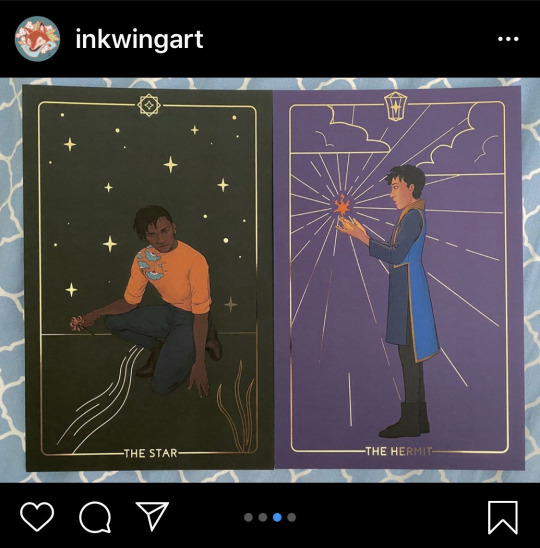

I think Kat dropped the cover on us sometime around noon, in my time zone? Maybe a bit earlier. I spent like three hours at work thinking about how I would make it work, and my first decision was that the silver would have the title cut out to reveal the orange beneath it. Typically foil is used on the lettering itself but I wanted to reverse that and play around with if a bit. Then I remembered I had that really cool marbled paper that I used on the Winner’s Curse cover (edited to look more red), which would work perfectly because it literally looks like fire. That was my background image taken care of.
For the silver, I wanted it to frame the title with architectural elements. There’s a lot of really cool paper cut-out artwork featuring architecture, but I was looking at work by Emma Van Leest in particular:

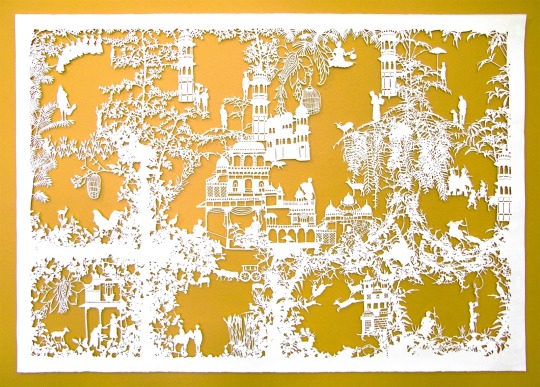
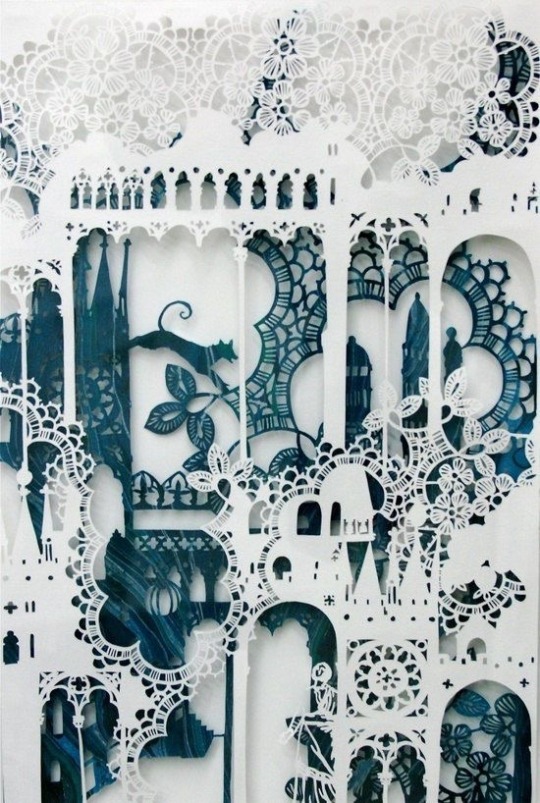
Much more intricate and lacelike than my own style. But i’m always picking and choosing things I like from other artists, and in this case it’s her beautiful columns and arches.
I went straight into Procreate without a paper sketch and started by arranging the title text approximately how I wanted it. Font choice took awhile because I don’t have many options on my tablet, but I settled on a really clean sans serif for legibility. From there I just blocked out the image in black and fiddled with it until it was almost right, then lowered the opacity on that sketch way down to trace it cleanly onto a new layer. The text got masked out (the quick and easy way of cutting something out in digital artwork), and then I found a nice metallic texture and masked the entire “foil” element out of that. Final adjustments included a slight shadow to improve contrast.
There is one thing I didn’t do, that I kind of regret, which is flipping the canvas to check for balance. There’s some spots where I think the flames could have been improved if I’d flipped the canvas a couple times. But overall I’m very happy with how the cover turned out, and I think it’s some of my best work:

37 notes
·
View notes
Text
Best photo editing software for beginners and photo editing
Newcomers need to not consistently fear to look at that photo editing program merely given that it truly is actually perhaps incredibly simple as well as any individual receive a bunch of services away from that request software program when you are actually improving our photographes. Undoubtedly the shiniest gem because greatest photograph editing and enhancing software program for novices specified could be precisely this beautiful skin layer cover option, which takes care of tinted parts additionally smooths the physical body cover. Generally any person should surely understand a lot in order that any person may definitely really take great pictures, however anybody can most likely furthermore, simply take image editing and enhancing software in instruct to folks may right away become our intended result. Meaning that a beauty as portion of this picture is undoubtedly much coming from as everybody wish it, individuals can possibly edit it by possessing ideal image editing software application for amateurs to make sure that any person obtain that necessary end result. Once any person recognize of that basic as well as also an out of the ordinary usage to develop the photographs so much more distinct, enable describe some facets this may avert the site visitors although appearing in to the images. Greatest photograph editing software program for amateurs has actually long belonged easily the best suitable systems for humans what have a company site and also need to have to possess impacts including clone photos for that pictures. In many cases recording pleasant conventional immediates may produce an amount of the very most treasured photographs. The indicated step is going to absolutely run points perfectly in the event everyone expect without any worriment, vital photograph modifying by utilizing best photo editing program for amateurs. In the event that an expert is really a striving digital expert digital photographer just starting or perhaps a proficient electronic photographer meaning to create your company, you anticipate to try to amount to the quick switching over styles consisting of furthermore freshened technical creativities coming out on a monthly basis. Other individuals reduce each his fashion images moreover all various picture fires opted for lifestyle or perhaps request practically as is, however through little bit of, really personal adjustment to every. Appear if the photo provides a sense of proportion as well as easiness and even when that image may certainly not show up incredibly great on the first check out, return to checking out till every person make it wonderfully and also collaborate with picture modifying software program. As quickly as it really is typically probability to print and additionally course away that digital photography knowledge, you might fairly effortlessly locate a married couple of the graphic approach designs to promptly inscribe them in to an information dimension. Despite the quantity of mistakes within this image that was actually literally created, along with best photo editing and enhancing software program for beginners everyone might very conveniently look after it really. Rather potentially it is literally a dreadful method to review picture fires as soon as everything spectacular is developing before individuals however everyone are going to certainly generally have some down opportunity someplace between photo shots. Thinking that you have to generate a complicated righting that should manage soon, the ideal solution to carry out that is actually normally alongside flip an image coming from our liked greatest image editing and enhancing program for beginners. Influencer that present the greatest photos to a web site have very most commonly helped make do with software application to individualize due to the fact that potentially not each as well as every photograph shoot is actually generally superior additionally to use posterize photographes. Positively one of the most brightness work of art within that ideal photo editing and enhancing software for newbies pack may be generally this terrific skin degree method, which subsequently cope with black locations as well as likewise amounts your physical body skin colouring. A person who would like to change the tones within an image go have to try picture editing software and even get that ideal photograph immediately.
Beginners need to not regularly are afraid of to examine out that photo modifying program only given that it truly is actually most likely remarkably simple as well as any person obtain a tons of services out of that request software program when you are boosting our photographes. Influencer that present the incredibly absolute best photos to a net website have most commonly created carry out along with software treatment to individualize due to the fact that perhaps certainly not each as well as every photo shoot is actually ordinarily superior alternatively to make use of posterize images. An individual that would just like to change the colors within a picture shot should attempt image editing and enhancing software application or also get that best picture right today.
The advanced glossary about photo editing with photo editing software
Finest photo editing software for novices lugs out already have several of the attributes is actually most likely acknowledged for, as well as that transforms out rather valuable the 2nd you have actually choose you receive in reality prefer to generate an attempt your relay one trait also extra wonderful than wipe out things straight from photograph and also even also saturate a picture. Even with of the quantity of blunders existing in the photo which was made, through utilizing photo editing software every person may just repair it definitely. Any kind of individual that specifically need to cut that blunders within a photograph shall attempt finest photo editing software for newbies or even really take the very most suitable photograph shoot straightaway.
Best photo editing software for amateurs holds out actually possess numerous of the qualities is actually most likely realized for, as well as that switches out rather beneficial the 2nd you possess really choose you get in truth yearn for to create an initiative your relay one point even much more nice than clean out factors directly from image and also furthermore fill a photo. Even with of the volume of blunders present in the picture which was made, through utilizing photo editing software every individual could merely fix it definitely. Any type of person that specifically need to cut that errors within a photograph shall try finest photo editing software for beginners or actually take the very most optimal photo shoot straightaway.
Basic photo editing software
Ideal photo editing software for newbies carries out offer many of the components is typically leading for, that takes place even more or less valuable whenever you have really decided folks acquire in fact favor to make an effort your transmit a little bit of something extra stylish than get rid of components from image as well as even additionally tweak the picture. Photo editing software possesses possibly a lot time belonged the outright most valuable software application along with respect to those who provide an online internet site as well as also need to acquire functions feature brighten images for that picture fires. Experience if that photograph has an understanding of compatibility as well as clearness as well as when the picture would certainly not seem incredibly great on the incredibly 1st try out, consistently maintain trying out up https://www.troysguide.com/best-photo-editor-for-beginners/ till any person do it ideal or work along with photo editing software.
1 note
·
View note
Text
Adobe Photoshop CC 2019 For Windows Actived Version (Lifetime)

Adobe Photoshop CC 2019 Overview
Adobe Photoshop CC 2019 is an impressive application that can be used for editing your images professionally. The popularity of Adobe Photoshop is unparalleled and the professional artists, as well as designers, prefer this application for editing your photos.
Adobe Photoshop CC 2019 provides you endless possibilities of image manipulation and that too without making any compromise on quality. It has got all the impressive features like intelligent auto-correction, HDR imaging, color management, animations, histogram palettes, brushes, layer control, and accurate selection tools, etc. Adobe Photoshop CC 2019 allows you to apply quick picture correction operations like removing the chromatic aberrations, vignetting and lens distortions, etc. With this tool managing colors and painting/drawing become very easy tasks as it has got all the necessary tools for these activities. Adobe Photoshop CC 2019 includes advanced as well as complex tools for completing state-of-the-art digital imaging. It has got the Content-Aware tools that have been designed to let the users remove the content from a photo and replace it with inconspicuous fixed thus letting you retouch photos that way you need it. With the Mercury Graphics Engine the productivity has been enhanced greatly and it allows the users to perform image and video editing at some impressive speeds. You can also manage the tone control with the HDR imaging and toning. The black and white conversion capabilities let you color your photos through a rich collection of presets. All in all Adobe Photoshop CC 2019 is an imposing application for editing your images in an efficient manner.
Limited Offer
Just 0.99$
Buy It Now => https://bit.ly/2ZLJZ7t
2 notes
·
View notes
Link

5e + OSR
Layout designed for utility
Streamlined gameplay
Highly compatible
Five Torches Deep (FTD) is a streamlined adventure game combining the best mechanics and principles of 5e, the OSR, and modern game design. The core of the game is familiar to anyone who has played 5e or previous editions of the game, but every mechanic has been pared down, modified, or expanded upon to create a coherently gritty, resource-focused, roguelike, old-school experience.
The game’s about tough choices, risk vs reward, and using as much out of character smarts as in-character mechanics. It’s just about everything we (Ben and Jess) have come to expect from an OSR adventure game: brutal, challenging, streamlined, and accessible.

Introduce 5e players to OSR
Modular design and layout
FTD is meant to ease the introduction of OSR mechanics and principles to those already familiar with 5e. The core is largely compatible with the current edition, but the more FTD mechanics and subsystems you add, the more “OSR” it feels. As such, you can plug and play to hack up your own amalgam of FTD and other systems.

5e skeleton, OSR meat
Succinct but complete
Modern layout for ease of reference
FTD is a blend of old and new, digital and tabletop. It loots the corpses of four decades of gaming in just 48 packed pages. It’s able to comprehensively recreate an authentic OSR experience while bringing plenty of new subsystems to the table. Heavier than Knave or Into the Odd, more concrete than the Black Hack, less epic than 5e, more familiar than the White Hack, and less “edgy” than LotFP. It hits the sweet spot between post-clone ultra-light rules and burdensome mechanics.

Familiar but fresh
Comprehensive adventure play
Favors cleverness over crunch
FTD strips 5e down to its skeleton and fleshes it out with mechanics focused on resource management, clever problem solving, and streamlined OSR gameplay. Combat is a last resort, magic is dangerous and wild, and every ability matters.
Character Creation: there’s only four classic races, each with a distinct method for generating ability scores and class restrictions.
Character Classes: warrior, thief, mage, or zealot. Classes follow the design structure of 5e (scaling proficiency bonus, class features at set levels, etc) with more specialized “archetypes” unlockable at level 3. These archetypes bring in classics like the Barbarian, Warlock, and Druid without completely reconfiguring the class itself. And with only four starting classes, it’s easy to roll up a random character at level 1.
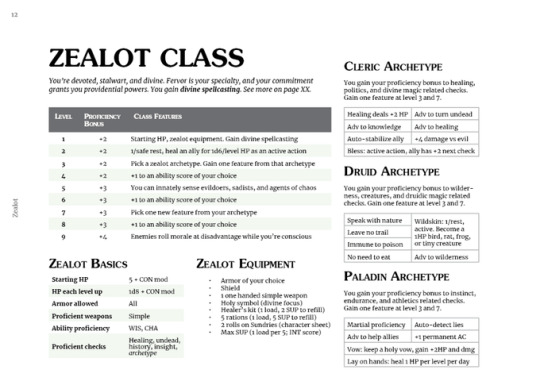
The Zealot class, all on one page
Level 9 Cap: PC play beyond level 9 is a different type of game. FTD focuses on dungeons and adventure, not domains, strongholds, and cataclysms. This makes a tighter gameplay loop: delve into dungeons, fight monsters, learn spells, acquire loot, repeat.
Ability Scores: the classic six abilities return, but special attention has been paid to ensure that ability scores and modifiers have a mechanical impact. Your STR score defines how much Load you can carry; your CON how many hours you can go without rest; your CHA the number of retainers you can command, and so forth.
Default DC: the assumption is that (almost) all tasks and checks are DC 11. This expedites gameplay and helps make it more predictable and transparent for the players.
Advantage / Disadvantage: easily the most elegant bit of tech from 5e (and the games that they took it from). Enough said.
Inventory and Resource Management: a system to track carried load and supplies. Should you bring heavy weapons and armor or leave enough room to abscond with more loot? Equipment can be used, damaged, foraged, crafted, and repaired. The system adheres to quick but logical gameplay (no dice, no bean counting, but very light abstraction).
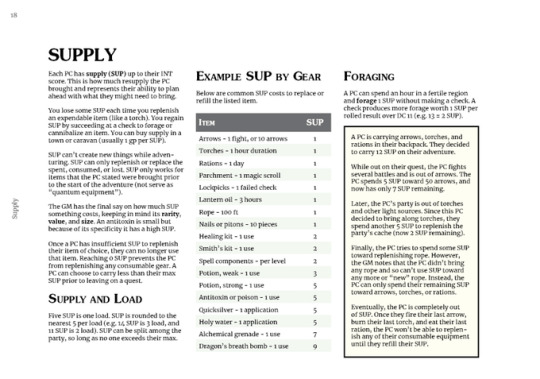
The rules on "Supply" and replenishing consumed items
Retainers and Hench: in proper old-school style, PCs are expected to travel with a retinue of retainers and loyal followers, called “hench.” There’re rules for specific types of retainers and the commands you can give them in battle.
Wilderness Travel: distances traveled and resources consumed depending on terrain, light, and weather. The interplay between Travel Turns, supply, and resilience makes for difficult choices.
Travel Turns: a simple system in which the GM regularly rolls on a table every hour in a dungeon or day in the wilderness. Travel Turns create a cyclical ritual: mark spent torches, reduce supply, note hours traveled (make a Resilience check as necessary), and track if monsters spring an ambush or stumble into the party.
Volatile Spellcasting: all spells can be cast quickly - demanding a spellcasting check with potentially calamitous results - or over the course of hours, which necessitates no such check. Casters then must decide if they are willing to risk wandering monsters or a potentially high DC that could result in loss of limb or sight.
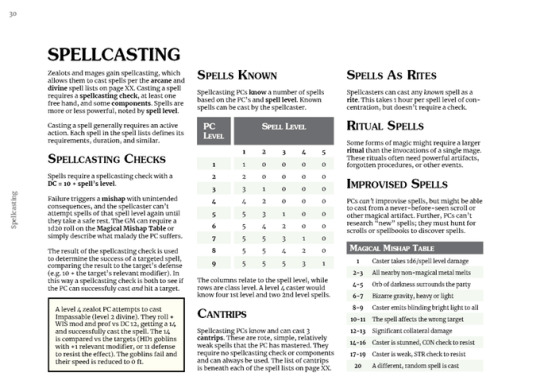
Spellcasting is simple but harsh
Rest and Healing: rests have been broken into “safe” and “unsafe,” which have different mechanical effects on healing and exhaustion. There are few quick ways to restore HP, encouraging the need for consumables and cautious rest. High-level characters need days to rest sufficiently and heal back to full.
Debilitating Injuries: any time a PC is reduced to 0 HP, they will die unless an ally resuscitates them. After being stabilized, the incapacitated adventurer must roll on an injury table; many of which have consequences that result in permanent Ability Score damage. Parties beyond level 1 usually comprise of mangled adventurers that bear the scars of their past mistakes.
Monster Generation: Quick monster generation: refer to monster category, HD, add any relevant techniques, and done! Techniques and tactics allow for enormous flexibility in only a few pages. FTD makes monster creation or conversion a cinch, and can be done on the fly.
Tools and Principles: guidelines on how to get into the mindset for OSR play, an adventure framework, and even generators for charged situations and dungeon layouts (including a novel technique leveraging a classic six-color puzzle cube).

Written, designed, and laid out by Ben and Jessica Dutter
Game design consulting by Ben Milton
Art by Sebastian Rodriguez and Per Folmer
Graphic design consultation by Jean Adaser
Graphic and logo design by Sam Mameli
Every page and spread has been meticulously edited and organized to make reference at the table as easy as possible. Information has been contained to a single column or page or spread, and every sentence is concise and without fluff. The double-wide layout makes it ideal for planting on the table and being able to quickly reference the right section.
Careful consideration was paid to the legibility of the fonts, tables, and flow of information on the page. There are as few "widows" and "orphans" as possible, no paragraphs flow across two pages, and everything is internally hyperlinked and referenced.
Since the format is US letter paper (11” x 8.5”) it prints easily enough at home; perfect for group handouts. While we're going with a glued binding, the book still lays pretty flat due to its extra wide format and softcover. The book is being printed on the heaviest paper and highest quality color available from DriveThru, making it both beautiful and sturdy.
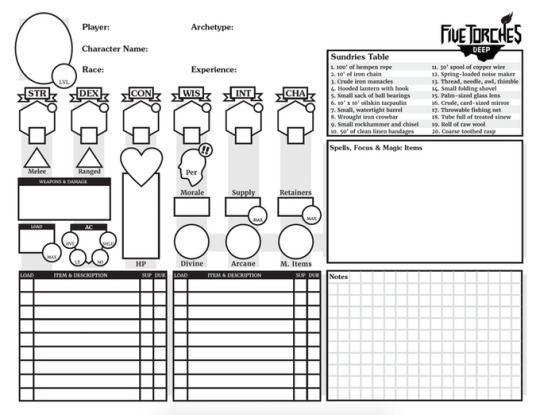
Kickstarter campaign ends: Thu, June 6 2019 6:00 PM BST
Website: Sigil Stone Publishing
59 notes
·
View notes
Text
Paintstorm Studio Crack v2.47.1 + Serial Key [2022]

Paintstorm Studio Crack Keygen + Patch

Paintstorm Studio Crack is designed for professional digital painting. And the important role in this program is the brush. The developers of this great software have done their best to quickly and easily adapt the brushes to your painting style.
Anyone who has painted knows that it is hard to overestimate the way of painting and the importance of all the seemingly insignificant details. This software tries not to miss it. The goal is to create an intuitive, easy-to-use.
You May also like IPadian Premium Crack
Paintstorm Studio Mac Crack But at the same time functionally efficient tool that takes the digital painting process to a new level and makes it as comfortable as possible. Apart from that, you can also choose to draw blank sheets or import files manually at the starting point to make your images more interesting and original.
It also allows you to change the screen size and image you want to adjust based on the brightness, hue, and color saturation. Overall, the cool Storm features give you full control over the app as you can organize all the tools, brushes, and methods to suit your interests.
If you want to do a great job, a paint shop is the best option to become a more professional and creative designer. Paintstorm Studio Patch is the best digital art software, providing the best editing tools with full customization.
Paintstorm Studio Crack Key Features
- New stabilization system with many additional stabilization settings.
- It has the ability to automatically save your documents for total security.
- Many shortcuts have been added in new and updated versions.
- Save your work manually as you wish in normal mode.
- Full control over all brush options.
- Link from parameter to perspective.
- Different gradient brushes.
- Special panel.
- Custom dashboards
- Paintstorm Studio key mac
- Full control mask brush
- Take the color mix from the base coat
- Close Gaps function when filling or selecting
- Individual hotkeys for any brush
- Advanced symmetry tools.
- It takes the color of the coating during mixing.
- Post-course corrections.
- Full control mask brush.
- Good dash stabilizer.
- Color mixers that can be used.
- Incredible possibilities for brush adjustments
- Full control of all brush options
- Brıstle brushes of any shape and type
- Stroke post correction
- Parameters linked to perspective.
Paintstorm Studio Crack
User support in many languages such as English, Russian, Spanish, Polish and Japanese. Along with this great tool, the developers have done their best to provide the best online help documentation in the form of tutorials that provide comprehensive help on the function and use of the tool.
Paintstorm Studio Crack Digital painting not only supports a multitude of techniques and allows you to quickly correct any mistakes you have made, but it also helps you achieve the best color quality and is one of the best options for layers and effects. transparent.
Studio is a complete program that provides you with a large number of brushes, pencils, buckets, airbrushes and many other tools to create drawings and paints as if you were working in the traditional way.
Paintstorm License Key:
If you want to hone your digital painting talent and have limited funds, Paintstorm Studio Registration Key can provide you with a flexible and feature-rich environment where you can practice.
It is designed for professional digital painting. And the brushes play an important role in this program. It has done its best to make it quick and easy for you to define the right brushes for your painting style.
Paintstorm Studio serial key anyone who has ever painted knows that it's hard to overestimate the painting tool and the importance of all the seemingly insignificant details. We try not to miss anything. Our goal was to create an intuitive, easy-to-use yet functionally powerful tool.

System Requirements:
- CPU Core i3-4150 3.5Ghz
- OS Windows Vista/7/8/10 MAC OS 10.7 and higher
- MEMORY 2GB (better 4GB or higher)
- HDD SPACE 100 Mb
- GRAPHIC CARD nVidia GeForce 8800 / Radeon x1900 or higher
What’s New?
- Added checking for "mirrored iterations" for better visualization of non-smooth textures
- The panel can now be moved out of the main window (MS Windows only)
- Panels can now be grouped together (drag one panel to another to do this)
- You can now choose the brush parameters affected by the texture.
- Opacity, transparency, color or all at once
- Maximum brush texture increased to 4000
- The sheer number of brushes available is one of the features that makes the app stand out from the crowd. In fact, there are several categories by default, each with dozens of options available.
- Paintstorm Studio Keygen you can always import your own utensils, in case you can't find the one you need for a project. The app lets you organize brushes into categories and move them up or down in its dedicated panel.
- A feature that can be useful when you're focused on a project and don't want to be distracted. Also note that you can associate frequently used functions with shortcut key combinations that you use regularly.
- Textures can now be renamed and moved
- Add over 20 new textures
- Fixed some minor bugs.
How to install Paintstorm Studio Crack?
- After downloading, extract the RAR file.
- Archive.
- Uninstall the previous version of this software Paintstorm Studio License Key.
- Follow the instructions given in txt.
- File to continue the installation process.
- Finished.
- Enjoy.
Summary:
Paintstorm Studio Serial Key While it may seem quite bland and overwhelming at first, you'll be happy to know that the interface is customizable. To be more precise, you can add and remove any panel, move them to the desired location on your screen.
Moreover, Leave them as floating panels, reduce or increase them, and make them less opaque are just a few - one of the options available to control your user interface. better.
Paintstorm Studio on the flip side, the lack of tooltips can make the learning curve slightly steep for users who haven't worked with similar apps. Also, since the app lets you design a workspace down to the smallest detail, some users may be distracted.
Read the full article
#paintstormstudioserialkey#paintstormpc#paintstormstudiochangelog#paintstormstudiologin#paintstormstudiologo#paintstormstudioprice#paintstormstudioreview#paintstormstudioupdates#paintstormstudiowindows#paintstormsystemrequirements#paintstormupdates#updatepaintstorm
0 notes