#also had to post this at 720p bc thanks tumblr
Text
ACT 1: Resistance & the MAJOR
a character study on Kira Nerys
A DS9 study told in 4 parts.
#this is def gonna get muted on tiktok#also had to post this at 720p bc thanks tumblr#star trek#Star Trek edit#star trek deep space nine#star trek ds9#ds9#deep space nine#bajoran#kira nerys#major kira nerys#ben sisko#captain sisko#benjamin sisko#odo ds9#ds9 edit#tiktok#tiktok edits#simon and garfunkel#paul simon
118 notes
·
View notes
Text
FOR THE LOVE OF GOD PLEASE STOP REPOSTING GIFS.
“bu…bubu- but they’re just wittle pixels and digital images rwight 🥺” no. we spend hours on gifs or even one singular gif to make edits for FREE on tumblr dot com. name a person who asked us to do this. no one!! exactly!! we make gifs bc its enjoyable and fun but people like reposters suck the fun out of it!!! and do NOT go and tell us that “gifs aren’t that hard to make” baby girl what do u think we do? go online and search for a video downloader and download it at like a crappy 720p and go to like literal ezgif dot com and all the gifs just MAGICALLY have their effects, typography, colouring, blending, animation, quality all up and ready? why dont u try and make a gif. hm.
and also, @ all of you “gif collectors” or some fanfic writers. lemme tell u a secret. an itty bitty secret. did u know… theres this really cool thing called PROPERLY CREDITING? im not talking about a stupid “credits to the owners” no. it isn’t that hard to properly source the creators or accounts.
that wasn’t so hard, hm?
also oh my god, do NOT go around saying you made these gifs when it is so obvious you didn’t. no bff, it isn’t a coincidence we have the same sharpening AND colouring settings.
and hey, i’ll stop my angry typing for a minute and just say that if you wanna learn how to make gifs there are plenty of amazing accounts and tutorials that are incredibly detailed. here are a few i recommend:
how to: make high quality gifs by sith-maul
giffing 101 by cillianmurphy
giffing and colouring tutorial by sashafierce
how to fix and avoid orangewashing characters by maxchapman
how to fix and avoid white/pink/yellowwashing by jeonwonwoo
how to: colouring east & southeast asians by blueshelp
pastel gifs: a tutorial by completeresources
how to fix and avoid whitewashing in pastel gifs by fadenet
and for those who don’t want to pay/ t*rr*nt photoshop:
free giffing tutorial by ashleysolsen
photopea gif tutorial by lacebird
and @usergif has a bunch of directories and navigation for tutorials and inspiration!
again, there are so many useful tutorials if you’d just look.
i know this probably won’t stop all reposters (unfortunately) but i hope those reposters that are reading this realise how messed up stealing gifs are. it isn’t funny or cool to see gifs that you’ve spent so much time on only to be reposted here or on other sites without credit or being claimed as someone elses.
we’re just asking for a proper credit on your post or maybe even stop reposting in whole. im sure you had good intentions in making those posts, but you have to understand how much it hurts. at this point, we have to put our watermarks in the middle of our gifs to avoid people cropping them out.
and please, PLEASE reblog edits. you have no idea how diminishing it is to see such a crappy like to reblog ratio. remember this hellsite has such a crappy algorithm so reblogging is essentially one of the only ways to give posts more traction
AGAIN. dont repost gifs. dont steal gifs without credit. dont belittle gifmakers. just stop being so disrespectful and rude and have a brain for once. thank you for reading.
edit: ive noticed ppl asking why i kinda like insulted those who use 720p and ezgif, im really sorry if i made it sound like a bad thing !! i was just very angry writing this aaaadjskdks gifmaking, HQ or not is valid and nobody deserves to get their creations stolen !
2K notes
·
View notes
Note
hey! i love how sharp and crisp your gifs are! i was wondering which definition vids u download and which dimensions u use? bc i use photoshop cc 2017 and when i use the standard tumblr dimensions using 1080p videos my gifs still turn out grainy :( i have to double the sizes to make them smooth (e.g. i have to use 1080px gifs for 540px posts) but then the sizes of the gifs are too large :( if you could help out in any way i'd really appreciate it!
Hi there! First of all, thank you so much. You have no idea how much I appreciate that!
Secondly, I’ve basically sent this exact same ask to a few content creators myself recently because I had the exact same problem as you when using photoshop. There were a few lovely people who told me about vapoursynth, which is the program I started using. If you go to this site, it gives you a link to the program and a step by step super easy guide on how to install it and the basics of it. I also find it way easier to make gifs with vapoursynth than photoshop once you get the hang of it. I use windows so the very first download link and video are the ones you will need it you’re like me. It basically gives you the frames and allows you to resize it but you do need to import it to photoshop afterwards to export it as a gif. You can also touch it up in photoshop in whatever way you like. One thing that I found when doing it? Don’t convert all of the frames to a smart object, that makes it super grainy. Just export it as the frames.
I always use 1080p where I can with 4k downloader but sometimes that’s not available but I find that 720p turns out just as well when using vapoursynth so you should be good. There are a few sites out there that will let you download from vlive if you need to.
I literally only started using vapoursynth this week though so I hope I explained how to install it well enough for you. If you need any more help, you can definitely ask me and I’ll do my best to help. Hope it works out for you!
2 notes
·
View notes
Note
henlo! can u post a gif tutorial cause your gifs are so pretty and look amazing, even on mobile which messes up with everythjng 😆
ahh anon u flatter me!! thank you for your kind words!!! i honestly have ways to go, but it means a lot that u say this thank you
so for starters i have a mac + photoshop cs5 so a lot of this tutorial will be based on what you do for that, but i’m sure u could do the same thing on pcs (actually pcs have more programs available so i highly recommend, if u have a pc, finding a tutorial that is based around pcs) and other photoshop versions too! but i think the general process is still the same, a different tutorial might just be more nuanced^^
1. Finding/downloading your video~so for normal mp4 videos on youtube i use this website. it’s pretty useful it can download from actually a wide variety of sites like naver (up till 1080p!) ~for v app videos i use this site~ts files i find on kpopexciting or kpop24hrs (u need an account for kpop24hrs i think to download video but! signing up isnt difficult and its nothing fishy. i use it a lot esp for older ts files it has a good archive, kpopexciting tends to be faster though.)~the higher quality files you find the better! i find that it tends to go mp4~honestly finding the right high quality video is a HUGE part of making gifs look nice2. Extracting your video~there are many many many ways to extract your video but I highly recommend downloading avisynth! There are ways to download it for pc! avisynth is beautiful because it doesn’t really reduce the quality of your video to the extent that photoshop does, plus it can extract 60fps from ts files. some gifs ive made through avisynth ( x x x ) if you’re interested in avisynth further, tumblr user @/brandinator is a good place to start! if you want to know more regarding how to use it and a different tutorial through that, let me know! ~now i’m not sure if there is an avisynth tutorial for mac anymore, BUT theres another great program, vapoursynth, that mac users can look into. here’s a tutorial that i’ve found~Before I got avisynth I used VLC player for ts files but I had to basically screenshot each frame individually. Some gifs I’ve made through this method ( x x x ). these gifs are 60fps only bc i found a user who uploaded the ts file in 60fps. usually you cant get 60fps w/o avisynth. but this is also me saying that if you cant get avisynth or vapoursynth, there are still ways to work around it i think! one of my fav giffers for the longest time didnt use either!! and sharpening and coloring were always on point.~I think pcs can use kmplayer? id look into that if you have a pc~for normal mp4 videos I just use photoshops ‘import video frames to layers’ option (under file in the menubar)! you can use avisynth as well, but for me it takes forever to extract what i want in avisynth (minimum like a minute ish), whereas ps can get the part of the video i want to gif in a couple of seconds. I think it’s self explanatory but basically you find the video you want to extract, find where u want ur gif to start, and for photoshop cs5, you hit the ‘shift’ key and let the part u want giffed in the video play. when youre done u lift the shift key and hit ‘ok’ (idk if it differs for different versions of ps). i extract all!!! frames!! it makes it look smoother too :)
3. Coloring/Sharpening/Cropping/Etc~now this is the step that I can’t really give a tutorial on because honestly it varies for everyone! but i feel that this is the step that a lot of ppl need guidance with (me included) because it is the hardest step, probably because it is so ‘up in the air’ for lack of a better word? there is no one right way of doing it the possibilities are literally endless but here are some tips~Coloring: ~most important rule: don’t whitewash ur gifs!! ~other than that, the world is yours. ~honestly have fun with this part! coloring is something that i haven’t fully learned yet ~i tend to play around mainly with the curves, selective color, hue/saturation, and color balance layers ~you can also download psds other ppl have made (i dont do this myself) and use those! ~also i feel that a lot of the times, the right coloring can make ur gif seem higher quality. coloring can also play a role in reducing gif size if u do it correctly. ~honestly this part is just a lot of experimentation, over the course of a gifset and over the course of time in general. some people find their coloring style easily, but i was not one of those people. ive spent a lot of time trying to figure out how to adjust what layers to get the colors that i want and i think only as of this era ive been able to execute the coloring i had pictured in my mind. so patience is a virtue!!! ~Sharpening: ~ah yes my biggest enemy: sharpening ~first things first, i sharpen my gifs using smart sharpen + topaz ~settings for my smart sharpen are 500%; 0.4 ~check the box that says ‘more accurate’ and i personally remove ‘gaussian blur’ ~some people also use topaz denoise, and/or topaz clean ~ honestly topaz is a lifesaver for me bc it smoothes out a lot of grain that can be introduced via coloring! also!!! it can reduce gif size by a lot!!!!!!!!!!! ~on topaz denoise i hit the ‘light’ setting on the side and adjust the settings accordingly ~idk how to use topaz clean even though I have it, because it refuses to work ~to apply topaz you have to hit ‘flatten frames into layers’ ~some gifs i’ve made with just topaz and no avisynth ( x x x x) ~there are ways to make it look nice without topaz but i’ve forgotten how after i got it ~id duplicate the frame then use smart sharpen and ‘gaussian blur’ under ‘blur’ ~then adjust the opacity levels in some way. ~my settings for the opacity levels aren’t good so i’ll refrain from sharing ~some gifs ive made through this method ( x x ) ~last but not least i’ll bring up avisynth again. avisynth is nice at preserving video quality ~a lot of ppl i know say they don’t even sharpen gifs out of avisynth ~here are some gifs i have made with avisynth + topaz ( x x x x x x x ) ~honestly when it comes to sharpening, im still floundering with it. my sharpening needs a lot of work but, amongst the people who i consider good sharpners, most of them use avisynth, topaz denoise and/or clean, and smart sharpen! so all the resources are here !
~Cropping: ~it’s super important to follow tumblr dimensions otherwise gifs come out looking grainy! even when they’re not ! (case in point: x in which i used 168 instead of 178 for the dimensions)~Timing: ~Timing is so important!!! I almost forgot!! Always make sure u dont have duplicate frames for starters! for 60fps source videos i use .03, for mp4s i typically use .04 but sometimes the frame rate is kinda funky so you may have to go slower accordingly! and the important thing about timing is that if u use smart object, when u save ur gif, it’ll be in a different timing? like .04 gets changed to .07 but in order to fix that, u can simply just save ur gif in the wrong timing, and then reopen the gif in ps, simply change the timing to what u want on all ur frames, and then save it again!! idk if that made any sense but laskdjf this was the biggest mystery for me for so long omg4. Saving the gif~personally the save settings I use are “Selective/Adaptive” ; “Diffusive”; Dither: 100%; 256 colors. sometimes this makes the gif super grainy so i use “pattern” instead of “diffusive” in those instances5. Pray Perseverance ~a lot of the time when you’re giffing, gifs won’t come out the way you want it (i’m sure for every gifset i’ve uploaded on tumblr, there’s a gifset that i started making and never finished because it looked really bad). idk sometimes it feels like photoshop has its own will, sharpenings wont always work the same way each time, video quality won’t be the way you want it, i’m honestly still very experimental right now I don’t have ps figured out at all. so yeah…sometimes all u can do is that when u hit that save for web button (that ruins everything alskf), pray that ps doesnt mess it up too bad ahahaha but also that even when it does, its okay and you can try again! or try something new!
this is a super generic guide! let me know if you need more information!
10 notes
·
View notes
Text
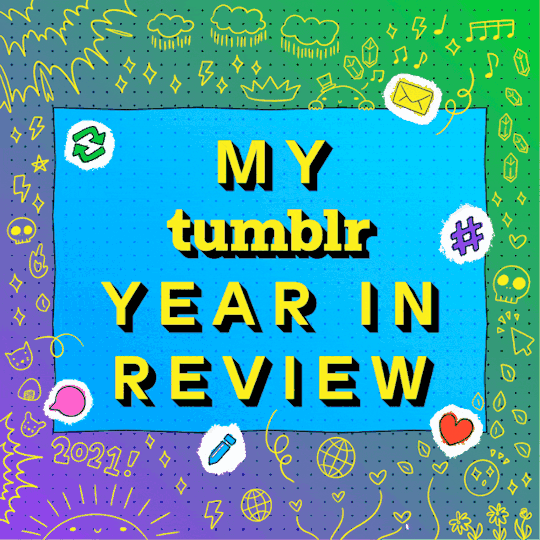
I posted 34 times in 2021
4 posts created (12%)
30 posts reblogged (88%)
For every post I created, I reblogged 7.5 posts.
I added 28 tags in 2021
#iasip s15 links - 5 posts
#iasip s15 - 5 posts
#iasip links - 4 posts
#iasip - 3 posts
#loki - 3 posts
#loki spoilers - 2 posts
#doctor who - 2 posts
#star trek - 2 posts
#i swear i don't know why - 1 posts
#12th doctor - 1 posts
Longest Tag: 126 characters
#i don't feel bad about what i did because i learned to find the information i wanted online and that's helped me several times
My Top Posts in 2021
#4
thank you so much for posting iasap!!! people like you are honestly the true mvps <3 <3
aww no u! You're the real mvp!
Haha no problem! I'm happy to help
0 notes • Posted 2021-12-04 00:22:32 GMT
#3
hello! when i click the links for the s15 google drive it says the link is wrong or owner deleted it and i just wanted to check if it’s on my end or if it isnt accessible now? either way i rly appreciate u sharing them! it’s super kind to people who cant watch, and i’d come off anon but i dont use tumblr anymore lol i just browse the iasip tag w/o an account bc im insane! ok thanks
Hi anon! Thanks for telling me. I think I fixed it as I can once again access the files without being logged in or logged in a different account.
And anyway, it makes me happy to be able to share this with other people, because up until a few years ago I couldn't watch a lot of things because the content just wasn't available in my country (some still aren't) and I had a shitty internet connection. I depended on online communities to watch shows I would never get to see otherwise, so I'm very thankful for that!
There's nothing like being able to watch a show along with the rest of the world, honestly. You can follow the shitposts, the clowning, the analyses, the small posts with context, the beautiful creative content or just laugh at the memes that could go unnoticed after a few months or a year when/if the content is made available in your country (I'm not even going into prices of streaming services nowadays lol).
So yeah, this whole post was just to tell you the links should be working again!
1 notes • Posted 2021-12-03 00:36:58 GMT
#2
So, maybe I haven't really been consistent with tagging the download links and maybe I finally decided to organize them all in one place.
That place is the cringey titled "Da Sunny Links" page on the blog. I also included the S14 links from 2019 (whaaat, that was NOT two years ago). So if anyone ever wants to find a link to watch sunny quickly, go directly to that page instead of trying to guess what tags that crazy random person online decided to use each week.
42 notes • Posted 2021-12-03 01:08:20 GMT
#1
IASIP S15
Hello there, sorry for the wait.
Episode 1 - 2020: A Year In Review
GDrive: 1080p | 720p
Mirror: 1080p | 720p
Episode 2 - The Gang Makes Lethal Weapon 7
GDrive: 1080p | 720p
Mirror: 1080p | 720p
It might take a few minutes for GDrive to process the video. If you need more mirrors, feel free to ask me. Have fun!
306 notes • Posted 2021-12-02 11:02:58 GMT
Get your Tumblr 2021 Year in Review →
#my 2021 tumblr year in review#your tumblr year in review#This is hilarious#Literally nothing happened and then I posted sunny#Basically#Sorry Tumblr#But I swear I visited often#Reading stuff I wrote is pure cringe#Ugh
0 notes