#_revsp:yahoofinance.com
Text
Review of battle-royale game 'Player Unknown: Battlegrounds' — this week's No. 1 app
yahoo
Welcome to David Pogue’s Rated:App series. Each week, I install whatever is the No. 1 bestselling app on the iOS or Android store and review it, to save you the effort in case it’s a turkey!
This week, the No. 1 most downloaded app on Android store, and No. 2 on iPhone, is a game called Player Unknown: Battlegrounds, better known as PUBG.
Why is it No. 1? Because it’s free, because it just came out for phones, and because it’s already crazy popular. Its PC/console versions made PUBG the most-played new video game of 2017.

In PUBG, you explore the island, looking for people to kill.
Meet the battle royale
PUBG is a “battle royale” game, meaning that it’s a military-style, free-for-all, fight to the death. It’s extremely similar to its arch-rival, Fortnite: Battle Royale (which is also free, and is currently neck-and-neck with PUBG on the iOS app store [not available yet for Android]).
At the very start of the game (after choosing the look, gender, race, and screen name for your avatar), you’re in sort of a limbo where you can run around, practice punching and crouching, waiting for 100 players from the internet to accumulate. Once they do, the action cuts to a plane flying high above an island. You choose when to jump out, at which point you skydive, and eventually pop your parachute.

Geronimo! You can control your direction as you skydive.
You explore this island by running around (the “camera” is always behind you) or hopping onto rusty old cars, tanks, or motorcycles. As you go, you find and pick up weapons, protective gear, medical kits, and energy drinks. But be wise: You can carry only so much weight — and you can hold only two guns at a time.
If you’re in Squad mode, getting shot by the enemy doesn’t necessarily mean Game Over. You’re just wounded at first, and your teammates can help you back to your feet.
As time goes by, the playing area slowly contracts, forcing players into a tighter space and heightening the action. The walls, in the form of a creepy blue shimmering bubble, slowly close in on you; if you’re caught inside it, you lose Health.

Beware the shimmering blue dome. It’s closing in, forcing players into tighter proximity.
Oh yeah — it’s also best to avoid the Red Zone: an occasional region of bombardment that will get you killed if you’re not inside a building.
Your objective, of course, is to kill people by shooting them. If you (or your team) are the last alive, you earn the famous “winner winner chicken dinner” screen.

Hey! You won!
Now, depending on your age and temperament, you may be slightly aghast to learn that the most popular phone app in the world encourages the brutal killing of total strangers. As a parent, even I caught my breath to see YouTube videos of PUBGers in action.
On the other hand, if we’re going to start objecting to violent video games, we’ve got a much bigger problem than this little app.

Approaching an injured enemy to finish him off and take his ammo.
The PUBG controversy
One nice thing about PUBG is that even your first time out, you can have some success. You might even get yourself some chicken dinner.
Don’t get too cocky, though. At the beginning levels, many of your enemies are just clumsy, slow bots, put there by the software company to give you something to shoot at. As a novice, I found that to be a clever and welcome idea, but experienced gamers are mightily annoyed at what feels like patronizing, sissy training wheels and manufactured popularity.
But there’s a larger controversy surrounding PUBG Mobile: Lots of people are running this app on their PCs (in a phone emulator) or on a Chromebook (an Android laptop). That way, they can avoid paying $30 for the actual PC version of the game. And that way, use their keyboard and mouse, which gives them a huge speed and control advantage over the poor slobs whose only controls are the phone’s touch screen.
There’s no solution in sight. And plenty of gaming pundits think that this “PUBG on the PC” problem might ultimately ruin the game.
But how is it?
PUBG’s graphics and sound are really good (they scale to the abilities of your phone); if you listen with earbuds on, the sounds actually clue you in to the location of enemy fire. (There’s an on-screen directional indicator, too.) The controls are generally about as good as you can find on a phone touchscreen, although many PUBG’ers complain that they fire their guns accidentally — the “shoot” button is right in the path of the thumb you use to look around you.

If you find a vehicle, you can make better time exploring the island.
If a military-style battle royale sounds like your kind of gig, you’ll find a lot of satisfaction in PUBG. It requires both luck and skill; it gives everyone a shot at the poultry meal; it raises your heart rate and, at times, makes you crack up. Just try to avoid mashing your thumbs all the way through your screen.
David Pogue, tech columnist for Yahoo Finance, welcomes non-toxic comments in the Comments below. On the Web, he’s davidpogue.com. On Twitter, he’s @pogue. On email, he’s [email protected]. You can sign up to get his stuff by email, here.
Read more
Review of this week’s No. 1 app: Human Anatomy Atlas 2018
Pogue reviews this week’s No. 1 most downloaded app: Sky Guide AR
The controversial Vero is this week’s David Pogue’s Rated:App
Bitmoji is this week’s David Pogue’s Rated:App
This week’s David Pogue’s Rated:App is on Facetune
#tech#Pogue#_lmsid:a077000000BAh3wAAD#_uuid:ae56277b-53f2-3290-ac8d-30c0917e5899#_revsp:yahoofinance.com#_author:David Pogue
9 notes
·
View notes
Text
Apple iPad 6th-generation review: The tablet to buy
yahoo
Last month, Apple (AAPL) CEO Tim Cook took the stage at the Lane Tech College Prep High School to lay out his company’s plans to take over the education technology market. And the key to Apple-powered classrooms, Cook explained, was the iPad.
Not just any iPad would do, though. Which is why Cook and company debuted a new slate that packs a more powerful processor and Apple Pencil stylus compatibility, but costs the same $329 as the 5th-generation iPad.
But the 6th-generation iPad isn’t only meant for students and teachers. It’s also the company’s new mainstream consumer slate. In other words, the best tablet you can buy just got a lot better.
More of the same … in a good way
The 6th-generation iPad looks and feels exactly the same as the 5th-generation model. The slate is still 1-pound, still 0.29 inches thick and still easily fits in your bag. The company basically replaced the iPad’s guts and called it a day. And that’s fine by me.
Even the 9.7-inch Retina display is the same as last year’s offering, which is actually a bit of a bummer, as the iPad mini 4’s screen is fully laminated and has an anti-reflective coating. Both of those features are missing from the 6th-generation iPad.

The 6th-generation iPad doesn’t get the iPad Pro’s upgraded display, but it still looks great.
The tablet’s 8-megapixel rear camera is also a carryover from the 5th-generation iPad, which isn’t quite as sharp as the iPad Pro’s 12-megapixel rear camera, but matches up with the iPad mini 4’s.
If Apple raised the price of this iPad, I’d be questioning its decision to keep so many aspects of the tablet the same. But since the company is still charging $329, which is a solid price, it’s not really an issue.
Different where it matters
What makes Apple’s decision to maintain the size and weight of the iPad especially interesting is the fact that this slate packs the same A10 Fusion processor found in both the iPhone 7 and iPhone 7 Plus. In order to do that, Apple told me, the company had to build a completely new logic board.
The A10 chip allows for the use of augmented reality apps. One such app Apple offered up was Froggipedia. The app allows users to set a virtual frog down on a flat surface and interact with it using the iPad. A dissection tab even lets you dissect a digital frog without having to deal with the awful smell of the real thing.

The base iPad now gets Apple Pencil support.
It’s not that the 5th-generation iPad was underpowered. The tablet had more than enough oomph to tackle any task you threw at it. But if Apple wants to ensure its 6th-gen tablet can keep up with new apps and updates, it needed to bring along the faster chip.
The 6th-generation iPad is also the first non-Pro iPad to offer support for the Apple Pencil stylus, and packs all of its features including its impressive pressure sensitivity and tilt functionality. Using the Pencil on the 6th-generation iPad is every bit as flawless as it is on the iPad Pro. The stylus’ tip glides across the tablet’s display with ease. It’s not quite a pen and paper, but then, nothing else is.
The vast majority of consumers are unlikely to purchase the $99 Apple Pencil. I’m sure it’ll be great for graphic artists and their ilk, but for the average person it’s an expensive add-on that they won’t use much.
The Pencil’s real value is in the classroom, where students and teachers can write directly on the slate to take notes, annotate articles and grade quizzes. Still, even with the $89 student pricing option (the iPad is also reduced to $299 for students and teachers), the Pencil might be a tad bit expensive for classrooms with younger pupils who are bound to misplace the stylus.
To alleviate those concerns, Apple teamed up with Logitech to create the Logitech Crayon, a $49 Apple Pencil alternative. The Crayon offers many of the Apple Pencil’s features including its tilt functionality but sacrifices pressure sensitivity.
Compared to the iPad Pro
So, if the 6th-generation iPad offers Apple Pencil capabilities, what’s the difference between it and the iPad Pro? A lot, actually. First off, the 12.9-inch and 10.5-inch iPad Pros cost significantly more than the 6th-generation. The base 10.5-inch carries a $329 premium over the iPad tablet, and for good reason.
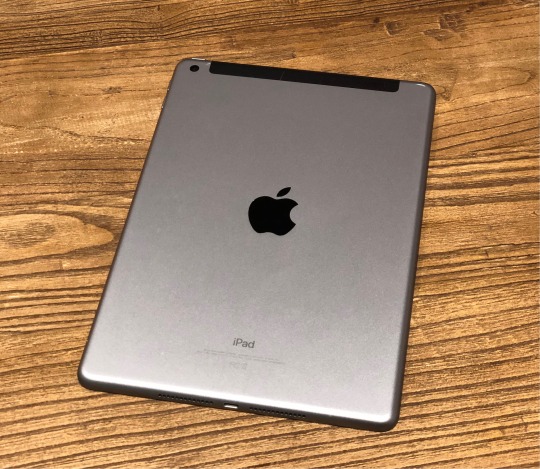
The 6th-generation is physically identical to the 5th-generation model.
Not only are the Pros’ screens larger than the 6th-generation iPad’s panel, they are also fully laminated, have anti-reflective coatings, use Apple’s ProMotion and True Tone technologies and feature wide color capabilities. Put the 6th-generation iPad next to the Pro and you’ll immediately notice the difference. The Pro simply looks cleaner and more colorful. The 6th-generation is certainly no slouch, but the Pro offers a better picture.
The Pros also have more powerful A10X Fusion processors, which means you’ll get slightly better performance from the Pros versus the standard iPad. That said, I haven’t had any issue with the 6th-generation iPad. Games and apps all ran smoothly including titles like “Flower” and “Inside” “Player Unkown’s Battlegrounds Mobile” and “Fortnite.”
The iPad Pros also have one major difference compared with the iPad, which is that they have Smart Connectors that allow you to physically connect a keyboard to the tablet. The 6th-generation iPad, on the other hand, uses Bluetooth to connect to a keyboard. That’s because the Pros are meant to serve as laptop replacement devices, while the standard iPad is largely meant to be used as a tablet.
In terms of battery life, Apple claims up to 10 hours of use on a single charge across the iPad line. I’ve used my review unit on and off for a day or two and still had plenty of juice left.
Naturally, both the 6th-generation iPad and its more expensive brethren can run the millions of iOS apps available through Apple’s App Store.
Should you get it?
The iPad is the go-to tablet for consumers for a good reason: it’s the best there is. No Android or Amazon Fire tablet can compare, especially when it comes to app availability and overall capabilities.
For the average consumer looking to update their old iPad or simply wants to purchase their first slate, the 6th-generation iPad is the gold standard.
If you want something that can replace your laptop, then you might want to opt for the iPad Pro with its larger screen and more powerful processor, or something like Microsoft’s Surface Pro, which is a full-on Windows 10 machine.
But for everyone else who just wants a fantastic slate with plenty of functionality, the 6th-generation iPad is easily the tablet to buy.
More from Dan:
Losing Apple won’t kill Intel
These companies and celebrities are done with Facebook
How Apple aims to win its share of the $17.7 billion education market
New Apple iPad hands-on: The same, but different
Why your iPhone isn’t ringing and how to fix it
Email Daniel Howley at [email protected]; follow him on Twitter at @DanielHowley.
Follow Yahoo Finance on Facebook, Twitter, Instagram, and LinkedIn
#tech#_revsp:yahoofinance.com#_uuid:00656515-4402-398b-b265-d12d2abd5d02#video#iOS#6th-generation iPad#Android#iPad Pro#_lmsid:a077000000BAh3wAAD#reviews#$GOOGL#review#Apple iPad#$GOOG#$AAPL#iPad#_author:Daniel Howley#tablets#Apple iPad Pro
2 notes
·
View notes
Text
GDC 2018: The 5 biggest game industry trends for 2018

The Game Developers Conference runs from March 19 to March 23 and lays out the industry’s plans for the year.
It might lack the headline-grabbing software bonanza of a consumer-oriented event like E3, but when it comes to the business of games, the Game Developers Conference (GDC) is the most important show of the year.
Now in its 29th year, GDC drills down into the beating heart of video games by appealing to perhaps the most important gamers of all: the ones who make them. GDC 2018, which runs from March 19 through March 23 at San Francisco’s Moscone Center, is part expo, part summit and part job-fair. It’s where the future of the games industry is discussed — and often formed.
Here are four of the biggest game industry trends emerging from GDC 2018:
1. AR is the new VR
Despite tons of investor interest and loads of hype from critics, virtual reality has had a tough time getting off the ground. The current headsets remain expensive and unwieldy, and though tech pundits believe that they’ll shrink enough in both size and price in the next few years to become a major technological force, it’s taking longer than many expected.
“VR is still important – we see interest in it – though it’s true that the VR hardware has not become as popular as some people hoped, which often happens early in the lifecycles of technologies,” said Simon Carless, EVP of GDC parent company UMB. “I think we’re seeing now a bit of a retrenchment.”
In the meantime, augmented reality has not only delivered a massive hit in “Pokemon Go,” but remains more attractive for developers thanks to its lower cost of entry.

Niantic is making it easier to log into Pokemon Go, perhaps in an effort to
“I think people are looking forward to AR in particular,” Carless said. “Given that in the longer term we may not use phones – we may actually be using glasses with phone-like information on them – I think that enables AR to be an exciting possibility. A lot of the technology that games is pioneering will be needed to make that AR work. The space is exciting and there’s cool stuff going on there.”
Noteworthy tech companies certainly agree. Just before the show, Google (GOOG, GOOGL) released its Google Maps API to the world through the Unity game engine, making it much easier for developers to craft games using real-world locations. AR games based on Harry Potter, Jurassic Park, Ghostbusters and The Walking Dead are already in the works. And Tim Sweeney, CEO of game developer and Unreal engine creator Epic Games, believes AR glasses could replace smartphones within 10 years.
2. Games as service
At the end of 2017, you couldn’t scroll two lines into a gaming forum without being bludgeoned by the words “loot crates” and “the death of single-player games.”
Ultimately, both issues (which we won’t litigate here) boil down to the success of “games as service” – games that operate on a continuing revenue model through subscriptions or post-release updates that keep players coming back (and spending money). Some of the industry’s biggest games function this way, from Blizzard’s (ATVI) hit shooter “Overwatch” to Supercell’s mobile mainstay “Clash Royale.”

Loot boxes in games like “Overwatch” have become a flashpoint in the industry, but help finance titles long after the’ve been published. (image: Digital Trends)
“There are so many games that have been released three or four years ago that have greatly improved themselves because they’re being run as a service,” Carless said. “How do you compete if you’re new off the block with some of these games that have been around for a long time?”
That’s a good question, and one that countless game companies will spend the year trying to answer. Getting it right — creating a game embraced by players that also works as a long-term revenue generator — is no easy task.
3. Getting discovered
Even harder? Just getting noticed in the first place.
Between the consoles, PC and mobile devices, tons of new video games are released every week. As more and more players opt to buy those games digitally rather than make the trek to retail stores, the old models of how a game gets discovered are breaking down.
“Beyond your ‘Grand Theft Autos’ or your ‘Assassin’s Creeds,’ everyone is competing on the same playing field nowadays,” Carless said. “Even if you’re an established company with 50 or 100 people, you may have to compete with the really scrappy three-person development team who have done a really good job of building their game. There are more and more amazing looking games being released, but it’s really difficult to find them.”

‘Fortnite Battle Royale’ saw its popularity explode this year after a slow start in 2017.
That means figuring out new ways to get a game noticed. Building buzz in a sea of software requires planning beyond a commercial or two. Social outreach, press coverage, changing the revenue model — there’s no one right answer.
Just ask Epic Games, creators of the pop-culture juggernaut “Fortnite.“ Originally released in July of last year, “Fornite” was met with middling reviews and slow sales until the developers added a new free-to-play “Battle Royale” mode in September 2017. Within a few months, “Fortnite” has become the biggest game in the world (over 45 million players, 3.4 million peak concurrent users back in January). Rapper Drake and streamer Ninja recently played live on Twitch, which is owned by Amazon (AMZN), breaking viewership records. No one saw it coming, its developers included.
Plenty of GDC panels about PR and marketing hope to give clues about achieving this sort of success, though expect companies to spend the bulk of 2018 actively searching for ways to cut through the noise.
4. Fighting toxicity
All too often, players fire up an online game, sit through matchmaking and emerge in a virtual world only to find themselves the target of obscenities that would make George Carlin blush. Online gaming drama can quickly take a turn for the worse, such as when a swatting prank resulted in the death of a Kansas man at the tail end of 2017.
No matter the form, bad behavior is bad for business. In turn, game companies will be spending a great deal of time in 2018 trying to clean up their communities.
GDC helps kick that movement off by introducing a new organization called The Fair Play Alliance. Its goal is to take the fight to the trolls by sharing best practices to encourage healthier player relationships. Over 30 of the world’s biggest game companies are on board, including Blizzard, Epic, Riot, Rovio, Supercell and Twitch.
Other notable trends covered at GDC 2018 include the continuing rise of esports, representation and diversity, game engine wars and the potential use of cryptocurrency in gaming.
More games news:
‘God of War’ could be 2018’s first must-have game
‘Kirby Star Allies’ review: How to make friends and eat them
Despite Trump’s meeting, video games and violence still don’t add up
‘Far Cry 5’ preview: Exploring cults and terror in the American West
The 10 best iPhone and Android games of the month
Follow Ben Silverman on Twitter at @Ben_Silverman.
#tech#gaming#Twitch#_revsp:yahoofinance.com#_author:Ben Silverman#_uuid:3cea4300-8331-3989-96f0-bc9931abd69d#Augmented reality#loot boxes#$ATVI#AR#Fortnite#_lmsid:a077000000BAh3wAAD#$GOOGL#Virtual reality#microtransactions#games#$GOOG#VR#$AMZN#video games
2 notes
·
View notes
Photo

Why Click Funnels™ Is
The (diy) Marketing Platform For Entrepreneurs
( get your Free trial Here.. )
#google#_revsp:yahoofinance.com#yahoo#bing#marketing#marketingpeople#entrepreneur#tony robbins#advertising#books#marketing interest#marketing career#college#part time work#part time job#consulting#business consultancy#consultant#finance#finance marketing#drew hendricks#searchresults#peter shankman#john rampton#ben kaplan#uc berkeley#shaun saunders#no social limits#matt wayne#eder holguin
23 notes
·
View notes
Text
Trump vows to treat DACA recipients with ‘great heart’
yahoo
Pressing forward in his plans to crack down on what he described as the nation’s loose immigration system, President Trump told reporters Thursday that he’s still struggling to formulate a policy on how to deal with so-called dreamers, people who immigrated illegally to the U.S. but were given amnesty under the Deferred Action for Childhood Arrivals (DACA) policy.
“This is a very, very difficult for me, … one of the most difficult subjects,” Trump said when asked if he would continue the program, which was initiated by former President Barack Obama in 2012. “I find it very, very hard doing what the law says to do.”
Roughly 750,000 people have been approved for tentative legal status under DACA. While Trump has vowed to crack down on immigration laws, he’s offered few specifics on how he would handle the “dreamers.”
During the campaign, Trump said he would revoke DACA, but he has since muddled his position on the issue. His comments Thursday are the latest sign that Trump may ultimately take less hardline immigration stances thnt he offered during the Republican primaries.
The question of whether he revokes the program and how he handles those given amnesty under it has been described by those on both sides of the issue as one of the crucial early tests of his presidency.
But Trump seemed to have no clear answer, telling reporters repeatedly that it was a “difficult thing.” “You have these incredible kids… mostly,” he said, though he added that some were “gang members and drug dealers” which made the situation more difficult.
It was unclear if the president was referring to a DACA recipient who was arrested by immigration agents in Washington State last week. Agents say Daniel Ramirez Medina, 23, is admitted gang member and eligible for deportation, though his lawyers have denied it, pointing to the fact he has no criminal record.
Trump gave no indication when he would make a decision about DACA, telling reporters only that he would “show great heart.”
#_lmsid:a077000000BAh3wAAD#Donald Trump#DACA#Illegal Immigration#_revsp:yahoofinance.com#_author:Holly Bailey#_uuid:bb029638-fe9f-3674-9818-0300dc12b8be
2 notes
·
View notes
Text
Trump denies he’s considering ‘bloody nose’ strike on North Korea

A man watches a TV screen showing President Trump and North Korean leader Kim Jong Un during a news program at the Seoul Railway Station in Seoul, South Korea. (AP Photo/Ahn Young-joon)
WASHINGTON — President Trump told his South Korean counterpart by telephone Wednesday that he is not considering a so-called bloody nose military strike on North Korea, according to a summary of their conversation released in Seoul.
Trump told South Korean President Moon Jae-in that news reports that his Administration is assessing such action are “completely wrong,” according to a statement from Moon’s office, quoted by Reuters.
A White House summary of the conversation made no mention of any such assurances.
In December, Yahoo News reported that U.S. officials in Congress and the Trump administration were considering a range of options for ramping up pressure on North Korea, including what one well-placed former official called a “bloody nose” military strike. Britain’s The Telegraph was the first to report that such action was under consideration. The Wall Street Journal reported the same thing this week.

In this 2015 photo, a South Korean Marine, right and U.S. Marines aim their weapon near amphibious assault vehicles during the U.S.-South Korea joint landing military exercises. (AP Photo/Lee Jin-man, File)
Such a use of force could lead to North Korean retaliation, potentially escalating to a catastrophic all-out war that would put millions of lives at risk in South Korea, as well as nearby Japan.
Coming a day after North and South Korea held their first talks in over two years, the statement from Moon’s office also said that Trump was open to negotiations between Washington and Pyongyang under the right circumstances.
“Both heads of state forecast the current inter-Korean talks could naturally lead to talks between the United States and North Korea for the denuclearization of the Korean peninsula after the Pyeongchang Winter Olympics and agreed to negotiate closely on the progression of inter-Korean talks,” the statement from Moon’s office said.
“President Trump said the United States is open to talks should North Korea want them, as long as the circumstances and timing are right,” it said.
The White House summary said that Trump “expressed his openness to holding talks between the United States and North Korea at the appropriate time, under the right circumstances.”
That echoed Trump’s public remarks over the weekend, when he told reporters at the Camp David presidential retreat that he would be willing to hold talks with North Korean dictator Kim Jong Un.
“I always believe in talking,” Trump said. “Absolutely I would do that. No problem with that at all.”

President Trump walks across the South Lawn as he arrives at the White House after traveling from Camp David, Md. (AP Photo/Andrew Harnik)
At the time, Trump also praised North and South Korean discussions about the upcoming Olympic Games to be held in the South as “a big start” and took credit for those conversations.
“If I weren’t involved, they wouldn’t be talking about Olympics right now. They’d be doing no talking or it would be much more serious,” Trump said.
On Wednesday, Moon himself said Trump deserves “big credit” for the resumption of North-South talks, linking them to the U.S. campaign for ramping up economic and diplomatic pressure on the secretive Stalinist regime over its nuclear and ballistic missile programs. Trump’s relationship with Pyongyang has been marked by caustic statements and schoolyard taunts, with the U.S. leader deriding Kim as “short and fat.”
In the telephone conversation, Trump told Moon that Vice President Mike Pence would lead to the delegation to the upcoming Winter Olympics.
#_author:Olivier Knox#_uuid:90646186-fd4b-3555-9a96-ffecde078390#_lmsid:a077000000BAh3wAAD#_revsp:yahoofinance.com
0 notes
Text
Losing Apple won't kill Intel
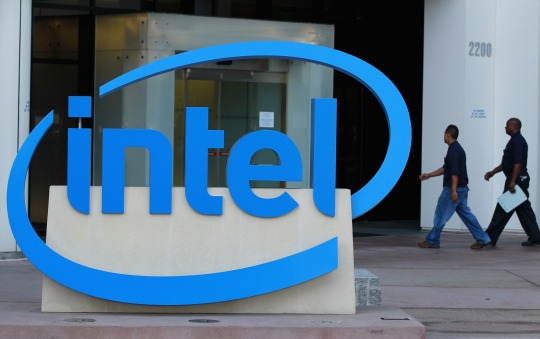
Apple’s reported decision to leave Intel won’t kill the chipmaker. (image: CNBC)
Apple (AAPL) is reportedly developing its own processors to replace the chips that Intel (INTC) currently supplies for the iPhone maker’s Mac line of desktops and laptops. And according to Bloomberg, the changeover might happen as soon as 2020.
As you’d expect, Intel’s shares took a major hit following the news, falling 6% at the close of the market on Monday. It’s certainly a blow to Intel, but it may not be as big of a deal as the sell-off would suggest.
That’s because Apple is only Intel’s fifth largest customer behind giants like Dell, HP and Lenovo, and according to Mercury Research’s Dean McCarron, makes up just $600 million in sales per quarter. In 2017, Intel’s PC division made $34 billion, Reuters reported. In total, the company made $62.8 billion in revenue in 2017.
It’s also worth noting that Intel is still the undisputed leader when it comes to processors for desktop and laptop computers across the board. As McCarron points out, Intel owns 88% of the laptop and desktop market worldwide. Its nearest competitor, AMD (AMD) has seen growth in the sector as of late thanks to its Ryzen chips, but it’s still far from a threat to Intel’s dominance.
And Apple hasn’t always used Intel chips. The Cupertino-based company previously used PowerPC processors, until former-CEO Steve Jobs announced the transition to Intel in 2005.
By making its own chips, Apple would be able to build specific features into its laptops and desktops without the need of a third-party manufacturer like Intel. It would also enable Apple to further merge its Mac line of computers with mobile devices like the iPhone and iPad.
Producing its own processors will also further differentiate Apple’s machines from competitors like Dell and Lenovo. But the company will have to ensure that its own chips are able to match the capabilities of its current Intel-powered computers.
The challenges ahead
While losing Apple will sting Intel, the desktop and laptop markets haven’t been bastions of good fortune for the chipmaker over the last few years. Sales of PCs decreased precipitously for years, as fewer people upgrade as often, and smartphones and tablets have become the primary computing devices for more consumers.
More recently, sales have begun to even out, with IDC reporting that the market saw 0.7% year-over-year growth in the fourth quarter of 2017, noting not to expect astronomical growth from this sector.
As far as overall PC share goes, Apple’s laptops, desktops and workstations made up just 8.2% of the market, with HP, Lenovo and Dell making up the vast majority of sales.
Intel was also hit especially hard by the revelation of the Spectre processor flaw that made it possible for hackers to gain access to fundamental pieces of users’ computers by tripping up the company’s CPUs. AMD had similar problems with a slightly different flaw, but since Intel makes up such a dramatic portion of the market, the Spectre flaw impacted a far larger number of consumers.
While Intel is best known for its stickers on PCs indicating the presence of the company’s chips under the hood, the most important business for the processor giant is the cloud. Intel powers the vast majority of servers currently in use.
In fact, according to U.S. News & World Report, Bank of America analyst Vivek Arya indicates that Intel controls more than 90% of the server market. And while the PC industry isn’t predicted to see huge growth opportunities anytime soon, Arya says the cloud industry could see capital expenditure growth of 30% in 2018.
But Intel’s lead isn’t necessarily safe, as Nvidia and AMD are working to dethrone the current market leader. Nvidia (NVDA) in particular highlighted its server business during the Consumer Electronic Show earlier this year, pointing out the power savings clients could see by using Nvidia-powered servers.
So, while losing Apple is sure to take the wind out of Intel’s sales in the short term, it’s unlikely to truly hurt the company going forward.
More from Dan:
These companies and celebrities are done with Facebook
How Apple aims to win its share of the $17.7 billion education market
New Apple iPad hands-on: The same, but different
Why your iPhone isn’t ringing and how to fix it
Email Daniel Howley at [email protected]; follow him on Twitter at @DanielHowley.
Follow Yahoo Finance on Facebook, Twitter, Instagram, and LinkedIn
#$amd#_revsp:yahoofinance.com#CPU#$NVDA#processors#intel#Apple#servers#_lmsid:a077000000BAh3wAAD#CPUS#the cloud#$HPQ#$intc#desktops#_uuid:40c64631-327c-3c9e-ab62-c6650d57bee8#$AAPL#_author:Daniel Howley#laptops#computers
2 notes
·
View notes
Text
The Fitbit Versa smartwatch is small, cheap and sweet
It’s tough being a fitness-tracker maker. Nike, Jawbone, and Microsoft all abandoned the market entirely. Fitbit soldiers on, but it hasn’t been easy.
It’s not that people have stopped caring about their health. It’s that little by little, smartwatches have been eating fitness bands’ lunch. So Fitbit Inc. (FIT) figured: “Well, we better make a smartwatch then!”
The first attempt, last year’s Fitbit Ionic, was a dud. It was huge. It looked like you were wearing a car door on your wrist. And it cost $300, almost as much as an Apple Watch did at the time.
Well, good news all around: Fitbit has brought forth a second smartwatch. It’s called the Versa, and it takes a sledgehammer to everything that was wrong with the Ionic.

The Fitbit Versa falls exactly halfway between fitness wristbands and full-blown wrist computers like the Apple Watch.
Size and shape
The Versa costs $200 instead of $300. Nicely done, Fitbit. (The Apple Watch 3 starts at $330 and goes up to $750.)
And instead of being big, homely, angular and wrapping halfway around your wrist, the Versa is small, sweet and unbelievably light, even though it’s made of metal (aluminum).

The 1.34-inch screen is square; the body is rounded.
The Versa is smaller and thinner than the Apple Watch. It’s slightly wider, but that’s fine — it makes much more sense to expand along the direction that your arm goes, rather than trying to be a flat object on your curved wrist.

The Versa (left) is slightly wider, but shorter, than the 42mm Apple Watch.
Small is huge. Small means less obtrusive. Small means better suited for many women.
And small means stylish. You can get the Versa in black, silver, or peach aluminum; a “special edition” costs $30 more and comes in dark gray or rose gold. All of them look great, and you can make them look even greater by replacing the included silicone band with a leather, cloth, metal- mesh, or metal-links band.

Here’s a sampling of some of the silicone, leather, cloth, and metal bands available.
You can swap bands without tools, although it takes practice. Even after 20 minutes, I never could get the leather band to go on.

Swapping bands involves fiddling with the spring-loaded release lever.
And here’s the truly great part: Fitibt says it goes “four-plus days” on a charge, but it always under advertises battery life. My review unit is happily ticking away on Day Six. Take that, Apple Watch, which you have to charge every single night (and therefore can’t use to track your sleep)!

You charge the Versa by snapping it into a new, spring-loaded stand.
You do, however, sacrifice something for the cheaper price and smaller size: built-in GPS. The Ionic has it, the Versa doesn’t. If you want to map your runs or rides, you have to take your phone with you; the Versa’s software grabs its GPS information from the phone itself.
On the U.S. base model, you also lose Fitbit Pay, which lets you pay for things with your wrist at wireless terminals. Alas, the list of recognizable participating banks are still limited — American Express, Bank of America, Capital One, Wells Fargo, and U.S. Bank. Chase is coming soon. If your credit card comes from one of those banks, and you care about this feature, it’s available for an additional $30 on the Special Edition.

The Fitbit Versa (right) lacks the Apple Watch’s weird bulge on the bottom.
The features
The Versa’s features are mostly identical to the Ionic watch’s, although the new operating system (coming to the Ionic later this year) greatly simplifies navigation.
The Versa has water resistance down to 50 meters, swim tracking and lap counting, 2.5 gigabytes for storing music to play (over wireless earbuds), and auto-recognition of 20 different exercises. It offers guided breathing sessions when you need to relax, and optional hourly reminders to get up and move around.
When it comes to tracking your health, the Versa is a champ. It tallies your steps, calories, and distance; flights of stairs you’ve taken; minutes of exertion; continuous heart rate; and your stages of sleep, which is remarkably accurate and informative.

The touchscreen is square and colorful and very bright.
Underneath, the heart-rate sensor has a third LED light, capable of detecting how much blood oxygen you’ve got (your relative SPO2). Someday, that statistic could provide early detection for conditions like atrial fibrillation or sleep apnea, which would be a huge deal for millions of people.
(Personal sob story: My favorite Fitbit is the incredibly slim, small Fitbit Alta. It does a great job of tracking my stats, including heart rate, during the day and night. But when a foot injury drove me to switch from jogging to stationary biking, I discovered, like many others, that the Alta wouldn’t record my heart rate during exercise! It either dramatically under-reported my pulse rate, or didn’t pick up a pulse at all.
Online, many people with that problem solved it by switching to the fatter Fitbit Charge 2 band. For me, that band did much better — but still sometimes underreported compared to a Polar chest strap. I’m happy to report that the Versa’s heart-rate monitor is dead on during exercise —within a beat or two of the chest-strap’s measurement. Every time.)
You can pay $40 a year to use Fitbit Coach: guided video workouts that play on the Fitbit website or on your smartphone. (They don’t play on the watch itself, although audio-only guidance is available.) There’s a huge variety of duration and intensity, no equipment is required, and Fitbit says that the workouts adjust their intensity based on your own feedback.
Versa the smartwatch
Is the Versa, in fact, a smartwatch at all? I guess it depends on how you define that term. Smartwatches from companies like Apple and Samsung usually offer features like these:
Choice of watch faces. Maybe you like digital, or analog, or elegant, or complicated. The Versa’s app store now offers dozens of faces. Unfortunately, you have to choose them from the phone app (not on the watch) — and making a new selection involves a very slow Bluetooth transfer.

Plenty of watch faces await.
Notifications. Smartwatches can notify you on your wrist whenever one of your phone apps is trying to get your attention (you choose which apps). That’s especially useful when incoming calls and texts arrive. On the Versa, you can’t freely reply or take a call, as you can on the Apple Watch. In May, you’ll be able to respond with canned shortcut responses, but only on Android phones (not iPhones).
Music. You can load about 300 songs onto the Ionic, for playback through Bluetooth wireless earbuds when you’re working out. But you must load them from your computer using a crude Mac or Windows app called Fitbit Connect; it shows only playlists, not songs or albums. There are also Pandora and Deezer apps, but they require a paid subscription. There’s no Spotify.
Voice assistants. On real smartwatches, you can speak to Siri or the Google Assistant, and hear spoken replies. The Ionic has no speaker or microphone, so it can’t do any of that.
An app store. Fitbit’s smartwatch app store has finally begun to pick up steam. There are now about 500 apps available to install on your Versa, including Starbucks, Strava, New York Times, Weather, and so on. They’re all fairly slow and very simple.
Still to come
Fitbit is working hard to make the Versa attractive to women. Starting in May, you’ll be able to record every detail of your menstrual cycle in the Fitbit app — intensity, symptoms, and, of course, dates. Thereafter, it will display a calendar depicting your predicted period week in pink, and fertility window in blue.
Plenty of phone apps do exactly this, but having it part of the Fitbit app makes a lot of sense, because it’s tied in to all your other health stats. Eventually, the company plans to incorporate this other data (heart rate, for example) into its calculations, for even better accuracy.
A semi-smartwatch
To be clear, the Versa is not a smartwatch in the Apple Watch or Samsung Gear sense. It’s not a premium piece of jewelry that runs incredibly fast, runs thousands of apps, has a voice assistant, lets you respond to calls and texts, offers magnetic charging, have its own cellular connection, and so on.
But the Versa’s specs — five-day battery life, a $200 price tag, and small, sweet looks — define a worthy category unto itself. You’ll really like this thing.
David Pogue, tech columnist for Yahoo Finance, welcomes non-toxic comments in the Comments below. On the Web, he’s davidpogue.com. On Twitter, he’s @pogue. On email, he’s [email protected]. You can sign up to get his stuff by email, here.
Read more
Exclusive: What Fitbit’s 6 billion nights of sleep data reveals about us
Google Clips uses AI to snap pictures of your kids and pets — sort of
Why I bought Honda’s plug-in hybrid mystery car
Look up! A dozen ‘air taxi’ flying cars are readying for takeoff
#smartwatch#tech#Pogue#_lmsid:a077000000BAh3wAAD#_revsp:yahoofinance.com#$AAPL#_uuid:a82cc47d-a86f-315a-a849-b66b7b470af8#$FIT#Fitbit#_author:David Pogue
5 notes
·
View notes
Text
VICTOR sums up the trends that dominated CES 2018
yahoo
For normal people, the end of the year is a time for celebration, vacation, and family.
For people in the tech industry, though, it’s a time of frantic preparation for the biggest trade show in the Western Hemisphere: CES.
The Consumer Electronics Show takes place in Las Vegas every January, perfectly timed to drain the joy out of the holidays for 170,000 people. It’s not open to the public — only to members of the industry and the media that covers it.

The Consumer Electronics Show comes once a year, whether we like it or not.
The purpose of the show is for nearly 4,000 companies to show off what they’re working on. When will these products reach stores shelves? Some of it soon, some of it next year, and lots of it, never.
Every year, everyone wants to know: What was new at CES? The world is hungry for an exciting answer, like, “Oh, there’s this thing called an iPad!” or “They showed this car called a Tesla!”
But every year, there are fewer new breakout inventions; at CES 2018 last week, I’d say there were zero. (In fact, the most talked-about display at CES last week was when the power went out for two hours. At an electronics show. #irony.)
Instead, CES these days is more about the same buzzword, technologies seep into existing products from across the industry, cross fertilizing. This year, six of these seeping technologies were on display — which, for your convenience, I’ve boiled down to a handy acronym: VICTOR.
It stands for voice, Internet of Things, cars, TVs, oddballs, and robots.
Voice
At this point, you probably know that the Amazon Echo is that cylinder that sits in your house and responds to voice commands, kind of like Siri for the home. Google has its own copycat version, called Google Home. These things are incredibly popular — already, they’re in 16% of American homes.
Both Amazon and Google have been aggressively encouraging other companies to build their voice technologies into their own appliances: refrigerators, light switches, lamps, speakers, robo-vacuums, TVs, headphones, security cameras, door locks, washers, dryers, cars, and so on. “Works with Amazon Alexa!” and “Works with OK Google!” signs were everywhere at CES last week.

You couldn’t swing a cat without hitting an Alexa-enabled product.
What’s great is that this isn’t an either/or thing. It’s not another Betamax/VHS war, or a Blu-ray/HD-DVD war. Since Alexa and “OK Google” are just software, there’s nothing to stop them from coexisting in the same product. The Sonos One speaker, Vivitar smart speaker, and new TiVo models, for example, can all understand commands barked in either command language.
Internet of Things
The Internet of Things, of course, is the nonsensical name for home devices that are networkable, so that we can control them by pulling out our phones and opening an app. For something that’s supposed to make our lives simpler and easier, that’s too much hassle. Consumers have been staying away in droves.
What may save the “I” in VICTOR is the “V” in VICTOR — voice control. “Alexa, is the dryer done yet?” “Hey Google, make it two degrees warmer in here.” “Alexa, lock the doors.” “OK Google, I want to watch ‘Rambo.’”
That arrangement actually works — and was everywhere at CES 2018. Samsung and LG, among others, demonstrated entire model living rooms and kitchens filled with appliances waiting for your verbal command.

An LG employee shows how its new fridge has six cameras inside that let you see its contents.
Cars
The self-driving car courses at CES were a third bigger than last year. Every car company you’ve ever heard of, and a few you haven’t, were demonstrating their self-driving prototypes. Lyft was even giving a few lucky showgoers rides around town in self-driving cars.

Sleek-looking concept cars filled the CES exhibit halls.
For 10 years, people have been saying that these cars would hit the roads in 2020 — and guess what? Unlike most heavily hyped new technologies, this horizon isn’t receding. People are still saying 2020. That means it’s probably real.
Lots of people were also talking about Toyota’s e-Palette, a prototype self-driving store.
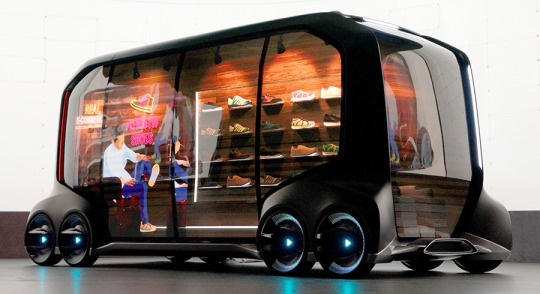
Toyota envisions its E-Palette as a self-driving store, delivery van, or even hotel room.
TVs
CES show floors have always been dominated by massive walls of brilliant TV screens, and this year was no exception. The industry is still hard at work pushing us to buy 4K TV screens, which have four times the number of pixels as hi-def screens. Only one problem: You can’t see the difference from a normal seating distance.
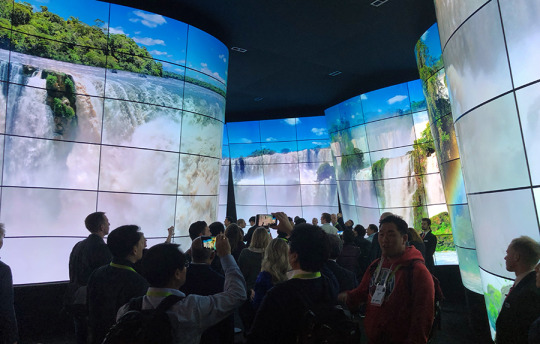
As it does every year, LG created a dazzling wall of TV screens—this time, in an undulating canyon.
Even if you could see it, there’s very little to watch. Not a single TV network or cable channel broadcasts in 4K. If you own a 4K television, and you want to watch 4K shows and movies, you have two choices: Buy a 4K Blu-ray player and buy new movies on disc — or stream your shows online, from services like Netflix, Amazon, Hulu, iTunes, Google Play, Vudu, and YouTube.
In short, 4K is kind of a hoax.
(What you can see — what is worth upgrading to — is a much less catchy format. It’s called HDR, for high dynamic range. Much brighter brights, much darker darks; more detail in those bright and dark places; and more shades in between. More shades of color, too. Really fantastic.)
So the forehead-slapping breakthrough of CES 2018 was — get this — 8K screens. That’s right: four times as many pixels as 4K. If 4K was a stupid hoax, then 8K is four times as stupid. Really? They think we’re going to re-buy all our movies on disc again, to play on another new special disc player?
Samsung displayed a new display technology called MicroLED, which it claims to be as great-looking as OLED but at a lower price and less chance of burn-in. Cooler yet, the company proposes selling these TVs as one-foot, borderless tiles, which you can assemble to make as big a TV as you like. The one on the show floor, at 146 inches diagonal, dubbed “The Wall,” was a huge hit with showgoers.
LG also displayed (in an off-floor, invitation-only hotel area) a huge flat screen TV that rolls up. It’s built like an upside-down window shade; when you need the screen to get smaller, it wraps up around a roller at the bottom, hidden inside a wooden box.

LG’s prototype TV rolls upward or downward into the box below, to fit the video material.
Why? Because, the company says, you may want to watch different movies or shows that have different screen proportions. The real reason, of course, is, “Because we could.”
Oddball things
The “O” in VICTOR is the catch-all for all kinds of other crazy stuff on display. Walk the 50 football fields’ worth of exhibit space, and you’d find:
Two laundry-folding machines. One, the Foldimate, will cost $980 but will require you to attach each piece of clothing to clips; the other, the Laundroid, will go for $16,000 but does everything for you.
A full-body suit for playing virtual-reality games, so that bullets can “hit” you anywhere, or you can walk into a hot or cold virtual place, and you’ll feel it.
An electronic breast pump that you wear secretly inside your bra as you go about your day.
A tiny, battery-free sensor that you wear on your fingernail to detect excessive exposure to UV light.
Another stab at the Google Glass concept. This time, the virtual screen is superimposed on your field of view by a full pair of sunglasses.
Not one, not two, but three self-driving suitcases that follow you through the airport.

The Puppy 1 self-driving suitcase balances on two wheels, using technology adapted from Segway.
Remember my exhaustive (and exhausting) report about the struggles of the through-the-air charging industry? The products that can charge your gadgets at a distance? Well, the FCC just approved some of these products, including the Energous three-foot charging system. The very first product to include it is called the Myant Skiin, a line of clothing that tracks your vital statistics as you wear it.
Robots
No surprise here: Robotics and automation were the stars of the show. Heck, they’re the stars of every show right about now. Everywhere you looked, there were shiny white plastic robo-things with big eyes and smiley mouths to look less threatening. Most of them seemed to be “because we could” designs, rather than “you need one of these.”
Here and there, though, you could spot far more purpose-built robots:
Honda displayed a series of robots designed for specific tasks: an all-terrain model for outdoor work; a self-balancing wheelchair; and a weird, globule-shaped, huggable “empathy robot” with facial expressions projected onto its face from within.
youtube
LG offered three new robots for commercial use: one for restaurants, to deliver food or drinks; one for hotels, to carry luggage up to your room; and one for grocery stores, which guides you to the food shelf you’re looking for, and scans the package as you drop it into its hopper.

LG’s new service robots are designed for restaurants, hotels, and grocery stores.
Sony is re-introducing its Aibo robotic dog, this time in a more advanced, more puppy-like incarnation (probably $1,700 when it hits the U.S.). Sensors make the dog respond appropriately when you pet it or swat it; it learns your voice over time and seeks you out; and, like the original Aibo, it plays fetch with a pink ball.
youtube
Omron built a ping-pong-playing robot — not ever intended to be for sale, but to show off its robot-making skills.
Just to make sure all of Vegas’s bases were covered, the Sapphire Gentlemen’s Club featured two pole-dancing stripper robots as a CES gimmick.
Hail to the VICTORs
So, you get it: Same as last year, just more of it.
If all of that seems like a lot to read, well hey — here’s a rhyme to make it go down easier:
V is for the voice control in every gadget here —
“Alexa, do my bidding!”… “OK Google, bring my beer!”
In TVs, cars, and speakers, it’s a miracle of choice.
The world’s at your command — at least if you don’t lose your voice!
I is for the second realm, called Internet of Things,
It’s networked household stuff, complete with all the fun that it brings
It’s thermostats, refrigerators, all your kitchen gear…
So far, nobody’s buying it — but hey, perhaps next year.
C is for self-driving cars! So many at this show!
We’re told they’re really coming soon — about two years to go.
T is for the TV screens on all the expo floors.
They look amazing when they’re here — but less so once they’re yours.
O is for the oddball stuff! The offbeat and bizarre:
This laundry-folding robot, or this crazy concept car.
R is for the robots — Sony’s puppy stole my show.
This grocery bot asks what you want, then shows you where to go.
So there’s your whole mnemonic — VICTOR! Hope you liked the show
And don’t forget the greatest part — you didn’t have to go!
David Pogue, tech columnist for Yahoo Finance, welcomes non-toxic comments in the Comments below. On the Web, he’s davidpogue.com. On Twitter, he’s @pogue. On email, he’s [email protected]. You can sign up to get his stuff by email, here.
Read more:
Exclusive: What Fitbit’s 6 billion nights of sleep data reveals about us
Tech that can help you keep your New Year’s resolutions
Pogue’s holiday picks: 8 cool, surprising tech gifts
Google’s Pixel Buds: Wireless earbuds for the extremely tolerant
Study finds you tend to break your old iPhone when a new one comes out
Rejoice: Sonos Speakers are finally voice-controllable
Follow Yahoo Finance on Facebook, Twitter, Instagram, and LinkedIn
#tech#$SSNLF#_uuid:819089a2-8b67-3b1c-8498-a3c62627a980#Pogue#_lmsid:a077000000BAh3wAAD#$GOOGL#_revsp:yahoofinance.com#$GOOG#CES 2018#_author:David Pogue#$AMZN
9 notes
·
View notes
Text
Microsoft CEO talks about immigration, empathy, and cricket
yahoo
This past Sunday, “CBS Sunday Morning” aired my profile of Satya Nadella, who’d worked at Microsoft for 25 years before being chosen to become the third CEO in Microsoft’s history. (You can watch the CBS story here.)
Nadella’s thoughtful, gentle personal style could not be more different from the brash, aggressive approaches of Bill Gates and Steve Ballmer. So far, his style seems to be working: Microsoft’s (MSFT) stock has more than doubled in the three years he’s been at the helm.
I spent an entire day with Nadella, including some time in his home with his wife Anu and son Zain. As always, we had time for only pieces of the interview on TV — so here’s a more complete edited transcript.

Satya Nadella sat down for an interview for “CBS Sunday Morning.”
Pogue: In your book, “Hit Refresh,” you talk a lot about empathy and compassion. Bill Gates and Steve Ballmer, during their tenures here, had terrific strengths, but I’m not sure compassion would be the word that jumps out.
Nadella: In their own way, I feel that they have a lot of that, very deep. But when I think about empathy or compassion, pick your word, I just don’t think that this is a soft skill that’s nice. I think it’s a business essential.
And I’ll tell you why. We are in the business of meeting unmet, unarticulated needs of customers all over the world, long before even they can articulate it. If we can do that, then we will be successful. If we can’t, we won’t. It’s an essential skill, an essential attribute, for product creation.
Pogue: And yet at this time in America, compassion seems harder to come by than in other times.
Nadella: I’m a product of two amazingly unique American things. One is American technology reaching me where I was growing up, and making it possible for me to dream; the other is the enlightened American immigration policy, allowing me to come and live that dream.
When I sit here, as unlikely CEO of Microsoft, both of those come to mind. So I’m long-term optimistic. I always will say that in the U.S., the real currency is that ability to take differences and bring people together to make our society a stronger society.
Pogue: What is your relationship with the president?
Nadella: I’ve had a chance to meet him a couple times. Once before he was inaugurated, in Trump Tower, and once after, when he called all the tech leaders to meetings in the White House. Good conversations.
I mean, one of the core goals that the administration has is to modernize the government, the technology. And we obviously have longstanding relationships with all the government agencies, and it’s much needed.
Pogue: But what about this initiative, the DACA repeal? Sending home children of undocumented immigrants in this country? A number of them work here at Microsoft. You’ve publicly disagreed with that.
Nadella: Absolutely. Wherever there is any public policy that is not sympathetic to diversity and inclusion, foundational human values that we care deeply about, our employees care deeply about, we’re gonna be very principled in our opposition to it.
Pogue: And you have offered to do something for the employees of Microsoft who will be affected by this DACA repeal…
Nadella: We’ll fight on their behalf, in the courts. We will intervene wherever and however possible. Like we are in other areas, like privacy.
Pogue: Having read the book, you strike me as a kinder, gentler CEO. It seems you want people to get along. For example, you express frustration at the fiefdoms and bickering you inherited among Microsoft employees. You inherited lawsuits that had been dragging on in court, with Samsung and others, and you said, “Guys, guys, guys. Can’t we work it out?” And you raised a lot of eyebrows when you started writing Microsoft Office products for your direct competitors, like iPhones.
Is that a good characterization of your style?
Nadella: Yeah. It is. It’s not about viewing this as zero sum. It’s being able to face up to the realities. I like to describe this as courage in the face of reality.
But at the same time, looking back at our history has been helpful. The number of billion-dollar franchises that were built on Windows is far greater than any other platform. So I said, “Okay. Let’s start viewing today’s world with what made us good in the first place.” So when it comes down to, “hey, there are a billion smartphones!”, it only makes business sense for us to make sure our customers can use our applications and our cloud services on them.
Pogue: Your new strategy is “Cloud first, mobile first.”
Nadella: Actually, we’ve updated that.
There is more technology in our life, not less, with each passing day. We started with mainframes, and then to PCs, which we had on our desks. Now we have smartphones in our pockets. Now we have sensors that go beyond the pocket — on your wrist, or holographic or mixed reality computing, where what you see is a mix of the analog and the digital world.

Microsoft’s Alex Kipman shows me his team’s Hololens, an augmented-reality visor.
So we are in the secular march to more and more computing in our lives. So what technological paradigm makes all this possible? That’s what we describe as the intelligent cloud and the intelligent edge. We’re evolving to more of an intelligent cloud and an intelligent edge, which means that you’re going to have many, many devices.
Pogue: So the cloud is, in super simple terms, the control center that’s on the internet; what’s the “edge”?
Nadella: All the devices, and the application experiences that span all the devices.
Pogue: That’s where the edge of the cloud meets the real world?
Nadella: That’s correct. That’s a great way to describe it.
You will go from device to device, whether it’s in a conference room, your work, or in your home. You’re gonna have thermostats, TVs, speakers, PCs, phones, and your app is going to be spread across all of it. The experience is going to be spread across all of it. It’s enabling you to be mobile, as opposed to the device being mobile — that’s the architecture that we’re moving towards.
Pogue: Microsoft famously missed the boat on smartphones. I actually liked Windows 10 on the phone a lot — why did it fail?
Nadella: Sometimes these digital ecosystems have real “network effects.” The first one to the market shapes it, and then there’s always room for the second one. But whenever it comes down to third or fourth ecosystems, they’re hard.
The lesson I learned from our own obsession of PC being “the hub for all things, for all time to come,” is that there’s no such thing as one device that’s going to be the hub for all things for all time to come! Everybody thinks that the current devices is the last device you’ll ever need — until it’s not.
And so the question is then, what is the constant here? The constant is the person. And so if you start building useful services to them, that span all their devices… Whether it’s a phone, a PC, a large screen in my office, a speaker — all of them are Office 365 devices.
Pogue: Cloud services has been a big push of yours, right? Where you provide other companies with these gigantic data farms that are too expensive and technical to run themselves?
Nadella: Absolutely. This is a push that actually Steve got started, and while working for Steve, I started some of our infrastructure side.
These are fast-growth businesses. We now have in excess of $20 billion run rate — and growing at a very, very fast clip. And so it requires both a significant amount of capital investment, and great innovation in software. And we’re excited about the future. For example, one of the big, new things that we are doing is, how do we infuse into all of our cloud services artificial intelligence?
You can now use PowerPoint, and while you’re presenting, automatically translate what you are saying into 60-plus languages simultaneously. That’s AI in action. But every app developer on Azure [Microsoft’s suite of cloud services] has access to that same capability, and that’s really what’s on our agenda.
Pogue: You’re really doubling down on Microsoft’s investments in AI. But some experts, Elon Musk and Stephen Hawking, are deeply concerned about our rush into artificial intelligence. They’re saying, “Slam on the brakes,” not slam on the accelerator.
Nadella: The way I come at it is perhaps a little more pragmatic.
The rate of progress in AI is stunning, there’s no question. But anything like AGI, or Artificial General Intelligence, we are some ways away. That’s where the machine is as good as a human being in everything.
Think about humans. We can be put in a new environment. We’ll learn. We’ll adapt. But the roadmap to achieving something like that in AI is a long ways away. We are very, very early on.
But to your point, we as creators of AI have a real responsibility to make some design decisions. We should build AI that we can be accountable. I don’t want us to abdicate. “Oh, we created some program that learns. We don’t know how it learns.” That’s just not a way for us to proceed.
Pogue: In your book, you write movingly about the birth of your son, Zain, who’s quadriplegic; there’s an implication that that event changed you.
Nadella: Yeah. There have been a few moments where, in my personal life, there were really these “hit refresh” moments, and Zain’s birth clearly was one such. A few hours before Zain was born, if somebody had asked me, “What are the things that you are thinking about?”, I would have been mostly thinking about, “How will our weekends change?” And childcare, and what have you.
Obviously, after he was born, our life drastically changed. My wife Anu had to drop out of the workforce to take care of him fulltime. To be able to see the world through his eyes, and then recognize my responsibility towards him, has shaped a lot of who I am today, and shaped even how I show up in other places, whether it’s at work or with my other children.

Satya and Anu Nadella met in India when they were in elementary school.
Pogue: So that empathy has even changed how you lead?
Nadella: When you lead, there’s no way you can motivate anyone if you can’t see the world through their eyes.
There’s no way you can get people to bring their A game if you can’t create an environment in which they can contribute. But creating that environment requires you to be in touch with, what are they seeking? What motivates them? What drives them? What are their needs?
And, of course, the fact that you practice empathy at work will only make you a better parent, a better partner, and a better person all around.
Pogue: Well, I know one thing you probably miss, having moved to America. You have no one to talk to about cricket.
Nadella: Well, I mean, it’s no longer true! Because in this connected world of ours — one of my subscriptions is for a TV channel. And so I’m watching cricket all the time.
Pogue: All right, we have about 10 seconds left. Explain to me the rules of cricket.
Nadella: No. (laughs)
David Pogue, tech columnist for Yahoo Finance, welcomes non-toxic comments in the Comments below. On the Web, he’s davidpogue.com. On Twitter, he’s @pogue. On email, he’s [email protected]. You can sign up to get his stuff by email, here.
#_uuid:74d0da62-8d25-3fb5-90f2-241e105bd82a#_lmsid:a077000000BAh3wAAD#_revsp:yahoofinance.com#$MSFT#_author:David Pogue
2 notes
·
View notes
Text
This week's David Pogue Rated:App is on Facetune
yahoo
Welcome to David Pogue’s Rated:App! series. Each week, I’ll buy whatever the No. 1 bestselling app is (on the iOS or Android store) and review it. Maybe I’ll wind up saving you from a few wasted bucks. If you’re viewing this video on your phone, the video plays vertically to fit your screen exactly, so you can see what it’d look like if you were running the app yourself.
Last week’s No. 1 bestselling app on the Apple app store was Facetune. If you’re an Instagram nut, that’s no big news; you’re already well aware of apps like this. In fact, Facetune has been around since 2013.
So why did it spike to No. 1 the week of Jan. 28? Even Lightricks, the company in Israel that makes it, doesn’t know. “We haven’t made any change recently,” a rep wrote me. “Perhaps we received some press and that boosted our sales.”
Anyway, Facetune is a selfie-retouching app — incredibly easy to use, with incredibly professional-looking results. With a few swipes of your finger, you can make your teeth whiter, your skin smoother, your eyes bigger, and your nose smaller. You can tap a zit into nonexistence, or make your waist a little thinner. It’s like Photoshop without the complexity (Facetune’s built-in, animated help screens show you exactly how to use each tool). It’s a must-have for anyone who lives and breathes Instagram.

Facetune has smoothed the skin and whitened the teeth of millions on Instagram.
At any time, you can tap the button in the lower-right for a before/after comparison with your original shot. And you can tap the button in upper right to post the photo to Instagram, send it to another app, send it by email, or save it to your camera roll.
The cost for all this magic is $4 for iOS, and $6 for Android.
The app is not only well done and practically idiotproof; it also appeals to our universal vanity. No wonder it’s become a mega-hit.
The danger zone
You do have to be careful when you use Facetune, though. Instagram is full of people who’ve dragged their finger too much, resulting in teeth that are creepily nuclear white, or skin that looks like some kind of plastic mask. It’s freaky and unnatural. It makes you look like you’re inflatable.
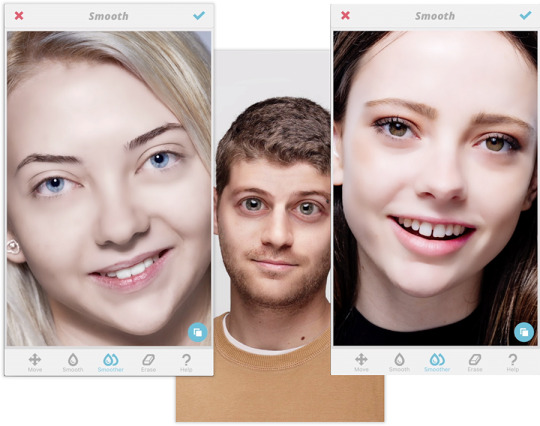
Welcome to the age of FaceTune, where everybody’s skin looks like vinyl.
But that doesn’t stop many of the citizens of Instagram (and Tinder, and Match…) from Facetuning themselves. After all, that’s how the stars of Instagram look! Why shouldn’t we all look airbrushed into plastic?
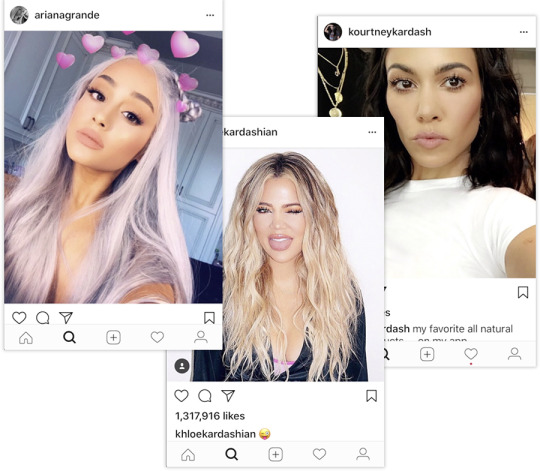
The stars all have freaky-smeared skin—why shouldn’t you?
Heck, once you learn to recognize that freakishly smeared skin tone, you realize that even Instagram’s stars probably use Facetune, too. Khloe Kardashian even admits it. (“It’s life changing,” she told Chelsea Handler. “It’s the only way to live.”)
There’s another danger, of course: That people will start to feel ugly and ashamed if they don’t look like they’ve been airbrushed. That Facetuned photos create an unrealistic expectation of beauty. That somebody will meet you in real life and be appalled. (There is, in fact, a #NoFacetune hashtag making the rounds, a sort of “What I Actually Look Like” seal of authenticity.)
Actually, there’s a third danger: That you’re not going to read Lightrick’s legalese. It includes this alarming line: “You grant…to Lightricks a worldwide, non-exlusive, royalty-free… license.. to use, reproduce,…make available to the public… [and] broadcast… that Content [your photos].” Ummmm, what?
I’m sure that this is just standard lawyer boilerplate stuff (Facebook and other companies have gotten burned by this kind of language coming to light), and that Lightricks would, in fact, not try to steal your photos for marketing purposes. But you know… now you know.
Facetune 2
Actually, there’s a final danger — that you’ll get confused over the version of FaceTune you’re getting.
The old one, called just Facetune, is the one that spiked last week; it costs $4 or $6.
The new one, called Facetune 2, includes many of those same features for free:
Whiten your teeth, smooth your skin, remove skin shine, bring out eye detail
Make any body part bigger or smaller
Make your smile bigger, your jaw bigger or smaller, your face wider or narrower
Apply filters, superimpose colorful lens flares, paint new skin tones onto your face
Crop, vignette, adjust contrast and brightness, sharpen
Defocus the background
In fact, Facetune 2 lets you apply many of those features before you take the photo — in the live preview — or even in a video that you record in the app. That’s some hard-core face recognition. (You can see it at work in my video, above.)
Facetune 2 also offers a bunch of premium features, which you can unlock by paying through the (slimmed-down) nose. You can pay either a one-time $70, or you can pay $6 a month (or $36 a year). Man, you gotta be a hard-core Instagrammer to pay that much for selfie touchups.
What do those “VIP” features get you? Some pretty amazing stuff.
Paint in a totally new backdrop behind you
“Relight” the shot, changing how the light falls on your face (incredible)
Change the height, width, angle, or spacing of your eyes, and make similar adjustments to your nose
Go full-on Photoshop with vibrance, saturation, color-temperature controls; bring detail out of shadows or highlights
Auto-darken eyebrows, auto-reduce eye bags
“Patch” blemishes and moles (that’s free in the old FaceTune version)
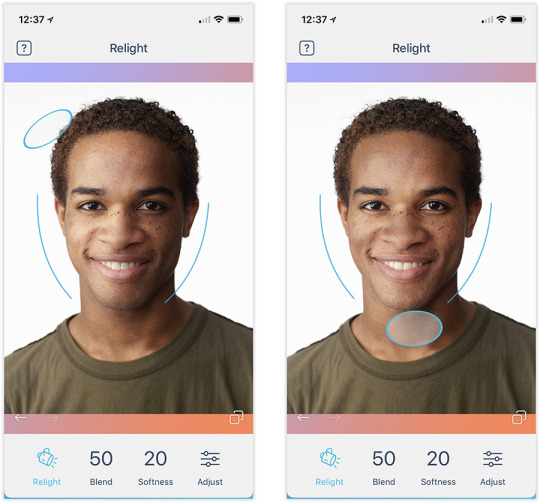
In Facetune 2 (the paid version), you can move the “light” around your face.
So here’s my advice: Save yourself even the four bucks you’d spend on the old version. Get the free Facetune 2, even though that’s not the No. 1 app, and just plan to ignore all those “VIP” banners across the advanced, paid-only tools.
Unless, of course, your vanity gets the better of you.
David Pogue, tech columnist for Yahoo Finance, welcomes non-toxic comments in the Comments below. On the Web, he’s davidpogue.com. On Twitter, he’s @pogue. On email, he’s [email protected]. You can sign up to get his stuff by email, here.
#tech#FaceTune#app#_lmsid:a077000000BAh3wAAD#_revsp:yahoofinance.com#_uuid:81fe9fe7-2b7d-3a44-8590-8b1460b59368#_author:David Pogue
3 notes
·
View notes
Text
Readers weigh in on Pogue's Apple HomePod listening test

An Apple Store staff member demonstrates how the Apple HomePod, home sound system, works at the Apple store in Manhattan, New York, U.S., February 9, 2018. REUTERS/Shannon Stapleton
Here are three great ways to rile up Twitter users: Comment on the president. Say something about immigration. Review speakers.
That’s what I discovered when I posted the results of a blind listening test I conducted last week, in which five panelists were asked to rank the sound quality of an Apple HomePod, Sonos One, Google Home Max, and Amazon Echo Plus. (Go ahead and read it; I’ll wait right here.)
Nobody ranked the HomePod as No. 1 on most songs. For three panelists, the Sonos One was the overall winner; for the other two, the Google Home Max.
I was surprised, because most tech critics ranked the HomePod as the best. So did I, when Apple set up the blind listening test. (Here’s my full review of the HomePod.)
Soon enough, my little test started bouncing around the Twitterverse; here are some of the most popular theories and critiques of the test.
The curtain blocked the sound
The most common complaint about my test setup is about the curtain, which I used to hide the speakers from the panelists’ view. “I would think the curtain will block the highs, which is what HomePod excels at,” tweeted @toxicpath and others.
I don’t think that’s it. First, the cloth I used is extremely sheer — you can see right through it. It’s a single ply of very thin fabric.

The “curtain” was a piece of very sheer fabric.
Second, if the cloth affected the sound of the HomePod, wouldn’t it have affected the sound of its rivals in the same way?
Third, I used the same cloth the night before, during the dress rehearsal, when both panelists ranked the HomePod as the winner.
Some readers suggested repeating the test with the panelists’ backs turned to the speakers. That setup wouldn’t pass muster, either — our ears are naturally scooped to collect sound from the front.
Other readers proposed blindfolding the panelists. Well, OK, but how would they take their notes and record their rankings during the five musical tests of four speakers?
The curtain prevented the HomePod from adapting
The HomePod contains six microphones. They’re supposed to sample the proximity of the walls and ceilings around it, and reconfigure what’s coming out of it so that the important stuff is blasted “forward,” seven tweeters noted
“Since the HomePod adjusts its sound to the acoustics of the room, you should not have used a piece of fabric to hide the speakers,” wrote @markbooth and others. “The fabric may have affected the HomePod’s sound.”
Well, no. The HomePod re-samples its listening position after each time it’s moved, during the first few seconds of music playback. We let the HomePod do its room listening before hanging the curtain, so it had already had the chance to adjust its sound.
The listener positions affected their perceptions
One of the most interesting observations came from people like @JazzStevo. He noticed that the five listeners sat in a row, with the speakers in a parallel row. And when the results were tallied, the listeners closest to the Sonos One end all preferred the Sonos One!
Similarly, the listeners closest to the Google Home Max end both preferred the Google Home Max! (He made this cool diagram to make the point.)

@JazzStevo made this diagram, to show the positions of the four smart speakers (top) and the top-rated speaker choices of the five listeners (bottom).
It’s well established that loudness affects our perception of speakers. Before the test, we did volume-match the four speakers using a meter — but if you’re at the same end of the row as a certain speaker, of course it’s closer to you, and therefore louder!
There’s one huge problem with this theory, though: Why wouldn’t the center speaker, the Apple HomePod (B in the diagram), therefore sound best to the center listeners directly in front of it?
It doesn’t make sense that the center panelist would perceive speaker D as being the loudest.
Spotify over AirPlay has lower quality
One of the most compelling theories came from people like @osaddict: “I wonder if you would have gotten different results had the HomePod streamed directly from Apple Music. I have noticed some difference vs AirPlay.”
“Spotify over AirPlay is very underdriven,” adds @jaydisc. “AirPlay Spotify sounds shockingly worse than Apple Music streaming,” says @ErikVeland. “There’s definitely magic EQ sauce being applied to Apple Music that’s not in AirPlay.”
In other words, they’re saying, streaming Spotify over AirPlay (Apple’s Wi-Fi-based wireless streaming protocol) may not sound as good as streaming Apple Music to the HomePod. (To keep everything equal, my testing involved streaming the same songs from the same Spotify playlist to all four speakers.)
If true, that would easily explain why the HomePod won Apple’s listening test, and lost mine.
I checked with Apple; the reply was that there should be no such degradation as long as the Wi-Fi network is strong.
I did some testing of my own, playing the same song directly from Apple Music and then streaming from AirPlay and Spotify. @jaydisc is quite correct: In general, the songs from Apple Music come in at a higher volume than they do from Spotify. To make the songs sound identical, you have to boost the Spotify volume by a couple of notches.
Once you do that, though, there’s really no perceptible difference in the sound quality. I spent a whole morning doing comparisons — 30 different songs in different genres, “A/B”-ing them between Apple Music and volume-adjusted Spotify, over and over again, at different volume levels and listening positions. I made myself crazy trying to hear a difference.
If there is one, I swear that it’s too small to identify in regular use. It couldn’t have made a difference to my listening panel.
In any case, it would be impossible to control for this variable in a speaker comparison test, since none of the other speakers can stream from Apple Music.
Consumer Reports
In the meantime, I’m not the only one who’s been doing HomePod listening tests.
Consumer Reports finished up their testing of the HomePod, and concluded that “it’s not the best-sounding wireless speaker in our ratings — or even the best-sounding smart speaker.”
Maria Rerecich, the magazine’s director of electronics testing, was kind enough to share the details of her team’s testing process.
“It’s not a bad test, what you did,” she told me. “Having people come in and listen to it is a good thing to do.”
But her team’s goal was different. “We’re looking for fidelity and accuracy to the original tracks, more than somebody saying ‘Hey, that sounds good,’” she explained. Because, for example, “some people like bassy music, some don’t.”
So her team plays various kinds of tracks. Some are instrumental (“Are the instruments clear? Are they located in space properly? Are you getting a sense of the room they were in?”), vocals (“Are the treble, midrange, and bass clear? Is anything out of balance? Is the midrange muddy? Is anything oddly sizzly or peaky? Are there good dynamics?”), and so on. “We use the same tracks all the time,” Rerecich says, “so we know what they sound like.”
They compared the HomePod and other smart speakers against high-end reference speakers, which the magazine has all rated Excellent. “We can flip back and forth from the reference speakers to the test speakers; everything’s synced to the same track,” she says.
The bottom line? “Overall, the sound of the HomePod was a bit muddy compared with what the Sonos One and Google Home Max delivered,” says the resulting article.
Metered tests of static
FastCompany.com did some tests, too — not by listening, but by having the HomePod play white noise (static) and measuring its acoustical properties.
They enlisted NTi Audio AG, a manufacturer of acoustics testing equipment. “The company was kind enough to loan us a testing device, software, and a special microphone so that we could test the HomePod in a real-life natural habitat–my living room,” writes Mark Sullivan. “The company’s Brian MacMillan coached me on how to do the tests, then he and some other NTi people analyzed (and helped me understand) the results.”
The results? “’The developers have done an excellent job of having the HomePod adjust to the room; (it has) Impressive consistency in overall level and frequency response,’ said NTi’s MacMillan.”
On Reddit, an audio fan, WinterCharm, spent 8.5 hours testing the HomePod, using audiophile equipment: a calibrated microphone, Room EQ Wizard software, and a lot of technical knowledge. He measured the frequency response — again, not of music, but of a sine wave.
“What apple has achieved here is incredibly impressive — such tight control on bass from within a speaker is unheard of in the audio industry,” he writes. “What Apple has managed to do here is so crazy, that If you told me they had chalk, candles, and a pentagram on the floor of their Anechoic chambers, I would believe you. This is witchcraft. I have no other word for it.”
But he, too, then got enough methodology pushback from readers — over 1,400 comments, including this reply from Redditor edechamps, which calls his analysis “hilarious” and “garbage” — that he wound up backing off from his original conclusions.
Recipe for the perfect test
Many readers found fault with my testing protocol, and had suggestions to improve it. “I would suggest someone other than Grandpaw Pogue devise the test,” wrote @Dayv. “Pogue is bad at this and he should feel bad.”
@Dayv, and others, offered a simple prescription for a better test:
“Repeat the test with the speaker samples in a more randomized order,” he says. “Doing A, B, C, D or D, C, B, A gives undue weight to D and A. Need truly randomized ordering, and a lot more tests.” (My test was fairly random. I sometimes started with speaker A, and sometimes with speaker D. I also offered panelists the opportunity to hear any speakers again in any combination or order, which they often requested.)
“Blindfold them and have them take voice notes on an app, so that they can speak freely without influencing the other panelists,” adds @jocrz. “This would require the test to be given to one person at a time.”
“The people are sitting really close to all of the speakers — these are room devices, not desk speakers,” @Dayv goes on.
“I would sit each speaker alone on a table, blindfold listeners, and seat them around it,” suggests @jdmuccigrosso.
“You need an anechoic chamber if you want good measurement accuracy,” writes Redditor Edechamps. “It is impossible to accurately measure a speaker in a normal room.”
@cribasoft proposes “an all black media room. “I promise if you put the speakers on a table at the front, and only provided directional lighting where testers are sitting, they could see their paper but not any of the speakers.”
“Need a lot more opinions. Test people separately in the same seat,” says @Dayv.
And, of course, I’d have to persuade Google, Amazon, and Sonos to add Apple Music to their speakers, so that they’re all streaming from the identical servers.
Wow. That would be quite a test.
But you know what? If you need that much effort to hear that one speaker is obviously superior… well, then it probably isn’t.
I suspect, in the end, that my original conclusions are correct: That different pieces of music are different, and the people listening to it are different. There is no right answer.
David Pogue, tech columnist for Yahoo Finance, welcomes non-toxic comments in the Comments below. On the Web, he’s davidpogue.com. On Twitter, he’s @pogue. On email, he’s [email protected]. You can sign up to get his stuff by email, here.
Related:
Head to head, does the Apple HomePod really sound the best?
Apple’s HomePod speaker: Either way late or way early
David Pogue’s sneak preview of the Apple HomePod
#Apple#_lmsid:a077000000BAh3wAAD#_revsp:yahoofinance.com#$AAPL#_author:David Pogue#_uuid:6b44a1ce-f178-3617-839d-2280656dbb09#HomePod
2 notes
·
View notes
Text
Smart speakers are haunting my home

My apartment is home to a ridiculous number of smart speakers, and sometimes they just want to talk.
My apartment is haunted. Disembodied voices randomly echo off the egg-shell white walls of my humble abode, playing Taylor Swift and trying to get my attention with bright flashing lights. It’s almost as scary as forgetting my phone at home and having to actually interact with the real world.
OK, nothing is that scary, and my place isn’t really haunted. But if it was, it would help to explain the sheer number of times my Amazon (AMZN) Echo, Apple (AAPL) HomePod and Google (GOOG, GOOGL) Home activate on their own. A few times each week Alexa, Siri or Assistant will pipe up and tell me they can’t do a particular task, ask for clarity on a question I didn’t ask or simply begin playing music without my direction.
At this point, I’d almost rather have a spectral child asking me to play with him or her forever and ever than have to tell Siri, Alexa or Assistant to shut up, again. Actually, I take that back. I never want a ghost kid haunting me. They’re so needy.
Either way, I’m not the only person who is experiencing these kinds of accidental activations. Search the web for anything having to do with “Echo turns on by itself,” and you’ll get a long series of links pointing to consumers who’ve had their digital assistants make unwelcome intrusions into their conversations.

Google’s Home is the second most popular smart speaker behind Amazon’s Echo.
You can do the same search for Google Home and get similar results. Apple’s HomePod doesn’t return as many results, but it’s also been on the market for only about a month, less time than Amazon’s and Google’s assistants, so fewer people likely own it at this point.
The issue here is that my three digital assistants are misinterpreting portions of my everyday conversations as their individual activation phrases. To be clear, I still use these three assistants on a daily basis. I ask them to play music, ask them for a weather and traffic update, yell obscene things at them to see how they’ll reply and ask inane questions like how to mince garlic.
I also find these occasional interruptions pretty funny when they happen mid conversation with someone. It’s been interesting to see what seemingly innocuous phrases trip up these assistants. “Hey, sweetie,” regularly activates the HomePod, which thinks I’m saying “Hey, Siri.” My New Jersey accent combined with how quickly I talk when I’m overly excited causes Alexa to kick on when I say “And so.”
My personal dictation issues aside, the Echo and Home, specifically, have also fallen victim to trolling from TV shows like “South Park” and commercials for Burger King, both of which tried to activate users’ devices on purpose.
More recently, Amazon’s Alexa was laughing at users after being inadvertently triggered to do so. Amazon quickly issued a fix to the voice assistant that made it harder to activate the laugh, after videos of the Echo cackling at users went viral.

Apple’s HomePod is the newest smart speaker to hit the market.
When it comes to the Echo, Amazon gives you the ability to change the launch phrase for Alexa from, well, “Alexa”, to “Computer” or any phrase you like. It also means you can pretend to be Captain Jean-Luc Picard from “Star Trek: The Next Generation.” And we all know Picard is the superior captain. Sorry Shatner fans.
A more extreme solution is to silence the speakers entirely. The Echo, HomePod and Home all have their own microphone mute buttons. So, if you don’t want any of them listening to what you say out of fear of inadvertently activating them, you can simply disable the mic and that’s that. But that also means having to switch the mic back on whenever you want to use the speakers’ voice control features.
Your best bet is to simply deal with the occasional annoyance of having your smart speaker switch on at the odd moment here and there. My personal situation is far from normal since I have so many speakers in a “1.5” bedroom apartment. In other words, the vast majority of people won’t notice their assistants turning on as much as my fiancé and I do.
What’s more, Amazon, Apple and Google are all constantly issuing updates for their respective devices to help them cut down on accidental triggers. It might not seem like it, but we’re still in the very early days of these smart assistants, which means they’ll only get better from here.
More from Dan:
Despite Trump’s meeting, video games and violence still down add up
Vero is the anti-Facebook social network everyone is talking about
Sony’s PlayStation Vue just became an even better cable TV killer
Samsung’s Galaxy S9 and S9 Plus bring major camera improvements
What to do when you’re hacked
Email Daniel Howley at [email protected]; follow him on Twitter at @DanielHowley.
Follow Yahoo Finance on Facebook, Twitter, Instagram, and LinkedIn
#smart speakers#tech#Amazon Echo#digital assistants#Echo#Alexa#Apple HomePod#_revsp:yahoofinance.com#Google Home#_uuid:7f01b002-2cc4-3ed9-af19-cc154239f912#_lmsid:a077000000BAh3wAAD#$GOOGL#$GOOG#$AAPL#Amazon Alexa#_author:Daniel Howley#Home#$AMZN#HomePod
1 note
·
View note
Text
The tiny, 4K Mavic Air crushes other DJI drones
yahoo
Every consumer product goes through three stages of life. It’s invented; it’s improved and adjusted; and, finally, it becomes a commodity. There’s not a lot of innovation anymore in microwave ovens, ceiling fans, or toilets — they’ve pretty much stopped morphing. They’ve reached the third stage, their ultimate incarnations.
Drones, love ‘em or hate ‘em, are still in the second stage: They’re rapidly changing direction, gaining features, finding out what they want to be. It’s an exciting period in this category’s life, because new models come out fast, each better and more interesting than the last.
For proof, just look at the Chinese company DJI, the 800-pound gorilla of drones. It releases a new drone or two every single year.
They’ve just introduced a drone called the Mavic Air ($800). It’s so small and smart, it makes you wonder why anyone would buy the 2016 Mavic Pro, which costs $200 more — but it’s not what you’d call perfect.

The new Mavic Pro is incredibly tiny, stable, and lightweight.
Meet the Air
The 15-ounce Mavic Air is small — and that’s huge. It folds up for travel: its four arms collapse against the body to make the whole thing small enough to fit into a coat pocket, about 6.5 inches by 3.5 inches by 2 inches. (The top two arms swing horizontally, as you’d expect. The bottom two, though, are hinged in two dimensions: They fold downward and inward, and you have to remember to do those before you do the upper arms. You’ll figure it out.)

The Mavic Air’s arms fold up.
Of course, there are plenty of small drones — but not in this league. The Mavic Air, for example, can capture gorgeous 4K video. And its camera is on a three-axis gimbal for stabilization; the video looks like it was shot from a tripod even when the drone was being buffeted by 20 mph winds, as you can see in the video above.
The box includes the drone, a remote control (it uses your smartphone as its screen), a battery, a charger, a set of propeller guards for indoor flying, and a spare set of propellers (in crashes, they’re the first to go).

The Mavic Air comes with four propeller guards for indoor flight, 1 battery, a case, spare propellers and a charger.
The Mavic Air is also smarter than any sub-$1,000 drone DJI has ever made. It has depth-sensing cameras on three sides — forward, down, and backward (that’s new) — so that it can avoid collisions automatically in those directions.
Like most drones, this one has an automatic Return to Home feature that kicks in whenever the battery is getting low or if it loses the signal with the remote control. (You can also call it home with one button press whenever you’re just feeling anxious.) Thanks to the cameras underneath, this thing lands exactly where it took off — within a few inches.
The competitive landscape
The Mavic Air’s primary competition comes from two other DJI drones. Here’s the rundown:
Mavic Pro (2016 model, $1,000). Twice the size of the Air. Folding arms. 4K video. “27 minutes” of flight per charge (in the real world, 22 minutes). Front and bottom collision avoidance. Remote control included with built-in screen (no phone necessary). Very few palm control gestures (see below).
Mavic Air (2018 model, $800 — the new one). Folds up. 4K video. “21 minutes” per charge (more like 18). Front, bottom, and back collision avoidance. Remote control folds up tiny — even the joysticks unscrew and store inside the body, for even smaller packing. Has the most palm gestures of the three drones — and the most reliable palm gestures. 8 GB of internal storage for video and stills, so you can still record if you don’t have a micro SD card on you. Another $200 buys you a “Fly More” kit that includes two extra batteries, an ingenious folding four-battery charger, and even more spare props.
Spark (2017 model, $400). The smallest body of all, but its arms don’t fold, so it winds up being bigger for travel. 1080p video. “18 minutes” per charge (more like 11). Front and bottom collision avoidance. Remote control is an extra purchase ($120); uses your phone as a screen. Responds to hand gestures, but not reliably.

The Spark may look smaller than the Mavic Air, but remember that it doesn’t fold up.
True, the Mavic Pro gets a little more flight per battery. And there’s an even more expensive model, the $1,100 Mavic Pro Platinum, that gets “30” minutes per charge.
(Do those seem like incredibly short flights? Yup. But that’s drones for you. As it is, a modern drone is basically a flying frame designed to haul its own battery around.)
But in my book, the Air’s tiny size is far more important than the marginally greater battery life. As the old saying doesn’t go, “The best drone is the drone you have with you.”

Only the front “arms” have landing gear (the white thing), which fold up for travel.
In-flight entertainment
You can fly the Mavic Air in three ways.
First, you can use the included remote control. If you insert your smartphone into its grippers and connect the little cord, you get a number of perks — like actual joysticks, which make the drone much easier to fly than using the phone alone. The remote also has a dial at the outer corner for adjusting the camera’s tilt in flight, as well as a switch for Sport mode, which unlocks the drone’s top speed of 42 mph (by turning off the obstacle-avoidance features).
The remote also gives the drone a much greater range. It uses a Wi-Fi connection to the drone, instead of the proprietary radio connection of the Mavic Pro. DJI says that still gives you 2.4 miles of range, but I say baloney; even in the middle of the Texas desert, you’ll be lucky to get half that distance. It doesn’t really matter, though, since Federal Aviation Administration rules say you can’t fly a drone out of sight. (Speaking of the FAA: You don’t need a license to fly the Mavic Air as a hobby, but you do need to register the drone itself. And if you intend to fly it professionally — this means you, wedding videographers, filmmakers, construction firms, realtors, police, and farmers — you have to get permission from the FAA.)
The second way to fly the drone is using your smartphone. It works, but you get a much shorter range (about 250 feet), and it’s harder; DJI’s app has become one super-crowded, complex piece of software.
The third way: using hand gestures. The drone must be facing you at all times, and it has to remain pretty close to you, so this trick is primarily useful for positioning it for “dronies” (selfies from the air). Keep in mind that you also need the phone app with you, though, to turn on the palm-control mode.
You stand with your arm out, palm forward, in a “Stop! In the name of love!” pose. Now, you can “drag” your hand up, down, or around you; the drone follows as though connected to your palm by a magnet. It’s the next best thing to The Force.
New, two-handed gestures let you push the drone farther away or pull it closer to you. And you can now make the drone land by pointing your palm toward the ground and waiting.
In the previous model, the Spark, those palm gestures were super iffy; sometimes they worked, sometimes not. The Mavic Air makes them far more reliable, although I never got the new “take off from the ground” gesture working.
As in other DJI drones, the Mavic Air can follow you as you ski, bike, drive, or run (it tracks you optically — you don’t have to have the remote control on you). Unlike earlier ones, this one doesn’t just hover when it encounters an obstacle; it actually attempts to fly around the obstacle and keep going.
How’s it look?
“4K” may be a buzzword, but it doesn’t automatically mean “great picture”; it could refer to 4,000 pixels’ worth of ugly blotch.
The Mavic Air contains the same tiny camera sensor as the Spark and the Mavic Pro. The footage and stills generally look terrific — anything shot from the air is automatically kind of stunning, and the Air uses more data (100 Mbps) to record data than the Pro does.
Unfortunately, this sensor is still fairly disastrous when it comes to dynamic range. That is, it tends to “blow out” bright areas and “muddy up” dark areas. Alas, those are things you get a lot of when you’re shooting from the sky.

The Mavic Air’s footage is often marred by blown-out highlights (sun, left) and goopy, murky shadows (people, right).
The Air can also do half-speed slow motion (in 1080p, not 4K), and take high-dynamic range photos (not videos).
All of these drones offer preprogrammed flight patterns, called QuickShots, that make great 10-second videos, incorporating flight maneuvers and camera operations that would be incredibly difficult to do yourself.
For example, the one called Circle makes the drone fly around you, keeping the camera pointed toward you the whole time; Helix makes the drone spiral out and away from you; and so on. There are two new ones: Boomerang flies a grand oval around you, up/out and back. Asteroid combines a flight up and away, with a spherical panorama. On playback, the video is reversed, so that it seems to start with a whole planet earth viewed from space, as the camera rushes down toward you. Here, have a look.
But it’s small
Like all drones in this price range, the Mavic Air is complicated and sometimes frustrating. It does a lot of beeping at you, it’s still full of options that are “not available now” for one reason or another, and it still doesn’t come with a printed instruction manual.
And yeah, someday, we’ll look back and laugh at an $800 drone that flies for only 18 minutes.
But you can’t buy a dream drone that doesn’t exist. And among the ones that do, the Mavic Air is ingeniously designed, impressively rugged, and incredibly small. Its features beat the cheaper DJI Spark in every category — and even the more expensive Mavic Pro in almost every category.
In other words, if you’re the kind of person considering a drone, the Mavic Air strikes a new sweet spot on the great spectrum of drones, somewhere between beginner and pro, between tiny and luggage-sized, between cheap and pricey. Invest as much time learning it as you’ve invested in buying it, and you’ll be flying high.
David Pogue, tech columnist for Yahoo Finance, welcomes non-toxic comments in the Comments below. On the Web, he’s davidpogue.com. On Twitter, he’s @pogue. On email, he’s [email protected]. You can sign up to get his stuff by email, here.
Read more:
Exclusive: What Fitbit’s 6 billion nights of sleep data reveals about us
Tech that can help you keep your New Year’s resolutions
Pogue’s holiday picks: 8 cool, surprising tech gifts
Google’s Pixel Buds: Wireless earbuds for the extremely tolerant
Study finds you tend to break your old iPhone when a new one comes out
Rejoice: Sonos Speakers are finally voice-controllable
Follow Yahoo Finance on Facebook, Twitter, Instagram, and LinkedIn
#Mavic Air#DJI#_lmsid:a077000000BAh3wAAD#_revsp:yahoofinance.com#_uuid:f3024972-b485-347a-ac1a-13f792608cec#_author:David Pogue#drone
2 notes
·
View notes
Text
Google Clips uses AI to snap pictures of your kids and pets — sort of
yahoo
In its day, Google has produced some truly bizarre hardware products. (Remember the Nexus Q, Google’s “set-top sphere”? Me neither.)
Well, don’t look now, but here comes the company’s weirdest hardware yet: Google Clips ($250).
It’s a tiny, thin camera, about the size of two stacked Triscuits, that combines elements of a spy camera, GoPro camera, and cellphone camera.

Google’s latest hardware product is a strange little AI camera.
The Clips is designed for parents (of children or pets). Of course, we all have perfectly good cameras in our phones — actually, better cameras. But using only our phones presents a few problems:
You’re never in the pictures with your your kid or pet.
Babies and toddlers often stop whatever cute thing they’re doing when they see your phone come out, because it’s kind of big and intrusive.
You can’t predict when your subject is going to do something adorable; odds are pretty good that you’ll miss it.
If you film or shoot enough that you always capture the good stuff, then you’ve got endless quantities of stuff to edit.
All your photos and videos of your kid are taken from the same angle: Your height.
The Clips is just thick enough that it can balance on its edge. It also comes with a rubbery holder/case, which can act either as a kickstand or a clothespin, so you can clip it to things to get cool angles. (The name “Clips” is a pun, involving both the rubbery clip and the short videos that the camera captures. More on that in a moment.)

The Clips comes with a silicone clip case.
When something adorable starts happening, you pull out the Clips; rotate its black lens to turn it on; and set it down (or clip it) between three feet and eight feet from the action.
At this point, of course, there’s nobody pressing the shutter, and there’s no self-timer. Instead — this is the Clips’s headline feature — the camera uses artificial intelligence to decide what and when to capture. Whatever it grabs shows up on your phone, in the Clips app (iPhone or Android).
The camera supposedly learns, over time, who’s in your family, by seeing which faces appear most often. (The camera’s ability to recognize people, dogs, and cats is brought to you buy the AI built into Google Photos. In fact, if you’ve used Google Photos to tag faces with names, the Clips treats those people as familiar faces, and favors them in its photography.)
There’s one button on the camera, too, which you can use to snap portraits manually, as a way of telling it, “This is one of the people I care about.”
Clips and privacy
Once you’ve turned the lens to turn on the Clips, it watches the room for three hours on a charge. An LED indicator gently blinks to tell you that the camera is watching, but you get no indication when it’s actually capturing.
Clearly, there’s a creep factor to a camera that decides on its own what to shoot and doesn’t tell you when it’s rolling. For that reason, Google has gone to extremes in trying to reassure you about privacy:
This camera isn’t connected to the internet — can’t be connected. All of the AI and learning is done right on the camera, not on some cloud servers. (Google says that that feature, building machine learning AI into something this tiny, is a big accomplishment. A camera like this could not have existed a couple of years ago — that much computing power would have eaten up the battery charge in a heartbeat.) The only connection is to your phone.
The photos are encrypted on the camera. If someone steals it, they’ll have no access to what you’ve shot.
The camera doesn’t record sound with its videos.
Man, that one hurts. No sound? So what does it record? Like so much about the Clips, this part requires some explanation.
The app
The Clips snaps bursts of 105 photos, which it insta-stitches together into what Google calls a Motion Photo — basically, a seven-second silent video clip. One that plays a not-very-smooth 15 frames a second. (TV, for comparison, shows you 30 frames a second.)
Weird, right?
What’s impressive is how fast the camera sends fresh recordings to the corresponding Clips app on your phone (it uses a private Wi-Fi Direct connection).
Here’s what else you can do in the app:
See a live preview of the camera’s view, since the camera itself has no screen.
Manually trigger a capture.
Quickly and efficiently scroll through the captures: swipe left to discard one, swipe right to save it to your phone’s camera roll. On the iPhone, it becomes what Apple calls a Live Photo — a still photo that, when hard-pressed with your finger, plays a three-second video clip. (In this case, the Live Photo has a seven–second video clip, which represents some sneaky engineering by Google.) On Android, it remains a Motion Photo.
Shorten or crop a video.
Pull out one frame of the video as a still image, although it’s common to get motion blur in these.

Stills you pull out of the Clips’s videos are often motion-blurry.
Use the app’s own AI to choose a subset of the captures — the “winners” — automatically.
Adjust settings so that the camera captures shots with greater or lower frequency.
The app is really well done. The actual photos are another story.
What you get
Despite the cool idea of an AI camera, the results are disappointing.
The photos don’t look as good as your phone’s. In low light, they’re grainy; indoors, there’s often motion blur.
The camera has a fixed-focus, very wide-angle (130-degrees) lens. As a result, anything closer than three feet is out of focus, and anything farther than eight feet looks really tiny. And anything near the edge of the frame gets bizarrely stretched and distorted.

Note to craniofacial surgeons: There’s nothing wrong with Cody’s head. That’s just something the Clips camera does.
But the bigger issue is that the AI doesn’t work especially well. It captures things, all right, but I’m not sure that its artificial intelligence is any match for your intelligence.
I spent a morning with my adorable five-month-old friend Cody and his mom Lauren. The Clips caught plenty of cute clips — but not always the great ones. At one point, Cody managed to flip himself from back to front. “Good job!” his mom exclaimed. “Did it record that?” she asked me.
No, it did not.
At my own house, I love tossing cat treats for Wilbur the Wonder Cat. He bounds across the slippery floors, chasing it like a cat out of hell, and then pounces on the treat, skidding hilariously three or four feet. I set up the Clips at the right spot for the landing and tossed the treat on target over and over again. The Clips couldn’t get the Wilburdive.
Then there’s also the central concept of trusting the capture. Yes, it’s AI, but what does that mean?
Google says that the camera is waiting for the right combination of lighting, composition, and smiling faces. But do you want photos (or silent video clips) only of the happy moments in your life? Is it possible that you might sometimes want to capture an unhappy moment — say, the tragicomic moment when your 4-year-old’s ice-cream scoop falls off its cone? Google’s AI won’t capture that. (The company says that it plans to offer preference settings for emotional tone in a future update.)
I love the idea of a camera that uses AI to capture the good stuff all by itself. And I do love the freshness of the angles and positions that the Clips’s clip permits.

You can pop the Clips camera into places and angles where your phone would never work.
I just don’t think that much of the Clips’s clips.
You’re paying $250 for a camera that can’t directly take stills and can’t capture video with sound. It doesn’t work as an “ambient camera,” like a security camera that’s rolling all the time. It doesn’t work as a GoPro-type camera, either; its super wide angle means that if it’s clipped to, for example, your body, the video is unwatchably jerky. And its AI-only sort of works.
I’m glad that Google did the Clips experiment, because there are some really good ideas here, and real-world problems to be solved. I just don’t think you should buy it.
David Pogue, tech columnist for Yahoo Finance, welcomes non-toxic comments in the Comments below. On the Web, he’s davidpogue.com. On Twitter, he’s @pogue. On email, he’s [email protected]. You can sign up to get his stuff by email, here.
Read more
Why I bought Honda’s plug-in hybrid mystery car
Apple’s HomePod speaker: Either way late or way early
The tiny, 4K Mavic Air crushes other DJI drones
#_uuid:b22051ee-f9ba-3477-bef6-32ecd67d58c1#Google#Pogue#_lmsid:a077000000BAh3wAAD#$GOOGL#_revsp:yahoofinance.com#$GOOG#video#Google Clips#_author:David Pogue
1 note
·
View note
Text
The Pogie Awards: The best ideas in tech of 2017
yahoo
Good evening, ladies and gentlemen! Please find your seats and silence your phones… it’s time now for the 13th annual Pogie Awards!
To be clear: These awards don’t go to the best products of the year. You really don’t need another one of those articles.
These are awards for the best feature ideas within products—even if the products themselves aren’t so hot. The point is to celebrate the inspiration that struck some designer or engineer—and to hail that idea’s successful journey out of committee, past the lawyers, and into the hands of the public.
So what were the best ideas in tech of 2017?
The Safety With Numbers Award
This new feature in iOS 11 could save your bacon—or your life. It’s called Emergency SOS.
Once you’ve set it up, it works like this: If you ever feel that you’re in danger—walking down the street, or someone’s assaulting you, or you’ve been in an accident—you click the power button five times fast. You can even do that in your pocket without looking at the phone.
After a 3-second countdown, it automatically dials 911 … texts anyone you’ve setup in the Settings, letting them know you’re in danger and showing where you are … and starts a loud whooping alarm, to rattle whoever’s bothering you.

The new Emergency SOS feature of iOS 11 is always there if you need it.
Just knowing that your phone is an emergency beacon can give you a little boost of confidence—and a big boost of safety.
A New UI for You and I Award
The public wants bigger screens on their phones, and also wants more features every year. But if you’re the manufacturer, it’s hard to expand the screen without taking away buttons.
But HTC’s U11 phone introduces a new form of user-interface that adds features without adding buttons: Squeezing the sides. Since you’re already holding the phone with your hand wrapped around the sides, it’s a natural, one-handed, useful move.

The HTC U11 is squeezably good.
You decide what that action does. It can open the camera app, bring up the Google Assistant, turn on the flashlight, take a screenshot, start a voice recording, ask a question of Alexa, or turn the personal hotspot on or off, for example. You can also make a short squeeze and a long one do different things.
Google (GOOG, GOOGL) has now added that same idea to its Pixel 2 phones; looks like it’s a good idea catching on.
The Cut Cord Award
At this point, tens of millions of us own voice-assistant speakers, like Alexa on the Amazon (AMZN) Echo, or OK Google on the Google Home. But this year, both companies added a killer idea: free phone calls. To regular phone numbers.
Without budging from the couch, you can say, “Alexa, call Casey’s cellphone,” or “OK Google, call mom,” and boom—free speakerphone call. Free as in hands-free, and free as in, the calls are free.

Free phone calls? We’ll take it.
The Massive Transportation Award
OurBus gives power to the people—by letting the people crowdsource new commuter bus routes.
The buses are luxury liners, with power and WiFi at every deluxe, reclining seat. (OurBus doesn’t actually own any buses. It supplies only the technology and software to existing bus companies—usually charter bus companies whose buses aren’t being used to their full capacity.) If you can find 100 people who’d be interested in a certain bus route, they’ll put it together.

OurBus crowdsources commuter bus routes.
The Pedal Wins a Medal Award
Buses aren’t the only way to get around without choking up the air and the roads. Bikes are free to ride, free to park, great exercise, and they never get stuck in traffic. Too bad you show up at work panting and sweaty.
Electric bikes are all the rage in Europe, but the nice ones are very expensive. But suppose you could electrify the bike you already have? Suppose you could just pop off its wheel, and replace it with a motorized one—without giving up the frame, seat, brakes, gears, and handlebars you already own and love?
That’s where the Copenhagen Wheel comes in. It replaces the rear wheel of your existing bike.

The Copenhagen Wheel electrifies your existing bike.
It’s a beautiful, compact, simple-looking machine. There’s nothing on your handlebar, no cable snaking up your bike frame. Instead, the shiny red capsule hub of your wheel contains everything: motor, battery, circuitry, and 74 sensors.
When you start to pedal, the Wheel amplifies the power of your foot. The boost is smooth, silent, and controlled, and the feeling is exhilarating. Everyone who tries it utters one delighted exclamation or another: “WOOHOO!!” or “Whoa!” or “Oh, wow!” or “Omigod!”
The huge benefit of replacing your rear wheel is, of course, that the Wheel knows when you’re pedaling, and how hard. It gives you a boost proportional to the effort you’re expending.
The Stick It in Your Ear Award
Like it or not, the smartphone headphone jack is gradually going away. It’s gone from Apple’s phones, Google’s phones, HTC’s phones. We’ve entered the age of wireless earbuds.
Apple’s AirPods look bizarre, because of that little stick, and because they’re completely detached. (The Airpods technically went on sale in December 2016, but the idea behind them really took off this year.) The beauty is that you can pull out just one when you need a quick listen—some phone call, some Facebook video—and then pop it right back into the charging case.

The AirPods are completely detached, making them quicker to put on and off.
You may love the AirPods or you may hate them, but the idea here—two completely detached earbuds—puts them into a new realm of instant access. (It also means double the battery life, because each earbud plays for 5 hours on a charge.)
The Pogie Ultimo
And finally, we come to our biggest award of the evening: The Pogie Ultimo!
The one idea that has the most potential to improve the lives of the downtrodden technology-using masses with a single, ingenious stroke. And that award goes to: the MoviePass card.

The MoviePass card gets you into movie theaters every day—for $10 a month, flat fee.
It’s like Netflix for movie theaters. You pay a flat 10 bucks a month, and for that flat fee, you can go out to the movies all you want! A movie every day, if you want. But with movie tickets at $15 in cities, even if you see one movie a month, you’re coming out ahead.
Movie Pass buys you a ticket at full price, so the theaters don’t lose out, either. (MoviePass says that it will make money by selling the data it collects about its customers—anonymized, of course.)
The only footnote is that 3D and IMAX movies aren’t included. But otherwise, this is the deal—and the idea—of the year!
Happy New Year
And there you have it, folks—the 2017 Pogie Awards. Let these bursts of inspiration show you that even products that are turkeys… sometimes harbor a little bit of gravy. Good night, everyone—and happy New Year!
More from David Pogue:
Royal Caribbean’s big bet on new tech
Battle of the 4K streaming boxes: Apple, Google, Amazon, and Roku
iPhone X review: Gorgeous, pricey, and worth it
Inside the Amazon company that’s even bigger than Amazon
The $50 Google Home Mini vs. the $50 Amazon Echo Dot — who wins?
The Fitbit Ionic doesn’t quite deserve the term ‘smartwatch’
Augmented reality? Pogue checks out 7 of the first iPhone AR apps
David Pogue, tech columnist for Yahoo Finance, is the author of “iPhone: The Missing Manual.” He welcomes nontoxic comments in the comments section below. On the web, he’s davidpogue.com. On Twitter, he’s @pogue. On email, he’s [email protected]. You can read all his articles here, or you can sign up to get his columns by email.
#Pogue#David Pogue#_lmsid:a077000000BAh3wAAD#$GOOGL#_uuid:b4edfa56-6d93-33c7-8773-7bf850c0df24#_revsp:yahoofinance.com#$GOOG#$AAPL#_author:David Pogue#$AMZN
4 notes
·
View notes