#Twilio video SDK
Text
Consider Which Way to Go After Twilio Video’s Exit
As businesses navigate the changing landscape of communication technology in the wake of Twilio’s Video API exit, EnableX emerges as a leading alternative, offering a versatile, reliable, and cost-effective solution to meet their video communication needs. With its advanced features, developer-friendly integration, and wide range of use cases, EnableX empowers businesses to revolutionize their video communication.
Get started with EnableX Video API
Key Considerations When Choosing a Video API Provider:
Reliability and Scalability: Video communication services demand unwavering reliability to ensure seamless experiences for users. Look for providers with proven track records in uptime, robust infrastructure, and the ability to handle traffic spikes effortlessly.
Feature Richness: Beyond basic video calling, consider features like screen sharing, recording, real-time transcription, noise cancellation, and AI-powered enhancements. A feature-rich API empowers you to build highly engaging and interactive video experiences.
Security and Compliance: Data security and privacy are paramount. Choose a provider that prioritizes user data protection, adheres to industry regulations, and offers robust security features like end-to-end encryption.
Ease of Integration and Use: A well-documented API with SDKs for various platforms and clear tutorials streamlines integration and saves development time. Look for providers offering developer-friendly resources and comprehensive support.
Cost and Pricing Structure: Understand the pricing model upfront, considering your usage requirements and budget. Opt for transparent pricing and flexible plans that scale with your needs.
Why Choose EnableX: The Best Video API Provider
EnableX has established itself as a reliable and forward-thinking video API provider, exceeding expectations in key areas:
Unwavering Reliability and Scalability: We have a robust infrastructure with a proven track record of uptime and scalability, ensuring your video experiences run smoothly even during peak usage periods.
Feature-Packed API: Our Video API goes beyond basic calling, offering features like screen sharing, recording, AI-powered noise suppression, real-time transcription, meeting summarization, and more. These features empower you to create truly immersive and interactive video experiences.
Uncompromising Security and Compliance: We take data security seriously, adhering to industry-leading standards and regulations. End-to-end encryption, secure infrastructure, and robust access controls ensure your data remains protected.
Developer-Friendly Approach: We provide comprehensive documentation, SDKs for various platforms, and dedicated support to ensure a smooth integration experience. Additionally, their Low Code Visual Builder streamlines video call app development for novice developers.
AI-Powered Enhancements: We incorporate cutting-edge AI features like real-time transcription, noise suppression, and toxicity detection, making video interactions more inclusive, efficient, and secure.
Flexible and Transparent Pricing: We offer transparent pricing plans tailored to different usage needs and budgets. You can try their API for free and scale your plan as your application grows.
Migration Guide From Twilio To EnableX: Web SDK
Migration Guide From Twilio To EnableX: Android SDK
Migration Guide From Twilio To EnableX: IOS SDK
Exploring the EnableX Video API Offering:
Our Video API opens doors to a world of possibilities, empowering you to:
Seamlessly integrate video calling into your applications and websites: Connect with customers, employees, or team members across various channels, including video, voice, and SMS.
Reduce costs: Eliminate travel expenses and office space needs with virtual meetings, training sessions, and remote collaboration.
Increase sales and engagement: Enhance customer interaction and satisfaction with personalized video interactions, demonstrations, and virtual consultations.
Next-generation AI-powered features: Leverage real-time transcription, noise suppression, toxicity detection, and meeting summarization to enhance accessibility, clarity, and efficiency.
Multi-party video conferencing: Host dynamic conferences, webinars, and virtual gatherings with ease, fostering collaboration and engagement.
Customizable user interfaces: Tailor the video call experience to your brand identity and user preferences.
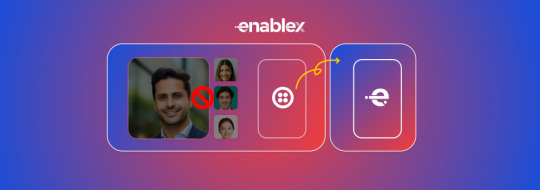
EnableX Video API Use Cases:
Virtual Meetings & Collaboration: Enhance remote teamwork and communication with real-time video interactions.
Telehealth & Remote Consultations: Deliver seamless and personalized healthcare experiences through secure video consultations.
Education & Virtual Classrooms: Create engaging and interactive learning environments for students and educators alike.
Customer Support & Engagement: Offer personalized customer support with face-to-face video interactions, building stronger relationships.
Live Events & Webinars: Host immersive live events and webinars with real-time engagement features.
EnableX Video API Benefits
Improved User Engagement: Video communication fosters a sense of community and connection, leading to higher user engagement and satisfaction.
Streamlined Communication: Real-time video interactions facilitate quicker decision-making, problem-solving, and collaboration.
Reduced Costs: Eliminate travel expenses and office space requirements with remote communication and collaboration.
Enhanced Customer Service: Provide personalized and efficient customer support through video interactions, boosting customer satisfaction and loyalty.
Increased Sales: Display products and services more effectively with live video demonstrations and virtual tours, leading to increased sales opportunities.
With its comprehensive features, AI-powered enhancements, developer-friendly tools, and cost-effectiveness, EnableX emerges as a strong alternative in the wake of Twilio’s video exit. Whether you are looking to enhance your application’s capabilities, improve communication within your team, or deliver exceptional customer service, EnableX offers a compelling solution worth exploring.
#twilio alternative#alternatives to twilio#alternative twilio#Twilio Price#Twilio video connect#Twilio video SDK#alternative to twilio#twilio video pricing#twilio video api#twilio video alternative
0 notes
Text
Your Top 10 Twilio Video Alternatives in 2024

In the dynamic realm of real-time communication and video conferencing, the search for reliable alternatives to Twilio Video has led to the emergence of diverse platforms and APIs. As we navigate through 2024, businesses and developers are exploring a wide array of options to enhance their digital communication experiences. Let's delve into the top 10 Twilio alternatives, including the notable addition of EnableX, and uncover the innovative solutions shaping the future of real-time collaboration.
1. Agora
Agora emerges as a frontrunner in the real-time engagement landscape, offering a comprehensive platform for voice, video, messaging, and live streaming. Its robust APIs empower developers to seamlessly integrate interactive communication features into applications, ensuring scalability and high-quality experiences.
2. Vonage Video API
Vonage Video API, previously known as TokBox, provides a versatile toolkit for embedding live video, voice calling, and messaging functionalities. With a focus on customization and reliability, Vonage's SDKs empower developers to create immersive communication experiences tailored to their specific needs.
3. WebRTC
WebRTC, an open-source project revolutionizing real-time communication, continues to be a prominent choice for developers. Its peer-to-peer architecture, coupled with support for audio, video, and data sharing, enables seamless integration of communication capabilities into web and mobile applications.
4. Zoom Video SDK
Zoom's Video SDK offers a robust infrastructure for integrating video conferencing features directly into applications. With features like HD video, screen sharing, and virtual backgrounds, Zoom empowers developers to deliver seamless and engaging communication experiences to users.
5. Amazon Chime SDK
Amazon Chime SDK provides developers with tools for adding video and audio calling, screen sharing, and chat functionalities to applications. Leveraging Amazon's cloud infrastructure, developers can build scalable and reliable communication solutions tailored to their business requirements.
6. EnableX
EnableX stands out as a powerful alternative for real-time communication, offering a suite of APIs for video calling, messaging, and collaboration. Its features include multi-party video conferencing, screen sharing, and interactive whiteboards, making it a comprehensive solution for businesses seeking robust communication capabilities.
7. Twilio Flex
Twilio Flex, while known for its omnichannel contact center capabilities, also includes video and voice functionalities. This makes it a versatile option for businesses looking for a unified platform for customer engagement across multiple channels, including real-time video communication.
8. Microsoft Azure Communication Services
Azure Communication Services by Microsoft offers a range of communication APIs, including video calling, chat, and SMS. Integrated with Azure's cloud services, developers can leverage Microsoft's security and scalability features to build secure and reliable communication solutions.
9. Google Cloud Communications APIs
Google Cloud's suite of communication APIs enables developers to integrate voice and video calling, messaging, and telephony features into their applications. With Google's infrastructure and AI capabilities, developers can create intelligent communication experiences for their users.
10. Kurento
Kurento is an open-source WebRTC media server that provides advanced features for real-time video processing and streaming. Developers can leverage Kurento's capabilities to build custom video applications with functionalities like recording, transcoding, and augmented reality overlays.
In conclusion, the landscape of Twilio Video alternatives in 2024 offers a diverse range of platforms and APIs that cater to the evolving needs of businesses and developers. Whether it's enhancing customer engagement, enabling remote collaboration, or creating immersive communication experiences, these alternatives provide innovative solutions that drive connectivity and productivity in the digital age. Embracing these alternatives opens doors to endless possibilities in real-time communication and collaboration.
#Twilio video alternative#Twilio migration#twilio alternative#twilio pricing#twilio video#alternatives to twilio
0 notes
Text
Choose the Right Way in the Wake of Twilio's Video Exit
In the aftermath of Twilio's departure from the video market, businesses and developers are tasked with finding a new Twilio video migration platform that aligns with their needs and objectives. This blog delves into critical considerations and key variables to help you navigate this transition effectively.

Importance of Video Performance and Stability
Video performance and stability are paramount in ensuring a seamless user experience. Factors such as video quality, latency, and reliability play a significant role in maintaining engagement and satisfaction levels. Look for a platform that offers robust infrastructure, advanced codecs, and adaptive streaming capabilities to deliver high-quality video content consistently across devices and network conditions.
Flexibility and Customization Preferences
Every business has unique requirements and preferences when it comes to video communication. Consider whether you prioritize flexibility and customization options in a platform. This includes the ability to tailor features, user interfaces, and branding elements to reflect your company's identity and meet specific use cases. Look for platforms with extensive API support, SDKs, and developer tools that enable seamless integration and customization.
Evaluating Live Streaming's Role in Your Strategy
Live streaming has become an integral part of many businesses' communication strategies, offering real-time engagement and interaction opportunities. Determine the importance of live streaming in achieving your goals. Look for platforms that provide robust live streaming capabilities, including support for multiple streaming protocols, adaptive bitrate streaming, real-time analytics, and audience engagement features like chat, polls, and Q&A sessions.
Additional Variables to Consider
In addition to the core considerations mentioned above, several other variables can influence your decision-making process:
• Scalability: Assess the platform's scalability to accommodate your growing user base and increasing video traffic demands. Look for scalable infrastructure and flexible pricing plans that align with your growth trajectory.
• Security: Prioritize platforms that offer comprehensive security features, such as end-to-end encryption, access controls, secure APIs, and compliance with industry standards (e.g., GDPR, HIPAA). Security is crucial in protecting sensitive data and maintaining user trust.
• Cost and Pricing Structure: Consider the cost-effectiveness of the platform, including subscription plans, pricing tiers, usage-based fees, and any additional charges for premium features or services. Evaluate the total cost of ownership (TCO) over time to ensure it fits within your budget constraints.
• Developer Support and Community: Evaluate the level of developer support, documentation, resources, and community engagement offered by the platform. A robust developer ecosystem can expedite integration, troubleshooting, and innovation efforts.
• Integration Capabilities: Assess how well the platform integrates with your existing systems, applications, and third-party services. Look for Video APIs, webhooks, pre-built integrations, and compatibility with popular tools and frameworks to streamline workflows and enhance functionality.
Conclusion
Choosing the right video communication platform post Twilio's exit requires a thorough assessment of critical factors such as video performance, flexibility, live streaming capabilities, security, cost, developer support, and integration capabilities. By carefully evaluating these variables and aligning them with your business goals and user needs, you can make an informed decision that ensures a seamless and effective video communication experience for your organization.
#Twilio video alternative#Twilio migration#twilio alternative#twilio pricing#twilio video#alternatives to twilio
0 notes
Text
Book Now - https://www.enablex.io/cpaas/voice-api Facebook - https://www.facebook.com/enablex.io Twitter - https://twitter.com/EnablexIo LinkedIn - https://www.linkedin.com/company/vcloudx Voice Call API | Real-Time Voice Call SDK Voice Call API - Reliable Voice API Solutions What are the top Voice API service providers? About EnableX:- EnableX is a Singapore based, global, full-stack communications platform and solutions provider that enables developers and businesses deliver a holistic omnichannel experience to their consumers. Backed by a team of over 50 passionate technologists, it empowers Fortune 500 companies as well as start-ups across the globe through its interactive and highly engaging customer experience platform. Founded in 2017, the company has established a strong presence across APAC, US, and Europe, serving customers from a diverse industries including Healthcare, Telecom, BFSI, Education, Retail, and E-commerce. Based on its future forward innovations, EnableX.io has forged strong and strategic partnerships with large SI’s and GSI’s across the world. An industry first, EnableX.io is offered both as a cloud and on-premise CPaaS platform. It helps companies take their solutions to different market segments. These include telcos and service providers, enterprises looking at the private deployment of CPaaS due to regulatory and data privacy requirements, and the developer community at large. Its full-stack CPaaS service empowers businesses to deploy omnichannel communication (Video, Voice, SMS, and Messaging) across devices and platforms. From one-to-one chats to large-scale broadcasts, EnableX.io makes communications smarter, flexible and more personal, helping enterprises stay ahead in the digital world. EnableX.io’s value proposition is its ability to innovate, which is evident from the recent launches of the most powerful and flexible DIY Visual Builder for Real-time Communication and FaceAI – an advanced AI-driven emotion analysis API. Headquartered in Singapore, vCloudx has teams in Singapore, Japan, Delhi, Paris and Bangalore. voice api google voice api twilio voice api text to voice api responsive voice api vonage voice api ai voice api zoho voice api bazaarvoice api google voice api documentation customer voice api voice ai api voice assistant api voice authentication api voice recognition app voice recognition ai voice recognition arduino voice recognition android voice recognition algorithm voice recognition alexa voice recognition advantages and disadvantages alexa voice api azure voice api aws voice api ai voice api from eleven labs amazon voice api android voice api apple voice api ai voice api key ai voice api free voice biometrics api voice bot api voice recognition biometrics voice recognition benefits voice recognition biometrics pros and cons voice recognition banking voice recognition button voice recognition bias voice recognition baby voice recognition based on artificial neural networks bandwidth voice api browser voice api best ai voice api best text to voice api best voice api bixby voice api whatsapp business api voice call nuance voice biometrics api voice api chatgpt voice cloning api voice call api voice changer api voice chat api voice chat api roblox voice call api free voice call api india voice change api voice command api
0 notes
Text
10+ Best Video Chat SDK & API Providers In 2023
What Is Video Chat SDK?
Well-structured video meeting API and SDK are the keys to strengthening your business communication. Let us closely look at their definitions one by one.
API stands for Application Programming Interface. It involves a set of programs that can be leveraged to develop an application. It also tends to allow data exchange and smooth communication between different types of software tools.
On the other hand, SDK stands for Software Development Kit. It includes a multitude of software development tools that can help you build an efficient application.
Top 10+ Video Calling/Conferencing APIs And SDKs In 2023
MirrorFly
Digital Samba
QuickBlox
ApphiTect
Twilio
Vonage
Read More on Video Call API
0 notes
Text
Communications Platform as a Service CPaaS Market- Future Growth Prospects for the Global Leaders

The latest market report published by Credence Research, Inc. “Global Communications Platform as a Service CPaaS Market: Growth, Future Prospects, and Competitive Analysis, 2016 – 2028. The global Communications Platform as a Service CPaaS Market has witnessed steady growth in recent years and is expected to continue growing at a CAGR of 29.70% between 2023 and 2030. The market was valued at USD 12.1 Billion in 2022 and is expected to reach USD 74.7 Billion in 2030.
Communications Platform as a Service (CPaaS) refers to a cloud-based platform that allows developers to add real-time communication features to their own applications without needing to build backend infrastructure and interfaces. Essentially, CPaaS provides a set of APIs, SDKs, and other development tools that facilitate voice, video, messaging, and other communication functionalities directly into software applications, websites, and services.
Key characteristics of CPaaS include:
Cloud-based architecture: CPaaS platforms are typically hosted in the cloud, allowing for scalability, flexibility, and rapid development and deployment of communication features.
API-driven: These platforms offer APIs (Application Programming Interfaces) which developers can use to integrate communication services into their applications.
Multichannel capabilities: CPaaS solutions usually support a variety of communication channels such as voice, video, SMS, chat, and more.
Flexible and scalable: Since they're cloud-based, CPaaS platforms can be easily scaled up or down based on the demands of the application or the number of users.
Here are some key recommendations:
Assess Your Communication Needs:
Begin by conducting a thorough assessment of your organization's communication requirements. Identify the channels (voice, SMS, video, chat, email) you need and the specific use cases (customer support, marketing, sales, etc.) for which CPaaS will be used.
Choose the Right CPaaS Provider:
Select a CPaaS provider that aligns with your organization's goals and requirements. Consider factors like service reliability, security features, scalability, compliance with data regulations, and pricing models. Request references and case studies from potential providers.
Prioritize Security and Compliance:
Ensure that the CPaaS provider has robust security measures in place to protect sensitive data. Verify their compliance with relevant data protection and privacy regulations, especially if you operate in multiple regions.
Integration Planning:
Evaluate how well the CPaaS solution integrates with your existing software and systems. A seamless integration can streamline workflows and enhance productivity. Prioritize providers that offer APIs and SDKs for customization.
Some of the major players in the market and their market share are as follows:
Infobip Ltd.
Sinch
Bandwidth Inc.
IntelePeer Cloud Communications LLC
Plivo Inc.
Twilio Inc.
8×8 Inc.
Vonage America LLC
Avaya Inc.
Browse 247 pages report Communications Platform as a Service CPaaS Market By Component (Solution, Service) By Enterprise Size (Large Enterprise, SMEs)-Growth, Future Prospects & Competitive Analysis, 2016 – 2030 - https://www.credenceresearch.com/report/communications-platform-as-a-service-cpaas-market
Here are some top report findings and trends:
Integration and APIs: CPaaS providers were focusing on offering robust application programming interfaces (APIs) to facilitate easy integration with business applications and services. This allowed businesses to embed communication capabilities into their existing workflows.
Omnichannel Communication: The shift towards omnichannel communication was a notable trend. CPaaS platforms were offering a wide range of communication channels, including SMS, voice, video, email, and chat, to enable businesses to engage with customers on their preferred channels.
AI and Automation: Many CPaaS providers were incorporating artificial intelligence (AI) and automation capabilities into their platforms. This included chatbots, virtual assistants, and AI-driven analytics to improve customer interactions and streamline communication processes.
Security and Compliance: Security remained a top concern for businesses using CPaaS solutions. Providers were investing in enhanced security features and ensuring compliance with data protection regulations to address these concerns.
Key segments
By Industry Vertical
Healthcare
Others
IT and Telecom
BFSI
Government and Public Sector
Manufacturing
Retail
Education
By Component
Solution
Service
By Enterprise Size
Large Enterprise
SMEs
Why to Buy This Report-
The report provides a qualitative as well as quantitative analysis of the global Communications Platform as a Service CPaaS Market by segments, current trends, drivers, restraints, opportunities, challenges, and market dynamics with the historical period from 2016-2020, the base year- 2021, and the projection period 2022-2028.
The report includes information on the competitive landscape, such as how the market's top competitors operate at the global, regional, and country levels.
Major nations in each region with their import/export statistics
The global Communications Platform as a Service CPaaS Market report also includes the analysis of the market at a global, regional, and country-level along with key market trends, major players analysis, market growth strategies, and key application areas.
Browse Complete Report- https://www.credenceresearch.com/report/communications-platform-as-a-service-cpaas-market
Visit our Website - https://www.credenceresearch.com/
Related Reports- https://www.credenceresearch.com/report/wifi-chipset-market
https://www.credenceresearch.com/report/remote-sensing-services-market
Browse Our Blog – https://www.linkedin.com/pulse/communications-platform-service-cpaas-market-expected-vanshika-shukla
About Us -
Credence Research is a viable intelligence and market research platform that provides quantitative B2B research to more than 10,000 clients worldwide and is built on the Give principle. The company is a market research and consulting firm serving governments, non-legislative associations, non-profit organizations, and various organizations worldwide. We help our clients improve their execution in a lasting way and understand their most imperative objectives. For nearly a century, we’ve built a company well-prepared for this task.
Contact Us:
Office No 3 Second Floor, Abhilasha Bhawan, Pinto Park, Gwalior [M.P] 474005 India
0 notes
Text
voice offering service
The term "voice offering service" can refer to two different things:
A service that provides voice overs for audio and video content. This type of service typically uses professional voice actors to provide a variety of voices for different projects.
A service that provides voice communication services, such as VoIP (Voice over Internet Protocol) or SIP trunking. These services allow businesses to make and receive calls over the internet, rather than using traditional landlines.
Here are some examples of voice offering services:
Voice over services:
Upwork: This freelancing marketplace connects businesses with voice actors from around the world.
Voices.com: This website allows businesses to search for voice actors by genre, language, and other criteria.
123RF: This stock media website offers a variety of voice overs, including pre-recorded files and custom recordings.
Voice communication services:
RingCentral: This cloud-based phone system offers a variety of features, including VoIP, SIP trunking, and video conferencing.
Vonage: This VoIP provider offers a wide range of plans and features, including international calling and call recording.
Twilio: This cloud communications platform offers a variety of APIs and SDKs that businesses can use to build their own voice communication solutions.
Which type of voice offering service you need will depend on your specific needs. If you need a voice over for an audio or video project, then you will need to use a voice over service. If you need a voice communication service, then you will need to use a voice communication provider.
0 notes
Text
Make a choice among popular chat API for iOS
There are several chat API for iOS options available for iOS development. Here are a few popular ones:
Innoinstant chat API : Innoinstant offers a scalable communication platform with their powerful and customizable APIs and SDKs for chat, video and voice.
Twilio Programmable Chat: Twilio provides a powerful API for adding chat functionality to your iOS app. It supports features like real-time messaging, channels, message history, typing indicators, and more.
Firebase Realtime Database: Firebase, a mobile and web application development platform, offers a real-time database that can be used to build chat applications. It provides features like real-time syncing, offline capabilities, and authentication.
SendBird: SendBird is a cloud-based chat platform that offers a comprehensive set of APIs and SDKs for iOS development. It provides features such as real-time messaging, group chats, push notifications, and moderation tools.
Stream Chat: Stream Chat is an API service that enables you to add chat functionality to your iOS app. It provides features like channels, message history, reactions, typing indicators, and more. Stream Chat also offers client SDKs for iOS development.
ChatKit by Pusher: Pusher's ChatKit is an API and SDK package that allows you to add chat functionality to your iOS app. It provides features like private and group chats, typing indicators, read receipts, attachments, and more.
These are just a few examples of chat APIs available for iOS development. Each option has its own features, pricing plans, and documentation, so it's important to evaluate them based on your specific requirements before making a choice.
0 notes
Text
Twilio Video Conferencing
Twilio Video conferencing limits you with max 50 participants while Video SDK is truly scalable upto 10,000 participants.
0 notes
Text
Twilio Migration Guide: IOS SDK
Introduction
This tutorial will help you convert from your existing Twilio Video configuration to the EnableX iOS Video SDK instructions. We recommend that anyone starting a new project refer to the EnableX Video SDK manual for advice. We guarantee a smooth transition for all Twilio users wishing to transfer to a dependable alternative with no fuss. Begin with a free trial to see for yourself how easy integration is.
Quick Start: EnableX Android Video Sample Applications
Explore a range of example programs designed for diverse programming environments, such as Java and Kotlin. Each sample app is accessible on GitHub, and it provides realistic examples to help you get started with your video calling project.
Video Calling QuickStart documentation for iOS
Step 1: Begin with EnableX
Start Your Free Trial in Minutes
We’ve got you covered with a migration path that feels familiar yet innovative.
Sign Up Easily: Go to the EnableX portal and select Try for Free.
Quick Registration: Provide your details; name, phone number, company, email and agree to the Terms of Service.
Account Verification: Check your email and click the verification link.
Step 2: Set Up Your Video Calling Project
Login to the EnableX Portal with the credentials.
Creating Your First Video Project with EnableX
Create a New Project: Launch your video project with our user-friendly dashboard.
Enable Video Service: Activate video capabilities in one simple step within your project settings.
Secure Your Application: App ID and App Key
Before diving into development, you'll need to secure your application with EnableX's authentication credentials. Here's how to get started:
Obtain API Credentials: After project creation, we'll email your App ID and App Key.
Reset or Resend: Easily manage your credentials within the portal, under 'Project Credentials'.
Implementation: Use these credentials in the HTTP Basic Authentication Request Header for secure API calls.
Step 3: Integrate EnableX on the Client Side
Developer's Corner: Build Your Way
For integrating EnableX SDKs into your Android app:
Remove Twilio SDK: First, remove the Twilio SDK from your project, including any related code and tags.
Download and Extract EnableX SDKs: Download the EnableX iOS SDK and iOS Web RTC Library. Extract the files from the zip packages.
Install EnableX SDK via CocoaPods
Install CocoaPods following the instructions on the CocoaPods website.
In your project directory, run pod init in the terminal.
Add pod ' EnxRTCiOS' to your Podfile to integrate the EnableX iOS SDK.
Run pod install in the terminal.
Reopen your project in Xcode using the new .xcworkspace file.
Include Socket.IO-Client-Swift
Add pod Socket.IO-Client-Swift(15.0.0) in your Podfile as it Is required for EnableX iOS SDK.
'Socket.IO-Client-Swift', '~> 15.0.0'
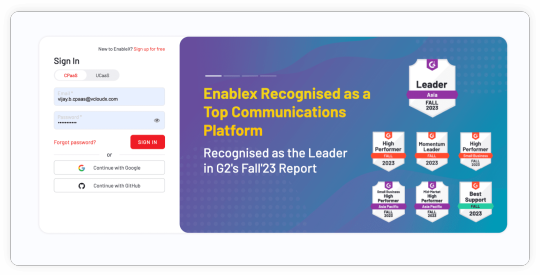
Step 4: Start and Join Sessions
Twilio
let connectOptions = ConnectOptions(token: accessToken) { (builder) inbuilder.roomName = "existing-room"}let room = TwilioVideoSDK.connect(options: connectOptions, delegate: self)
Start and join Session with EnableX
1. Initialize and Join Room
Initialize the EnxRtc object.
var enxRtc = EnxRtc()
2. Join Room
Use enxRtc to join a room with the required token, stream, and room information.
2. guard let stream = enxRtc.joinRoom(token, delegate: self,3. publishStreamInfo: localStreamInfo, roomInfo: roomInfo, advanceOptions:nil) else { return }
3. Publish Stream
On the didConnect callback, publish your local stream.
enxRoom.publish(localStream)
4. Attach Renderer to Local Stream
Attach EnxPlayerView to the local stream.
localStream.attachRenderer(EnxPlayerView)
5. Subscribe to Remote Streams
Subscribe to remote streams when didAddedStream callback is received.
enxRoom.subscribe(stream)
6. Handle Active Talkers
Use the Active Talker APIs to manage the display of active talkers.
func room(_ room: EnxRoom?, didActiveTalkerList Data: [Any]?)func room(_ room: EnxRoom?, didActiveTalkerView view: UIView?)
7. End or Destroy the Call:
Use room.disconnect () or room.destroy () to end the session as needed.
For detailed information on the features and implementation of the EnableX iOS Video SDK, please refer to the EnableX iOS Video SDK Documentation. This resource offers comprehensive insights into the capabilities of the SDK, enabling the development of sophisticated and feature-rich video conferencing solutions. If you have specific feature needs, the documentation offers valuable instructions and support.
0 notes
Text
What is the best mobile and web video call with chat API?
There are many video calls and chat APIs available for mobile and web, and the “best” one depends on your specific needs and use case. However, here are a few popular options:
1. Video SDK: Video SDK offers the greatest API for embedding audio, chat, and video calls in your applications. It provides improved video interaction with dependable video conferencing that can be set up in minutes. Platforms supported include JavaScript, React JS, React Native Android, Flutter, and iOS. It facilitates the integration of a real-time communication SDK.
2. Twilio: Twilio offers a comprehensive set of APIs for building video, voice, and messaging into your web and mobile applications. It has excellent documentation and support, and many developers find it easy to use. Additionally, Twilio’s features allow for the integration of real-time communication solutions like text messaging, video chat, and voice calls with ease What is the best mobile and web video call API with chat?
3. Agora: Agora is a real-time communication platform that provides video, voice, and interactive broadcasting capabilities. It offers cross-platform support and customizable SDKs. With Agora’s mobile and web video call API, developers can build interactive applications with robust real-time communication features
4. Zoom: While primarily known for its video conferencing software, Zoom also has an API that enables developers to integrate video, voice, and chat features into their own applications. It offers a wide range of features, including virtual backgrounds and screen sharing. With its cross-platform support and Zoom fully customizable SDKs, the Zoom mobile and web video call API provides developers with a powerful platform to create interactive applications that have robust real-time communication features’
5. WebRTC: WebRTC is an open-source project that enables real-time communication in web browsers and mobile applications. It provides a low-latency, high-quality video and audio experience and serves as the foundation for many other video chat APIs. Mobile and web video call APIs leverage WebRTC to provide developers with a comprehensive real-time communication platform.
Ultimately, the best video call and chat API for your needs will depend on factors like your budget, the specific features you require, and your development experience. It’s important to evaluate several options and choose the one that best fits your use case.
0 notes
Text
Do's and Don'ts for a Successful Best Twilio Freelancer

Twilio's APIs
Before starting to work with Twilio, you should familiarize yourself with the SDK. The SDK has a handy reference guide that walks you through debugging, exception handling, and more. It also has instructions for returning header information. This information includes the number of simultaneous requests, duration of a particular request, and a Unique Request ID (which is useful for escalation). You can also try sending the same API request using Twilio CLI or curl to make sure there are no errors.
It is important to keep in mind that Twilio has been very successful in marketing and advertising itself. The company has proved that it can be beneficial to consumers as well as developers. This makes it an ideal choice for freelance developers to work with.
Twilio is a platform that connects with various API systems. It is designed for software developers and can help them reduce their time spent on app development. Its programming features include automated calls, SMS, and video messages. It also includes tools for designing communication workflows. Its APIs are used by many different companies for marketing, customer service, and improving overall company efficiency.
The pricing for Twilio services varies. There are monthly recurring charges and pay-as-you-go usage charges. If you plan to use Twilio for business purposes, you should be aware of its pricing policies. Twilio offers volume discounts for large enterprises.
Its growth
In order to become a successful best Twilio freelancer developer, you will need to have a proven track record in developing distributed systems. You should be familiar with web stacks and frameworks as well as have developed and maintained existing API frameworks. If you are looking for a freelance position, consider applying on Guru, a site that is trusted by more than three million employers. This site is a great place to find a freelance job and is flexible and cost-effective.
Twilio began its business model by empowering developers. In 2010, Twilio had only sixteen employees and could perform 5,000 simultaneous calls. Today, Twilio's customers send more than 100 million messages a day, and its servers can handle 13,000 messages per second on peak. The company will employ about 3,000 employees by 2020, which is a huge jump from the 16 employees that it employed in 2010. In just four years, Twilio has grown from 900k developers in 2016 to 2 million developers in 2017, and tens of millions by 2020.
Twilio developers are trained to work on the latest technologies and trends. Their work is high-quality and reliable. Twilio's web API allows developers to communicate with other applications and users without the need of a network operator. Through this API, software developers can send and receive text messages, make calls and more. The Twilio API is accessible over HTTP, and Twilio charges based on usage.
Its acquisitions
If you want to be the best Twilio Freelancer Developer, there are several things that you need to know to make a success of your job. You should focus on the following areas: learning the product and making sure that your developer knows its features. There are a few issues with the UI, and it could use a bit of improvement. It can be confusing to use, and there are not enough documentation and usage analytics. It can also be difficult to get new features and functionality, and Twilio's communication can be sporadic.
The first thing to remember is that Twilio's business model started with individual developers. It eventually grew into an enterprise sales organization. Developers, who are trusted to be the best at what they do, have been the ones who made it possible for the company to grow. This is why the company puts its toolkit in the hands of developers, rather than pushing its marketing and sales departments.
Developers who focus on security and compliance will find the most work with the Twilio platform. The company's mission statement focuses on developer centricity. As such, the CEO of the company is also a developer. The company aims to modernize communications by virtualizing telecommunications infrastructure and making it available as a flexible web API. This enables developers to build programmatic communication features.
Its engagement booster
Whether you're looking for a new project or a way to enhance your current one, Twilio can make the process easier. Its Programmable Messaging API provides businesses with features that allow them to interact with users across different platforms. These features allow businesses to create customized customer solutions and enhance existing ones to meet their specific needs.
Its pricing
Twilio is a communication platform as a service that allows you to automate your communication services. Its APIs allow you to integrate different forms of communication and can be used by developers in a variety of programming languages. By using this platform, you can easily integrate SMS with other web services, and it can also be used for monitoring phone calls. In addition, it can be integrated with a variety of communication channels, including email and fax services.
Twilio is a leading communications API provider. Its APIs are incredibly powerful and flexible, and have changed the way businesses communicate in the field. Companies such as Uber, Salesforce, and Zendesk have started using Twilio to improve their communication services. As Twilio has become increasingly popular among businesses, you can earn a great living by working on apps that integrate the API.
As a Twilio developer, you can expect to work on the latest trends and technologies. This allows you to offer high-quality services to your clients. For example, Twilio provides a web API that lets software developers communicate with users without the help of a network operator. Developers can also use this API to automate marketing campaigns and verify user information.
Twilio's pricing model is flexible and attractive to large businesses. With a flexible pay-as-you-go pricing model, you only pay for the services you need, and Twilio offers volume discounts. You can also get a free trial account, which means that you can try out the platform before committing to a monthly payment.
#best twilio freelancer developer#hire a twilio expert#twilio developer#twilio wordpress developer#twilio chatbot#twilio api#twilio
0 notes
Text
Ultimate Guide for Twilio Migration: Web SDK
Twilio has unexpectedly revealed that their Programmable Video API product will be rolled out by the end of 2024, surprising both customers and the industry everywhere.
If you're discovering the uncertainty of what's ahead, let EnableX help you navigate this migration from Twilio. While Twilio's method may require a more sophisticated setup, EnableX emerges as a top choice, providing a versatile, dependable, and cost-effective solution for your video communication needs. EnableX enables enterprises to reinvent video communication through powerful functionality, developer-friendly integration, and a diverse range of use cases.
This detailed tutorial will help you switch from your current Twilio Video configuration to the EnableX Video SDK. We recommend that anyone starting a new project refer to the EnableX Video SDK manual for advice. We guarantee a smooth transition for all Twilio users wishing to transfer to a dependable alternative with no fuss. Begin with a free trial to see for yourself how easy integration is.

Step 1: Begin with EnableX (Start Your Free Trial)
Want to start your free trial? Great! We've made it very simple. Simply navigate to the EnableX site and select "Try for Free." Then, provide your name, phone number, company, and email address, and accept our Terms of Service. After that, check your email, click the verification link, and you're ready to go! It's a simple process, no hassle at all.
Step 2: Set Up Your Video Calling Project
Are you ready to create your first video production with Enablex? Simply follow these steps. First, launch your project using our simple dashboard and enable the video options. Before you go into the technical details, ensure that your project is secure. We'll email you special codes called App ID and App Key; keep them secure! You'll need them later to establish secure connections. To increase security, ensure that your website uses HTTPS. It's like locking your website's door! You can obtain a security certificate to ensure that everything is safe and sound.
Step 3: Integrate EnableX on the Client Side
With EnableX's comprehensive SDKs, you can easily integrate video calling into your app. To guarantee that you have access to the most recent functionality, begin by updating your existing SDK references with the most recent EnableX SDK release. Then, use the thorough documentation supplied by EnableX Web SDKs to create your bespoke user interface. This allows you to customize the video calling experience to meet your app's design and user experience. Set up server-side API interactions to make processes like room creation and token generation easier, which will improve functionality.
Step 4: Install EnableX Video SDK
To obtain the EnableX Web SDK, download and extract the contents of the zip file. The extracted files should then be stored either on your hosting srver or in the chosen directory within your project structure.
Install SDK Using Package Managers
with npm
npm i enableX-rtc-sdk-ng
or with pnpm
pnpm add enableX -rtc-sdk-ng
or with yarn
yarn add enableX -rtc-sdk-ng
Add the SDK to your HTML file
Step 5: Start and Join Sessions
Twilio
// Replace Twilio Video import
import * as TwilioVideo from 'twilio-video'
var twilioVideo = TwilioVideo
var twilioRoom
twilioRoom = await twilioVideo.connect(TOKEN, { name: 'yourName', audio: false, video: false, dominantSpeaker: true })
EnableX
To facilitate client endpoint access, begin by obtaining a token. This token authenticates the client's connection to the targeted room. Once retrieved, use the SDK's joinRoom() method to bridge the connection. Upon successful connection, start audio/video streaming to the specified area, allowing for smooth collaboration. However, error handling procedures must be implemented in order to efficiently resolve any potential connection issues and ensure a smooth user experience throughout the video conversation.
/* Configure your Media Stream to publish */
var PublishStreamInfo = {
audio: true,
video: true,
videoSize: [640, 480, 640, 480],
attributes: {
name: "John",
age: 21,
emp_id: "EMP039"
}
};
/* Create Empty Object, if not to publish Media Stream */
var PublishStreamInfo = {} ;
/* Connect to Video Room / localStream = EnxRtc.joinRoom(TOKEN, PublishStreamInfo, function(success, error) { if (error && error != null) { / Handle Connection Error / } if (success && success != null) { / Connected Room Information */
room = success.room;
}
});
Step 6: Publish Remote Stream
Twilio
// video
let localVideoTrack = await twilioVideo.createLocalVideoTrack({
height: { ideal: 720, min: 480, max: 1080 },
width: { ideal: 1280, min: 640, max: 1920 },
aspectRatio: 16/9,
})
twilioRoom.localParticipant.publishTrack(localVideoTrack)
const localMediaContainer = document.getElementById('video-container-div')
localMediaContainer!.appendChild(localVideoTrack.attach())
// audio
let localAudioTrack = await twilioVideo.createLocalAudioTrack()
twilioRoom.localParticipant.publishTrack(localAudioTrack);
const audioElement = localAudioTrack.attach();
document.body.appendChild(audioElement);
EnableX
// Configure Optional Publishing Options
var PublishOpt = {
"minVideoBW":"Number",
"maxVideoBW": "Number"
};
room.publish(localStream, PublishOpt, function(StreamId) {
});
Step 7: Unpublish Remote Stream
Twilio
twilioRoom.localParticipant.videoTracks.forEach((publication) => {
publication.unpublish();
publication.track.stop();
var selfTwilioVideo = document.getElementById('video-container-div')
selfTwilioVideo?.querySelector('video')?.remove()
})
twilioRoom.localParticipant.audioTracks.forEach((publication) => {
publication.track.disable()
})
EnableX
room.unpublish(localStream, function(result, error) {
if (result === undefined) {
// Failed
} else {
// Unpublished
}
});
Step 8: End Session
Exiting a Session in Twilio
You may have used Twilio's disconnect function to exit a session.
twilioVideo.disconnect()
Ending a Session in EnableX
To terminate the session, call the SDK's disconnect() method. Ensure that all sockets and connections are properly closed.
room.disconnect();
room.addEventListener("room-disconnected", function(event) {
// You are disconnected
});
room.addEventListener("user-disconnected", function(event) {
// One user is disconnected
// event - User Information of disconnected user
});
To acquire a complete understanding of the EnableX Web Video SDK's features and implementation, we recommend reading the EnableX Video SDK documentation. This resource contains thorough information on the features, allowing for the creation of advanced and feature-rich video conferencing solutions. Whether you have specific feature requests or need help, the documentation provides useful information and support.
#Twilio migration#Twilio alternative#Twilio video alternative#Twilio video connect#Twilio video#Alternatives to twilio
0 notes
Text
How to develop a Video Consultation Healthcare App in React Native Using Twilio

Since the introduction of mHealth apps, healthcare organizations have witnessed a sea-change in the way patients relate to doctors. Now the patients have more control over their medical decisions and the overall system has become more patient-centric. Owing to this, a variety of mHealth apps have emerged in the market and a video consultation healthcare app is one such innovation. Such an app enables the patients and doctors to communicate instantly in case of an emergency or at times when it is not possible to visit the hospital. The doctors can send e-Prescriptions via online channels and provide medical assistance. So, offering customers the facility of a video calling healthcare app can always be a lucrative decision for any medical body or even an individual practitioner.
Today’s topic is about creating a video consultation healthcare app. We will consider the React Native framework for this purpose since React Native development services are a perfect pick for developing native-like cross-platform apps. Also, we will talk about Twilio as a cloud communications platform that is being widely used in video calling apps. Let’s get started with exploring the importance of a video calling healthcare app and understanding what Twilio is. Thereafter, we’ll discuss the process of how to create the app.
The importance of the Video Calling Feature in a Healthcare App
The video calling feature is indeed a revolutionary offering! It elevates patient-doctor communication to the next level in a telemedicine application. The video conferencing approach offers an in-person-like doctor consultation experience to the patients availing of online healthcare services. This way, medical service providers can reach out to a greater number of patients regardless of their location. Also, patients need not take the effort to pay a visit to the clinic for minor ailments or follow-up doctor consultations. Hence, a video calling healthcare app is preferred by modern-day customers.
What Is Twilio?
Twilio is an American cloud-based service or cloud communications platform as a service (CPaaS). It acts as a powerful communication tool and bridges the gap between various mobile devices, other systems, services, etc., and telephony. In React Native development, APIs offered by Twilio enable the developers to implement several communication services like making and receiving audio/video phone calls, sending and receiving text messages, etc. These services also include AI bots, emails, etc. In this process, in addition to audio/video calling, other features like account recovery, phone verification, in-app calls or in-app chats, etc. can also be worked upon.
To integrate Twilio into the app, React Native developers will need existing knowledge on Twilio, Cocoapods, React Native Navigation, React, etc.
Here Are A Few Top Benefits of Using Twilio
Twilio is quite easy to learn and so, there are a plethora of developers available.
It follows a standard method of communication: HTTP.
Switching between technologies is also much easier.
Owing to Platforms as a Service (PaaS), capital costs are somewhat lower. Even the deployment costs are lower and they increase gradually as the company grows.
Key Steps for Creating a Video Calling Healthcare App in React Native Using Twilio WebRTC

While using Twilio WebRTC for the video calling healthcare app, React Native app developers should follow the step-by-step procedure as given below. This procedure is divided into two major parts where the first part is about generating a token using Twilio and the second part talks about installing dependencies using a React Native starter kit. Also, we will consider a React Native Android app for now. So, let’s get started with the first part.
Part 1: Token Generation With Twilio
Twilio provides both IOS/Android SDKs and JavaScript. But for React Native, Twilio does not provide any direct support. So, the React Native developers can use the JavaScript SDK for a few services but this isn’t possible for other services, because to a great extent it depends on browser APIs. There is one more alternative and that would be by porting the native Android/IOS SDK to React Native. So here, we have used this combination: Twilio Video (WebRTC) for React Native.
Firstly, create an account on https://www.twilio.com/. Sign-up for a trial and verify your credentials such as phone number, email, etc. You will now be directed to the Dashboard.
You will need an ACCOUNT SID along with an API key and a Secret key for generating a token. For generating an API key, navigate to API keys through the settings. The creation of the API key here will give both the Secret key and the API key. It is now possible to generate a token by using npm install which uses npm package. The tokens can also be generated in multiple languages as well. The identity value should be changed for every token as the same token cannot be used at different places.
There is one more way to create a token by the use of Twilio tools. Click on Twilio tools and write an identity and a room name. This will generate the access token. Securely save these keys for the later part.
The Twilio part of the video consultation healthcare app ends here. Now let us start with the React Native development part.
Part 2: Installing Dependencies Using a React Native Starter Kit
Here we will be using React Native starter kit that can be copied from the GitHub link- https://github.com/flatlogic/react-native-starter. You need to run the command- “npm install https://github.com/blackuy/react-native-twilio-video-webrtc –save” in the terminal project directory and then write the required code in App.js file.
Make sure that all the required dependencies are installed by the execution of the command- “npm install” in the project directory. Also, you need to make some configurations for utilizing Twilio and also use audio, camera, etc.
For making the goto Android folder, you should add the following code lines in settings.gradle file-
include ‘:react-native-twilio-video-webrtc’
project (‘:react-native-twilio-video-webrtc’).projectDir = new File (rootProject.projectDir, ‘../node_modules/react-native-twilio-video-webrtc/android’)
Now, go to Android > app > build.gradle file and search for dependencies. After that, add the below-mentioned code in the block.
compile project (‘:react-native-twilio-video-webrtc’)
Also, add the below-mentioned code in Android > app >SRC> main >JAVA> com > reactnativestarter > MainApplication.java
import com.twiliorn.library.TwilioPackage;
After this, replace the getPackages() method with the required code.
Now for requesting the permissions from the user, it is essential to modify AndroidManifest.xml by adding the required code in this file. Also ensure that in your Twilio account, the client-side room creation is enabled.
Running The Application
Finally, when all the steps are implemented and the code is executed, run your React Native healthcare app by the execution of the command- “react-native run-android” from the terminal window.
Final Verdict:
Here we have developed a simple React Native app to demonstrate the video-calling capability of Twilio. But we just need to remember that a few things like user connections, user access token generation, room creation, etc. must be very diligently handled on the backend.
Would you like to develop a Video Calling healthcare app with Twilio implementation in React Native as outlined above? We hope the aforesaid steps will be helpful to React Native developers. However, creating a video app in React Native using Twilio and crafting a healthcare app in general, involve a lot of complexities and compliances to be followed. For any technical assistance in creating a customized doctor-on-demand video consultation healthcare app, avail of professional services. We are an experienced and competent React Native app development company in USA and India with 12+years of experience in this domain. We’ve created success stories for many businesses around the globe.
0 notes
Text
Diy audioswitcher

Diy audioswitcher android#
Diy audioswitcher license#
He can be reached at jaltonqualls twilio. It is now a valuable resource for people who want to make the most of their mobile devices, from customizing the look and feel to adding new functionality. His goal is to make developer’s lives easier when using the mobile SDKs by providing reference applications and libraries like AudioSwitch.
Diy audioswitcher android#
John Qualls is a Programmable Video and Voice Android Engineer at Twilio. We recommend also taking a look at the Twilio Video App as it represents a production facing app that follows more modern Android development best practices. We can’t wait to see what you build with AudioSwitch! Reference ApplicationsĪlong with the video quickstart, we have a few other reference apps that utilize this library. Welcome to the Chocolatey Community Package Repository The packages found in this section of the site are provided, maintained, and moderated by the community. Feel free to open any issues or open a pull request if you’d like to see something change more quickly.
Diy audioswitcher license#
royalty-free license under its licensed patents to make, have made, use. Without these contributions, the library would not be in the stable condition that it is in today. xenolightning/AudioSwitcher is licensed under the. We are very excited about this library and welcome any feedback.Īlso, a big thank you goes out to the community for reporting 16 issues and submitting 3 pull requests for bug fixes and enhancements. That’s all you need to know to get up and running with AudioSwitch in your app. The AudioSwitch class needs to be instantiated with an application context reference passed as a constructor parameter.
Support for the following audio devices:.
Detect changes in available audio devices.
Manage audio input and output device selection.
Manage audio focus for VoIP and Video conferencing use cases.
Today, we are proud to announce the General Availability of AudioSwitch!ĪudioSwitch enables developers to easily integrate audio device management into an Android application with the following capabilities:
Provide a reliable Bluetooth selection service.
Handle audio device selection errors and timeouts.
Detect changes in audio device availability.
AudioSwitch was written to encapsulate the complexity of this feature and solves the following challenges: To implement audio device selection using the Android framework requires hundreds of lines of complex code. Providing users with the ability to switch between the speakerphone, earpiece, or headset to handle audio input and output selection is a required feature for any real-time communication app.

0 notes
Text
How to Use Twilio Video Plugin for Android with Flutter?
Many app developers use the platform to create impressive applications that meet clients’ demands. Flutter is the most demanding platform for many developers to create a perfect-looking app quickly. It comes up with various plugins that help developers in multiple forms. If you need to use such a technology, hire Flutter developer and gain perfect guidance to build an efficient app. Flutter allows developers to finish the project on time.
Flutter is an open-source and free toolkit to create an application that works well on the web, mobile, and desktop. You can build a flutter app that uses a Flutter package with Twilio video. Users use the app to host the call and join others.
Whether you are willing to use Twilio programmable video, you can spend time over the web and access guides. First, you must set up a programmable video demo and start the project. The platform aids you in making quality, featured, and open-source video applications.
Easy to add audio and video chat:
Twilio programmable video is helpful for flutter developers to build an app. It acts as a cloud platform and helps developers integrate audio and video chat to android, ios, and web applications. In addition, you can take pleasure from different things in a package like SDKs, REST APIs, and helper tools.
These make the process easier to distribute, capture, record, and deliver quality video, audio, and screen share. The video application needs a Twilio programmable video platform. You need to be aware of the main components to build a video application, like,
1. Twilio account:
You can create a Twilio account that is free. Once you set up an account, you will obtain the proper credential that enables you to access the Twilio service.
2. Server application:
The server application works well on the application server. It requires a Twilio account credential to permit access to the video service. Server application needs video REST API to keep a real-time communication system. Developers may download helper libraries for the video REST API and use different platforms like PHP, python, java, C#, ruby, and others.
3. Client application:
The client application is carried out the mobile or web clients and needs Twilio client SDKs to build, distribute, subscribe and render accurate time communication information. You can access Twilio video SDK in client platforms like android, ios, and javascript.
Integrate plugin properly:
The package helps developers a lot to develop video calling apps. When it comes to a new flutter project, you can build a flutter plugin. With the help of the Flutter app development company, you can handle every process without any difficulty.
Developers need to provide important information like project name, location, description, and others. On the other hand, you must select a company domain and identify the platform channel language. Finally, you can understand the following code to set up the plugin in a flutter.
import 'dart:async';
import 'package:flutter/cupertino.dart';
import 'package:flutter/material.dart';
import 'package:flutter/services.dart';
typedef void VideoCreatedCallback(VideoController controller);
class TwilioVideoTutorial extends StatefulWidget {
TwilioVideoTutorial({
Key key,
this.twilioToken,
this.onVideoCreated,
}) : super(key: key);
final String twilioToken;
final VideoCreatedCallback onVideoCreated;
@override
_TwilioVideoTutorialState createState() => _TwilioVideoTutorialState();
}
class _TwilioVideoTutorialState extends State<TwilioVideoTutorial> {
VideoController _controller;
@override
void initState() {
super.initState();
_controller = VideoController();
}
@override
Widget build(BuildContext context) {
return Scaffold(
body: Container(
height: double.infinity,
width: double.infinity,
child: AndroidView(
viewType: 'twilioVideoPlugin',
onPlatformViewCreated: _onPlatformCreated,
),
),
floatingActionButtonLocation: FloatingActionButtonLocation.centerDocked,
floatingActionButton: FloatingActionButton(
heroTag: null,
backgroundColor: Colors.red.shade700,
child: Icon(Icons.call_end, size: 32),
onPressed: () async {
try {
await _controller.hangup();
Navigator.pop(context);
} catch (error) {
print("Error hanging up: ${error.message}");
}
},
),
);
}
void _onPlatformCreated(int id) {
if (_onVideoCreated == null) {
return;
}
_onVideoCreated();
}
void _onVideoCreated() {
_controller.init(widget.twilioToken);
}
}
class VideoController {
MethodChannel _methodChannel = new MethodChannel("twilioVideoPlugin");
Future<void> init(String token) {
assert(token != null);
return _methodChannel.invokeMethod('init', {'token': "tokentoken"});
}
Future<bool> hangup() {
return _methodChannel.invokeMethod('hangup');
}
}
Source: Github.com
Flutter utilizes a channel to initiate communication between native platforms. Therefore, Channel is ideal for sending and receiving a message between native platform and flutter. Moreover, it makes the process effective and straightforward.
Video controllers deal with all things relevant to video with the native platform. The basic container takes height and width to host video calls. Developers implement important things by considering an operating system. It is mandatory to pass the Twilio token via the plugin.
import android.content.Context
import android.util.Log
import android.view.View
import android.widget.FrameLayout
import com.twilio.video.*
import io.flutter.plugin.common.BinaryMessenger
import io.flutter.plugin.common.MethodCall
import io.flutter.plugin.common.MethodChannel
import io.flutter.plugin.common.MethodChannel.MethodCallHandler
import io.flutter.plugin.common.MethodChannel.Result
import io.flutter.plugin.platform.PlatformView
class TwilioVideoTutorialView internal constructor(private var context: Context, twilioVideoTutorialPlugin: TwilioVideoTutorialPlugin, messenger: BinaryMessenger) : PlatformView, MethodCallHandler {
private val methodChannel: MethodChannel = MethodChannel(messenger, "twilioVideoPlugin")
// Initialize the cameraCapturer and default it to the front camera
private val cameraCapturer: CameraCapturer = CameraCapturer(context, CameraCapturer.CameraSource.FRONT_CAMERA)
// Create a local video track with the camera capturer
private val localVideoTrack: LocalVideoTrack = LocalVideoTrack.create(context, true, cameraCapturer)!!
var localParticipant: LocalParticipant? = null
// The twilio room set up for the call
private var room: Room? = null
var roomName: String? = null
// The twilio token passed through the method channel
private var token: String? = null
private val primaryVideoView: VideoView = VideoView(context)
// Create the parent view, this will be used for the primary and future thumbnail video views
private val view: FrameLayout = FrameLayout(context)
// The tag for any logging
val TAG = "TwilioVideoTutorial"
override fun getView(): View {
return view
}
init {
// Initialize the method channel
methodChannel.setMethodCallHandler(this)
}
private val roomListener = object : Room.Listener {
override fun onConnected(room: Room) {
localParticipant = room.localParticipant
roomName = room.name
}
override fun onReconnected(room: Room) {
Log.i("Reconnected", "Participant: $localParticipant")
}
override fun onReconnecting(room: Room, twilioException: TwilioException) {
// Send a message to the flutter ui to be displayed regarding this action
Log.i("Reconnecting", "Participant: $localParticipant")
}
override fun onConnectFailure(room: Room, twilioException: TwilioException) {
Log.e("Connection Failure Room", room.name)
// Retry initializing the call
init(token!!)
}
override fun onDisconnected(room: Room, twilioException: TwilioException?) {
if (twilioException != null) {
throw error("Twilio error on disconnect for room $roomName: ${twilioException.message}")
}
localParticipant = null
Log.i("Disconnected", "room: $roomName")
// Re init ui if not destroyed
}
override fun onParticipantConnected(room: Room, remoteParticipant: RemoteParticipant) {
Log.i(TAG, "Participant connected")
// Send a message to the flutter ui to be displayed regarding this action
Log.i("Participant connected", "Participant: $remoteParticipant")
}
override fun onParticipantDisconnected(room: Room, remoteParticipant: RemoteParticipant) {
// Create function to remove the remote participant properly
Log.i("Participant disconnect", remoteParticipant.identity)
}
override fun onRecordingStarted(room: Room) {
/** Will not be being implemented */
}
override fun onRecordingStopped(room: Room) {
/** This will not be being implemented */
}
}
override fun onMethodCall(methodCall: MethodCall, result: Result) {
when (methodCall.method) {
"init" -> {
try {
val callOptions: Map<*, *>? = methodCall.arguments as? Map<*, *>
token = callOptions?.get("token") as String
init(token!!)
} catch (exception: Exception) {
result.error("Twilio Initiation Error: ", "${exception.message}", exception.stackTrace)
}
}
"hangup" -> hangup(result)
else -> result.notImplemented()
}
}
private fun init(token: String) {
try {
val connectOptions = ConnectOptions.Builder(token)
localVideoTrack.let { connectOptions.videoTracks(listOf(it)) }
room = Video.connect(context, connectOptions.build(), roomListener)
localVideoTrack.addRenderer(primaryVideoView)
primaryVideoView.mirror = true
view.addView(primaryVideoView)
} catch (exception: Exception) {
Log.e("Initiation exception", "${exception.message}")
}
}
private fun hangup(result: Result) {
room?.disconnect()
localVideoTrack.release()
result.success(true)
}
override fun dispose() {}
}
Source: Github.com
Flutter Example:
import 'package:flutter/material.dart';
import 'package:http/http.dart' as http;
import 'package:twilio_video_tutorial/twilio_video_tutorial.dart';
void main() => runApp(
MaterialApp(
title: "Twilio Video Call Example",
home: MyApp(),
),
);
class MyApp extends StatefulWidget {
@override
_MyAppState createState() => _MyAppState();
}
class _MyAppState extends State<MyApp> {
String _twilioToken;
@override
void initState() {
super.initState();
}
Future<String> getTwilioToken() async {
http.Response response =
await http.post("https://9d6a95da.ngrok.io/twilio/token");
return response.body;
}
@override
Widget build(BuildContext context) {
return MaterialApp(
home: Scaffold(
appBar: AppBar(
title: const Text('Plugin example app'),
),
floatingActionButton: FloatingActionButton(
child: Icon(Icons.video_call),
onPressed: () async {
_twilioToken = await getTwilioToken();
Navigator.push(
context,
MaterialPageRoute(
builder: (context) =>
TwilioVideoTutorial(twilioToken: _twilioToken),
),
);
},
),
),
);
}
}
Source: Github.com
Output:
Twilio Video call example Flutter
Twilio Video call example Flutter
Twilio Video call Flutter
Twilio Video call Flutter
Attributes of Twilio flutter:
Before using the Twilio programmable video, you must understand the attributes of the package. Package perfectly into android and ios applications and aids professionals with Twilio API service. You can learn features and use the package properly to build a video calling app.
It brings an ideal pathway for users to send SMS programmatically.
Users get access to SMS relevant to the Twilio account.
The platform is excellent for gaining more information about every SMS sent from the account.
People also send Whatsapp messages quickly.
You have to learn essential matters in the Twilio video and use the package for application development. The advent of the internet allows you to gather details from ideal resources.
1. Room
Symbolize virtual space and allow users to communicate.
2. Participant
Shows the client connects to the room and the participant also connects to one room.
3. Track
Streams of bytes come up with data produced by a source like a camera or a microphone. Participants also give a track.
4. RemotePartcipant
Demonstrated rest of the clients include local participants. The package supports developers very much to add features to the app. Moreover, it is an effective means of handling participants’ connection and disconnection. So, you can feel free to speak with the Flutter Agency and get resources to start and finish the flutter project.
Conclusion:
A proper understanding of the Twilio video platform is essential for developers to create video applications with flutter. In addition, you can hire us to get the required package and its benefits for video calling applications.
At flutteragency.com, we help you integrate necessary components and add required functionalities to develop a real-time call application. So, you can stay in touch with the agency and obtain the support to complete the project.
0 notes