#SharePoint implementation
Text
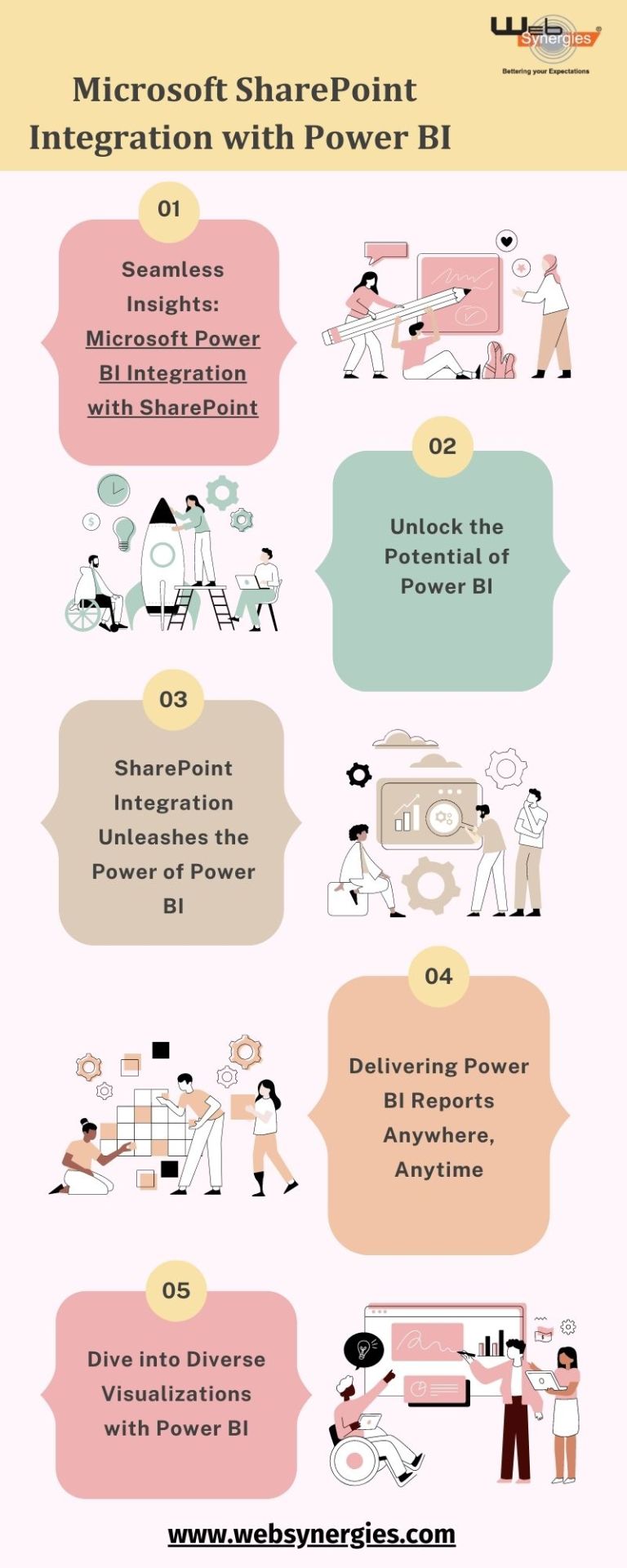
Discover the Power of Data Insights in Singapore with SharePoint Integration & Power BI. Web Synergies unlocks seamless business intelligence for success.
#SharePoint Integration with Power BI Singapore#Sharepoint development services#SharePoint implementation
0 notes
Text
Unlock Business Insights with TeBS - Your Trusted Power BI Implementation Partner!
Harness the full potential of Microsoft Power BI with TeBS, your premier partner for data-driven success. Our expert team tailors solutions to your unique enterprise requirements, enabling you to analyze data, derive actionable insights, and drive growth. Elevate your business intelligence journey today.
Explore more: Power BI Partner Dashboard
#total ebiz solutions#sharepoint application development#project management software#Trusted Power BI Implementation#Trusted Power BI Implementation Partner
0 notes
Text
Sharepoint Implementation Services
SharePoint implementation services can be provided by a variety of vendors, including Microsoft partners, independent consultants, and third-party vendors. Depending on the size and complexity of the organisation’s needs, these services can range from basic setup and configuration to more complex custom development and integration.
When selecting a vendor for SharePoint implementation services, it’s important to consider their experience and expertise in the platform. It’s also important to ensure that they have a good understanding of the organization’s specific needs and objectives. Additionally, it’s important to make sure that the vendor is able to provide ongoing support and maintenance for the platform.
0 notes
Link
Angular 13 Preview is the latest release of Angular, a framework for building robust and scalable web applications. 8. The new release brings new features such as Ivy rendering engine, CLI Prompts and more. Check out this blog post by Blueflame Labs, the Microsoft consulting partner, on Angular 13 preview Read now!
#microsoft dynamics 365 implementation partners#d365 implementation partners#sharepoint consulting services#microsoft dynamics consulting#microsoft consulting services#sharepoint consulting#office 365 consultant
0 notes
Text
At work, my coworker (who is basically training me to take over her position when she retires in the next few years) has to run several reports.
One of them involves frankensteining three different other reports/sources into one excel document and having links and references and formulas and pivot tables because of the information requested and being tracked. It’s a huge file/report.
Because of where we work, and the underinvestment in tech and other tools, this is the only really centralized place for this set of data. And it still requires updates be made by different teams and divisions, which get compiled by sending out a very scaled down version of the report with the bare minimum open and available and, most importantly, as an excel file attachment and not as a link to the full report or document (partly because of data and access issues and partly because the full report even as an email attachment was crashing people’s stuff) and v-looked up etc after.
The overall team director has been pushing my coworker to make this file uploaded to onedrive/sharepoint and made so that people could enter their updates/comments directly into it, and so that said director could access it or whatever “if she needed to” aka it’s about micromanaging and not being comfortable with so few people who understand and can access and update the info, part of which is somewhat understandable.
A meeting was held this week to “discuss the pros and cons” of this, and my coworker and I discussed and came up with various reasons why it would be a lateral transfer of work at best (and realistically more work for everyone involved except for said director) like we were asked to.
It became very clear very quickly that almost nothing we could have said would have changed anything. As soon as the director began talking about how this tracker they use and have in onedrive was “life-changing” we knew we might as well save our breaths unless we absolutely needed to push back on something, and even then it was downplayed. The director was relentless in that really obnoxious positive insincere way. Also, for reference, the tracker that was life-changing has far less data, links, formulas, etc and is purely just people entering stuff into cells. It was not apples to apples.
So now we’re tasked with over the next two weeks or so in figuring out how to implement this shift. And how we communicate it to the rest of the office.
13 notes
·
View notes
Text
Elevate Client Services with Excel: Expert Tips for Financial Consultants by Grayson Garelick

Financial consultants operate in a dynamic environment where precision, efficiency, and client satisfaction are paramount. Excel, as a versatile tool, offers an array of features that can significantly enhance the services provided by financial consultants. Grayson Garelick, an accomplished financial analyst and consultant, shares invaluable Excel tips to help financial consultants elevate their client services and add tangible value.
The Role of Excel in Financial Consulting
Excel serves as the backbone of financial consulting, enabling consultants to analyze data, create models, and generate insights that drive informed decision-making. As the demands of clients become increasingly complex, mastering Excel becomes essential for financial consultants aiming to deliver exceptional services.
1. Customize Excel Templates
One of the most effective ways to streamline workflows and improve efficiency is by creating customized Excel templates tailored to specific client needs. Grayson suggests developing templates for budgeting, forecasting, and financial reporting that can be easily adapted for different clients, saving time and ensuring consistency.
2. Utilize PivotTables for Data Analysis
PivotTables are powerful tools in Excel that allow financial consultants to analyze large datasets and extract meaningful insights quickly. Grayson emphasizes the importance of mastering PivotTables for segmenting data, identifying trends, and presenting information in a clear and concise manner to clients.
3. Implement Conditional Formatting
Conditional formatting is a valuable feature in Excel that allows consultants to highlight important information and identify outliers effortlessly. By setting up conditional formatting rules, consultants can draw attention to key metrics, discrepancies, or trends, facilitating easier interpretation of data by clients.
4. Leverage Excel Add-ins
Excel offers a variety of add-ins that extend its functionality and provide additional features tailored to financial analysis and reporting. Grayson recommends exploring add-ins such as Power Query, Power Pivot, and Solver to enhance data manipulation, modeling, and optimization capabilities.
5. Automate Repetitive Tasks with Macros
Macros enable financial consultants to automate repetitive tasks and streamline workflows, saving valuable time and reducing the risk of errors. Grayson advises recording and editing macros to automate tasks such as data entry, formatting, and report generation, allowing consultants to focus on value-added activities.
6. Master Advanced Formulas and Functions
Excel's extensive library of formulas and functions offers endless possibilities for financial analysis and modeling. Grayson suggests mastering advanced formulas such as VLOOKUP, INDEX-MATCH, and array formulas to perform complex calculations, manipulate data, and create sophisticated models tailored to client needs.
7. Visualize Data with Charts and Graphs
Visualizing data is essential for conveying complex information in an easily digestible format. Excel offers a variety of chart types and customization options that enable consultants to create compelling visuals that resonate with clients. Grayson recommends experimenting with different chart styles to find the most effective way to present data and insights.
8. Collaborate and Share Workbooks Online
Excel's collaboration features enable financial consultants to work seamlessly with clients, colleagues, and stakeholders in real-time. Grayson highlights the benefits of sharing workbooks via OneDrive or SharePoint, allowing multiple users to collaborate on the same document, track changes, and maintain version control.
9. Protect Sensitive Data with Security Features
Data security is a top priority for financial consultants handling sensitive client information. Excel's built-in security features, such as password protection and encryption, help safeguard confidential data and ensure compliance with regulatory requirements. Grayson advises implementing security protocols to protect client data and maintain trust.
10. Stay Updated with Excel Training and Certification
Excel is a constantly evolving tool, with new features and updates released regularly. Grayson stresses the importance of staying updated with the latest Excel training and certification programs to enhance skills, explore new capabilities, and maintain proficiency in Excel's ever-changing landscape.
Elevating Client Services with Excel Mastery
Excel serves as a catalyst for innovation and excellence in financial consulting, empowering consultants to deliver exceptional services that add tangible value to clients. By implementing Grayson Garelick Excel tips, financial consultants can streamline workflows, enhance data analysis capabilities, and foster collaboration, ultimately driving client satisfaction and success. As financial consulting continues to evolve, mastering Excel remains a cornerstone of excellence, enabling consultants to thrive in a competitive landscape and exceed client expectations.
#Financial Consulting#grayson garelick#Customize Excel Templates#Utilize PivotTables#Implement Conditional Formatting#Leverage Excel Add-ins#Automate Repetitive Tasks with Macros#Advanced Formulas and Functions#Visualize Data with Charts and Graphs#Collaborate and Share Workbooks#Protect Sensitive Data with Security#Stay Updated with Excel Training#Elevating Client Services with Excel
2 notes
·
View notes
Text
PMO-Beratung

Website: https://www.pureconsultant.de/de/beratung/project-management-office-beratung/
Address: Hohenstaufenring 57a, 50674 Köln, Germany
Pure Consultant bietet professionelle PMO-Beratungsdienstleistungen an. Unser erfahrenes Team von PMO-Beratern steht Ihnen zur Seite, um maßgeschneiderte Lösungen zu entwickeln und eine effektive PMO-Transformation in Ihrem Unternehmen zu ermöglichen. Wir bringen umfassende Expertise im Bereich PMO Consulting ein, um individuelle Strategien zu entwerfen und die Effizienz Ihres Projektmanagements zu steigern. Unsere Fokussierung liegt darauf, Ihre Organisation durch effektive Schulungen und praxisnahe Anleitung auf dem Weg zu einem effizienten PMO zu begleiten.
Provenexpert: https://www.provenexpert.com/pcg-pure-consultant-gmbh/
Xing: https://www.xing.com/pages/pcgpureconsultantgmbh
Trustpilot: https://de.trustpilot.com/review/pureconsultant.de
Linkedin: https://www.linkedin.com/organization-guest/company/pcgpureconsultantgmbh
Keywords:
pmo beratung
pmo consultant
pmo consulting services
pmo consulting firms
pmo consulting companies
project management office consultant
platinum pmo consulting
atkins pmo consultant
consulting
business consultant
power bi consultant
it consulting
salesforce consultant
hr consulting
marketing consultant
hr consulting firms
seo consultant
consulting firms
sharepoint consultant
management consulting
netsuite consultant
strategy consulting
business consulting services
healthcare consulting
salesforce implementation partner
business consultant near me
accenture consulting
route consultant
small business consultant
cyber security consultant
sustainability consultant
franchise consultant
consulting services
digital transformation consultant
ai consultant
wealth management consultant
consulting company
google analytics consultant
mba consulting
digital marketing consultant
restaurant consultant
healthcare consulting firms
hr consulting services
human resources consultant
devops consulting
small business consulting services
environmental consultant
business plan consultant
technology consultant
salesforce consulting companies
sap consulting
bain and company
supply chain consultant
brand consultant
tech consulting
financial consulting
software consultant
ey consulting
hr consulting companies
dei consultant
starting a consulting business
data science consulting
product management consulting
business development consultant
project management consultant
safety consultant
software consulting companies
change management consultant
management consulting firms
esg consulting firms
2 notes
·
View notes
Text
AscenWork Technologies is the best SharePoint Development company in India. We pride ourselves on developing unique and professional solutions with a wide variety of mediums.
We are the top SharePoint development companies in India for SharePoint Consultancy / SharePoint Development and SharePoint Implementation.
2 notes
·
View notes
Text
The Evolution and Future of Microsoft Technologies
For many years, Microsoft has led the way in technological innovation, constantly enhancing its range of offerings to satisfy the needs of a constantly shifting digital market. Microsoft's contemporary trends and future initiatives are transforming how businesses and consumers engage with technology, from leading the way in cloud services to pioneering personal computing. This article examines Microsoft's newest technological developments as well as the company's prospects.

Current Trends in Microsoft Technologies:
Azure Cloud Computing
Microsoft's Azure, which is in direct competition with Google Cloud and Amazon Web Services (AWS) globally, has emerged as one of the top cloud computing platforms. Azure provides a wide range of services, like databases, AI, machine learning, virtual machines, and more. Because of its scalability and versatility, the platform has a preferred choice for enterprises looking to migrate their workloads to the cloud. Contemporary trends show a significant increase in hybrid cloud adoption, where businesses use a mix of on-premises and cloud solutions to balance cost, security, and performance.
Machine learning and artificial intelligence
Microsoft included AI and machine learning features in all its product lines, including Office365, Power BI, and Azure AI services. Azure AI gives companies of all sizes access to advanced analytics by offering resources for creating, honing, and implementing AI models. Microsoft's AI efforts are improving consumer product user experiences in addition to its enterprise offerings. For example, Microsoft 365's AI-powered Copilot tool helps users by automating repetitive chores and making wise recommendations.
Improvements to Office Suite and Microsoft 365
The switch to Microsoft 365 from the old Office suite has been revolutionary. Microsoft 365 is a subscription-based approach that offers a variety of collaborative tools like Teams in addition to the traditional Office apps. OneDrive, and SharePoint. The integration of AI in these tools has improved productivity and collaboration. Teams have seen explosive growth, becoming a central hub for communication and collaboration in the remote work era.
Quantitative Analysis
Through its Azure Quantum platform, Microsoft is making significant investments in quantum computing. By giving researchers and developers access to quantum computing resources, this service makes it possible for them to tackle challenging issues that are beyond the scope of conventional computers. Even though technology is still in its infancy, quantum computing has the potential to completely transform industries like materials research, complex system modeling, and cryptography.
Entertainment and Video Games
Microsoft is also a leader in innovation in the gaming sector. Microsoft's stronghold in the gaming sector has been reinforced with the introduction of the Xbox Series X|S consoles and the growth of the Xbox Game Pass subscription program. Users may now stream games straight to their devices using Xbox Cloud Gaming (previously known as Project xCloud) integration, doing away with the need for need for powerful hardware.
Microsoft Technologies' Future Directions:
Improved AI Integration
Microsoft is anticipated to progressively integrate AI into its product ecosystem as the technology advances. This includes improved machine learning models, more user-friendly AI-driven user interfaces, and greater natural language processing capabilities. The intention is to improve decision-making and productivity by integrating AI into regular workflows.
Azure Service Expansion
Azure will keep developing, with an emphasis on enhancing its edge computing and hybrid cloud features. The need for edge computing solutions—where data processing takes place closer to the data source—will be driven by the combination of 5G technology and Internet of Things devices. By doing this, latency will be decreased and real-time applications like driverless cars and smart cities will function better.
Advancements in Quantum Computing
Given Microsoft's dedication to quantum computing, notable advancements in the field are in store soon. New avenues for industrial and scientific applications will become possible with the development of more scalable and robust quantum systems. Quantum computing has the potential to significantly alter how we approach problem-solving across a variety of fields when technology becomes more widely available.
Initiatives for Sustainability
Microsoft is beginning to prioritize sustainability. The corporation is investing in environmentally sustainable technologies and has committed to becoming carbon negative by 2030. This entails utilizing renewable energy sources, building energy-efficient data centers, and inventing technologies to assist companies in tracking and lowering their carbon footprints.
The Metaverse and Mixed Reality
Microsoft is leading the way in mixed reality with its products such as HoloLens. metaverse—a virtual shared space that blends physical and digital realities. The future of work, education, and entertainment could be profoundly influenced by these technologies, offering immersive experiences and new forms of interaction.
Improvements in Cybersecurity
Microsoft intends to keep improving its cybersecurity products in response to the increasing sophistication of cyber-attacks. This comprises complete security frameworks that safeguard data in cloud, on-premises, and edge environments, as well as advanced threat protection and identity and access management.
Conclusion:
Microsoft's ongoing innovation on several technology fronts highlights its critical role in determining how digital transformation will develop. Microsoft is spearheading innovations that will transform how people and businesses conduct business, from quantum computing and mixed reality to cloud computing and artificial intelligence. Microsoft maintains its position as a leader in the global tech environment by anticipating future trends and meeting current demands by being at the forefront of technology.
0 notes
Text
10 Key Factors to Keep in Mind for Keeping HIPAA Compliance in Office 365 Migration

When migrating to Office 365 while maintaining HIPAA compliance, several essentials need to be considered:
Business Associate Agreement (BAA): Ensure that Microsoft signs a Business Associate Agreement (BAA) with your organization. This agreement establishes the responsibilities of Microsoft as a HIPAA business associate, outlining their obligations to safeguard protected health information (PHI).
Data Encryption: Utilize encryption mechanisms, such as Transport Layer Security (TLS) or BitLocker encryption, to protect PHI during transmission and storage within Office 365.
Access Controls: Implement strict access controls and authentication mechanisms to ensure that only authorized personnel have access to PHI stored in Office 365. Utilize features like Azure Active Directory (AAD) for user authentication and role-based access control (RBAC) to manage permissions.
Data Loss Prevention (DLP): Configure DLP policies within Office 365 to prevent unauthorized sharing or leakage of PHI. DLP policies can help identify and restrict the transmission of sensitive information via email, SharePoint, OneDrive, and other Office 365 services.
Audit Logging and Monitoring: Enable audit logging within Office 365 to track user activities and changes made to PHI. Regularly review audit logs and implement monitoring solutions to detect suspicious activities or unauthorized access attempts.
Secure Email Communication: Implement secure email communication protocols, such as Secure/Multipurpose Internet Mail Extensions (S/MIME) or Microsoft Information Protection (MIP), to encrypt email messages containing PHI and ensure secure transmission.
Data Retention Policies: Define and enforce data retention policies to ensure that PHI is retained for the required duration and securely disposed of when no longer needed. Use features like retention labels and retention policies in Office 365 to manage data lifecycle.
Mobile Device Management (MDM): Implement MDM solutions to enforce security policies on mobile devices accessing Office 365 services. Use features like Intune to manage device encryption, enforce passcode policies, and remotely wipe devices if lost or stolen.
Training and Awareness: Provide HIPAA training and awareness programs to employees who handle PHI in Office 365. Educate them about their responsibilities, security best practices, and how to identify and respond to potential security incidents.
Regular Risk Assessments: Conduct regular risk assessments to identify vulnerabilities and risks associated with PHI in Office 365. Address any identified gaps or deficiencies promptly to maintain HIPAA compliance.
By incorporating these essentials into your Office 365 migration strategy, you can ensure that your organization remains HIPAA compliant while leveraging the productivity and collaboration benefits of the platform. It's also essential to stay updated with changes in HIPAA regulations and Microsoft's security features to adapt your compliance measures accordingly..
Are You Looking for a Migration Partner to Ensure HIPAA Compliance in Office 365 Migration?
Read this insightful article to learn more about the essential steps your data migration expert must follow to ensure a smooth and successful transition of data to OneDrive.
0 notes
Text
Discover the Power of Data Insights in Singapore with SharePoint Integration & Power BI. Web Synergies unlocks seamless business intelligence for success.
#SharePoint Integration with Power BI Singapore#Sharepoint development services#SharePoint implementation
0 notes
Text
SharePoint Replacement
Explore expert PIM consulting, DAM implementation & digital asset management strategy services at Avyre. Discover your SharePoint replacement & optimize content operations with MarTech professional services.
SharePoint Replacement
Click Here For More Info:- https://avyre.com/
Social Media Profile Links:- https://www.linkedin.com/company/avyre/v
0 notes
Text
Building Your SharePoint Empire: A Guide to Hiring the Perfect SharePoint Developers
SharePoint, a cornerstone of Microsoft's collaborative productivity suite, empowers businesses to streamline workflows, manage documents, and foster seamless teamwork. However, unlocking SharePoint's full potential hinges on skilled developers who can tailor the platform to your specific needs. So, how do you navigate the talent pool and find the SharePoint developers who will elevate your business to new heights of efficiency and collaboration?
Why Invest in Top-Tier SharePoint Developers?
Beyond basic functionality, SharePoint development unlocks a world of possibilities:
Customized Solutions: Off-the-shelf solutions rarely address every business need. SharePoint developers craft custom workflows, automate tasks, and integrate seamlessly with existing systems, ensuring your SharePoint environment perfectly aligns with your unique business processes.
Enhanced Security: Data security is paramount. SharePoint developers ensure robust security measures are in place, protecting sensitive information and adhering to compliance regulations.
Scalability for Growth: As your business flourishes, your SharePoint platform needs to adapt. Developers build with scalability in mind, ensuring the platform can accommodate future growth and evolving needs.
User-Centric Design: User adoption is key. SharePoint developers create an intuitive and user-friendly environment, maximizing user satisfaction and driving effective collaboration across teams.
Beyond Resumes: Assessing SharePoint Developer Skills
Resumes provide a starting point, but true talent lies deeper. Here's how to assess a developer's SharePoint proficiency:
Technical Expertise: Look for experience with core SharePoint technologies like SharePoint Online, SharePoint Server, PowerShell, and CSOM (Client-Side Object Model). Certification in Microsoft 365 SharePoint Apps or SharePoint Development is a bonus.
Problem-Solving Prowess: Present real-world SharePoint challenges you're facing. Evaluate the candidate's ability to analyze the problem, propose solutions, and explain their reasoning.
Communication Skills: Effective communication is crucial. Assess the candidate's ability to explain complex technical concepts in clear and concise language, ensuring smooth collaboration with your team and end-users.
Portfolio Power: Unveiling Past Successes
A strong portfolio showcases a developer's practical experience. Look for:
Projects similar to yours: Has the developer tackled projects with similar goals, functionalities, or industry relevance?
Code quality: Review code samples for clarity, efficiency, and adherence to best practices.
The Interview Advantage: Unveiling the Ideal Candidate
Interviews delve deeper. Here are some key questions:
Describe your approach to designing a custom SharePoint solution for a specific business challenge. (Gauges their problem-solving and customization skills)
How do you stay up-to-date with the latest SharePoint advancements? (Highlights their commitment to continuous learning)
How would you approach user training and ongoing support for a SharePoint implementation? (Indicates their understanding of user adoption and long-term success)
Building a Lasting Partnership: Beyond Hiring
Finding the right SharePoint developer is just the first step. Here's how to foster a successful working relationship:
Clearly Define Goals and Expectations: Outline your goals for the SharePoint platform and expectations for development timelines and communication.
Ongoing Collaboration: Maintain open communication throughout the development process. Encourage feedback and iterate based on user needs.
Invest in Continuous Learning: The SharePoint landscape is ever-evolving. Encourage your developers to attend training sessions and stay updated on the latest advancements.
Conclusion: Your SharePoint Dream Team Awaits
By following these steps, you can assemble a team of skilled SharePoint developers who will transform your collaboration landscape. Remember, hiring the right developer is an investment in the future of your business, empowering you to unlock the full potential of SharePoint and achieve new heights of productivity and efficiency.
Connect Now with Appson Technologies For Expert Web, App development, and Staff Augmentation services.
0 notes
Text
Microsoft Office 365 Support Consultancy in London
As a leading provider of enterprise-level technology solutions, our Microsoft Office 365 support consultancy in London offers comprehensive services to businesses of all sizes. With a team of highly skilled and certified professionals, we are dedicated to ensuring the seamless integration and optimal utilization of Microsoft's powerful productivity suite.
Our IHS encompass a wide range of offerings, including Office 365 migration, implementation, and ongoing support. We work closely with our clients to understand their unique business requirements and tailor our solutions accordingly. From assisting with the deployment of Microsoft Teams and SharePoint to providing training and user adoption strategies, our experts in IHS London are equipped to handle every aspect of the Office 365 ecosystem.
Leveraging our extensive industry experience and deep Microsoft expertise, we strive to empower our clients to maximize the benefits of their Office 365 investment. By optimizing workflows, enhancing collaboration, and improving productivity, we help organizations unlock the full potential of Microsoft's cloud-based productivity tools. Whether you're a small business or a large enterprise, our Microsoft Office 365 support consultancy in London is committed to delivering tailored solutions that drive tangible results and elevate your business performance.
0 notes
Text
I also have to set up and implement an office-wide sharepoint repository for documents with a goal/deadline by the end of December. Plus continue working with our tech team (“after all you’re the lead” my supervisor said today) on the continued efforts for a crm system (the efforts where the overall team director is deeply involved and also admitted they just can’t get through the rfp text we were sent months ago by tech to make sure it meets our needs) plus my other projects and work.
Plus I get called “our tech support” because I try to figure stuff out and know how to log in to the conference room equipment.
5 notes
·
View notes