#ScannerApp
Text
1 note
·
View note
Link
SCAN IT: Cam Scanner App - PDF Scanner, Scan is an All-In-One Document Scanner App
Scan document anywhere, at any time. SCAN IT: Cam Scanner App - PDF Scanner, Scan is a free PDF Editor & Cam Scanner Pro, Document Scanner App, Photo Scanner App with very user-friendly UI.
Simply Scan document, IDs, books, and photos in HD quality.
Using PDF Editor feature you can edit documents, Signature, Watermark, Organise, Rearrange, Reorder, Merge, Password Protect important documents etc.
Document Scanner tool comes with a Smart Border Detection feature that can clip the edges or corners of the Scan document.
🖨️ Scan Document
SCAN IT: Cam Scanner App - PDF Scanner helps you to quickly scan papers any time, anywhere.
💳 ID Scanner
ID scanner feature helps you to quickly scan ID cards, passports, driver's licenses, visas, work permits, and other important identity papers, and save them
🖼️ OCR Scanner
SCAN IT: Cam Scanner App & PDF Editor also come with an in-built OCR Scanner tool. It helps you to easily extract image to text.
Just scan any photo or image with text using the OCR Scanner feature and extract text from it.
🧰 PDF Editor
Edit any pdf document directly from your android device. Tools & Features like Scan, Edit PDF, Watermark, PDF to ZIP, Password Protection, Signature, Reorder, Merge Documents, Image to PDF, PDF to Long Image, Image to Text (OCR Scanner), PDF Converter etc.
🔮 Feature of SCAN IT: Cam Scanner App - PDF Scanner, Scan
🌟 Border Scan and Detection : Automatically edge recognition
🌟 PDF Editor: Edit documents using powerful free PDF Editor tools
🌟 Signature: Scan, Save, Signature documents digitally.
🌟 PDF Scanner: Scan multiple Files, Documents, Images
🌟 Magic Photo Scan Filter : Enhance scanned document or Scan document in HD Quality with Magic Photoscan Filters.
🌟 Watermark Documents : Simply watermark your digital or scanned documents.
🌟 PDF Merger : Start merging files, pages, or documents on a single tap
🌟 Password Protection : Protect important documents with password.
🌟 PDF Maker : PDF Maker helps you to create documents in different sizes from A1 to A-6 and like postcards, letters, Notes, etc.
🌟 OCR Scanner : Extract Text from Images
🌟 Image to PDF Converter: Select Images from Phone’s Gallery or Scan photo to convert it into a PDF.
🌟 Easy Document Share: Scan and Share in JPEG, PDF and Long Image with friends or anyone over Google Drive, Email, Cloud, WhatsApp, Telegram, Facebook, LinkedIn, Twitter, etc.
🌟 Photo Scanner: Scan any photo by using a Photo Scanner feature.
🌟 Generate or Scan: Create or Scan QR from Images, Texts, Links, Contact, Social Media Accounts, etc.
Other Features
💫 Signature
💫 QR Code Scanner
💫 OCR
💫 Image to PDF Converter
💫 Document Collage
We love to hear from you:-
Please feel free to reach out to us for any queries/suggestions/problems at [email protected]
#pdf scanner#pdfscanner#scanner#scannerapp#scanit#scan#camscan#cam scan#camscanner#cam scanner#document scanner#scan pdf
0 notes
Photo

50 posts!
We are glad to achieve this milestone.
We plan on keeping you informed about all updates of our QuickScan App with our engaging posts & videos.
https://getquickscan.app/
0 notes
Text
0 notes
Text
First Day Back to School #camscannerpartner #scannerapp #pdf #comedy #me...
0 notes
Photo

Business Card Scanner HD converts your iPhone into a digital phonebook of business contacts. Even though everything is leaning more towards online nowadays, simple business cards are still the preferred and practical way of sharing contact information in a professional environment. But, now you can keep track of all your work-life connections with the straightforward business ID scanner app and read business cards anytime you want.
1 note
·
View note
Text
Different Types of Image Scanner
An image scanner—often abbreviated to just scanner, is a device that optically scans images, pictures, printed text, handwriting or an object and then converts it to a digital image. Image Scanner small and easy Offline application with the help of application document or image to clear scan. Commonly used in offices are variations of the desktop flatbed scanner where the document is placed on a glass window for scanning. It is an input device. The text or data is written on paper. The paper is fed to the scanner. The paper written information is converted into electronic format. this format is stored in our computer. The input documents can handwritten material, contain text, picture extra.
Image scanner storing the document in a computer document became safe for a longer period of time. All documents will be permanently stored for the future. We can change the document when we needed. The document can be printed when we needed.
Scanning can be of the colored picture or black and white picture. On stored scaling, picture 2D or 3D rotations and other operations can be applied.
Types of Image Scanner:
1. Flatbed Scanner
2. Hand-Held Scanner
3.Drum Scanners
4.Smartphone Scanner
5.Desktop Digital Camera Scanners
1. Flatbed Scanner: It resembles a photocopy machine. It has a glass top on its top. A Glass top in further covered using a lid. The documents to be scanned is kept on the glass plate. In this process, the light is passed underneath the sides of the glass plate. The light is moved left to right. The scanning is done line by line. All process is repeated until the complete line is scanned.
2. It has a number of LED's the LEDs are arranged in the small case. It is called a Handheld Scanner because it can be kept in hand which performs scanning. For scanning the scanner is moved over all documents from the top towards the bottom. Its light is on, while we move it on the document. It’s dragged very slowly over the document.
3.Drum Scanners: These scan an image with photomultiplier tubes (PMT). The reflective originals are accumulated with an acrylic cylinder or drum, which rotates when the object is passed for scanning in front of the precision optics. These optics then transmit the image information to the PMT. For color, a drum scanner uses three PMTs for reading red, blue and green.
4.Smartphone Scanner: Apps can be downloaded on many smartphone scanner devices, allowing them to scan documents through the digital camera exposures and provide output in JPEG or PDF formats. You can find various scanners in the Android and IOS play store. For. Eg: Camscanner is the most popular and widely used Scanner app , which has almost every feature, an Image scanner is one of them.
Recently, Camscanner was in the news for achieving 100 million users in India. Read more
5.Desktop Digital Camera Scanners: An all-in-one printer along with a desktop digital camera scanner. This scanner offers high-speed image scanning.
1 note
·
View note
Text
How To Choose The Best OBD2 Scanner App And Software For Android, IPhone, Windows [2019 Edition]
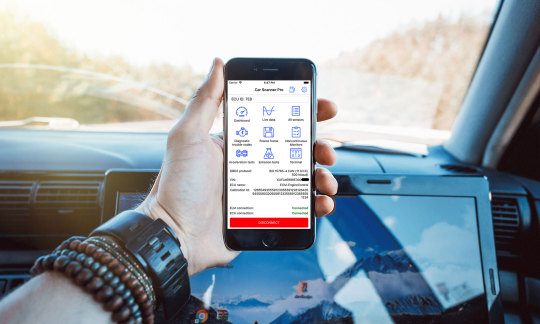
If you just picked up a wireless scanner for your Android or iPhone, then you’re going to need an OBD2 scanner app to unlock its full potential. Who would have thought that your smartphone or tablet can be used to diagnose the check engine codes in your car?
If the check engine light in your vehicle is ON, don’t despair. With a wireless Bluetooth or Wi-Fi scan tool combined with the best OBD2 scanner app, you can get to the bottom of the problem quickly and easily. With the availability of Bluetooth and Wi-Fi technology, it is now possible to be your own mechanic and save a bit of cash on car repair. If you don’t already have a scan tool, check out our guide to choosing an Android OBD2 scanner or iPhone OBDII scan tool.
Keep on reading to see which OBDII scanner app is the best to install in your iOS, Android, or Windows smartphone so you can get cracking!
Why do I need an App for that?
Back in the old days, if the check engine light or malfunction indicator light is ON, you have no choice but to drive to the nearest dealership, pray to the heavens that the fault code is nothing serious, and keep your fingers crossed while the technician scans the vehicle CPU using an expensive and specialized scanning tool.
All 1996 and newer vehicles are required to be OBD2 compliant. This means that mechanics and car owners can see what’s going on with the engine and the CPU by simply hooking up an on-board diagnostic code reader under the console. The OBD scanner port is a 16-pin connector that will allow you to read, scan, diagnose, and even monitor the various systems controlled by the vehicle CPU.
Of course, you can choose to purchase a wired OBDII scanner code reader that will do the job just fine. But why limit yourself to the confines of a wired device? Wired OBD scanners are also a bit more expensive than wireless OBD2 scanners and they can be fiddly to use as you drive and monitor vehicle performance.
Android and iPhone Scanners need the right software to work!
If you have an Android or Apple smartphone/tablet and Windows phone or PC, then you can take advantage of Bluetooth or Wi-Fi OBDii scanners that cost less than ordering two Big Macs with fries and drinks. How about that!
But before you plug in your wireless scanner to the OBD scanner port in your vehicle, you need to download an OBD2 scanner code reader app that is compatible with both your smartphone and wireless scanner.
You can download a free version of various OBD-II scanner apps on iTunes, Google Play, and the Windows Store. But in this list, we reviewed the 2019 best OBD-2 scanner apps for iOS, Android, and Windows so you don’t have to waste time searching, downloading, and testing the perfect app. And believe me, there are TONS of apps in the market which makes it more difficult in choosing the right one.
youtube
1 note
·
View note
Text
Best document-scanning app for Android 2023
The SCANit PDF Scanner app is the best document-scanning app for Android 2023, offering many features and benefits that other apps simply cannot match. If you need to scan documents on a regular basis, then this is the app for you.
Here are just some of the reasons why the SCANit PDF Scanner app is the best document-scanning app for Android:
- It’s completely free to download and use, with no hidden costs or in-app purchases.
- It’s very easy to use, with a simple interface that anyone can understand.
- It offers a range of features that other apps don’t, such as the ability to crop and edit scanned documents.
- It’s highly rated and trusted by users, with an average rating of 4.5 stars on the Google Play Store.
If you need a document scanner app for Android, then be sure to download the SCANit PDF Scanner app today!
Click Here to Download from Google Play Store:- bit.ly/scanitpdfscanner
0 notes
Video
youtube
Scanner App
Download and install Best Scanner App. At : https://play.google.com/store/apps/details?id=qrcode.scanner.qrmaker. Check us on Facebook : https://www.facebook.com/AppSourceHub. Follow us on Twitter : https://twitter.com/AppSourceHub
1 note
·
View note
Text

Need a Powerful mobile #scannerapp for #documents
Download QuickScan – The Best Scanner QuickScan App
https://getquickscan.app
Available in App Store for iPhone and iPad or get it on Google Play!
#scanner #scanning #ios #app
0 notes
Text
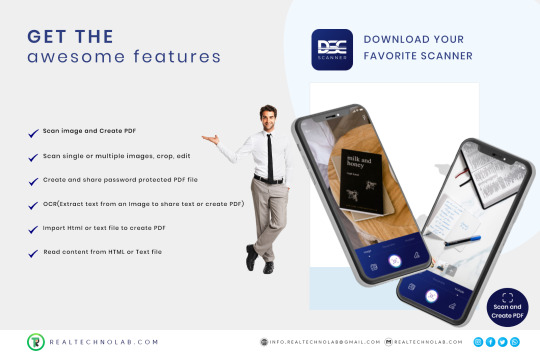
DS - A document scanner, PDF creator
This PDF creator app helps you to scan image or document in HD quality. Our Doc Scanner app enables sharing documents on the go. Our document scanner app stores PDF in compressed file size and can be managed by category.
Scanning document.
Optimize document with color and light mode.
Id card wallet facility.
Easily convert JPG to PDF, PNG to PDF or Text to PDF.
Smart cropping tool for enhancement.
#docscanner#dscscanner#pdfmaker#documentscanner#pdfcreator#camscanner#photoscanner#scannerapp#mobileapp#androidapp#pdfrename#pdfwatermark#pdfoptimize#realtechnolab#camerascanner#scanning
0 notes
Video
youtube
Best Scanner Apps for Android 2021 | Document Scanner App | PDF Scanner App
0 notes