#RetroPie
Text

Made this PNG for emulator splashscreens. Use it however you like.
#retropie splashscreens#retropie#emulation#gaming#roms#retro gaming#snes#nes#gba#gameboy color#gameboy advance#sega genesis#sega 32x#sega mega drive#sega cd#mega drive#sega#playstation#n64#nintendo#arcade games#arcade#atari#art#lsd dream emulator#graphic design#digital art#png images#png
2K notes
·
View notes
Photo

I installed #RetroPie on a #RaspberryPi 1 today! It is freakischly slow and can't run #Nintendo64, #PlayStation or even #C64 games, but I can run #Atari2600 and #GameboyColor games. Maybe I should try #Overclocking it? #Retro #RetroComputing #RetroComputer #RetroGaming #RetroGame #Commodore64 #Raspberry https://www.instagram.com/p/CpDW0eyIWCv/?igshid=NGJjMDIxMWI=
#retropie#raspberrypi#nintendo64#playstation#c64#atari2600#gameboycolor#overclocking#retro#retrocomputing#retrocomputer#retrogaming#retrogame#commodore64#raspberry
8 notes
·
View notes
Text


Posted this on Twitter awhile back but I figured I could show off here too. My little MAME rig running on a Raspberry Pi. Kinda want to figure out how to rig up a marquee for it.
0 notes
Text
So! I wanna share something really neat that I found out about recently. Basically, making your own little game console to play retro game emulators! :D
The long and short of it is it’s a Raspberry Pi that runs RetroPie. The former is a fairly cheap single board computer (basically it’s tiny, doesn’t normally come in a case, and can work surprisingly well as a full computer). The latter is a thing you can install on a Raspberry Pi to run emulators!
The only unfortunate thing is that apparently Raspberry Pi isn’t strong enough to properly handle any games/emulators for the 3D consoles (so from N64/Playstation/Saturn and onwards; I imagine anything from the DS onwards will also have the same problems). So you can at least have a nice little retro console for games up to the SNES/Genesis era if you stick with Raspberry Pi.
However! You can also set up RetroPie on a PC, as long as it’s running Ubuntu! So say, if you have a desktop that you’re not using anymore and it has strong enough specs for the 3D game emulators, you can install Ubuntu on there, then set up RetroPie on top of that!
If you’d rather have your emulators on a device dedicated to just that, then there are definitely options for it. Make it yourself, don’t have to buy something prebuilt! :D
1 note
·
View note
Photo
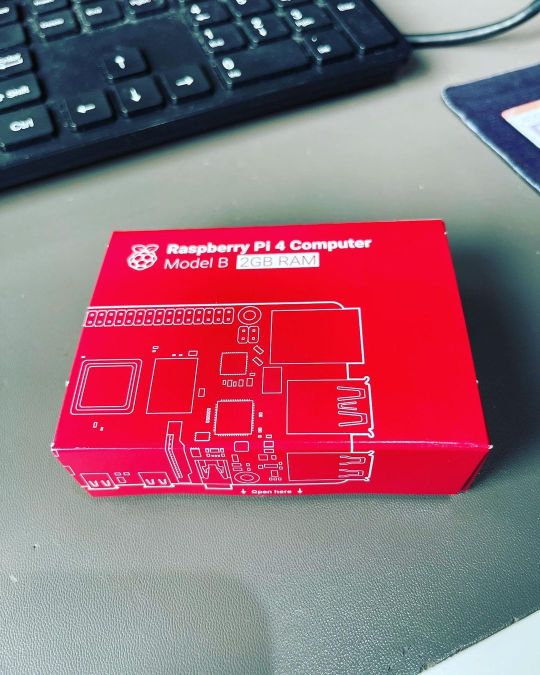
So this arrived just in time for the long weekend. I have some great projects planned #raspberrypi4 #sindenlightgun #retropie #retrogaming https://www.instagram.com/p/CeOn4NxIvcYCJ5MiQSE3g9wi_J9u_XcS8RH2eE0/?igshid=NGJjMDIxMWI=
0 notes
Text

My old Radio Shack DVM displays "Shrt" for short circuit in continuity test mode. In this case I read it as 'Shit', because I somehow managed to fry this Raspberry Pi as I was trying to shoehorn it into one of those cheapo Walmart GoGamer handheld cases. I was 90% done but I think it must have gotten some wire trims on the bench stuck in it somewhere. Sloppy work on my part, my bad.
86 notes
·
View notes
Text

Les bébés sont dans la poste 💕
2 notes
·
View notes
Photo






adidas Retropy F3
#adidas Retropy F3#adidas#adidas Retropy#Retropy F3#adidas Sneaker#Sneakers#Sneaker#2022#Tricolor#GX4637
5 notes
·
View notes
Text
How to install retropie dreamcast emulator

How to install retropie dreamcast emulator for free#
How to install retropie dreamcast emulator how to#
How to install retropie dreamcast emulator software#
How to install retropie dreamcast emulator windows#
How to install retropie dreamcast emulator windows#
15 Windows Command Prompt (CMD) Commands You Must Know.
How to install retropie dreamcast emulator how to#
How to Track Downloads in Google Drive, Dropbox, and Box.
10 Reasons Why Brave Browser Is Becoming So Popular.
The Best Dark Web Browser for Your Device.
Deck the Halls With These 8 High-Tech Christmas Decorations.
How to install retropie dreamcast emulator for free#
6 Ways You Can Get a Microsoft Office License for Free.What Is OpenBSD? Everything You Need to Know.How to Add Name Pronunciation to Your LinkedIn Profile.What Are Bézier Curves in Computer Graphics?.
How to install retropie dreamcast emulator software#
The 5 Best Tools to Download Streaming Video From Any Website Here are the best apps and software for when you want to download videos from websites quickly and painlessly.how to emulate Amiga games on Raspberry Pi.RetroPie beta images for Raspberry Pi 3 B+.installing an operating system on the Raspberry Pi.While there remain a few Dreamcast games that won't play on the Raspberry Pi (see below), using a Pi 3 B+ will give you the best chance of being able to enjoy the Dreamcast gaming experience. The newer the Raspberry Pi model, the better, as superior hardware delivers more consistent results. You'll also need to ensure that you're using a Raspberry Pi 2 or 3 for the best results. However, it does run under RetroArch, of which RetroPie is a fork. This is because the emulator for Dreamcast games, Reicast, doesn't run with Recalbox. Raspberry Pi users have the option of two great gaming emulation suites: Recalbox and RetroPie.īut to play your favorite Sega Dreamcast games on a Raspberry Pi computer, you'll need to use the RetroPie image. Why You Need RetroPie to Emulate the Dreamcast Game controller (mine is an Xbox 360 USB controller).Raspberry Pi 2 or 3 ( I'm using a Raspberry Pi 3B+).Thanks for reading and watching, if you have any doubt comment me below i will like to give answers. Hope you enjoyed the tutorial, if missed something in this article give your feedback in the comment section i will fill that point. So you learned how download game roms to the retropie and how to install, one more website i want to include, check it here. Thanks for watching this video if you want to buy the items shown in video check video’s description for links. How to Build Retro GAME CONSOLE with RPi 3 B+ & Retropie I found it have good ratings and contains mega roms collection. Find link in next Paragraph.ĭownload game roms for all the platforms like Playstation, Nintendo entertainment system, SNES, Nintendo64, Mame, NeoGEO, SEGA, Atari etc from this Game Roms website. There is a Website which is trusted by many people and its safe too. Do not download any illegal roms from untrusted sites, otherwise the will may put malware to your device. Ask your friend if they have some or you can search google for roms. How and where to Download Game Roms for Retropie ?įor the copyright reasons and some other reasons retropie website do not serve any game roms on there website, you have to find game roms yourself. Step 7 : Start your Raspberry pi and you will see the emulators and games are now showing in the retropie. Step 6 : Now keep your Raspberry pi turned off, insert the USB drive to Pi. Step 5 : Copy the roms to their respective emulator folders (in the retropie/roms folder) Step 4 : After waiting take out the USB drive and plug it into a computer. Step 3 : Then plug it into the pi and wait for 2 or 3 minutes, retropie will create some folder and setting to your USB drive. Step 2 : Now create a folder on your flash drive and rename it to “retropie” Step 1 : Insert a empty flash drive to your computer or format your Flash drive using sdcard formatter in FAT32 File system. Now let’s see how to get ready your USB drive to be able to transfer the ROMs: You can use any flash drive but it must be in a fat32 partition format. You will need a USB drive to add ROMs and a computer. To add game ROMs to Retropie there are three options, but in this article I will show you the easy one. This is a Linux based operating system and its also called best Gaming os for playing retro games of the ’90s. Retropie also has a service REtro ARCH which allows you to connect and play other computers. You can download 1000+ retro game ROMs below in the article. Installing the Retropie you will need to configure your gamepad first then you have to add game ROMs on it. You can download this operating system for free in Retropie website. Retropie is an Operating System for ARM boards like Raspberry pi, to emulate games from multiple gaming platforms.

0 notes
Text
How to install retropie 4.3

#How to install retropie 4.3 how to#
#How to install retropie 4.3 full#
#How to install retropie 4.3 series#
:) Personally, I replaced the PSX BIOS with yours on my emulator. I prefer to leave the choice to replace to those who wish. I'll not replace the PSX BIOSes of the packs to preserve integrity of the files. If you're feeling adventurous, try the advanced rom browser
#How to install retropie 4.3 how to#
How to play PSX ISOs from EmuParadise To browse PSX ISOs, scroll up and choose a letter or select Browse by Genre.The BIOS's come in handy when you need to use one with an emulator, so you can look to this section for all your BIOS needs! Over here, we have a great selection of BIOS files for people who are trying to emulate and need a BIOS to get through. Bios Files: Welcome to 's BIOS section.DOWNLOAD EMULATORS - UTILITIES - FIRMWARE. Just click Download and receive the file. This Page is designed to download hard to find emulation and bios files such as PSX Bios without going through the hassle of pop-ups.'s PSX BIOS download page (scph1001.bin).The key mission of BIOS is to test and initialize the devices on your computer PSX - Playstation BIOS (SCPH1001 Simply put, BIOS or Basic Input Output System is the powerful hardware and the main thing your device reads when you turn it on. A BIOS file is a mandatory component that has one goal - to make the emulator work. But to do a first test you can do this quickly PSx Bios scph1001.bin - PlayStation BIOS. So, the first step is to find the ROM corresponding to the game you want to play I have already written a step-by-step tutorial on how to download games for Retropie that I recommend you to read. Install PlayStation games Download Games. libretro, core, retroarch, lakka, retropie, bios, pack, collection While clicking through the official Libretro documentation I looked for all BIOS files with their right md5checksums and named them correctly
#How to install retropie 4.3 series#
Emulator: PSX - Playstation BIOS (SCPH1001.bin) User rating: File size: 229.6KB: Downloads: 2,262,272: Download /home/pi/RetroPie/BIOS While both lr-pcsx_rearmed and PCSX-ReARMed have an emulated BIOS to fall back on, Download this and MSVBVM50.DLL, and run MemManager.exe: Copy this memory card file to your RetroPie /psx/ ROMs directory Topics Retropie, Bios, Files Configured For Every System, Retropie Bios Pack, 3do Bios Files, Amiga, Bios Files Amstrad CPC Bios Files Apple II Bios Files Atari 2600 Bios Files Atari 5200 and 8 bit series Bios Files Atari 7800 Bios Files Atari Jaguar Bios Files Atari Lynx Bios Files Atari ST/STE/TT/Falcon Bios Files CoCo Bios Files Colecovision Bios Files Commodore 64/VIC 20/PET Bios Files. Have realistic expectations tho while the vast majority of platforms are emulated pretty much flawlessly and PS1 emulation is mostly very.
#How to install retropie 4.3 full#
Home RetroPie PSX BIOS download bios setup psx - RetroPie Setting up RetroPie on a real RPi is easy if you follow the instructions (which you've presumably already looked at when you installed on Ubuntu), and the forums are full of extremely useful information (sometimes better than the documentation :P).

0 notes
Text
SUPER ILLEGAL ENTERTAINMENT SYSTEM (winter city edition)
youtube
Retropie/Bacotera emulator splashscreen for retro videogames.
This one features a chill sci-fi cityscape during the winter. Happy Holidays!
#gaming#videogames#winter wonderland#winter aesthetic#city aesthestic#retro gaming#retro videogames#retropie#bacotera#emulators#emulation#artwork#my art#chill music#chill art#chillout#chill#chill vibes#vibes#relaxation#relaxing#soothing#Youtube
11 notes
·
View notes
Text
How to install retropie on sd card mac

How to install retropie on sd card mac manual#
How to install retropie on sd card mac full#
How to install retropie on sd card mac manual#
We’re going to perform our RetroPie set up using an SD card image - essentially a snapshot of an entire working installation of RetroPie rather than doing a manual RetroPie install.īecause the Raspberry Pi doesn’t have an internal hard drive, it uses a microSD card for storage of the entire operating system and all files contained therein.
How to install retropie on sd card mac full#
It combines a full suite of tools and utilities that will allow you to quickly and easily run retro game ROMs for various vintage gaming emulators. RetroPie is a software package for the Raspberry Pi that is based on the Raspbian OS, a Linux distribution. RetroPie runs Emulation Station and supports all major retro video game emulators, allowing you to play games from the NES, SNES, Sega Master System, Sega Genesis, Nintendo 64, MAME, and more on your Raspberry Pi.Īny Raspberry Pi model can run RetroPie, but I recommend using the Raspberry Pi 4 and this build will be on a Raspberry Pi 4 w/4gb Ram, since its more powerful GPU, CPU, and RAM capabilities will maximize the range of games we can play. Look out for tutorials/reviews on those in the future too! There are alternatives on single board computers, and even modifying some of the Mini systems like Hakchi with the NES/SNES Classics, and Autobleem for the Playstation Classic. It is one of the most supported by the super community members. It’s one of the most popular Raspberry projects and one of the most popular emulation systems for the Raspberry Pi. RetroPie is a software library used to emulate retro video games on the Raspberry Pi computer. For this build, we’re going to use Retropie and a preconfigured image.

0 notes
Text
How to install retropie on raspberry pi zero

#How to install retropie on raspberry pi zero install
View the official Raspberry Pi Power documentation for each model.4-Pole RCA to 3.5mm is also an option for older screens.Pi Zero will need a Mini HDMI to HDMI cable.Pi 1, 2, and 3 will need a full-size HDMI cable.Pi 4 will need a Micro HDMI to HDMI cable.Screen (TV, computer monitor, projector, etc) - anything with HDMI or RCA.A USB MicroSD card reader can be plugged into any USB port.Some laptops have this functionality in the form of an SD card slot ( example #1, example #2).MicroSD card reader - a way to plug the MicroSD card into your computer or laptop.The simplest way to get most of these components is through an all-in-one kit such as the Canakit. The following video will also walk you through the installation process. This guide will give you the very basics to get you up and running from a blank MicroSD card to first boot into EmulationStation.
#How to install retropie on raspberry pi zero install
Alternatively, advanced users can install RetroPie manually. The easiest way to install RetroPie is the SD image which is a ready to go system built upon top of the Raspberry Pi OS - this is the method described in the following guide. This page is for people just getting started on RetroPie. Universal Controller Calibration & Mapping Using xboxdrvĬonvert RetroPie SD Card Image to NOOBS ImageĬongratulations! You have discovered the wonderful world of RetroPie- your entire childhood is within reach! RetroPie is a combination of multiple projects including RetroArch, EmulationStation, and many others. Validating, Rebuilding, and Filtering Arcade ROMs

0 notes
Text
Installing retropie on debian 9

Installing retropie on debian 9 install#
Installing retropie on debian 9 software#
Installing retropie on debian 9 software#
Just before getting started, let’s assure that you understand two words I’ll use a lot in the next paragraphs What is an emulator?Īn emulator is a software that allow you to run games for another computer on your current computerĪ N64 emulator in Retropie allows you to run N64 games on a Raspberry Pi What is a ROM?Ī ROM stands for Read-Only Memory. And a lot of others emulators ! Retro Gaming vocabulary.Others consoles: NEO GEO, Dreamcast, Saturn, ….Nintendo: NES, SNES, GameCube, GameBoy, N64, ….The last image includes most emulators, just about everything you can dream:
Installing retropie on debian 9 install#
They keep updated pre-made images for the Raspberry Piīut it’s also possible to install RetroPie on other operating systems (over Raspbian or in Ubuntu/Debian systems) Today the RetroPie project has a dedicated website available here They created a GPIO adapter to plug joystick and button on the Raspberry Pi RetroPie today They wanted to add the ability to transform the Raspberry Pi into an arcade box The hardware part was also an important work Front-end: they needed a cool graphical interface to use Retropie as a classic game stationīut it was not enough.Setup script: they wanted the installation to be easy, and the setup script should do everything possible.Emulators: they had to bring all emulators of our favorite consoles inside.Operating system: they made the choice to use Raspbian at the end.On the software side, the project was divided into four parts: The main goal of the RetroPie project was to bring retro gaming abilities to the Raspberry Piīuilding RetroPie was a work on two dimensions: software and hardware

0 notes
Text
Batocera Linux, transfer files without a shared network!
So instead of taking 130 something hours to transfer a bunch of large roms across the network. Just press F1 to pop up the File Manager, and then stick your USB drive right in, and start transfering to the appropriate folders, and QUICK!
#batocera#linux#batoceralinux#ubuntu#retrogame#retroarch#retrobuild#retro video games#retro games#retropi#fix#solution#technical#tech
0 notes
Text

I've built a lot of retro-pi systems but this one is still my favorite. An Rpi CM-3 module stuffed into a GBA case, along with a custom main board by Freeplay. Two extra x/y buttons get drilled into the case, along with a lot of work needed to adapt the GBA shell to fit.
This unit runs RetroArch and has a couple hundred built in games, everything from MAME arcade, to NES/SNES, Sega Genesis, Super Famicom, and others. All with that great GBA feel!
40 notes
·
View notes