#Page Product Custom Layout
Text
I ran out of juice to finish Shianni's page, but this is what I've done today:
updated the muses page, so there's a little bit of info on each muse + preferred pronouns and content warnings, and there are direct links to different verses for those who have them. So all of the information for the BG3 verses will be on a separate page, and there's no need to read their DA pages to understand the character.
written a small BG3 verse for Merrill as well.
restructured the muse info pages a little so it's easier to get a quick idea of the characters without reading the whole thing.
added links to some important headcanons on the muse pages
#ooc ( bird noises )#i'm SO tired but i've had such a productive day#i cant edit my custom pages and im too lazy to figure out carrd so for now it'll just be the standard layout#its not fancy but it'll work
0 notes
Text
Automate The Foundation Not Just The Furniture

Considering all that your CRM provides so much as customization and manipulation of data, would it surprise you to learn that a similar function can also be done for the creation of new Fields in Salesforce? Depending on various factors that differ from business to business, the subject of automating the creation of fields may never come up, but when it does (particularly when a large amount of fields need to be created), your time can be cut dramatically in comparison to manually creating them.
Much like bulk creation (or removal) of records using Data Loader, you can accomplish the same convenience with field creation… after all, you have the power to manipulate and change the Data in your system… why not your MetaData? Bulk Object Field Creator can accomplish the insertion of new fields rapidly with 1 action, as opposed to tens or hundreds of individual updates, and within the same routine, they can be created all within single (or multiple) Profiles as well as being assigned to various Page Layouts.
This is particularly useful when you have hundreds of fields which need to be created for a given Object… a task that can take a fair amount of time if performed manually. As a time comparison, consider as a baseline that it takes approx. 1 minute to create a single field (i.e. Field Type / Field Name / Profile and Layout). If the amount of fields you needed to create amounted to 250, this would put you in excess of 4 hours in one sitting. Realistically, it would likely take multiple days as the likelihood of other requests competing for your time during the day would likely be the case.
In utilizing the BOFC tool, it would take only minutes to complete the same action, which would be accomplished in a 2-step process. First, the list of fields would be assembled in a CSV or XLS file and then imported via the tool with a few selections including Object, Field Type and Name, Required Checkbox, Description and Help Text information. Once entered, the only action required is to click the ‘Create New Fields’ button and presto… the fields are now completed automatically in about the same amount of time it takes to perform a standard Data Load.

But wait… there’s more. Along with the auto-generation of fields, the same can be done for creating (or cloning) Objects in mass as well as Formula Fields and even Validation Rules. For those who are not yet familiar with the Apex Data Loader (or Dataloader.io) the difference in using a tool like BOFS is that the creation of these elements are done outside Salesforce by assembling your fields in Google Sheets or Excel. This represents a rapid means of entering your data without lag on the server and once completed, your Objects / Fields are completed in your environment in one shot.
Taking the tool to further extremes, BOFC can also serve a a ‘Diff’ engine by comparing Objects / Fields between Production and Sandbox instances... a time-saving task which would otherwise require you to have keyboard and mouse-click superpowers. You can also use the application to move data between Orgs in just a few steps. Further, if your business has a requirement to export the Apex Code (including Code Coverage), BOFC also includes this feature.
While the majority of Meta-Data fields created will be done within Salesforce's native environment, when the opportunity arises for a vast amount of fields to be inserted, the Bulk Object Field Creator tool can save your firm time, both in development, and the often overlooked testing phase. For those who have created large objects which need to be set up in multiple environments, there is nothing quite like the standardization and ease of use for this tool, which is custom suited for the developer / admin who is short on time and long on results.
Title image by GeoDrilling International | Screenshot by Ayan Software
#cmr#customization#object#field#metadata#salesforce#dataloader#apex#validation rule#formula#production#sandbox#diff#bofc#page layouts#csv#xls#google sheets#clone#code coverage
1 note
·
View note
Text
A disgruntled Tumblrina (gender-neutral) made a website and why you should too.
Or "reject social media, return to personal websites".
PART 1: THE PART WHERE I CONVINCE YOU TO MOVE TO PERSONAL WEBSITES
So, the Web 2.0 social media infested landscape seems to be crumbling before our very eyes. Reddit's leadership is increasingly greedy, Twitter is sinking under the weight of Elon's massive, yet increasingly fragile ego, Tumblr is slowly turning into another lifeless corpo-fest, complete with the layout, Instagram continues to be vapid and soulless and Facebook seems to be going the way of MySpace.
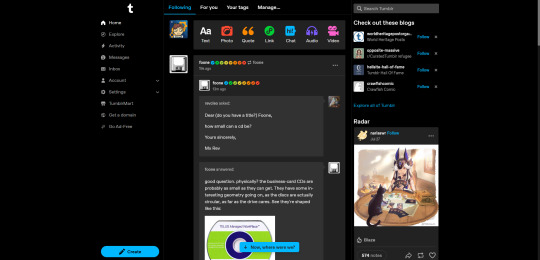

(feel free to check the alt text on these, btw)
In these troubling times, where everything looks the same and you're expected to be milked for every dollar you're worth, what is a disgruntled Internet surfer such as yourself to do? Move to an untested alternative that's bound to get overrun by fascists thanks to poor moderation? Stay the course on the sinking ships you're used to?
Well, what if I told you that we've solved this problem way back in the 90's and early 2000's and were merely duped by the Big Zuck into forgetting our legacy? What if there was a cure for the sanitized, dull social media hellscape?

It takes a bit of work, when compared to just using a social media site, but even if your particular use case makes switching difficult (ex. an artist looking to promote their work), it's still a good secondary option to consider.
The core appeal is the ability to customize and individualize, make a corner of cyberspace unabashedly yours,
It can also be an exciting avenue of creative expression, giving whatever you want to say a unique coat of paint,
Most website hosting services are a bit more lax about what you can do on them, due to changes in the profit structure (rather than depending on advertisers and investors, they either have a premium option to give supporters perks, have another product, or, in the case of paid services, you renting that space IS the product),
If you want your website to be more accomodating and accessible, you don't have to file tons of feedback - do it yourself,
If you'd like to connect with other webmasters and promote each other's websites, we have webrings - sets of circular links that connect websites with something in common, be it a topic, aesthetic or friend group,
You're less likely to have your stuff purged by an ill-advised change in policy (especially if you have a backup of your files somewhere),
The more people do it, the less power those massive social media corpos have over the internet,
It can be a load of fun!
If I have you convinced, keep reading into part 2. If you just wanna see what I did, skip to part 3. If neither, feel free to continue scrolling. I won't hold it against you. You'll be missing out, that's all.
PART 2: SO, YOU WANNA MAKE A WEBSITE!
Good choice, here's some resources!
sadgrl's absolute beginner's guide to Neocities - what it says on the tin!
W3Schools - a more in-depth tutorial site, a learning resource so excellent it substituted for what I was supposed to learn in technical highschool (because our teacher just told us to go on W3Schools instead of teaching us shit)
A list of free layouts for your website - whether to use as a base to learn from or to simply take for yourself,
Neocities - the posterchild for free website hosting for personal websites. Doesn't allow video or audio, but you can get around that by linking those files from elsewhere. Beginner-friendly to a fault - once you have an account just drag and drop your files in,
Gitlab (& Gitlab Pages) - a more advanced option, but it has a few advantages of its own. Gitlab is a website hoster second and a version control service first - which is programmer speak for "keeps track of changes in your code and stores a backup of it online". it helps a lot when working on multiple devices or co-writing with a friend. And secondly, you can use Gitlab Actions to automate putting your website up (even on Neocities, like I do!)
My askbox - I am not joking, if you have any questions about any of this, I'd love nothing more than to help you out!
But with most of my indie web propaganda out of the way, it's time.
PART 3: Welcome to Timewatcher OS.
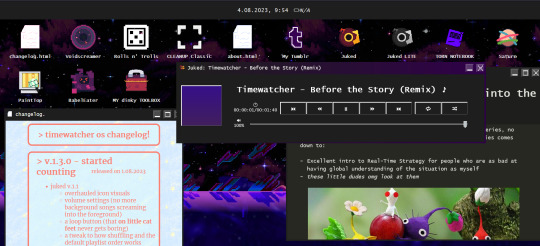
Of course, because I couldn't be normal when it comes to making a website, I had to turn it into a fake operating system. Each subpage is an "app", opened in a separate embed window. It has unlockable wallpapers (no pay2win, prommy). There's bideo games on it! I even made a music player for it so I can share my incongruent music tastes!
Like I said in my Tumblr bio, if I ever go radio silent for more than a month, it means I've gotten fed up with this hellsite and moved to my own homepage permamently. And I highly advise you make an option like this for yourself too! Lastly, if any of y'all would like to start a webring, do let me know in the askbox - I'm down to manage it if I'm not alone in there.
Anyways, I hope I convinced you to make a website, or at least check out some of the cool sites you've been missing out on! Hope to see you on the Old Web!
385 notes
·
View notes
Text
Becoming an IPR Publisher
We’ve had quite a few people contact us about selling their games at IPR recently, so here is a quick rundown of how to apply to become part of our network of publishers!
Firstly, why become an IPR publisher in the first place?
Unlike other distributors, IPR sells your games on a consignment basis. We pay publishers 80% of cover price for PDF sales, 70% of cover price for sales to customers through our website, and 44% of cover price for sales at conventions or to retailers (we get 11%, the retailer gets a 45% discount from cover price).
The cut is all the fee you'll see. IPR's cut covers all the costs involved in a sale transaction: bank transactional fees, shipping discounts for the buyer, and a modest amount for IPR to cover other expenses & profit. By sticking with a flat, covers-everything cut, your costs should remain predictable.
We’re also a destination site for retailers and individual customers, since we offer so many awesome TTRPGs in one place! Plus we take your games to conventions, including Gen Con and Origins Game Fair. We’ve also got a network of affiliates that sell at conventions under the IPR banner all over the US, and all throughout the year as well!
Sounds cool, so how do I apply again?
Send a physical copy of your game to us at:
Indie Press Revolution
c/o Jason Walters
PO Box 247
Gerlach, NV 89412
USA
Then email a PDF copy of your game to us at [email protected], and introduce yourself as well!
If you don’t want to send along a physical copy of your game for us to review, for whatever reason (most commonly because international shipping prices are a beast) you can just send us a PDF, and let us know why you’re not sending a physical copy at this time.
Once we’ve got a copy of your game, we’ll read through it to make sure it meets IPR’s quality standards. What exactly does that mean? Well, as our Prospective Publisher FAQ states:
“Excellent art, professional quality layout, attractive and eyecatching cover design, meticulous editing, well-written text, and a compelling rule set and/or setting. These are the criteria on which all submissions will be judged. If your product is lacking in any of these areas, it might be rejected. We are looking for products that make us sit up and take notice.”
We also will not take any games that contain bigotry in any form. As we always say, IPR supports trans rights and BIMPOC creators and gamers. Fascists, Nazis, and TERFs can all fuck right off.
Now I will say that if you’re even thinking about maybe submitting a game to us, do it! Even if we reject your game at this time, we will always give you clear feedback on exactly why, and we are always up for giving advice on how to make your game retailer-ready!
If you’re approved, then we’ll send you a contract to read through and sign, get you set up with an IPR Publishers Account, and tell you where to ship your product and where to enter information so we can get the products set up on the site.
This all sounds pretty good but I’m still nervous! Do you, AC, the person writing this who is also the person that approves all incoming products to IPR, have any tips for me?
I do! The main thing is to read through our Prospective Publisher FAQ before submitting anything. Everything I just wrote out here is on that page, but it also has plenty more info that is good to know before working with IPR.
Seriously, I can tell if you’ve read through our FAQs before submitting, and while I absolutely will not judge your game based off of that, it does help everything go much quicker and smoother, and I appreciate it greatly.
We’re also not generally looking for large TTRPGs at the moment. Shipping prices are awful and only getting worse, so hefty games that weigh over two pounds are not our top priority.
Furthermore, we only deal in physical books. We sometimes take PDFs if they’re a supplement for a game we already have in stock, and if they don’t have a physical version available. But really PDFs just don’t sell through us! You’ll have much better luck on itch.io or DriveThru, trust me.
Lastly, just email me!! If you have any questions about anything TTRPG related, or if you’re worried about your game being accepted, or you’re not sure where to get your game printed, or anything else, [email protected]. Email me. I love talking to TTRPG folks! And if I don’t know the answer to your question, someone on staff will.
We’ve also got our Publisher Tips Page on our website, which includes a bunch of information on how to make your game attractive to retailers, as well as how to ship it safely, a bunch of printers that we recommend, and more!
Wow this was all super cool and helpful, but I’m actually planning on crowdfunding my game this year! Can IPR help with that at all?
Yes! We offer crowdfunding fulfillment services, which I’m going to talk about more in another post, but you can also read all about them on our Crowdfunding Fulfillment FAQ page.
#IPR remarks#indie ttrpg#indie ttrpgs#come sell through us!#i love new game submissions#theyre always fantastic and interesting
166 notes
·
View notes
Text
Simplifying Website Design and Development: Your Ultimate Guide
Simplifying Website Design and Development: Your Ultimate Guide
In today's digital age, having a strong online presence is essential for businesses of all sizes. A well-designed and developed website not only enhances your brand image but also serves as a powerful marketing tool to attract and engage customers. In this comprehensive guide, we'll explore everything you need to know about website design and development, including services, companies, and agencies in the USA and Canada.

Understanding Website Design and Development
Website design and development encompass the process of creating and building a website from scratch or redesigning an existing one. It involves various elements such as layout design, user interface (UI) and user experience (UX) design, coding, content creation, and optimization for search engines.
Website Design and Development Services
Professional website design and development services cater to the diverse needs of businesses seeking to establish or enhance their online presence. These services typically include:
Custom Website Design: Tailored design solutions to reflect your brand identity and meet specific business objectives.
Responsive Web Development: Building websites that adapt seamlessly to different devices and screen sizes for optimal user experience.
E-commerce Development: Creating online stores with secure payment gateways, product catalogs, and shopping cart functionality.
Content Management Systems (CMS): Integration of user-friendly CMS platforms like WordPress, Joomla, or Drupal for easy website management.
Search Engine Optimization (SEO): Implementing strategies to improve website visibility and rankings on search engine results pages (SERPs).
Website Maintenance and Support: Ongoing support, updates, and maintenance services to ensure website performance and security.
Website Design and Development Companies and Agencies
In the USA and Canada, numerous companies and agencies specialize in website design and development. These firms offer expertise in creating high-quality websites tailored to clients' unique needs and preferences. Some key characteristics to look for in a reputable website design and development company or agency include:
Experience and Expertise: Choose a company with a proven track record of delivering successful projects across various industries.
Portfolio: Review their portfolio of past work to gauge the quality and diversity of their designs and developments.
Client Reviews and Testimonials: Read reviews and testimonials from previous clients to assess their satisfaction and experiences.
Communication and Collaboration: Look for a company that emphasizes clear communication and collaboration throughout the project lifecycle.
Affordability and Value: Consider companies that offer competitive pricing without compromising on quality and value-added services.
Website Design and Development Companies in the USA and Canada
In the USA, reputable website design and development companies include:
ABC Web Solutions: A leading web development firm specializing in custom website design, e-commerce solutions, and digital marketing services.
XYZ Creative Agency: Known for innovative web design, responsive development, and SEO optimization strategies tailored to clients' specific needs.
123 Digital Studio: Providing comprehensive website design and development services, including UI/UX design, CMS integration, and ongoing support.
In Canada, notable website design and development companies include:
Maple Leaf Web Design: Offering professional website design, e-commerce development, and SEO services for businesses across Canada.
Great White North Digital: Specializing in responsive web design, custom development, and online marketing solutions to help Canadian businesses thrive online.
True North Web Solutions: A full-service web agency providing creative design, robust development, and strategic digital solutions tailored to clients' goals.
Conclusion
Investing in professional website design and development is crucial for businesses looking to establish a strong online presence and attract customers. By understanding the services offered and choosing reputable companies or agencies, you can create a visually appealing, functional, and user-friendly website that drives business growth and success.
Whether you're based in the USA or Canada, there are numerous options available to help you achieve your website design and development goals. Take the time to research, compare, and select the right partner to bring your vision to life and propel your business forward in the digital landscape.
#mobilepayment#ed teach#fintech startup#website#web development#web developing company#webcore#website development#smm services#seo services#webdesign#fintechindustry#investment#google ads#google adwords#google ad manager#google ad agency
14 notes
·
View notes
Text
Are you searching for the Best Website Designers in Delhi?
YCCINDIA.COM - Always at your service... Always at your price...
We bring the best results from Google Search Ranking and Social Media Marketing. Trust!! We assure you 100% Satisfaction Results.
Since 1996 we are in a digital world providing services related to the internet field. Having experience of more than 25 years in Website Designing and Digital Marketing we have more than 12000 customers with us.
We optimize the website in such a way that these people reach you as they need your product or service. Some people need information, few require buying something online, so if you have an online presence then you get business.
We provide complete solutions for Website Design and Internet Marketing. Nowadays everyone using smartphones and Google search is on fingertips. Anything that the people require or they need to share is all available on their mobiles and digital device.
YCCINDIA truly believes in the slogan "always at your service... always at your price... We have customized solutions for every new client. We also provide PPC (Pay per Click) Services for Google Advertisements on Desktops, Android, and IOS Mobiles.
With our web design services, there is always a back-end team working for your traffic. We listen to you to make sure your site reflects your style.
Our team helps you gain new customers by optimizing your site for maximum exposure. We even keep your site up-to-date – just call us and we’ll change your text or update your images.
#WebsiteDesignersinDelhi #WebsiteDesigningCompanyinDelhi
#WebsiteDesignerDelhi #WebsiteDevelopmentCompanyinDelhi
Provide our designers with the basics of your business online. Provide examples of websites you like.
Choose your site layout from 100 professional designs and color combinations. Speak directly with our designer to discuss the layout, header design, and other graphics.
Questions along the way? Just pick up the phone or send us an email.
We go to work
After reviewing your information and samples, our expert design staff creates a site based on your instructions.
Your website will be ready for you to review in as little as 5 to 7 days after we’ve received your content for the Standard plan.
Once you’ve approved your site, we send it through our 10-point quality control process and it goes live for the world to see!
We also integrate your Facebook Page, Twitter, and other social accounts with your website.
If you need to update the text or change an image on your site, just contact us.
Recognized as one of the Best Website Designers in Delhi.
Would you like to find the reason how?
Now the big question - How do you get the traffic on your website?
The answer is: Our team works in the backend with the ongoing process known as SEO. Search Engine Optimization will help your business be found by customers looking for what you have to offer.
Search Engine Optimization is the process of improving the organic search engine results for client websites without spending money on Pay Per Click advertising. When potential customers search for your product or service, the website with the stronger SEO will rank higher in the search results. YCCINDIA specializes in helping clients strengthen their website visibility and increase customer conversions.
Social media marketing refers to the process of gaining traffic or attention through social media sites.
Social media marketing is the use of social media platforms to connect with your audience to build your brand, increase sales, and drive website traffic. This involves publishing great content on your social media profiles, listening to and engaging your followers, analyzing your results, and running social media advertisements.
Web Design Company in Delhi - YCCINDIA.COM

Book your appointment today with our technical executive.
24 x 7 Technical Support - Chat in English/Hindi/Marathi/Gujarati
Web Design Company in Delhi - YCCINDIA.COM Always at your service... Always at your price...
Book your appointment today with our technical executive.
Best Website Designing Company in Delhi
https://sites.google.com/yccindia.com...
Send in your business profile and we submit you the best quote for web design and digital marketing.
Chat live online with our marketing executive
#yccindia @yccindia
https://www.youtube.com/watch?v=uBqfx-0xLVA
#website developers in Delhi#website designing company in Delhi#website designer in Delhi#website designers in Delhi#web designing company in Delhi#web designer in Delhi#web developer in Delhi#web development company in delhi
3 notes
·
View notes
Text
Simplifying Website Design and Development: Your Ultimate Guide
Simplifying Website Design and Development: Your Ultimate Guide
In today's digital age, having a strong online presence is essential for businesses of all sizes. A well-designed and developed website not only enhances your brand image but also serves as a powerful marketing tool to attract and engage customers. In this comprehensive guide, we'll explore everything you need to know about website design and development, including services, companies, and agencies in the USA and Canada.
Understanding Website Design and Development
Website design and development encompass the process of creating and building a website from scratch or redesigning an existing one. It involves various elements such as layout design, user interface (UI) and user experience (UX) design, coding, content creation, and optimization for search engines.
Website Design and Development Services
Professional website design and development services cater to the diverse needs of businesses seeking to establish or enhance their online presence. These services typically include:
Custom Website Design: Tailored design solutions to reflect your brand identity and meet specific business objectives.
Responsive Web Development: Building websites that adapt seamlessly to different devices and screen sizes for optimal user experience.
E-commerce Development: Creating online stores with secure payment gateways, product catalogs, and shopping cart functionality.
Content Management Systems (CMS): Integration of user-friendly CMS platforms like WordPress, Joomla, or Drupal for easy website management.
Search Engine Optimization (SEO): Implementing strategies to improve website visibility and rankings on search engine results pages (SERPs).
Website Maintenance and Support: Ongoing support, updates, and maintenance services to ensure website performance and security.
Website Design and Development Companies and Agencies
In the USA and Canada, numerous companies and agencies specialize in website design and development. These firms offer expertise in creating high-quality websites tailored to clients' unique needs and preferences. Some key characteristics to look for in a reputable website design and development company or agency include:
Experience and Expertise: Choose a company with a proven track record of delivering successful projects across various industries.
Portfolio: Review their portfolio of past work to gauge the quality and diversity of their designs and developments.
Client Reviews and Testimonials: Read reviews and testimonials from previous clients to assess their satisfaction and experiences.
Communication and Collaboration: Look for a company that emphasizes clear communication and collaboration throughout the project lifecycle.
Affordability and Value: Consider companies that offer competitive pricing without compromising on quality and value-added services.
Website Design and Development Companies in the USA and Canada
In the USA, reputable website design and development companies include:
ABC Web Solutions: A leading web development firm specializing in custom website design, e-commerce solutions, and digital marketing services.
XYZ Creative Agency: Known for innovative web design, responsive development, and SEO optimization strategies tailored to clients' specific needs.
123 Digital Studio: Providing comprehensive website design and development services, including UI/UX design, CMS integration, and ongoing support.
In Canada, notable website design and development companies include:
Maple Leaf Web Design: Offering professional website design, e-commerce development, and SEO services for businesses across Canada.
Great White North Digital: Specializing in responsive web design, custom development, and online marketing solutions to help Canadian businesses thrive online.
True North Web Solutions: A full-service web agency providing creative design, robust development, and strategic digital solutions tailored to clients' goals.
Conclusion
Investing in professional website design and development is crucial for businesses looking to establish a strong online presence and attract customers. By understanding the services offered and choosing reputable companies or agencies, you can create a visually appealing, functional, and user-friendly website that drives business growth and success.
Whether you're based in the USA or Canada, there are numerous options available to help you achieve your website design and development goals. Take the time to research, compare, and select the right partner to bring your vision to life and propel your business forward in the digital landscape.
#website#webdesign#webdevelopment#website development#web developing company#web design#web developers#website optimization#website developer near me#website design
3 notes
·
View notes
Text
Introducing the co-founder of MaxiBlocks
Free WordPress page builder MaxiBlocks
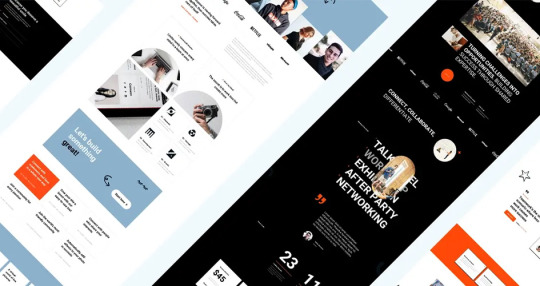
I am Kyra Pieterse Co-Founder of Maxiblocks. I am originally from South Africa but now live in Lisbon (Portugal). I am what I like to call myself a slowmad. We have moved around a lot but tend to stay for at least a year in a country. I have lived in South Africa, Dubai, Malaysia, Vietnam, Spain, Malta and Berlin (Germany)
I am a designer more than a developer, and I stopped coding many years ago.
The Journey Began
I have been a web designer since 1999, and my career began before WordPress. I started old school with Dreamweaver and Flash. My designs tend to be more interactive than most, and I think this is because of my Flash background. The web kind of became boring, so I hope to breathe some life back into web design.
I found WordPress in 2010 when I was living and freelancing in Vietnam. It was love at first use. Making my own custom themes was easy for me as I have some coding background, although they were simple themes.
The Need for “MaxiBlocks”

MaxiBlocks
Our first digital product (company) Is Divi Den. We started this almost 7 years ago. We have been very successful selling Divi Layouts.
We started MaxiBlocks out of our own frustration from our support. We have been forced to use CSS and code to make our layouts in Divi. When Gutenberg launched, we saw it as an opportunity to create our own solution.
Building on top of Gutenberg has been hard. Much harder than I thought it would be. And it took much longer than we planned. The challenges are the slow pace of the core development and building on top of a moving object. Each update they make sets us back as we have to stop everything to fix it.
But even with these challenges, I am very proud of the end result. We have made all these designs.
The full article of this profile can be found at WPFounders.
3 notes
·
View notes
Text
Maximizing Test Effectiveness: Unraveling the Advantages of Selenium in Web Testing
Introduction: Selenium, a prominent automation testing framework, has redefined the landscape of web application testing. Renowned for its versatility, user-friendliness, and robust capabilities, Selenium is an indispensable asset for professionals engaged in software testing. In this discourse, we explore the manifold advantages of utilizing Selenium for web testing and elucidate how it empowers testers to achieve optimal outcomes.

1. Precision and Dependability: Selenium provides precise and dependable element identification, enabling testers to accurately pinpoint and interact with web elements on a page. Leveraging unique attributes such as IDs, classes, or XPath expressions, Selenium ensures tests execute consistently and yield reliable results across various browsers and environments.
2. Enhanced Test Stability: Selenium bolsters test stability by mitigating the impact of changes in the application under test. Selenium locators are adept at withstanding alterations in page layout or structure, ensuring tests remain stable and impervious to minor UI modifications. This stability is pivotal for upholding the integrity of test suites and ensuring accurate validation of application functionality.
3. Improved Test Efficiency: Leveraging Selenium for web testing enhances efficiency and productivity by automating repetitive testing tasks. By automating routine test cases, testers can allocate their time and effort toward more intricate scenarios and exploratory testing, thereby expediting the overall testing process and reducing time-to-market for web applications.
4. Cross-Browser Compatibility: A standout feature of Selenium is its cross-browser compatibility, facilitating test execution across diverse web browsers with minimal effort. Selenium WebDriver seamlessly supports popular browsers like Chrome, Firefox, Safari, and Edge, ensuring consistent test execution and compatibility across varied browser environments.
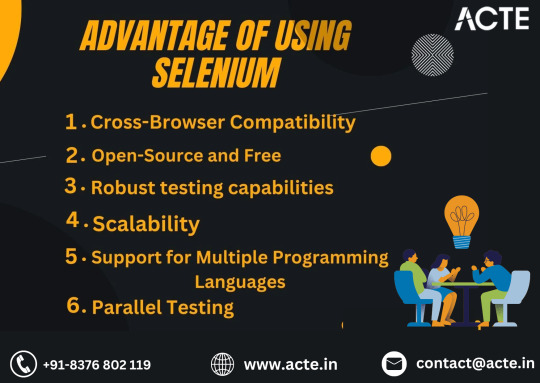
5. Seamless Integration with Testing Frameworks: Selenium seamlessly integrates with a myriad of testing frameworks, enabling testers to harness their preferred tools and methodologies. Whether utilizing TestNG, JUnit, or NUnit, Selenium can be effortlessly integrated into existing testing workflows, affording flexibility and customization options tailored to the needs of individual testing teams.
6. Scalability and Reusability: Selenium advocates scalability and reusability through its modular test design and component-based architecture. Test scripts and components can be modularized and repurposed across multiple test cases, curbing duplication of effort and maintenance overhead. This modular approach fosters test maintainability and facilitates the creation of robust, scalable test suites.
7. Cost-Effectiveness: By automating web testing tasks, Selenium aids organizations in trimming manual testing efforts and associated costs. Automated tests can be executed repeatedly sans additional expenses, resulting in long-term cost savings and heightened return on investment. Additionally, Selenium's open-source nature obviates licensing fees, rendering it a cost-effective choice for organizations of all sizes.
8. Comprehensive Test Coverage: Selenium empowers testers to attain comprehensive test coverage by supporting a gamut of testing scenarios and workflows. From functional and regression testing to performance and compatibility testing, Selenium caters to diverse testing requirements, ensuring thorough validation of web applications across various dimensions.
In summation, Selenium offers a plethora of advantages for web testing, encompassing precision and reliability, enhanced test stability, improved efficiency, cross-browser compatibility, seamless integration, scalability, cost-effectiveness, and comprehensive test coverage. By harnessing the power of Selenium, testers can streamline their testing endeavors, augment test coverage, and deliver high-quality web applications that align with the expectations of end-users and stakeholders alike.
2 notes
·
View notes
Text
Seamless Transition: Best Practices for Website Migration to Shopify
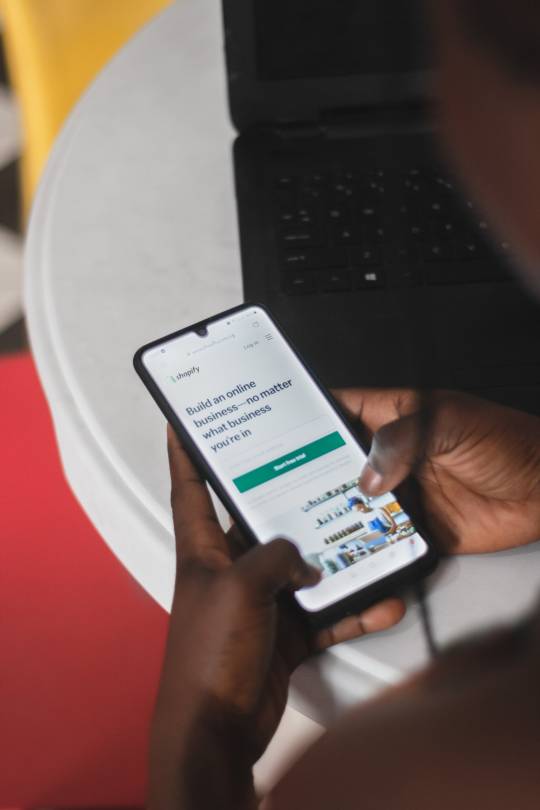
In the ever-evolving landscape of e-commerce, staying competitive requires not just a robust online presence but also adaptability to emerging platforms. As businesses strive to enhance user experience, streamline operations, and optimize sales, many are turning to Shopify for its user-friendly interface, extensive customization options, and powerful marketing tools. However, migrating an existing website to Shopify can be a daunting task if not approached strategically. In this comprehensive guide, we'll delve into the best practices for a seamless transition to Shopify, ensuring minimal disruption to your online business.
Thorough Planning and Preparation:
Before embarking on the migration process, it's crucial to conduct a thorough assessment of your current website. Identify all existing content, including product listings, images, blog posts, and customer data. Take inventory of any custom features, integrations, or third-party apps that may need to be replicated or replaced on the new platform. Establish clear goals and timelines for the migration process to keep it on track.
Choose the Right Shopify Plan:
Shopify offers a range of plans tailored to different business needs, from startups to enterprise-level corporations. Assess your requirements in terms of product catalog size, expected traffic volume, and desired features to select the most suitable plan. Consider factors such as transaction fees, credit card rates, and additional services offered within each plan.
Data Migration and Integration:
Transferring your existing data to Shopify accurately is crucial for maintaining continuity and avoiding disruptions to your business operations. Utilize Shopify's built-in migration tools or third-party apps to seamlessly import product listings, customer information, and order history. Ensure compatibility with any existing integrations or third-party services your business relies on, such as payment gateways, shipping providers, and accounting software.
Design and Customization:
One of the key advantages of Shopify is its customizable design options, allowing you to create a unique and visually appealing storefront. Choose a Shopify theme that aligns with your brand identity and offers the features you require. Customize the design elements, layout, and color scheme to reflect your brand's personality and enhance user experience. Leverage Shopify's drag-and-drop editor and CSS customization capabilities to fine-tune the design to your liking.
Optimize for SEO:
A successful website migration should not only maintain your existing search engine rankings but also provide opportunities for improvement. Prioritize SEO best practices throughout the migration process, including:
Properly redirecting old URLs to their corresponding new URLs using 301 redirects to preserve link equity and prevent 404 errors.
Updating meta tags, headers, and image alt texts to optimize for relevant keywords and improve search engine visibility.
Submitting updated sitemaps to search engines to ensure they crawl and index your new Shopify site efficiently.
Implementing schema markup to enhance the appearance of your site's search results and provide rich snippets to users.
User Testing and Quality Assurance:
Before making your Shopify site live, conduct thorough testing to identify and address any issues or inconsistencies. Test the functionality of all features, including product pages, navigation menus, checkout process, and payment gateways, across different devices and browsers. Solicit feedback from beta users or employees to uncover any usability issues or bugs that may have been overlooked.
Launch and Post-Migration Optimization:
Once you're confident in the stability and functionality of your Shopify site, it's time to go live. Monitor closely for any post-migration issues, such as broken links, missing images, or discrepancies in data. Implement tracking tools such as Google Analytics to monitor site traffic, user behavior, and conversion rates. Continuously optimize your Shopify site based on performance metrics and user feedback to maximize its effectiveness in driving sales and achieving your business objectives.
In conclusion, migrating your website to Shopify can be a transformative step in enhancing your online presence and driving business growth. By following these best practices and approaching the migration process with careful planning and attention to detail, you can ensure a seamless transition that preserves your existing assets while unlocking the full potential of the Shopify platform.
2 notes
·
View notes
Text
Unlocking Digital Doors: Harnessing the Power and Significance of SEO
The world is ever-evolving, continually shifting gears towards a digital frontier. As technology continues to shape the world we live in, businesses, brands, and individual enterprises must adapt and leap into this boundless digital reality. An integral part of this journey involves understanding search engine optimization, or SEO. Unlock the secrets of SEO success with this Digital Marketing Training in Coimbatore, essential for online prominence. This blog post aims to unlock the digital doors, unraveling the power and explaining the significance of SEO.

Understanding the SEO Monster
SEO, the acronym for Search Engine Optimization, describes the set of strategies that website owners utilize to improve their site's visibility and ranking on search engine results pages (SERPs). It is the key to unlocking digital doors and leveraging the immense power of the internet.
At its core, SEO works on the principle of enhancing the quality and quantity of website traffic. It maximizes organic visibility through non-paid search engine results. But does SEO really matter? Why should you care? Let's delve in.
Why SEO Holds the Key
SEO is no longer a nice-to-have but a must-have digital strategy. Here are some reasons:

High Visibility and Search Engine Ranking: With constant fluctuations in market trends and consumer behaviors, businesses need to maintain visibility and longevity online. SEO helps your site appear on the first few pages of search engine results, creating opportunities for increased traffic, leads, and conversions.
Credibility and Trustworthiness: Consumers tend to trust search engines. Ranking high in SERPs signals to users that you're a credible and trusted source, which ultimately results in a higher click-through rate.
Customer Insight: SEO provides valuable insights into your customers, including how they search, the language they use, the technology they prefer, and the region they are in. These insights are valuable in tailoring your offerings to meet customers' needs.
Unraveling the Power of SEO
Harnessing the power of SEO requires an understanding of its components. SEO is not a switch that can be flipped overnight but a gradual and methodical process involving varying aspects.
Keyword Research: The heart of SEO is understanding what your target audience types into search engines. Comprehensive and strategic keyword research helps better align your content with user intent.
On-Page SEO: On-page SEO involves optimizing individual webpages to rank higher and earn more traffic in search engines. This includes producing high-quality content, optimizing page titles and meta tags, using header tags, and optimizing images.
Off-Page SEO: Off-page SEO refers to actions taken outside of your website to improve your search engine rankings, like backlinking from high authority sites.
Technical SEO: It's essential to ensure your website is technically healthy to make the job of search engine crawlers easier. This calls for a mobile-friendly website, fast loading time, and a secure connection.
Assessing the Impact of SEO
The impact of a well-executed SEO campaign can be tremendous in terms of lead generation and conversion.
Increased Traffic: SEO increases the amount of organic traffic flowing to your website by pushing your page rankings for relevant keywords higher.
Better User Experience: Part of SEO involves optimizing the structure and layout of your website. A well-optimized website is easy to navigate, providing a better user experience, thus resulting in lower bounce rates and longer site visits.
Higher Return on Investment: Compared to traditional marketing, SEO provides a higher ROI as it targets users who are actively seeking your products or services online. Ready to refine your digital marketing skills from the comfort of your couch? Check out this Digital Marketing Online Training program today!
In conclusion, as we leap farther into the digital age, the significance of SEO becomes more pronounced. It's a critical part of a successful digital marketing strategy, functioning as the key to unlocking the vast potentials of the internet. But remember, SEO is a journey, not a destination. It requires patience, work, and the ability to adapt to ever-changing algorithms and market conditions for long-term success. Become an SEO wizard, unlock those digital doors, and transform your business forever.
#digital marketing#seo#on page seo#off page seo#technical seo#keyword research#keyword optimization#tech#technology#education#search engine marketing#digital marketing trends
6 notes
·
View notes
Text
25/100.
I am sooo tired today. Anyone else? 🙋♀️ One thing I am noticing about myself is that my energy comes in ebbs and flows. Or maybe it's fits and spurts? 🤔 I can have a really energized, productive couple of days, then I crash. And I'm always trying to fight this/feel guilty about it. Maybe it's time to allow myself to go with my own flow instead of fighting against it all the time.
So today is a crash day. Feeling burnt out. I've wasted a lot of time today, playing games on my phone on the couch. But sort of feeling bored with doing nothing as well. So I thought I might as well update Tumblr on my venture into bullet journaling.
It's only been a few days but going well so far. I've been writing absolutely every little task, and sub-task, that pops into my head. Has really helped me keep on track. I'm finding that I feel a little more relaxed when I jot something down because I know that as long as I keep referring to my list, I won't forget anything I was going to do. It could be something as simple as not forgetting that there are wet clothes in the wash that need to be put in the dryer. Or that I need to remember to pick up some milk on my way back from the post office. Jotting it down seems to free up some mental energy I would normally use to keep these little tasks in the back of my mind while doing larger tasks. It's also been helping me be more efficient. A few times I've noticed that while looking over my to-do list, I've been able to batch tasks together to save time and energy.
Right now I'm not feeling too anxious about doing nothing because I know what's on my list and there isn't anything on it that I can't do tomorrow. And, knowing me, after a crash like this, I will feel energized and productive again (eventually).
So, about the bullet journaling specifically: I'm starting with the bare bones, basic "core" layouts as per the Ryder Carol original bullet journal. Index, Future Log, Monthly, Weekly, Daily. No art, no fancy layouts, no frills. I added a reading log right away, as I'm currently trying to meet reading goals every night. And I just added a lights out/wake up log a couple of nights ago.
I know that you are supposed to customize your journal to your own needs, and I'm already thinking about some changes. I've already started doing a "rolling daily log" instead of migrating unfinished tasks every day. I just scratch out yesterday's date and put today's. If some unfinished tasks get left behind too many pages back, I'll migrate them then.
I'm also thinking about maybe dividing the daily log into three sections horizontally per page. As a task pops into my head, I'll jot it down in one of the three sections based on: a) priority and b) time of day. For instance, the other day I needed to remember that a neighbour was dropping by in the evening to discuss something and I had to remember to give her back her key then. It was jotted down halfway up the page, and there were a bunch of tasks that I jotted down, and completed, after it. With the three sections method, I would have instead jotted it down further down the page in the third section. That way, it wouldn't have gotten lost in the weeds of all the tasks I completed earlier in the day. I think this will just help me visually keep a rolling list of tasks that mostly get completed from top to bottom. As well, some tasks can only be done at certain times of day (i.e. during regular business hours). So if, for instance, there's something that doesn't really matter when it gets done but, when it does, it should preferably be in the morning, I'd always jot that down in the first section of the daily log. If I miss doing it, I migrate it over to the next morning's section. I'm thinking there's probably other ways I can divide the daily log page as well, like a section for kitchen chores, a section for online chores and a section for errands. That would help me batch tasks together. But I'm sure a logical setup will shake itself out as I continue using the journal.
Something I've learned about the bullet journal community: I've been watching YouTube videos for "beginner bullet journaling" and I'm beginning to understand that some people spend a lot of time making their bullet journals pretty. Like, maybe too much time. Like, maybe to the point where they quit bullet journaling because it takes too much time. Or, they don't even get started in the first place because all they see are these beautiful, trending journals and they have a panic attack before even cracking open their shiny, new, $125-dollar, leather-bound, gold-embossed, hand-made organic paper harvested on a new moon notebook. That seems like such a shame. I think we need a counter-trend: mediocre bullet journaling. I'll start. Here are the daily log pages (circled in blue) of my mediocre bullet journal. It's been about 5 days and I have three full pages of bullets already! The first two pages of bullets mostly have a lovely x beside them 👍💪
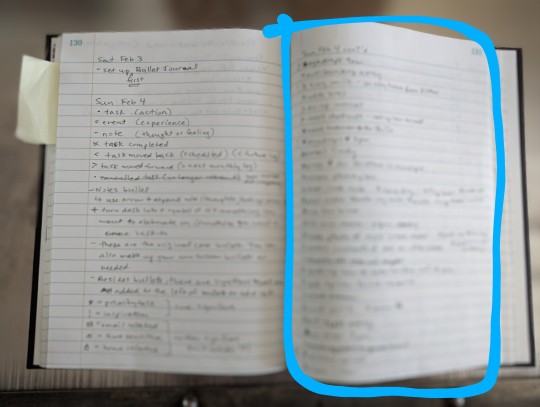
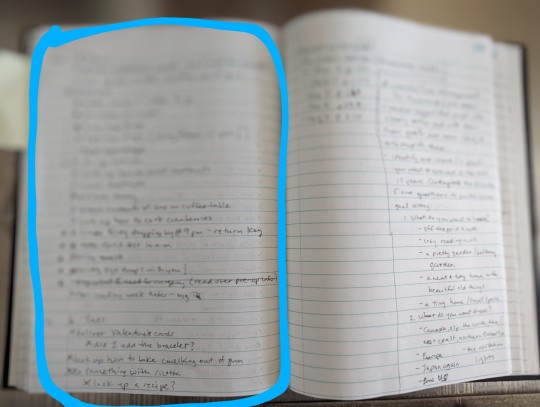
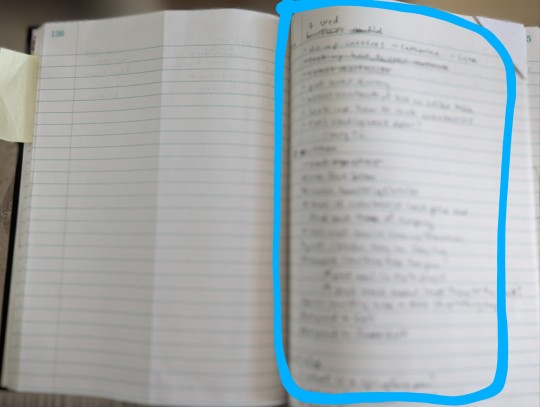
It'll be fun to look back on this and see what changes I make to the layout as I get further along in the practice.
P.S. My cataract surgery was cancelled!! Rescheduled for next week 😮💨 I think this is mainly why I'm feeling burnt out. I spent a lot of mental energy preparing for this last week, and now the adrenaline is gone.
#100 days of productivity#100dop#to do list#chores#procrastination#declutter#cleaning#get motivated#bullet journal#bullet journaling#bujoblr#bujo aesthetic#bujoinspo#bujo spread#bujo#cataract removal#cataract surgery
4 notes
·
View notes
Text
I miss Internet/website customizability that’s been sacrificed for brand recognition. I know there are sites out there that still have it, like Neocities and all, but it used to be way more wide spread. You used to be able to go hog wild with YouTube wallpapers and weird DeviantArt layouts and now you Cannot. Even tumblr is moving away from desktop blogs, and sinking into the homogenous dashboard views it’s now trying to force us all into. Hate it. Hate it. I am sick of being a product, a statistic, I want to express myself with page dolls and silly themes and gaudy custom cursors. Fuck, man.
#if you’re reading this and haven’t already - enable custom themes on your blog and go pick out a fun one#zombabe
17 notes
·
View notes
Text
Crafting Compelling Ecommerce Calls to Action

Introduction
In the vast landscape of online commerce, mastering the art of crafting compelling calls to action (CTAs) is paramount. As a business striving for success in the digital realm, your CTAs are the linchpin that can elevate conversion rates and guide users seamlessly through their customer journey. In this guide, we delve into the intricacies of creating high-impact CTAs, drawing insights from successful examples across various platforms.
Understanding the Essence of a Call to Action
A Call to Action (CTA) is not merely a button or link; it's a strategic element on a webpage that directs users toward a specific action. Whether it's the assertive "Buy Now," the engaging "Sign Up," or the informative "Learn More," CTAs are instrumental in converting visitors into loyal customers. Let's explore how your ecommerce business can harness the power of CTAs to captivate your audience and drive desired actions.
Types of Ecommerce Calls to Action
1. Buy Now
The Buy Now CTA is the epitome of assertiveness, urging shoppers to complete their purchase promptly. Tailor your offers strategically to entice buyers, compelling them to seal the deal.
2. Shop Now
The Shop Now CTA invites potential customers to explore your product collection. Ideal for reaching new audiences, this CTA fosters a sense of freedom, allowing customers to peruse without feeling pressured to buy immediately.
Strategic Considerations for Crafting CTAs
1. Consider the Funnel Stage
Understanding the marketing funnel is pivotal. Tailor your CTAs to resonate with users at different stages: Top of the Funnel (TOFU) for awareness, Middle of the Funnel (MOFU) for interest, and Bottom of the Funnel (BOFU) for action. Aligning your CTAs with these stages enhances their efficacy.
Example: Pura Vida's Timed Pop-ups
2. Make Early Offers Low Risk
Facilitate customer engagement by making it easy for them to interact with your business. Offer low-risk incentives, such as free-with-purchase items or discounts, encouraging users to take the initial step.
Example: Colourpop's 15% Discount for Email Sign-Up
3. Use Urgency to Increase Conversions
Incorporate a sense of urgency into your CTAs. Highlight limited stock or time-sensitive offers to instill a fear of missing out, a powerful motivator for conversion.
Example: Pura Vida's Countdown Message
4. Test Different Colors
While no definitive button color guarantees optimal conversion, A/B testing is invaluable. Experiment with various colors to find what resonates with your audience and complements your brand.
5. Use a Simple CTA Button and Copy
Simplicity is key. Utilize clear and concise copy on well-designed buttons. Ensure your CTAs align with your product category and target market.
Example: Dr. Squatch's Above-the-Fold Layout
6. Use Captivating Hero Images
Hero images are potent visual CTAs. Leverage them to showcase your products or collections, linking them to relevant pages for swift conversions.
Example: Gamestop's Hero Images
7. Keep it Above the Fold
The "above the fold" concept from newspapers applies to websites. Capture visitors' attention immediately with compelling content and a prominent CTA for continued engagement.
Conclusion
Crafting compelling CTAs is an art that requires strategic thinking and creative finesse. By implementing the insights gleaned from successful examples, your ecommerce business can not only boost conversions but also create a seamless and engaging customer journey. Elevate your online presence and drive results with CTAs that resonate, captivate, and convert.
FAQs
Questions
Answers
What is the significance of a compelling call to action (CTA) in ecommerce?
A compelling CTA in ecommerce serves as a strategic prompt, guiding users to take specific actions on your website. Whether it's making a purchase, signing up, or exploring products, effective CTAs play a crucial role in increasing conversion rates and achieving business goals.
How can I tailor my CTAs to different stages of the marketing funnel?
Understanding the marketing funnel is key. Align your CTAs with the stages: Top of the Funnel (TOFU) for awareness, Middle of the Funnel (MOFU) for interest, and Bottom of the Funnel (BOFU) for action. This ensures that your CTAs resonate with users at every step of their customer journey.
What are some effective strategies for making early offers low risk?
Making early offers low risk involves enticing prospective customers with minimal commitments. Provide incentives such as free-with-purchase items, discounts, or requests for social follows or email sign-ups. This encourages engagement without significant time, money, or effort investments from the customer.
How can urgency be effectively incorporated into CTAs to boost conversions?
Urgency is a powerful motivator. You can instill a sense of urgency in your CTAs by highlighting limited stock, time-sensitive offers, or countdowns. Creating a fear of missing out encourages users to take immediate action, increasing conversion rates.
Why is A/B testing crucial for determining the most effective CTA button colors?
A/B testing allows you to experiment with different CTA button colors to identify the one that resonates best with your audience. It helps determine which color generates a higher click-through rate, ensuring that your CTAs are visually appealing and align with your brand.
How does the concept of "above the fold" apply to CTAs, and why is it important?
"Above the fold" refers to the content visible on a webpage before scrolling. It's crucial for CTAs to be prominently placed in this area, capturing visitors' attention immediately. If your CTA is above the fold, there's a higher likelihood of engagement and continued navigation through your website.
Can you provide tips for crafting effective CTAs for social media platforms like Facebook and Instagram?
Crafting effective CTAs for social media involves using engaging visuals, action-oriented copy, and strategic prompts. Embrace catchy pop-ups, utilize short videos, and create a sense of urgency. Tailor your wording to increase conversions, making it a seamless experience for users across different platforms.
3 notes
·
View notes
Text
Top 10 Link in Bio Tools for the Year 2024
Introduction
Envision your social media biography as a covert gateway, a captivating portal offering access to all your content and services. However, there's a catch – most platforms only allow a single link in your bio. It's like having a solitary key for numerous doors.
Enter the champions of the digital realm – bio link tools. These innovative tools enable you to consolidate all your essential links into one, sparing you the trouble of constantly changing links.

Let's acquaint ourselves with these champions:
Divsly Link In Bio: Epic Links This knight provides an all-in-one solution with unlimited links, custom branding, pre-designed templates, and even a link-in-bio QR code. It ensures a sleek, secure, and analytics-driven link-sharing experience, making it the ultimate choice for those seeking excellence.
elink.io: The Versatile Knight Known for its versatility, this knight offers visually stunning layouts and allows you to add brand pages, product links, affiliate links, and more. With customizable design options and handy Chrome and Firefox extensions, it is a reliable companion for on-the-go updates.
Sked Link: The Swift Navigator Swift and efficient, this navigator boasts fast loading times and integrates seamlessly with Facebook Pixel and Google Analytics. Its Instagram gallery display adds a visual feast to your content, making it a favorite among those seeking speed and style.
Milkshake: The Insta-Website Builder More than just a link, this knight is a full-fledged website builder. Utilizing cards for a dynamic, Instagram-like feel, Milkshake ensures easy setup on mobile in minutes. It’s the go-to choice for those wanting to create an immersive online experience.
C8ke: The Shoppable Maestro For businesses and affiliate marketers, C8ke reigns supreme. Featuring a shoppable gallery for custom affiliate links and a search bar for quick content discovery, it’s a powerful ally in growing businesses. The best part? It comes at the unbeatable price of free.
Linktree: The Social Networker A household name, Linktree is both famous and straightforward. It allows you to schedule links to appear and disappear, providing robust link analytics. While it’s free to start, premium options offer extra flair for those who want to stand out.
Leadpages: The Prodigy Designed for serious marketers, Leadpages is an advanced tool offering drag-and-drop functionality for professional landing pages. With A/B split testing for optimization and varying monthly plans, it’s the prodigy of link-in-bio tools.
Shorby: The All-in-One Maestro A maestro in its own right, Shorby serves as a social media landing page creator, link shortener, and lead generation tool. Highly customizable with visual elements and content feed for automatic updates, it offers plans ranging from $9 to $99 per month.
ContactInBio: The Feature-Rich Artisan With a drag-and-drop interface, forms, and payment features for orders, ContactInBio is a feature-rich artisan. Smart links to messaging services add another layer of functionality. Choose between a free plan and a Premium plan for $7/month.
Lnk.bio: The Pocket-Friendly Companion Simple yet powerful, Lnk.bio is a pocket-friendly companion. Even in the free plan, it provides infinite links and images, though with limited customization. Upgrade to unlock more advanced features, starting at $0.99/month.
In summary, these link-in-bio tools are your trusted sidekicks, guiding you through the digital landscape and helping you make the most out of that one precious link in your social profiles. Choose your champion wisely and embark on a journey of digital success!
2 notes
·
View notes
Text
Black Falcon Drone Reviews, Work Or Not?
╰┈➤ Product Name:⇢ Black Falcon Drone
╰┈➤ Features:⇢
Quadcopter Design
Long Battery Life
App Control
Foldable Design
Flying Trajectories
HD Images and Videos
Ease and Portability
GPS-Assisted Navigation
╰┈➤ Rating:⇢ ★★★★★ (5.0)
╰┈➤ Offer:⇢ 90-Day Money Back Guarantee
╰┈➤ Availability:⇢ In Stock
╰┈➤ Official Website:⇢ Visit The Official Website Here to Place Your Order!
ORDER HERE:- http://worldtrade24x7.com/black-falcon-drone-buy/
Black Falcon Drone:- The stay streaming function thru WiFi connectivity is a completely unique feature that complements actual-time monitoring, probably giving the Black Falcon Drone an area for users interested in stay events or immediate sharing of footage.Ground and impediment detecting sensors contribute to strong and clever flight, a function that might not be present in all drones inside the equal price class.The drone's aerodynamic design and functionality to attain speeds of up to 30 mph might offer superior overall performance in comparison to different drones in a comparable class.The inclusion of a sluggish-motion mode and a 12-megapixel camera for excessive-decision pictures should make the Black Falcon Drone stand out for users who prioritize creative videography and pictures.
╰┈➤[MUST READ] Read Customer Reviews and Their Journey – CHECK OUT!!!✔️
The practical foldable layout for smooth storage and transportation contributes to the drone's portability, doubtlessly making it more convenient than non-foldable alternatives.The drone's sturdy 500mAh battery offering over half-hour of flight time on a single price ought to outperform different drones in phrases of battery toughness inside a comparable rate range.The potential to operate quietly may additionally distinguish the Black Falcon Drone for customers who need to seize photos in noise-touchy environments, where noise discount is vital.
The panoramic characteristic with the high-quality 4K digital camera may additionally set the Black Falcon Drone apart in terms of shooting expansive and breathtaking pictures as compared to drones without this capability.The Black Falcon Drone's person-pleasant design, featuring a easy one-button manipulate machine, may want to make it more reachable for customers of all ability degrees compared to drones with extra complex controls.
╰┈➤[MUST READ] Read Customer Reviews and Their Journey – CHECK OUT!!!✔️
Black Falcon Drone is exclusively available on the reliable website. There isn't always physical shop where you should buy your Black Falcon Drone. Buy Black Falcon Drone at once from the official internet site through using the hyperlink on this text. The suitable news is that Black Falcon Drone is currently promoting at discounted price simplest at the authentic website.
FACEBOOK PAGES:-
#black falcon 4k drone for sale#black falcon 4k drone amazon#black falcon 4k drone price#falcon drone website
2 notes
·
View notes