#NEW ACCOUNT TO TEST THE SHADOWBAN THEORY
Text

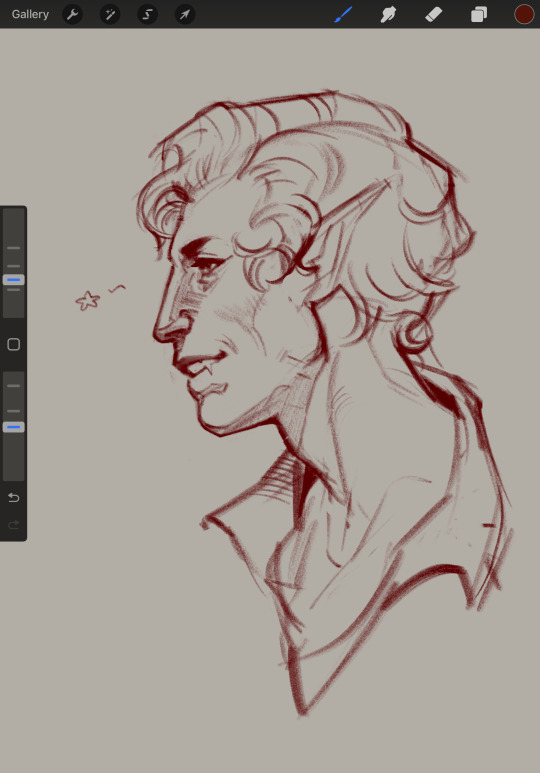
he is so (every song on my playlist) but specifically this one rn
#baldur's gate 3#bg3#astarion#the cunty vampire elf made me make a whole new account just so i can yell about him on a public platform. embarrassing.#NEW ACCOUNT TO TEST THE SHADOWBAN THEORY#ARE WE BACK LADS??#if you remember the old acc no you don't
267 notes
·
View notes
Text
How can I tell if I’ve been shadowbanned? What is shadowbanning even?
So, a lot of people on Twitter now are getting “shadowbanned”, and I see many people on my timeline wondering how this works, how you can tell if it happened to you, and just what shadowbanning even is. So here’s a quick guide.
“Shadowbanning” (when referencing Twitter that is) is a term coined to describe a poorly understood aspect of Twitter that sometimes affects accounts, and which is probably related to some anti-spam feature of Twitter. I say “probably” because Twitter is completely silent and unhelpful about this issue, so we’re all just guessing here.
If an account is shadowbanned, then it means some combination of the following three things will be affecting the account.
1) Their tweets won’t show up in searches anymore.
Do you know you can search for tweets from specific users? This is useful for seeing if an account has been shadowbanned. For example, you can type “from:madscientist212″ in the twitter search bar, or simply click this link.
As of the time I’m writing this, I am not shadowbanned, so you should see something like this:
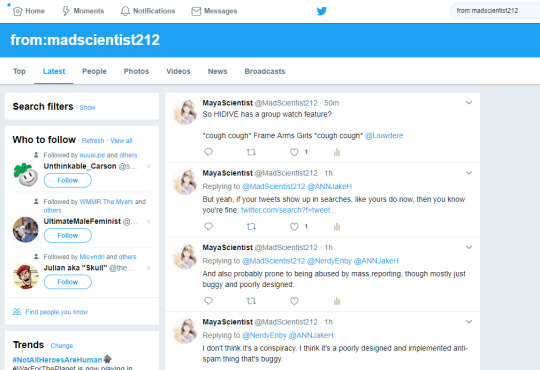
On the other hand, if an account has been shadowbanned, the results will be something like this:
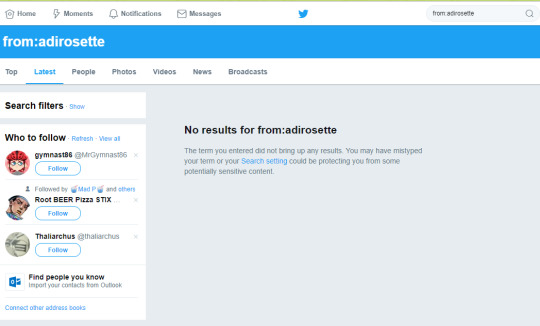
Interestingly enough, there are some accounts that don’t seem to show up in searches, but which have none of the other aspects of a shadowban. I do not know why this is the case. These accounts seem pretty rare though, so if you don’t show up in searches, there’s a very good chance you have other aspects of being shadowbanned as well.
Speaking of other aspects of being shadowbanned...
2) Tweets will not show up in Notifications, even the Notifications of a mutual.
This is probably the worst aspect of being shadowbanned. No one will see any mentions or other notifications from such an account.
Now, when I say they won’t “see” them, I mean that they won’t show up on the notification tab, and there won’t be any number indicator added to the notification bell showing that there’s a new notification.
But, if you follow someone who has been shadowbanned, you’ll still see their tweets on your main timeline. So if they @ you, then you might still see the tweet there. You just won’t ever be notified about it, so if you miss the tweet on your main timeline, then you’ll never know.
Which is extremely frustrating. I follow a lot of people on Twitter, and I know I’m not the only one. Tons of tweets go by my timeline every day that I never see. I rely on the Notification tab and notice to see who is trying to talk to me. If that gets taken away, communication breaks down.
And if you’re shadowbanned and you don’t know it, you might be wondering just why everyone is ignoring you and not responding to anything you say. It’s nothing personal. They just aren’t seeing it.
Testing this aspect is a bit tougher than the first. You need to get your followers to help you out, and see if they can see you in their notifications. Of course, if they CAN’T see you in their notifications, getting their attention in the first place is gonna be a lot harder.
Also, this is apparently sometimes inconsistent, so you might have some accounts getting notifications from you, and some not. Joy of joys!
There’s one other aspect of being shadowbanned, which a lot of the recent accounts suffering from this don’t actually seem to have. Again, no idea why.
3) Tweets will not thread properly. Tweets threads will break down, and replies will appear to be replies to nothing.
As I said, a lot of the accounts I’m seeing shadowbanned today don’t have this aspect. In the past though, this seemed to be the case for every shadowbanned account.
It also seems inconsistent right now. In one case, someone who was shadowbanned had her tweets show up as replies properly for me and herself, but NOT for someone else.
I’d say that to test this is easy, all you have to do is click on one of your individual tweets that’s a reply and see if it shows what it’s a response to, like so:
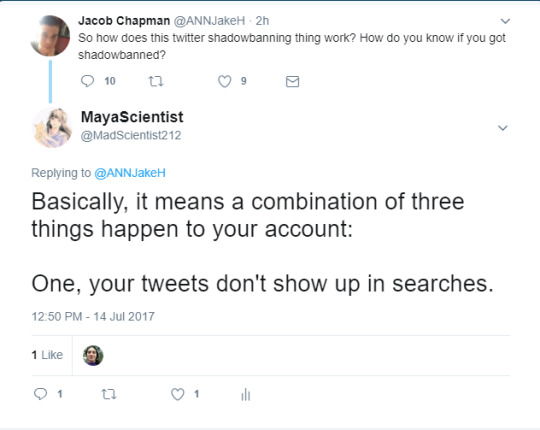
But since it’s inconsistent, actually, that doesn’t matter. If I was shadowbanned, I might look at this tweet and have it show up like this, but someone else might look at it, and be unable to see Jake’s tweet, making it seem like I replied to a deleted tweet or something.
So that’s it. That’s what it means to be shadowbanned. Some further info:
So why the hell is Twitter doing this?
No idea. The best guess, based on the fact that a lot of the early accounts noticed to be shadowbanned were bot accounts, is that this is some sort of anti-spam feature. But it seems to be affecting a ton of accounts now, including accounts that seem unlikely to trigger some anti-spam algorithm, and which are also unlikely to have somehow gotten a pissed off mob falsely reporting them for spam.
It would be helpful if Twitter actually explained anything about this, but this is Twitter we’re talking about.
How long has this been happening?
Don’t know, but for quite a while actually. I first noticed a shadowban affecting an anime picture bot account back in March 2016. I had never encountered anything like it before, and was incredibly baffled by it. When I tweeted at the bot owner, they said it happened a lot, and there was nothing they could do about it. It was best to just wait a while for it to wear off again.
They didn’t say how long it had been happening, but I got the impression for a while, so I’d say there’s a good chance Twitter has been doing this for at least a couple years.
However, at first, it seemed to be a fairly rare thing, mostly affecting bot accounts that tweeted often and which automatically replied to certain tweets. Now, though, that’s not the case. If this is the result of some anti-spam algorithm, then clearly Twitter has been making adjustments to it, and as now completely borked it.
Hopefully this will provide some helpful info on the subject. There’s been a lot of confusion about this, as well as bizarre conspiracy theories, so I was hoping to be able to clear the air a bit.
34 notes
·
View notes
Text
eCom Challenges Review
eCom Challenges Review (Thaddeus Strickland Course)
Today, we’ll be reviewing Thaddeus Strickland’s eCom Challenges course on dropshipping. It sells as a single stop to learn all the knowledge you need to start and scale your own eCommerce venture.
After reading this review, you’ll be able to tell if that’s statement is true or not. As always, you can jump right into my conclusion, but I’d recommend you read the entire review to make a more informed choice.
Who’s the author?
According to Thaddy, he’s a “serial entrepreneur”, and he’s from the US. He creates content and store as well as software he sells as is source of income. This course works as an in-depth extension of the content provided by his videos on YouTube.
His popularity has grown quite a bit in recent months, and if you’re used to watching dropshipping content, you’ve probably seen his channel among your recommendations. He’s nearing the 40,000 subscribers mark, and his content focuses on tutorials and strategies for making money through dropshipping.
His Instagram account @thaddy is also quite active, and he passed the 43,000 subscribers milestone months ago. His content there is somewhat more personal in that he mostly shares the luxurious lifestyle he’s been able to afford with his ventures.
You can see different advertisements and posts promoting his course on Instagram if you’re used to following this business style.
Reviewing eCom Challenges
eCom Challenges features 92 different videos among 23 modules, so it’s a bit on the longer side of dropshipping courses. You can pay and access the course on Teachables, so the videos are high quality and responsive.
The course itself presents as a challenge, and the idea is to provide you with a more entertaining approach to learning the business model.
Intro
Module 1 introduces you to the program. It’s your basic overview of what you can expect and the invitation to join the FB group, where you can post any doubts you might have for other students to help you.
Thaddy’s approach
This module offers 3 videos showing you how Thaddy creates his ventures. You learn different methods for creating your store, how to pick your theme, which widgets Thaddy recommends, among other things.
Recommended programs
In the 3rd module, you’re recommended several tools you can use to make your store more effective. Included here, we have Facebook and its advertisements to attract more customers. You have a lesson on how to test your ads (run several at the same time) and how you can catch visitor leads to reduce your workload automating and driving your sales.
Finding and validating products
This is your product research module, and Thaddy explains here how you can find products with certainty that they’ll sell. You also learn how to move said products into your store from online marketplaces (i.e. AliExpress), and he also goes into tools to facilitate this task, like Oberlo.
There’s also a lesson on using data from AliExpress to validate your ideas, one on how to look for new chances with Google Trends, and a last one on how to use Facebook’s search bar to look for the items that other stores are selling with success.
Marketing
Module 5 is just 2 videos on how you can market your store through Instagram.
It goes into how to use influencers on the platform to sell to their already-built audiences. There are also lessons now other Instagram-related strategies to expose your products to potential customers.
Optimizing your pages
You have 2 videos with a strategy on each to improve the pages for your products. The first one teaches you how you can find the best stock images using AliExpress.
The second one is about the lifecycle of your products. That’s basically what you can expect from your products when you list and sell them through a store.
Launch preparations
This module’s purpose is to go through what to do regarding orders, before and after they start coming in.
The lessons cover how to fulfill your orders, how your Instagram funnel should be (it’s essentially just the entire process your customers go through from your ad to buying your offer), the proper way to price your listings, and when/how to scale your store.
Important considerations
Modules 8 and 9 go into different scenarios and considerations you should keep in mind while running your business. It’s a very interesting section, but it’s more theory than anything you can actually put into practice.
You have lessons on what you should do if your store doesn’t get conversions, how using influencers has evolved through time, how to spot good influencers, a simplification of the dropshipping business model, and comparison between low, mid, and high ticket items.
You also have a lesson on how to make your store look clean and flawless, and a few theoretical videos responding questions like why you should use free+shiping, why working with large influencers, and why the most important sales quarter of the year is Q4 (October, November, December)
Facebook strategies
This module introduces us to Noah, who’s been invited to provide the Facebook training with a few advertising tactics.
The first approach you learn is how to use lookalike purchases to increase your conversions. There are also 3 videos explaining the process of setting up a funnel on Facebook to ensure sales for the products you promote through Facebook.
Product photos
This is a short module on how to take great-looking photos for under $10. You learn why the white background matters and how to speed up your photos.
Designing
This is kind of the continuation of the previous module, and it goes into editing and altering your photos as well as your store’s logo and design in general.
You have lessons on presets, manually editing your photos, how Thaddy designed his first logo, and why you want to pay attention to dimensions if you want to display your images properly.
Payments
Module 13 talks about payments in 2 videos. You have one about Shopify’s issue of holding payments (when Shopify keeps your money on hold after customers buy from you) and how to solve it, and the other one is about setting up your payments properly to get your funds faster.
Facebook Ads types
This lesson goes into the different types of Facebook ads you have at your disposure for marketing your products.
You learn about how to set up your Facebook Pixel, carousel and dynamic ads, retargeting ads, and custom and lookalike audiences.
I get why this content wasn’t included in the previous Facebook Ads module, but it definitely feels off to have them separated by 3 modules with nothing to do with the topic.
Facebook Ads strategies (again, it seems)
And it gets worse since then you have another module discussing strategies you can employ with the different types of Facebook ads you already learned. I was really distracted by this, but I doubt this will be a problem for everyone.
I just don’t like when courses’ structures look random.
Anyways, here you learn about a “3-ad objective” strategy, how you can stop spending money marketing to individuals who aren’t likely to buy, and how to get ideas for your images and captions.
Bull-rush
This module goes into a strategy used by Thaddy to boost his conversions. It revolves around analyzing your data, and the lessons explain to you what the strategy actually is and what requisites you need to meet if you want to use it.
Scaling
Module 16 is about why you want to outsource your work and how to do it. It’s essentially how you get to scale your store and spend less time on it while generating more money.
You learn how to test, self-scale, and some software that you can use to run your ads with less time and effort when testing. You can apply this knowledge yourself, but there’s also content on how to hire others to do this for you so you can focus on other tasks.
Influencers
This is the most substantial module in the course, and it focuses on Facebook and Instagram, as you might have seen coming throughout the course. However, FB influencers are a lot more underestimated than Instagram’s.
You’re introduced to another friend of Thaddy, whom he calls JT. The claim is that he made $45,000 in just one day, and this module gives you a motivational message from JT, but it also gives you a summary of how he did it. He focused on influencers.
You basically learn what they are and how you can find the most effective, both paid and free. You also learn how to reach out to them and get them to shout out your products.
The final videos are about how to work into a long-term partnership and how you can use the 2 platforms discussed efficiently.
Again, I don’t see why this section was separated from the other two. The Instagram marketing section was around 3 modules before the first Facebook strategies, and some of you might get lost with all the content in-between.
And there’s a final hit.
How to use Instagram
The closing 2 modules of the course are about how to use Instagram effectively, right after you learn how to use it with influencers, and 14 modules after the one about Instagram marketing.
You learn how to decide if you should automate your process and how to do so, using automated direct messaging, “Shadowbans” and how to avoid them, using hashtags efficiently, how to manage your growth, leveraging Instagram highlights and making logos or covers for them, how other brands are using highlights effectively, how to set up autocomment, and getting free traffic.
Bonuses
The bonuses come with a handful of guides and files you can use to make your entrepreneurship easier.
You have a directory with over 150 dropshipping companies in the US, a checklist, a list of the best 500 stores on Shopify, Thaddy’s favorite 30 influencers on Instagram, and some presets for both mobile and desktop you can use on your site.
Final Verdict
Is It Worth It? Final Verdict
This course falls where most courses do so: providing enough depth. It definitely covers more ground than your standard dropshipping guru, but it’s still weak when it comes to providing actual depth instead of an overview.
It also fails to provide examples of the concepts being applied instead of just telling defining them and telling you how they should work.
However, the worst offence is the course structure. It feels like Thaddy didn’t really think about the appropriate order of the modules, and if you want to understand everything, you’ll probably find yourself jumping through the different modules, back and forth, not to forget anything between related modules.
Finally, it’s too expensive. You have courses like eCom Elites you can buy for as low as $197, and it offers a bit over twice the amount of content here, and it provides a lot more depth that’s well-structured.
I hope you found this review useful and if you have any questions, please comment down below. I’ll be more than happy to assist you.
Once again, thanks for reading my eCom Challenges Review and I wish you the best of luck.
The post eCom Challenges Review appeared first on Only Genuine Reviews.
source https://www.onlygenuinereviews.com/ecom-challenges-review/
source https://onlygenuinereviews.tumblr.com/post/190321868937
0 notes
Text
How, when and why you should be using hashtags
How to effectively use hashtags on Twitter, Facebook and Instagram
Hashtags, you either love them or hate them. Having become part of our culture, we use them every day on social media. As more social platforms use hashtags it has become confusing on how and when to use them.
In this post, we are going to look at how many hashtags you should be using and which ones are best to help you expand your reach beyond your followers.
What is a hashtag?
Firstly let's look at what a hashtag actually is. The correct definition of a hashtag according to the Oxford dictionary is:
'A word or phrase preceded by a hash sign (#), used on social media websites and applications, especially Twitter, to identify messages on a specific topic'.
The evolution of the hashtag in marketing started in 2007 when Twitter used them to categorize discussed topics. Now, Hashtags are used worldwide making it easier for people to find and follow discussions on social media. They also allow brands to track the performance of their campaigns and promotions.
How to use hashtags on Twitter
A hashtag on Twitter is a keyword or trending topic, by using a hashtag it ties your post to a conversation which you can find by searching the hashtag in the Twitter search bar. It has been found that when you use more than two hashtags, your engagement actually drops by an average of 17 percent.
Twitter reported that tweets with hashtags can increase engagement by almost 100% for individuals and 50% for brands. Hubspot also found that tweets with hashtags are more likely to be retweeted than those without.
How to find the right hashtag
Tweets with hashtags get two times more engagement than tweets without, therefore it would be recommended you try finding 1-2 relevant hashtags or a trending topic for each tweet. If you're searching for popular hashtags use the trending bar to see if there are any relevant ones you could use in your own tweets. Consider using popular hashtags that appear each week on Twitter such as #Mondaymotivation, #FridayFeeling, #TBT or #ChairtyTuesday.
If you are planning an upcoming campaign consider assigning a hashtag to the campaign. This way you can monitor the campaign performance and conversation around the hashtag. Twitter is a great place for opinions and conversation. Where as Instagram would be better for visual content and user generated content. For further help check out these 3 tools to help you identify the best hashtags for your tweets.
How many hashtags should you use
There are many theories behind how any hashtags to use on Twitter. We have already mentioned that Twitter says using hashtags can increase your reach by almost 100%, but using too many can have the opposite effect. Hubspot reported that using more than 2 hashtags drops engagement by an average of 17%.
How to use hashtags on Instagram
Hashtags are one of the best ways to get your posts seen on Instagram. They can help pull your social media posts into topic-specific feeds, which can reach audiences beyond your current followers. One of the ways people find content on Instagram is to search with hashtags. It's very rare to find an Instagram post without a hashtag in the caption.
How to find the right hashtag
Many brands on Instagram see hashtags as a tool for improving their reach and for building communities. Therefore when choosing hashtags make sure they are relevant to your brand and think about what search terms your followers will be searching for.
You might also want to consider using a branded hashtag. This is a hashtag that is unique to your business or campaign, such as your company name or tagline. For example, Nike keeps it simple and use their tag line #Justdoit on their captions.
Keepcup hashtag all their content just using their company name #Keepcup. If you search #Keepcup in the search bar it pulls a whole host of user generated content. This is a great example of building a brand community on social media through the power of hashtags.
If you're unsure where to start looking at the hashtags your competitors or influential people in your industry are using. This will help you discover new hashtags by brands who already have a well-established audience
How many hashtags should you use
Many businesses will often resort to using too many hashtags on one post in the hope of it getting more visibility. A recent study suggested that it is far more effective to keep your hashtag count to less than 10 hashtags per post. If you were to use relevant hashtags and keep the count below 10, it is suggested you could reach up to 25,000 engagements per post. Therefore as a general rule of thumb aim for around 5 hashtags that are relevant and specific.
Be careful if you use too many or the same hashtags in all your captions, you might be putting yourself at visibility risk or a shadow ban. Instagrams shadow ban was introduced to stop a specific kind of behavior, such as being spammy, inappropriate, or even abusive. As a result users content will be hidden from those who don't follow you. But many have found using too many hashtags or banned hashtags has resulted in a shadowban.
Given how important hashtags are for discovery on Instagram, getting shadowbanned can be a big problem. It means that you won’t be able to reach users who don’t already follow you, which can ultimately affect your follower growth and engagement rate.
Are you worried you might have been shadow banned? Use this tool to test whether or not your account has been shadowbanned.
How to use hashtags on Facebook
Like on Twitter, a Facebook hashtag ties together a conversation from different users. But in order for others to see your posts, your profile needs to be public. Therefore as most users profiles are private hashtags you can search for on Facebook tend to be published by influencers, brands, and publishers, rather than by individuals.
How many hashtags should you use
If you do use hashtags on Facebook only use 1-2 as the more you use the fewer interactions your post will get. Hashtags are not a popular thing to use on Facebook. they focus your attention rather on content and visuals.
Buffer also support this argument and believe using fewer hashtags or even none will perform better. EdgeRank found that using hashtags on Facebook has zero positive effect on reach. Posts without hashtags outperform those with hashtags.
Hashtag tools
There are many tools to help you monitor and evaluate hashtag performance. Whether you're looking to use a trending topic or creating a branded hashtag for your business, there are a few hashtag tools that can help you choose, create, and track your hashtags.
Hashtagify
Hashtagify is a free tool to help you analyze hashtags and view related hashtags you might want to consider using.
Tweetdeck
This is a free to use tool, where you can monitor the conversation around a specific hashtag. You can add and remove serval stream at one time.
Ritetag
RiteTag helps you choose the tags by showing you how good, great, or overused a hashtag is. They also group hashtags by color to help you decide on the strongest hashtag for your post.
Keyhole
Keyhole takes note of the keywords users provide across several platforms, and then follows the hashtags the users want to monitor on Twitter and Instagram. This tool allows users to track the industry influencers’ accounts in social media channels such as Twitter, Instagram and Facebook.
TweetReach
Tweetreach, provides you with data starting from the density graph to show when posts are hitting the largest number of desired followers and to report how far a Twitter handle, keyword or hashtag has reached.
If you are wanting to improve your social media strategy but you're not sure where to start, check out our Social Media Marketing Guide. Helping you create a plan to manage social media marketing to support your commercial goals.
from Blog – Smart Insights http://www.smartinsights.com/social-media-marketing/how-when-and-why-you-should-be-using-hashtags/
0 notes