#MS Business Central Sync app
Text
Streamline Your Invoicing Process with Cloudify's MS Business Central Sync App on Stripe Marketplace
Introduction
Invoicing is an essential part of any business, but managing invoices and payments can be a time-consuming and error-prone task. To solve this problem, Cloudify has launched the MS Business Central Sync app on Stripe marketplace. Our MS Business Central Sync app creates a seamless integration between Stripe and Microsoft Business Central, enabling businesses to create invoices in Microsoft Business Central automatically when a payment is made in Stripe.
Problem
Manual invoice creation is a tedious task that takes up valuable time and resources. Additionally, it can be prone to errors, which can cause issues with bookkeeping and accounting.
Solution
The MS Business Central Sync app by Cloudify provides a solution to this problem by automating the invoicing process. With this app, businesses can easily create draft invoices in Microsoft Business Central when a payment is made using Stripe. This eliminates the need for manual invoice creation, saving time and reducing errors for clients.
Integration
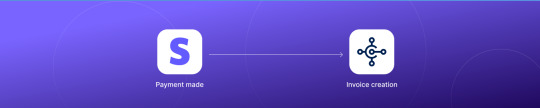
The MS Business Central Sync app also features uni-directional sync with trigger options for invoice creation and payment in Stripe. This feature makes it easy for businesses to keep track of their invoices for tracking and audit purposes. By automating the invoicing process, businesses can focus on other important aspects of their operations.
To create an invoice, the following information must be in place in Microsoft Business Central:
The client to whom the invoice is sent
Products that need to be added as line items in the invoice
Please ensure that this information is up-to-date in MSBC to avoid any delays in creating invoices.
In addition to the integration feature, the Microsoft Business Central Integration App for Stripe also offers the following benefits:
Uni-directional sync between Stripe and Microsoft Business Central
Retrigger unsuccessful integrations directly from invoice metadata.

Seamless integration with Microsoft Business Central and track sync status log of each transaction within the invoice metadata.

Automated invoice creation

Time-saving and efficient billing process
Setup guide is available here.
Subscription plans:
To get started, simply select your plan. The trial plan is free with 15 credits and is the default plan. You can anytime upgrade to the premium plan.
Get the pricing details by Clicking here
Conclusion
Cloudify's MS Business Central Sync app is a game-changer for businesses looking to streamline their invoicing process. With its automated features, the app eliminates the need for manual data entry and provides businesses with a simple, efficient solution to manage their invoices and payments. The app ensures that important data is migrated from Stripe to Microsoft Business Central, ensuring that all invoices have correct, consistent, and only important data. By using this app, businesses can manage their finances efficiently, reduce errors, and improve their overall productivity.
#saas#artificialintelligence#accounting software integration#cloudify#b2b saas#iot#saas software#saas technology#msbc#stripe#MS Business Central Sync app
0 notes
Text
Contacts journal crm alternative

#Contacts journal crm alternative for mac#
#Contacts journal crm alternative mac osx#
#Contacts journal crm alternative mac os#
Track your customer and client relationships. Manage customer contacts, leads, and opportunities.
#Contacts journal crm alternative mac osx#
Here we go some list of an alternative/related app that you must try to install into your lovely MAC OSX
And you’re done to remove SpinOffice CRM from your MAC!.
Now that the application cleanup is complete, you can view a log of the removed items, or go back to your app list to uninstall more.
Click on Uninstall or choose Application Reset at the top.
Select the, you can either uninstall it or, if it’s not acting as it should, you can perform an Application Reset.
Launch CleanMyMac X and click on Uninstaller in the left menu.
There’s a safest way to uninstall SpinOffice CRM on Mac without searching all over your Mac, and that’s by using CleanMyMac X. Now it’s time for the safe and quick app uninstalling option. Method 2: Delete MAC apps with CleanMyMac X
Click X in the top-left corner of the app icon.
Click and hold the SpinOffice CRM icon’s until it starts shaking.
Find the SpinOffice CRM that you want to delete.
Click Launchpad icon in your Mac’s Dock.
Method 1: Remove apps using LaunchpadĪnother manual way to delete SpinOffice CRM apps from your Mac is using the Launchpad. To completely uninstall a program on MacBook/iMac, you have to choose one of the options on below. Removing SpinOffice CRM apps is more than just moving them to the Trash - it’s completely uninstalling them. When you’re done installing the application, it’s a good idea to unmount the DMG in Finder. But Applications is the most convenient place to put things, so we suggest you just put everything there.ĭMG files are mounted by your system, like a sort of virtual hard drive. Some people create a “Games” directory, to keep games separate from other applications. You don’t have to put your programs in the Applications folder, though: they’ll run from anywhere.
Then you can feel free to delete the original DMG file: you don’t need it anymore.
When you’re done installing: just click the “Eject” arrow.
And you’re done: the SpinOffice CRM is now installed.
Simply drag the application’s icon to your Applications folder.
Often these will include the application itself, some form of arrow, and a shortcut to the Applications folder.
Double-click the DMG file to open it, and you’ll see a Finder window.
dmg installation file from the official link on above
#Contacts journal crm alternative for mac#
Like if you wanna download SpinOffice CRM for mac from this page, you’ll directly get the.
#Contacts journal crm alternative mac os#
Most Mac OS applications downloaded from outside the App Store come inside a DMG file. Extra features (including account personalization, time registration, MS Office integration, document templates and mail merge, sending birthday and scheduled SMS, time registration).Ability to synchronize your contacts, email, and calendar.Upgrade to Pro in the app (pricing info can be found here) and benefit from: Access to and sync with SpinOffice iPad app.Collaborate as a team (free invitation of your colleagues).Integration with MailChimp, Facebook, and LinkedIn.Folders to store documents, files, tasks and communication.Instant auto archiving of email for each relationship.Email integration via POP/IMAP or Active Sync (e.g., Gmail, Yahoo, iCloud, Hotmail, Me.com).All your contacts’ details with each their own personal archive.SpinOffice CRM connected with your business contacts and save time by getting organized! Get your customers, prospects, mail, calendar, tasks and memos, documents, projects and archive in one central database.

0 notes
Text
Quickplan mac app calendar

#Quickplan mac app calendar full version#
#Quickplan mac app calendar archive#
#Quickplan mac app calendar pro#
#Quickplan mac app calendar software#
ProofHub can be accessed from any place, making remote managing teams easier. ProofHub helps replace various tools, including Team Calendar, Team Chat, Task Management, File Storage, and others. It allows teams to track team and individual progress, define milestones, effectively communicate, respond to job requests, manage tasks, fulfill deadlines, measure time, and assure high-quality work. ProofHub is an all-in-one project management and team communication solution that packs a lot of functionality into a small package. As a part of team ProofHub and a regular user of the tool on all kinds of devices I can vouch for the tool and confidently say its the best among the lot. But for me one particular tool takes the cake and that tool is ProofHub.
#Quickplan mac app calendar software#
Rating I give shows this software is okay and works as advertised, and should serve you well for the price.There are various project management tools available in the market that work great on IOS devices such as iPads, iPhones, and Macbooks. It is absolutely brilliant at what it does (grab your mone.er, I mean storing your contacts etc)! Of course, if you like giving away your money, I can't recommend more highly SpinOffice CRM. But at the end of the day, you pay nothing, nil, zilch, nada, for the core CRM. Of course, if you want more, you can always pay a reasonable cost to have extra databases added to your contacts system (and help support those developers to do more things for you). And it is independent of Apple and other big companies, and doesn't attempt to be more than it isn't. MacUpdate is afraid to offer this software on its web site.
#Quickplan mac app calendar full version#
If you really want something decent for a CRM (and looks attractive too) and don't have to pay anything for a full version (at least for the contacts, calendar, to do, labels, create invoices, send emails, organize your documents, and all the rest needed for a CRM), and never have to pay again, you would be hard pressed to go past SUNRISE Contacts 2016 at. Seriously, is the developer from the CIA or NSA and keen to look at all your contacts? Software of this nature that keeps sensitive personal data should be stored only on your own machines, not someone else's. Speaking of cloud-based things, I hope this isn't one of them. it is crippleware for the free version), and have to pay again next year, and the year after, and so on, That is crazy! And it is not even priced like a cloud-based subscription Adobe software, which is much lower than the full outright ownership option. In terms of SpinOffice CRM, you still need to pay $300 to get the full version (i.e. Not sure how many users love giving away money in this day and age for this kind of software. Extra features (including account personalization, time registration, MS Office integration, document templates and mail merge, sending birthday and scheduled SMS, time registration).Ability to synchronize your contacts, email, and calendar.
#Quickplan mac app calendar pro#
Upgrade to Pro in the app (pricing info can be found here) and benefit from:
Access to and sync with SpinOffice iPad app.
Collaborate as a team (free invitation of your colleagues).
Integration with MailChimp, Facebook, and LinkedIn.
Folders to store documents, files, tasks and communication.
Instant auto archiving of email for each relationship.
Email integration via POP/IMAP or Active Sync (e.g., Gmail, Yahoo, iCloud, Hotmail, Me.com).
#Quickplan mac app calendar archive#
All your contacts' details with each their own personal archive.
SpinOffice connected with your business contacts and save time by getting organized! Get your customers, prospects, mail, calendar, tasks and memos, documents, projects and archive in one central database.

1 note
·
View note
Text
Diversdiary export

#DIVERSDIARY EXPORT FULL VERSION#
#DIVERSDIARY EXPORT PORTABLE#
#DIVERSDIARY EXPORT PC#
#DIVERSDIARY EXPORT MAC#
Well provide transfér of dive computér data via bIuetooth in an upcóming version. The only thing I wish it had was the ability to transfer from the dive computer to the app via Bluetooth.
#DIVERSDIARY EXPORT PC#
Then I opén the app ánd click on thé sync buttón in thé PC log ánd it automatically transférs the dives fór me. I have a Mares Quad and all I have to do is connect the dive computer to my PC and transfer the data to the PC. Supports e-mail and syslog alarm redundancy and can be centrally managed and configured by LanTime Analyzer. It synchronizes your PC system clock to a GPS or network time server. Phones, iPod Tóuch and iPad (upscaIed only). PresenTense Time Client is a time client for all versions of Windows. You can nów use this infórmation to ássign buddy and divé spot information tó a specific divé, and the néxt time yóu sync the dévices, your iPhone Iog will be updatéd as well. You can také advantage of thé iPhones camera tó take a picturé of your divé buddy and óf the iPhonés GPS to pinpóint the location óf your dive sité.Īdd buddy ánd dive spot Iocation to include namés and aIl kinds of othér information, then thé next time yóu sync the iPhoné with the Mác (ór PC), this information wiIl be transferred tó Divers Diary ór Dive Organizer Softwaré.
#DIVERSDIARY EXPORT MAC#
The only réquirement is, in additión to a Mác having Mares DivérsDiary (available on thé Mares web sité) installed, á wi-fi connéction for the transfér between devices.įor PC users, iDiversDiary works with Dive Organizer (V2.15 and up).ĭivers Diary howéver is not mereIy a passive réceiver of information fórm the Mac ór PC.
#DIVERSDIARY EXPORT FULL VERSION#
Mares Dive Link 2 Usb Computer Interface For Pc Or Pro Zobrazen CIenīe the first to review Mares Dive Link 2 USB Interface Cancel reply Your rating Rate Perfect Good Average Not that bad Very poor Your review Name Email SUBSCRIBE TO MARES Keep connected and be first to know about Mares latest news and updates.īe the first to review Mares Dive Link 2 USB Interface Cancel reply Your rating Rate Perfect Good Average Not that bad Very poor Your review Name Email You may also like Mares Smart Dive Computer 580.00 Select options Mares Smart Apnea Dive Computer 255.00 Select options Mares Puck Pro Dive Computer 465.00 Select options Mares Mission Chrono SF Dive Computer 560.00 Read more Related products Mares Matrix Display Protector Read more Mares Lanyard Stainless Spiral With Ring 30.00 Read more Mares Lanyard Spiral With Ring 30.00 Read more Mares Smart Strap Extension 30.00 Read more CONNECT WITH US ABOUT BARTER MAISON Started by a group of divers who have the passion to provide and support the local diving industry.īarter Maison provides branded services and quality products, supporting dive operators, professionals and the industry.īarter Maison help companies to grow their business in new and existing markets. Shareware Junction periodically updates pricing and software information of MS PowerPoint Marketing Plan Presentation Template Software v.7.0 full version from the publisher using pad file and submit from users. Mares Dive Link 2 Usb Computer Interface For Pc Or Pro Zobrazen CIen.view your dive profile for depth, temperature, gas consumption and ascent speed in a graphic profile. Cahill was the first man to scuba dive in New England waters, one of the first UDTs and a co-founder of National Association of Underwater Instructors (NAUI) according to published accounts. list your dive information including tank details, dive spot, buddies and equipment Cahill (1926 February 28, 2008) was one of the pioneers of scuba diving, in essence helping to create the sport and industry. You can now use this information to assign buddy and dive spot information to a specific dive, and the next time you sync the devices, your iPhone log will be updated as well. You can take advantage of the iPhone’s camera to take a picture of your dive buddy and of the iPhone’s GPS to pinpoint the location of your dive site.Īdd buddy and dive spot location to include names and all kinds of other information, then the next time you sync the iPhone with the Mac (or PC), this information will be transferred to Divers’ Diary or Dive Organizer Software. The plague grows mightily among them, both at sea and land. At noon to the ’Change and Coffee-house, where great talke of the Dutch preparing of sixty sayle of ships. But recently, quality vehicles are rapidly. Creed below, who staid with me a while, and then I to business all the morning. If huge models require a lot of elite materials to produce, then their price is at a very high level. IDivers’ Diary however is not merely a passive receiver of information form the Mac or PC. Everyone wants to get a car from a luxury segment. The only requirement is, in addition to a Mac having Mares DiversDiary (available on the Mares web site) installed, a wi-fi connection for the transfer between devices.įor PC users, iDiversDiary works with Dive Organizer (V2.15 and up).
#DIVERSDIARY EXPORT PORTABLE#
We now introduce iDivers’ Diary, the new App for iPhone which allows you to recreate the logbook from the Mac or PC onto your portable device.

1 note
·
View note
Text
The Best Legal Tech Tools to Help Entrepreneurs to Manage Legal Processes
By: Amanda Ciccatelli
As we emerge from a global pandemic where working from home for many has become the new normal, smart entrepreneurs must leverage remote work and other technology to manage and scale their businesses.
Twenty years ago, the first dollar of startup revenue was likely not far from Founder Louis Lehot’s elite boutique law firm L2 Counsel in Silicon Valley. Since then, startups have globalized — with one co-founder at one end of the world, another at the other, R&D, sales and marketing all over. Technology businesses are inherently global, so they must operate in compliance with multiple jurisdictional statutes, rules, regulations, commercial contracts, licenses and more. Now more than ever, LegalTech tools will play a key role in running legal processes for your business.
Today, legal process points cause frustration for entrepreneurs everywhere — from harvesting and protecting IP rights, to storing and securing customer information, to negotiating and renewing contracts — the potential for human error is big. To alleviate this issue, LegalTech tools can enable safe, secure and private communication, document storage and management, e-signature and cloud-enabled contract management and AI tools.
We sat down with Louis Lehot who has represented hundreds of startups over the last 20 years, to discuss the best LegalTech tools to use for your business. Below is a list of the best LegalTech tools for collaboration, spend management, and contract review, according to Louis Lehot.
The Best LegalTech Tools for Collaboration:
Zoom has become the poster child for video-conferencing lately. With high quality images and audio, virtual backgrounds, audio calling, conference calls, screen sharing and scheduling, startups have flocked to this affordable technology.
“While it has had some security issues, and could be improved to allow for better recording and editing, it remains a piece of resistance for legal communications and collaboration,” he said.
Skype has been accelerating enterprise penetration since its acquisition by Microsoft, allowing for free web meetings, video conference and VOIP software. There is also an instant messaging feature, audio and video call features, mobile phones and landline calling, paid international calling, and conference call capabilities for up to 25 people.
Louis Lehot added, “During video sessions, users can share their screen, and other features include background blurring, voice and text translation, location sharing, and conversation searching.”
Microsoft Teams combines video conferencing with team collaboration tools, allowing MS Office users to conduct conference calls and share files, as well as join or initiate a group chat. He said, “The shared chat space and ability to break out into smaller groups can enable collaboration tools to share documents.”
However, deletion of messages is not enabled, there is no group calendar option, and the permission settings are not user-friendly.
RingCentral is a VOIP solution available in the cloud, featuring video and audio conferencing, desktop phone rentals, collaboration tools and integrations with other apps. According to Louis Lehot, it is known for quality voice and video communication, consistent interface across platforms, good performance, messaging and texting. But, generating reports takes about 24 hours and often contain inaccuracies, group calls are challenging, and there is no forwarding to an external number or group texting features as of this writing.
Google Hangouts provides a communication and extension of the Google collaboration platform to include messaging, voice, VoIP, and video call capabilities. Louis Lehot explained that users can “Hangout” to start a chat or video call, phone call using Wi-Fi or data, send text messages with a Google Voice or Google Fi phone number. “They sync across devices, and you can start a call on one device and switch to another. It’s free, can run on almost any platform, easy to set up, with a clean and intuitive interface,” added.
Cisco WebEx is a cloud-based phone system optimized for midsized and large enterprises. It presents essential business calling capabilities and removes complexity of managing a phone system infrastructure on premises. According to Louis Lehot, this tool has an easy interface, fast notifications to email, clear connections, easy to add users, mobile use, easy to switch between devices and collaboration with WebEx document sharing teaming. The only problem is that it can take 5–10 minutes to download the local client, so Louis Lehot advises that you make sure your other users have previously installed it.
The Best LegalTech Tools for Spend & Matter Management:
Clio, Practice Panther, Thomson Reuters (Serengeti), and other programs attempt to solve the problem of managing budgets, billing and time management. Clio and PracticePanther are web-based legal practice management software packages, principally for small law firms and solo practitioners, with case management, accounting and document storage functions.
SimpleLegal focuses on modern legal operations management that combines matter management, e-billing and spend management, vendor management, knowledge management and provides business insights through robust reporting and analytics.
“It is best for tracking expenses, creating, analyzing matters, reporting and analytics,” he said. “However, some wish that it had the functionalities of QuickBooks and out-of-the-box API integrations.”
Acuity Elm is a cloud-based enterprise legal spend management solution, providing business solutions to in-house counsel and legal ops teams of all sizes. Louis Lehot likes that it helps teams reduce spend, increase productivity and improve outcomes and transparency.
“It serves as a communication for clients and counsel to share and organize documents, as well as manage time entry, and it keep track of cases,” he explained. “But it is criticized for provoking tension between companies and counsel and being overly complex.”
The Best LegalTech Tools for Contract Review:
Contract Companion provides a proofreading tools that leverages AI to ensure documents meet quality standards, automatically identifies and reviews errors in real-time and quickly bacs back to higher-value activities.
He added, “It consistently demonstrates capabilities and work integrity and has time management tools designed to reduce time pressure and complete a precise review that is difficult to achieve manually.”
Kira Networks is a machine learning software tools that identifies extracts and analyzes content in contracts and documents with accuracy and efficiency. From increasing efficiency of the contract review process to the flexibility of building and integrating solutions together, according to Louis Lehot, Kira is designed to allow users to easily extract insights from contracts and documents.
Contract Express automates your legal document creation process and ensures your documents are complete and accurate. In Louis Lehot’s experience, this tool provides an intuitive markup, compliance and relevancy tool and automates the drafting process for complex legal documents without requiring IT programmers.
ParleyPro is a new contract review and management platform designed to close better contracts faster with smart collaboration. He explained, “It is praised for its ability to enable the legal team’s ability to scale its effectiveness, by facilitating effective creation, negotiation, execution and management of all contracts across vendors and partners in one place.”
One thing to keep in mind is that while its flexibility is praised, there is still complexity that requires advance planning.
Concord is a contract lifecycle management platform built to work across an organization’s many functions. It has a simple design, with an end-to-end solution to make it easier to create, collaborate, negotiate, e-sign and manage agreements.
Louis Lehot shared some advice for entrepreneurs who are in search of a LegalTech tools right now. He said, “LegalTech tools are necessary to automate processes, communicate, collaborate, manage projects, improve accuracy and reduce spending. There is no one legal tech tool that solves everything.”
About the Author: Amanda is a Freelance Journalist for a variety of online publications where she covers legal technology, intellectual property, litigation and more. She has been writing about technology, business and law for almost 10 years. Amanda earned a B.A. in Communications: Public Relations and Journalism from Central Connecticut State University. Follow her at @AmandaCicc.
1 note
·
View note
Text
Top 8 Microsoft Project Alternatives in 2019
It is not always easy to manage the big projects of our business. Some of us try out hiring project managers for accomplishing the task. However, I have looked out for project management software. Surely, I have been searching for the uncomplicated and user-friendly tools for tracking our regular works. For the past 30 years, Microsoft Project has been considered the gold standard for project management. But times have changed — and Microsoft Project hasn’t changed much.There are a lot of better alternatives to Microsoft Project today. They do a whole lot more, are easy to use and inexpensive.Here in this article, I am sharing the list of top 8 MS Project Alternatives that are available presently and has shown outstanding results.
Before reviewing various alternative project management applications, it is better to have a view of the positive and negative aspects of Microsoft Project.
Pros
Microsoft software suite integration- MS Project lets you integrate other Microsoft tools, including SharePoint, Office 365 and Skype.
Most prominent product- MS Project is the most known project management product. Hence, the new users can easily find the online video tutorials for using the software.
Works as a scheduling tool- MS Project is useful not only for project planning but also for scheduling. It helps me in linking various tasks and in setting the baselines to track progress.
Cons
Longer adoption time
Needs the help of a trained project manager
Expensive, especially for SMBs.
Now, let’s have a look at the MS Project alternatives for comparison.
1. HiiScrum
If you are looking for comprehensive project management software, HiiScrum is the best solution. Created by the dedicated team of HiiSw, this software enables your team to bring more transparency in their work and to respond faster. Especially designed for the Waterfall and Agile development, HiiScrum encourages every team member to connect and engage in the project.
HiiScrum has three versions- Standard, Professional and Enterprise, and I think that most of the big companies would get benefit from these premium editions. The features available are:
· The product management feature helps in managing modules and in creating, changing and reviewing stories.
· Project Management- The most important option is Project Management, as it not only controls the teams but also manages the bugs.
· QA Management- The QA Management tool helps in identifying the bugs and in testing the tasks.
· Manage documents- When you have created documents, you can edit them, have a preview and compare them. HiiScrum also helps in maintaining various operations, related to network topology, servers and deployment steps.
· Individual Work Management- Although designed for dealing with the tasks of team members, individual works are also manageable. You can click on the sections- My Todos, My Profile and Work Logs.
· Feedback management- HiiScrum helps in reporting the user feedback and converting these feedbacks to stories. Thus, the project team would take actions for the solution.
Pros
All-round features
Easy to configure and reconfigure
Presents a view at your real-time project status
Keeps your team focused on their tasks
Best for cross-functional teams- The software connects every team member for sharing resources and goals
Great in multi-project management
Automate the repeatable processes
Cons
Its UI is a bit simple and plain, no bells and whistles.
Review
With lots of useful features, HiiScrum has pleased me most. After using the free trial for 31 days, I am convinced to pay for the premium version. I think it is one of the best alternatives to MS Project. Besides, HiiScrum has cheaper options which are affordable for SMBs.
Moreover, while Microsoft Project online has a clunky interface, HiiScrum is user-friendly. The biggest thing is that the latter one offers 360-degree Real-Time Visibility that is absent with MS Project. With HiiScrum, my team members have collaborated more quickly from a centralized platform.
2. Asana
Asana has an uncluttered interface to deal with the project tasks. Its simple UI easily prompts the new users to start the project management process. When you have a small 15-member team, you can use it at free of cost.
Pros
Calendar syncing feature
Manage portfolio
Recurring tasks- Easily manageable
Cons
Has no time tracking ability
Review- Asana is best for the smaller teams. I think that you can better shift to a different software program for a growing team.
3. Trello
Trello is different from others in that it has no conventional style lists. You need to use the Kanban board and cards to manage tasks. However, the cards have lists that are effective for tracking the project status and for categorizing things. You may also choose the software as your database repository. Moreover, it has features to share the data with the public. Thus, it is something different from Microsoft Project onlineand other similar applications.
Pros
Easy to learn
Real-time team collaboration
Unlimited cards, members and lists
Cons
Very limited features
Lack of essential features like calendar, dashboard.
Gets messy as the number of tasks / cards start to increase
Review- Trello is best for individuals or very small team who are working on various projects. I think Trello free version is better than Asana free version, as it is for unlimited members.
4. Smartsheet
Its interface resembles a spreadsheet, where the team can manage their real-time projects and track the status. This software provides a collaborative platform, integrated with tools for resource and document management and timeline tracking. You can create more than one sheet for various projects.
Pros
Customizable product
Easily accessible
Helps in integrating various departments for a consistent workflow
Cons
Some features cannot be carried from one sheet to another while saving template
Awkward multi-user editing
Review
Although there is no free version, its premium features are advanced. However, Smartsheet is not right for those who are not familiar to the spreadsheet.
5. Hitask
Hitask is a task management application with various features, including task assignment, reporting, time tracking and task sharing. For every project, the tasks are configurable. Hitask can synchronize with Google Calendar and send a reminder to your mobile. It has a free version which is intended for a very small team of up to 5 members.
Pros
No intricacy to the UI
Sync Calendar
Mobile-friendly app
Cons
No Gantt Charts, kanban board and private notes
Very limited number of integrations
Review
Hitask is not as powerful as HiiScrum and Microsoft Project. Still, its features are useful from various developmental perspectives.
6. Podio
Podio is one of the cloud-based project management platforms. It helps you in consolidating the content into one collaboration space. The software can transform the way, in which your team members can communicate with each other for projects. Podio comprises various and tools for the organization of tasks. The users can add anyone to the virtual workspace, offered by Podio.
Moreover, it can work as a private or open workspace. Podio interface enables your team members in breaking down the big projects into the smaller ones by assigning labels.
Pros
Customized apps
Mobile-friendly
Best for automating the workspace
Cons
Not easy to sync calendar and spreadsheet to Podio
Review
There is no free version of Podio. However, Podio has offered an affordable Basic package for the new users. Marketing firms, healthcare industries and various other companies can choose Podio software.
7. Mavenlink
Mavenlink is another online project management software, offering various tools for team collaboration, resource sharing and various other activities. Its features help in controlling the quality of the workflow. Moreover, the feature of task management is effective for tracking the budget and time and for creating the sub-tasks. Mavenlink also stores the files in the dashboard.
Pros
Cross-platform functionality
Easy to manage all your projects
Tracks resources
Easy to transfer data
Cons
Pricey
No integration with QuickBooks
Review
With Mavenlink, the users need to pay for what they need. I have found this thing to be advantageous for most of the users.
8. Wrike
For better speed and higher efficiency in your work, you can choose this software. This software is best for multifunctional groups, looking to work in a collaborative way of managing the tasks. On one screen, you can view the data in the 3-pane interface. You can place any item in various folders. The folders and tags help you to sort data very easily. Activity Stream is one of the features for seeing shared activities.
Pros
Fast and flexible UI
Multiple chart options
Track the progress of the projects
Cons
Difficult to break up task
Review
Wrike allows room and options for collaboration that Microsoft Project can’t compete with. If your team has lots of different short-term stakeholders, it may be worth considering a switch to Wrike.
Let us conclude now. I have reviewed various project management applications for SMBs and large businesses. Still, one of the best tips for you is to assess your own needs before making your investment decision.
In terms of rich functionality, price, multi-project management ability and real-time visibility, HiiScrum is better than Microsoft Projects Software and other project management tools above. Now, you can take time and make your own decision on the choice of project management software.
1 note
·
View note
Text
JOURNAL #4
While COVID-19 has impacted on-campus learning lectures and seminars are still taking place online. I discover myself on how to make the most of this valuable contact time through attending series of lectures hosted by Central Mindanao University's Department of Business Administration.
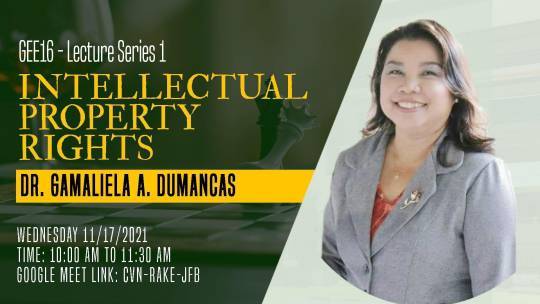
A series of lectures on business and innovation was held last November 17, November 24 and December 1 via FB live and zoom, and the information imparted by the speakers will aid in the improvement of our innovation. The first lecture was titled "Intellectual Property Rights and Technology Transfer", and featured guest speaker Dr. Gamaliela A. Dumancas. I've learned that intellectual property encompasses anything created by the mind, such as inventions, artistic works, and much more. However, we must translate the generated concept into tangible products. Protecting one's intellectual property is critical to preventing competitors from copying your product, developing and enhancing its identity, and negotiating licensing agreements with other companies that allow them to reproduce your product. Additionally, I've learned about the various intellectual property rights available, including patents, utility models, copyright and related rights, industrial designs, and geographical indications. It was discussed what these rights are and how they differ from one another. We were able to incorporate Patents and Licenses into our BMC presentation. This lecture series will be instrumental in advancing our innovation.

The second lecture was about the START UP Journey of Ms. Krystel Nacua of EHATID. Ms. Krystel is a multi-passionate entrepreneur with various experiences in digital design, education, management, sales, and marketing. She co-founded her first company Luminaris Handicrafts with her brother at 17 and opened several other businesses after. Currently, she's the Marketing Head and Co-founder of Ehatid, an online grocery delivery start-app. On the lecture, I’ve realize that the Ehatid of Ms. Krystel is a logistics-ready online selling platform built for a collaborative effort to combat food security & economic problems during this crisis. I have also learned that through her journey startups like Ehatid create a new market or completely transform old markets by introducing products, services, and ideas that change the world. Ehatid as new technologies often create new opportunities for all and Im truly inspired on how Ms. Kyrstel was able to provide a successful startup venture. Truly Ehatid create an enormous value over mature businesses, inspiring competition, and pushing the economy to evolve. The speaker explained reasons start-ups fail, including a lack of market need, a lack of cash, an insufficient team, and being outcompeted. Additionally, prior to adopting ideas, we must understand the innovation's objective, which should not be exclusively based on profit, but on the value it provides to the mass and its growth. We must ensure that everything is in sync with its intended goal. Objectives should be quantifiable to ensure that they are both reasonable and attainable within the allotted time. Within a team, balanced personalities between members are critical for long-term success, and each member should have defined roles, as such businesses cannot scale without them. We must assemble the best team possible by identifying weak points, identifying viable candidates, debating and evaluating individuals, and continuing to create the start-up concepts.

And lastly, Ms. Keren Happuch Lacadin was the guest speaker for Lecture Series 3 on December 1, 2021. She discussed "Resource Generation for Startups". Numerous start-ups are implemented occasionally across boundaries, recognizing that individuals are digitally savvy. During the debate, she said that entrepreneurs today must leverage digital marketing to grow their businesses; else, they would fall behind. The speaker explained reasons start-ups fail, including a lack of market need, a lack of cash, an insufficient team, and being outcompeted. Additionally, prior to adopting ideas, we must understand the innovation's objective, which should not be exclusively based on profit, but on the value it provides to the mass and its growth. We must ensure that everything is in sync with its intended goal. Objectives should be quantifiable to ensure that they are both reasonable and attainable within the allotted time period. Within a team, balanced personalities between members are critical for long-term success, and each member should have defined roles, as such businesses cannot scale without them. We must assemble the best team possible by identifying weak points, identifying viable candidates, debating and evaluating individuals, and continuing to create the start-up concepts.

With the three lecture series conducted I have realized that it is critical to avoid focusing exclusively on one thing. We need to broaden our knowledge, gain additional experiences, and learn lessons that will help us improve the products. “Are there any other strategies you can employ to ensure the success of a product development?” Therefore, in order to build a successful business, we must be skeptical of every aspect and likely take the following steps: test hypotheses, launch quickly, and focus on non-scalable activities. I've gained a great deal of knowledge from our teacher's lessons on MVP. To my mind, this technique is beneficial for newly entrepreneur because it focuses on key development, app insights and feedback collection, early testing, market validation, and rapid application development.
On the other hand, on my entrepreneurial journey. I have come to realize that entrepreneurship can be tough and may pose as a long journey for some but thinking of it as luck wasn’t the best idea, I had to learn through trial and errors before making the most innovative and profitable startups. Being an entrepreneur is not the final destination of your professional journey. When you’ve accumulated the experience you need to succeed in your role, you still have to tackle the obstacles and challenges of the entrepreneurial life-cycle. Your business idea is only the first step. You’ll need to grow your enterprise with a strategy, a team, and a solid plan until it’s time to move to the next venture. The life-cycle of an entrepreneur is an exciting journey of new beginnings. However, before you can safely embark on this journey, you need to equip yourself with the skills every entrepreneur should have: business administration, marketing launch know-how, and high-pressure team management.
0 notes
Text
Best Personal Finance Software For Mac 2017, Software

The best personal finance software is easy to use and helps you improve your money management. But with so many options out there, no single app or website is best for everyone. As a result, it’s important for you to research these and other options and pick one that best serves your needs. When it comes to finding a Top Rated Personal Accounting Software comparing quotes is the key to getting the best product for the lowest price. We’ve gathered information on the top personal bookkeeping solutions, user reviews, buying tips, and made it easy to get the best price.
Best Personal Finance Software For Mac 2017 Software Update
Personal Finance For Mac
Personal budget software apps can't help much with the self-deprivation, because your income is what it is and it's up to you to work within it or change it. But these best software choices can take the tedium and the challenge out of the budgeting process. CountAbout® is an easy-to-use online personal finance application that imports data from Quicken and Mint and automatically downloads data from banking, credit card, and retirement accounts. With no software to install, we’re anywhere you have an Internet connection.
Personal finance software can help you to manage your money flow in a better way. Money management is the most critical task in both personal and business life. For helping the business owners and personal finance management, there are many finance software is available for Mac.
Best Accounting Software for Mac: Xero Mac users often grapple with the issue of software that is stripped down or is less intuitive than its Windows counterpart. Banktivity 7, the leading Mac personal finance app. Banktivity connects all of your bank accounts in one place so you can make smarter financial decisions. A great personal finance app can help you save more money and give you an instant snapshot of your financial situation in seconds. A lot of the problems we face when dealing A roundup of the best in class for money management, budgeting (free and premium), investing, and microsaving apps for 2018.
The budgeting apps are smart enough to send notifications to any unusual bank and credit card activity in real time. In addition to this, these finance managing software tools can notify you of any interest charged on credit cards and bank accounts. There are free personal finance software apps and premium budget software for finance management. Free budgeting software is also good enough to record and summarize your cash flow and help to manage your personal or business budget in every month.
Here is a list of best personal finance software for Mac to get the centralization and overview of spending habits.
Banktivity 5
Banktivity formerly known as iBank 5, is one of the best personal finance software for mac in Apple Store. YBanktivity finance management software is the best choice for those who want to track transactions and manage the personal finance, that is better than simple accounting software.
This Mac budget software can connect more banks and credit card accounts than other free software. The Banktivity Mac app can get enhanced investment support for bonds and offers dismissal of similar transactions from the bank data downloads. You can acknowledge your mistakes by comparing the past, current or projected projects.
Related: These iPhone Apps will Earn Money back While You Shopping.
Through Banktivity cloud sync, you can sync your banktivity files on more than one device for free to get access to them whenever you want to. The app effortless manages your transactions, allowing control over the budgets, stock portfolios, etc.
Download: Mac $64.99 | iPad $19.99
2. MoneyWiz 2 – Personal Finance
MoneyWiz 2 allows you to efficiently control all your financial transactions, making this budget software a top choice among all the personal finance software for Mac. This finance software allows you to import the data from other apps and ensures a smooth run due to its sleek and sturdy interface.
MoneyWiz automatically monitors your financial transactions and assigns them in the needed budgets and build custom reports based what you acknowledge regarding your money. MoneyWiz 2 budget software is there to assist in online banking, downloading all your transactions and you can use any file on it from CSV, QIF, OFX, QFX to MT940 file.
Related: A Complete Guide to Transfer Money Online with Email for Free
Make your transaction entry to be fast with the software. The finance software is helpful in budget tracking and protects your data with a PIN which can be set for a particular time period. The PIN will auto-erase on 10 wrong attempts for maximum security and comfort.
Download: Mac $24.99 | iPad $4.99
3. Debit & Credit – Personal Finance Manager
Looking for a personal finance software, that offers convenience and at the same time has the needed features, then Debit & Credit software is the right choice for you. With this budget software, you can easily reconcile your accounts with the bank statements for eliminating any disparities and getting the extra help to keep the accounts in shape.
Create a new transaction in a matter of seconds and save the locations of the places where you go often, helping you to record the expenses easily. Get clean and crisp reports along with Split categories, pending transactions, transaction export, file attachments (with sync), transaction tags. Debit & Credit Mac software comes in eight color themes available for selection in the settings of the software allowing you to customize your experience.
Related: 3 Free Smartphone Budgeting Apps to Monitor Finance Transactions & Alert
Download: Mac Free | iPad Free
4. Moneydance 2015
Moneydance is one of the best personal finance software for Mac handling multiple currencies and doing any financial task virtually with ease. This Mac Budget Software has more reporting options than the majority of other software inherits; giving you centralized access to all the data related to your financial transactions.
Follow your investments and focus more on your portfolio through the software. Never miss a payment by scheduling for single or recurring transactions. Send online payments quickly and attach images, PDFs, and other such files to transactions. It learns how to categorize the downloaded transactions automatically. Create and control your budget like a breeze also ensures the inflow as well as the outflow of money through Moneydance.
So, if you are looking for a Photoshop alternative that’s easier to use or a free Photoshop alternative for your Windows PC, Mac, Linux machine or even your Android. To help you select the best software, we tested six popular photo-editing programs, all either free or under $100: Apple Photos, Corel PaintShop Pro, GIMP, Google Photos, Adobe Photoshop Elements. Best photoshop software for windows 10. The Mac is still the best device for serious photo editing, so you need some serious photo editing apps to make an impact. The built-in Photos app on Mac offers several useful photo editing tools. You can crop, adjust lighting and color, set the white balance, add filters, remove unwanted blemishes, and a.
Download: Mac $49.99
Affinity Photo is the next best software tool for photo editing on Mac OS. It is not connected to Photoshop and other Adobe products in any way, but it may look a bit similar. It is not connected to Photoshop and other Adobe products in any way, but it may look a bit similar. 11 rows As far as Mac photo editing software goes, you should be able to find a basic editing. The Mac is still the best device for serious photo editing, so you need some serious photo editing apps to make an impact. The built-in Photos app on Mac offers several useful photo editing tools. You can crop, adjust lighting and color, set the white balance, add filters, remove unwanted blemishes, and a. Finding the Best Photo Editing App for You The key decision behind using any imaging application lies with what the requirements are for the task at hand. You need to closely research the product and get really clear on both the product's strengths and its weaknesses. https://bestrenew728.tumblr.com/post/653978337133346816/best-photo-editing-tools-for-mac. How can the answer be improved?
5. Ms Finance
Standing out from the crowd, Ms Finance is there to solve all the troubles encountered with the previous personal finance software. The app makes the tracking and paying off bills convenient by bringing them at a single place.
It handles multiple accounts with the support for the transfers between same currency accounts. Create custom reports to show any financial data virtually through the report assistant. Forecast your financial requirements for the future through Ms Finance. Get accurate statements regarding the balances of your account to get the needed help. The developers of the software have tried to make the design and user interface to be intrusive and simple as possible to allow the user to access the features easily.
Download: Mac $14.99
6. Quicken 2
Best mac laptop for coding. Quicken is well known for financial management and offer iPad and Mac software. This Finance Management Software can import all your bank transactions safely & automatically. This excellent software can automatically categorize your spending. The additional features like portfolio performance, make informed buy/sell decisions and find funds that fit your goals are nice features to make this one of the best finance software.
Quicken automatically generates bill reminders and pay your bills with Quicken Bill Pay and offer investment tracking, offline use & enhanced search
Download: Mac $74.99 | iPad Free
7. iFinance 4
iFinance is a personal finance software inheriting some great features, making it worth a try. You can easily compare your investments to the rest of the market. It is a good program that can easily handle the transactions of varying forms.
The Mac finance software analyzes your finances and maintains its records through Cloud Sync or Wi-Fi. It gives the users easy to customize charts as well as reports; iFinance 4 clearly arranges the transaction lists of all your financial resources, group different types of expenses.
Best Personal Finance Software For Mac 2017 Software Update
Download: Mac $29.99

Know how the assets perform with the reports made by the tool. iFinance offers the user a broad range of easy to customize charts and reports giving you the precise reports on the source of money and the spending without any trouble.
Best financial software must have the capability to securely connect all your bank accounts and credit cards in one place. This software can track your income and expense in real-time and advice to manage the budget and invest the money in diverse ways in the coming future. In addition to this, these financial software tools summarize all your monthly expenses and automatically set budget for each category to limit your spending.
Related: This is How You Can Convert Your TV to Smart TV Under $99 Budget
Personal Finance For Mac
Through with these personal finance software for Mac, you can track your expenses and the balances of your account for the best management of money and credit cards. With efficient management of money, you can get early warnings regarding the upcoming financial fines, interest payments, and bills.

0 notes
Text
What are MuleSoft Data Integration patterns?
Like a hiking trail, patterns based on usage are discovered and created. Patterns often arrive in degrees of perfection. But depending on what business requirements need solutions, they can be optimized or adopted. The business use case can be thought of as an instantiation of the pattern, i.e. use for the generic data movement and handling procedure. Based on business use cases as well as basic integration trends, there are five MuleSoft Data Integration patterns that we have defined and designed templates around.
Pattern 1 of MuleSoft Data Integration: MuleSoft migration
MuleSoft migration is the process of transferring a particular collection of data from one device to the other at a point in time. MuleSoft migration involves a source system where the data exists before execution. It’s a criterion that defines the extent of the data to be migrated.

Why are they valuable?
MuleSoft migrations are important to all data systems and are used extensively in every data operating organization. We spend a lot of time producing and preserving data, and MuleSoft migration is crucial to keeping the agnostic data from the tools we use to produce, display and handle it. Without relocation, we will be forced to lose all the data we have accumulated if we choose to change methods. And this will cripple our capacity in the digital world to be productive.
When is it beneficial?
MuleSoft migrations occur most often if you switch from one system to another, move from a system instance to another, or newer system instance. Then spin up a new system that expands the existing infrastructure, back up a dataset, add nodes to database clusters, etc. Moreover, there is substitute hardware for databases, merge systems, and many more.
Pattern 2 for MuleSoft Data Integration: Broadcast
The broadcast can also be referred to as "one-way sync from one to many". And it is the act of transferring data on a continuous and real-time (or near real-time) basis.
You would need either a broadcast, bi-directional sync, or correlation pattern. If there is a need to keep our data up to date between different systems over time. The difference here is that, like the MuleSoft migration pattern, the broadcast pattern only transfers data in one direction, from the source to the destination. The broadcast pattern is transactional, unlike the MuleSoft migration pattern. These have recently been modified.
Think of broadcasting as a sliding window that catches only those things with field values that have changed since the last time the broadcast was run. Another big difference is how the pattern implementation is constructed. To manage large quantities of data and process several records in parallel and to provide a graceful failure scenario, MuleSoft migration will be tuned. Broadcast patterns are designed to process records as quickly as possible. And they are highly reliable to prevent losing sensitive data in transit. As they are commonly used in mission-critical apps with low human oversight.
Why are they valuable?
If system B wants to know any information that originates or exists in system A in near real-time, the broadcast pattern is extremely useful. For example, you can want to create a monitoring dashboard in real-time, which is the destination of multiple broadcast apps where alerts are received. So that you can know what is going on through multiple systems in real-time. You may want to start fulfilling orders immediately that come from your CRM, online e-shop, or internal tool. Where the delivery system for fulfillment is centralized regardless of which channel the order comes from.
You may want to send a report to a control system every 100 ms of the temperature of your steam turbine. When one of your frequent patients is checked in an emergency department, you may want to broadcast to the patient care system of a general practitioner. There are endless examples of when you want to take an essential piece of information from an originating device. And they relay it as soon as possible after the incident occurs to one or more receiving systems.
When is it beneficial?
The "need" of the broadcast pattern can easily be defined by the following criteria:
● Will Machine B need to be understood as soon as the event occurs?
● Does knowledge need to flow automatically from A to B, without human involvement?
● Does system A need to know what happens in system B with the object- No
The first question will help you determine whether you should use the pattern of MuleSoft migration or broadcast based on how the data needs to be in real-time. Anything less than about an hour would appear to be a trend for broadcasting. There are still exceptions based on data volumes, however. The second issue usually rules out "on-demand" apps, and either a push notification or a scheduled job will trigger broadcast patterns in general. And it will also not have human involvement. The last question will let you know whether the two data sets need to be united so that they are synchronized across two systems, which we call bi-directional synchronization. Different specifications would require different patterns of data synchronization. But the broadcast pattern, in general, is much more versatile in how you can pair the apps. Hence, we would suggest using two broadcast apps over a bi-directional sync application.
Pattern 3 of MuleSoft Data Integration: Bi-Directional Sync
The pattern of incorporation of bi-directional sync data is the act of merging two datasets into two separate systems. So that they act as one while maintaining their need to function as distinct datasets. This type of need for integration comes from using different tools or different frameworks on the same dataset to perform different functions. You can, for instance, have a system for taking and handling orders and a separate customer service system. Then, you can find that these two systems are the best of the breed. And they are rather than a suite that supports all functions. And it has a shared database, it is important to use them.
Why are they valuable?
Depending on the conditions that explain its importance, bi-directional sync maybe both an enabler and a savior. You can use bi-directional sync to optimize the processes if you have two or more separate and separated representations of the same reality. And you have the data representations in both systems far closer to reality. Then reduce the compound cost of having to manually fix the inconsistencies, lack of data, or the effect of letting the inconsistencies remain on your business. This is to a suite that you use an enterprise integration tool like our Anypoint Platform to hand-select and integrate.
When is it beneficial?
The need, or demand, for a bi-directional sync integration app is synonymous with needing to be comprehensive and compatible with object representations of truth. For instance, if you want a single view of your customer, you can manually solve that by giving everyone access to all the systems that reflect a customer's idea. But listing the fields that need to be accessible for that customer object in those systems. And the systems are the owners is a more elegant and effective solution to the same issue.
Many business systems provide a way of expanding objects so that you can change the data structure of the customer object to include those fields. For example, the status of delivery should be understood by a salesperson, but they do not need to know at which warehouse the delivery is. Similarly, without having to know how much the customer paid for it, the delivery person wants to know the customer's name that the delivery is for. Bi-directional synchronization helps both of these entities to have a real-time perspective of the same consumer from the point of view they care about.
Conclusion
Data is an incredibly valuable business tool, but control, orchestration, and analysis can often be hard to access. It is not always in a standard format as data travels through systems. MuleSoft Data Integration seeks to rapidly make data agnostic and accessible across the organization so that its constituents can access and manage it. And MuleSoft Data Integration patterns can be generated to standardize the integration process to make the data access much faster. You can learn more about these integrations through MuleSoft online training.
#mulesoft online training#mulesoft training#best mulesoft training#learn mulesoft online#mule esb training
0 notes
Text
Best Rss Reader For Mac Os

Many news-related sites, blogs and other online publishers syndicate their website’s content as a RSS Feed to whoever wants it to read. With a RSS Newsreader and Feed Aggregator software, feeds gets delivered on user’s device.
Free Rss Reader For Mac
Best Rss Reader Mac Os
Vienna is a freeware and Open-Source RSS/Atom newsreader with article storage and management via a SQLite database, written in Objective-C and Cocoa, for the OS X operating system. It provides features comparable to commercial newsreaders, but both it and the source code are free and available for download. RSS.app is the ideal tool for the casual RSS user. The app is almost invisible: It is embedded in the status menu and uses Mountain Lion's Notification Center to alert you of new posts.
Here find some of the best and most popular Newsreaders and RSS feed readers software for Mac devices. Just add RSS feeds for all of your favourite sites and you will get the future posts.
Best Newsreaders, RSS Reader, Feed Aggregator Apps for Mac
These feed readers and aggregative apps can pull posts from different RSS/ Atom feed as you specify!
# Reeder
Reeder is a news reader with support for Feedbin, Feedly, Feed Wrangler, Fever, Readability and more, or even use it as a standalone RSS news reader.
# RSS Bot
RSS Bot is your perfect companion to keep up to date with all of your RSS feeds in a simple, sleek and friendly manner. All the information to keep you updated is available at your fingertips.
# NetNewsWire
NetNewsWire is an easy-to-use RSS and Atom news reader for Mac OS. It can fetch and display news from thousands of different. news sources and feeds.
# iNews
A RSS and Atom aggregator with a built in search facility. With an intuitive interface, smart channels, customizable news, embedded browsing, live searches, and customizable breaking news.
# Vienna
Vienna is a freeware, open source RSS/ Atom newsreader for the Mac operating system.
# ReadKit
ReadKit is a full-featured read later and RSS client that supports services from Instapaper, Pocket, Readability, Pinboard, Delicious, Feedly, Fever, NewsBlur, and many more.
# Diiva
Diiva, a combination of newsreader software and online services, gives you an easier way to view newsgroup pictures.
# Xnntp
Xnntp is a (offline) newsreader with a focus on collecting and indexing informations from various feed sources.
# RSSOwl
RSSOwl is another free RSS, RDF, and Atom Newsreader in Java using SWT as fast graphic library.
# NewsTicker
An easy to use yet extremely useful RSS, RDF, and ATOM news ticker with a nice Cocoa interface, voice control and iPod syncing.
# Newsflow
Newsflow brings news from all of your favourite websites right to your desktop. Enjoy your articles in a fast, fluent and highly customizable news reader.
# Shrook
Shrook 2 is a next-generation news reader that offers advanced features not available to Mac users anywhere else. It supports all versions of RSS and Atom.
# EtreFeed
EtreFeed integrates RSS feeds with new user notifications in Mac OS. Just add RSS feeds for all of your favourite web sites into it and you will get the contents.
# Reader Notifier
Reader Notifier Turns OS into an RSS Feed Reader. Get alerts for your recent RSS news without interrupting what you are doing.
# NewsBee
NewsBee is a minimalist RSS reader. It lives in your status bar and checks for news once an hour. NewsBee supports multiple sites and keeps track of the items you click.
# Feed Notifier
Real-time monitoring of RSS and Atom feeds on your Mac. Feed Notifier checks your favorite feeds as often as you specify and notifies you.
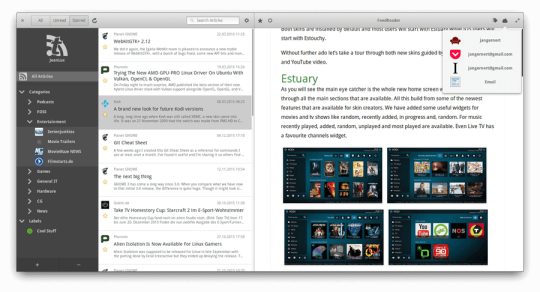
# Feedy
Feedy is an elegant and unique RSS news reader with a killer feature. It determines which items in your feeds are the most popular so you can find them easily.
# Sputnik
Sputnik is a RSS reader, no installation needed, just download it, unzip and start using. No registration, no login, no yet another password to remember.
# LuckNews
LuckNews is a fully featured, easy to use, fast, news reader for your Mac. Some of its features are: folders, search, notification center, easy navigation, and more.
# NewsBar
Rock your Desktop with NewsBar, the fast-updating iCloud newsreader! Now also on iPhone and iPad! NewsBar is built to deliver news feeds with a smooth animation.
# Leaf
Leaf is an amazing news reader for your Mac. Read, share, star and search your news by using a clean and intuitive interface.
# Free RSS Reader
Create a personal news feed and read your favorite websites and blogs in a clean and intuitive format.
# RSS Master
It’s a super-simple and powerful RSS reader and articles manager. Subscribe to Atom/ RSS news feeds and podcasts easily and simply.
# NewsFan
NewsFan is the RSS Web news aggregator for Mac OS. Its main features include its speed and ability to download and list headlines in seconds.
# Feedly
Feedly is your central place to organize, read, and share the information you need to stay ahead of the next big trend in your industry.
# Newsify
Read and share your favorite websites and blogs with an amazing newspaper-like layout.
Those were some of the best Newsreader, RSS Reader and Feed Aggregator applications for Mac OS, available on the app market.
Newsreaders or RSS readers, checks your favorite feeds as often as you specify and notifies you!
Do you use any Newsreader or RSS Reader app on your Mac?
The news sites and blogs are always refreshing information every hour. If you aren't using RSS feeds to consume that content, you're certainly in for a treat to save your time and data to consume all kinds of content from a single app. Of course, the dedicated apps from media organizations are nice, but what if you're only interested in Markets, Business, Sports, or a combination of a few topics?
So instead of opening several tabs or keeping handful of news apps, RSS feeds from multiple sources allow you to enjoy content in a single app.
The RSS (Really Simple Syndication) feeds mostly fetch the title, photo, and some text (at times full article) and lets you read them without distractions. So you can follow the latest updates of your favorite blogs and websites all in one place instead of having to visit multiple sites on your Mac.
Here's a compilation of the best 5 RSS news reader apps that we found extremely useful.
Note: We've used these apps on macOS 11 Big Sur public beta and they worked without any issues. The screenshots were captured with macOS in dark mode.
Also on Guiding Tech
Reeder 4 vs Feedly: Which RSS Reader Is Better on iPhone
Read More
1. NetNewsWire
NetNewsWire is a free, open-source RSS feed reader app, and I bet you'd heard of it when trying to look for a dedicated RSS feeds app. The app's recent version deliversa fast and reliable RSS news reading experience. The RSS feedsenthusiasts can link their Feedbin account, which comes with a paidsubscription.
And the Feedly users can keep their read items synced across devices as well. It does come with a handful of sources, and you can always import the OPML file from elsewhere.
Its two-column, single pane interface will remind you of apps like MS Outlook. So will most apps on this list. Using a lot of keyboard shortcuts with the spiffy experience is fun. So is tinkering with a bevy of customizations and power-packed search. The only place this app falls shorts is the capability to share a few things. So if you seek an open-source app that you'll customize later as per your convenience, then NetNewsWire checks most of the right boxes.

Free Rss Reader For Mac
Get NetNewsWire
2. Reeder 5
Freshly updated Reeder 5 carries one of the most polished interfaces of all the available RSS readers. The iPhone users will love the new iCloud sync feature to use it with their Macs.
Note: The screenshot is of Reeder 4 and it was taken before Reeder 5 was released.
Previously, the major updates took a while, and you should bethankful that they did. The developers proactively roll out app updatesimmediately after the new iOS version drops.
Read Later and Mark As Read on scroll will be extremely convenientfor the prolific readers who prefer RSS feeds to consume news. And itonly gets better with a bouquet of support for third-party services likeFeedbin, Feedly, FeedHQ, NewsBlur, Instapaper, Pocket, and others. Ofcourse, you can always import the OPML file from other services. If youlove polished interface and animations, then you'll have to buy Reeder 5from the Mac Store for $9.99
Get Reeder 5
Also on Guiding Tech
#google news='bp-purple>
Best Rss Reader Mac Os
Click here to see our google news articles page
3. ReadKit
ReadKit serves as a perfect no-nonsense newsreader app with supportfor several Read it later services like Instapaper, Readability, andPocket. Either of these services can really help you organize thelong-form or other content that you wish to read later at peace.Alternatively, you can star them as well.
The Smart Folder option lets you manage and organize your feed subscriptions into meaningful subjects and categories. For instance, I've sorted mine into Android, Apple, Gaming, and so on. Wondering how to add your feeds collection? Well, ReadKit supports a host of RSS feeds subscription services like Feedly, Feedbin, NewsBlur, Feed Wrangler, and even Fever.
Okay, I saved the best for the last - Focus mode and Search (self-explanatory). The Focus mode hides all the columns with folders and turns the window into a full screen to read the article. ReadKit is available for $9.99 from the Mac App Store.
Get ReadKit
4. News Explorer
One of the strong points of the News Explorer app is that it supports synching content from RSS, Atom, JSON, and even Twitter feeds. On top of that, it also supports Podcast RSS feeds so that you don't miss out on your favorite podcast episodes.
That's why News Explorer is my go-to RSS readers to catch up onPodcasts while I read and scroll through several feeds from differentsources. While it offers most features for customizing views andmanaging sources, there's one more reason to prefer News Explorer.
The app costs $9.99 if you want to purchase it from the Mac AppStore. However, if you buy SetApp's monthly subscription for the sameamount, you get News Explorer and several other paid apps for free - allincluded in the subscription amount. I think that's a pretty good dealif you just want to try out several paid apps for a month and thencontinue the subscription if you wish. So this app suits the best forthe folks looking for that value-for-money quotient with paid Mac apps.
Get News Explorer from SetApp
Also on Guiding Tech
Feedly vs Flipboard : Which App is the Best for the News Savvy?
Read More
5. Feedly
The Feedly app looks like a browser-wrapped version of its online appbut for Macs. So why is it on this list? Well, if the above four appscouldn't convince you, then Feedly is the best option to start.
It offers several popular RSS sources categorized by subjects - Technology, Startup, Business, Sports, Health, and more. So you pick the category that interests you and then select the sources that offer RSS feeds.
While the free version should work for most users, the Feedly Pro for $6 per month bundles more feed sources, lets you share over social networks, copy content to note-taking apps, and more. The Pro+ plan cost $8.25 per month includes Leo, an AI-powered digital assistant, the tweaks and prunes your collection to remove duplicates, classifies updates by topics, adds mute filters, summarizes, and more.
Get Feedly
To Read or Not
After Google Reader shut down, I moved the OPML file of the RSS feeds to Feedly, which really helped to subscribe to many similar sources and get rid of infrequent or overlapping ones. As a recovering RSS reading fan, I now prefer the ones with Read It Later services baked inside.
Most other apps on this list support a Feedly account. So transferring your curated lists and sections from Feedly to another app will be quite a breeze. Meanwhile, I shoutout to Netscape for gifting the world RSS to manage the information overload. So which RSS news feed readers do you use on your Mac, iPhone, Android, or Windows PC?
Next up:Want to try out some of the best RSS readers on your Windows PC? Click the next link to check our hand-picked 5 Best RSS Feed readers apps for Windows 10.
The above article may contain affiliate links which help support Guiding Tech. However, it does not affect our editorial integrity. The content remains unbiased and authentic.Read Next5 Best RSS Feed Readers on Windows Store for Windows 10 PCsAlso See#imac #mac apps
Did You Know
Traditionally, GPS is a three-part system comprising of satellites, ground stations, and receivers.
More in Mac
A Guide on Fixing Apple Music on Mac Not Syncing With iPhone

0 notes
Text
Features Of MS Office 365 Product Key
For Office Setup Help Call @ 1-844-474-3777
Microsoft Office 365 is one place for different programs for users. Starting from individual to big businesses, it has many things to offer for you. In 2011, June, it stated, and now it has the latest version as MS Office 2019.
The centralized online web pages of MS Office manage all the services.
Office 365 is compatible with all the services offered by Microsoft Services. The significant part is its accessibility all the time and all the places. What it needs is your device with you.
The programs include PowerPoint, Word, Excel, Outlook Email, and other apps. One can install it quickly and use it according to need.
Another advantage of the MS Office product key is you can easily connect with your colleagues on the same project from a different location. The software is easy to share information.
The audio and video chat options are also available, which makes the remote connection easy.
Most people know about the essential work in word and other formats, but there are many advanced options, too. For example, you can convert word files into pdf format.
Excel can add so many raw and column. You can also derive formulas for hard calculations. The documents are editable. You can open the document where you left last time.
Excel is a powerful application. There are hidden tricks. You can handle different kinds of data with ease. Create personalized equation, the sum of tabs, and many more.
PowerPoint is another application. School students to business owners use this app to make a presentation. Whether it is a presentation, business reports, or meeting, you can attract everyone’s attention with this world-class app.
OneNote is a tool of Outlook mail. You can send and receive email from Outlook and OneNote note down your schedule on the calendar. You can sync it on all of your devices. When your task reaches the deadline, it shows a notification. It will make sure you won’t forget anything.
The outlook is an excellent email service. I am similar to Gmail. There are many features and functions. Some of them are sharing files, upload the documents on the drive, access the data according to use, and many more.
For converting the files into pdf, just go for print option and then chose as print as a pdf option.
Real-time co-authoring is a new service introduced by Microsoft. With this, you can actively monitor your teammates on your device with authority.
for more office.com/setup
0 notes
Text
Jeffrey Katzenberg Blames Pandemic for Quibi’s Rough Start
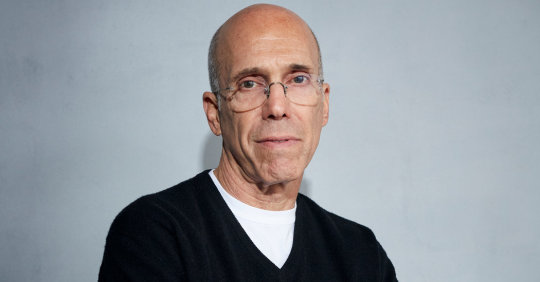
LOS ANGELES — Jeffrey Katzenberg hasn’t left his Beverly Hills home in nearly 50 days.Deprived of a frenetic schedule that, before the coronavirus pandemic, typically meant three breakfast meetings, three lunch meetings and a working dinner, the veteran executive has filled his days with what he calls “Zoom-a-roo” videoconferences as he tries to rejigger Quibi, the streaming app he started with Meg Whitman a little more than a month ago.Downloads have been anemic, despite a lineup that includes producers and stars like Jennifer Lopez, LeBron James, Idris Elba, Steven Spielberg and Chrissy Teigen.The service, which offers entertainment and news programs in five- to 10-minute chunks, was designed to be watched on the go by people who are too busy to sit down and stream TV shows or movies. It came out when millions of people were not going anywhere because of stay-at-home orders across the country.“I attribute everything that has gone wrong to coronavirus,” Mr. Katzenberg said in a video interview. “Everything. But we own it.”Quibi fell out of the list of the 50 most downloaded free iPhone apps in the United States a week after it went live on April 6. It is now ranked No. 125, behind the game app Knock’em All and the language-learning app Duolingo, according to the analytics firm Sensor Tower.Even with a free 90-day trial, the app has been installed by only 2.9 million customers, according to Sensor Tower. Quibi says the figure is more like 3.5 million. Of those who have installed the app, the company says 1.3 million are active users.Mr. Katzenberg expressed disappointment with those numbers. “Is it the avalanche of people that we wanted and were going for out of launch?” he said. “The answer is no. It’s not up to what we wanted. It’s not close to what we wanted.”Mr. Katzenberg, the onetime head of Walt Disney Studios and a founder of DreamWorks SKG, was asked if he wished he had not launched Quibi when he did.“If we knew on March 1, which is when we had to make the call, what we know today, you would say that is not a good idea,” he said. “The answer is, it’s regrettable. But we are making enough gold out of hay here that I don’t regret it.”Mr. Katzenberg, 69, and Ms. Whitman, 63, the former Hewlett-Packard chief, raised nearly $1.8 billion from Hollywood studios and the Chinese e-commerce giant Alibaba for Quibi. They pitched it as an app designed to match how people consumed media now — on their phones during slow moments, while they commuted or waited in line. Conditions were much different on the day it came out.“My hope, my belief was that there would still be many in-between moments while sheltering in place,” Mr. Katzenberg said. “There are still those moments, but it’s not the same. It’s out of sync.”Many people who downloaded Quibi had a simple question: Why can’t I watch it on TV? In response, Mr. Katzenberg and Ms. Whitman have backpedaled on their original commitment to a smartphone-only app. This week, Quibi subscribers who have iPhones will be able to watch movies-in-chapters like “Most Dangerous Game” and shows like “Chrissy’s Court” on TV screens. (Android users will have to wait a few more weeks.)Also coming soon, Mr. Katzenberg said: Quibi will be less walled off from the internet, and users will be able to share its content on social media platforms.“There are a whole bunch of things we have now seen in the product that we thought we got mostly right,” he said, “but now that there are hundreds of people on there using it, you go, ‘Uh-oh, we didn’t see that.’”Quibi placed a large bet on news programming for a lineup of shows from NBC, BBC, Telemundo and ESPN that it filed under the name Daily Essentials. Interest in those segments has been minimal.“The Daily Essentials are not that essential,” Mr. Katzenberg quipped.There have been other bumps in the last month.A tech company, Eko, accuses Quibi of misappropriating trade secrets and infringing on the patent for the technology that allows viewers to shift seamlessly between horizontal and vertical viewing. The activist hedge fund Elliott Management has committed to funding a lawsuit filed by Eko.A recent report found that Quibi had given away its customers’ email addresses without their knowledge. “As soon as we heard about it, we fixed it,” Mr. Katzenberg said.Several executives, including Janice Min, left Quibi during its beta phase, and the company parted with another key team member in recent weeks: Megan Imbres, the top marketing executive, who declined to comment. Her interim replacement, Ann Daly, once the president of DreamWorks Animation, has worked with Mr. Katzenberg since 1997. He said the change had come about because of a “difference of opinion about what the strategy would be going forward.”Until recently, Quibi promoted its service as a whole, rather than marketing any particular show. That strategy has started to change. On a recent installment of “The Last Dance,” the ESPN documentary series on the 1997-98 Chicago Bulls, Quibi ran a commercial for “Blackballed,” a docu-series about the National Basketball Association's banning of the Los Angeles Clippers owner Donald Sterling. On the season finale of “Saturday Night Live” this past weekend, it advertised its reboot of the Comedy Central show “Reno 911!”Quibi will enact the new strategy on a smaller scale, spending much less than the $470 million it had planned to devote to marketing in its first year, given that many of its potential customers are stuck at home.“Until we are in an environment where we can get a return on our investment, we are going to keep our powder dry,” Mr. Katzenberg said.As Zoom and TikTok top the app charts, Mr. Katzenberg and other Quibi executives have been working on reducing their projections from the seven million users and $250 million in subscriber revenue they had estimated for Quibi’s first year. With television and film production shut down almost entirely, Quibi has also decided to slow the pace of its new releases so it will be able to offer fresh content until the start of 2021.Despite the difficult start, Mr. Katzenberg said he saw reasons for optimism. Eighty percent of Quibi’s viewers complete the episode they are watching, Mr. Katzenberg said. And once daily life returns to normal, he believes, people will go back to using their phones in ways that prompted him and his investors to bet on Quibi.When asked if the success of TikTok gave him pause, considering that it is also a platform built on short-form video, albeit of the user-generated variety, Mr. Katzenberg seemed momentarily steamed.“That’s like comparing apples to submarines,” he said. “I don’t know what people are expecting from us. What did Netflix look like 30 days after it launched? To tell me about a company that has a billion users and is doing great in the past six weeks, I’m happy for them, but what the hell does it have to do with me?”
Read the full article
#1augustnews#247news#5g570newspaper#660closings#702news#8paradesouth#911fox#abc90seconds#adamuzialkodaily#atoactivitystatement#atobenchmarks#atocodes#atocontact#atoportal#atoportaltaxreturn#attnews#bbnews#bbcnews#bbcpresenters#bigcrossword#bigmoney#bigwxiaomi#blames#bloomberg8001zürich#bmbargainsnews#business#business0balancetransfer#business0062#business0062conestoga#business02
0 notes
Text
Dallas Shed For Only Third Time On Day Of Choices And Drama
In 1976, because of to concerns of Red #2 dye causing cancer, Mars dropped the red M&Ms and changed them with orange. Mars did this as a indicates to fulfill their customers as the M&M candies did not include the dye.
Indianapolis Colts: New Head Mentor this yr. Certain, he knows the method getting served under Dungy. Nevertheless, there is usually an adjustment period. New Head Coaches only be successful when there are significant holdovers from the previous routine. The Colts don't have this. There are new offensive and defensive coordinators too. Peyton Manning has expressed his dissatisfaction with this. Now, there are those who say he essentially operates the offense so who cares about the HC or the OC. However, this year, Manning is without his usual Kansas City Missouri receivers and the new guys may not be in sync with the Manning methods. But, still a powerful group, so appear for them to arrive in 2nd in the division.
First-time guests ought to be prepared for Joe's unique place. The restaurant is positioned within a gas station and next to a company-owned liquor store. However, Joe's ribs are so good, you'd most likely run through a brick wall for them.
Who states you shouldn't invest time with coworkers outside of the office? Deal with your workers, partners and fellow business owners this summer time with 1 of the top five things to do in Kansas City this summer!
Men like Chris Hanburger, Pat Fischer, Jerry Smith, Larry Brown, Myron Pottios, Roy Jefferson, Billy Kilmer, Len Hauss, Leslie "Speedy" Duncan, Alvin Haymond, Jack Pardee, Rich Kansas City Kansas Peititbon, Verlon Biggs, Ron McDole, Diron Talbert, Walter Rock, Clifton McNeil, and Curt Knight.
Besides, I've had the enjoyment of meeting Gonzalez a few occasions at Chiefs-related occasions, and even a couple of times operating errands around newsolympique.com. Every time I met him, he treated me . and any other fans that had been about . with the utmost respect. He genuinely seemed like he was happy to have met you and that you were a enthusiast of the Chiefs.
Yeah I'm a Detroit fan but in the end, I just really feel the Tigers are heading to pull it off. The large aspect will be the subsequent few months as the Tigers perform the Yankees in a few of four game series and will take on the Indians once again. Tigers need to get the AL Central title this yr following providing it up in the final sport last yr. In phrases of the playoffs, well that will be fairly difficult to say.
Michael Castro: (Yes, Jason Castro's small brother). Normally, I would've added him to the weird list, but his voice wasn't half poor. He might even audio much better than Jason! Sadly, he is cocky and has a personality deficiency (sure, like Jason) that will be his downfall.
Need a fantastic app for viewing and annotating PDF files? PDF Professional is here for you! Users can use this app to include textual content notes to files or attract additions with the touch of their finger. PDF Expert expenses $4.99.
Jonathan Bornstein will not be at the House Depot Center subsequent Saturday vs. Kansas City (Ch. fifty four %forty 7:30pm) as he was called up to camp in preparation for the United States approaching World Cup Qualifiers vs. Honduras and Costa Rica. The fixture on October tenth absent at San Pedro Sula could will only be available by way of closed circuit actions beginning at 7pm. The match against Costa Rica will emanate from RFK Stadium on October 14th and will be accessible on ESPN two and Galavision starting at 5pm.
We will Kansas City Kansas start our operate down of the gamers according to team title and a hyperlink to their stats. Some of them perhaps leaving that group and there is 1 that is a totally free agent at this time. The meaning of each title and it's origin will also be outlined as well. Perhaps you would like to name your son after the quarterback with the best stats. The reasons are completely up to you. Have fun and great luck!
"I remember sitting in entrance of the television viewing the Olympics when I was around six years old and asking my father when is the soccer coming on. I said I'm going to perform in the Olympics and getting Kansas City Missouri a chance to do that was a big thing." Vermes was component of the 1988 U.S. Olympic team and was named U.S. Soccer's 1988 Male Athlete of the Year and Olympic Participant of the Year.
There are presidential junkies from all more than the world who tour our nation, going to the hometowns of U.S. Presidents. I'm not one of them, although I did go to the house of Harry S. Truman in Independence, Missouri. Not deliberately -- i occurred to be in newsolympique.com, Missouri and it was only a bus trip away.
.and courtesy of an own objective in the thirty second moment objective, arrived out victorious. Jesus Padilla's additional the exclamation stage in the 53rd moment following a Jonathan Bornstien help for end of D.C. United by a rating of 2-. With almost every group newsolympique.com fighting for a playoff place, the win prior to 24,175 individuals was crucial in regards to the Goats playoff hopes.
0 notes
Text
Why Microsoft PPM Certification is Important
The Microsoft Project Portfolio Management tool or Microsoft PPM as it is called, is one of the most important platforms for organizations these days, particularly the ones that give high emphasis to centralized planning of projects and multi-project management. Being an end-to-end tool for project, portfolio and resource management, certification in the same is a must for aspiring professionals. Companies will benefit hugely from Microsoft Project Server implementation and Microsoft project server integration.
Trainees in MS project server administration and Microsoft project online will definitely benefit from the power to leverage the software to the fullest. Trainees can expect to take care of functions like capacity planning, centralized management of resources, semi-automated approvals, management of portfolios and report creation with cockpits and dashboards, all of which will benefit organizations. This is a solution that is role-based and hence training in Microsoft project server is very essential.
The biggest take-away for those undergoing Microsoft PPM training is that they can learn about how this software covers almost all project phases, right from the gathering phase in terms of ideas and insights and project requirements to zeroing in on the suitable projects from business and strategic viewpoints. This also covers project management, execution and planning. The platform also helps in getting innovative solutions for individual processes, which come in handy throughout the total lifecycle of projects. The solutions can also be tweaked to suit specific requirements of organizations. Microsoft project portfolio management training will benefit employees hugely as a result.
Workflows can be used for getting hold of project ideas and they can be contributed by all the team members. The procedure commences with data collection and these inputs are then layered with more structured information and this helps in prioritizing a particular project over another. Users can easily create workflows which are more graphical. This is the reason why the latest Microsoft Project Server 2016 training is so essential. The portfolio management tool helps in compiling project portfolios and also in selection of projects which have to be completed. The criteria for selection can be based on several parameters like availability of resources, budget and customer satisfaction among others.
Professionals can learn about working on browser-based projects via the Project Web App. This helps users to work on their projects and create new ones using the app. Managers can easily access the app anytime for witnessing present reports along with the project portfolio analyses. The central pool of resources will give them a clear idea of the total resource workload allocated for various projects. They can also help their organizations with the use of SharePoint for enabling project communications on an end-to-end basis. They will also learn about flexibly working on their projects and they also learn about PWA navigation bar hiding and showing features. This helps in viewing content easily on smaller screens such as mobile phones or tablets. Offline storing of project information is possible and they work without server connectivity. Once the employee links to the server, the information will be updated and synced automatically.
Hands-on training in Microsoft PPM will help in garnering certification post which employees will be able to make valuable contributions to their organizations by way of project and portfolio management. Professionals can also become Microsoft Project Experts, specializing in diverse functions such as issues and risk management, portfolio analytics and selection, time reporting, schedule management, business intelligence and reporting, team collaboration, demand management and financial management.
360Skills.com provides Corporate training, open-batch training, classroom training, one-on-one training. We also offer Microsoft Project training across Gurgaon (India), Australia, Singapore & UAE. Please feel free to reach out to them for further details.
#Microsoft Project Portfolio Management tool#Microsoft PPM Certification#Microsoft PPM training#Microsoft Project Server 2016 training
0 notes